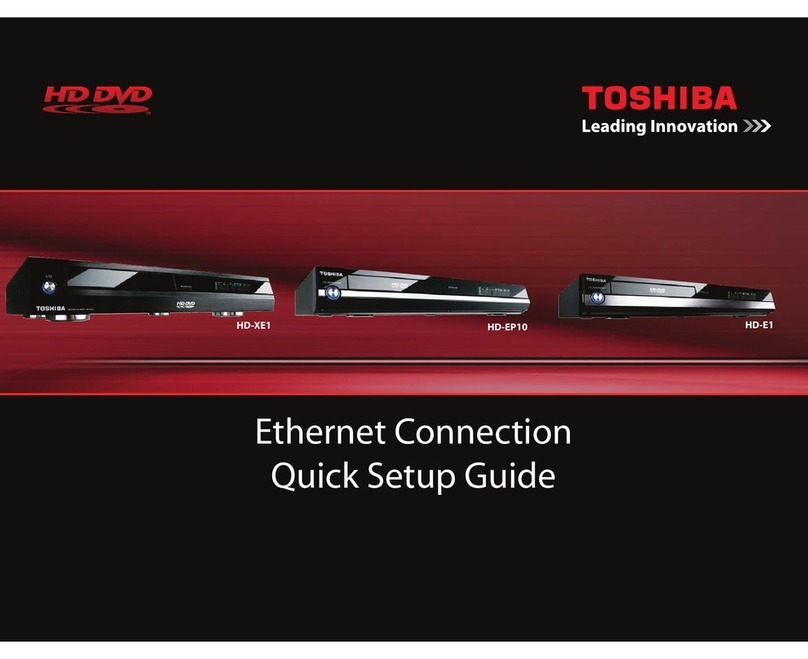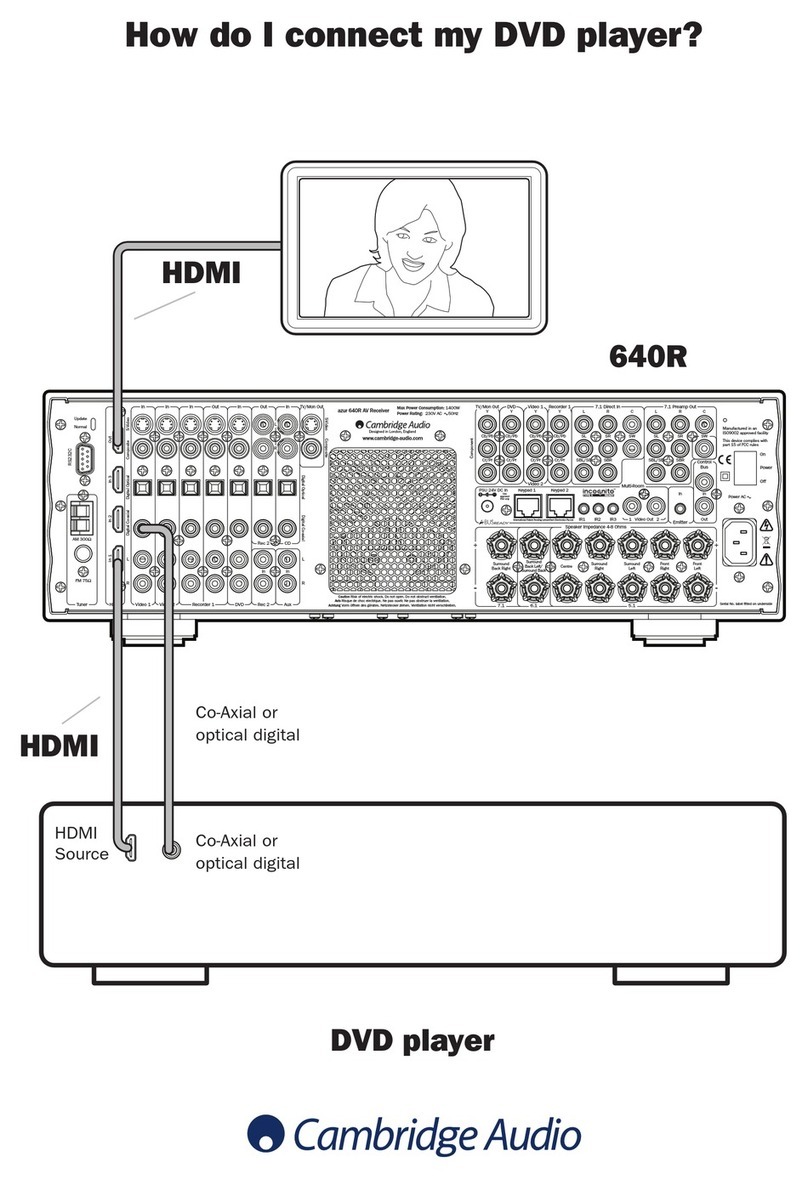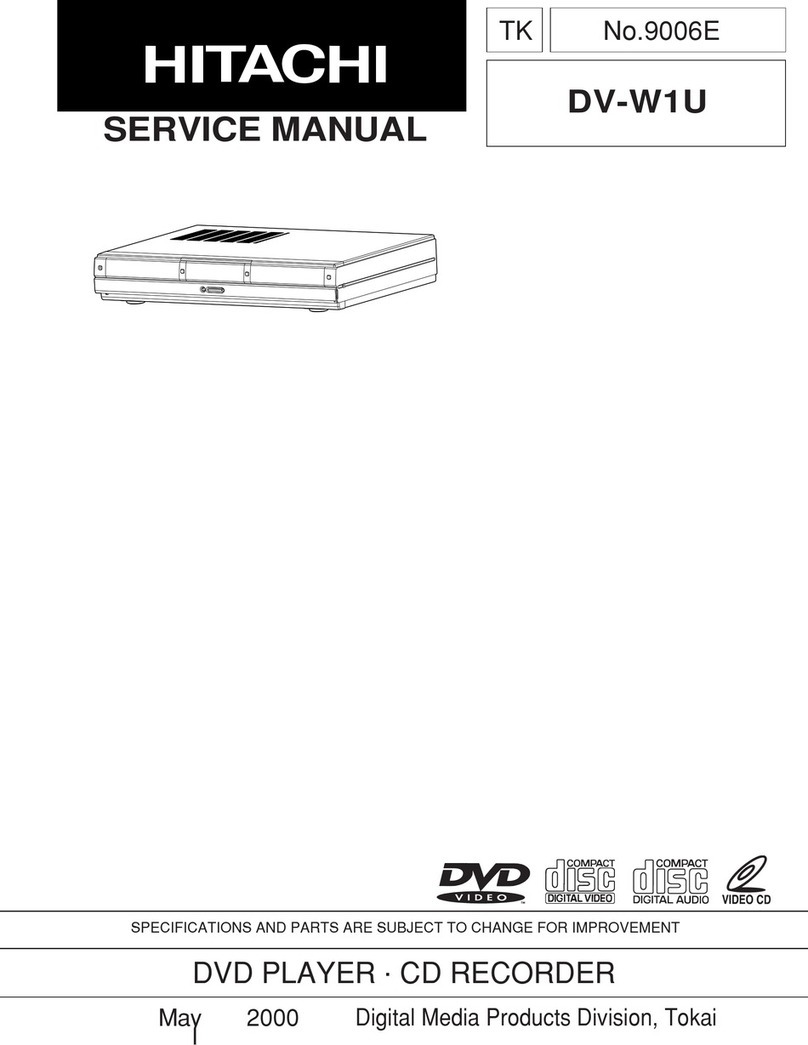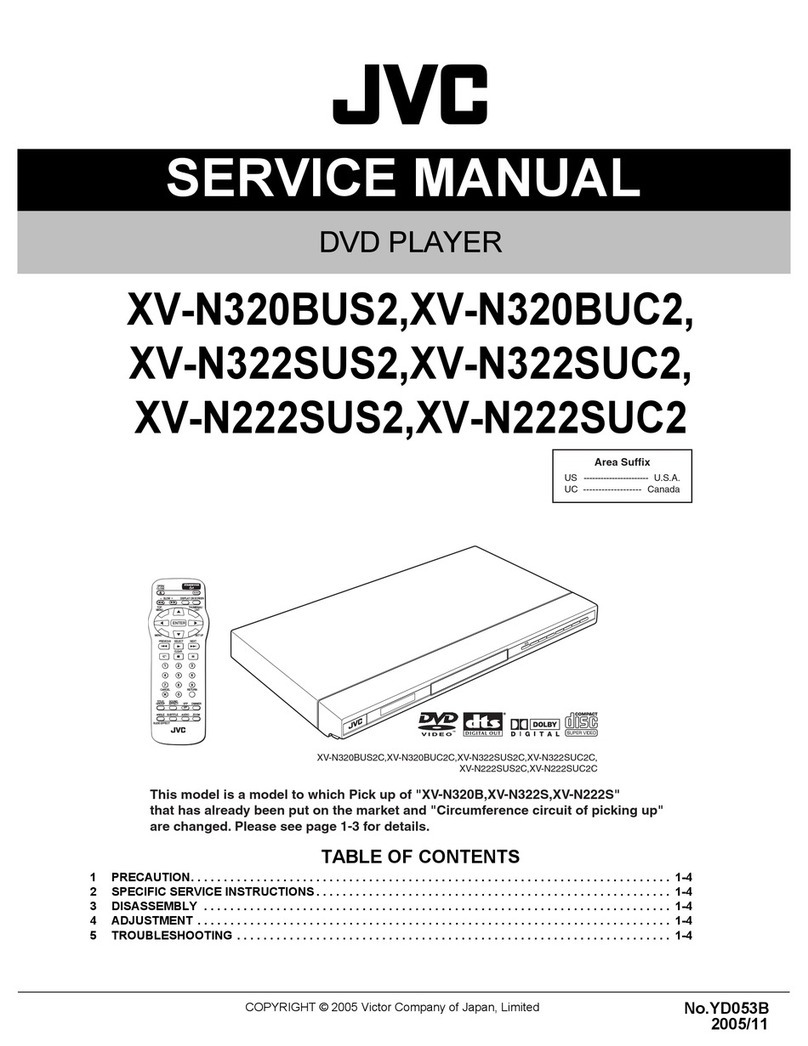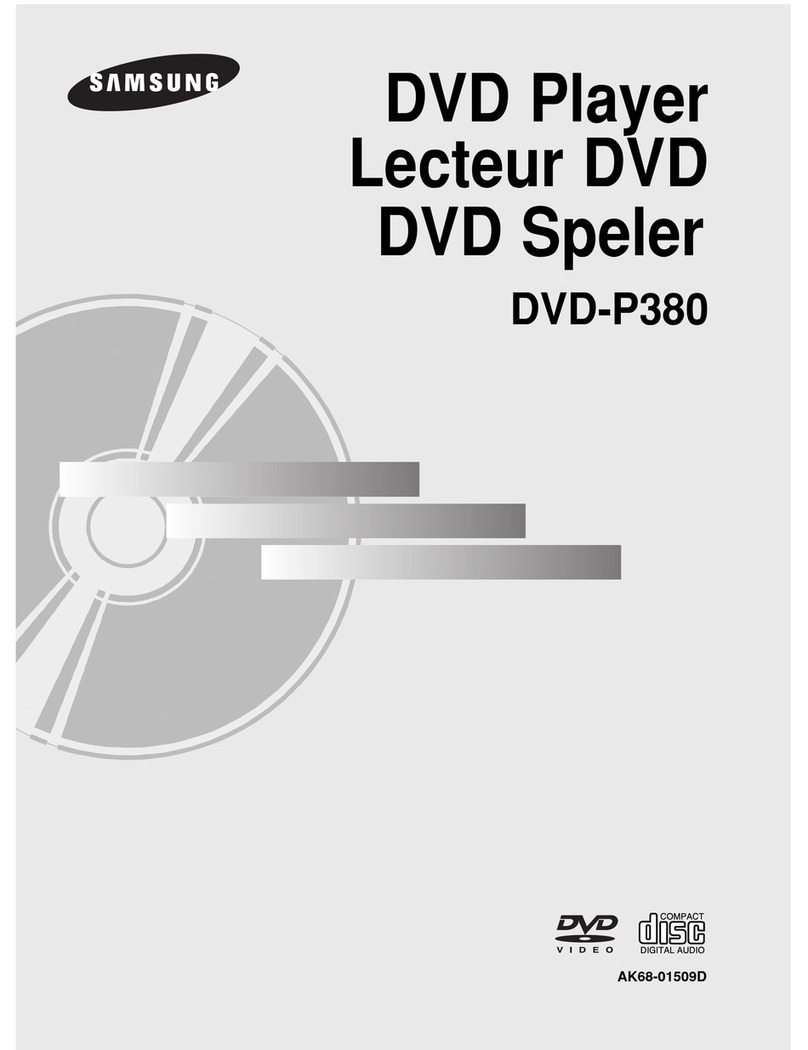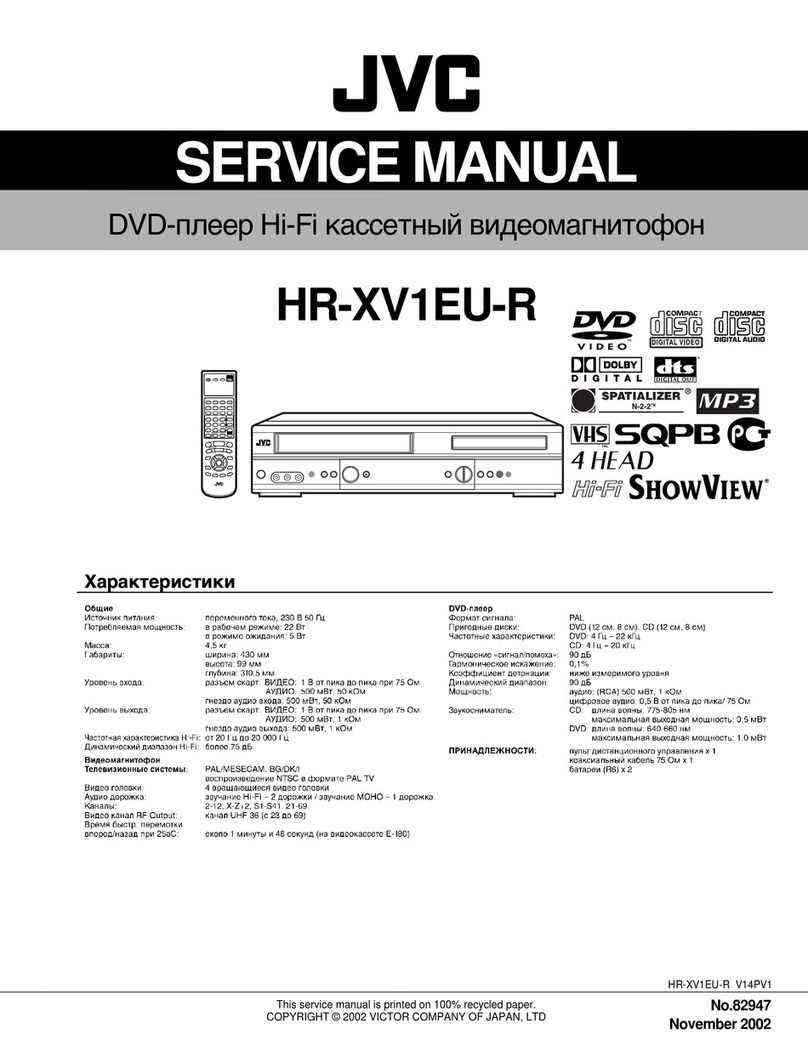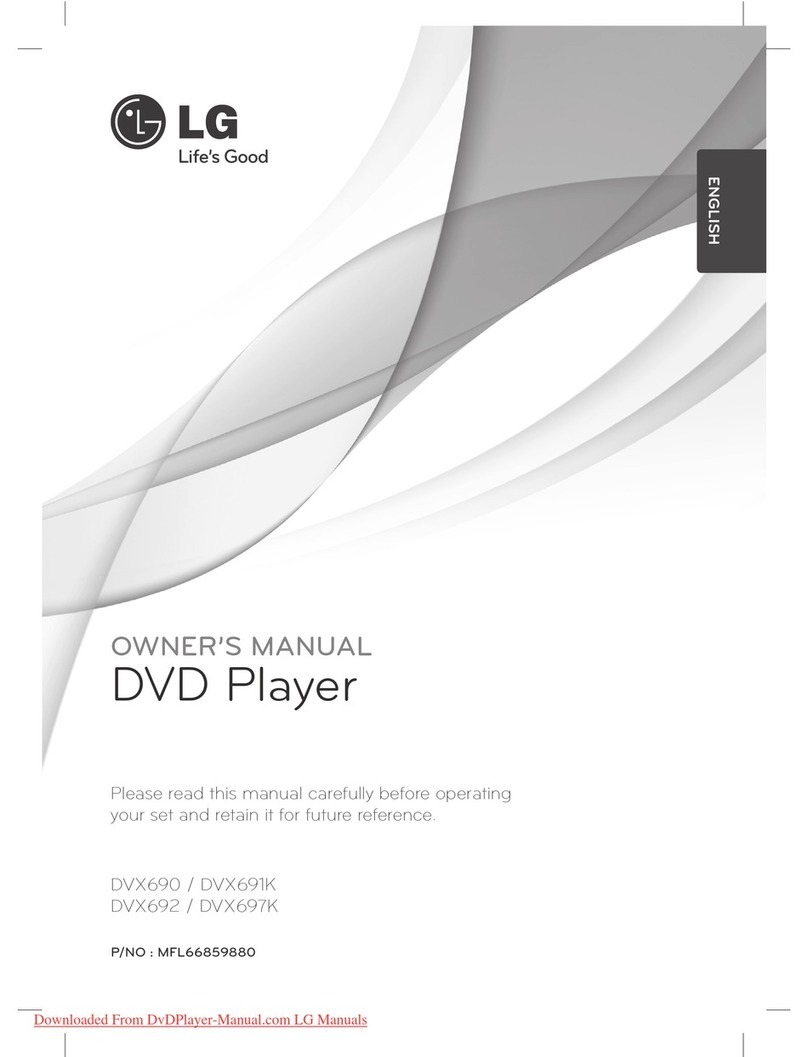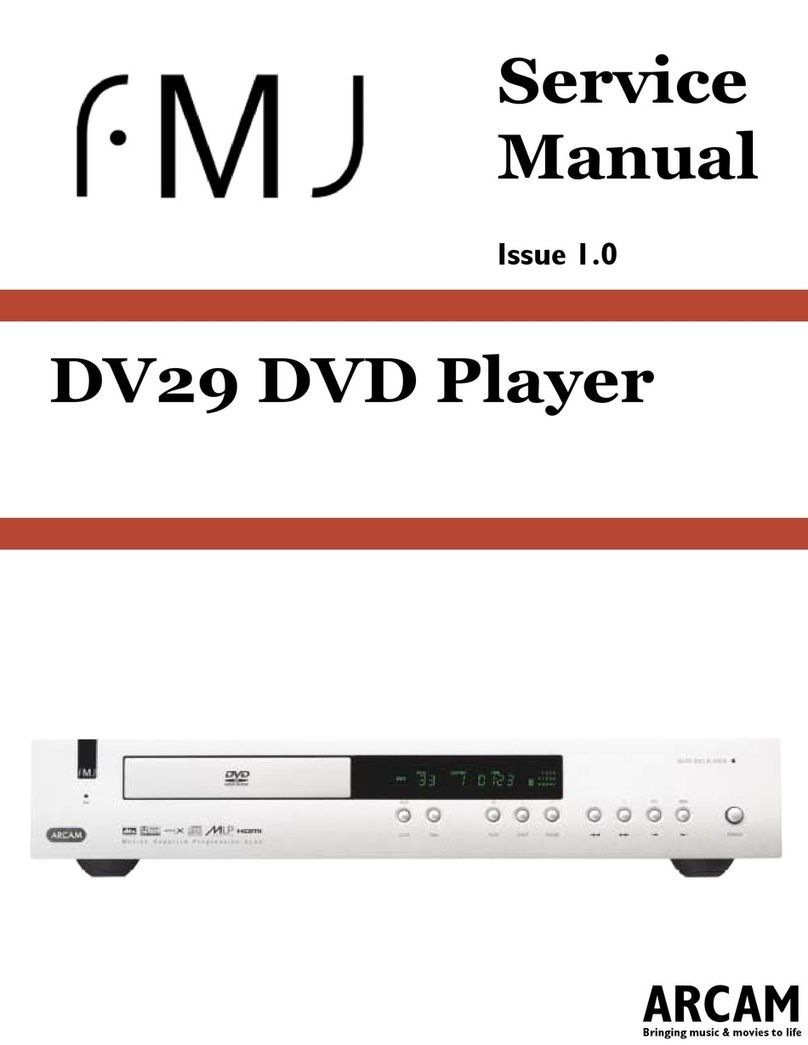Proline digital MP794AF User manual

Instruction Manual
MP794AF
MP3 / VIDEO PLAYER
V2.0

Table of contents
Instructions.................................................................................................................................................... 1
Precautions................................................................................................................................................... 2
System requirements.................................................................................................................................... 4
System requirements of MP3 player............................................................................................................. 4
Introduction............................................................................................................................................ 5
Features........................................................................................................................................................ 5
Battery charge............................................................................................................................................... 6
Connection and downloading........................................................................................................................ 7
Connect to PC ....................................................................................................................................... 7
Download the files ................................................................................................................................. 7
Remove from USB port.......................................................................................................................... 8
Basic operations.................................................................................................................................. 10
Buttons........................................................................................................................................................ 10
Power on/off player......................................................................................................................................11
Reset the player...........................................................................................................................................11
Operations in Main menu.............................................................................................................................11
Operations in submenu............................................................................................................................... 12
How to use the MP3 player.................................................................................................................. 12
i

Operations in Music / Voice mode............................................................................................................... 12
Lyrics display function.......................................................................................................................... 15
Operations in FM mode .............................................................................................................................. 16
Operations in Movie mode.......................................................................................................................... 17
How to convert video to MTV format.................................................................................................... 18
Operations in Photo mode.......................................................................................................................... 20
Operations in E-Book mode........................................................................................................................ 20
Operations in Delete mode......................................................................................................................... 21
Operations in Voice record / FM record mode............................................................................................. 22
Set up the player.................................................................................................................................. 23
Time............................................................................................................................................................ 23
Power.......................................................................................................................................................... 24
Language.................................................................................................................................................... 24
Display........................................................................................................................................................ 25
Record........................................................................................................................................................ 25
Sys Tools..................................................................................................................................................... 26
Hold Time.................................................................................................................................................... 26
Firmware upgrade operation................................................................................................................ 27
Warnings.............................................................................................................................................. 29
ii

Low battery................................................................................................................................................. 29
No file.......................................................................................................................................................... 29
Key lock...................................................................................................................................................... 29
Device full................................................................................................................................................... 29
Troubleshooting................................................................................................................................... 30
Technical specifications....................................................................................................................... 31
WEEE directive & warning................................................................................................................... 32
UK help line ......................................................................................................................................... 32
iii

Instructions
(1) We try to ensure correct operational information in this manual, but mistakes and omissions may still exist.
(2) Our company is not responsible for any data loss caused by a wrong manipulation of the software, a wrong
repair or other accidents.
(3) Revision of the software, hardware or user’s manual is not subject to further notification, and our company
boasts the final interpretation to this manual.
(4) Don’t press the screen or the buttons too hard to avoid damages to the player.
1

Precautions
(1) Never use the player when driving, riding or operating any other vehicle to avoid traffic accidents which is also
written in the law of some districts. Even when walking and especially when crossing the street, please don’t
listen in high volume to avoid any danger. Basically stop using the player for safety purpose whenever
needed.
(2) Before turning on the player, please plug in the earphones to avoid damaging the earphones as well as the
player. Turn off the player when stop using it.
(3) Keep the player clean. Don’t place it close to a heat source or to a dusty, humid or rainy place. Avoid any
direct sunlight contact.
(4) If the surface becomes dusty, clean it with a soft, slightly dampened cloth. Never use any alcohol or diluted
detergent.
(5) Don't use it in extra-dry environment to avoid electrostatics.
(6) Please make sure that the player is not disconnected when formatting, uploading or downloading to avoid
program failure.
(7) When used as a mobile disk, make sure to correctly read and write the files.Any wrong operation may lead to
the loss of data, which is not our responsibility.
2

Attention: Because of the different memory calculation methods and the storage of the player software in the
device flash memory, it will cause a difference between memory marked capacity and real capacity. The real flash
memory capacity is lower than the marked memory capacity. Due to different firmware size, it will have a different
free flash memory capacity. Please refer to the table below for more details.
Marked capacity Real capacity range Free capacity range
after stored firmware
512MB 488MB~512MB 417MB~511MB
1GB 953MB~1000MB 858MB~999MB
2GB 1907MB~2000MB 1765MB~1999MB
4GB 3815MB~4000MB 3577MB~3999MB
3

System requirements
System requirements of MP3 player
Microsoft Windows® 98SE/Me/2000/XP/VistaTM
CPU series with Pentium II 450MHz or above
128MB RAM
Available USB port
120MB hard disk free space
CD-ROM driver
4

Introduction
Features
(1) Supports multiple formats such as MP3, WMA, WAV, MTV, JPEG, BMP and TXT
(2) Movie format: MTV
(3) Photo preview: JPEG/BMP
(4) E-book: TXT
(5) Voice record / FM record
(6) ID3 tag / Lyrics display
(7) 1.8“TFT color display
(8) Rechargeable Li-polymer battery
5

Battery charge
This product adopts build-in rechargeable Li-polymer battery. You can connect the MP3 player to the PC with a
USB cable or a USB wall adapter (if any) to charge the battery.
A battery icon will be displayed at the upper right corner of the screen. The following picture indicates the
charging status of the battery:
(1) When the battery is charging, the icon will be charging from an empty battery to a full one to indicate the
process: Æ.
(2) The following icon will replace the charging one when the battery is full but the power supply is not being cut
off.
(3) The player will be automatically shut off when the power is used up. In this case, all settings will be saved.
(4) Power saving mode: you can define the time off mode, such as stop off, sleep off, backlight off to save power.
Note: The MP3 player only accepts the standard USB 2.0 output voltage and current to charge the built-in
Li-polymer battery: 5-Volt voltage and less than 500mAcurrent. If the charging voltage and current are out of the
range, it will damage the battery and the MP3 player. It is not guaranteed in this case. Please check the output
voltage and current of the USB port on your PC or USB wall adapter before charging the player. If the screen is
blinking when using the USB wall adapter, please use the PC USB port to charge the player instead of the USB wall
adapter.
6

Connection and downloading
Connect to PC
Plug in the USB cable to the PC and connect the other end to the MP3 player.
Download the files
When the connection is done, select the desired files and click the right key to copy them, and then paste them into
the player.
7

Remove from USB port
(1) Double click the icon of “Safely Remove Hardware” on the task
column.
(2) On the “Safely Remove Hardware” dialog box,
click on the “Stop” button.
8

(3) Click on the “OK” button.
(4) When the screen displays “Safe To Remove Hardware”, the player can safely be removed from the PC.
9

Basic operations
Buttons
1
5
Play/button 7 FUNC button
2 V+ button 8 RESET
3 V- button 9 Microphone
4 Previousbutton 10 Earphones jack
Nextbutton 11 USB port
6 Power button
10

Power on/off player
) Press the Po button(1 wer for about 2 seconds to turn on the player when the player is off,
) Press the Po button(2 wer for about 2 seconds to turn off the player when the player is on.
eset the player
Hit the RESET using sharp point to reset the player, and then the player shuts off
u
A. Press the or button to select the option.
button /to confirm the selection.
R
Operations in Main men
B. Press the PLAY
11

Operations in submenu
A. Press the V+ or the V- button to select the option.
B. Press the button to go back to the parent menu.
C. Press the button to enter the submenu and confirm a selection.
D. Press and hold the PLAY button /to return to the Main menu.
How to use the MP3 player
Operations in Music / Voice mode Music mode interface
Pla
y
mode Ke
y
lock
Volume Batter
y
status
ID3/L
y
rics
File t
yp
e
Current mode
State indicate
T
rack number/Total tracks
EQ
S
p
ectrum
Bit rate
Sam
p
lin
g
rate
Track ela
p
sed time
T
rack duration
12

Ke
y
lock
Batter
y
status
File t
yp
e
EQ
State indicate
Current mode
File duration
File ela
p
sed time
Sam
p
lin
g
rate
Bit rate
S
p
ectrum
File name
Volume
Pla
y
mode
T
rack number/Total tracks
V
oice mode interface
A. Press the PLAY button /to pause or resume the playback. Press and hold this button to stop the player
and return to the Main menu.
B. Press the V+/V- button to adjust the volume. Press and hold these buttons to quickly adjust the volume.
C. Press the or button to skip to the previous or next track. Press and hold these buttons to rapidly go
backwards or forwards.
13

D. Press the Power button to stop the player in Music mode and press this button to begin Voice
recording in Voice mode. During voice recording, press Power button again to stop voice recording.
E. Press the FUNC button to enter the submenu: Repeat (modes), Equalizer, 3D Effect, Play Rate and File.
Press the V+/V- button to select the option and then press the button to access.
Repeat
(Repeat mode)
No Repeat, Repeat One, Repeat All, Random All, F_Normal (Play all
once in current folder), F_Repeat (Repeat all in current folder),
F_Random (Play all randomly in current folder)
Equalizer (EQ) Normal, Pop, Rock, Classic, Jazz, Bass, Custom EQ
3D Effect Off, On.
Play Rate 1.00X, 1.14X, 1.33X, 0.67X, 0.80X
File Browse the files stored in this player
14

Lyrics display function
The player supports lyrics files in LRC format. To operate follow the following steps:
A. Choose an MP3 file, for example “lovemusic.mp3”.
B. Download a lyrics file from internet. The lyrics file must have the filename extension LRC, example
“lovemusic-2007.lrc”.
C. Rename the lyrics file, example “lovemusic.lrc”. Make sure the lyrics filename is the same as the
corresponding music filename.
D. Copy both files into the same folder on the player.
E. Start playback the music file, the lyrics will be displayed synchronously on the screen while the music is being
played.
15

Operations in FM mode FM mode interface Batter
y
status
Fre
q
uenc
y
Stations
Volume
Sound state
A. Press the PLAY button /to change the mode between the Preset and Manual mode. Press and hold this
button to exit FM mode and return to the Main menu.
B. Press the V+/V- button to adjust the volume. Press and hold these buttons to quickly adjust volume.
C. Press the or button to choose stations which have been saved in the Preset mode or to adjust the
frequency in the Manual mode. Press and hold these buttons to quickly choose stations in the Preset mode
or to change to auto scan in the Manual mode.
Note: To receive the FM radio, the earphones must be connected to the player since the neck strap serves
as FM antenna.
16
Table of contents
Languages: