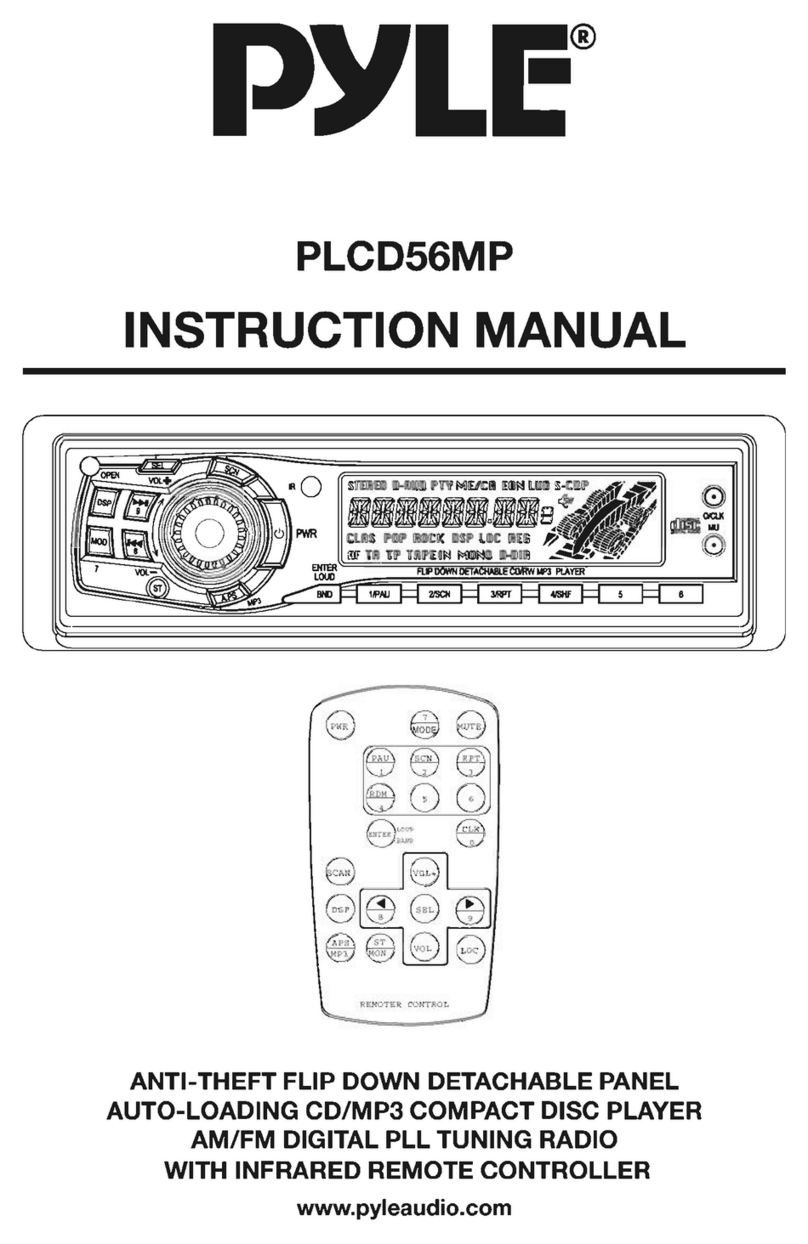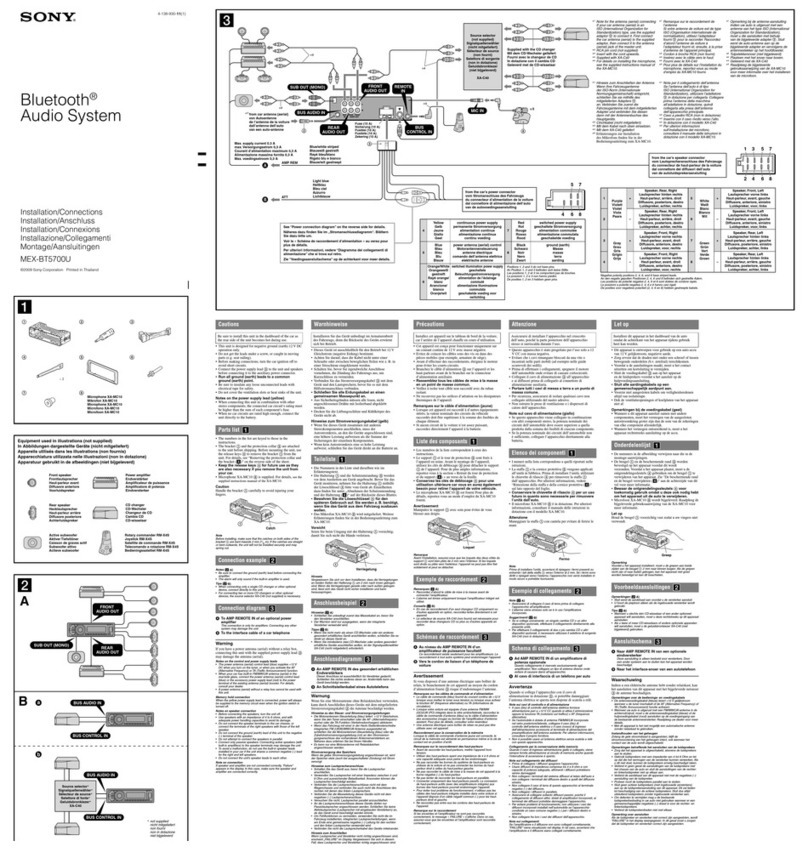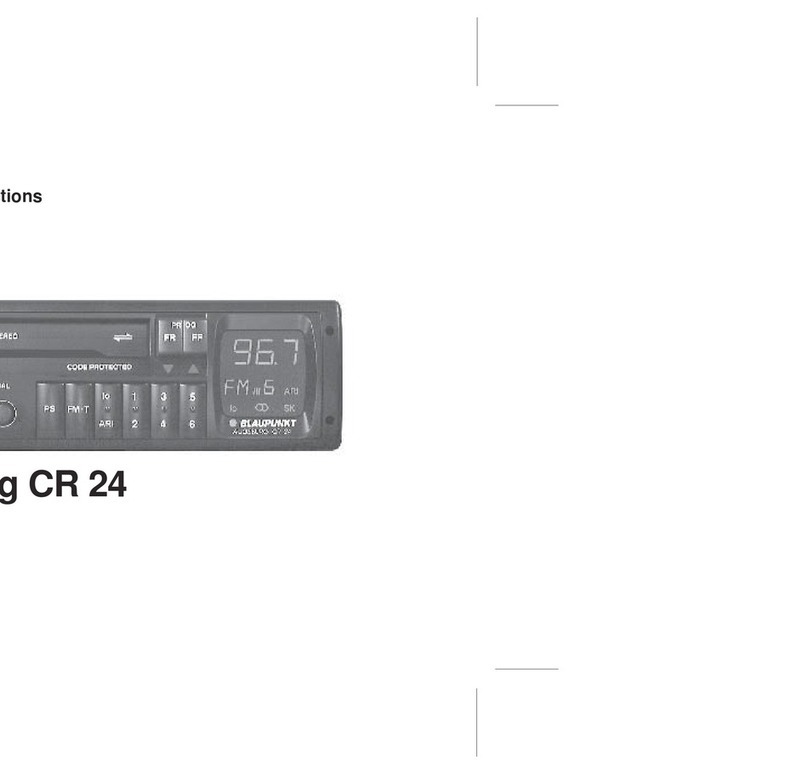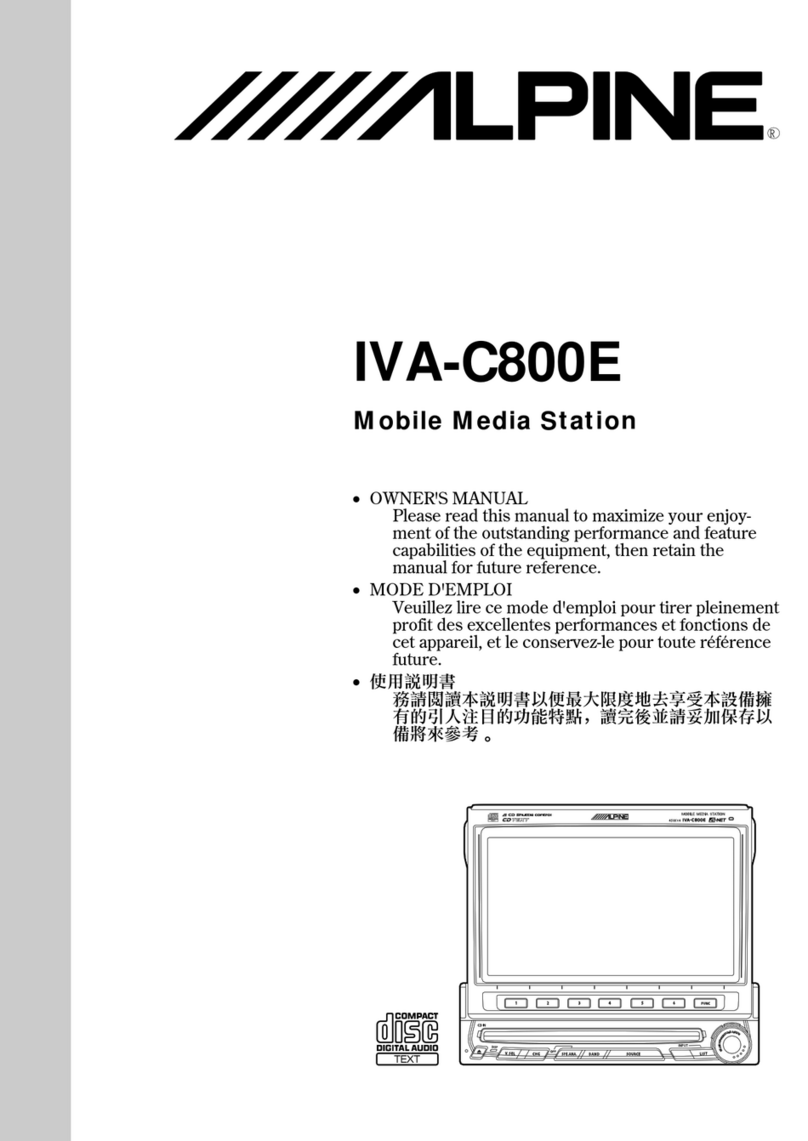Prology MCE-525UR User manual

Page
TECHNICALSPECIFICATIONS.........................................1-2
MEASUREMENTSETUP...................................................1-3
SERVICEAIDS,SAFETYINSTRUCTION,ETC..........1-4to1-5
PREPARATIONS&CONTROLS..............................1-6to1-10
MAINTENANCE&TROUBLESHOOTING.........................1-11
...........................................2
.........................................................3
........................................................4
KEYBOARD.......................................................................5
SERVOBOARD..................................................................6
MAINBOARD.....................................................................7
SETMECHANICALEXPLODEDVIEW&PARTSLIST............8
DISMANTLINGINSTRUCTIONS
SETBLOCKDIAGRAM
SETWIRINGDIAGRAM
MCE-525UR

Note:Specificationsanddesignaresubjecttochangewithoutnoticeforproductimprovements.
DiscPlayer
System:
Frequencyresponse:
Signal/noiseratio:
Totalharmonicdistortion:
Channelseparation:
ESP:
Discdigitalaudiosystem
20Hz-20KHz
>80dB
Lessthan0.20%(1KHz)
>60dB
CD12s,MP345s
General
Powersupply:
Maximumpoweroutput:
Suitablespeakerimpedance:
Suitablespeakerpower:
Pre-Ampoutputvoltage:
12VDC(11V-16V)
Testvoltage14.4V,negativeground
55Wx4channels
4-8ohm
80-100Wx4channels
Fuse:
Dimensions(WxHxD)
Weight:
15A
178x50x166mm
1.64kg
4.0V(CDplaymode:1KHz,0dB,10Kload)
Ω
Components
Mountingcollar
MachinescrewsM5x6mm4
M4x6mm4
Mountingbolt(50mm)1
Wireconnector
Trimplate1
T-key2
Usermanual1
Rubber
Remotecontroller(optional)
cushion1
1
1
1
1
Caseforremovablecontrolpanel
FMStereoRadio
Frequencyrange:
Sensitivity:
Frequencyresponse:
Stereoseparation:
Imageresponseratio:
IFresponseratio:
Signal/noiseratio
30Hz-15KHz
30dB(1KHz)
50dB
70dB
55dB
10dB
μ
87.5-108.0Mhz(Europemode)
87.5-107.9Mhz(USAmode)
65.0-74.0MHz(OIRTmode)
AM(MW)Radio
Frequencyrange:
Sensitivity(S/N=20dB): 30dBμ
522-1620khz(Europemode)
530-1710khz(USAmode)
Aux-inlevel:
Sub-wooferoutputvoltage:
300mV
4.0V




1.IfyourcarisequippedwiththeISOconnector,thenconnecttheISOconnectorsasillustrated.
2.ForconnectionswithouttheISOconnectors,checkthewiringinthevehiclecarefully
Cuttheconnector,connectthecoloredleadsofthepowercordtothecarbattery,
beforeconnecting,incorrectconnectionmay
causeseriousdamagetothisunit.
asshowninthecolourcodetablebelowfor
speakerandpowercableconnections
UsingtheISOConnector
WiringDiagram
ConnectorConnector
Battery12V(+)/yellow
AutoAntenna/blue
ACC+/red
Ground/black
RearRight(+)---Purple
RearRight(-)---Purple/BlackStripe
FrontRight(+)---Gray
FrontRight(-)---Gray/BlackStripe
FrontLeft(+)---White
FrontLeft((-)---White/BlackStripe
RearLeft(+)---Green
RearLeft(-)---Green/BlackStripe
Fuse15A
Aux-in
L(White)
R(Red)
Connector
RearLine-out(Gray)
R(Red)
L(White)
Antenna
AUDIOOUT
Amplifier
Pink
GroundLead
Ignitionkey
+12VDCWhenON/ACC
LeftSpeaker
(Front)
LeftSpeaker
(Rear)
RightSpeaker
(Front)
White/
Black
Stripe
White
Gray/
Black
Stripe
Green/
Black
Stripe
Gray Green
Purple/
Black
Stripe
Purple
Black
Tocarbattery(+)
Continuous+12VDC
Yellow
Red
Blue Motor/ElectricAntennarelaycontrolLead
AmplifierrelaycontrolLead
ISOConnector
Black
R(Red)
L(White)
FrontLine-out(Brown)
RightSpeaker
()Rear
Originalwiring
Modifiedwiring
Red
Yellow Yellow
Red
Red
YellowYellow
Red
ForsomeVW/AudiorOpel(Vauxhall)
carmodels,youmayneedtomodify
wiringofthesuppliedpowercordas
illustrated,orelsethememoryofthe
unitmaybelostafteryoupoweroff.
Contactyourauthorizedcardealer
beforeinstallingthisunit.
TelephoneMute(activelowlogiclevel)(optional)
Subwooferout
(Green) Amplifier
Amplifier
Telephone-mute/pink

DiscEject
RESETHOLE
Note:
PressingtheRESETholewillerase
theclocksettingandstoredstations.
Discslot:insertadiscforplaybackhere.
Panelstatusindicator:
Lightsupwhenyouslidethepaneldown;
Flasheswhenyouremovethepanel.
Pushformorethan2seconds
toaccessMENUfunction
Pressfor0.5secondstoapresetstation.
Holdformorethan2secondstostorestation.
listento
TrafficAnnouncements
Identification
AlternativeFrequency
REGON/OFF
PowerON/OFF
Mute
Radiopresetscan
Radioautopreset
MP3track/file/
charactersearch
AMS
SEARCH
Rotatetheto
adjustvolumelevel
control
Pushonceormore
TREBLE/
Rotatethe
controltoadjustlevel
toselect
VOLUME/BASS/
BALANCE/FADER,
MP3track/file/character
search
Radiopreset
Radiotune
Tofastsearchwithinatrack/
skiptonextorprevioustrack
Remotesensor
PanelOpen
SD/MMCcardslot
USBconnector
Radiolocal/distant
Displayswitch
Radio
Discplay
(whendiscinserted)
Aux-in
USB-drive
(whenUSBinserted)
MEM-card
(whenSD/MMCinserted)
CDCchanger
(optional)
AM2AM1OIRTFM2FM1 FM3
NOTE:
Certaintunerbuttonandmenu
functionse.g.TA,AF,PTY,EON,
onlyoperateforusersinareas
withRDSservicereception
availability.
Rotatethecontroltochoosefront
panelbuttonilluminationcolor. BANDSWITCH
ipodconnector

Pressbrieflytoscanthepresetstationfor5secondseach.Holdformorethan2seconds,the6
strongestavailablestationwillbeautomaticallysavedinthememoryofpresetbuttons.
AMS:AutoMemoryStore
Radio:Tofinetunetheradio,pressorbriefly.
Tosearchthestationautomatically,pressorformorethan0.5.second
DiscPlayback:Trackskip:pressbrieflytogotothenextorprevioustrack.
Trackseek:pressformorethan0.5secondtoseektheforwardorprevioustrack.
DiscLoad/Eject
:Presstoflipdownthepanel.Load
Insertthediscintotheslot.
Eject :Presstoflipdownthepanel.
Presstoejectthedisc.
ViewingClockTimeDuringRadio/DiscPlayback
PressDISP(onceforRadiomodeortwiceforothermodes),displayshowstheclocktimeafter5seconds.
SettingTheClockTime
PressDISP,timedisplays.Pressagainformorethan2seconds,timedisplayblinks.
Rotatethecontrolclockwisetosetthehoursorcounterclockwisetosettheminutes,
pressDISPagaintoexittheclocksetting.
Pressformorethan2secondstoenterthemenumode,theneachpresschangesthemode
asfollows:
therotaryvolumecontrol
TAmodeMASKmodeRETUNEmodeDSPmodeLOUDON/OFF
LOCAL/DXmode STEREO/MONOmode SEEK1/2mode
(onlyintunermode)(onlyinFMmode)(onlyintunermode)
BEEPON/OFF
WOOFON/OFF ESPmode
MULTON/OFF
(CD12s,Mp345s)
COLORmode
TAmode:RotatetherotarycontroltochooseTAALARMorTASEEK.IftheTA(trafficAnnouncements)functionisturnedon
andthereisnotrafficidentificationcodereceivedinthespecifiedtimethennoTA/TPwillbedisplay.
TAALARMmode:Alarmisturnedon. TASEEKmode:TASEEKisautomaticallyactivated.
MASKmode:RotatethecontroltochooseMASKDPIorMASKALLmode.
Insomecases,theAFfunctionmaybeinfluencedbysomeinterference,examples
aresignalswithstrongfieldbutwithouttheRDSdata.Forthisreason,theunithas
twooptionstoavoidtheaboveinterference.
MASKDPImode:OnlyAFwhichhasdifferentprogramidentificationismasked.
mode:TheAFwhichhasdifferentprogramidentificationandNORDS
signalwithhighfieldstrengthismasked.
MASKALL

RETUNEmode:RotatethecontroltochooseRETUNE-SorRETUNE-L.
RETUNE-SorRETUNE-ListimelengthselectionoftheTASEEKretuneinterval.
RETUNE-S:short,TASEEKretuneintervalis45seconds.
RETUNE-L:long,TASEEKretuneintervalis180seconds.
Remark:RETUNEmodefunctionsforTAduringTASEEKmodeonly.
STEREO/MONOmode:RotatethecontroltochooseFMstereoormono.
LOCAL/DXmode:Rotatethecontroltochoosetunersensitivitylocalordistant.
COLORmode:
COLOR1:ButtonilluminationcolorisRED.
COLOR2:ButtonilluminationcolorisGREEN.
Rotatethecontroltochoosefrontpanelbuttonilluminationcolor.
PDSPOFFOPROCKCLASSICFLAT
DSPmode:RotatethecontroltochooseDSPsoundeffect:
LOUDmode:Rotatethecontroltochooseloudnessonoroff.
WOOFON/OFF:RotatethecontroltochooseSub-wooferonoroff.
VOL
DN
UP
BEEPON/OFFmode:Rotatethecontroltochoosebuttonbeepsoundonoroff.
ESP:12/45s
MULTON/OFF:MultiSessionON/OFF.(MultisessionOFF:mixedcd,ONEsessionCD;MultisessionON:Mixed,Extra,multisessionCD)
ESP12:SelectedasCD-ESPtime12seconds.
ESP45:SelectedasMP3-ESPtime45seconds.
SEEK1/2mode: Rotatethecontroltochooseradioseekmode1or2.
SEEK1:searchingstationwillstopwhennextstationisreceived.
SEEK2:searchingstationwillstopwhenorbuttonisreleasedandnextstationisreceived.

PressAMSbuttonthreetimestoselect"CHARSCH"mode.
Pressthecontroland"A"displayed.
Ifyoupressthecontrolmorethan0.5second.Atrackbeginningwiththeletter"A"willbeplayed.
otatethecontroltoselectaletter,then
pressthecontroltoconfirm.
Then"A"flashesatthenextplace,select2ndandothercharacterofthedesiredtracknameasstepsabove.
Pressthecontrolmorethan0.5secondtoplayyourdesiredtrack.
Example:Tosearchcharacter"ECHO".
Ifyouwanttoselectatracknamebeginningwithadifferentletter.R
WhileplayingM3disc/USB/SD/MMC-MP3MUSIC,thefolder/filenameand(Songtitle,Album
andArtist)canentirelyacrosstheLCD.(PressthebuttontoshowID3information)
PID3TAG
scrollBAND
Elapsedplayingtime&TracknumbernumberSongtitleAlbumtitleArtistnameFoldername&Filename&number
PressAMStwiceto
select"FILESCH"mode.
Presstoenter,thecontrol
Rotatethecontroltoselectfolder.
M3FilesearchP
M3TracksearchP
PressAMStoselect"TRACKSCH"mode.
PressthecontrolandLCDdisplaywillshow"001".
Ifthedesiredtracknumberislessthan100,
Rotatethecontroltoselectthefirstdigitandpressthecontrolonceagain
Androtatethecontroltosetthetenthdigitofthetracknumber.
Pressthecontrolagainmorethan0.5secondtoplaythetrack.
Ifthedesiredtracknumberismorethan100,
Rotatethecontroltoselectthehundredthdigitandpressthecontroltoconfirm,
Rotatethecontroltoselectthetenthdigitandpressthecontroltoconfirm,
Rotatethecontroltoselectthefirstdigitandpressthecontroltoconfirm,
Pressthecontrolagaintoplaythetrack.
*Ifthetracknumberyouenteris
beyondthemaximumfilenumber,
thelastsongwillbeplayed.
Ifyoujustwanttoplaysongsfromthisfolder,presstheknob
formorethan0.5secondtoplaythefirsttrackofthefolder.
Ifyouwanttoplayadesiredtrackinthefolder,presstheknob
androtatetoselectthetrackyouwant.
Presstheknobagaintoplaythetrack.

PowerOn:Pressanybuttonontheremotecontroltoturnontheunit.
2.Insertthebutton-typelithiumbatterywiththe
markfacingupward.
(+)
Insertthebatteryholderintothe
remotecontrol.
1.Pulloutthebatteryholderwhilepressingthestopper.
Replacingthelithiumbatteryofremotecontrolunit.
*Whentheoperationrangeofthecardremote
controlbecomesshortornoProperly,replace
thelithiumbatterywithanewone.Makesure
thebatterypolarityreplacementiscorrect.
(CR2025)
WARNINGS:
Storethebatteryinplacewherechildrencannotreach.
Ifachildaccidentallyswallowsthebattery,
consultadoctorimmediately.
Donotrecharge,short,disassembleorheatthebattery
ordisposeitinafire.
Doinganyofthesethingsmaycausethebatterytogive
offheat,crackorstartafire.
Donotleavethebatterywithothermetallicmaterials.
Doingthismaycausethebatterytogiveoffheat,crack
orstartafire.
Whenthrowingawayorsavingthebattery,wrapitintape
andinsulate;otherwise,thebatterymaystarttogiveoff
heat,crackorstartafire.
Donotpokethebatterywithtweezersorsimilartools.
Doingthismaycausethebatterytogiveoffheat,crack
orstartafire.
REMOTECONTROLS
SEARCH
MUTE
SEL
MENU
RDMRPTINT
/TOP
DISP
4321
65
VOL
BAND
SRC
AMS
Displayswitch
RadioTune
Poweron/off
Mute
MP3track/file/character
search Bandswitch
MP3track/file/character
search
RadioAutoPreset
AMS
SEARCH
DiscPlayback
RadioPreset
1 6
Volume
AF/REG
PTY
TA
AlternativeFrequency
ProgramType
Traffic
Announcements
Identification
REGON/OFF
Introplay(10sec)
TrackRepeatPlay
TrackRandomPlay
MP3track-10down
MP3track+10up
Presstoselect VOLUME/BASS/
TREBLE/BALANCE/FADER,
useVolumebuttontoadjustlevel
Pressformorethan2seconds
toaccessMENUfunction
PressbrieflyforPlay/Pausefunction
Pressformorethan2seconds ifyou
wanttostartplaybackfromthebeginning
ofthefirsttrackofyourdisc.
Tofastsearchwithin
atrack/skiptonext
orprevioustrack
Pressto
apresetstation,
Holdformore
than2seconds
tostoreastation.
listento
RadioPresetscan
Radio
Discplay
(whendiscinserted)
Aux-in
USB-drive
(whenUSBinserted)
MEM-card
(whenSD/MMCinserted)
CDCchanger(optional)
FM1
FM2
FM3
AM1
AM2
OIRT

Discsoundskips,
tonequalityislow.
Discisdirtyordamaged.
CleanCDorchangeanotherCD.
Mountingangleisover30o.
Adjustmountingangletolessthan30.
o
Unstablemounting.
Mounttheunitsecurelywiththe
mountingparts.
Soundskipsdue
tovibration.
Discmechanismerror
Presstoejectthedisc.
Incasethatthedisccannotbe
ejectedbypressing,
presstheRESETswitchandpress
theagain.
Ifyouarestillunabletoejectconsult
yourdealer.
USB/SD/MMCMP3DATAerror.
MP3error,checkthedisc.
Recoveryerror,checkthedisc.
Discupsidedown.
DiscisnotCDorcontainsnoMP3files.
Discisibut
nosound.
nserted
Discisupsidedown.
Discisdirtyordamaged
Placediscrightwayup,withthelabel
sideup.
Cleandiscorchangedisc.
Disc ErrorDisplayMessages
Stationistoofar,orsignalsaretooweak.
Selectotherstationsofhighersignallevel.
Interferencenoise
duringbroadcast
Presetstation
lost
Batterycableisnotcorrectlyconnected.
Connectthebatterycabletothelive
terminal.
Nopoweror
nosound
Carengineswitchedoff.
Cableisnotcorrectlyconnected.
Fuseisburnt.
Iftheabovesolutionscannothelp,
Turnonthecarignition.
Checkconnection.
Replacefuse.
Checkvolumeormuteon/off.
presstheRESEThole.
General
Radio
1-12

2-1
DISMANTLINGINSTRUCTIONS
2-1
R
Remove2pcs
screwonthe
topofloader.
2emovetopandbottomcovers. 4RemoveCDloader
1Pullouttheshortsheetfrommainset.
3Loosen4pcsscrewtoremoveFrontCabinet.
Remove2pcsscrew
fromfrontcabinet.
Removethescrew
ontheleftsideof
thecabinet.
Loosen8screwsto
removeheatsink&
topcover&bottom
cover.
Removethe2pcs
screwtodismantle
theframe.
Remove6pcs
screwonthe
mainboard.
PulloutFPC
wire.
Removethetwo
connectorsfrom
themainboard.
Removethe2pcs
screwtodismantle
theframe.
Removethescrew
ontherightsideof
thecabinet.

2-2
DISMANTLINGINSTRUCTIONS
2-2
ServicePositionA
ServicePositionB
ServicePositionC
ServicePositionD

3
SETBLOCKDIAGRAM
3

WIRINGDIAGRAM
44

LCDPINCONNECTION
KEYBOARD
TABLEOFCONTENTS
5-15-1
LCDDisplay..........................................................5-1
FrontBoard...........................................................5-2
ConnectorBoard....................................................5-2
KeyBoardCircuitDiagram......................................5-3
KeyBoardLayoutDiagram.....................................5-4
USBBoard
ElectricalPartsList................................................5-6
............................................................5-5
PINSEGMENTDISPLAY

5-25-2
FRONTBOARD-CIRCUITDIAGRAMCONNECTORBOARD-CIRCUITDIAGRAM
FRONTBOARD-LAYOUTDIAGRAMCONNECTORBOARD-LAYOUTDIAGRAM

5-35-3
KEYBOARD-CIRCUITDIAGRAM

5-45-4
KEYBOARD-LAYOUTDIAGRAM
TOPVIEW
KEYBOARD-LAYOUTDIAGRAM
BOTTOMVIEW
Table of contents
Other Prology Car Stereo System manuals
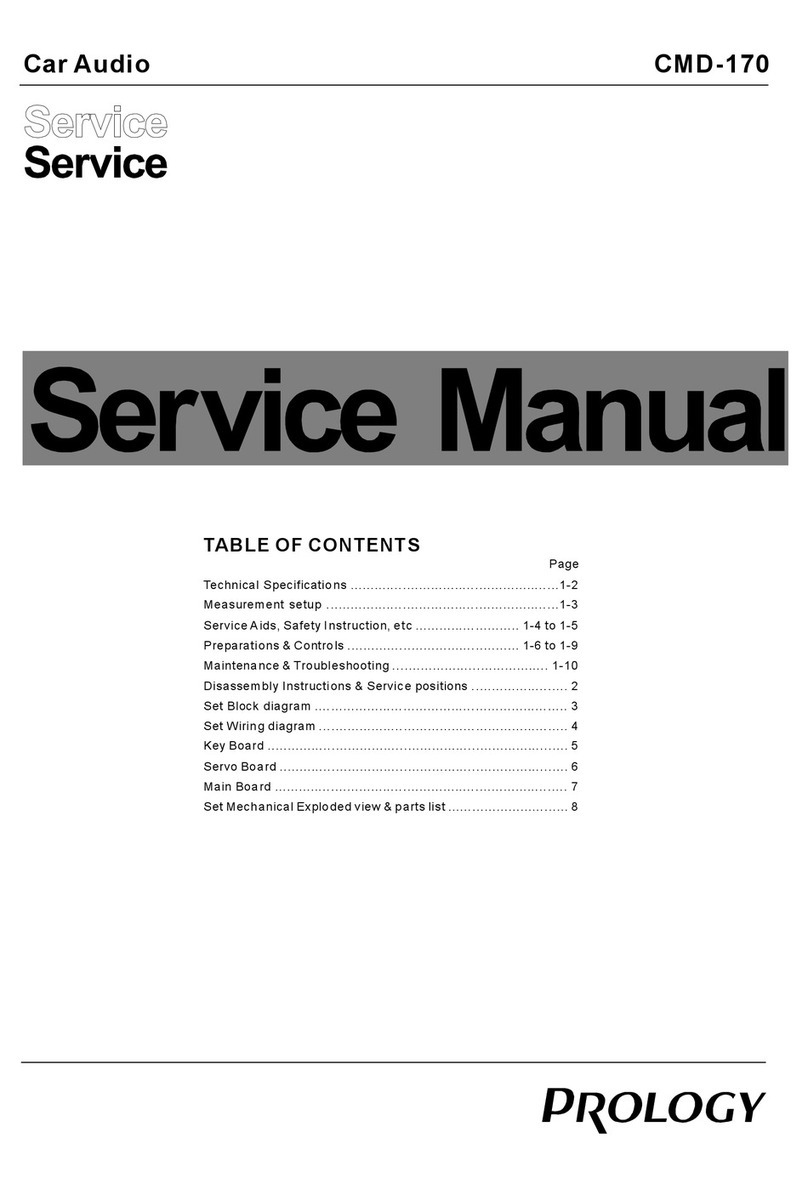
Prology
Prology CMD-170 User manual

Prology
Prology MDN-2410 User manual
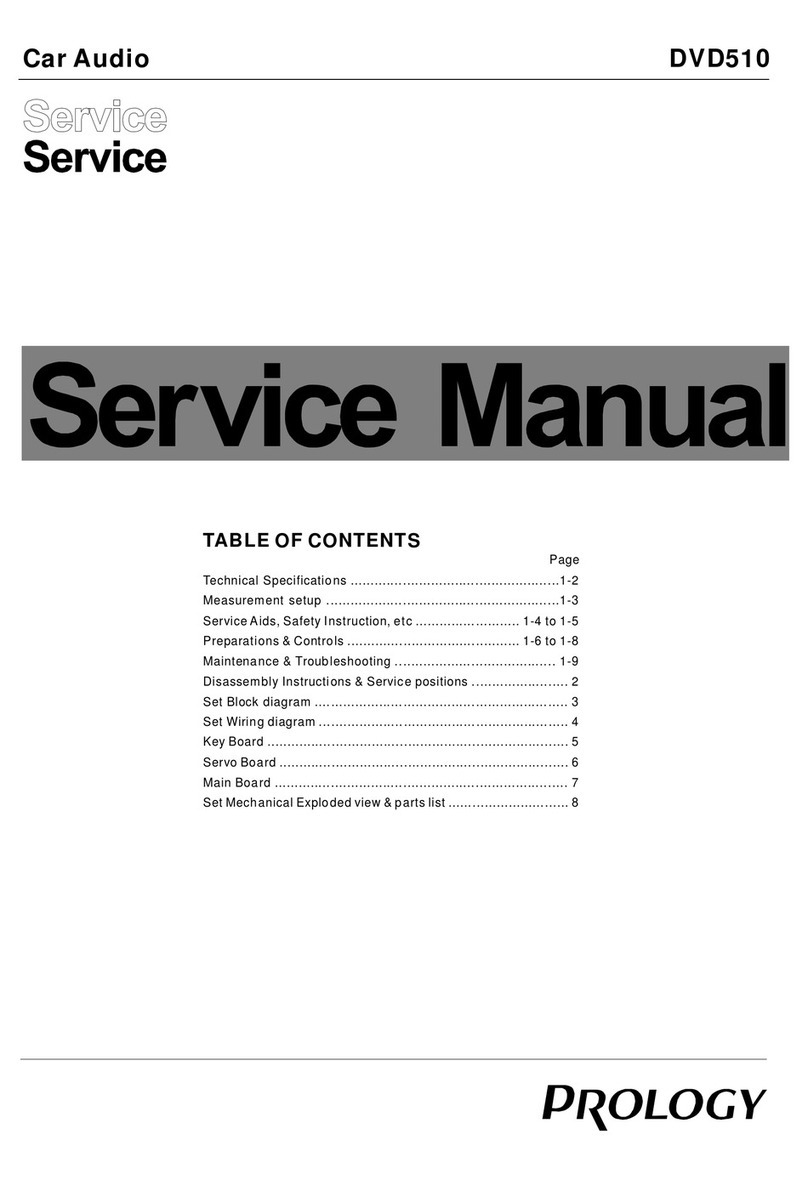
Prology
Prology DVD510 User manual
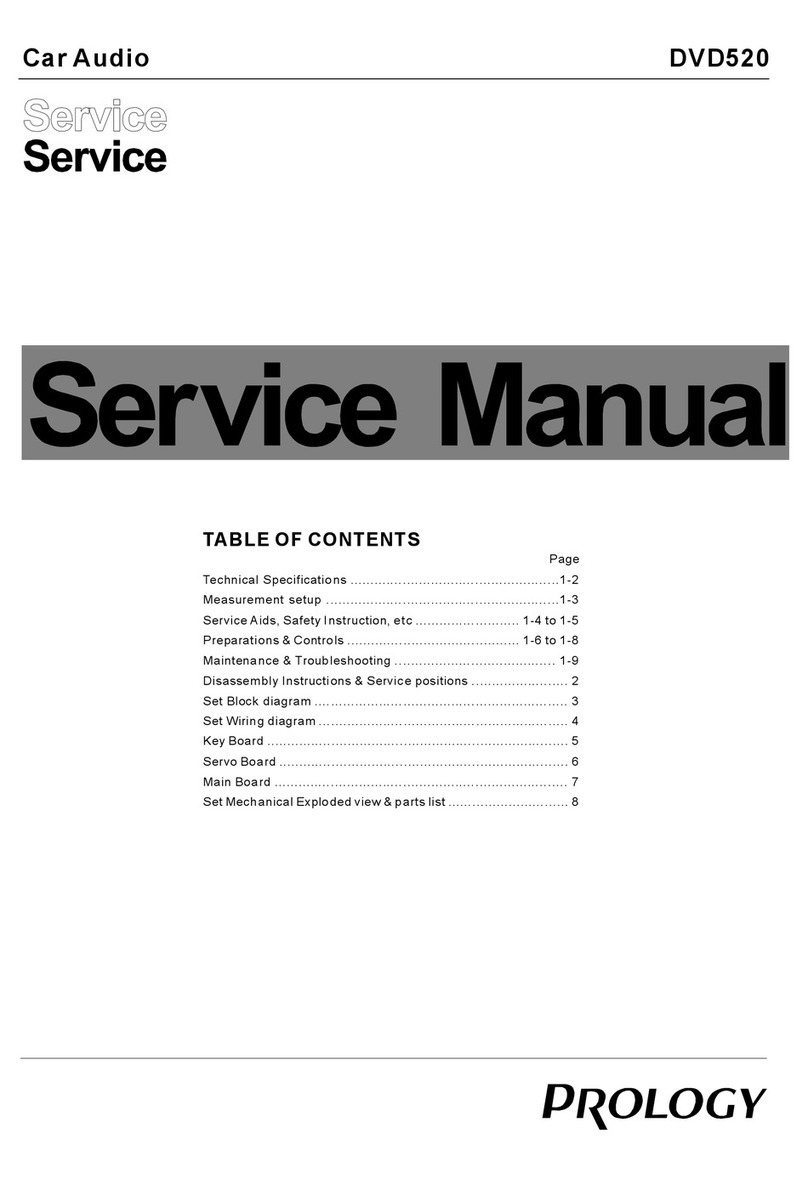
Prology
Prology DVD520 User manual
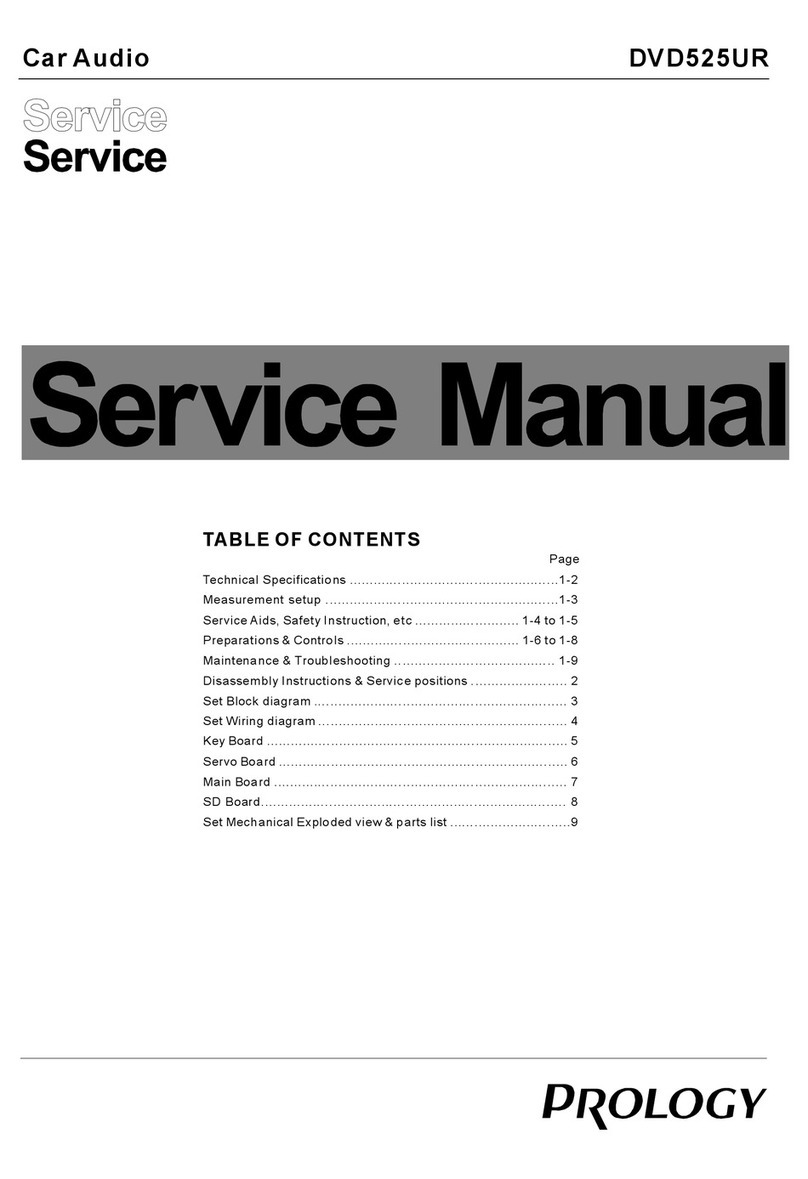
Prology
Prology DVD525UR User manual

Prology
Prology CMD-150 User manual
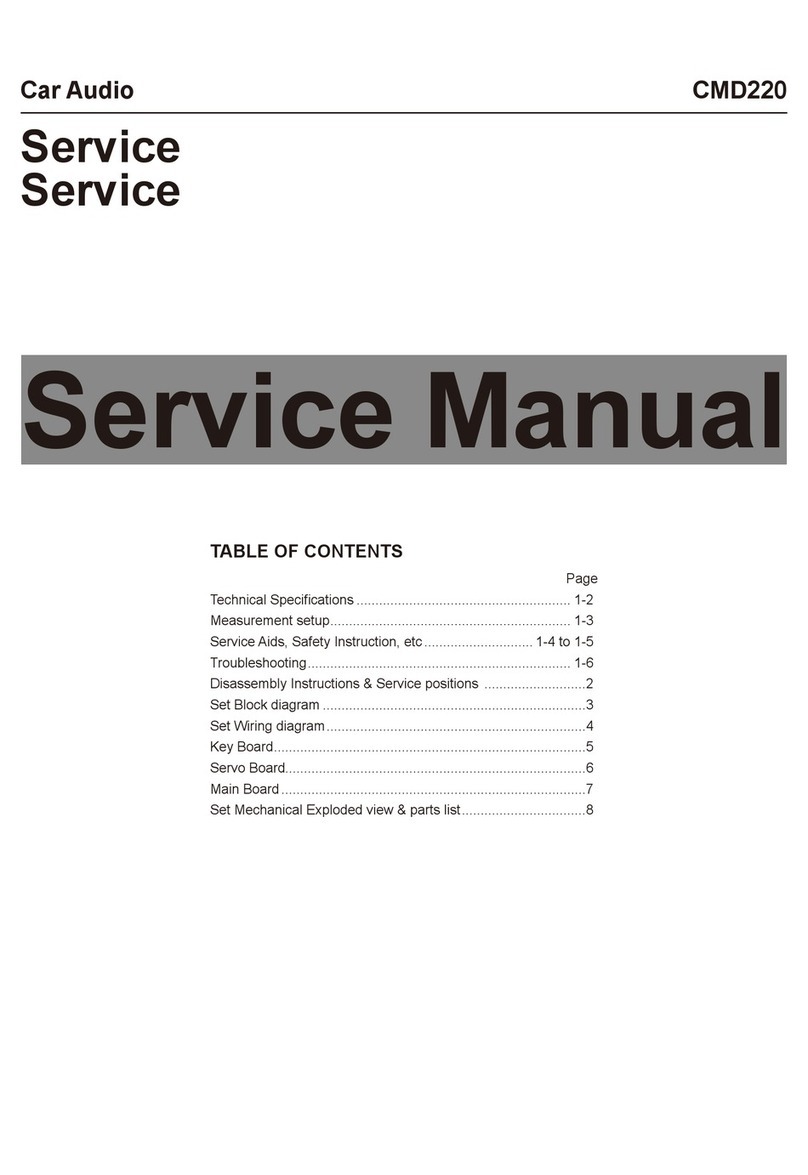
Prology
Prology CMD220 User manual
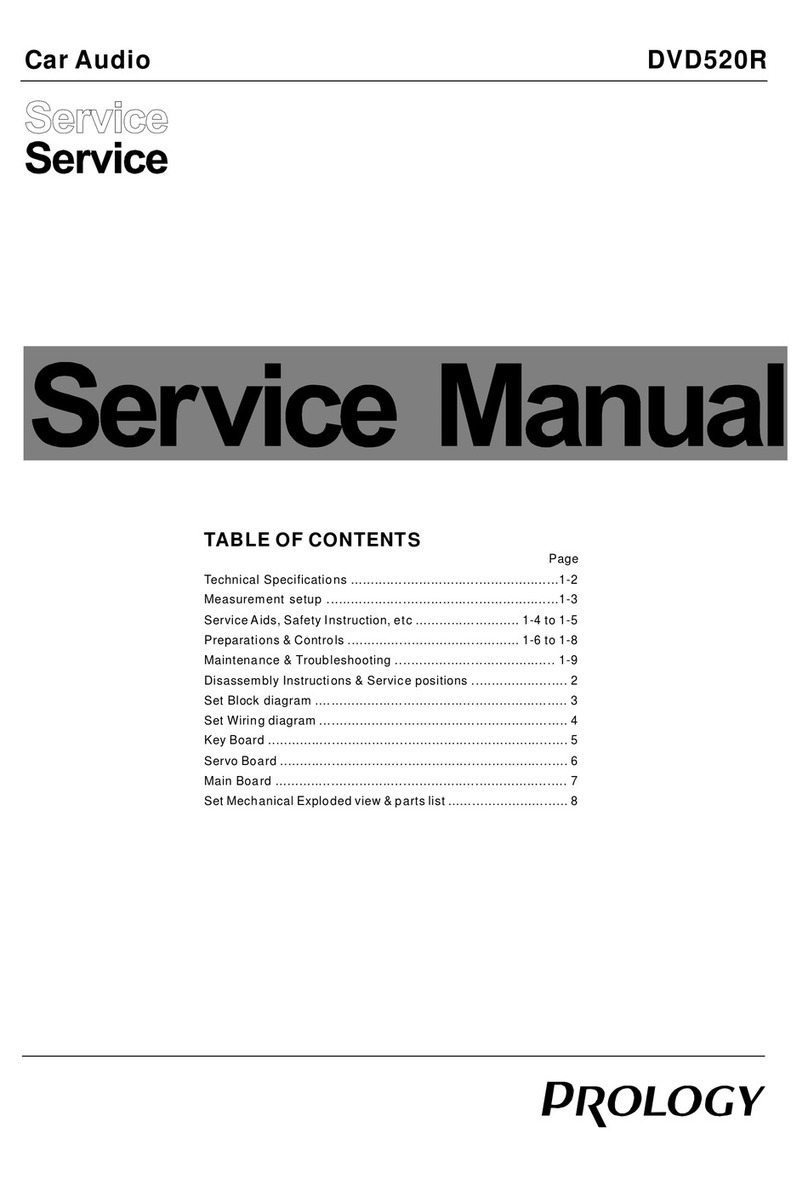
Prology
Prology DVD520R User manual
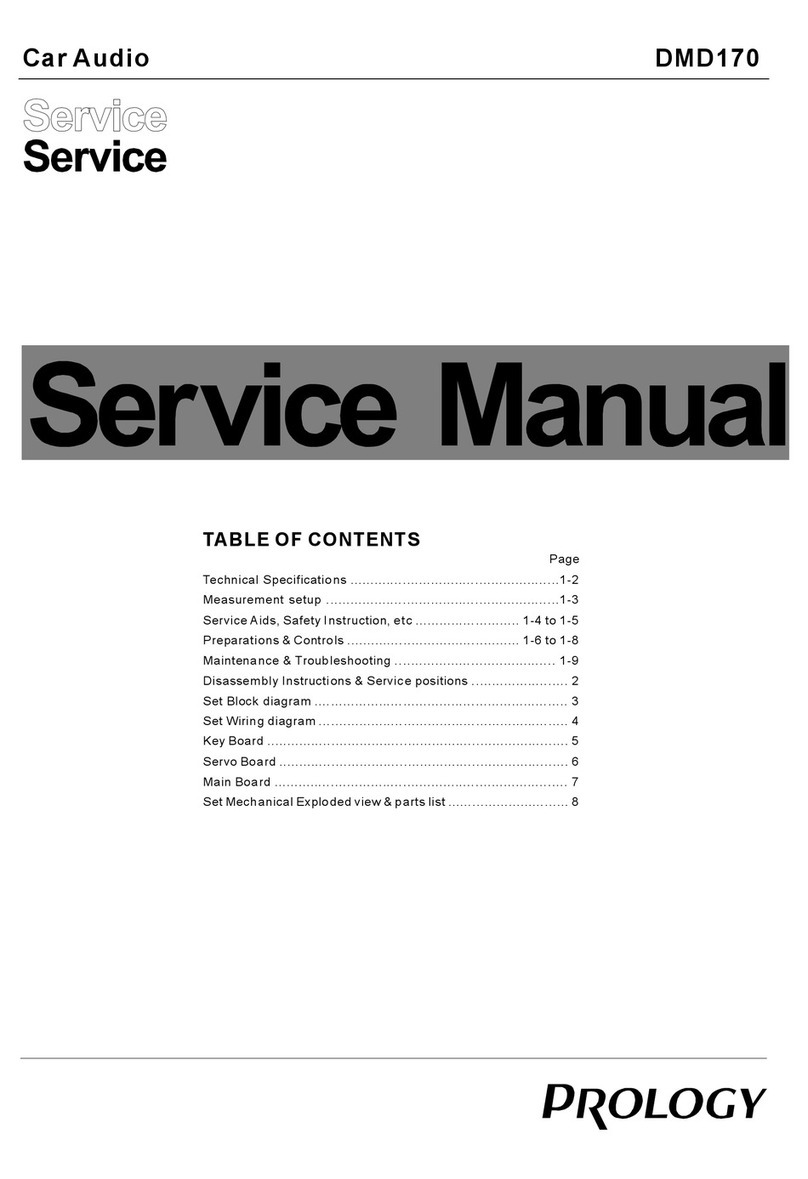
Prology
Prology DMD170 User manual

Prology
Prology CMD-115 User manual
Popular Car Stereo System manuals by other brands
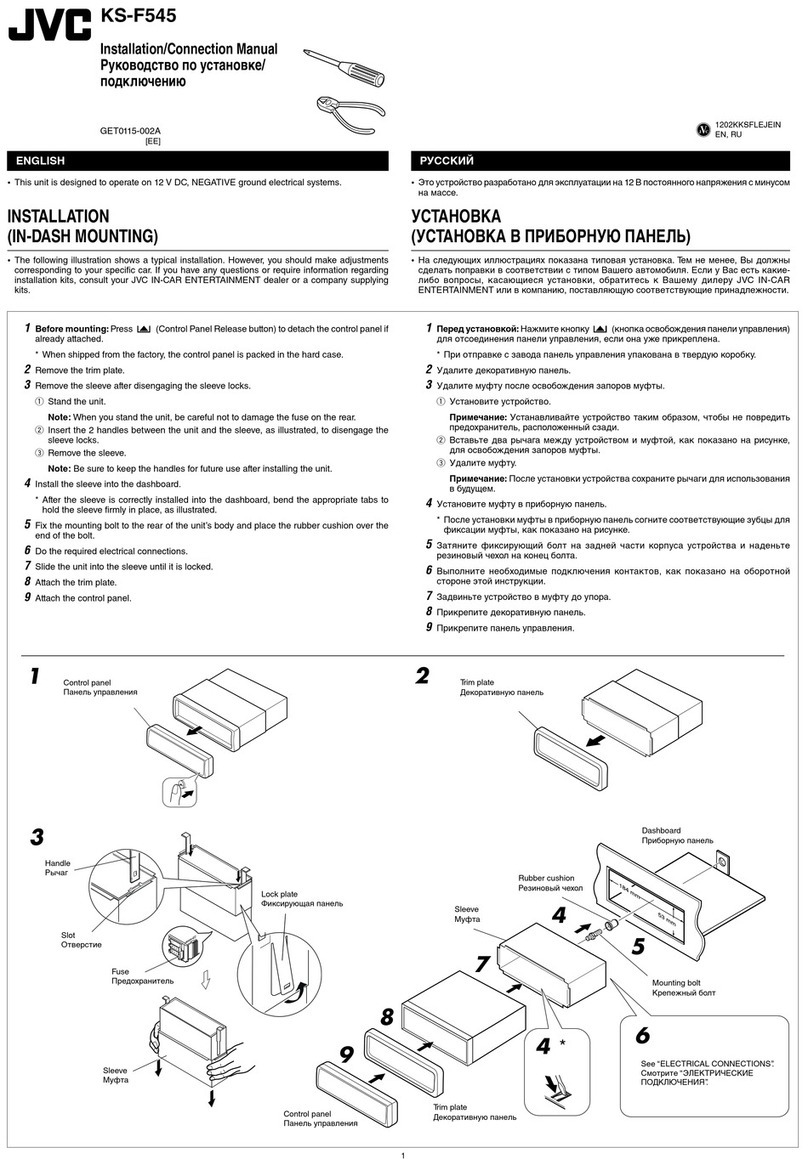
JVC
JVC KS-F545 Installation and connection manual
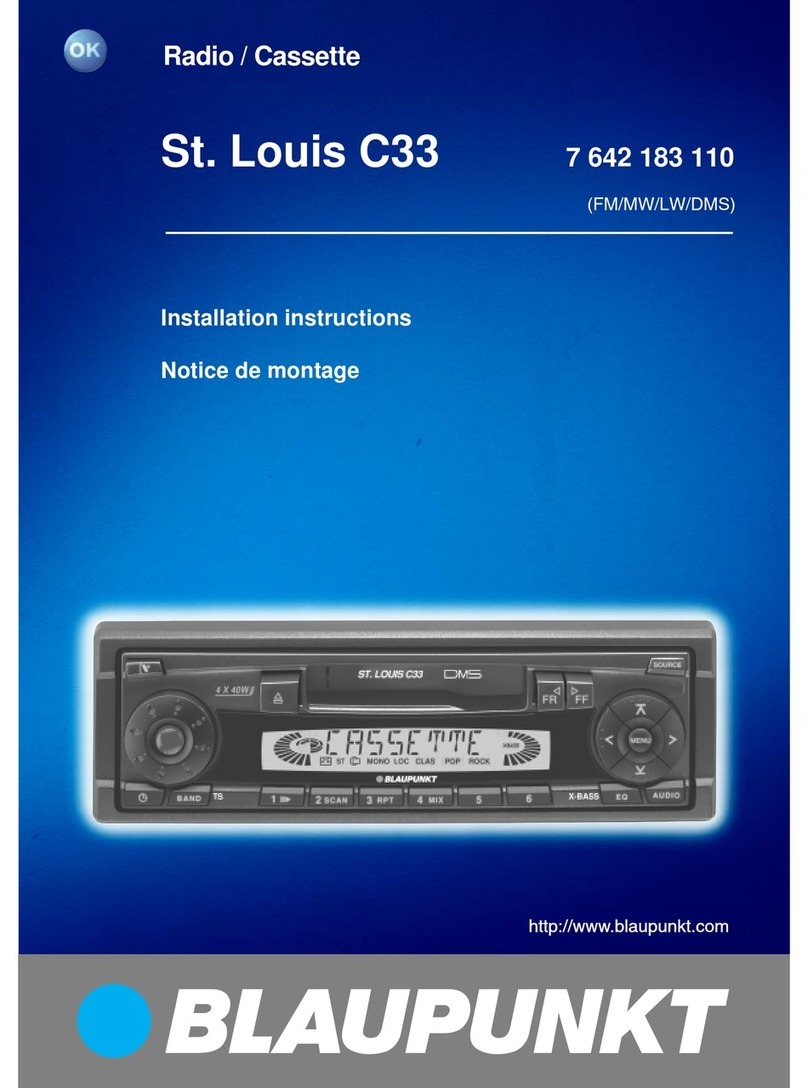
Blaupunkt
Blaupunkt ST. LOUIS C33 installation instructions
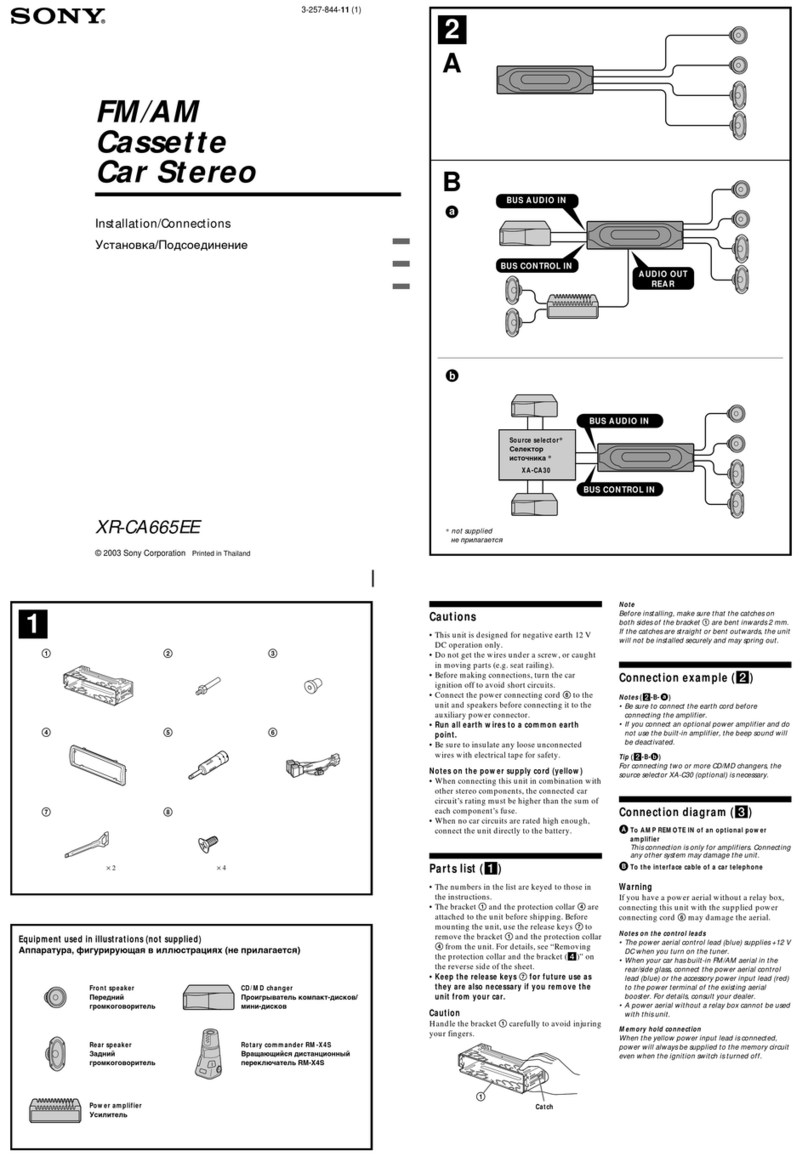
Sony
Sony XR-CA665EE Guide for installation and connections
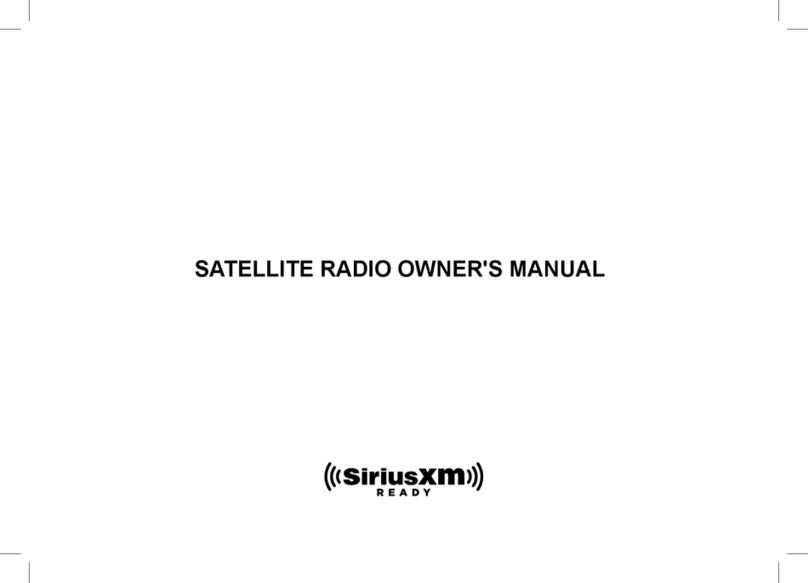
Voxx
Voxx SiriusXM owner's manual

Kenwood
Kenwood KTS300MR - Radio / CD Player instruction manual
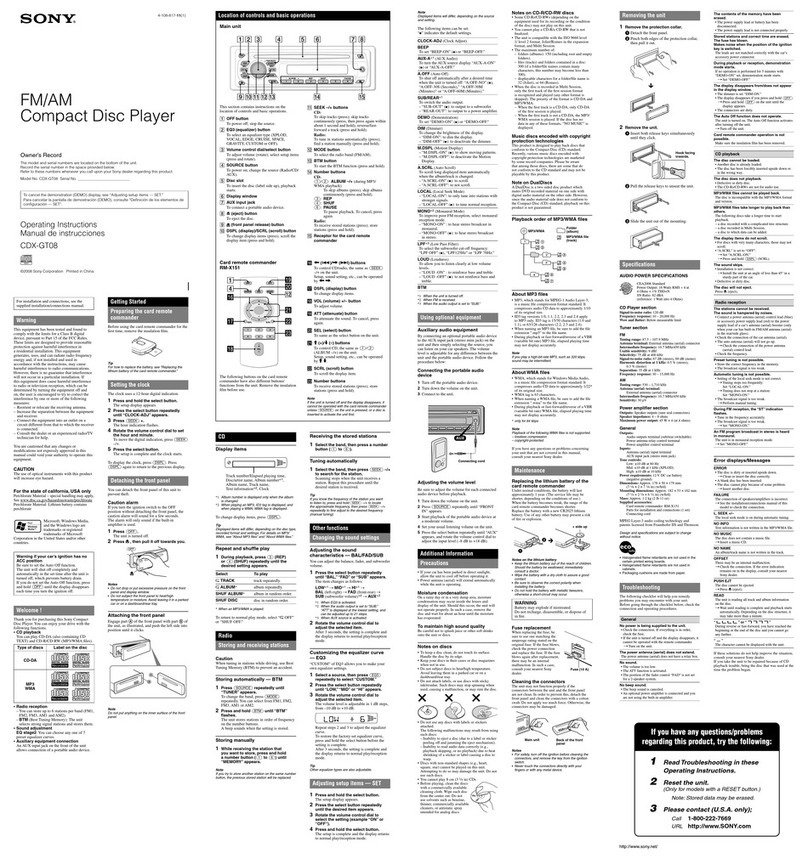
Sony
Sony CDX-GT08 (CDXGT08) operating instructions