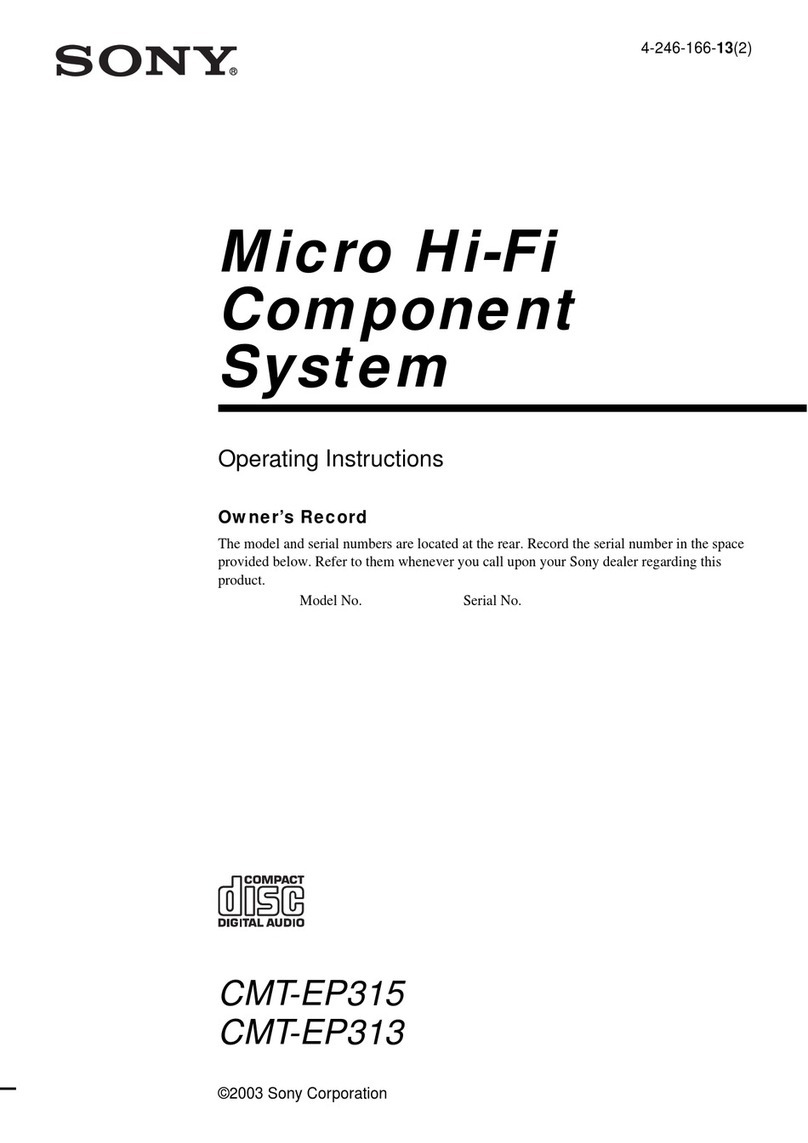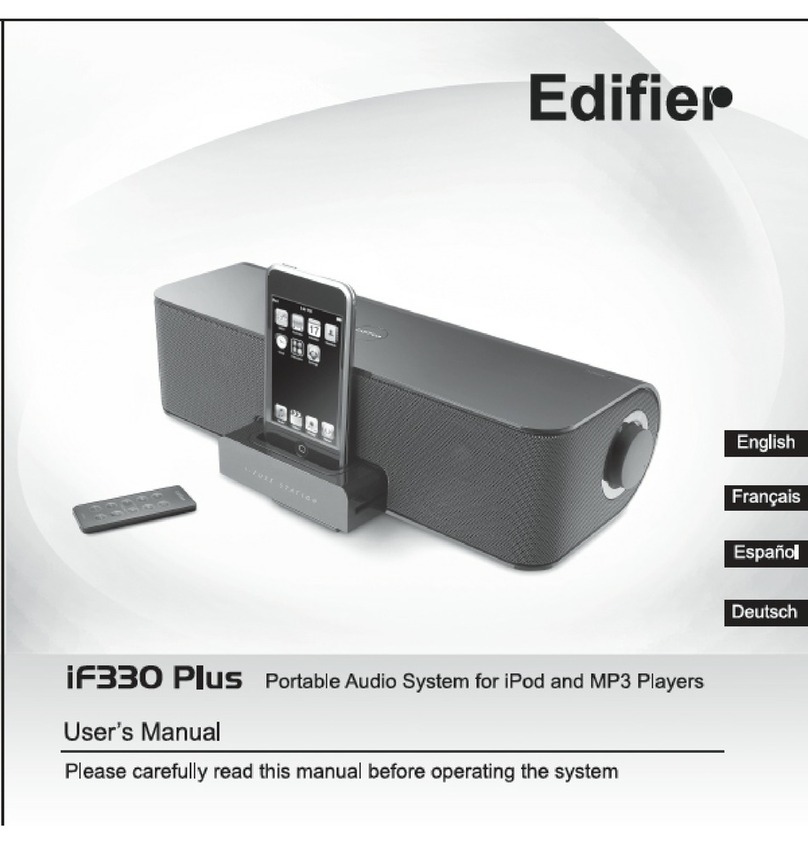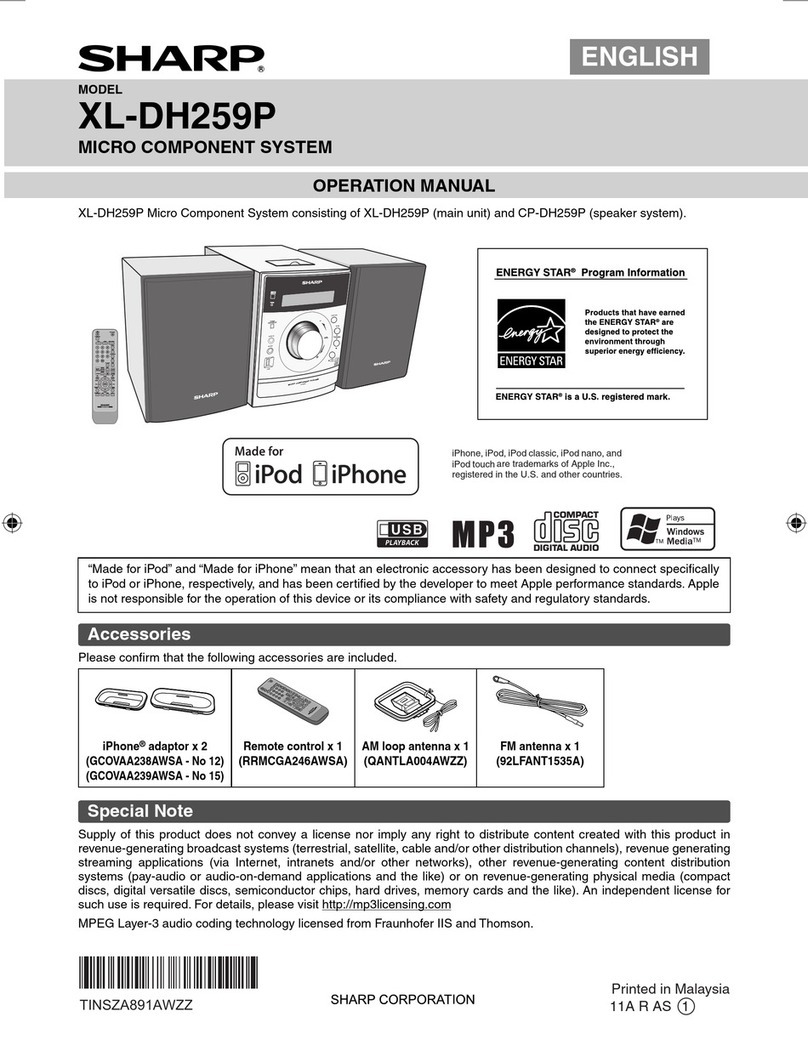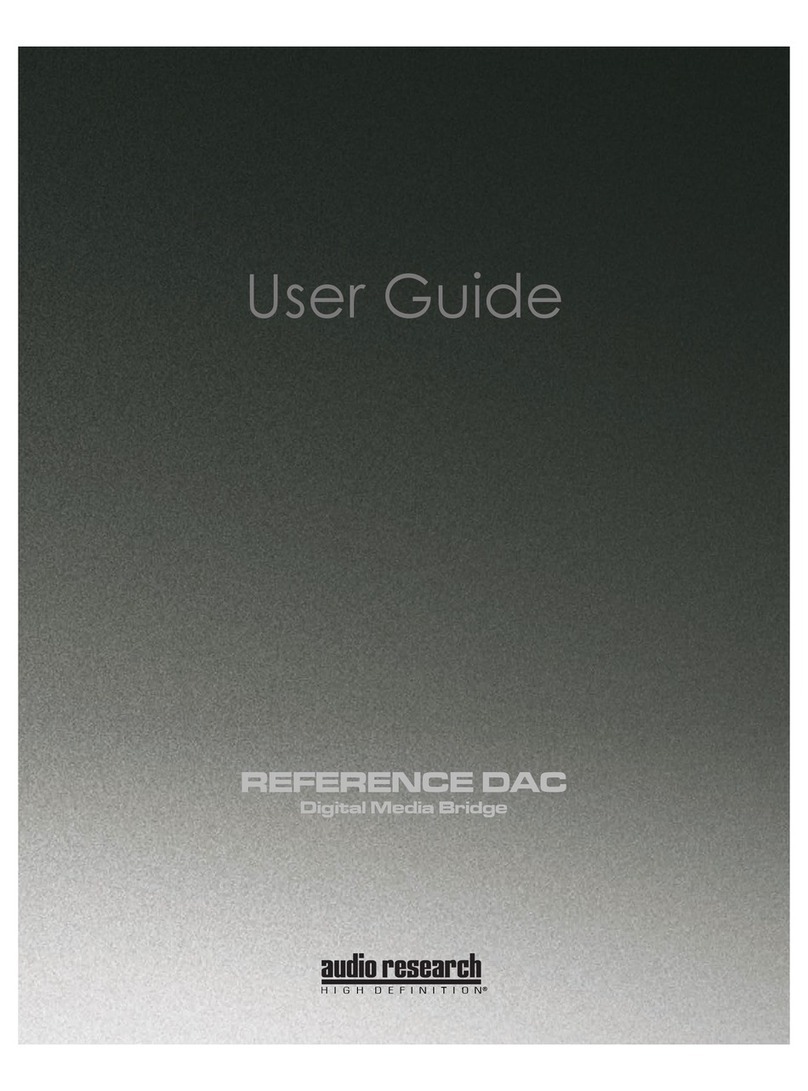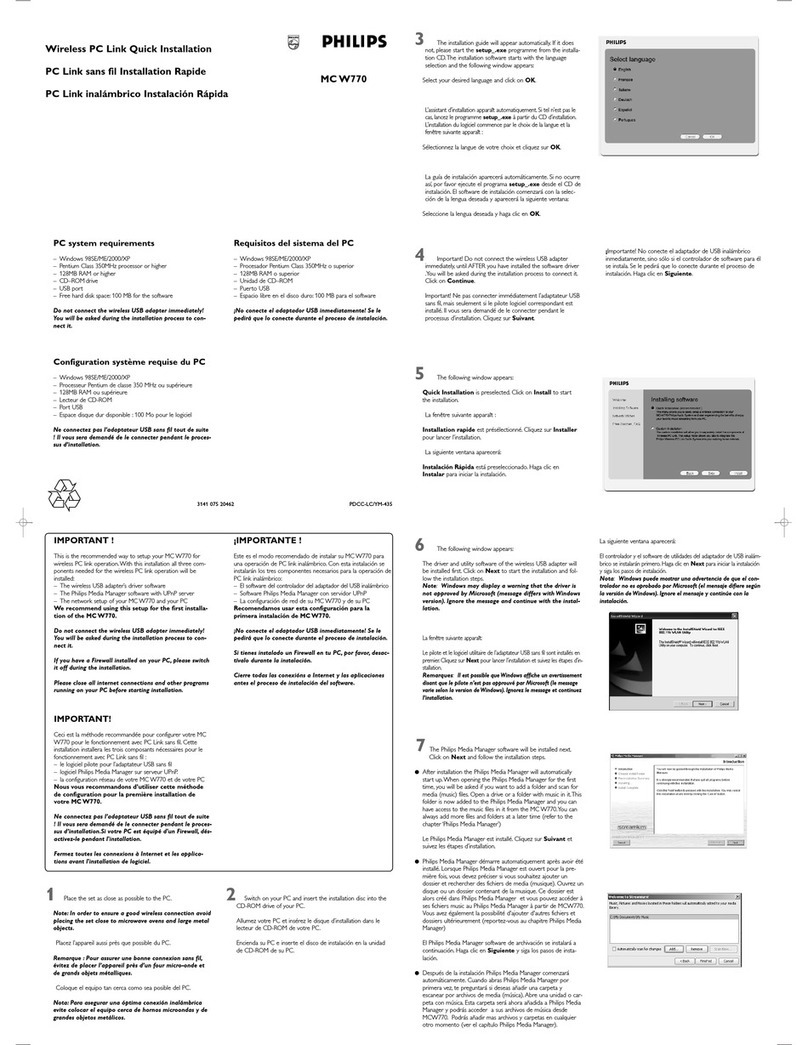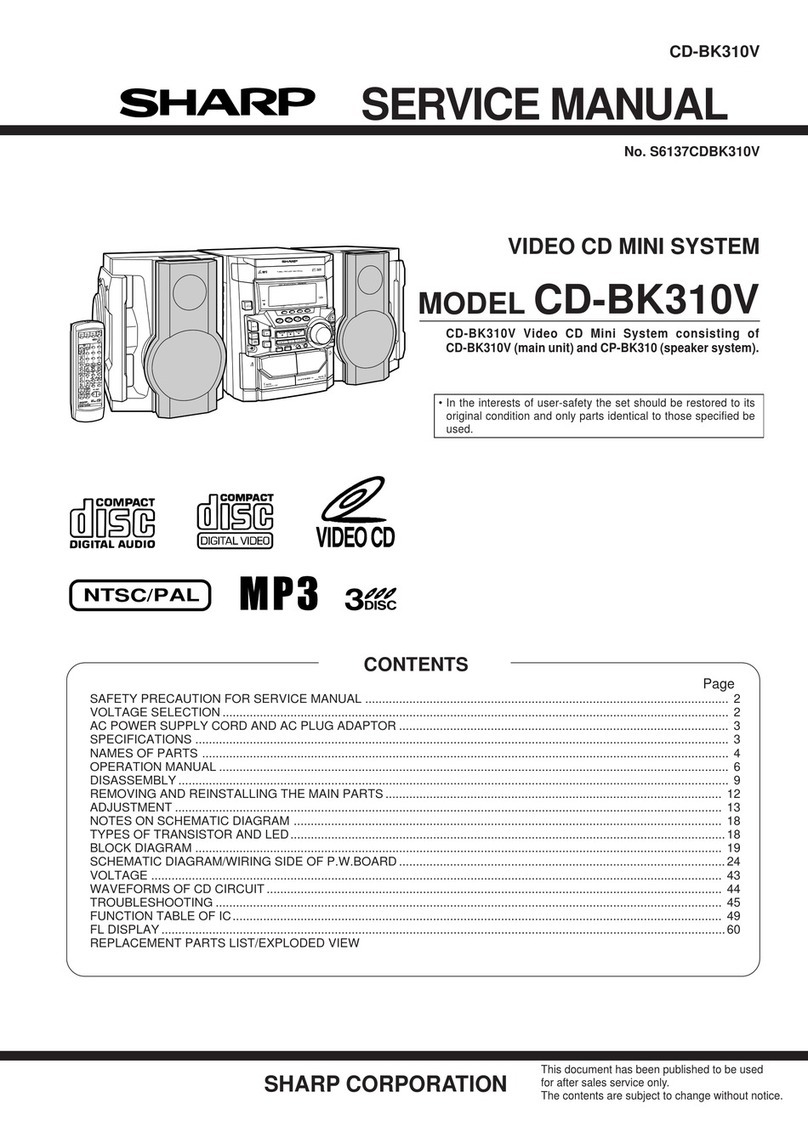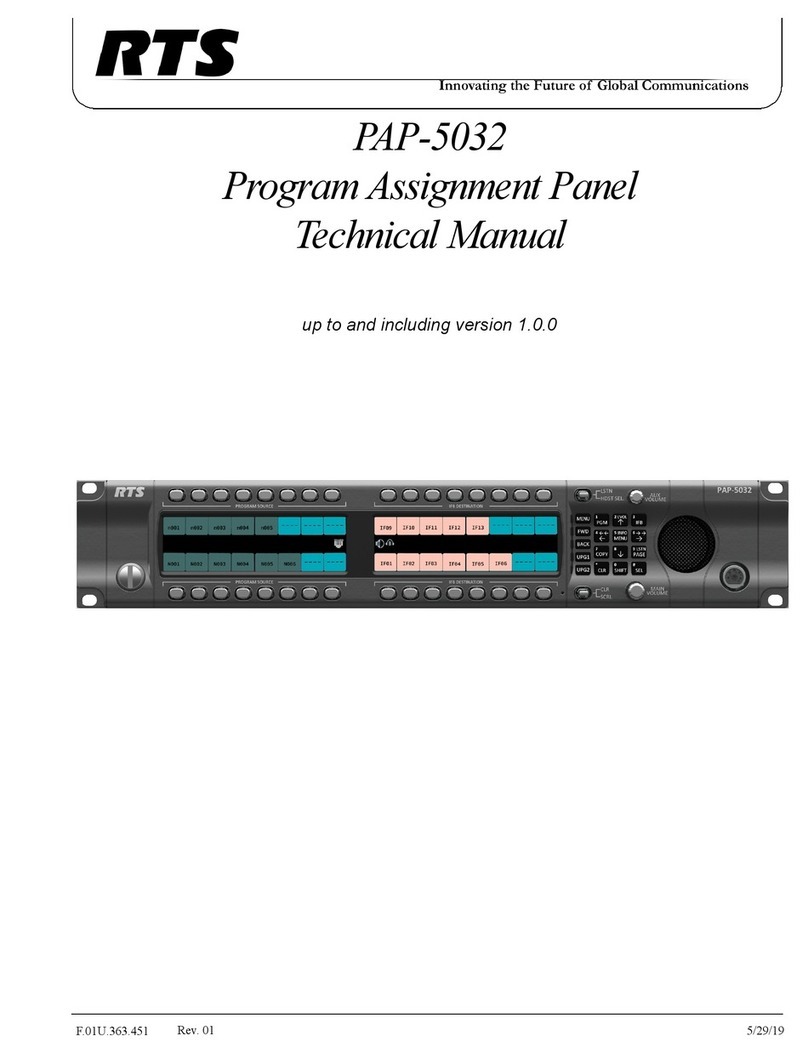Prophecysound Systems infinitphase mkii User manual

i
in
nf
fi
in
ni
it
tp
ph
ha
as
se
e
m
mk
ki
ii
i
user manual
and
sound reference guide
prophecysound systems 2010
v1.0
infinitphase mkII user manual & sound reference guide index
Index
Index ...................................................................................................... 2
Greetings and thanks........................................................................... 3
What is phasing?..................................................................................4
Quick Start............................................................................................. 4
Document notes.................................................................................... 4
Setting up .............................................................................................. 5
C assic phase tone/home position .................................................... 5
LFO contro s ......................................................................................... 6
Audio Contro s..................................................................................... 7
Step-phasing contro s .......................................................................... 8
Basic contro s - summary.................................................................... 9
Modifications / extra contro s ......................................................... 10
LFO speed togg e ........................................................................... 10
4/8 phase stage se ection switch.................................................. 10
LFO height contro ......................................................................... 10
Samp e and Ho d / ‘random’ LFO.............................................. 10
Phase manua sweep jack............................................................. 10
Stereo outputs................................................................................. 10
Technica Information ....................................................................... 11
Examp e Settings................................................................................ 12
B ank Setting Sheets........................................................................... 14
infinitphase mkII user manual & sound reference guide greetings and thanks
Greetings and thanks
Thanks very much for purchasing the infinitphase from prophecysound
systems. A ot of thought and hard work has gone into designing a device that
covers traditiona phase sounds, as we as one that opens up new possibi ities
for the modern musician. P ease take some time to read through these
operating instructions and to become fami iar with the device's contro s. More
so than many other effects peda s, the infinitphase rewards time invested in
p aying and experimenting with it. My wish is that your journey of discovery
is aided, and made more enjoyab e, by these notes and instructions.
I sincere y hope you' get a ifetime of fun and musica inspiration from your
infinitphase, and enjoy making music with it as much as I've enjoyed creating
it for you.
Mike Both
mikeb@prophecysound.com
prophecysound systems 2010
"When there is no more separation between 'this' and 'that,'
it is called the still-point of the Tao. t the still point in the
center of the circle one can see the infinite in all things."
- Chuang Tzu
infinitphase mkII user manual & sound reference guide
page 4
What is phasing?
‘Phasing’ or ‘phase shifting’ invo ves creating animated notches at certain
frequencies by fi tering the source signa , then mixing this processed signa
with the origina (unprocessed) source signa . As in many other phasers, the
infinitphase processes the audio signa using a series of a -pass fi ters, i.e.
fi ters that pass a frequencies BUT change the phase re ationship of these
frequencies. By combining the phase-changed audio signa with the origina
signa , cance ation of certain frequencies – and reinforcement of others -
occurs and hence produces a number of “notches”. The movement of these
“notches’ is what provides the characteristic phasing sound.
Quick Start
If you are impatient to be making some noise, read the ‘Setting up’ section on
page 5 and then skip ahead to the ‘Examp e Settings’ on page 12. You can
come back and dea with the rest of this stuff ater!
Document notes
Any time there is a reference to a physica contro on the infinitphase it wi be
HIGHLIGHTED .

infinitphase mkII user manual & sound reference guide
page 5
Setting up
Connect the supp ied (or equiva ent) 16V AC adapter to the socket on the rear
of your infinitphase.
Please note – it is critically important that you only connect the appropriate C
adapter (not DC, C) to your infinitphase, otherwise damage could occur!
Connect your instrument to the input socket on the right of your infinitphase,
and the output on the eft to your amp ifier. Once power is connected you
shou d see one of the nine LEDs turn on - don't worry if the LEDs aren't
sequencing at the moment as we are on y concerned that the power supp y is
operating correct y. Note that one of the nine LEDs wi a ways be on, even in
bypass mode; when engaged the LED be ow the footswitch wi ight.
P ay your instrument, and togg e the footswitch if necessary to ensure that the
peda is processing the instrument signa – check to ensure that the effect
engaged LED is it.
C assic phase tone/home position
Ok! Probab y the best way to get acquainted with your infinitphase is to set
the contro s to produce a "traditiona " phasing sound, and then vary the
contro s one at a time whi e istening to the resu tant change in the audio.
We' refer to these settings as the "home position", so as we proceed you can
return your peda 's contro s to known va ues if you get confused or ose track
of the sound you are trying to achieve.
Figure 1 – infinitphase mkII ‘home position’ settings
infinitphase mkII user manual & sound reference guide
page 6
A greyed-out contro indicates that this setting is unimportant for the "home
position", i.e. you can set this contro to any va ue without changing the
resu tant sound. A of the PHASE DEPTH contro s and the RANGE contro
settings are unimportant in this regard for this particu ar sound; we’ ook at
those ater.
You shou d now be hearing an approximation of the "c assic" smooth phase
sweep! P ay your instrument for a whi e and isten to how the infinitphase
changes your tone.
LFO contro s
The four LFO ( ow frequency osci ator) contro s RATE, SYMMETRY, SHAPE
and DEPTH) modify the rate at which the phasing effect occurs, the "shape" of
the phasing effect and the depth of the phasing effect, respective y. Working
from the "home position" settings, experiment with the RATE contro . Note
that a minimum (comp ete y anti-c ockwise) setting wi reduce the phase rate
to a very s ow cyc e (about .1 Hz).
Next, reset the RATE contro to approx 12 o'c ock and the DEPTH contro to
minimum, then s ow y turn up the DEPTH contro as you p ay; note that the
frequency range over which phasing occurs is increased as the DEPTH contro
is turned up.
The SHAPE contro a ows you to se ect from a triang e LFO
(maximum c ockwise setting), a square LFO (maximum anti-
c ockwise setting) or anything in between on interim settings. Experiment
with turning the SHAPE contro s ow y down from the maximum c ockwise
setting, and isten to the range of sounds avai ab e from changing just this one
variab e. Note: if you have the RANGE contro setup at maximum, you shou d
notice that the 9 LEDs give you a visua indication of the LFO waveshape you
are hearing.
Return the contro s to the "home position" and ets ook at the SYMMETRY
contro . This contro a ows you to change the rise and fa time of the LFO. A
12 o'c ock setting wi give you an equa rise and fa time and hence a
symmetrica LFO waveform, whereas other settings wi resu t in
asymmetrica LFO waveforms. For examp e with a triang e wave-shape
se ected, a minimum setting of the SYMMETRY contro wi resu t in
infinitphase mkII user manual & sound reference guide
page 7
minimum rise time and maximum fa time, i.e. a fa ing sawtooth ; a
maximum Symmetry contro setting wi resu t in a maximum rise time and
minimum fa time, i.e. a rising sawtooth . With a square wave-
shape se ected, the SYMMETRY contro wi adjust the mark : space ratio, or
how much time is spent with the square wave at ‘high’ and ‘ ow’ va ues. P ay
around with the SHAPE and SYMMETRY LFO contro s for a whi e and dig
the range of sounds that are avai ab e to you!
Audio Contro s
I know you're keen to get to the sequence / step contro s on your infinitphase,
but I'm going to keep you hanging for a whi e onger whi e we take a quick
ook at the BLEND and RESONANCE contro s.
The BLEND contro is straight-forward; the fu c ockwise setting gives you
maximum c ean signa and minimum phased signa , the 12 o'c ock setting
gives you an equa amount of c ean and phased signa , and the fu y anti-
c ockwise setting gives you maximum phased signa and minimum c ean
signa . Setting the BLEND contro fu y anti-c ockwise a ows creation of
vibrato (pitch modu ation) sounds.
The RESONANCE contro is different from the resonance (or feedback)
contro on most other phasers in that it a ows you to return varying amounts
of the processed signa back to the effect input both in-phase and out-of-phase
with the origina signa . A 12 o'c ock setting of the RESONANCE corresponds
to the minimum amount of resonance, with fu y c ockwise giving you
maximum positive resonance (a "throaty" phase tone) and fu y anti-c ockwise
maximum negative resonance (a "ho ow" phase tone). At extreme settings the
resu tant sound might get a itt e harsh or ‘digita ’ in nature, so if the phase
effect is ever too intense on a particu ar sound you are working on be sure to
examine, and adjust if necessary, the position of the RESONANCE contro .
“infinitphase forep ay” - twidd e the BLEND and RESONANCE contro s to
e icit how s of musica de ight from your instrument and amp unti you just
can't stand the tension anymore, then move onto the next section.
infinitphase mkII user manual & sound reference guide
page 8
Step-phasing contro s
This is the part of the document where we' go through the other ha f of the
your infinitphases' capabi ities, become wiser, happier, better human beings ...
and attain phasing Nirvana. Or something ike that.
As we've been experimenting with different LFO waveshapes you wou d have
noticed that the sequence LEDs (the nine ights at the top of your infinitphase)
have been i uminated in different patterns. Corresponding with each LED
there is a PHASE DEPTH contro . By adjusting the CV MIX knob, we
determine whether the phasing effect is contro ed by the four LFO
parameters (SPEED, SYMMETRY, SHAPE and DEPTH, CV MIX set at
maximum) or by the nine PHASE DEPTH parameters (CV BLEND set at
minimum) or by both (intermediate CV B end setting).
Figure 2 – control voltage flow
Set the infinitphase contro s back to the "home position" settings (taking care
to make sure that SMOOTHNESS is at minimum). Then, set the PHASE
DEPTH contro s however you choose; as ong as some are at different
positions than others (a few at minimum, a few at maximum) then that wi be
good enough for starters. Now reach down and turn the CV MIX contro to
the fu y anti-c ockwise (minimum) setting, and p ay your instrument. You
shou d be hearing some abrupt phasing tones as the phase depth is switched
through the PHASE DEPTH contro settings. Locate the very right-most
PHASE DEPTH contro (you shou d be ab e to see the associated LED s owing
very dim y) – experiment with turning this contro , and note that it adjusts the
depth for all the other PHASE DEPTH contro s. This contro is usefu for
tuning over which frequency the nine PHASE DEPTH contro s operate. Note
that even if the RANGE contro is adjusted so that the LED underneath the
right-most PHASE DEPTH contro is never it, this contro wi still have an
overa effect on the position of the other PHASE DEPTH contro s.
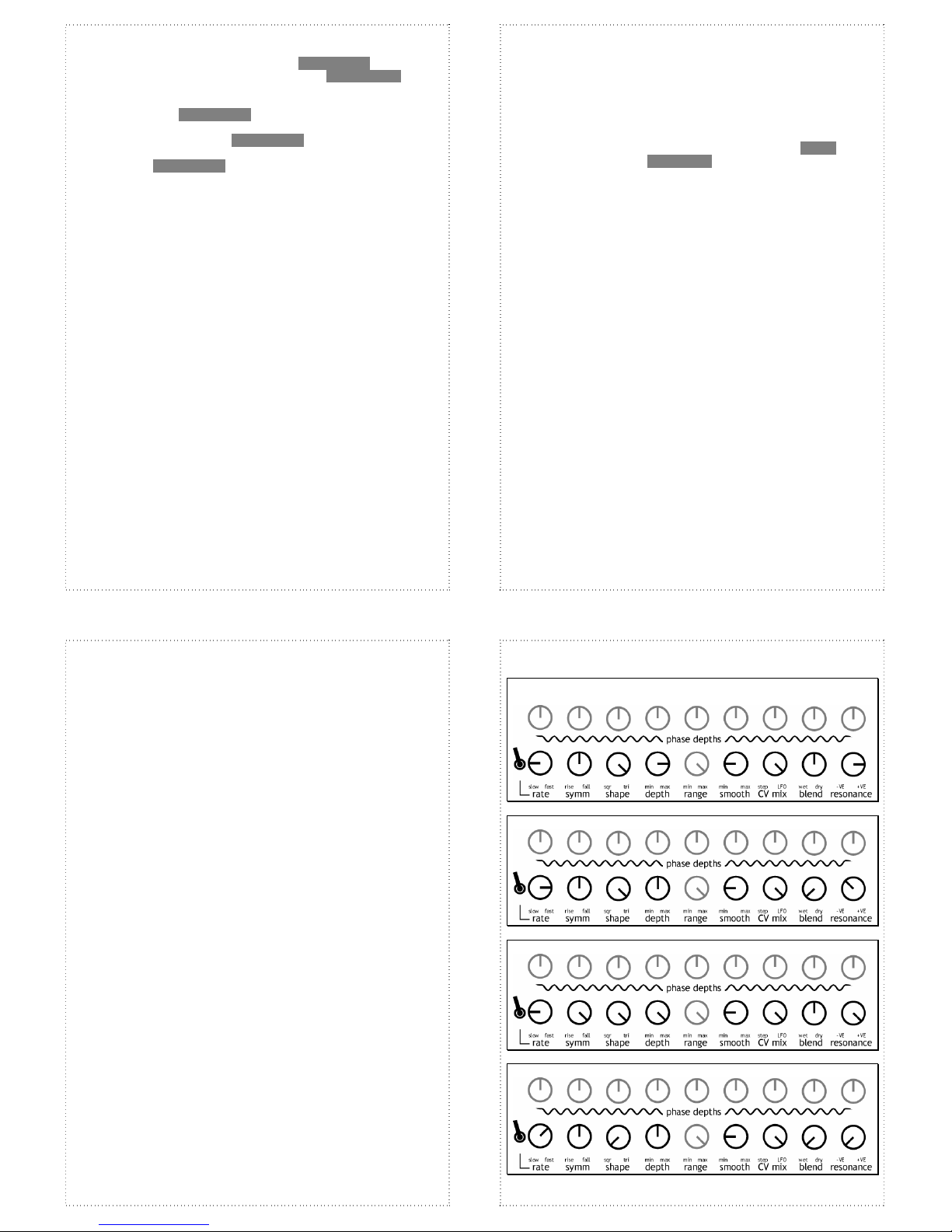
infinitphase mkII user manual & sound reference guide
page 9
There is one fina contro to ook at – the SMOOTHNESS contro . This
determines how quick y the va ues change between PHASE DEPTH contro
settings; a fu anti-c ockwise setting resu ts in a very abrupt “popping”
transition, whi st a fu c ock-wise setting resu ts in a much smoother
transition. Turn the SMOOTHNESS contro s ow y up from minimum to
maximum, and isten to the difference it makes to the phase depth transitions.
NOTE! At minimum settings the SMOOTHNESS contro may possib y induce
popping sounds or noise in the audio. Whi e it is possib e to change the
operation of the SMOOTHNESS contro to avoid this prob em, this wou d a so
make it impossib e to obtain some percussive effects, so it was decided to
a ow the user to determine what the minimum acceptab e ‘pop’ eve is. You
can a ways turn the smoothness contro s ight y ‘on’, and avoid these issues,
but if you are doing recording experiment with feeding noise into the
infinitphase, and turning the smoothness a the way up and the resonance to
maximum (fu y c ockwise or fu y anti-c ockwise). An instant rhythm section!
Basic contro s - summary
That brings us to the end of our tour of the infinitphases’ basic contro s. Make
no mistake – it takes time to understand how each of the contro s operates
individua y, and how they interact as a who e. At first it’s best to change one
contro at a time, istening how the resu tant sound is effected, than to go on a
knob tweaking frenzy and become ost in the possibi ities – a though for some
of you that might be fun too! No matter how you go about it though, the more
time you spend experimenting, the more easi y you’ be ab e to reproduce
previous y-discovered sounds and come up with new ones.
Where to from here? If you have any of the extra modifications avai ab e for
the infinitphase you may wish to checkout the next section where we’ ook at
the operation of the extra contro s. Or, you may wish to skip ahead to the
‘Examp e Settings’ section where some ‘starter’ settings are documented.
Fina y, you may wish to toss the manua aside and abandon yourse f to the
infinite phase possibi ities that abound in your new musica too . Regard ess
of your path, have fun, and may you be inspired both musica y and
spiritua y by your voyage of discovery…..
infinitphase mkII user manual & sound reference guide
page 10
Modifications / extra contro s
This section on y app ies if you have purchased one or more of the additiona
contro s or options offered for the infinitphase.
LFO speed togg e
- ocated on LHS front near rate contro , se ects hi (down) or ow (up). In hi-
speed mode ring-modu ator effects can be achieved; turn the BLEND contro
to minimum (‘wet’ position), RESONANCE
4/8 phase stage se ection switch
- ocated on RHS near resonance contro , se ects the number of phase stages
through which the effected signa is passed. A ower number of stages -> more
subt e phasing; higher number of stages -> a stronger phasing effect.
LFO height contro
- ocated on LHS / rear or front LHS, adjusts centra frequency around which
LFO varies. ‘Defau t’ setting is approximate y 12 o’c ock.
Samp e and Ho d / ‘random’ LFO
- rate contro eft front, togg e switch eft center. With the togg e switch up and
the CV mix at fu anti-c ockwise position wi uti ize the step-phasing
contro s; with the togg e down the Samp e and Ho d mode wi be engaged,
the rate contro adjusting the rate of change of the random signa .
Phase manua sweep jack
- rear, orange jack. Only use a Boss EV5 or direct equivalent! When the peda
p ug is inserted, CV mix wi pan between step-phasing (fu y anti-c ockwise)
and the manua sweep of the expression peda (fu y c ockwise). Note that you
may need to adjust the minimum va ue contro on the EV5 for best contro of
sweep range and amp itude.
Stereo outputs
- rear meta ¼” socket, rightmost when ooking from rear is main output. With
this mod, bypass become buffered bypass; the b end contro now operates
across both channe s at the same time. The Aux output consists of an inverted
version of the phased signa mixed with the c ean signa , giving rise to a fu
and spacious sound fie d when both outputs are amp ified and sent to
separate amps / speakers.
infinitphase mkII user manual & sound reference guide
page 11
Technica Information
On y operate your infinitphase with the supp ied – or direct equiva ent – AC
adapter. Whi e most effects peda s operate from a DC vo tage, the infinitphase
uti izes an approximate y 16VAC input from the adapter, and processes this
vo tage interna y to produce +/-15VDC for powering of components. This
resu ts in a significant increase in headroom over the average phase shifter
running from 9VDC! The interna power supp y is over-engineered to provide
ow noise and minima interference between the audio and contro vo tage
sections; c ean, ow noise, artifact-free sound is what it’s a about.
The nine phase LEDs shou d a ways give you an accurate visua indication of
the current LFO settings. If they don’t, or your infinitphase otherwise seems to
not functioning correct y, it’s possib e your unit needs to be re-ca ibrated via
adjustment of one or more of the interna trimpots. P ease contact me if you
be ieve this to be the case, and we can run through the ca ibration procedure.
It’s a rea y good idea NOT to fidd e with these trimpots otherwise!
infinitphase mkII user manual & sound reference guide
page 12
Examp e Settings
CLASSIC - traditiona smooth sweep phasing : adjust rate, resonance and
b end to determine fina sound qua ity
COOL VIBE - shimmering vibrato: depth contro s strength of pitch bend
FALL REZ – hi-resonance phase with fa ing LFO cyc e
CHIRP DELAY – bounce-back phase tone using square LFO

infinitphase mkII user manual & sound reference guide
page 13
FUTURE PHASE – combined triang e/square LFO shape
THE FLAT LINE – dua modu ated sweeping phase tone
RHYTHM THING – resonant groove, adjust rate to taste
infinitphase mkII user manual & sound reference guide
page 14
B ank Setting Sheets
Notes:
Notes:
Notes:
infinitphase mkII user manual & sound reference guide
page 15
Notes:
Notes:
Notes:
infinitphase mkII user manual & sound reference guide
page 16
Notes:
Notes:
Notes:
Table of contents