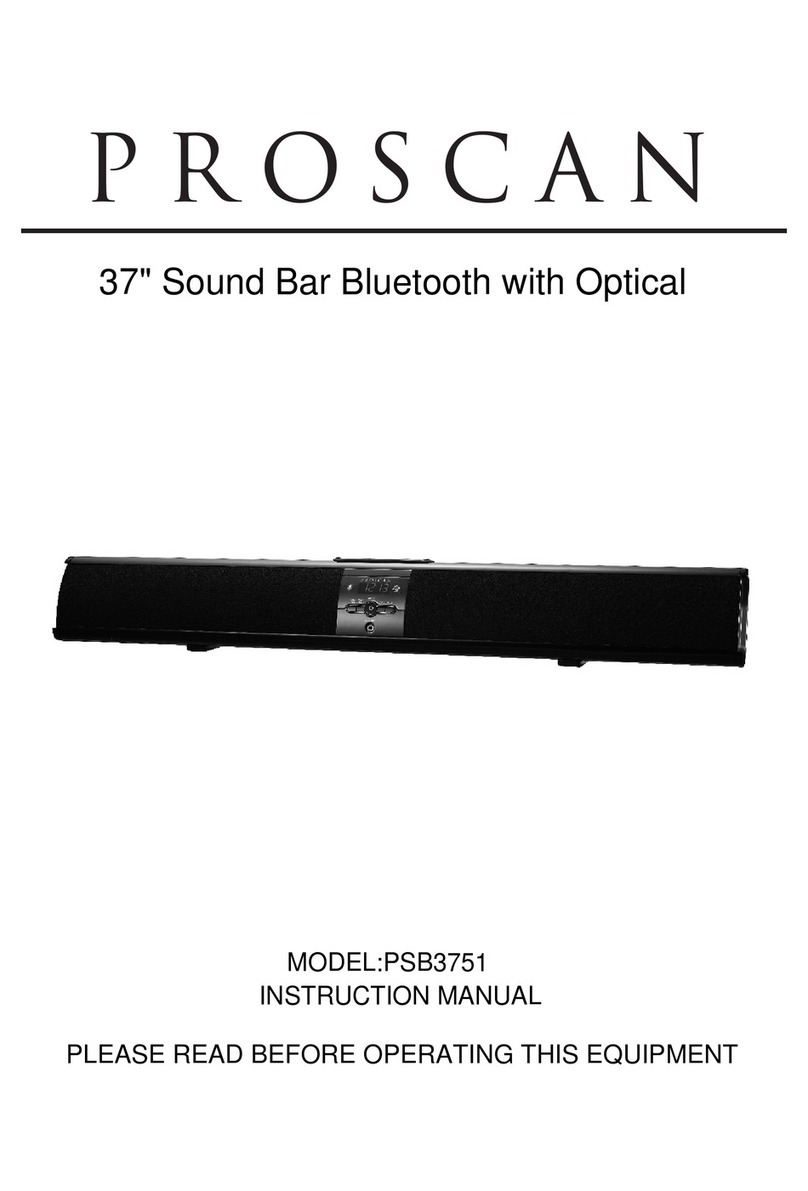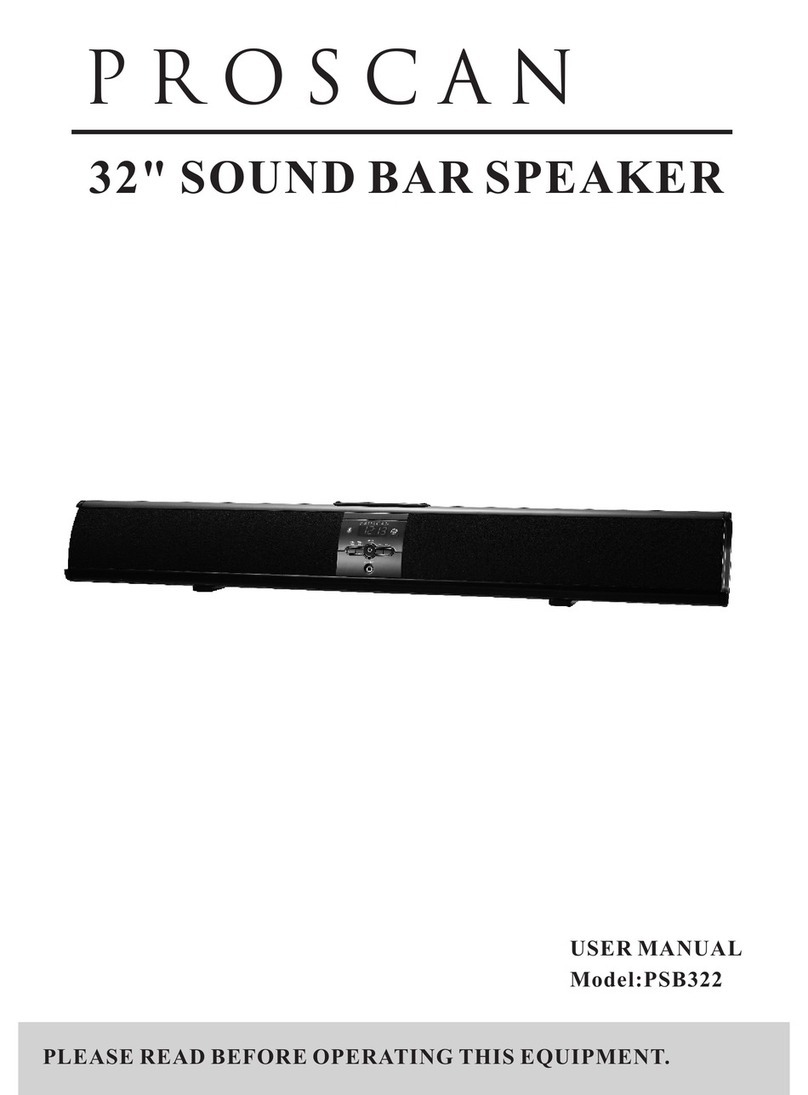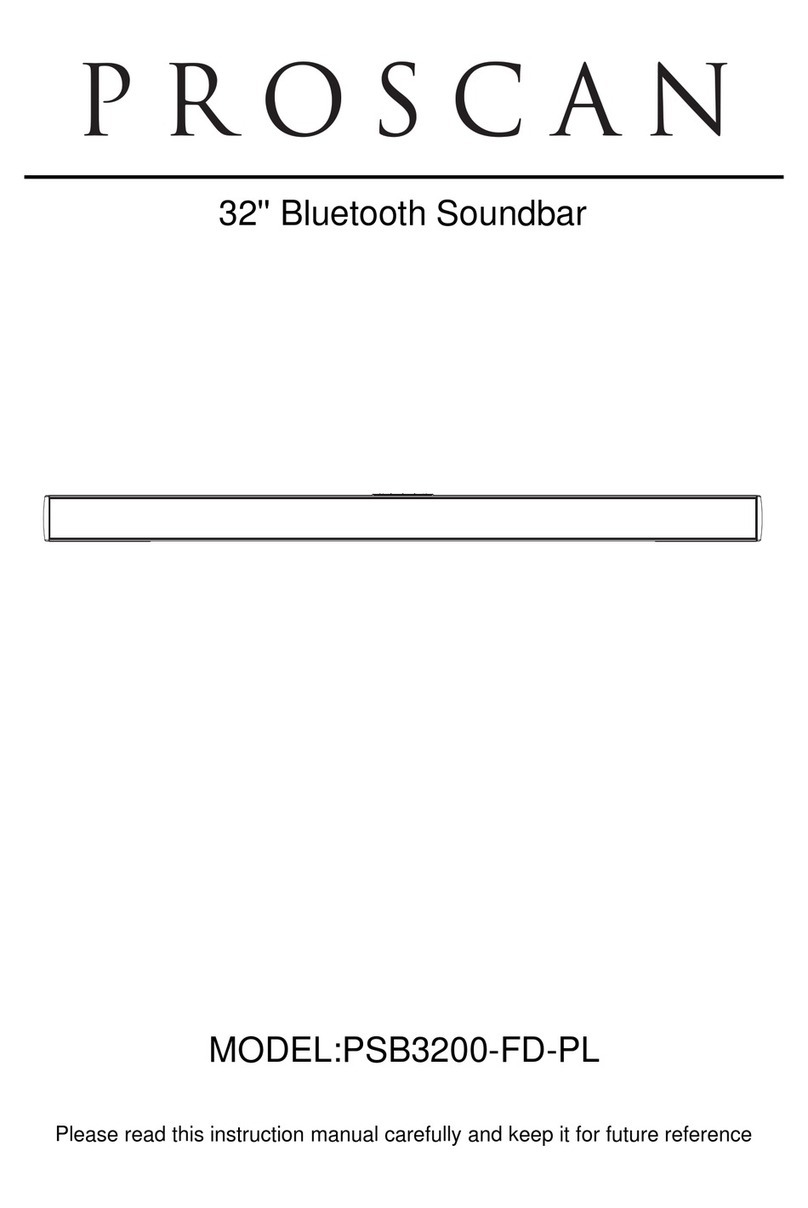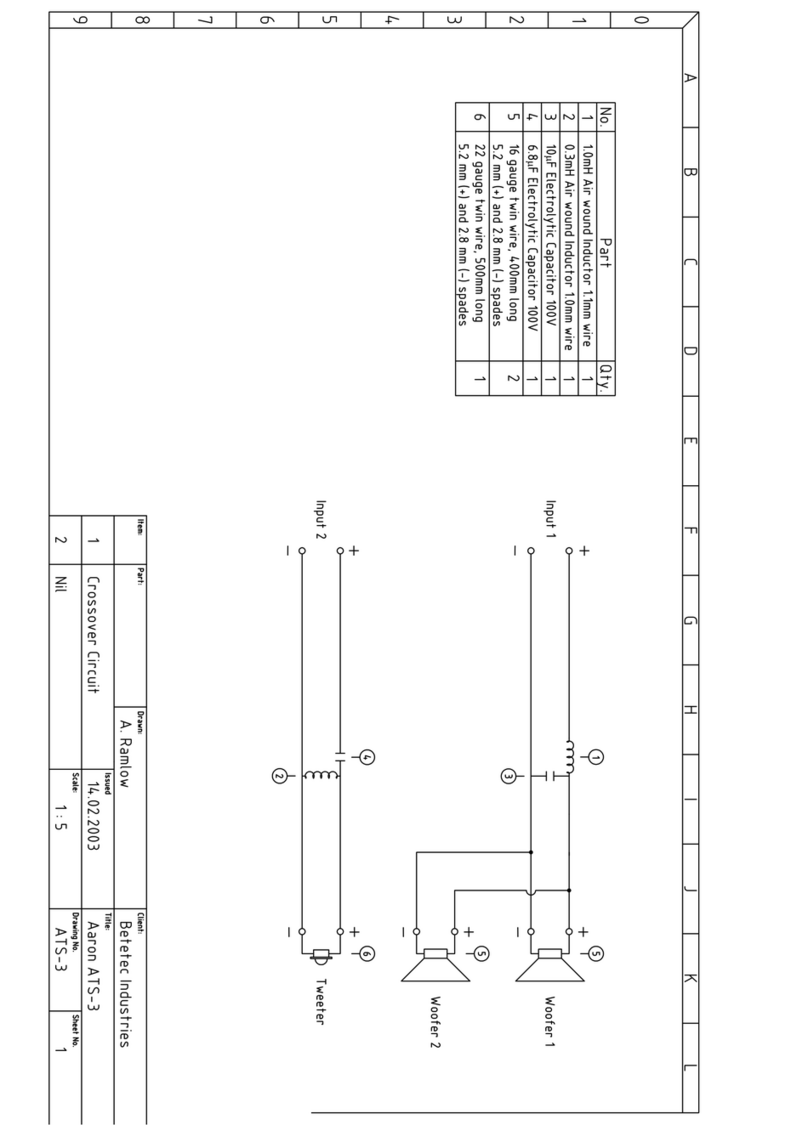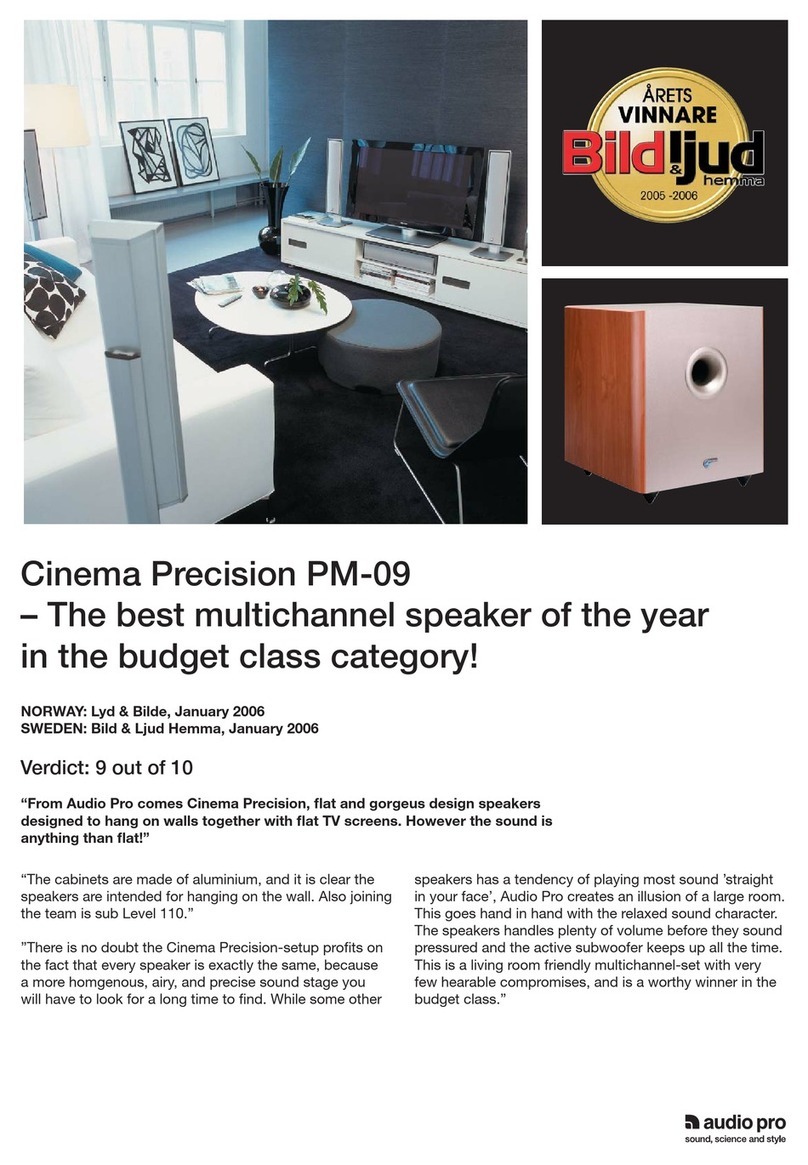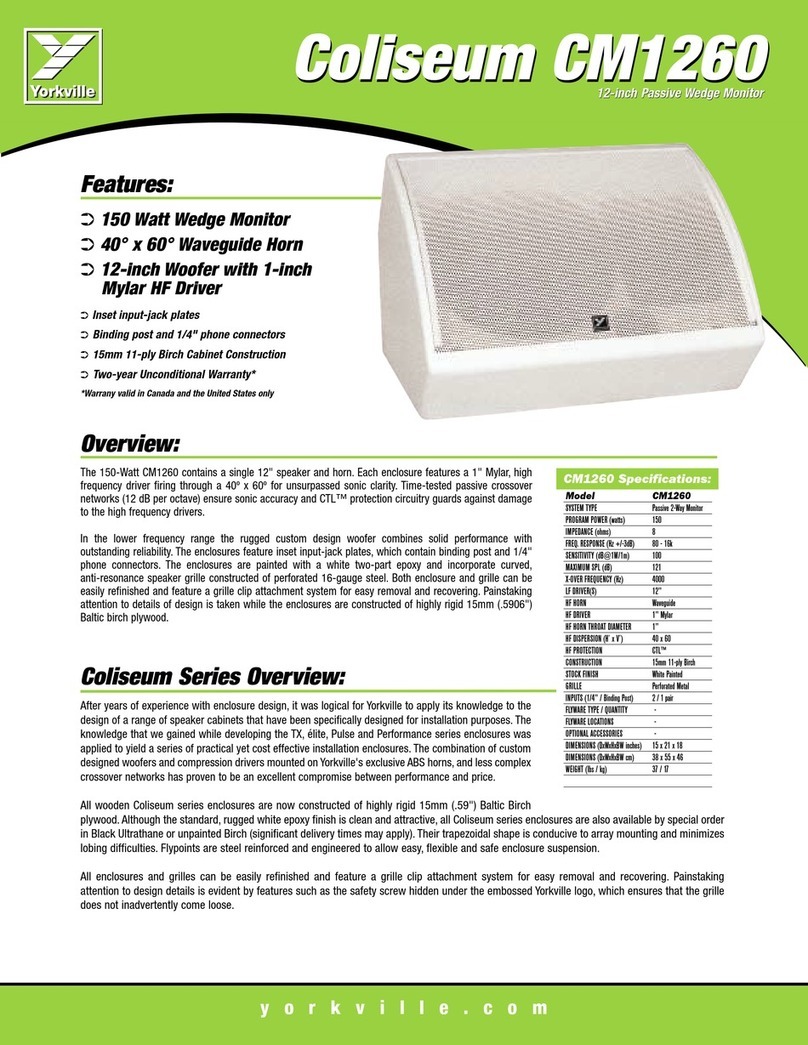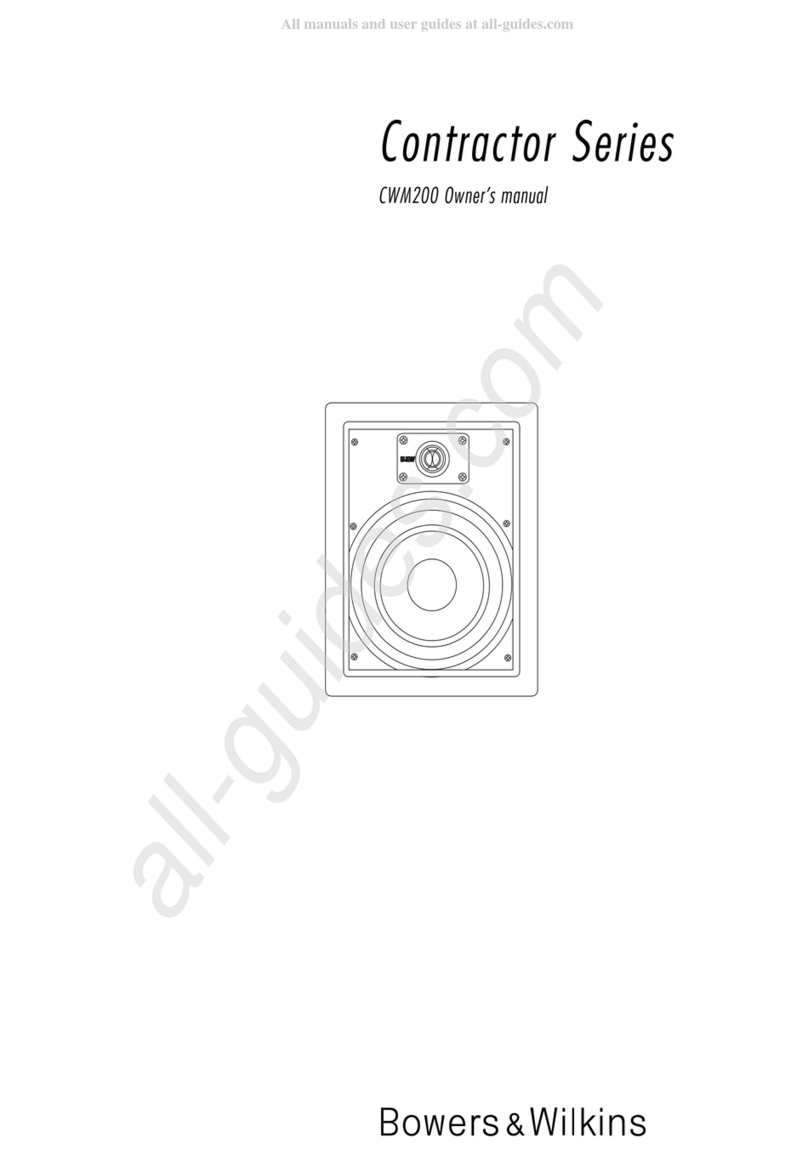1. SOURCE button
2. POWER button
3. LIGHT button
4. VOLUME knob
5. Previous button
6. /Pair/FM scan button
7. Forward button
8. WORKING MODE indicator
9. AUX IN jack
10. DC IN socket
11. CHARGER indicator
Power on the unit by press the POWER button, WORKING MODE indicator will light blue
and flash.
Pro PSP1705
A Bluetooth connected message will be heard and WORKING MODE indicator light blue
steadily that indicates a connection has been established.
A few seconds later your Bluetooth connection should be ready to used.
Adjust the VOLUME knob to obtain the desired volume level.
Press POWER button to turn off the unit.
Pro PSP1705
Turn the VOLUME knob to
increase the sound level.
LED light up operation
This device is built-in random color LED light up function for the speakers.
Press POWER switch to turn the unit ON and then press the LIGHT button to turn on/off
the LED light for the speakers.