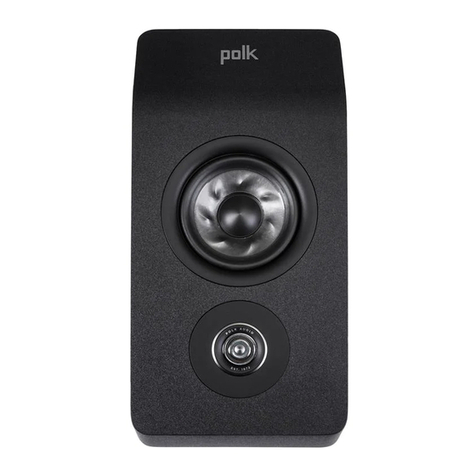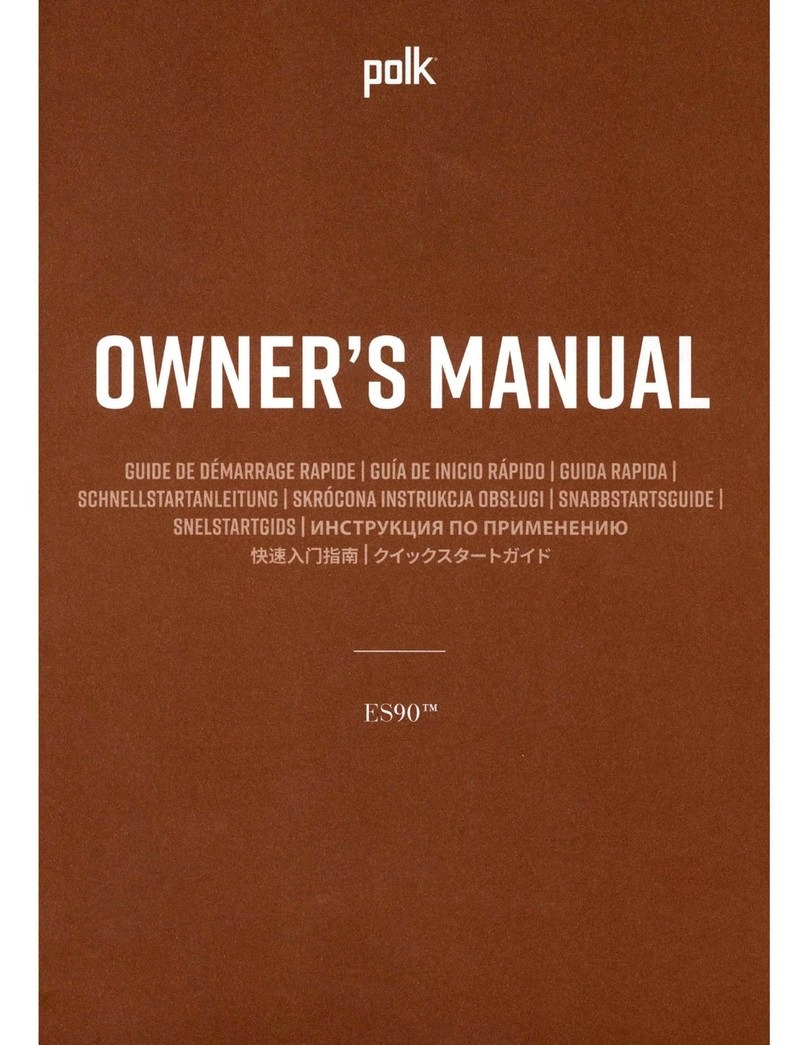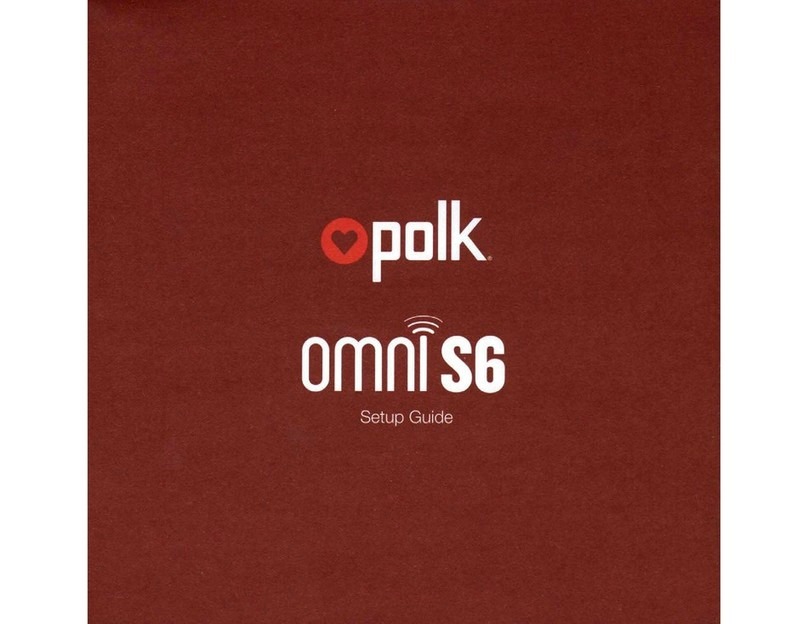Consumer Benefits
Full surround, no receiver required
You don’t need an audio video receiver to get full home theater
surround sound with Polk.
Wireless connectivity
These speakers connect wirelessly to your sound bar. No need to
run speaker wires across your room.
Surprising power
Each speaker’s amplifier powers a custom-tuned driver to deliver
big surround sound for the movie moments you love.
Simple install and setup
Mount them on the wall or put them on a shelf. Either way, you’ll
be ready in minutes.
For select Polk React and Magnifi sound bars
Compatible with Polk React, Magnifi 2, and future Magnifi and
React series sound bars.
Built-in amplifiers
More than enough power for you to notice a huge difference in
your room.
Dedicated L and R speakers
Each speaker is clearly labeled as left or right, ensuring your
surround sound sounds right the first time.
Features
•Wireless Performance: Turn your sound bar into a surround
sound system
•Custom-tuned Drivers: Powered by individual amps for
impactful power
•Simple Setup: Wireless connectivity sets up in minutes
•Left & Right Labeled: Prominently labeled so you place them
properly the first time
SPECIFICATIONS
Dimensions (L)198.9mm x (W)102.9mm x (H)113.5mm
(L)7.83” x (W)4.05” x (H)4.47”
0.83kg / 1.83lbs
What's in the Box - 2 SR2 Speakers
- Power supply x2
- Quick Start Guide
- Registration Card
Customer
Downloads
Available
- Quick Start Guide
- Product Info Sheet
SR2 Wireless SurroundS
www.polkaudio.com
Polk SR2 Wireless Surround Speakers
for Select Polk Magnifi and React Series
Sound Bars
Add true wireless surround sound to select Polk sound bars
with a super-simple setup. Wall mountable or simply place
them on a shelf.
Polk Audio is a DEI Holdings, Inc. Company. Polk Audio, Polk are registered trademarks of Polk Audio, LLC.
For DTS patents, see http://patents.dts.com. Manufactured under license from DTS, Inc. DTS, Digital Surround, and the DTS logo are registered trademarks or trademarks
of DTS, Inc. in the United States and other countries. © 2020 DTS, Inc. ALL RIGHTS RESERVED.
Compatible With
Polk React
(sold separately)
Polk Magnifi 2
(sold separately)