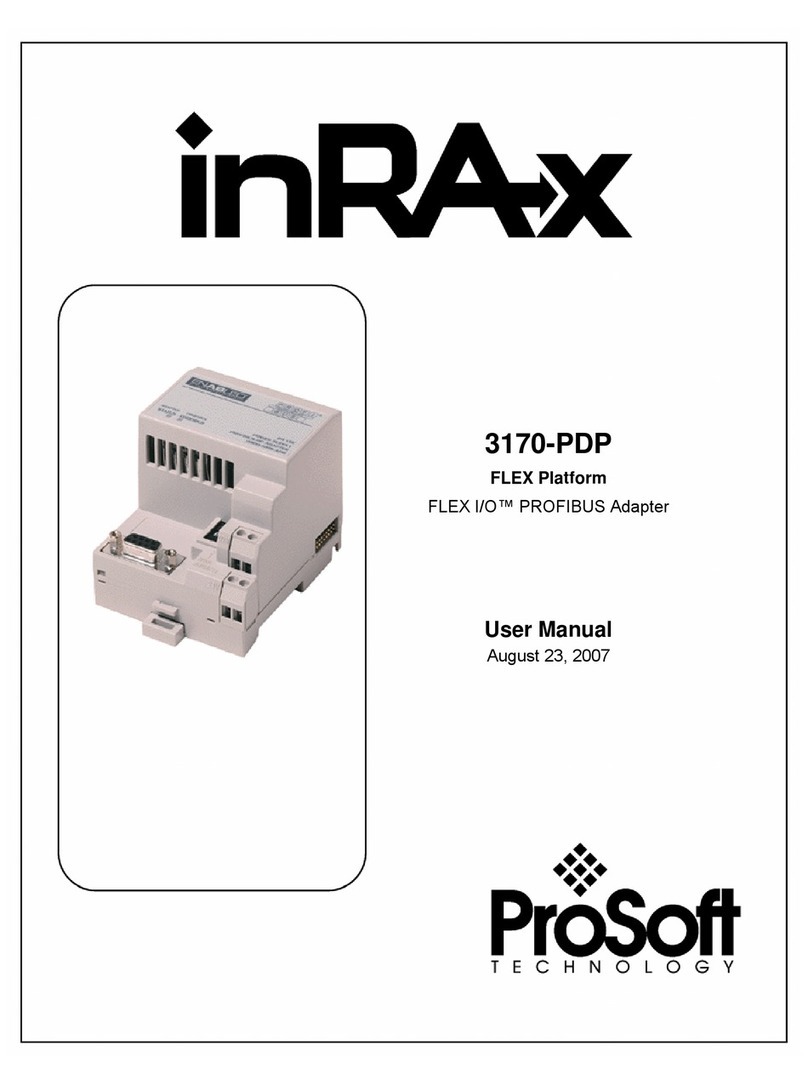ProSoft Technology 3170-PDP Profibus DP User manual

3170-PDP Installation Guide 1March 1, 2019
Pub# 801.09
FLEX I/O PROFIBUS Adapter
3170-PDP Profibus DP
Installation Instructions
The following documents are available off the website:
http://www.prosoft-technology.com
User & Programming Manual
3170-PDP GSD File - PSFT0882.GSD
Compliance to European Union Directives
If this product has the CE mark it is approved for installation within the European Union and EEA regions. It has been designed
and tested to meet the following directives.
EMC Directive
This product is tested to meet Council Directive 89/336/EEC Electromagnetic Compatibility (EMC) and the following standards, in
whole or in part, documented in a technical construction file:
• EN 50081–2 EMC - Generic Emission Standard, Part 2 - Industrial Environment
•EN 50082–2 EMC - Generic Immunity Standard, Part 2 - Industrial Environment
This product is intended for use in an industrial environment.
Flex I/O Profibus
Adapter 3170-PDP
LED indicators
Profibus
Connector Node Address
Switches
24V common
connections
24V dc
connections
Flexbus
Connector

3170-PDP Installation Guide 2
Mounting Instructions
1.Position the PROFIBUS adapter module (A) on a 35 x 7.5mm DIN rail (B) (A-B pt. no. 199-DR1; 46277-3; EN 50022) at
a slight angle
2. Hook the lip on the rear of the adapter onto the top of the DIN rail, and rotate the adapter module onto the rail.
3. Press the adapter module down onto the DIN rail until flush. Locking tab (C) will snap into position and lock the adapter
module to the DIN rail.
4. If the adapter module does not lock in place, use a screwdriver or similar device to move the locking tab down while
pressing the adapter module flush onto the DIN rail and release the locking tab to lock the adapter module in place. If
necessary, push up on the locking tab to lock.
5. Connect the adapter wiring as shown under Wiring.
NOTE: For Panel/Wall mounting, refer to publication 1794-2.13, Panel Mounting Kit, Cat. No. 1794-NM1.
3170-PDP
3,4H x 2.7W x 2.7D
(87H x 68W x69D)
A=Mountingholedimentionsfomoptionalmountingkit
B= DINrail
C=Secure DINrailapproximatelyevery 200mm
Mounting Dimensions
Inches
(Millimeters)

3170-PDP Installation Guide 3
Pin # RS-485 Reference Signal Description
1Not used
2RP Not used
3B/B' RXD/TXD-P Receive/transmit data - P
4CTNR-P Control signal for repcaters
5C/C' DGND Data ground
6VP Voltage plus (+5V)
7RP not used
8A/A' RXD/TXD-N Receive/transmit data - N
9CTNR-N not used
Metal Shell Earth Ground
1.Connect the cable shield to the housing of the DSUB. The shield is connected to earth ground.
2.Connect the data signal pins on both ends (Signal + Pin #3 and Signal - Pin#8).
3.Insert the wired connector into the mating connector on the PROFIBUS adapter.
4.Connect +24V dc input to the left side of the lower connector E.
5.Connect 24V common to the left side of the upper connector D.
6. Connections G and F are used to pass 24V dc power (G) and 24V common (F) to the next module in the series (if required).
Data Ground RTS Pin#4
+5V Pin#6
Pin#5
Earth Ground Signal – Pin#3
Signal + Pin#3
Shield Housing DROP CABLE
RCV/ Xmit Data -
RCV/ Xmit Data +
Profibus Adapter
Wiring
Profibus Connector
G
F
E
D

3170-PDP Installation Guide 4
STATUS Indicator
Indication Status
OFF No power
Solid Green Normal operation
Flashing
Red/OFF Recoverable fault
- Flex I/O module defective
- Incorrect Flex I/O
module installed
- Node address changed since
power up
Solid Red Unrecoverable fault
PROFIBUS Indicator
Indication Status
OFF No power or no communication
Solid Green Data is being transmitted and
recieved
Flashing
Red/OFF Recoverable fault
- Invalid Send Parameter data
- Invalid Check Configuration data
Solid Red Unrecoverable fault
- Unable to communicate
3170-PDP Specifications
3170-PDP Flex I/O Profibus
Adapter Specifications
I/O Capacity 8 modules
Input Voltage Rating 24V dc nominal
Input Voltage Range 19.2V to 31.2V dc (includes 5% ac
ripple)
Communication Rate All rates up to 12Mbit/s
Indicators STATUS LED - red/grn
PROFIBUS LED - red/grn
Flexbus Output Current 640mA maximum @ 5V dc
Power Consumption 400mA maximum from external 24V
dc supply
Power Dissipation 7.68W maximum @ 19.2V dc
Environmental Conditions
Operational Temperature
Storage Temperature 0 to 55oC (32 to 131oF)
-40 to 85oC (-40 to 185oF)
PROFIBUS Connector 9-pin D-shell
PROFIBUS Drop Cable Standard drop cable
Power Conductors
Wire Size
Category
12 gauge (4mm2) stranded maximum
3/64 inch (1.2mm) insulation max.
21
Agency Certification
(when product or packaging is
marked)
• CE marked for all applicable
directives.
•PNO
1Use this conductor category information for planning conductor routing. Refer to
publication
1770-4.1, “Industrial Automation Wiring and Grounding Guidelines."
Set the Node Address
Set the node adress using the2-position pen-push switches. Use a
ball-point pen to press either the + or – buttons to change the
number. Valid settings range from 00 to 99
Network
Address
Switches
Note The adapter automatically sets the baud rate at power-up.
STATUS Indicator
(gree/red)
PROFIBUS
Indicator
(green/red)
LED Indicators

3170-PDP Installation Guide 5
Configuration differences between 1794-APB and 3170-PDP
There are two things that must be taken in consideration when replacing the A-B adapter with the ProSoft Technology, Inc 3170-
PDP adapter. These items are further described in this document.
1. GSD file
The 1794-APB has a Rockwell GSD file with a Rockwell "Profibus Ident Number" (stating Rockwell as manufactor among other
things). The 3170-PDP has a ProSoft Technology, Inc GSD file with a unique ProSoft Technology "Profibus Ident Number"
(stating ProSoft Technology as the manufacturer amongst other things).
For a new customer this does not make any difference, just simply use the ProSoft Technology, Inc GSD (PSFT0882.GSD) file
instead of the old Rockwell GSD file when installing the unit. For a customer already using 1794-APB and needing a replacement
unit, this will generate some extra work for that user. The A-B adapter is fully replaceable, but if a replacement is to be done, the
Profibus Master must be modified as it will still be configured with the Rockwell GSD file. The 3170-PDP only responds to the
ProSoft Technology, Inc GSD file, which means that the GSD file must also be replaced, otherwise network communication will
not start. The user must start up the Profibus Configurator and replace the Rockwell GSD file with the PSFT0882.GSD file.
2. User parameter data:
One extra byte of user parameter data has to be added to the parameterization string. This extra byte is needed for the 12Mbit ASIC
on board. The user has to add this extra byte in the first position of the user parameter data string. An example of the adapter
configured in Full Format for the different adapters are shown below. Figure 1 shows the configuration for 1794-APB, figure 2
shows the same configuration, but for 3170-PDP.
Note that one byte(00h) has to be placed before the Flag byte when 3170-PDP is used!
User parameter data for 1794-APB:
1:st byte = Flag byte
Figure 11794-APB
User parameter data for 3170-PDP:
1:st byte = 00h 2:nd byte = Flag byte
Figure 2: ProSoft Technology, Inc 3170-PDP
Table of contents
Other ProSoft Technology Adapter manuals