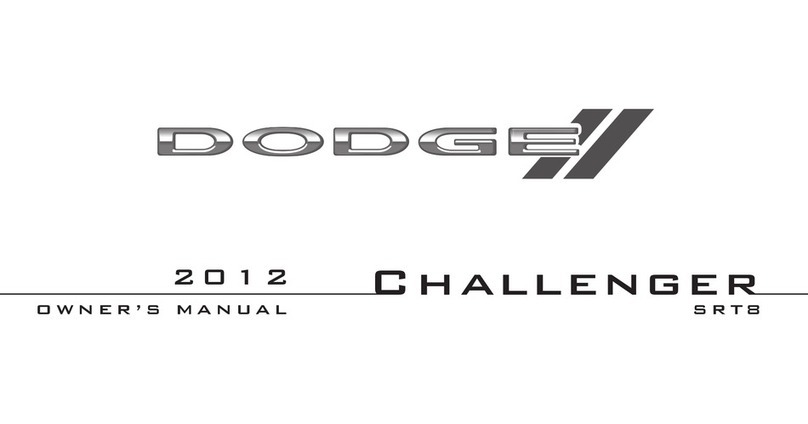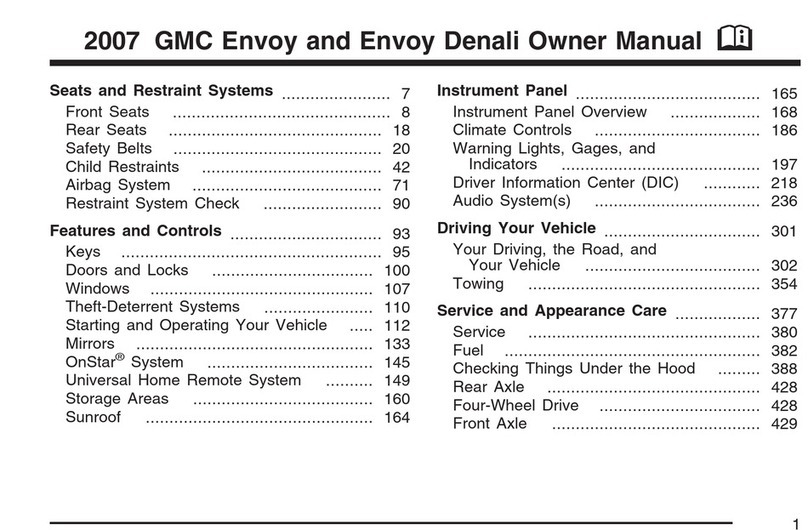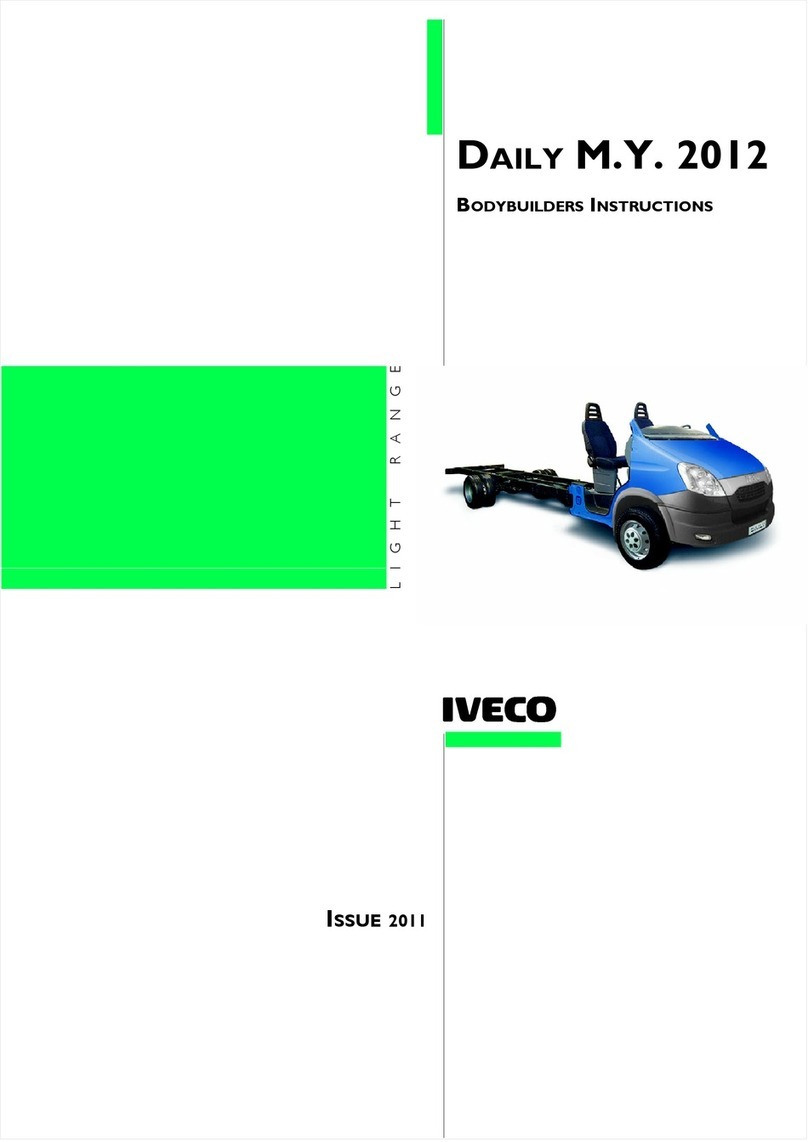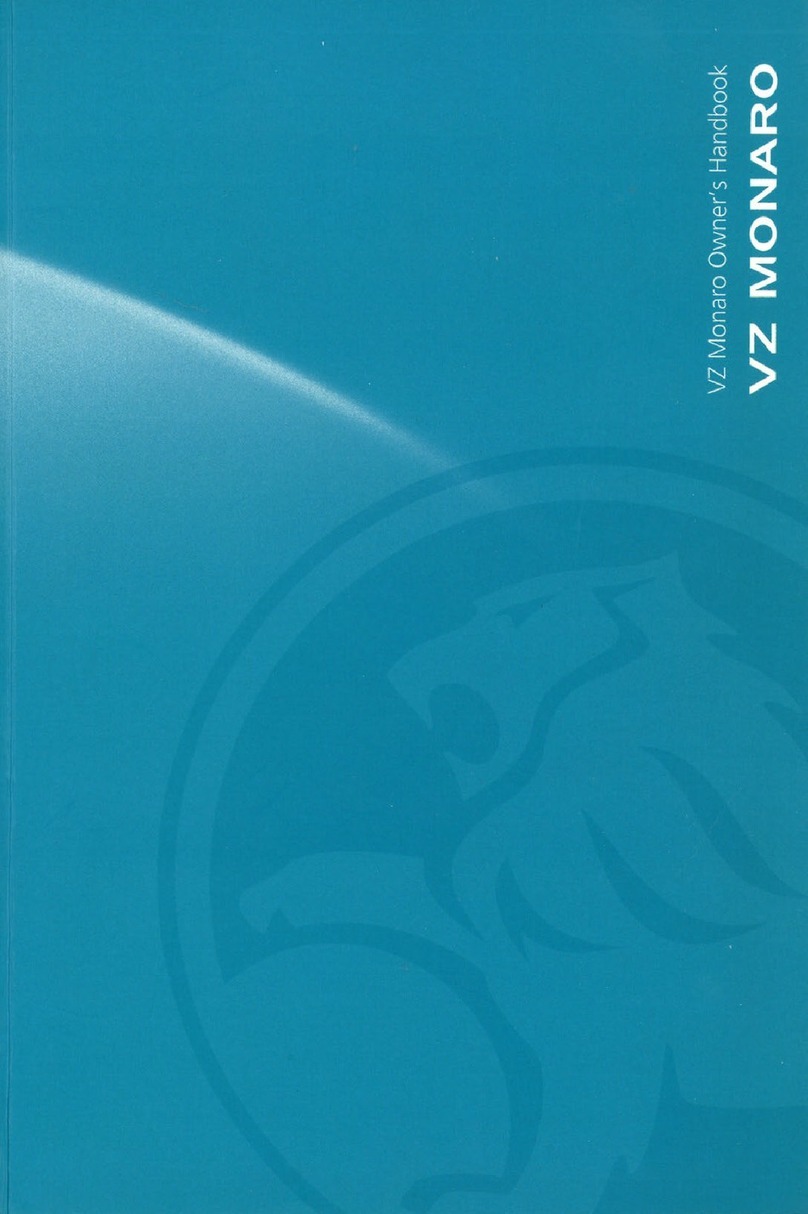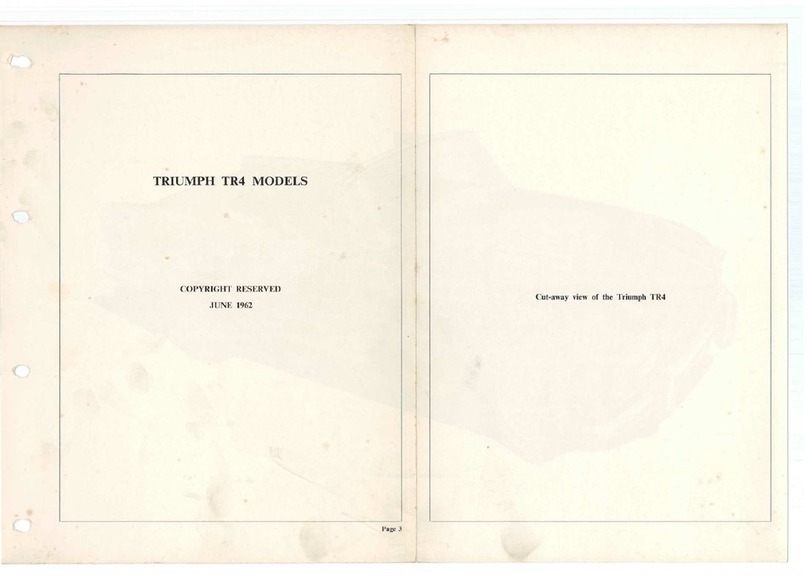Proton X50 User manual


* If fitted
Content
Intelligent Key 2 Push Start Button 21
Intelligent Entry * 2 Automatic Transmission 22
Adjustment of Driver Seat 4 Electric Parking Brake
(EPB) 23
A/C Control 6 AUTO HOLD 24
Instrument and Control
Device 8 Electronic Stability
Control (ESC) 24
Control Buttons at
Instrument Panel 10 Hill Descent Control
(HDC) 25
TRIP Button 11 Hill Hold Control (HHC) 25
Information Centre (Type 1) 11 Reverse Camera * 26
Information Centre (Type 2) 11 360 Camera * 26
Warning and Indicator Lights 12 Auto Park Assist (APA) * 27
Lighting Control 14 Blind Spot Information
System (BLIS) * 31
Wiper Washer Control 15 Autonomous Emergency
Braking System (AEB) * 32
Instrument Panel Switch
Block 17 Cruise Control 34
Multi-control Function
Buttons on Steering Wheel 18 Tyre Pressure Monitoring
System (TPMS) * 37
Door Mirror 20 Abbreviations 38
1

* If fitted
Intelligent Key
1. Lock button
2. Tailgate unlock button
3. Unlock button
4. Vehicle search / remote
start* button
Mechanical Key
Press the release button on the
back of the intelligent key, then
you can pull the mechanical key
out.
Locking / Unlocking
Doors by using the
Mechanical Key
Insert the key into the lock
cylinder of driver's side.
Turn the key:
•Clockwise - unlock door.
•Anticlockwise - lock door.
Intelligent Entry *
Unlocking the door
Unlock sensor area
As long as you carry the
approved intelligent key within
1.5 metre range of the right front
door, putting your hand in the
unlocking sensor area on the
2

* If fitted
door handle to unlock all doors
automatically. Then, pull the
door handle to open the door.
After the four doors are
unlocked successfully, the turn
signal light will flash 3 times.
Opening the tailgate
Approach the tailgate with the
intelligent key, press the tailgate
opening button to unlock it, and
then, after the turn signal light
has flashed 3 times, open the
tailgate.
Locking the door
Lock sensor area
After set the ignition switch to
OFF, and closing bonnet, four
doors and tailgate, if you put
hands in locking sensor area on
door handle of driver’s side or
front passenger’s side, four
doors and fuel filler cap will be
locked. After the doors are
locked successfully, the turn
signal light will flash once.
For detail operations, please
refer to the owner’s manual.
Using the Remote
Control
Lock button
Tailgate unlock
Unlock button
Vehicle search /
Remote start*
To unlock
Short press the unlock button on
the intelligent key. The complete
vehicle will unlock.
To lock
Short press the lock button on
the intelligent key. The complete
vehicle will lock.
3

* If fitted
To unlock and open
tailgate
Press and hold the tailgate
unlock button to unlock the
tailgate.
At the tailgate door, press the
tailgate unlock button and lift up
the tailgate door to open the
tailgate.
Vehicle Search
If the key is within the valid
range for the vehicle, when you
press and release the vehicle
search/remote start button
twice, the horn will beep three
times and the turn signal light
will flash 3 times.
Adjustment of
Driver Seat
Manual Adjustment *
1. Seat forward and backward
adjusting lever
2. Cushion height adjusting
handle
3. Seatback adjusting handle
Electric Adjustment *
1. Adjustment switch for
seatback angle
2. Adjustment switch for seat
forward and backward /
seat cushion height
4

* If fitted
For detail operation, please
refer your owner’s manual.
Forward and Backward
Adjustment
Adjustment of Seatback
Angle
Adjustment of Cushion
Height
Manual Adjustment of
Front Passenger Seat
1. Backrest adjusting handle
2. Seat fore-and-aft adjusting
lever
5

* If fitted
A/C Control
A/C Control System (Type I)
1. Front defrost button
2. Temperature adjustment knob
3. Feet-blowing/defrosting
4. Feet-blowing
5. Face/feet-blowing
6. Face-blowing
7. Internal / external air circulation switch button
8. Air volume adjustment knob
9. A/C button
10. OFF button
11. Rear windscreen defrost button
6

* If fitted
A/C Control System (Type II)
1. Temperature adjustment knob
2. Rear windscreen defrost button
3. Front defrost button
4. Mode button
5. Internal / external air circulation switch button
6. A/C button
7. Air volume adjustment knob
8. AUTO button
9. OFF button
10. A/C MAX button
7

* If fitted
Instrument and Control Device
1. Light combination switch
2. Left control buttons on
steering wheel
3. Meter instrument
4. Driver airbag
5. Right control buttons on
steering wheel
6. Wiper combination switch
7. Right defroster air vent
8. Right air vent
9. Door inside handle
10. Power window control
switches
11. Central lock switch
12. Door mirror adjustment
switch
13. Instrument panel switch
block
14. Engine hood release lever
15. Accelerator pedal
16. Push start button
17. Brake pedal
8

* If fitted
Instrument and Control Device
1. Front passenger power
window control switch
2. Door inside handle
3. Left air vent
4. Left defroster air vent
5. Display
6. Display control button
7. Hazard warning light button
8. Centre air vent
9. Switch panel at centre
console
10. EPB switch
11. Electronic gear shift lever
12. A/C control panel
13. Glove box lever
14. Glove box
9

* If fitted
Control Buttons at Instrument Panel
1. Volume –button (V-)
2. Power button
3. Volume +button (V+)
Turning ON the system
When the system unit is OFF, press the Power button.
Turning OFF the system
When the system unit is ON, press and hold the Power button.
Rebooting the system
Press and hold the Power button for approximately 15s to reboot the
system.
Adjusting the volume
Press and release/hold the V+ or V- button to increase or decrease the
volume.
10

* If fitted
TRIP Button The TRIP button is located on
the left end surface of the light
combination switch. This button
is used to switch among the
meter instrument display
interfaces or to hide the
appeared warning display.
Information Centre (Type 1)
Information Centre (Type 2)
11

* If fitted
Warning and Indicator Lights
Left turn signal light
indicator
Right turn signal light
indicator
Low beam indicator *
High beam indicator
Front fog light indicator *
Rear fog light indicator
Position light indicator
Daytime running
indicator
ABS failure warning
EBD failure warning
Brake failure warning
EPB indicator
(parking brake engaged)
EPB indicator
(AUTO HOLD activated)
EPB failure warning
AUTO HOLD indicator
AUTO HOLD failure
warning
Airbag failure warning
Seat belt reminder
Engine emission failure
warning
Engine system fault
warning
ESC failure warning
ESC OFF indicator
High water temperature
warning
Low fuel level warning
Low oil pressure warning
Battery charging failure
warning
12

* If fitted
Cruise control status
indicator-activated
Cruise control standby
indicator
EPS failure warning
ACC status indicator *
ACC failure warning *
TPMS warning *
Transmission failure
warning
LKA status indicator *
HDC indicator
Anti-theft warning
IHBC indicator *
AEB OFF indicator *
AEB failure warning *
BLIS indicator *
ICC status indicator *
13

* If fitted
Lighting Control
1. Light control switch
2. Fog light control switch *
3. Light switch handle
(for high / low beam, lane
changing and left / right
turn signal light)
Operation
Position Light
Turn (1) in the direction A till the
mark points to position light
position to turn on the position
light.
Turn (1) in the direction B till the
mark points to 0 to turn off the
light.
Low beam
Turn (1) in the direction of A till
the mark points to low beam
position to turn on the low beam.
Turn (1) in the direction B till the
mark points to 0 to turn off the
light.
High / Low Beam
Switching
While the low beam is turned on,
push forward (3) in the direction
of C to the limit position to turn
on the high beam.
Pull backward (3) in the
direction of F to switch back to
low beam.
High Beam Flashing
Push backward (3) and release.
The high beam will briefly turn
on and then off (flashing).
Auto Lights *
Set (1) to AUTO position to
activate the headlamp
automatic function.
Please refer to the main owner’s
manual for operation and
settings of these functions and
other functions which is not
mentioned here such as left or
right turn signal light, front* or
rear fog light, turning assist
lighting*, lane change function
and Follow Me Home function.
14

* If fitted
Wiper Washer
Control
Type A: With AUTO mode
1. Wiper control handle
2. Wiper sensitivity
adjustment knob
Type B: Without AUTO mode
1. Wiper control handle
2. Wiper intermittent speed
adjustment knob
Front Wiping
Operation
MIST position
Move handle (1) in the direction
of B and then release handle
(1); Handle (1) will return to 0
position automatically and the
front wiper will perform one-
cycle wiping operation.
OFF position
The front wiper will stop when
handle (1) is at 0 position.
Intermittent (INT) Wiping *
When handle (1) is at INT
position, the front wiper will
wipe intermittently.
AUTO Position *
Move handle (1) in the direction
of A to AUTO position. The
front wiper will wipe
automatically.
NOTE
The sensitivity can be
adjusted by turning the
automatic wiper sensitivity
adjustment knob (2).
15

* If fitted
LO (Low Speed) Position *
Move handle (1) in the direction
of A by two positions. The front
wiper will wipe at low speed.
HI (High Speed) Position *
Move handle (1) in the direction
of A by three positions. The front
wiper will wipe at high speed.
Washing of Front
Windscreen
Lift up and hold handle (1).The
front windscreen washer will
spray water while the wiper is
wiping;
Once handle (1) is released, the
washer will stop spraying water
and meanwhile the wiper will
return to its original position
after wiping for several times.
Rear Wiping
Operation
Rear wiping
intermittent
Press the part of the switch that
is shown with this icon. The rear
wiper will wipe intermittently.
Rear wiping
continuous
Press the part of the switch that
is shown with this icon. The rear
wiper will wipe continuously.
Washing of Rear
Windscreen
Press down handle (1). The rear
windscreen washer will spray
water while the wiper is wiping;
Once handle (1) is released, the
washer will stop spraying water
and meanwhile the wiper will
return to original position after
wiping for several times.
CAUTION
When the engine hood or
tailgate is displayed open on
the meter instrument, the
front or rear wiper wiping
function will be halt.
16

* If fitted
Instrument Panel Switch Block
1. Electronic Stability Control (ESC) switch
2. Backlight brightness adjustment knob
3. Headlamp levelling adjustment knob
The headlamp levelling adjustment knob has four positions: 0, 1, 2 and 3.
Please set the position of knob as per the load condition:
0: Only the driver seat is occupied.
1: Only the driver seat and the front passenger seat are occupied.
2: All seats are occupied, and the boot is under full load.
3: Only the driver seat is occupied, and the boot is under full load.
17

* If fitted
Multi-control Function Buttons on Steering
Wheel
Left buttons panel
Type 1: With Adaptive
Cruise Control
1. ACC On/Off button
2. RES/+ button
(Speed adjustment and
setting button)
3. SET/- button
(Speed adjustment and
setting button)
4. LIM button
5. Headway increase button
6. Headway decrease button
7. Voice recognition button
8. Bluetooth phone button
Type 2: With Cruise
Control
1. Cruise control switch
button
2. RES/+ button
(Speed adjustment and
setting button)
3. SET/- button
(Speed adjustment and
setting button)
4. LIM button
5. Voice recognition button
6. Bluetooth phone
18

* If fitted
Right buttons panel
1. Mode switch
(to set / switch the multi-
control function button on
steering wheel to control
either the multimedia unit
interface or the meter
instrument interface)
2. HOME
3. Volume +
4. Volume –
5. ENTER
6. PREVIOUS
7. NEXT
8. MUTE
9. MODE
(to switch media sources
between radio and
multimedia music)
19
Other manuals for X50
1
Table of contents