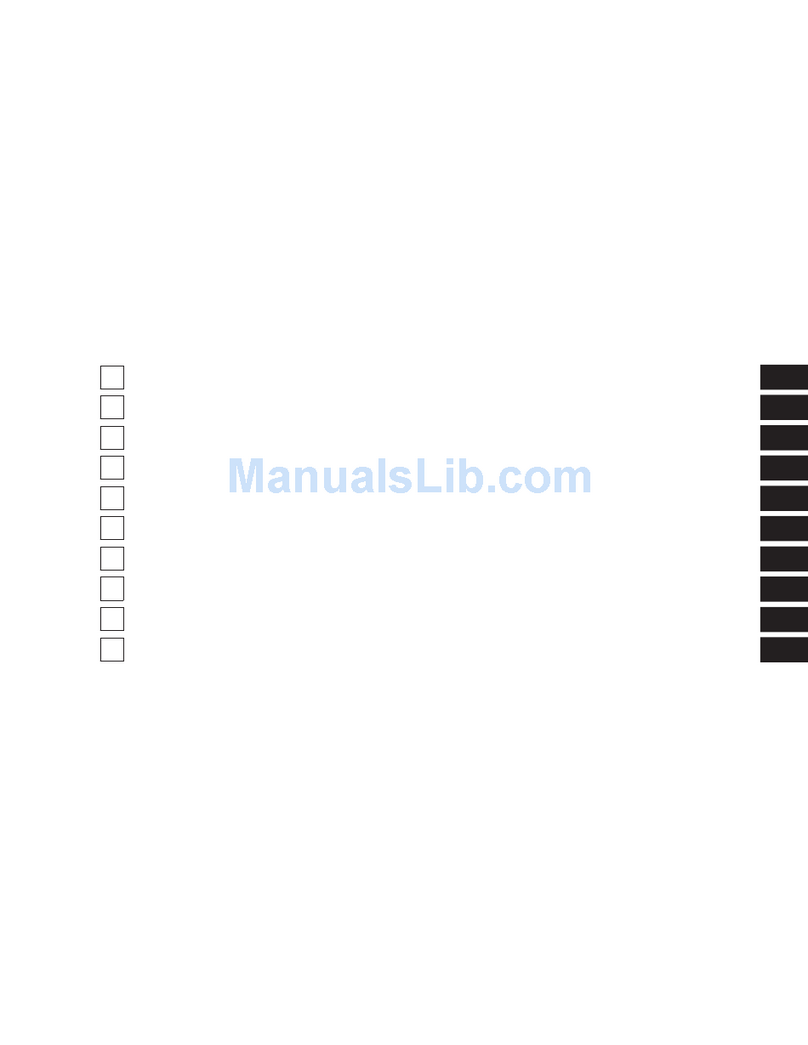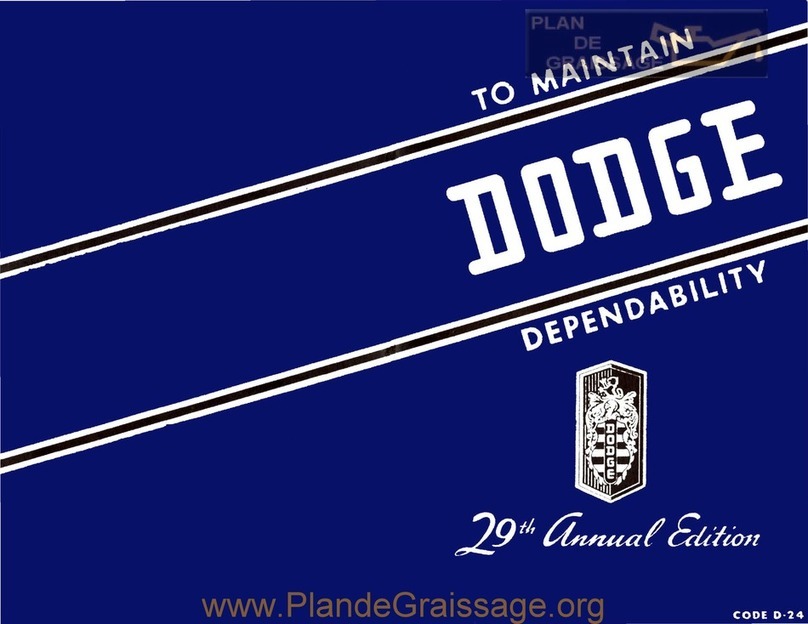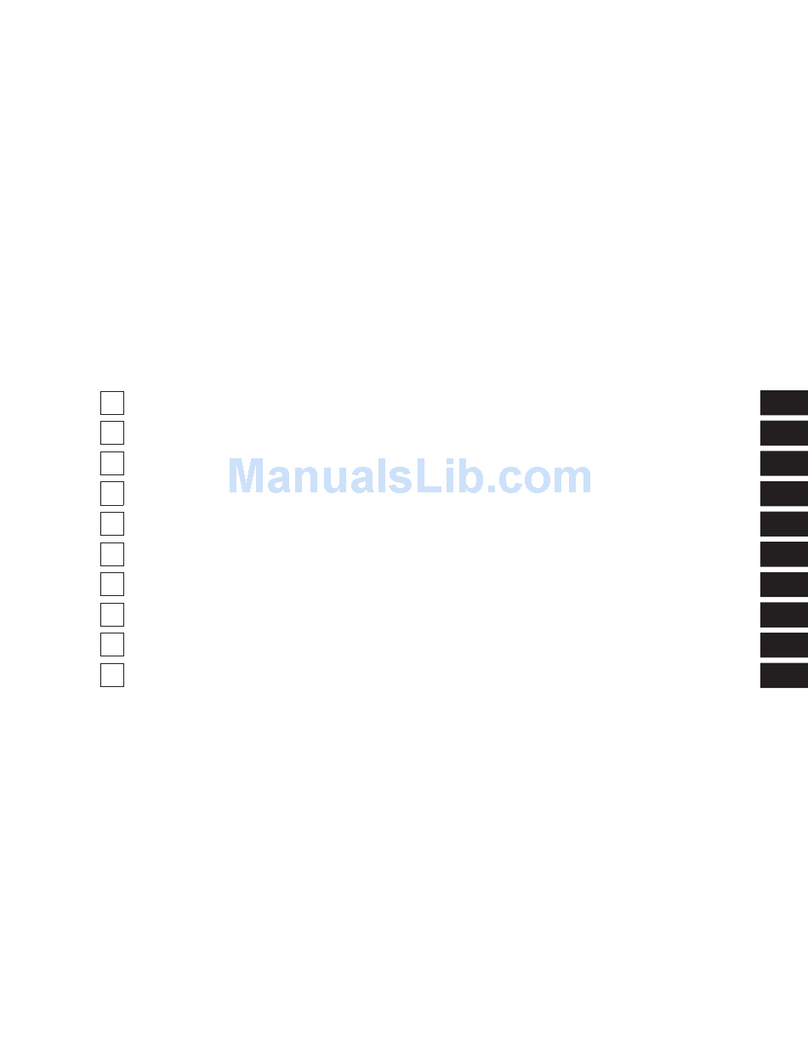ENGINE BREAK-IN RECOMMENDATIONS — 6.2L
New Vehicle Break-In
Before driving your vehicle, remove the yellow front splitter protectors if the dealer has
not already done so. These are designed only for protection during shipping; failure to
remove could cause unexpected damage to other motorists if they come loose unex-
pectedly. The protectors will trap dirt and debris which could scratch the splitter.
It is imperative that the following break-in schedule be followed to prevent engine and
driveline damage and ensure component longevity:
0 to 100 miles (0 to 161 km):
•Do not allow the engine to operate at idle for an extended period of time.
•Press the accelerator pedal slowly and not more than a third of its travel to avoid
rapid acceleration.
•Avoid aggressive braking.
•Drive with the engine speed less than 3,500 RPM.
•Maintain vehicle speed below 55 mph (88 km/h) and observe local speed limits.
100 to 300 miles (161 to 483 km):
•Press the accelerator pedal slowly and not more than halfway to avoid rapid
acceleration.
•Avoid aggressive braking.
•Vary the load, but do not exceed 4500 RPM.
•Drive with the engine speed less than 5,000 RPM.
•Maintain vehicle speed below 70 mph (112 km/h) and observe local speed limits.
300 to 500 miles (483 to 805 km):
•Exercise the full engine RPM range by shifting manually (with shift paddles or by
moving shifter to M-gate position) at higher RPM when possible.
•Avoid aggressive launches and sustained wide-open throttle acceleration.
•Maintain vehicle speed below 85 mph (136 km/h) and observe local speed limits.
For the first 1,500 miles (2,414 km):
•Do not participate in track events, sport driving schools, or similar activities during
the first 1,500 miles (2,414 km).
NOTE:
•Check engine oil with every refueling and add if necessary.
•Oil and fuel consumption may be higher through the first oil change interval.
•Running the engine with an oil level below the add mark can cause severe engine
damage.
Even after break-in, avoid running repeatedly into the engine speed limiter at
6500 RPM in order to prevent damage.
WARNINGS AND CAUTIONS
While reading this user supplement, you will find a series of WARNINGS that must be
carefully followed to prevent incorrect use of the components of the vehicle, which
could cause accidents or injuries.
There are also CAUTIONS to prevent procedures that could damage your vehicle.
NOTE:
Observe all Warnings and Cautions.
WARNING!
To prevent SERIOUS INJURY or DEATH when using “Track-Use” parts and equipment:
•NEVER use any “Track-Use” equipment on public roads. FCA US LLC does not
authorize the use of “Track-Use” equipment on public roads.
•The intended use of “Track-Use” parts is for race vehicles on race tracks. To help
ensure the safety of the race driver, qualified technicians should supervise the
installation of “Track-Use” parts.
•FCA US LLC does not authorize the installation or use of any part noted as “Track-
Use” on any new vehicle prior to its first retail sale.
•ALWAYS remove any “Track-Use” equipment before driving on public roads.
•ALWAYS properly use your three-point seat belts when driving on public roads.
•In a collision, you and your passengers can suffer much greater injuries if you are
not properly buckled up. You can strike the interior of your vehicle or other passen-
gers, or you can be thrown out of the vehicle.
WELCOME FROM DODGE 5
1