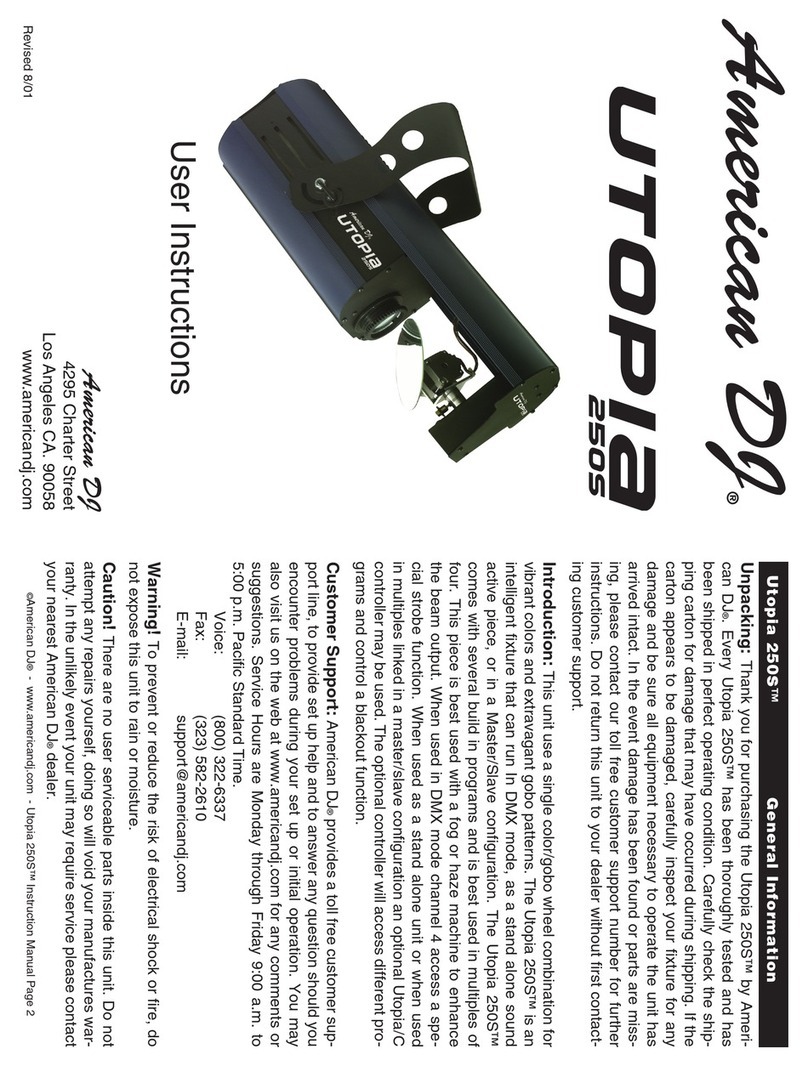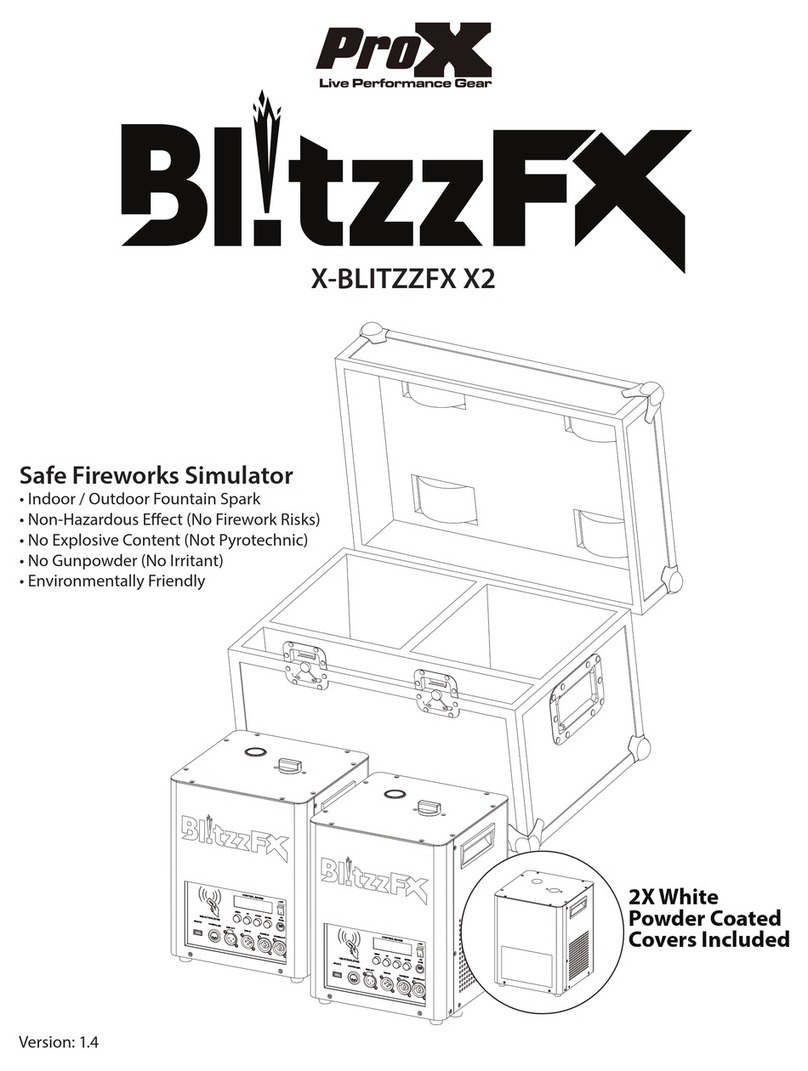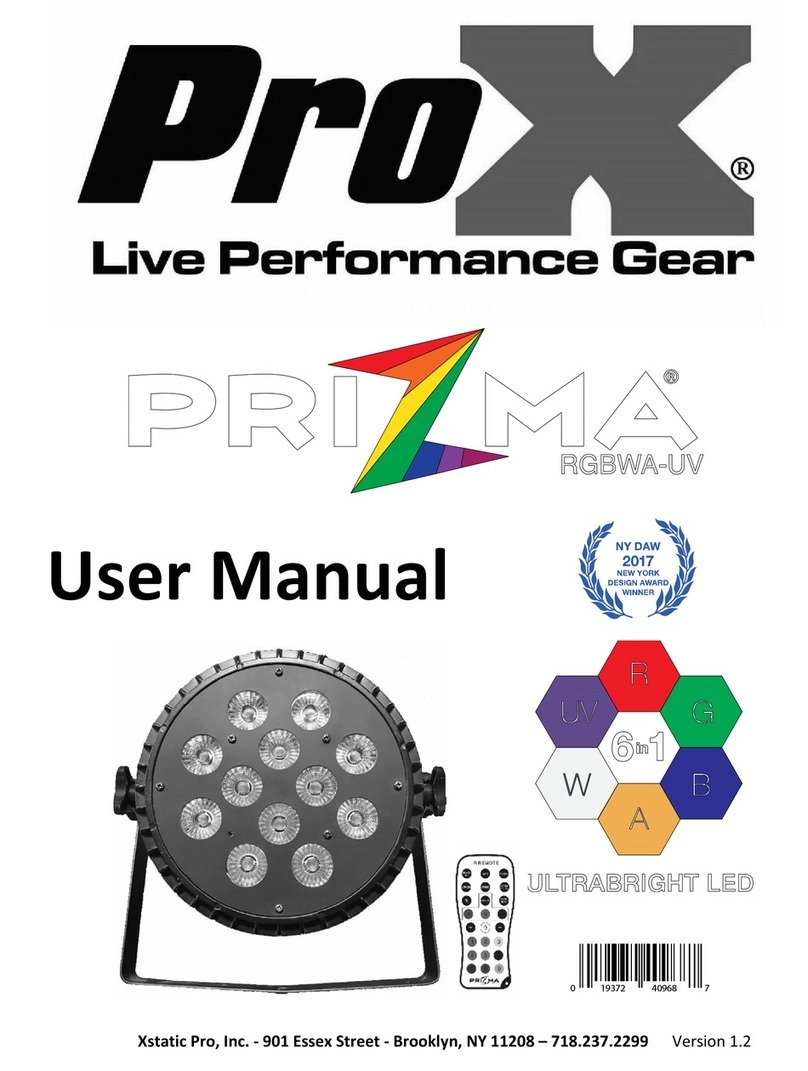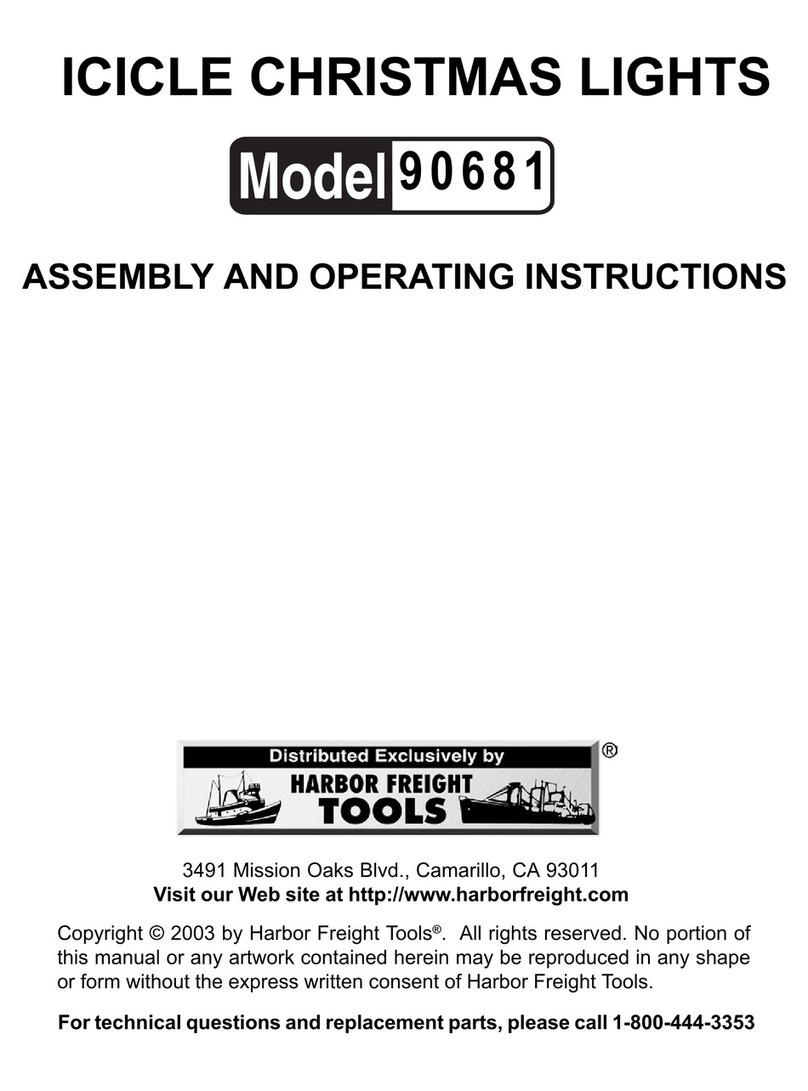ProX SimpleSpot™Manual –Copyright Xstatic Pro Inc. 2018 P a g e | 2
Unpacking: Thank you for purchasing the X-SimpleSpot by ProX. Every X-SimpleSpot has been thoroughly tested and has
been shipped in perfect operating condition. Carefully check the shipping carton for damage that may have occurred
during shipping. If the carton appears to be damaged, carefully inspect your fixture for any damage and be sure all
accessories necessary to operate the unit has arrived intact. In the case damage has been found or parts are missing,
please contact our toll free customer support number for further instructions. Do not return this unit to your dealer
without
first
contacting
customer
supp
ort.
Customer
Support:
1.7
18.237-2299
or
[email protected]m
Warranty Registration: Double your warranty (to 2 Years) by registering your product(s) on our website here:
https://www.proxdirect.com/support/warranty
Introduction: The ProX X-SimpleSpot is part of our high quality intelligent lighting products. The X-SimpleSpot is a bright
(3 Watt), battery powered, LED pin spot. Each X-SimpleSpot Pack contains 6 SimpleSpot 6000k Cool White SimpleSpot.
Each unit will operate for up to 6 hours on a full charge. The 2 included IRC Remote Controls will enable On/Off, Strobe,
Speed, Auto and Up/Down Dimmer. Each unit projects a cool white beam and gel filters are included for each light
consisting of Red, Green, Blue, Warm White, Amber and White Frost. The package of 6 comes with a fabric carrying bag
with cut foam that holds the charging base and all six lights plus additional storage.
Caution! There are no user serviceable parts inside this unit. Do not attempt any repairs yourself, doing so will void your
manufactures warranty. In the unlikely event your unit may require service please contact ProX at 1.718.237.2299
This Manual: To optimize the performance of your SimpleSpot Pack, please read these operating instructions carefully
and familiarize yourself with the basic operations of the individual units and IRC remotes. These instructions contain
important safety information regarding the use and maintenance of this unit. Please keep this manual with the pack, for
future reference by operators.
Cleaning Requirements: Due to dust, due, smoke, and hazer residue cleaning the internal and external optical lenses
must be carried out periodically to optimize light output.
Use a good quality glass cleaner and a soft cloth to wipe down the outside housing.
Clean the external optics with glass cleaner and a soft cloth every 14 days of operation.
Always make sure that parts are completely dry before charging or use.
Depending on operational environments your cleaning schedule may be higher or lower avoid very dusty conditions.
Safety Precautions:
To prevent or reduce the risk of electrical shock or fire, do not expose this unit to rain or moisture.
Do not spill water or other liquids into or on to your unit.
Be sure that the local electrical outlet matches the required voltage.
Do not attempt to operate the charging pack if the power cord has been damaged.
Do not attempt to remove or break off the ground prong from the electrical cord. This prong is used to reduce
the risk of electrical shock and fire in case of an internal short.
Do not dissemble the units under any conditions, there are no user-serviceable parts inside.
Always be sure to mount this unit to allow proper ventilation. Allow about 6” from the spot to the wall.
Do not operate any SimpleSpots that have been damaged.
Indoor use only, use of SimpleSpots outdoors may void all warranties.
During long periods of non-use, do not leave charger connected.
Always mount this unit in safe and stable matter as described in this manual.
Do not mount near heat sources such as radiators, heat registers, stoves, or other items that produce heat.