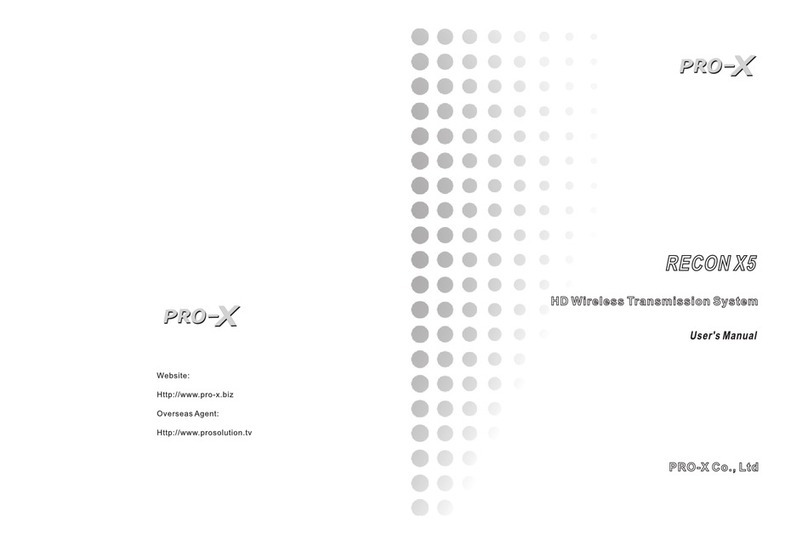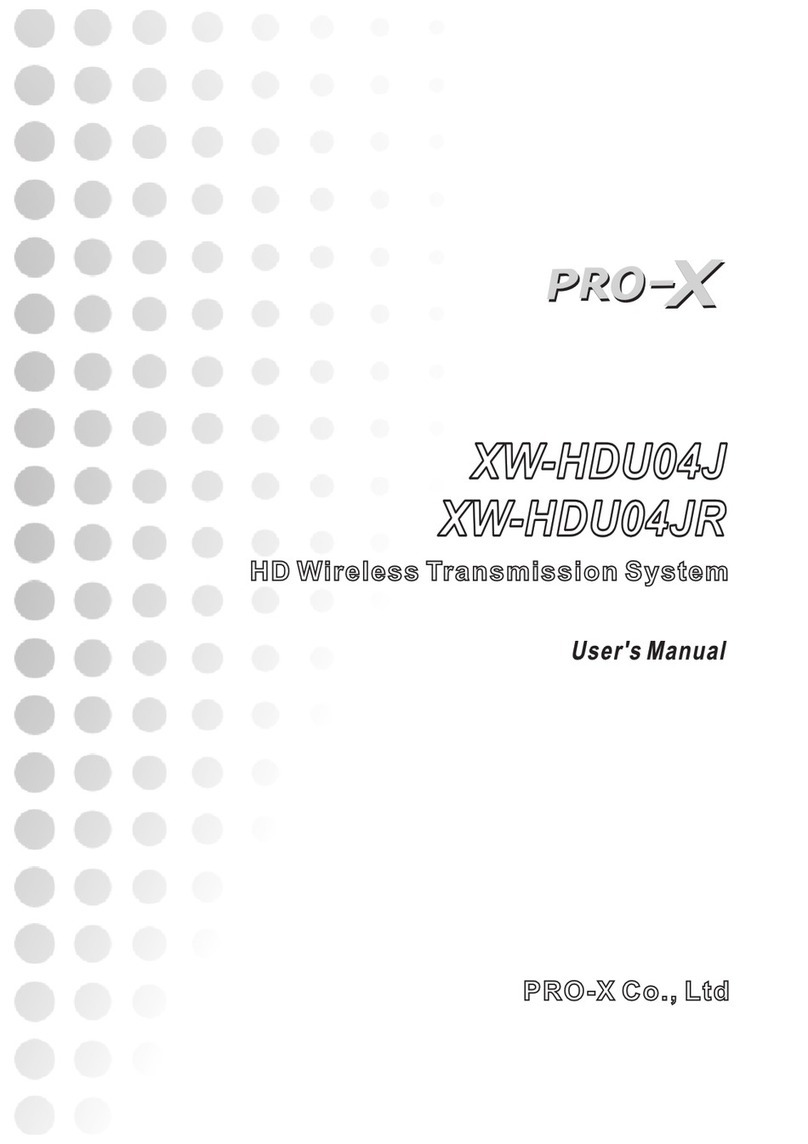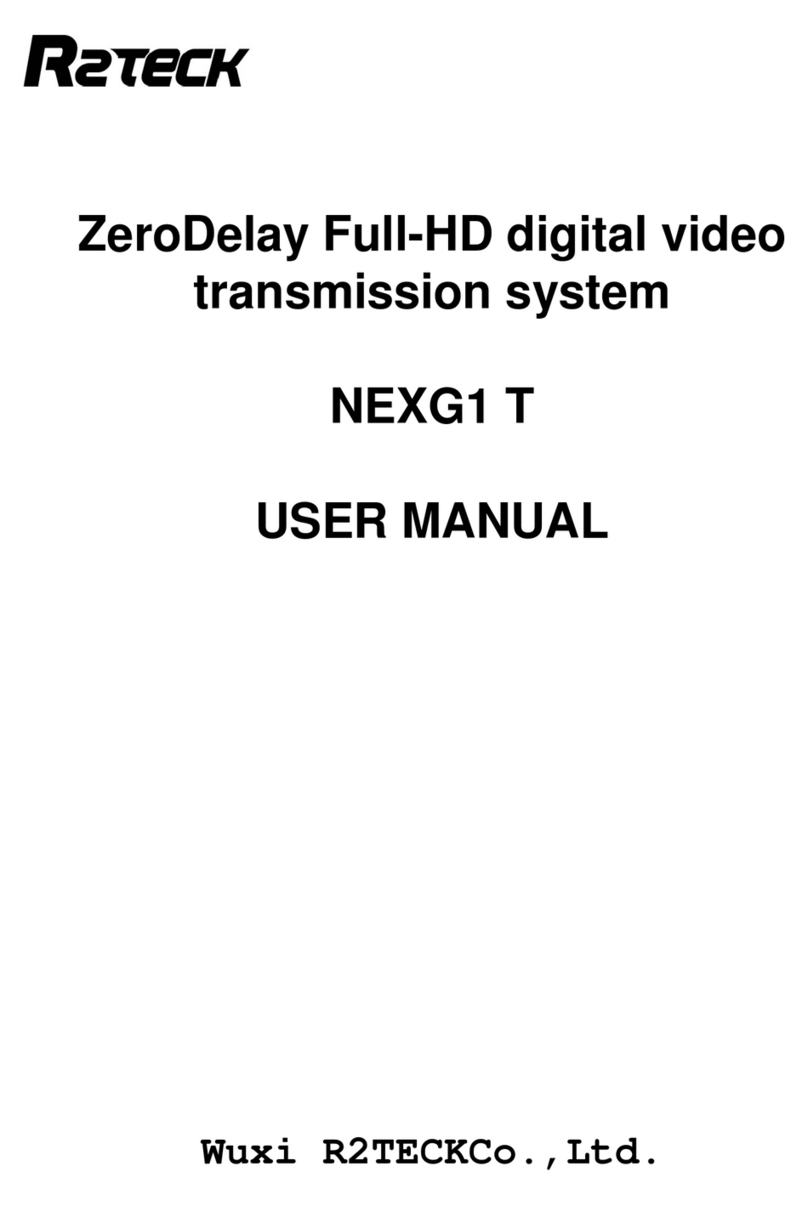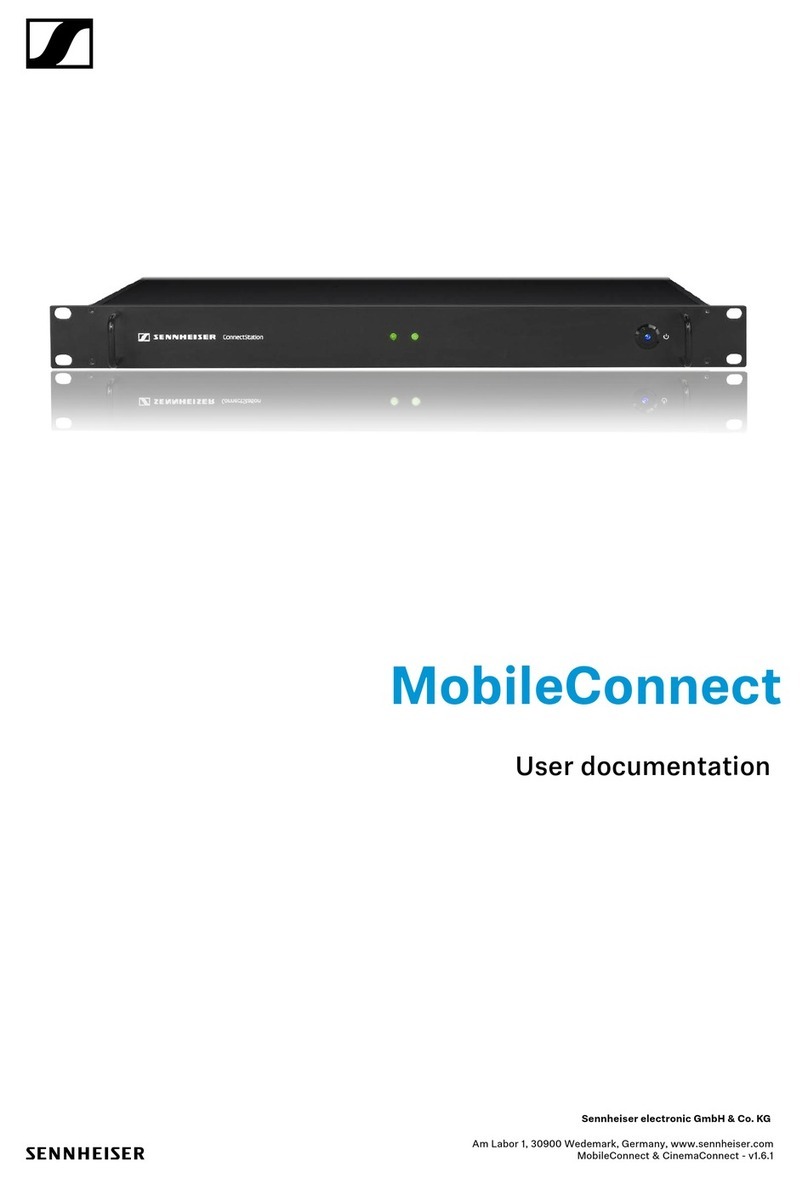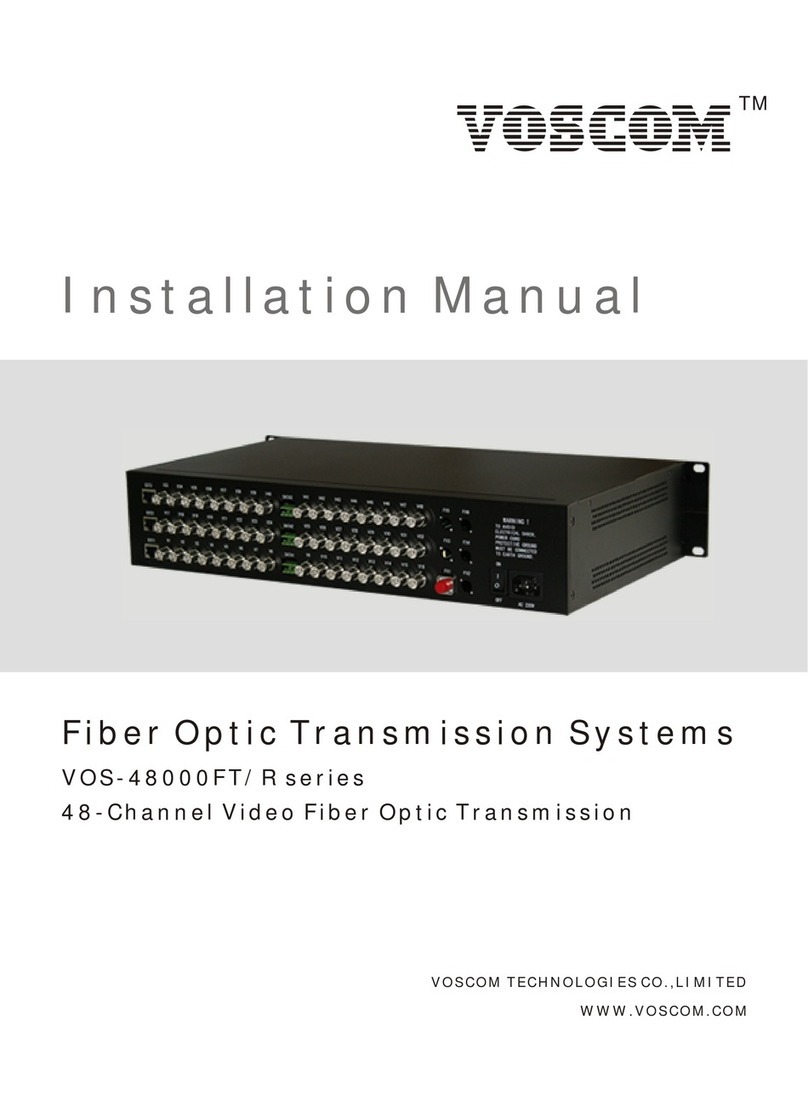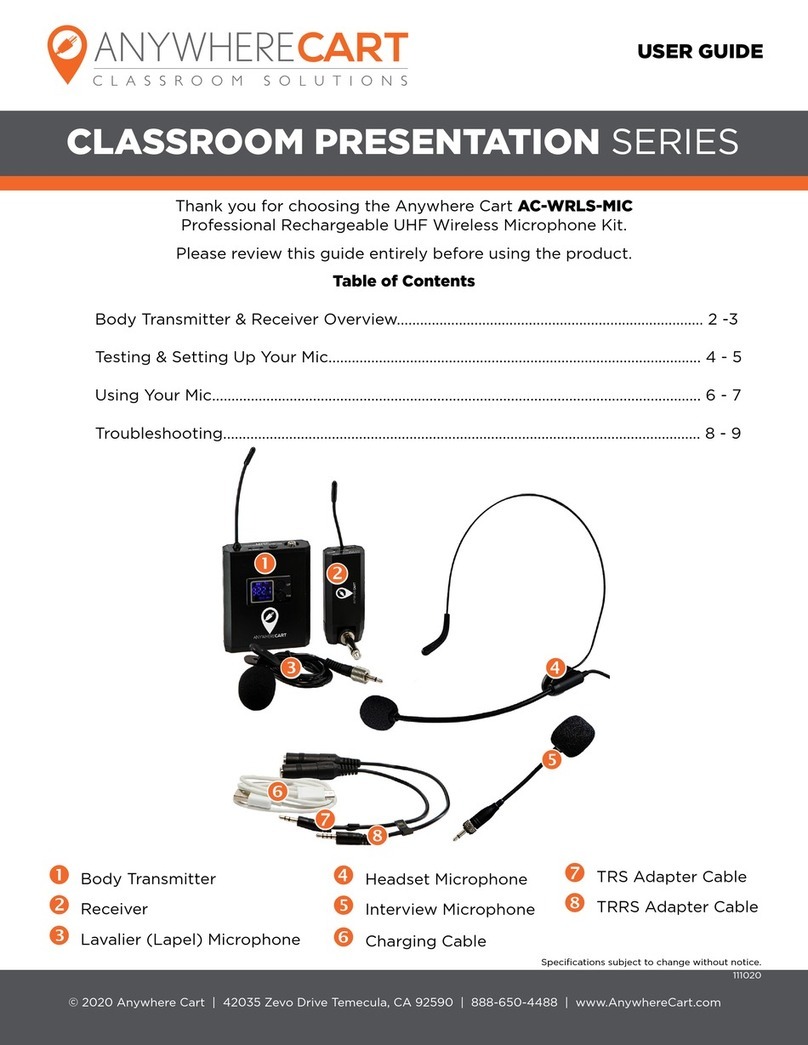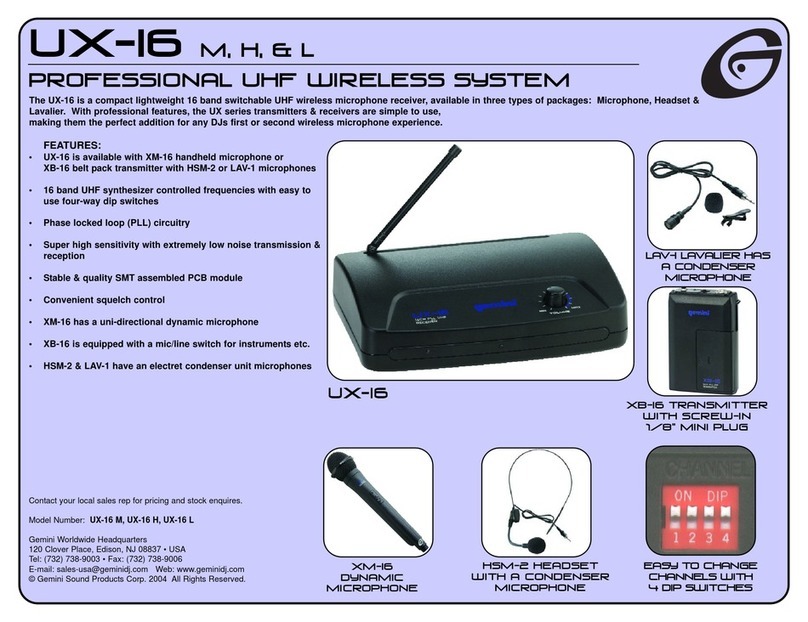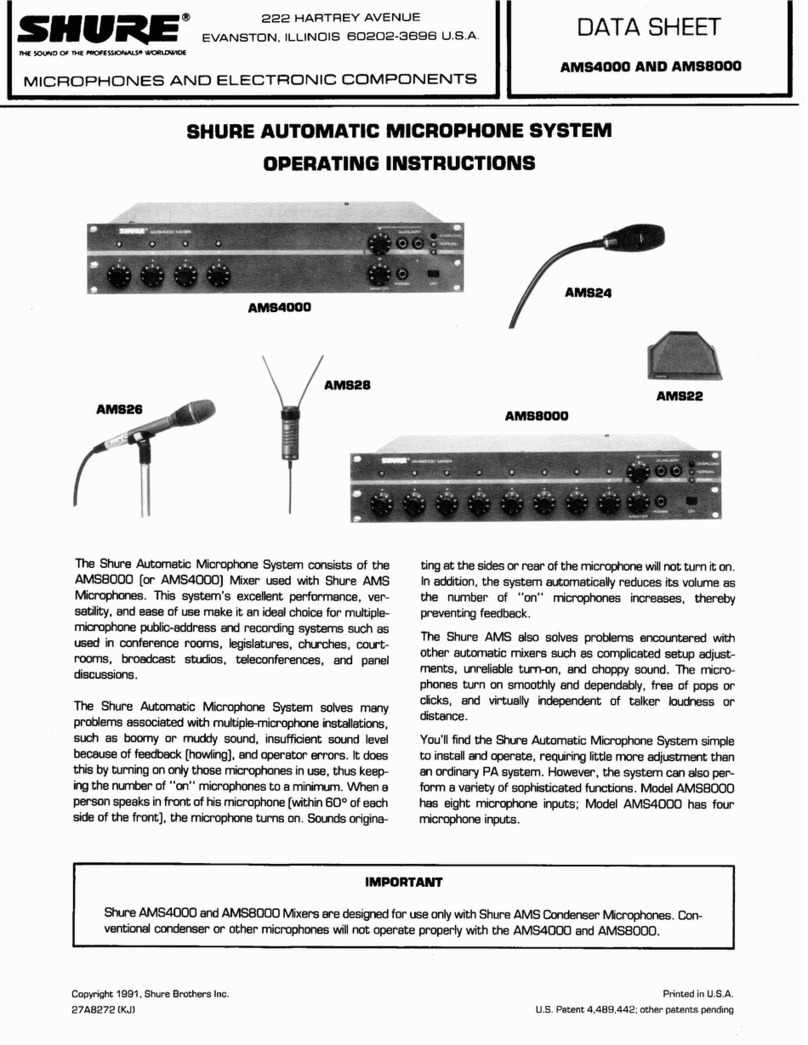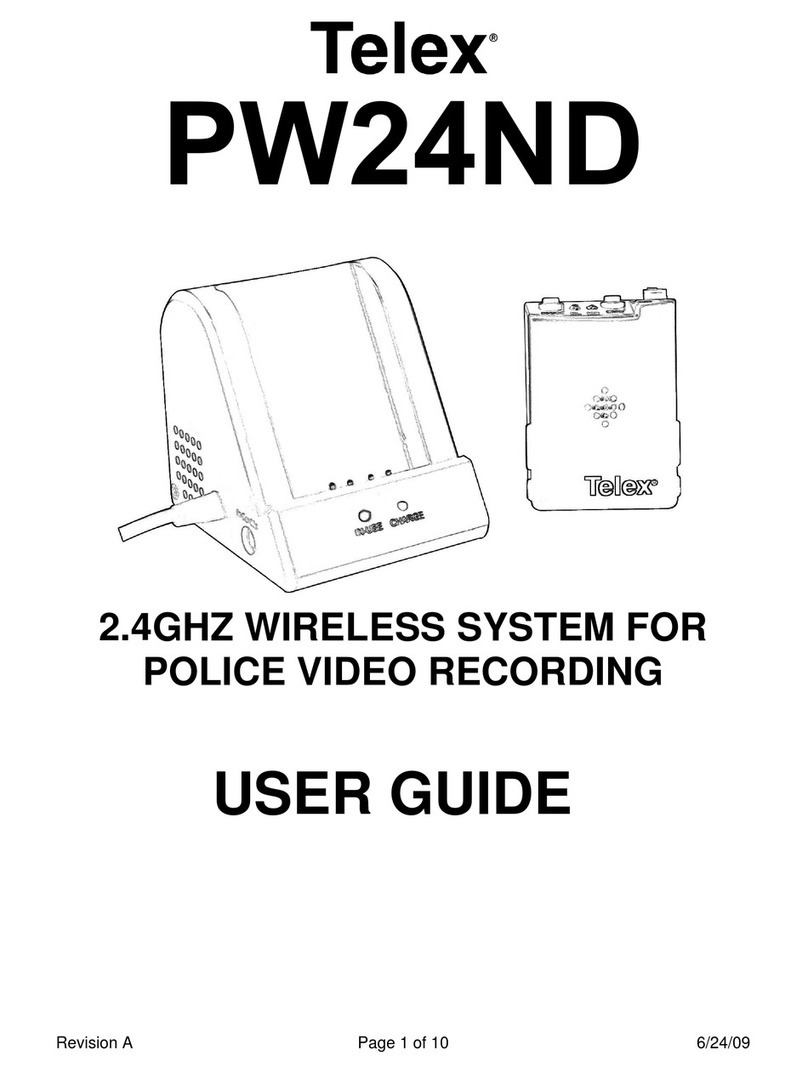ProX XW-HDU06J User manual

XW-HDU06J
XW-HDU06J


Table of Contents
1.IMPORTANT INFORMATION .............................. 1
2.SAFETY PRECAUTIONS .................................... 1
3.INTRODUCTION ................................................ 2
4.FEATURES......................................................... 2
5.SPECIFICATION ................................................ 5
6.WIRELESS VIDEO TRANSMISSION .................. 6
7.WIRELESS TALLY ............................................. 7
8.TROUBLE SHOOTING ...................................... 9
9.PACKING CONTENT ......................................... 10

Important Information
Read this user ’s manual carefully before use and retain for future reference.
The XW-HDU06J warranty may NOT apply to below cases:
■Repairs or product modification and alterations executed by unauthorized service
personnel.
■When damages caused by accidents include but not limited to lightning, water or fire.
■The serial number on the product has been altered, deleted, removed or made
illegible.
Safety Precautions
TO AVOID RISK OF ELECTRICAL
SHOCK, DO NOT ATTEMPT TO OPEN
THE UNIT BY YOURSELF. FOR ANY
ASSIST, PLEASE CONTACT YOUR
LOCAL DISTRIBUTOR OR PRO-X.
■Before using an external power supply, always check that the voltage is within the
specified range and that the polarities of the connector are correct.
■Do not use the system in high moisture environment, which may cause electric
shock or fire.
■Avoid overloading electrical outlets or extension cords which otherwise could
result in electric shock or fire.
■For protection from lightning or when the product is left unused for a long period of
time, disconnect it from the power source. Always disconnect the power cord from
the power outlet when not using. This reduces the risk of electric shock or fire.
■Do not place the unit on an uneven surface or somewhere with vibration, which
may cause unit failure or damage.
■Do not block the ventilation hole on the unit. Put the unit in a properly ventilated
area, away from direct sunlight or any heat source.
■After long time of continuous use, the outer case of the unit may be warm to touch.
■In case of damage, smoke, unusual smell or other unexpected situations, stop
using the unit immediately and consult your local distributor or PRO-X.
■The HDMI interface does not support hot plug.
■This product should not be exposed to dripping or splashing. No object filled with
liquid should be placed on the product.
WARNING
RISK OF
ELECTRICAL
SHOCK
DO NOT OPEN
1

Statements
● Never use the unit nearby an aircraft, medical devices or other high-accuracy electronic
instruments, it may cause interference and fault on the operation.
● The unit is approved for technical standard compliance certification as a wireless
device of radio stations with low antenna power specified under international
radio wave regulations. Therefore a license for radio station use is not required to
operate this product.
● Optimal distance of working between XW-HDU06JTX (Transmitter) and XW-
HDU06JRX (Receiver) is between 3~500 meters LOS (line of sight).
Introduction
The XW-HDU06J system is designed for wirelessly transmitting uncompressed 1080P
HDMI, HD SDI/SDI video and audio from any camera to field monitors.
XW-HDU06JTX is the transmitter, and connects to a camera.
XW-HDU06JRX is the receiver, and connects to a monitor.
Video signals from the camera can be transmitted in a distance of 500m without
cables. The director, producer and even film crew can see exactly what the camera
is shooting in real time.
It works on 5.1GHz ~ 5.9GHz band radio frequencies and there are 0~9, total 10
frequency points for selection.
With omni-directional and high efficiency antennas, it transmits uncompressed
video in 500m LOS with less than 1ms latency.
Features
1.Video transmitted in real time with latency less than 1 millisecond
2.Fully uncompressed 1080P video
3.High definition video with embedded sound
4.SDI IN /OUT, automatically detects HD-SDI and SD-SDI video
5.Transmission distance within 500m LOS
6.0~9 total 10 frequency point selections on 5.1GHz~5.9GHz
7.Power can be supplied by V type or 3-Stud mount lithium-ion battery or by an AC
Adapter
8.Back-up power failure function enables immediate and automatic switching to a
connected battery when the external DC connected power is disconnected
Note: The transmission distance may vary depending on surroundings, radio wave
conditions, etc. The transmission distance of approximately 500m is not
guaranteed.
In locations with many other devices operating in 5GHz frequencies, operation
of the set can be affected, and video may be interrupted.
2

XW-HDU06 J
RX
XW-HDU0 6RX
3
XW-HDU06JSRX / JARX
▲
V Type Mount 3-Stud Mount
HDMI OUT
SDI OUT
SDI OUT
DC IN
Directional Antenna
Signal
Intensity
Frequency Points
Selector Dial
VIDEO LED
POWER
SWITCH

Power Switch
3-Stud Mount
SDI IN
SDI OUT
HEADSET
XW-HDU06JSTX
4
XW-HDU06JATX
NET LED
VIDEO LED
POWER
Frequency Points
Selector Dial
Power Switch
NET LED
VIDEO LED
Frequency Points
Selector Dial
V Type Mount
SDI IN
SDI OUT
HEADSET
POWER
Antenna Connectors
POWER LED
POWER LED
Screw Hole Ventilation Hole

XW-HDU06JRTX
Power Switch
NET LED
VIDEO LED
POWER LED
SDI IN
SDI OUT
HEADSET
POWER
Antenna Connectors
5

6
Specifications
SDI Input
SDI Output
HDMI Output
Power Switch on Operation Panel
LED
TX
1
1
No
1
1
1
No
1
1
Model
Video Resolution
Audio Format
Time Code
Transmission Distance
Latency
Frequency
Interfaces
XW-HDU06J
1080P, 1080i, 720P, 576i, 480i
Digital Audio
LTC; VITC
500m LOS (line of sight)
Less than 1 millisecond
5.1GHz~5.9GHz
Up to 3.072Mbps AC-3 and DTS
Audio/Video
Video
Net
Signal Intensity
Power
Frequency Points Selector Dial
Dimension W× L× H
Antenna
Power Supply Input
Approved Standards
Working Temperature
DC 6V 4.0A~17V 2.0A
CE, NCC
0-40℃/32-104 ℉
RX
No
2
1
1
1
No
5
1
1
92×69×175 mm
3.62×2.72×6.59 inches
200×104×320mm
7.78×4.09×12.60inches
External 5.1-5.9G
Omni-directional and
High Efficiency
Antenna System
Internal 5.1-5.9G
Directional High
Efficiency Antenna
System

7
Wireless Video Transmission
1.Install Antennas
TX: Screw 3 short antennas \(rubber duck antennas\) to
TX antenna connectors, and tilt side ones to 45°
to the side.
RX: Directional built-in panel antenna is used in RX.
The side with needs to face the direction of TX.
2.Cable Connect
Connect camera’s SDI OUT connector to the SDI IN
of TX with SDI (If SDI signal and HDMI signal are input
at the same time, TX processes SDI signal by default).
Connect RX SDI/HDMI OUT connector to the monitor’s
SDI/HDMI IN with SDI/HDMI cable. A second SDI output
connector on RX is available for other equipment.
3.Select Frequency Point
Use frequency points selector dial to select the
frequency point. There are 0-9, total 10 frequency
points on both the TX and RX. To enable the
transmission, the frequency points on both TX and
RX have to be the same prior to operating wireless
transmission.
Power cycle the set after selecting the frequency point.
*For different sets of XW-HDU06J, different frequency points should be chosen, for
example, two sets: 5 and 7 channels; three sets: 5, 7 and 9 channels.
4.Power the Set
Both TX and RX can be powered by using battery with P-Tap via customized DC IN
cable or mounting a V Type or 3-Stud mount brick battery on the unit.
Turn on power switches of TX and RX, the power LEDs light in green.
5.Link and Transmit
NET on TX lights up when TX and RX are paired successfully.VIDEO LED on TX
lights up when the video inputs. VIDEO LED on RX lights up when the video outputs.
0
5
9
4
8
3
7
2
6
1
HDMI Cable
SDI Cable

8
Notes:
◆Signal transmission may be affected by the position, height and angle of
placement. If the signal is weak, look for the best condition by adjusting the
location and height of the unit.
◆When TX and RX are used very closely to each other (less than 3m as an
example), the received signal becomes too strong and may make the video
unavailable.
◆The preferred working height for arranging RX is 2.0~2.5m from ground.
◆Transmission may be interfered if there are other 5GHz wireless devices in
operation nearby.
◆When an external power supply is used, power failure can be avoided by
mounting a PRO-X V Type or 3-Stud mount lithium-ion battery to the set at the
same time. If external power supply fails, operation continues via battery power.
◆If the video works improperly, restart the set (TX and RX) and try again.
◆Do use TX and RX of the same serial number in pairs.

9
Troubleshooting
Fault
Power LED doesn’t light up
No video is displayed on
the monitor
Poor picture quality or
intermittent video play
No audio
Solutions
● Check the battery mounted is available.
● Check DC IN cable plugs of TX and RX are
properly connected to a functioning P-Tap of
a battery.
● Verify that the proper cable has been selected
and installed between the TX input and your
SDI output.
● Make sure equipments connected to the set are
powered up.
● Select the right SDI or HDMI video source on
the monitor when connect to RX.
● Check your video resolution with SDI input from
your device is 1080P, 1080i, 720P, 576i or 480i.
● Check VIDEO LED and NET LED on your TX; if
VIDEO LED doesn’t light up, check the input
signal; if VIDEO LED lights up, but NET LED
doesn’t light up, check antenna installation
and direction.
● Ensure transmission distance is not over
500m (LOS).
● Check your video resolution with SDI input from
your device is 1080P, 1080i, 720P, 576i or 480i.
● Check TX antennas installation and their
directions and RX antenna side faces the
direction of TX.
● Ensure transmission distance is not over
500m (LOS) and there’s no interference
between TX and RX.
● Shutdown and restart the set.
● No other high-power intercom device near RX.
● Check your monitor or other equipment’s
volume is properly set and not in “MUTE”
mode.
● Shutdown and restart the set.

10
Quantity
1
1
1
1
1
5 (2 spares)
2
1
1
1
1
NO.
1
2
3
4
5
6
7
8
9
10
11
Standard Packing of XW-HDU06J
Please check whether the following items are present in the package.
If not, please contact your dealer.
Crab Clamp
Magic Arm
SDI Cable
DC IN Cable PT-2BP
Description
XW-HDU06JTX
XW-HDU06JRX
SP-1BP Adaptor
DC IN Cable
PT-2BP Cable
Short Rubber Duck Antenna
SDI Cable
Magic Arm (7 Inch)
Crab Clamp
PT-XLR Cable
User’s Manual
XW-HDU06JSRXXW-HDU06JSTX XW-HDU06JATX
SP-1BP
XW-HDU06JARX
PT-XLR Cable
XW-HDU06JRTX



Table of contents
Other ProX Microphone System manuals