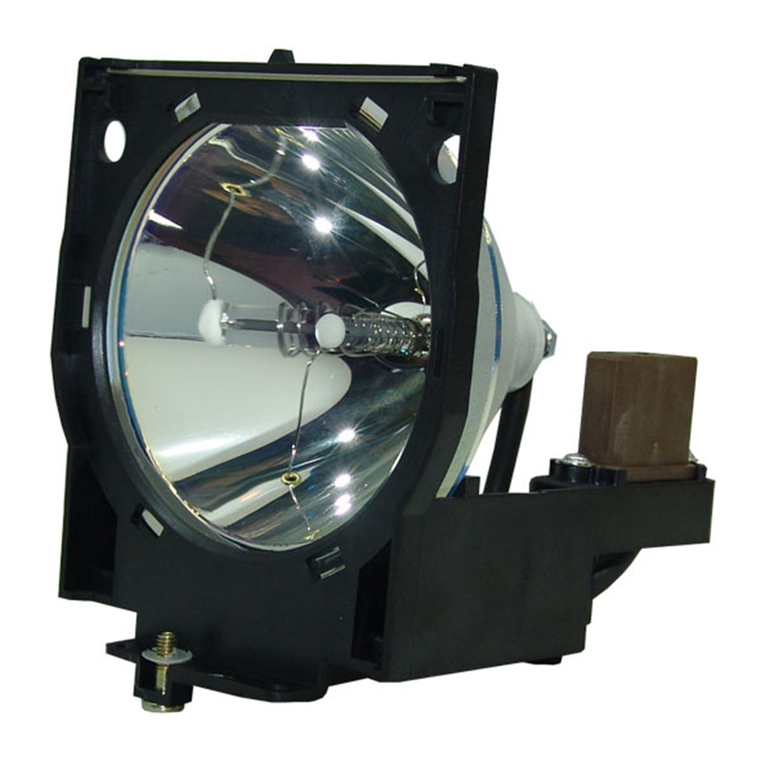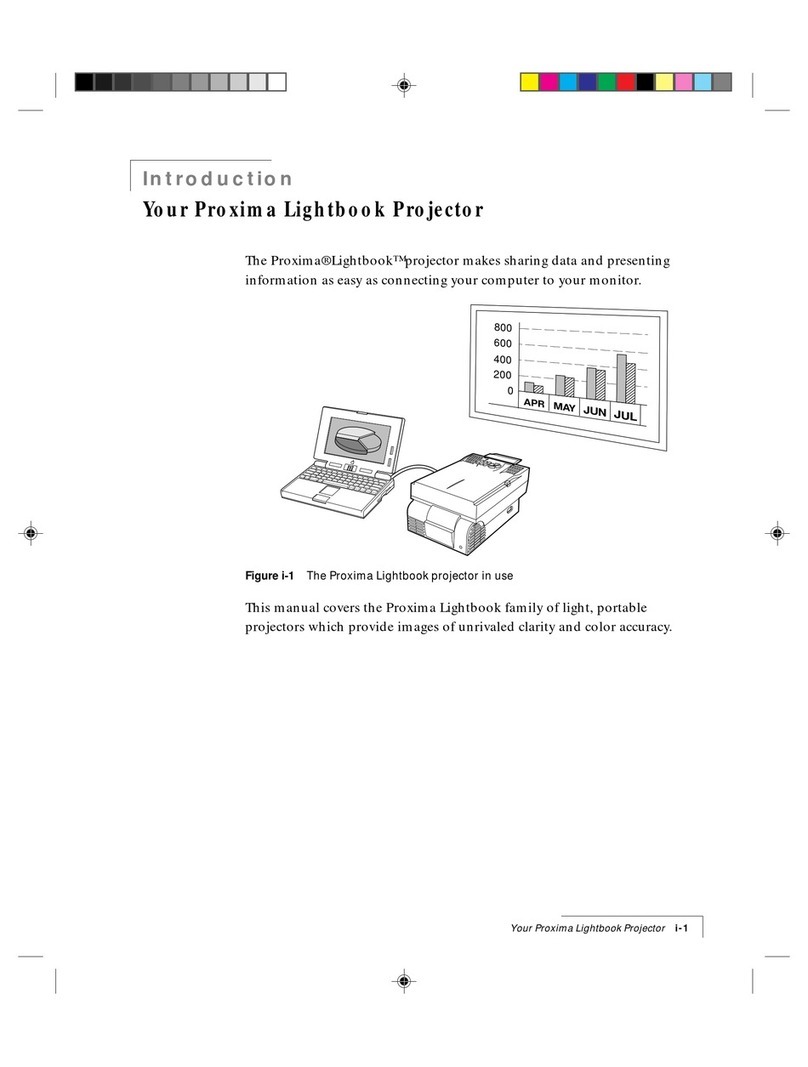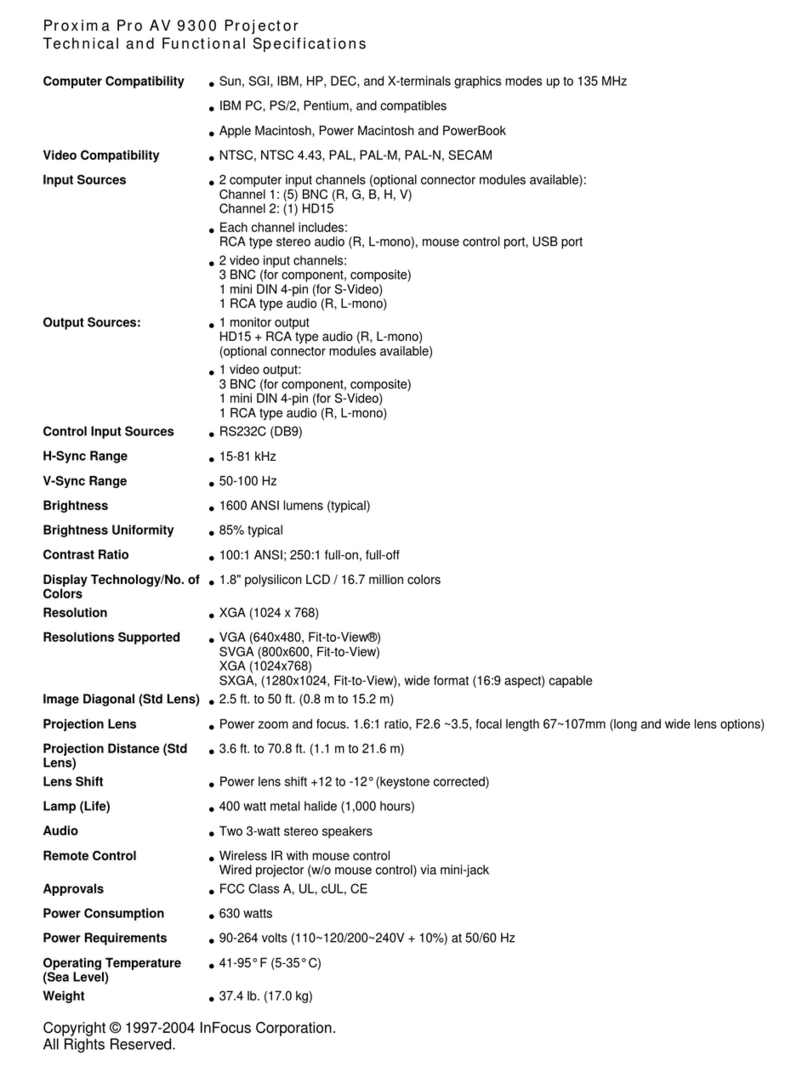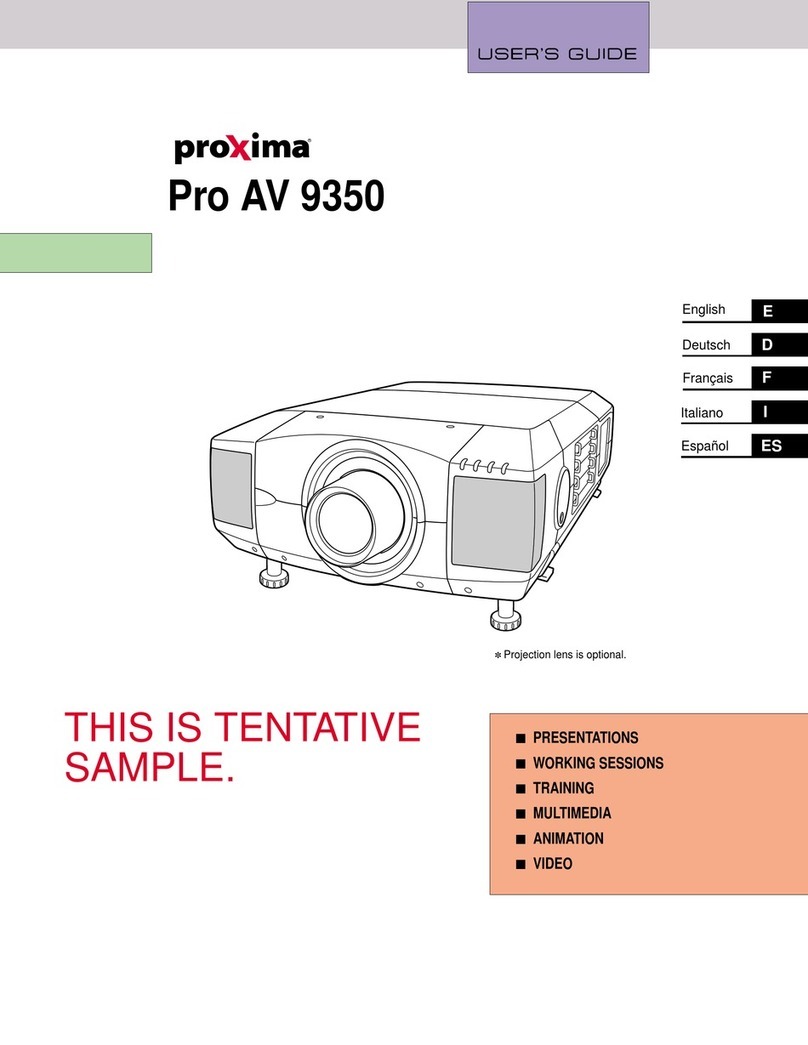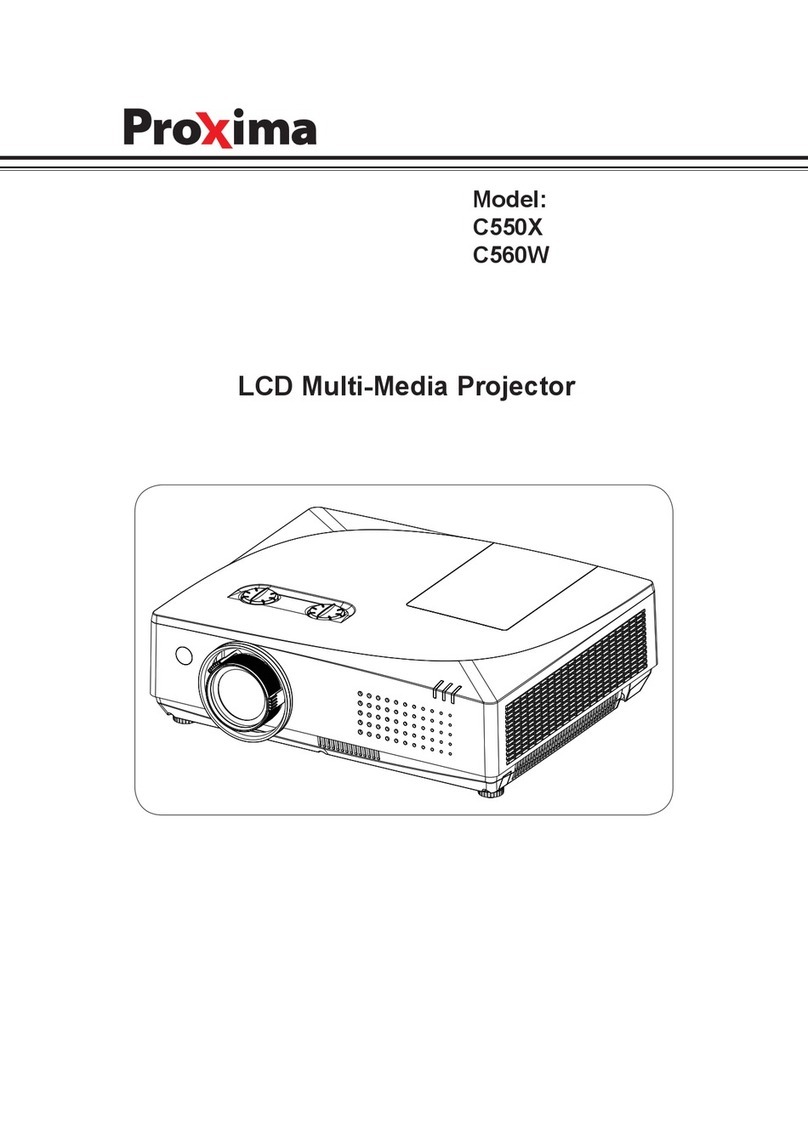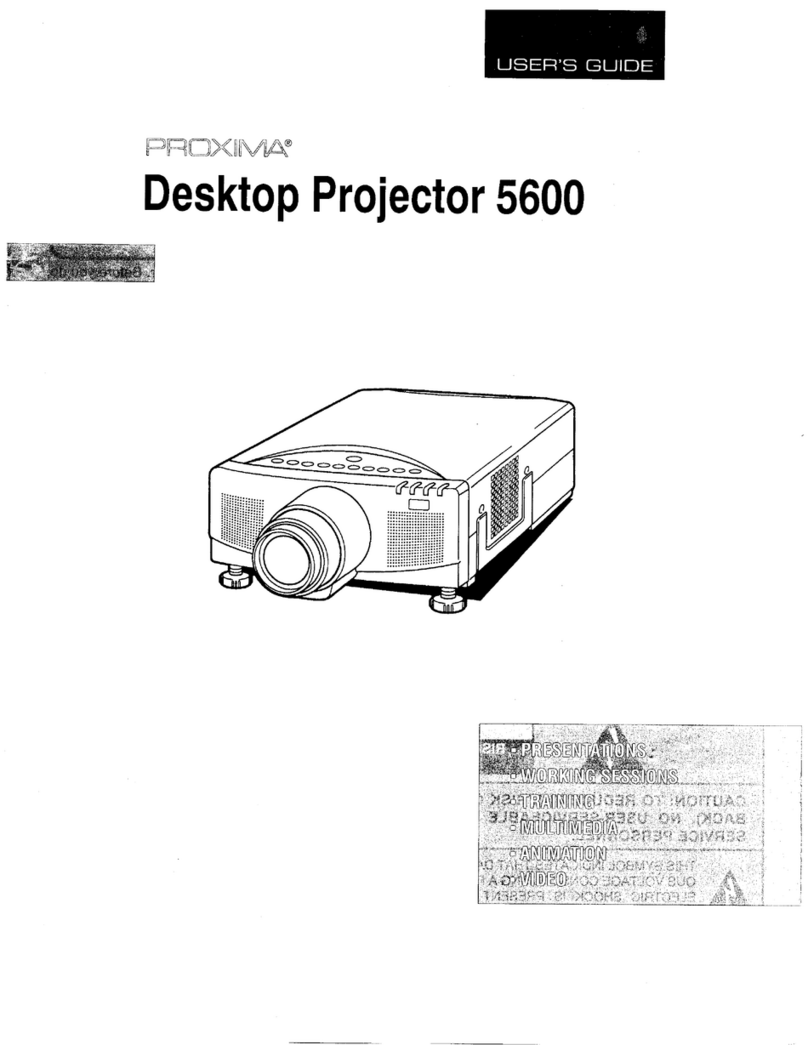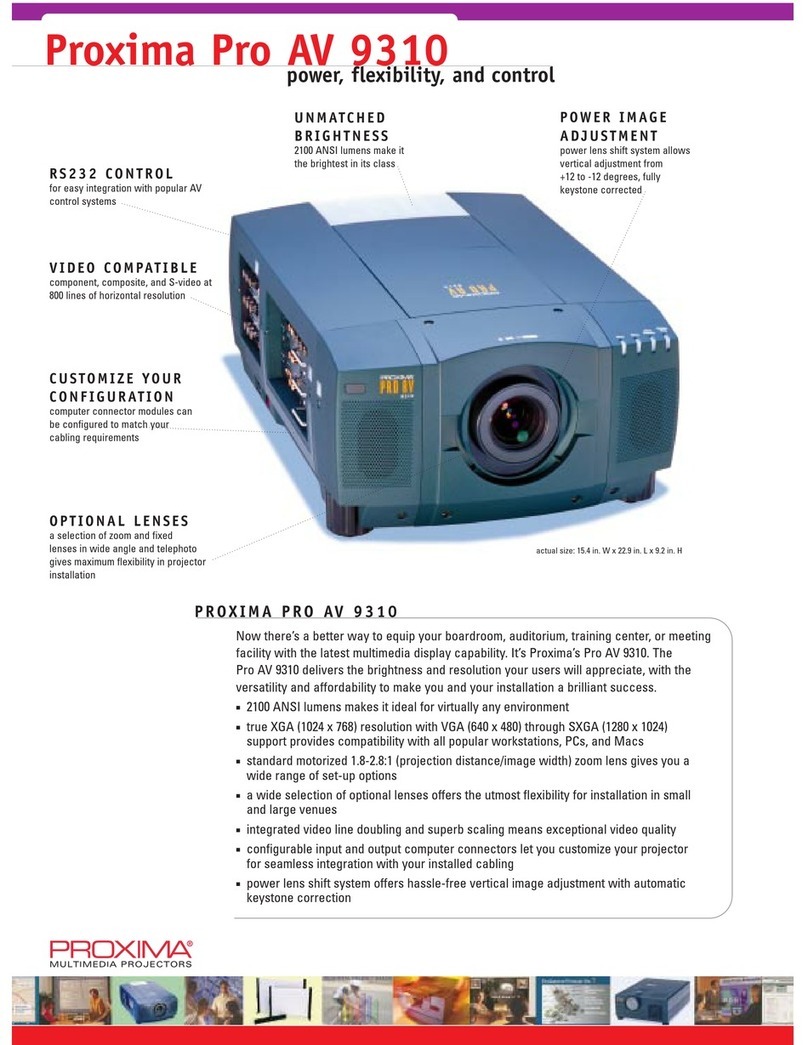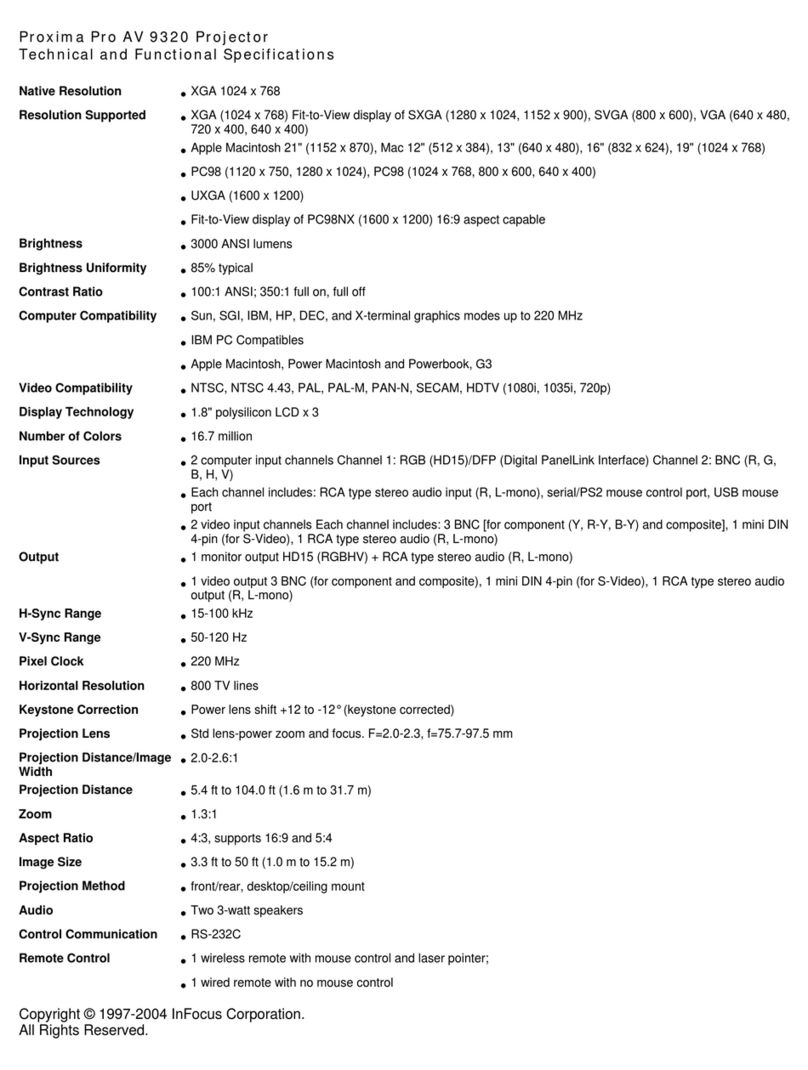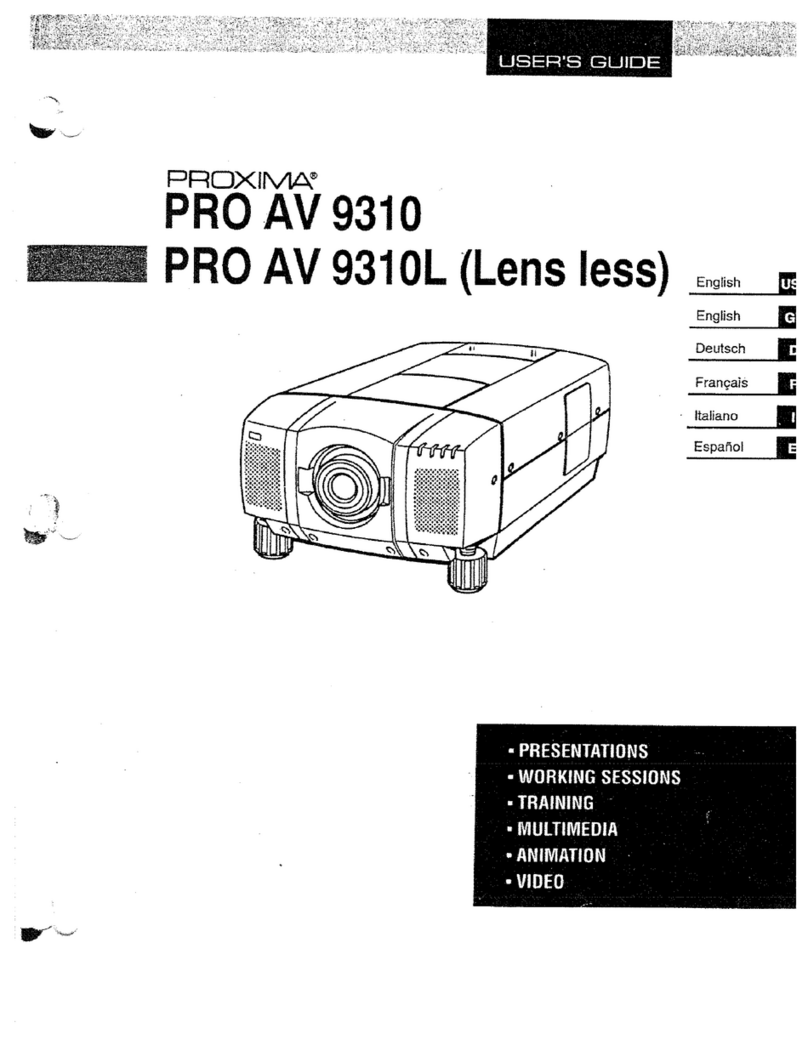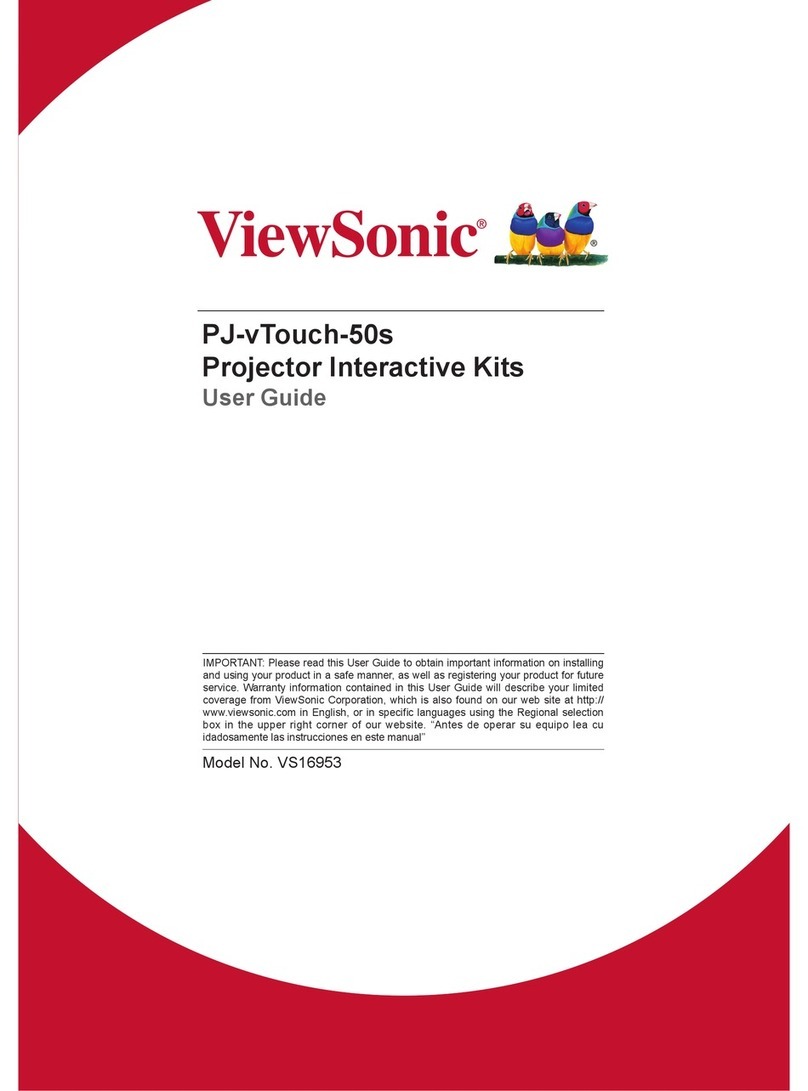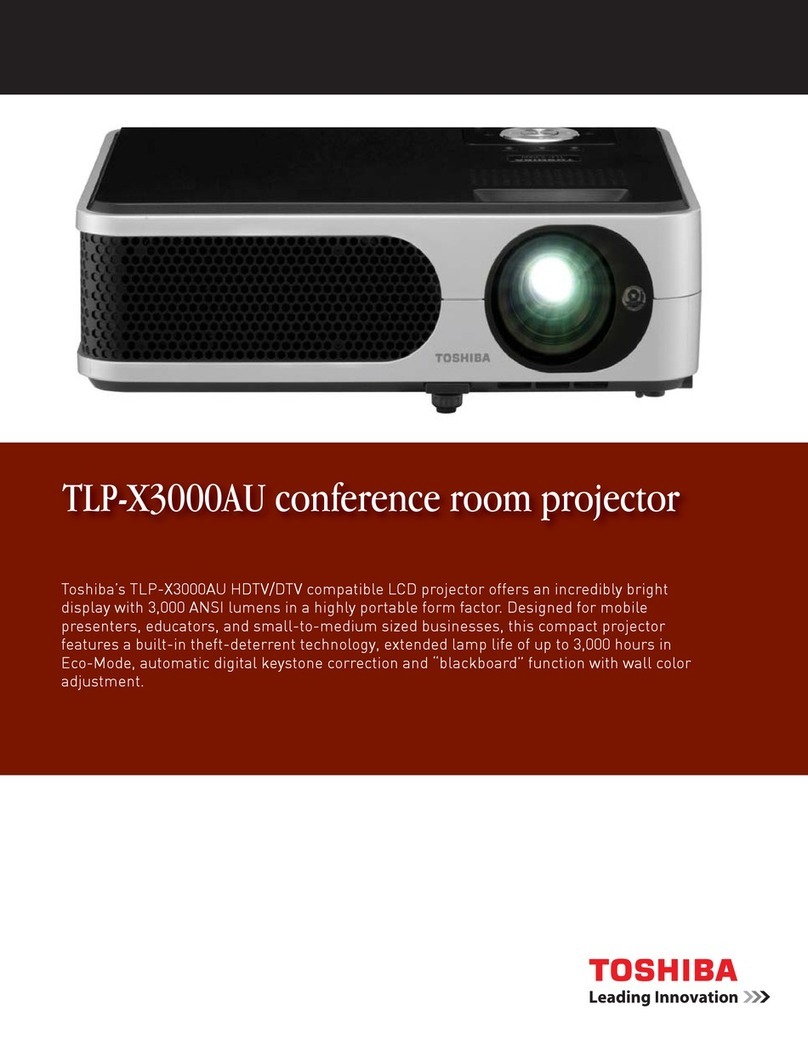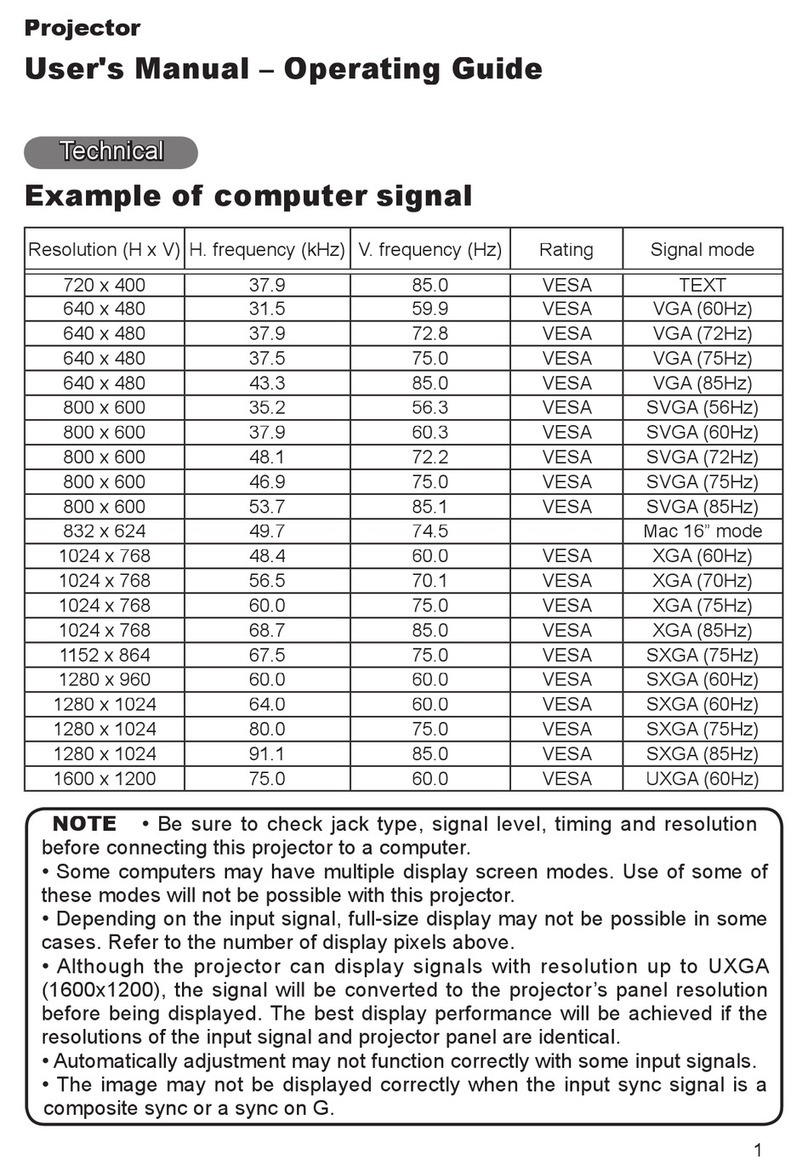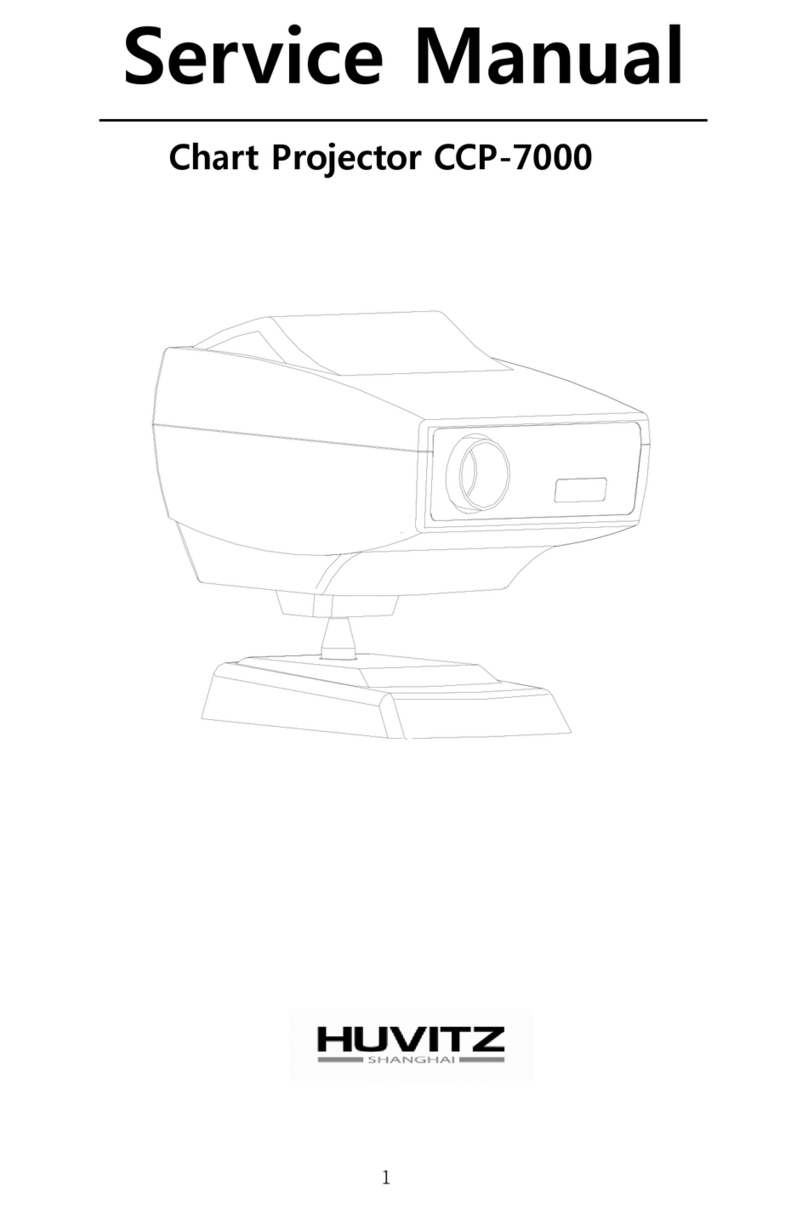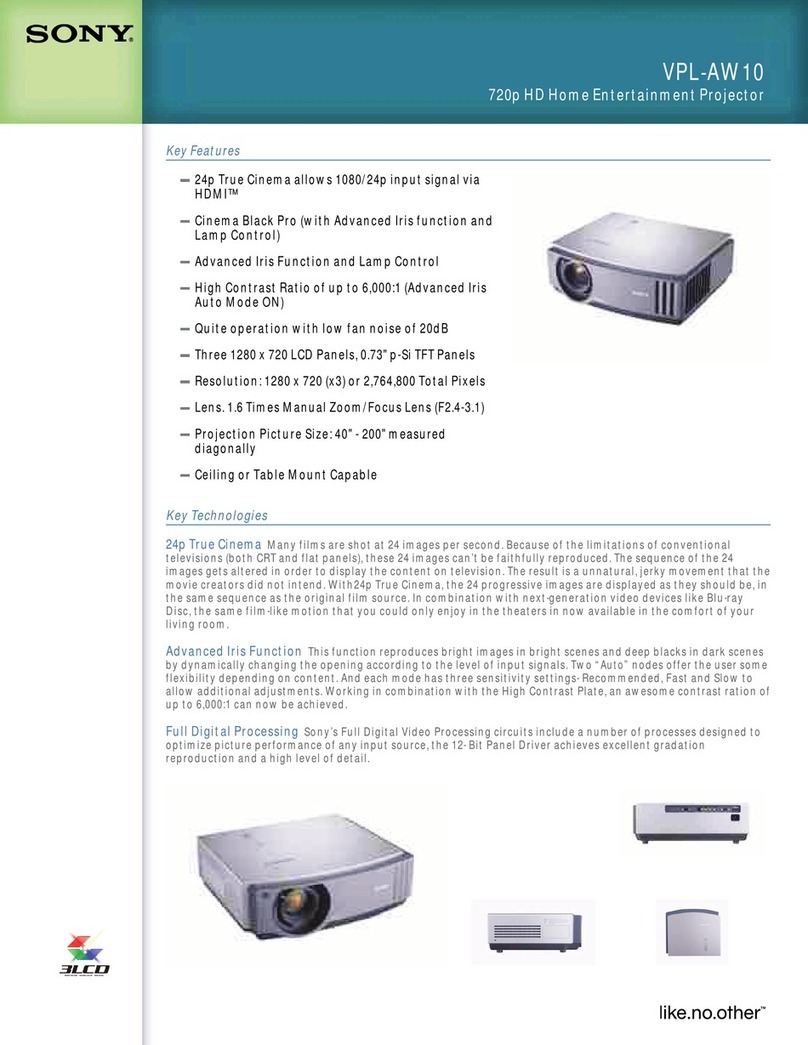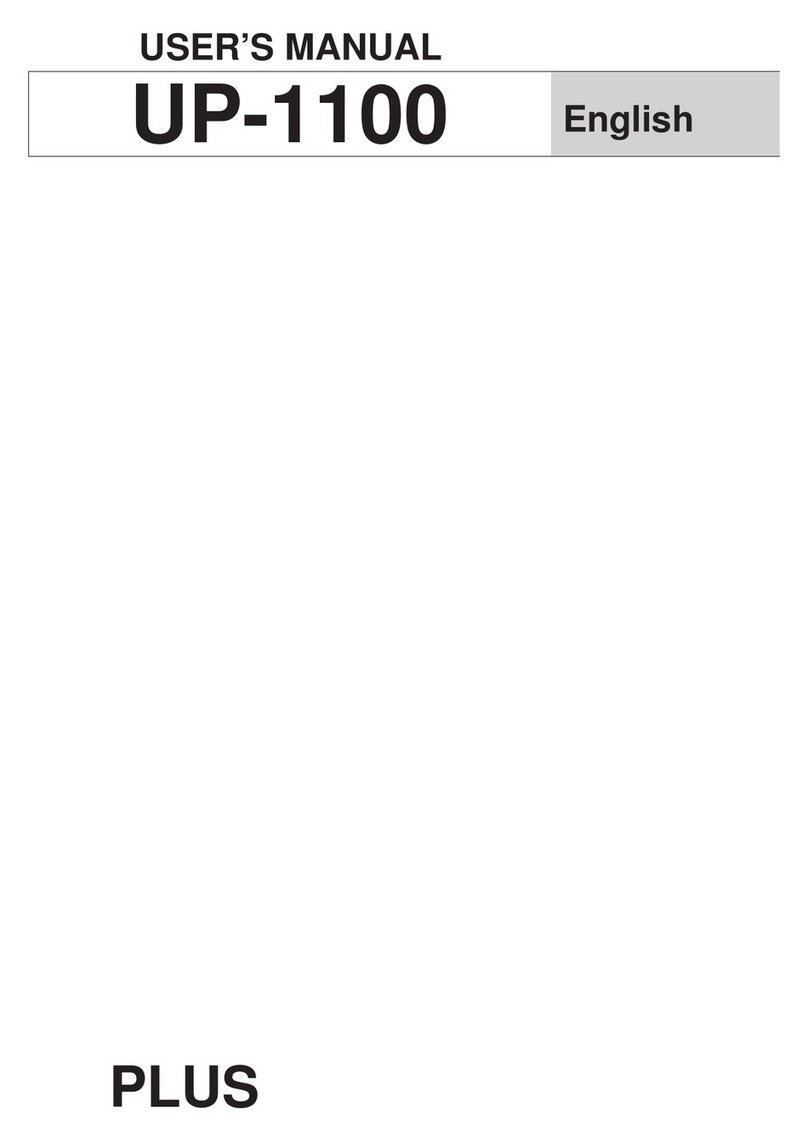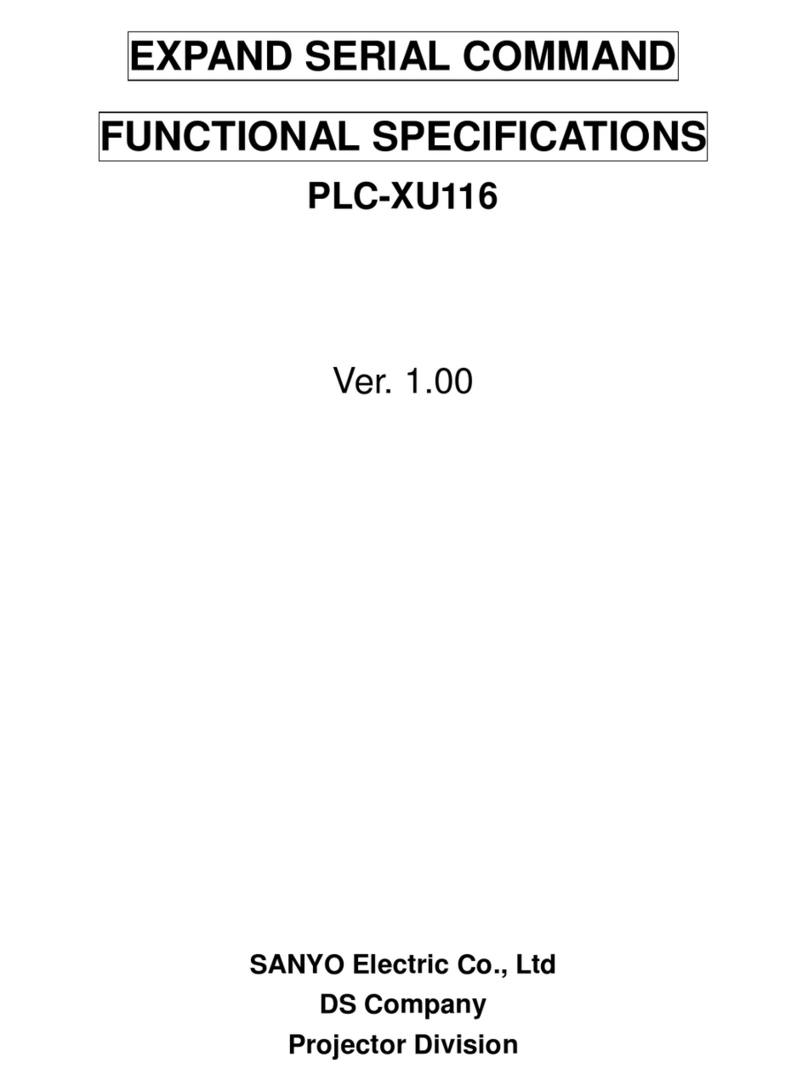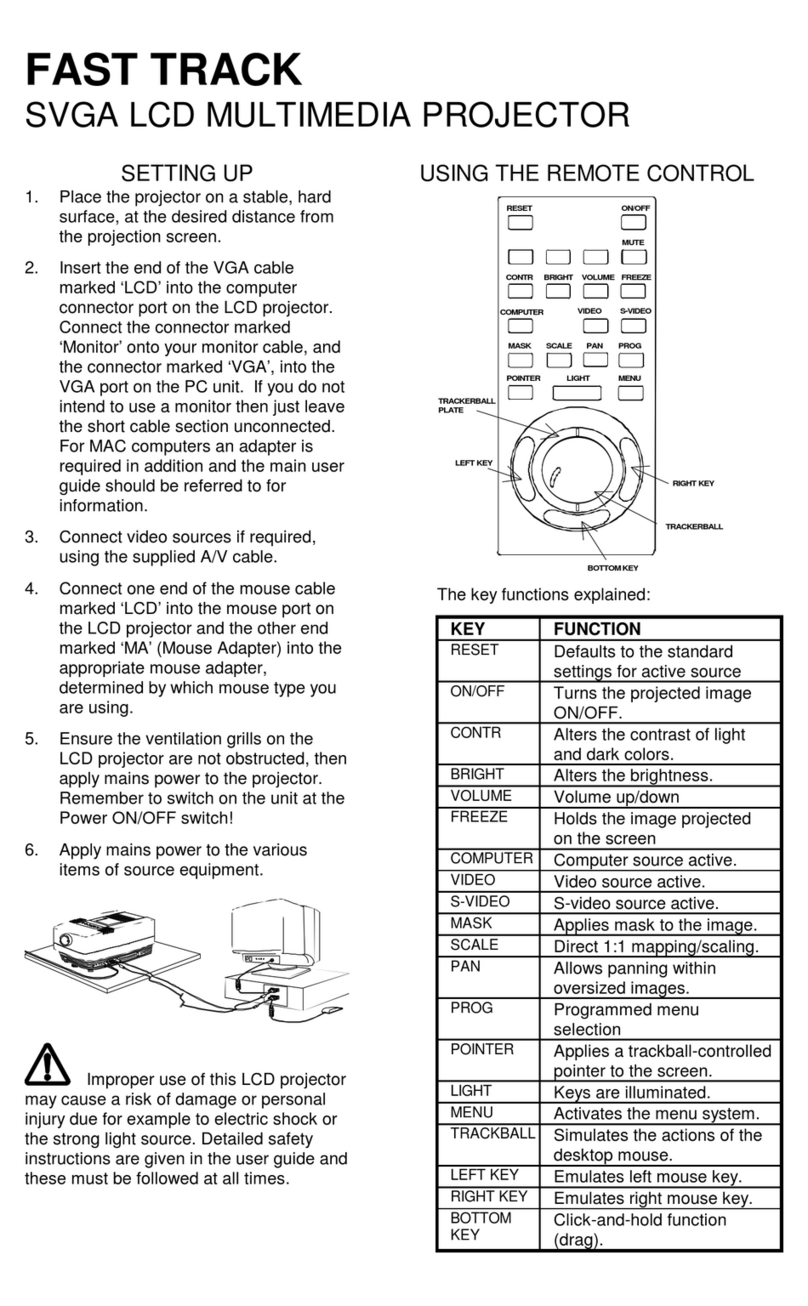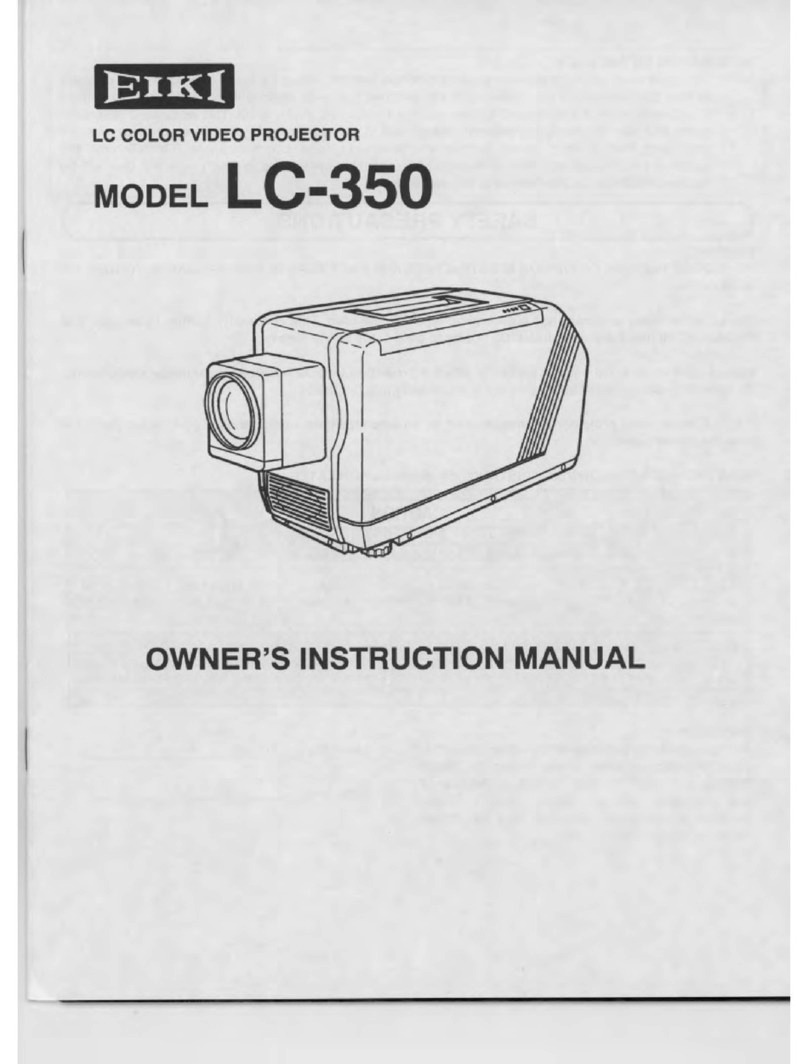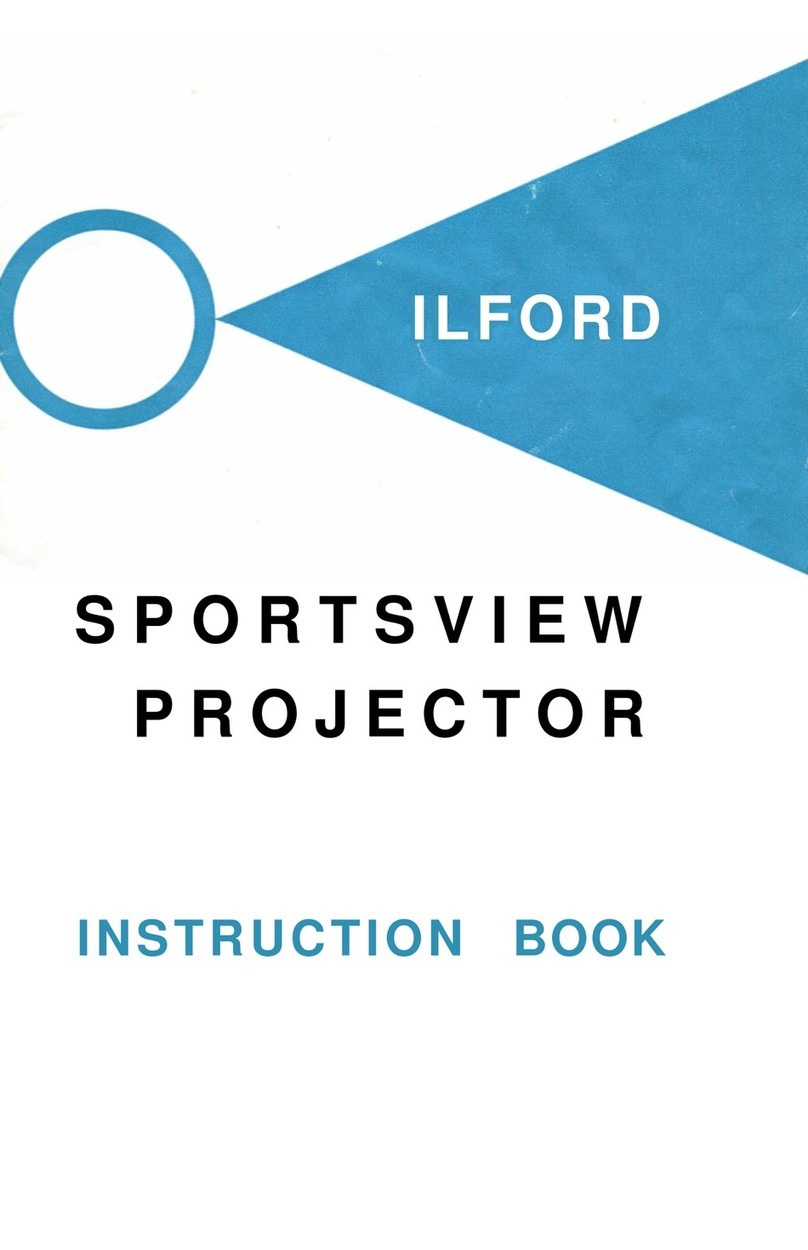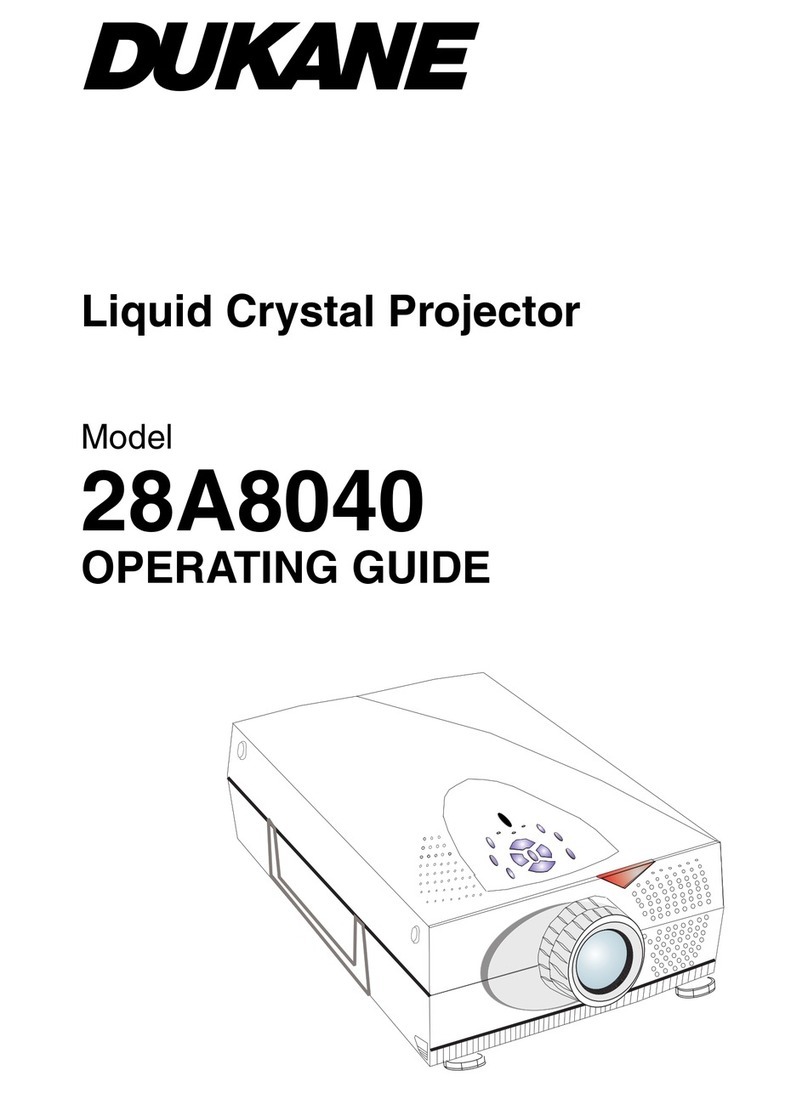VERSATILE X540
ULTRALIGHT X540 TECHNICAL SPECIFICATIONS
www.proxima.com
www.infocus.com
InFocus Corporation,Proxima Brand Group: 27700B SW Parkway Avenue • Wilsonville,Oregon 97070-9215
Phone:503-685-8888 • 1-800-294-6400 • Fax:503-685-8887
In Europe: Olympia 1 • NL-1213 NS Hilversum,The Netherlands
Phone:(31) 35 6474000 • Fax:(31) 35 6423999
Freephone:008000 4636287 (008000 INFOCUS)
In Asia: 238A Thomson Road • #18-01/04 Novena Square
Singapore 307684 •Telephone:(65) 334-9005 • Fax:(65) 334-4525
Proxima and Proxima Ultralight are registered trademark of InFocus Corporation.Other trademarks are property of their respective owners.
©2001 InFocus Corporation.All rights reserved.
07/01 815-00022-00 X540 data sheet.qxd
Native Resolution • XGA (1024 x 768)
Weight • 5.7 lbs (2.6 kg)
Brightness • 1100 ANSI lumens
Contrast Ratio • 400:1
DisplayTechnology • LCD 3 x .7”poly-silicon
LampType • 132Watt UHP
Lamp Life • 2000 hours
Brightness Uniformity • Greater than 75%
Keystone Correction • Fixed optical and adjustable digital
keystone correction,100% Image offset
Audio • 2 x 1 Watt mono
Audible Noise • Less than 34dB
Input Sources • 1 computer analog,1 S-Video,
1 composite-video,audio line-in,USB,
PS2/RS-232
Output Sources • VGA monitor out
Computer Compatibility • VGA,SVGA,XGA,MAC,SXGA,
SXGA+ (1400 + 1050)
Video Compatibility • NTSC,PAL,SECAM,PAL-M and PAL-N
Number of Colors • 16.7 million
Projection Lens • 1.3:1 manual zoom lens
Throw Ratio • 1.48 to 1.92
Aspect Ratio • 4:3
H-Synch Range • 15 - 100 kHz
V-Synch Range • 43.5 - 130 kHz
Minimum Projection Distance • 3.3 feet (1.0 m)
Image Size (diagonal) • 25 in - 260 in (65 cm - 660 cm)
Projection Methods • Front/rear,ceiling/desktop
Control • PS/2 (RS-232),USB
Power Consumption • Less than 200Watts operating,
Less than 5-Watts standby
Power Supply • 100V - 240V at 50 - 60 Hz
OperatingTemperature • 5 - 35° C
Menu Languages • German,English, Spanish,French,
Italian,Dutch,Norwegian,Portuguese,
Japanese,Chinese
Dimensions • 8.3”(W) x 3.0”(H) x 10.6”(L)
21.1 cm (W) x 7.6 cm (H) x 26.9 cm (L)
Certification • FCC-A,CE,UL,NOM,IRAM,TUV
Warranty • Two-year standard warranty on parts
and labor
Ships StandardWith Remote control with batteries,carrying
case,VGA cable,S-Video cable,RCA
cable,USB cable,PS/2 cable,power
cord,doc set (User Guide,Quick Start
card,CD - includes multi-language
manuals) and lens cap
ULTRALIGHT X540 SET UP
Connect to either a PC or
notebook to project brilliant
images.Position the UltraLight
X540 anywhere in the room.
Display video from DVD,VCR,
document camera,or video
camera.
X540 PROJECTION DISTANCES / IMAGE SIZES
Image Size (Diagonal)
Projection Distance Minimum Maximum
1.0m 0.65m 0.85 m
2.0m 1.30m 1.69 m
3.0m 1.95m 2.54 m
4.0m 2.60m 3.39 m
5.0m 3.26m 4.23 m
6.0m 3.91m 5.08 m
7.8m 5.08m 6.60 m
www.proxima.com
1.800.294.6400
ORDERING INFORMATION
Model Number
UltraLight X540 For worldwide use
Optional Accessories
Please contact your local Authorized Dealers for accessories
available and pricing details.
CASE-802 DeluxeTravel Case (projector and laptop)
CA-ATA-004 Hard Shell Shipping Case
CA-WHL-002 Compact DeluxeTravel Case
(projector and laptop)
SP-LAMP-LP2E Replacement Lamp - 2,000 hour 132W UHP
SP-CEIL-LMP2 Projector Mount
Mind Path Presentation Remotes
HW-RF-POCKTPNT PocketPoint RF
GYRO-RF GyroPoint RF
F/X2000 F/X 2000 IR Remote