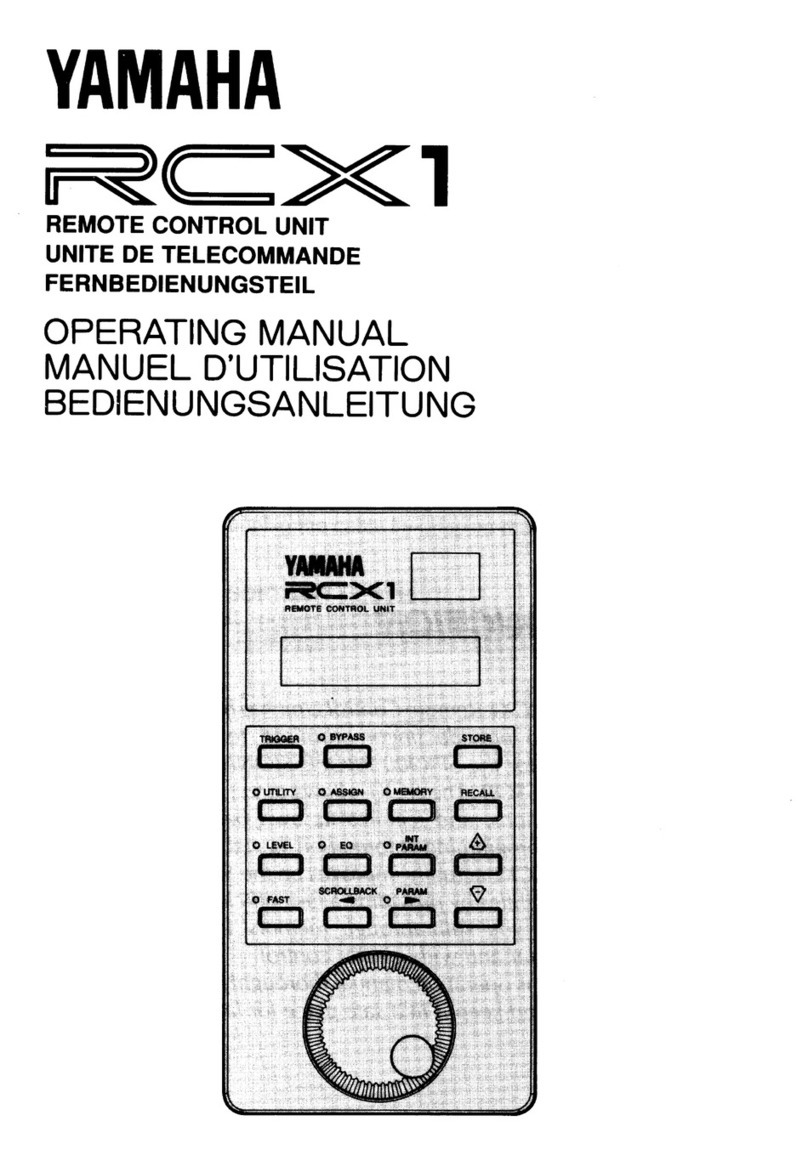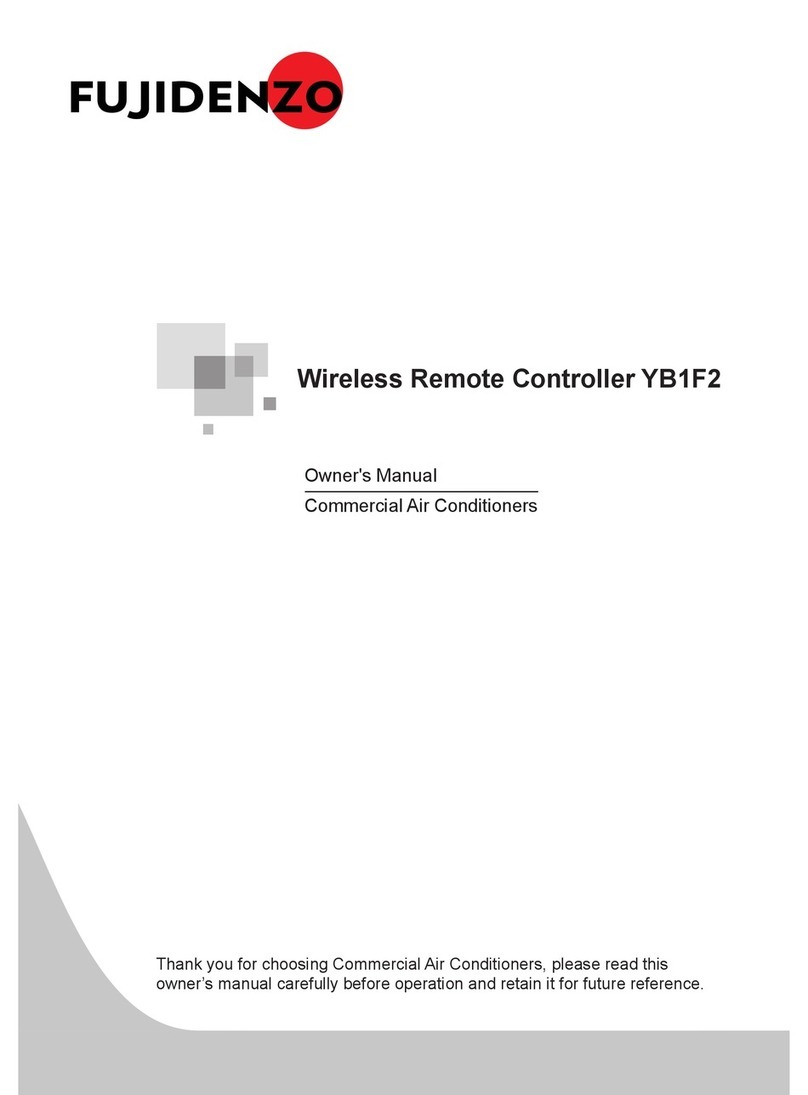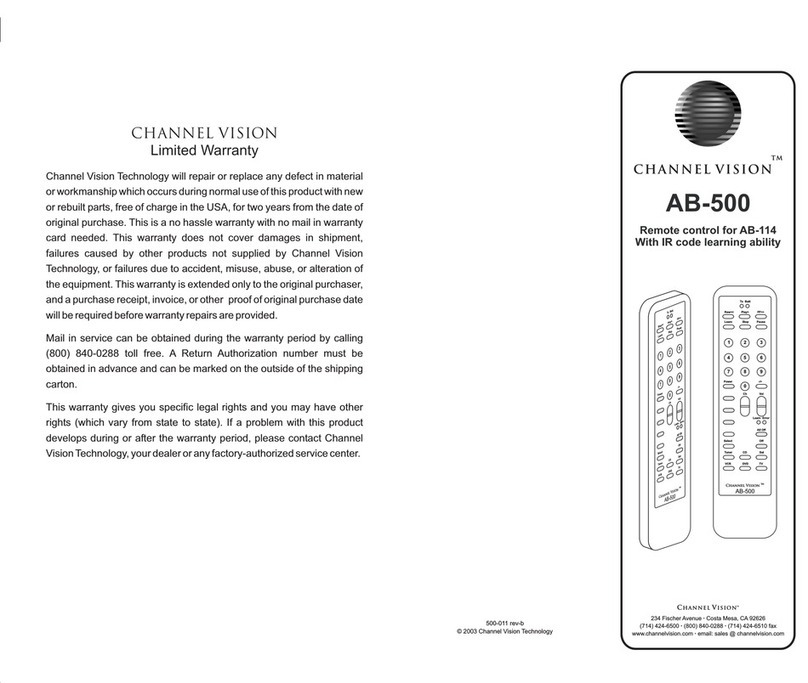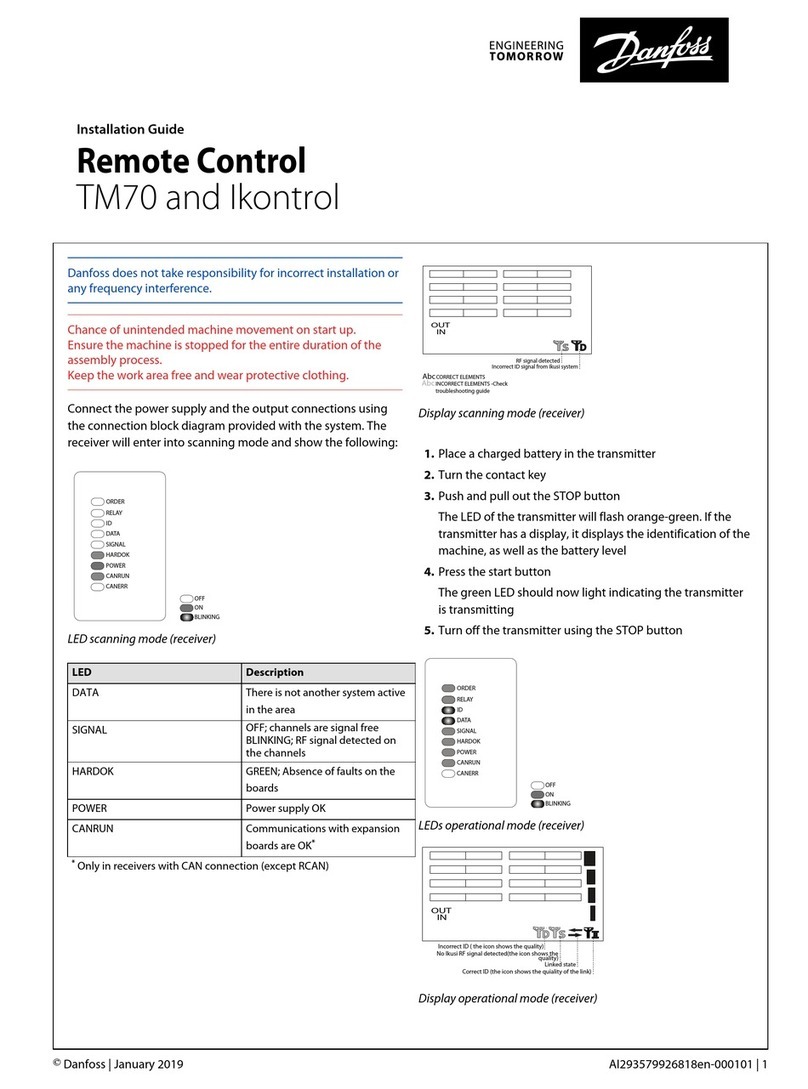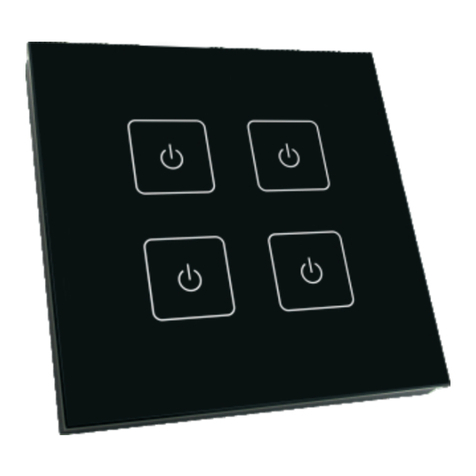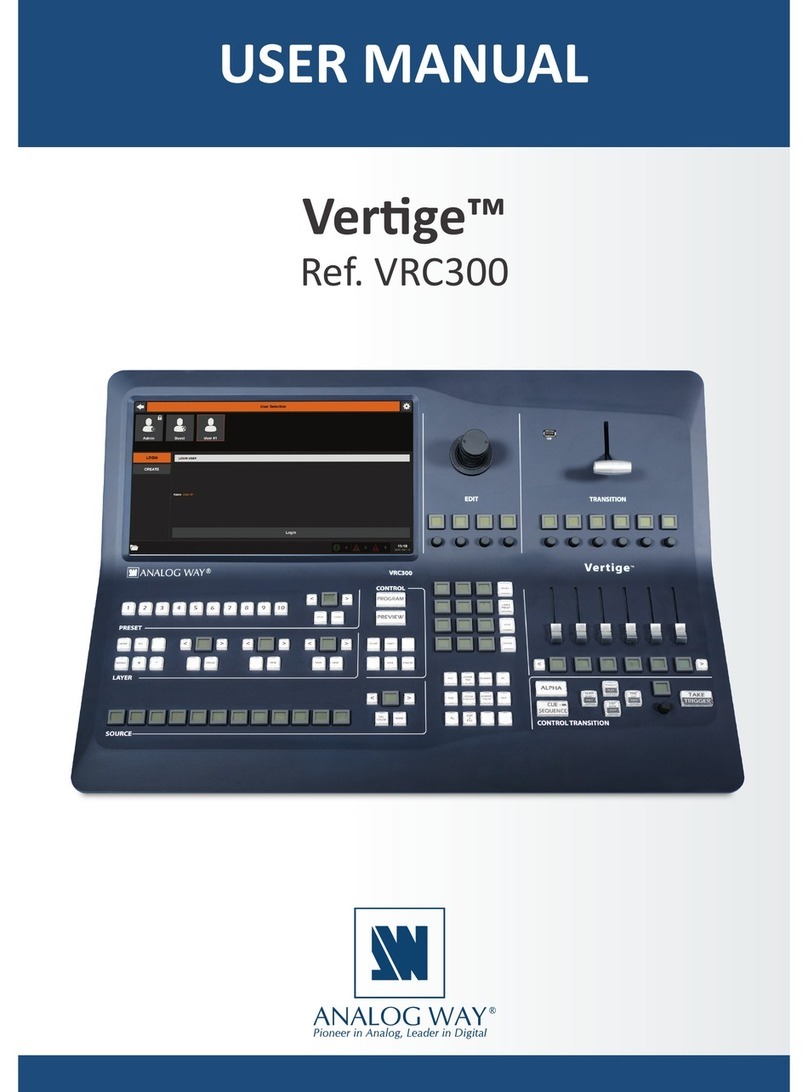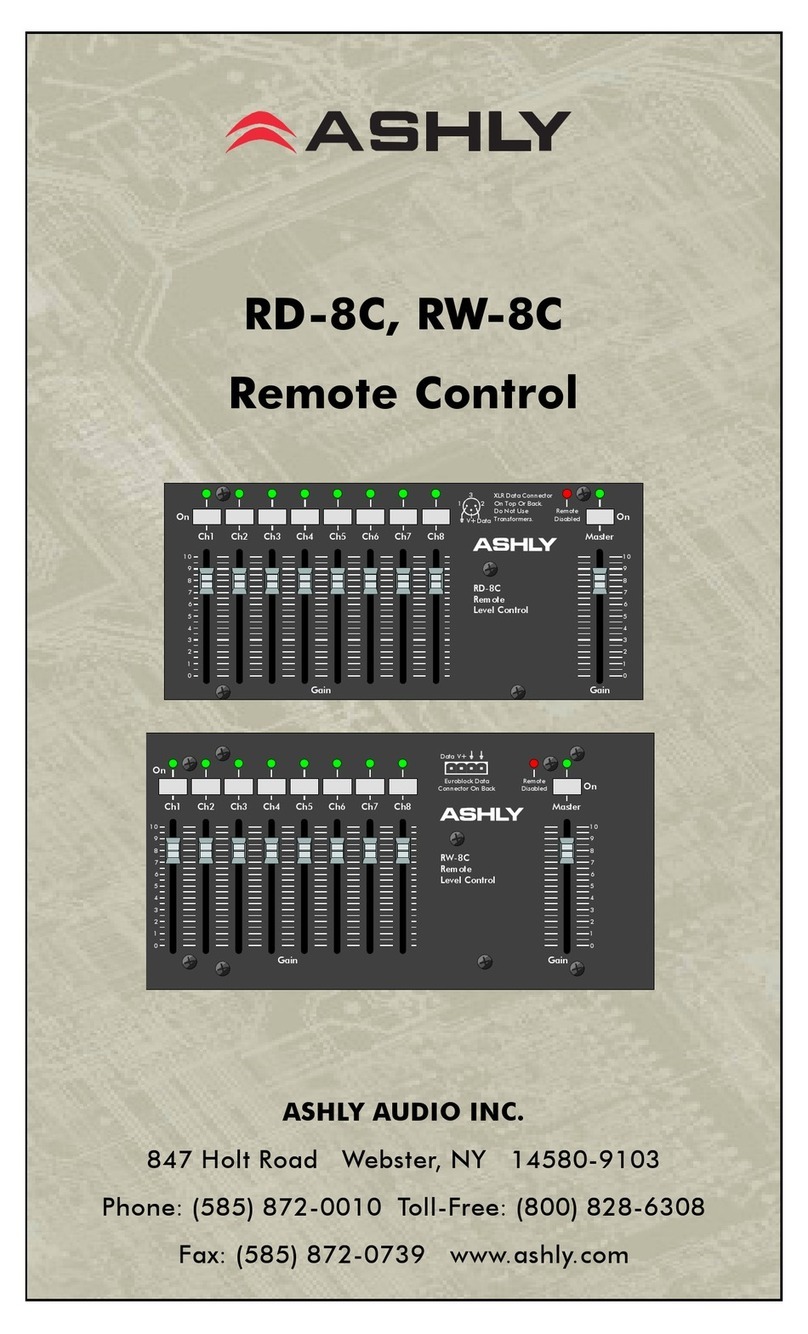Proxima AlloTech HOR 2 User manual

GER – AlloTech HOR 2 - 4
GER – AlloTech HOR 2 - 4
I) DEN AKTUELLEN MODUS ERKENNEN
Wenn beim Drücken einer Taste.
Die LED dreimal grün blinkt, ist diese Taste im BS-Modus.
Die LED dauerhaft grün bleibt, befindet sich diese Taste im HS-Modus.
II) PROGRAMMIERUNG IM BS-MODUS, FÜR ALLE SCHWARZEN
HORMANN-FERNBEDIENUNGEN MIT SCHWARZEN TASTEN
Nur auf dem Empfänger
- Drücken Sie die Taste "P" auf Ihrem Empfänger. Die LED am Empfänger blinkt.
- Drücken Sie mindestens 3s lang die Taste auf Ihrer Fernbedienung, die Sie
programmieren möchten.
- Die Empfänger-LED blinkt schneller und erlischt dann.
- Ihre Fernbedienung ist richtig programmiert.
III) VERFAHREN ZUM ZURÜCKSETZEN
Zu befolgen bei einer Fehlbedienung, um die Fernbedienung wieder in den BS-Modus zu
versetzen:
- Führen Sie einen schnellen Doppelklick auf die erste Taste Ihrer Fernbedienung aus und
halten Sie die Taste gedrückt.
- Dann, nach einigen Sekunden, beginnt die LED zu blinken, lassen Sie die Taste nicht los.
- Nach 25 Sekunden geht die LED aus und blinkt dann 10 Sekunden später rot.
- Lassen Sie die Taste los und drücken Sie dieselbe Taste erneut, ohne sie loszulassen.
- Die LED blinkt rot, dann einmal grün, zweimal grün, dreimal grün. Nach dem dritten
grünen Blinken lassen Sie los.
- Warten Sie einige Sekunden.
- Die LED blinkt rot und grün und erlischt dann.
- Ihre Fernbedienung wird zurückgesetzt.
IV) PROGRAMMIERUNG IM HS-MODUS, FÜR JEDE HORMANN-
FERNBEDIENUNG MIT 868 MHZ, GRAU, MIT BLAUEN TASTEN
DIREKT AUF EINEM HÖRMANN EMPFÄNGER OHNE BS REGISTRIEREN.
- Drücken Sie die Taste "P" auf Ihrem Empfänger. Die LED des Empfängers blinkt.
- Drücken Sie 2s lang die Taste auf Ihrer Fernbedienung, die Sie programmieren möchten.
- Die LED am Empfänger blinkt schneller und erlischt dann.
- Ihre Fernbedienung ist richtig programmiert.
V) DEN MODUS ÄNDERN (FÜR DEN FALL, DASS SIE EIN ÄLTERES
HÖRMANN MODELL HABEN, IN 868 MHZ, NON-BS).
Jede Taste kann unabhängig von den anderen Tasten derselben Fernbedienung in HS oder
BS sein.
- Halten Sie die Taste 35 Sekunden lang gedrückt:
- Die LED wird 25 Sekunden lang dauerhaft leuchten (HS-Modus) oder nach 7 Sekunden
rot und grün blinken (BS-Modus).
- Die LED erlischt für 10 Sekunden und leuchtet dann dauerhaft rot.
- Lassen Sie die Taste los.
- Drücken Sie dieselbe Taste erneut: Die LED leuchtet dauerhaft rot und blinkt dann
einmal grün, danach blinkt sie zweimal grün.
- Lassen Sie die Taste schnell los. Die LED blinkt schnell grün und geht dann aus.
- Nach 10 Sekunden blinkt die LED mehrmals rot und grün und schaltet sich dann aus.
- Sie haben den Modus für diese Taste geändert.
TECHNISCHE DETAILS
Stromversorgung: 3V-Batterie - CR2032 |Leistungsaufnahme: 20 mA | Frequenz: 868 MHz.
KONFORMITÄTSERKLÄRUNG
Wir, Allotech, erklären hiermit, dass sich dieses Produkt in Übereinstimmung mit den grundlegenden
Anforderungen und anderen relevanten Bestimmungen der Richtlinie 1999/5/EC befindet. (TR2)
Eine Konformitätserklärung wird unter www.allotelecommande.com zur Verfügung gestellt. Die
Nichtbeachtung dieser Anweisungen schließt die Haftung von Allotech und die Garantie aus. Allotech
kann nicht für Änderungen von Normen und Standards haftbar gemacht werden, die nach der
Veröffentlichung dieser Anleitung vorgenommen wurden.
DISTRIBUTEUR
DISTRIBUTOR
VERTEILER
ALLOTECH
SILVER STONE MONACO
12 RUE DE MILLO,
98000 MONACO (MC)
PRODUCTEUR
PRODUCER
FABRIKANT
PROXIMA SP.J. 87-100
TORUŃ, UL. POLNA 23A

ENG – AlloTech HOR 2 - 4
ENG – AlloTech HOR 2 - 4
I) RECOGNIZE THE CURRENT MODE
If when pressing a key :
the LED flashes green 3 times, this remote is in BS mode
the LED stays green, this remote is in HS mode
II) PROGRAMMING IN BS MODE, FOR ALL BLACK HORMANN REMOTE
CONTROLS WITH BLACK KEYS
On receiver only
- Press the "P" button on your receiver. The LED on the receiver flashes.
- Press the button on your remote control that you wish to program for at least 3 seconds.
- The receiver LED flashes faster and goes out.
- Your remote control is correctly programmed.
III) RESET PROCEDURE
To be followed in case of wrong manipulation, in order to put the remote control back
in BS mode:
- Make a quick double click on the first button of your remote control and keep the button
pressed.
- Then, after a few seconds, the LED starts to flash, do not release the button.
- After 25 seconds, the LED goes out and then flashes red 10 seconds later.
-Release the button and press the same button again without releasing it.
- The LED flashes red, then green once, green twice, green three times. After the third
green flash, release.
- Wait a few seconds.
- The LED flashes red and green then goes out.
- Your remote control is reset.
IV) PROGRAMMING IN HS MODE, FOR ANY GREY 868 MHZ HORMANN
REMOTE CONTROL WITH BLUE KEYS
REGISTER DIRECTLY ON A NON BS HÖRMANN RECEIVER
- Press the "P" button on your receiver. The LED on the receiver flashes.
- Press the button on your remote control that you wish to program for 2 seconds.
- The LED on the receiver flashes faster and goes out.
- Your remote control is correctly programmed.
V) CHANGE THE MODE (IF YOU HAVE AN OLD HÖRMANN MODEL, IN
868 MHZ, NON-BS)
Each key can be in HS or BS mode independently of the other keys on the same remote
control.
- Press and hold the key for 35 seconds:
- The LED will remain fixed (HS mode) or flash red and green after 7 seconds (BS mode) for
25 seconds.
- The LED will turn off for 10 seconds and turn solid red.
- Release the key.
- Press the same key again: the LED is steady red and then flashes green once, then flashes
green twice.
- Release the key quickly. The LED flashes green quickly and goes out.
- After 10 seconds, the LED flashes red and green several times and goes out.
- You have changed the mode of this key.
TECHNICAL DETAILS
Power supply : 3V battery - CR2032 | Power consumption : 20 mA | Frequency : 868 MHz
"
DECLARATION OF CONFORMITY
We, Allotech, declare that this product is in conformity with the essential requirements and other
relevant provisions of Directive 1999/5/EC. (TR2)
A declaration of conformity is available at www.allotelecommande.com. Failure to comply with these
instructions will exclude Allotech's liability and warranty. Allotech shall not be liable for any changes
in standards and norms after the publication of this manual.
DISTRIBUTEUR
DISTRIBUTOR
VERTEILER
ALLOTECH
SILVER STONE MONACO
12 RUE DE MILLO,
98000 MONACO (MC)
PRODUCTEUR
PRODUCER
FABRIKANT
PROXIMA SP.J. 87-100
TORUŃ, UL. POLNA 23A

FR – AlloTech HOR 2 - 4
FR – AlloTech HOR 2 - 4
I) RECONNAÎTRE LE MODE ACTUEL
Si en appuyant sur une touche
la LED clignote 3 fois en vert, cette touche est en mode BS
la LED reste vert fixe, cette touche est en mode HS
II) PROGRAMMATION EN MODE BS, POUR TOUTES TÉLÉCOMMANDE
HORMANN NOIRE AVEC TOUCHES NOIRES
Uniquement sur récepteur
- Appuyez sur la touche «P» de votre récepteur. La LED du récepteur clignote.
- Appuyez pendant au moins 3s sur la touche de votre télécommande que vous souhaitez
programmer.
- La LED récepteur clignote plus rapidement et s’éteint.
- Votre télécommande est bien programmée.
III) PROCÉDURE DE RÉINITIALISATION
À suivre en cas de fausse manipulation, afin de remettre la télécommande en mode BS :
- Effectuer un double clic rapide sur la première touche de votre télécommande
et garder le bouton enfoncé.
- Puis, au bout de quelques secondes, la LED commence à clignoter, ne relâchez
pas le bouton.
- Au bout de 25 secondes, la LED s’éteint puis clignote en rouge 10 secondes plus
tard.
- Relâchez le bouton et appuyez de nouveau sur le même bouton, sans le
relâcher.
- La LED clignote rouge puis une fois vert, deux fois vert, trois fois vert. Au bout du
troisième clignotement vert, relâchez.
- Patientez quelques secondes.
- Le voyant clignote en rouge et vert puis s’éteint.
- Votre télécommande est réinitialisée.
IV) PROGRAMMATION EN MODE HS, POUR TOUTE TÉLÉCOMMANDE
HORMANN EN 868 MHZ, GRISE, AVEC TOUCHES BLEUES
ENREGISTRER DIRECTEMENT SUR UN RÉCEPTEUR HÖRMANN NON BS
- Appuyez sur la touche «P» de votre récepteur. La LED du récepteur clignote.
- Appuyez pendant 2s sur la touche de votre télécommande que vous souhaitez
programmer.
- La LED du récepteur clignote plus rapidement et s’éteint.
- Votre télécommande est bien programmée.
V) CHANGER DE MODE (DANS LE CAS OÙ VOUS AVEZ UN ANCIEN
MODÈLE HÖRMANN, EN 868 MHZ, NON-BS)
Chaque touche peut être en HS ou BS indépendamment des autres touches de la même
télécommande.
- Restez appuyé sur la touche pendant 35 secondes :
- La LED va rester fixe (mode HS) ou clignoter rouge et vert au bout de 7 secondes
(mode BS) pendant 25 secondes.
- La LED s’éteint pendant 10 secondes et devient rouge fixe.
- Relâchez la touche.
- Rappuyez la même touche : La LED est rouge fixe puis clignote une fois en vert,
ensuite elle clignote 2 fois en vert.
- Relâchez la touche rapidement. La LED clignote rapidement en vert et s’éteint.
- Au bout de 10 secondes, la LED clignote plusieurs fois rouge et vert et s’éteint.
- Vous avez changé le mode de cette touche.
DÉTAILS TECHNIQUES
Alimentation : pile 3V - CR2032 |Puissance consommée : 20 mA | Fréquence : 868 MHz
DÉCLARATION DE CONFORMITÉ
Nous Allotech déclarons que ce produit est conforme aux exigences essentielles et autres
dispositions pertinentes de la directive 1999/5/EC. (TR2)
Une déclaration de conformité est mise à disposition à l’adresse www.allotelecommande.com. Le
non-respect de ces instructions exclut la responsabilité d’Allotech et sa garantie. Allotech ne peut
être tenue responsable des changements de normes et standards intervenus après la publication
de cette notice.
PRODUCTEUR
PRODUCER
FABRIKANT
PROXIMA SP.J. 87-100
TORUŃ, UL. POLNA 23A
DISTRIBUTEUR
DISTRIBUTOR
VERTEILER
ALLOTECH
SILVER STONE MONACO
12 RUE DE MILLO,
98000 MONACO (MC)
This manual suits for next models
2
Table of contents
Languages: