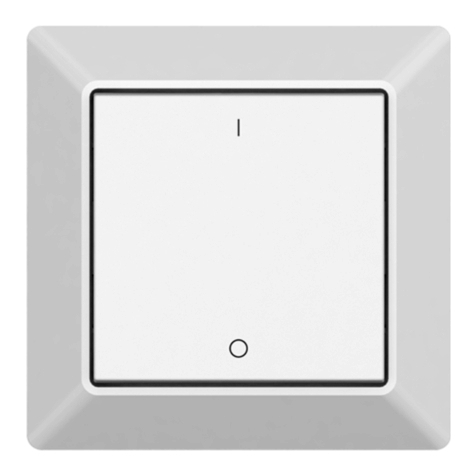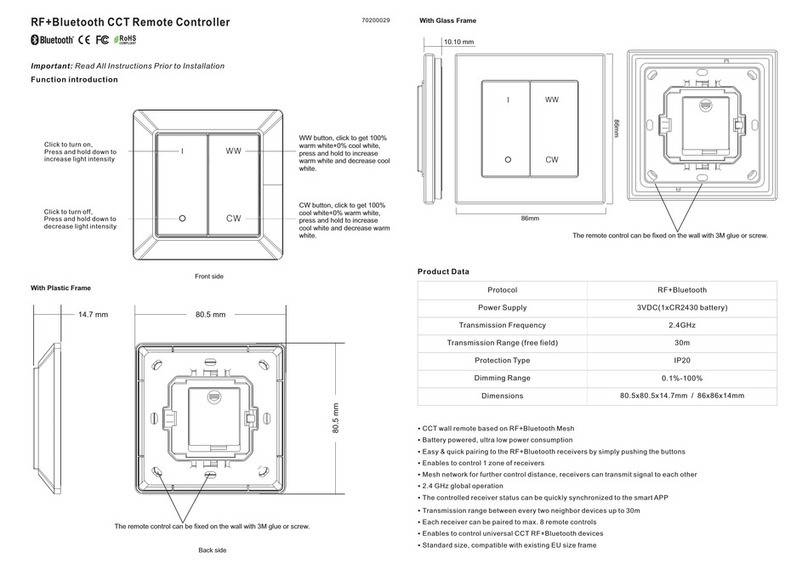4 zone RF wireless wall mounted touch dimmer remote
SR-2805T2
Parameter
Installation
Wiring diagram
Product Size
4 zones
Back lighting for finding in the dark
Italian/ Australian, US wall mounted size available as well.
Touch sensitive
Glass interface
86.0
86.0
80.0
120.0
120.0
75.0
SR- T22805 SR- T2(IT)2805 SR- T2(US)2805
SR- T22805 SR- T2(IT)2805 SR- T2(US)2805
Feature
This is a RF Wireless full touch wall mounted dimmer Remote 4 zones
Remote
Part No. Operation Voltage Output
SR-2805T2 12-24VDC/110-240VAC RF Wireless Signal
RF Frequency
434MHz/868MHz
SR-2805T2(IT) 12-24VDC/110-240VAC RF Wireless Signal 434MHz/868MHz
SR-2805T2(US) 12-24VDC/110-240VAC RF Wireless Signal 434MHz/868MHz
Control distance
About 30m
About 30m
About 30m
2)Receiver Connection Diagram
1)Sender DiagramConnection
LN
SR-2805T2-AC
110V-230VAC
N
L
VinGND
LN
110V-230VAC
Power Supply
12-24VDC
SR-2805T2-DC
Part No. Iuput Voltage Remarks
Current
SR-2501N 12-36VDC Constant voltage
4x(60-180)W
4x5A
Output
SR-2501NEA 12-36VDC Constant voltage
4x(96-288)W4x8A
Receiver
SR-2502N 12-36VDC Constant current
4x(4.2-12.6)W
4x350mA
SR-2503N 12-36VDC Constant current
4x(8.4-25.2)W4x700mA
SR-2501NS 12-36VDC Constant voltage
1x(96-288)W1x8A
SR-2502NS 12-36VDC Constant current
1x(4.2-12.6)W
1x350mA
SR-2503NS 12-36VDC Constant current
1x(8.4-25.2)W1x700mA
PUSH
Power Supply
12-36VDC
LN
110V-230VAC
GND
SR-2501N
RF Easy Dimmer
123
4
Learning Key
Pus h
Switch
4x5A
Operation
User manual when work with SR-2501/2/3N, SR-2501/2/3NS for single color:
1.Pairing with remote: connect well receiver, short press learning key on receiver,
then immediately touch any of ,to assign the receiver in any of the zone you want,
the led light will flash, means well paired.
You can pair endless of receivers to any of the zones you want.
2.Short touch to turn ON/OFF the light,long touch it to dim up brightness, long touch
it again to dim down, long touch it again to dim up, so it's a up-down-up-down circulation.
3.If you want delete the receiver's learning data, just long press for 5 seconds the
learning key on receiver, the reciever will be deleted the learning, be set as factory
defaults.
Zone 1 Zone 2
Zone 3 Zone 4
Think
ahead
ESC
GmbH
I
Anzengruberstr.
39
I
A-9020
Klagenfurt
a.
W.
I
T
+43
(0)463
21
09
46
I
[email protected] I
www.think-ahead.at