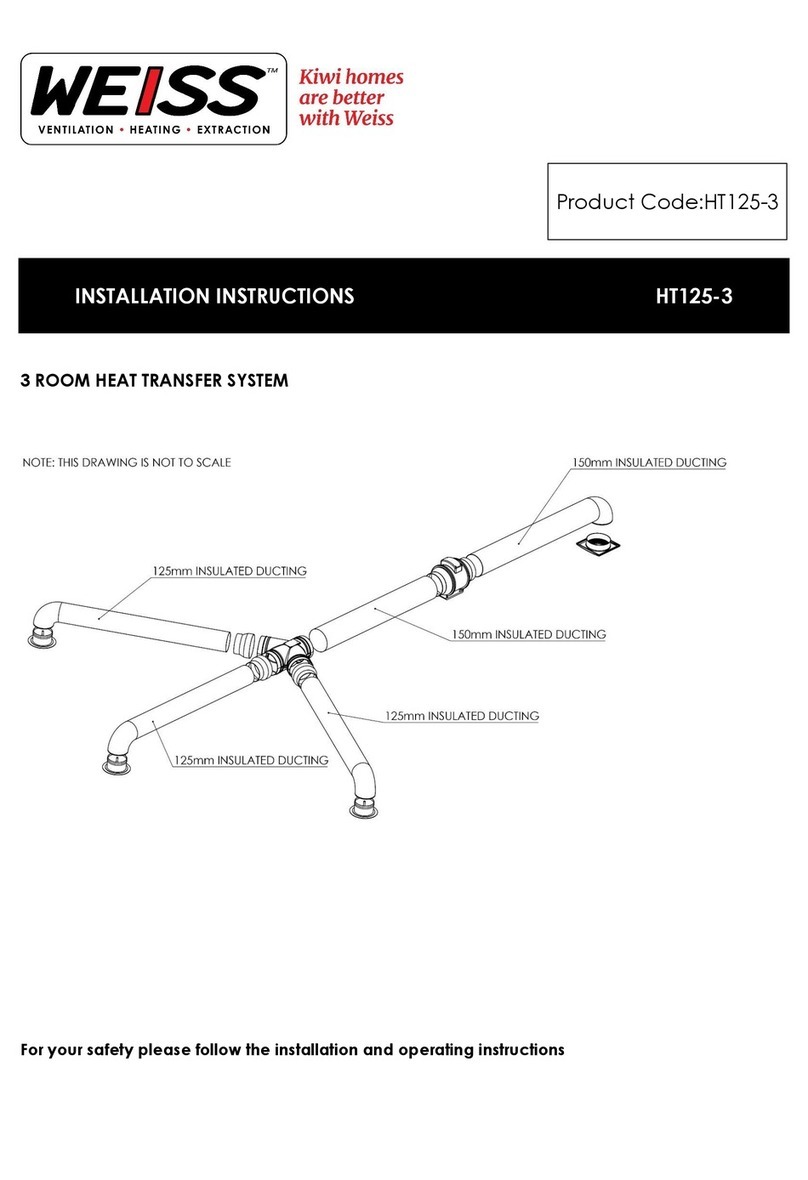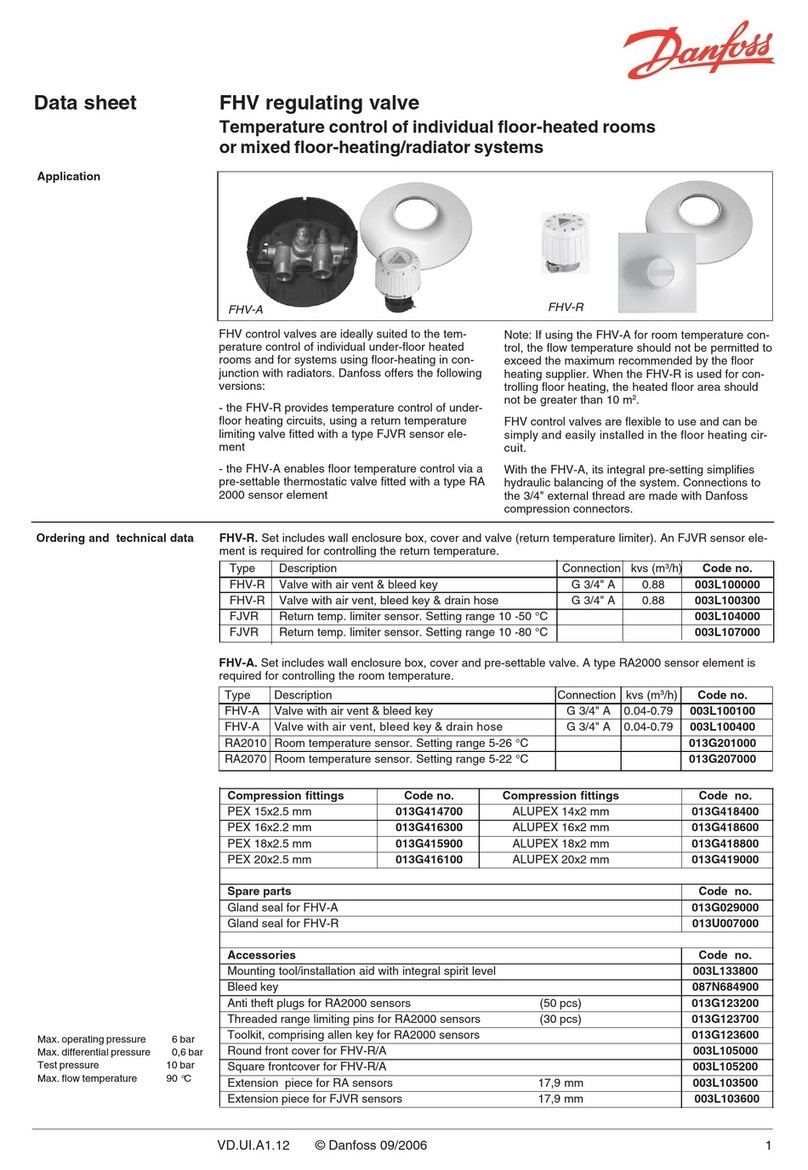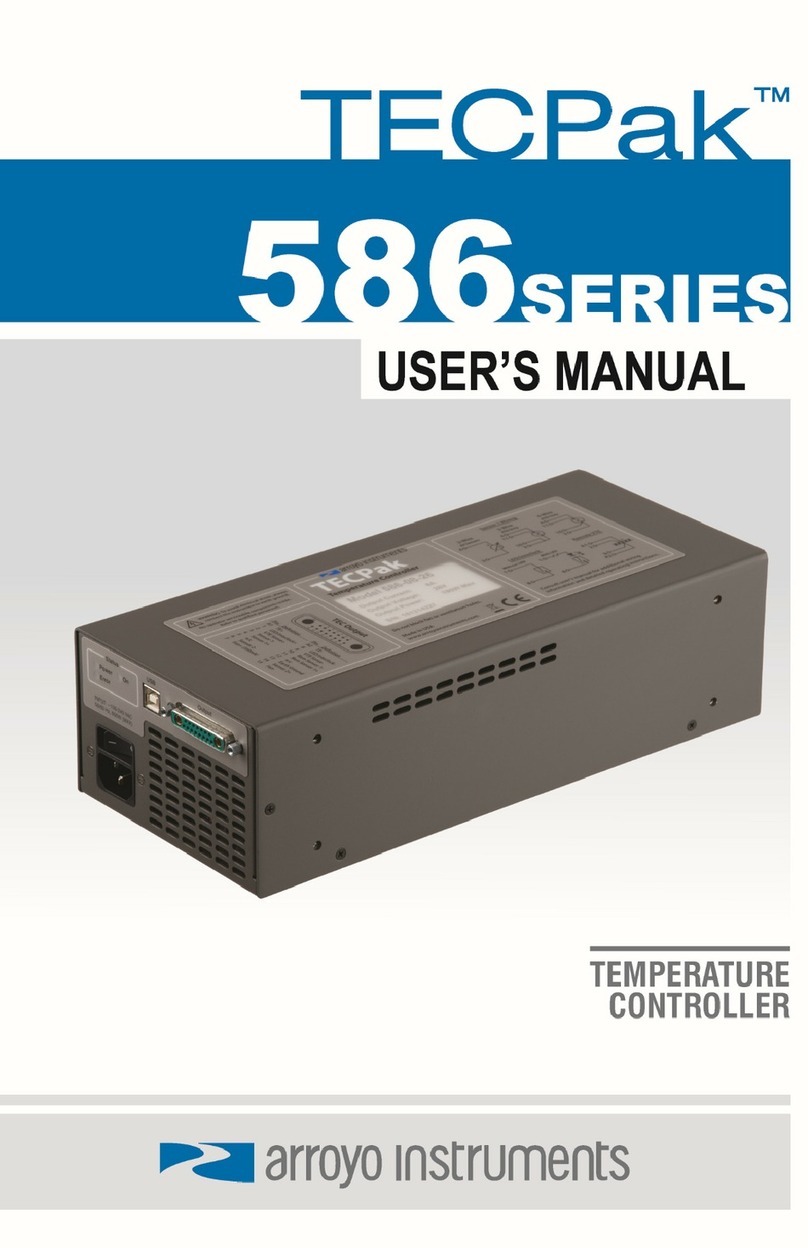PSG DC10 User manual

PSG
Translation of the German original
Operating Manual
Temperature Controller
DC10
BA/PSG/DC10/0.2/0513/EN

1. Introduction 1
1.1 Structure and use of the manual 1
1.2 Manufacturer details 1
2. Description of the temperature controller 2
2.1 Product description 2
2.2 Technical specifications 4
2.3 Intended use 5
2.4 EC Declaration of Conformity 6
3. Essential safety instructions 7
3.1 Safety symbols used 7
3.2 Primary hazards 8
4. Wall mounting 9
5. Electrical connection 10
6. Configuration 12
6.1 Start-up 12
6.2 Auto tuning 13
6.3 Limiter function 14
6.4 Set value limits 16
6.1 Menu structure and parameter values 19
Table of contents
BA/PSG/DC10/0.2/0513/EN
I

In this chapter you will find the following sections:
• Structure and use of the manual
• Manufacturer details
This manual applies to the following device:
Identification: Temperature controller
type DC10
Application: Temperature controlling
of non-inductive loads
May 2013
PSG Petro Service GmbH & Co. KG
Industriestr. 8a
D-61449 Steinbach/Ts.
Germany
Phone: +49 (0) 6171 / 9750-0
Fax: +49 (0) 6171 / 9750-30
Email: [email protected]
Web: www.psg-petroservice.de
BA/PSG/DC10/0.2/0513/EN
1. Introduction
1.1 Structure and use of the manual
1.2 Manufacturer details
Summary
Validity
Date of Issue
Manufacturer
1

2
In this chapter you will find the following sections:
• Product description
• Technical specifications
• Intended use
• EC Declaration of Conformity
• clear display with process value and set value as well as
deviation indicators
• compact & easy to handle
• convenient and easy operation
• intelligent auto tuning for PID parameters
• internal solid state relay for pulsed controll of the heating
system (zero-crossing)
• limiter function
• switching capacity up to 10 A
• robust aluminium housing
The temperature controller is an electronic microprocessor-based
PID temperature controller.
The set value and the process value are permanently indicated by
a two color display. Additional LEDs indicate process information
allowing to monitor your heating system even at a glimpse.
Featuring a wall mounted quick coupling frame the temperature
controller can be both used as table top unit and as stationary
installed unit.
The housing of the temperature controller is made of aluminium
making the device ideal for the use in rough industrial environ-
ments and labs.
BA/PSG/DC10/0.2/0513/EN
2. Description of the temperature controller
2.1 Product description
Summary
Description
Features
& Benefits

set value
process value
output
process value
within limits
process value
outside limits
auto tuningexternal
communication
fuse
shift key
ON/OFF
increasing
decreasing
mode key
power supplyplug socket for load and
temperature sensor
PROCESS
VALUE
SET
VALUE
COM AUTO TUNE
ENERGIZED
IN RANGE
OUT RANGE
ALARM
DC-10
ON/OFF
alarm
BA/PSG/DC10/0.2/0513/EN
Illustration
Temperatur Controller
3

Nominal voltage: 115 or 230 V
(see type plate)
Max. load: 10 A
Frequency: 50...60 Hz
Power consumption: 6 W (w/o load)
Temperature sensor: Thermocouple
type J (-200...+1.000°C)
type K (-200...+1.370°C
(see type plate)
Control accuracy: ± 0,3% of the measuring range
Solid state relay: Zero crossing
Power connection: Power cable with CEE connector
IP44
Load connection: 6-pole Amphenol® plug socket
type “Ecomate” (standard)
Housing: Aluminium light grey
Protection grade: IP 65
Dimensions: 130x90x70 mm
Weight: 800 g
Ambient temperature: 0...+50 °C
BA/PSG/DC10/0.2/0513/EN
2.2 Technical specifications
Technical Data
4

5
The temperature controller is deemed to be used as intended only
if attention is paid to the following points:
• The temperature controller is designed for industrial
applications according to EN 61326.
• The temperature controller is used for the controlling of
non-inductive loads.
• The temperature controller is used interior and as mobile
device (hand-held or table-top unit) or as stationary device
(wall mounted).
• The directives of the operating company must be obeyed.
• The legal regulations for the prevention of industrial accidents
must be satisfied.
Considered as an unintended use in terms of a foreseeable mis-
use are:
• the controlling of inductive loads.
• the operation under conditions other than assumed in this ma-
nual
• the operation of the temperature controller by uninstructed or
unauthorized personnel.
BA/PSG/DC10/0.2/0513/EN
2.3 Intended use
Intended Use
Unintended Use

6
pursuant to EC low voltage directive 2006/95/EG
The manufacturer
PSG Petro Service GmbH & Co. KG
Industriestr. 8a
61449 Steinbach/Ts.
Germany
hereby declares, that the below-mentioned device
Temperature controller, type DC10
complies with the regulations of the following directives:
• EC low voltage directive 2006/95/EG
• EMC directive 2004/108/EG
Adopted standards and specifications:
• DIN EN 61010
Safety requirements for electrical equipment for measurement, control, and laboratory use
Steinbach/TS., 02.05.2013
Place, Date Signature
Jörg Erens, Managing Director
BA/PSG/DC10/0.2/0513/EN
2.4 EC Declaration of Conformity

In this chapter you will find the following sections:
• Safety symbols used
• Primary hazards
The following essential safety instructions are to be regarded
supplementary to already nationally applicable rules and legal
regulations for the prevention of industrial accidents. According to
this, you must always obey applicable rules and legal regulations
for the prevention of industrial accidents in addition to these es-
sential safety instructions.
This symbol indicates an electrical hazard arising from exposure
to electrical voltages.
Possible lethal hazards are indicated separately by the expression
“DANGER OF DEATH!”.
BA/PSG/DC10/0.2/0513/EN
3. Essential safety instructions
3.1 Safety symbols used
Summary
Preface
DANGER OF
DEATH!
7

The temperature controller utilizes voltages of 230 V with corre-
spondingly high amperages. Since amperages as of 40 mA can
be lethal, appropriate precautions are to be taken.
Preventive measures:
• Do not touch any current-conducting parts.
• Keep all coverings of the electrical installations shut.
• Immediately report damaged cables or parts to the person
responsible for the temperature controller.
• Installation work may only be carried out by qualified person-
nel.
Here you will find information on the essential safety instructions
that allow for a safe handling of the temperature controller.
BA/PSG/DC10/0.2/0513/EN
3.2 Primary hazards
Summary
DANGER OF
DEATH!
8

To install the tempeature controller on a wall take out the quick
coupling frame. To do so, unlock the latch by pushing it inside at
the lower face side using an appropriate tool.
Install the frame on a wall or another surface being suitable for
using the following pattern of drilling.
Once the quick coupling frame is installed attach the temperature
controller on the frame. To do so, hook the controller on the upper
connection fins being inclined backwards. Then tilt the controller
parallel to the frame until the latch is snapping into the controller
housing.
BA/PSG/DC10/0.2/0513/EN
4. Wall mounting
pattern of drilling
quick coupling frame
Coupling frame
attaching the
temperature controller
9

The electrical connection of the temperature controller may only
be carried out by “authorized personnel”.
The manufacturer assumes no liability for installation work per-
formed by the operator and for thereby resulting damages or
injuries.
The power supply of the temperature controller must be safe-
guarded by means of a residual-current circuit breaker (RCCB)
together with an overcurrent circuit breaker (OCB). Alternatively, a
combined residual current operated circuit-breaker with overcur-
rent protection (RCBO) can be employed.
BA/PSG/DC10/0.2/0513/EN
5. Electrical connection
Competence
Safeguarding
10

The temperature controller utilizes voltages of 230 V with corre-
spondingly high amperages. Since amperages as of 40 mA can
be lethal, appropriate precautions are to be taken.
Preventive measures:
• Do not touch any current-conducting parts.
• Immediately report damaged cables or parts to the person
responsible for the temperature controller.
• Installation work may only be carried out by qualified person-
nel.
BA/PSG/DC10/0.2/0513/EN
Wiring Diagram
DANGER OF
DEATH!
11

In this chapter you will find the following sections:
• Start-up (quick guide)
• Auto tuning
• Limiter function
• Set value limits
• Menu structure and parameter values
As long as the temperature controller is not factory-preset for your
application, obey the following instructions to put the controller
into operation.
Connect the controller to the power supply voltage. The controller
will display the following symbols for 3 seconds:
Press the ▲▼ keys synchronously for 3 seconds. The process
value display is showing the following symbols:
The set value display is showing the sensor type. To modify the
sensor type press the ▲ or ▼ key.
For a thermocouple type K select
_ _ for °C (-200...+1.370°C) or
_ _ for °F (-320...+2.500°F)
For a thermocouple type J select
_ _ for °C (-200...+1.000°C) or
_ _ for °F (-320...+1.800°F)
6. Configuration
BA/PSG/DC10/0.2/0513/EN
6.1 Start-up (quick guide)
power supply
temperature sensor
Summary
input type
12

Now press the mode key repeatedly until you get back to the PV/
SV display mode. Then the process value is empty (- - - -) and
the set value is showing zero (0).
Press the mode key again. The set value display is showing the
following symbol:
Adjust your specific set value using the ▲ or ▼ keys. By using the
shift key ► the digits can also be selected directly. The active digit
is blinking.
Finally press the mode key again to go back to the display mode.
Connect the heating circuit to the controller via the plug socket.
Ensure the connector pin assignment scheme corresponds to that
of the plug (see wiring diagram, chapter 5).
The orange coloured LED “ENERGIZED” indicates the status of
the output. The heating circuit is energized if the LED is lit.
To switch the controller on or off press the shift key ► for 3
seconds. If the controller is off the process value is showing the
following symbols:
The PID parameter of the temperature controller are factory-pre-
set to standard values. However, you can manually modify the
control performance in order to optimze it for your application. To
do so, select the corresponding parameter values according to
section 6.5.
You can also have the optimal PID values being automatically
determinded. To do so, proceed as follows:
Press the ▲ key and the mode key synchronously.
The process value display is showing the following symbols:
BA/PSG/DC10/0.2/0513/EN
6.2 Auto tuning
connecting
heating circuit
status output
ON / OFF
set value
set value (SV)
ENERGIZED
13

Press the ▲ or ▼ key until the set value display is also showing
.
Confirm the setting by pressing the mode key.
The controller is switching to the display mode and starting the
auto tuning function. While the controller is calculating the PID
values the yellow LED “AUTO TUNE” is lit. As soon as the values
are calculated the auto tuning function switches off automatically
and the LED “AUTO TUNE” is unlit.
The auto tuning procedure will take at least as long as the set
value is reached for the first time.
You can access the calculated values by selecting the corre-
sponding parameters as described under chapter 6.5.
The temperature controller offers a limiter function which opens
the output circuit, i.e. switches off the heating system, if a set tem-
perature limit is exceeded. Then the red LED “ALARM” is lit. The
controller output circuit remains open as long as the process value
exceeds the set limit value.
To use the limiter function proceed as follows:
Press the ▲ and ▼ key synchronously for 3 seconds. The proc-
ess value display is showing the following symbols:
Now press the mode key repeatedely until the process value dis-
play is showing
.
Press the ▲ or ▼ key until the set value display is showing the
following symbols:
BA/PSG/DC10/0.2/0513/EN
6.3 Limiter function
Auto Tune
inner event 3 type
ALARM
AUTO TUNE
14

.
Confirm the setting by pressing the mode key. The process value
display is showing the symbols
.
Set the digits in the set value display to
.
To do so, select the corresponding digit using the shift key ► and
change the value using the ▲ or ▼ key. Confirm the setting by
pressing the mode key. Then press the mode key as many times
until the process value display is showing
.
Press the ▲ or ▼ key until the set value display is showing
.
Confirm the setting by pressing the mode key. Then press the
mode key as many times until the process value is showing
.
Set the digits in the set value display to
.
To do so, select the corresponding digit using the shift key ► and
change the value using the ▲ or ▼ key. Confirm the setting by
pressing the mode key.
Now press the mode key repeatedly until you get back to the
display mode. Then the process value display and the set value
display are showing the messured value and the set value repsec-
tively.
Now you can set the limits in the “main setting mode”. To do so,
again press the mode key until the process value display is show-
ing the following symbols:
BA/PSG/DC10/0.2/0513/EN
inner event 3 function
reverse
control output type
AND operation
inner event 3
main setting
process high alarm
control output
allocation
A=MV
B=inner event 3
C=always ON
D=always ON
15

The temperature controller is able to indicate a defined tempera-
ture deviation by the green LED “IN RANGE” and the red LED
“OUT RANGE”. Therefore at first the limits must be set defining
the acctepable range of the process value.
The required settings will be demonstrated assuming a tolerable
temperature deviation of ± 2K as an example: The green LED “IN
RANGE” shall be lit as long as the process value is 2K or less
lower or higher than the set value. The red LED “OUT RANGE”
shall be lit as soon as the process value is 3K or more lower or
higher than the set value.
Press the ▲▼ keys synchronously for 3 seconds. The process
value display is showing the following symbols:
.
Press the mode key repeatedely until the process value display is
showing:
.
Press the ▲ or ▼ key until the set value display is showing
.
Confirm the setting by pressing the mode key. The process value
display is showing the symbols
.
Set the required limit value using the ▲ or ▼ key. Using the shift
key ► the digits can also be selected directly. The active digit is
blinking.
Now press the mode key repeatedly until you get back to the
display mode. Then the process value display and the set value
display are showing the messured value and the set value respec-
tively.
BA/PSG/DC10/0.2/0513/EN
6.4 Set value limits
inner event 1 type
high/low limit
range alarm
inner event 1 function
IN RANGE
OUT RANGE
16

Set the digits in the set value display to
.
To do so, select the corresponding digit using the shift key ► and
change the value using the ▲ or ▼ key. Confirm the setting by
pressing the mode key. Then press the mode repeatedely until the
process value display is showing
.
Press the ▲ or ▼ key until the set value display is showing
.
Confirm the setting by pressing the mode key. The process value
display is showing the symbols
.
Set the digits in the set value display to
.
To do so, select the corresponding digit using the shift key ► and
change the value using the ▲ or ▼ key. Confirm the setting by
pressing the mode key.
Now press the mode key repeatedely until you get back to the
display mode. Then the process value display and the set value
display are showing the messured value and the set value respec-
tively.
To define the admissibile temperature limits go to the “main set-
ting mode”. To do so, press the mode key until the process value
display is showing the following symbols:
Set the admissible positive temperature deviation using the ▲
or ▼ key (2 for a.m. example). Using the shift key ► the digits
can also be selected directly. The active digit is always blinking.
Confirm the setting by pressing the mode key. The process value
display is showing the symbols
.
BA/PSG/DC10/0.2/0513/EN
inner event 2 type
high/low limit alarm
inner event 3 type
no function
inner event 1
main setting
inner event 1
sub setting
no function
17

Set the admissible negative temperature deviation using the ▲ or
▼ key (2 for a.m. example). Confirm the setting by pressing the
mode key.
Now press the mode key repeatedely until you get back to the
display mode. Then the process value display and the set value
display are showing the messured value and the set value respec-
tively.
To set the inadmissible temperature limits go to the “sub setting
mode”. To do so, press the ▲ key and the mode key synchro-
nously. The process value display is showing the following sym-
bols:
.
Press the mode key repeatedely until the process value display is
showing:
.
Set the inadmissible positive temperature deviation using the ▲ or
▼ key (2+1=3 for a.m. example).
Confirm the setting by pressing the mode key. The process value
display is showing the symbols
.
Set the inadmissible negative temperature deviation using the ▲
or ▼ key (2+1=3 for a.m. example).
Confirm the setting by pressing the mode key.
Now press the mode key repeatedely until you get back to the
display mode. The process value display and the set value display
are then showing the messured value and the set value respec-
tively.
BA/PSG/DC10/0.2/0513/EN
inner event 2
main setting
inner event 2
sub setting
18
Table of contents
Popular Temperature Controllers manuals by other brands
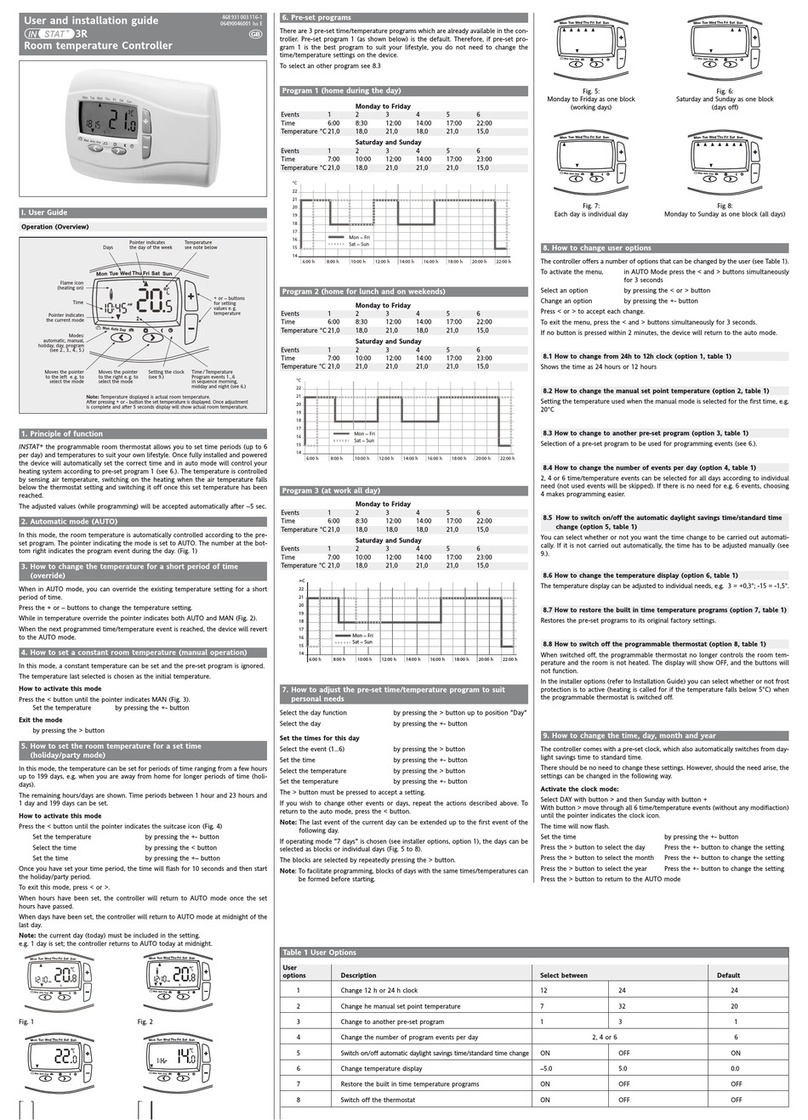
INSTAT+
INSTAT+ 3R User and installation guide

Brink
Brink Renovent Excellent300 installation instructions

Ropex
Ropex CIRUS UPT-6010 operating instructions

S+S Regeltechnik
S+S Regeltechnik THERMASGARD RSTF Operating Instructions, Mounting & Installation
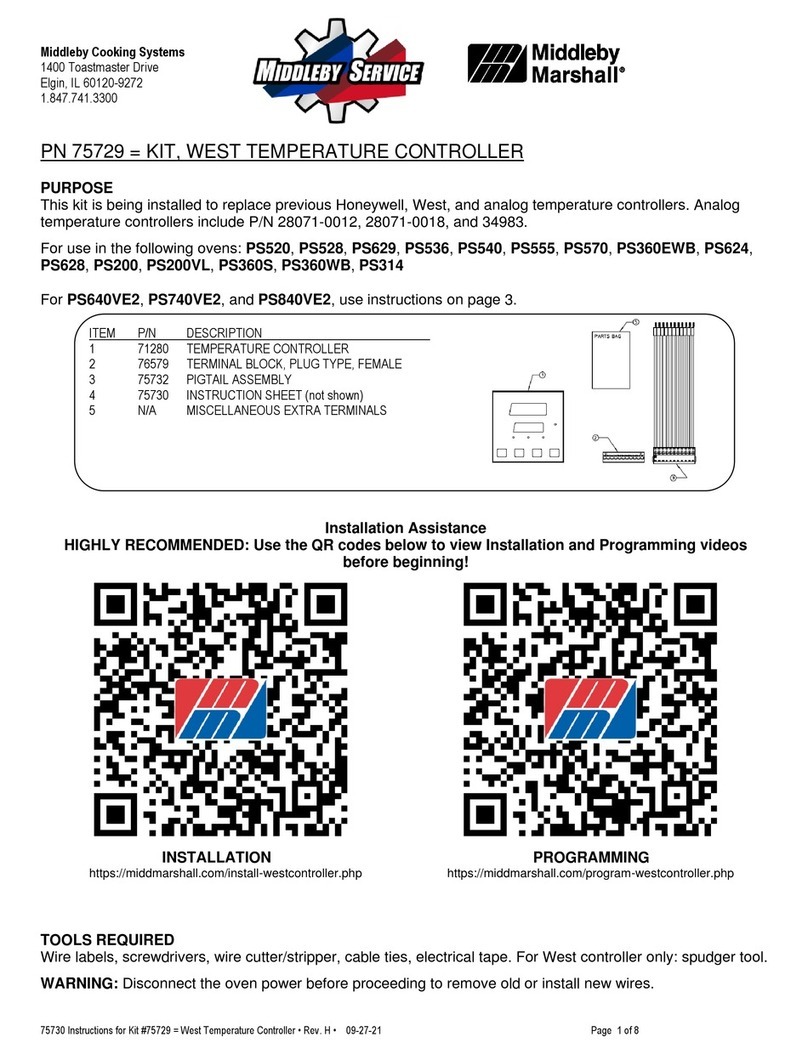
Middleby Marshall
Middleby Marshall 75729 instructions

Nibe
Nibe HPAC 40 Installer manual
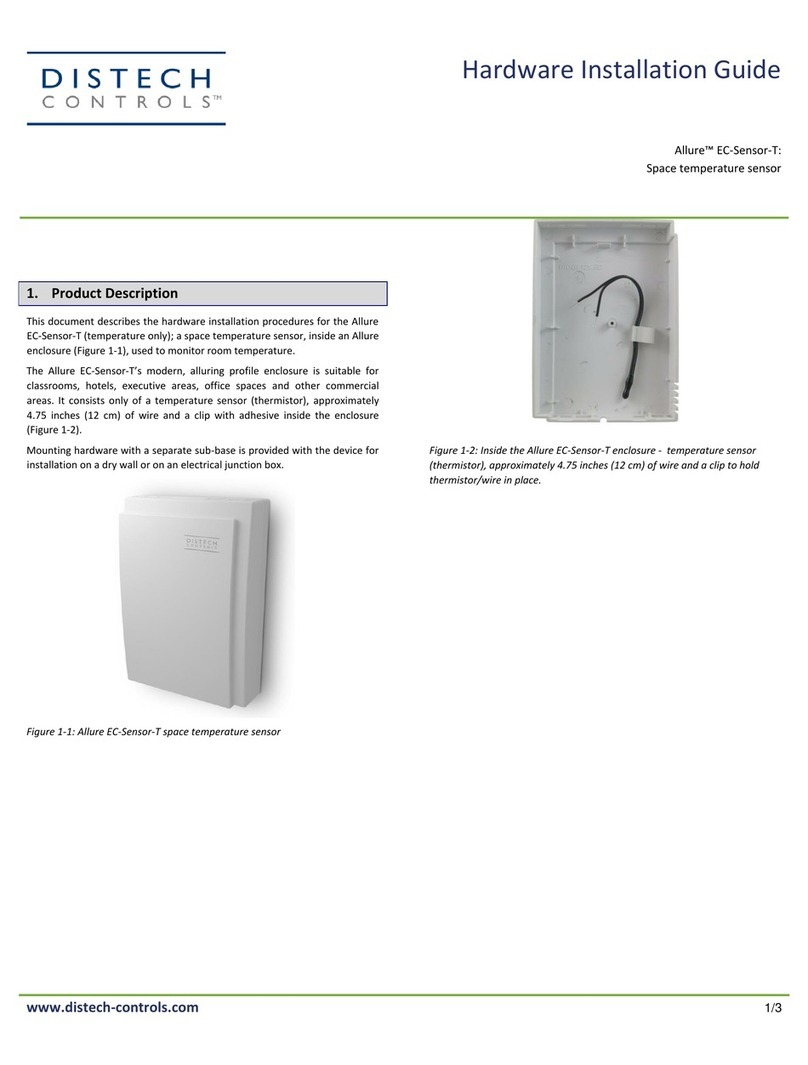
Distech Controls
Distech Controls Allure EC-Sensor-T Hardware installation guide

Ketotek
Ketotek KT1210W operating manual

Honeywell
Honeywell ASC02-01WM Installation and operating instructions

Tense
Tense DT-36Y manual

Maximum
Maximum MYSTIC installation guide

S+S Regeltechnik
S+S Regeltechnik THERMASGARD TF 43 Dimensions and installation information