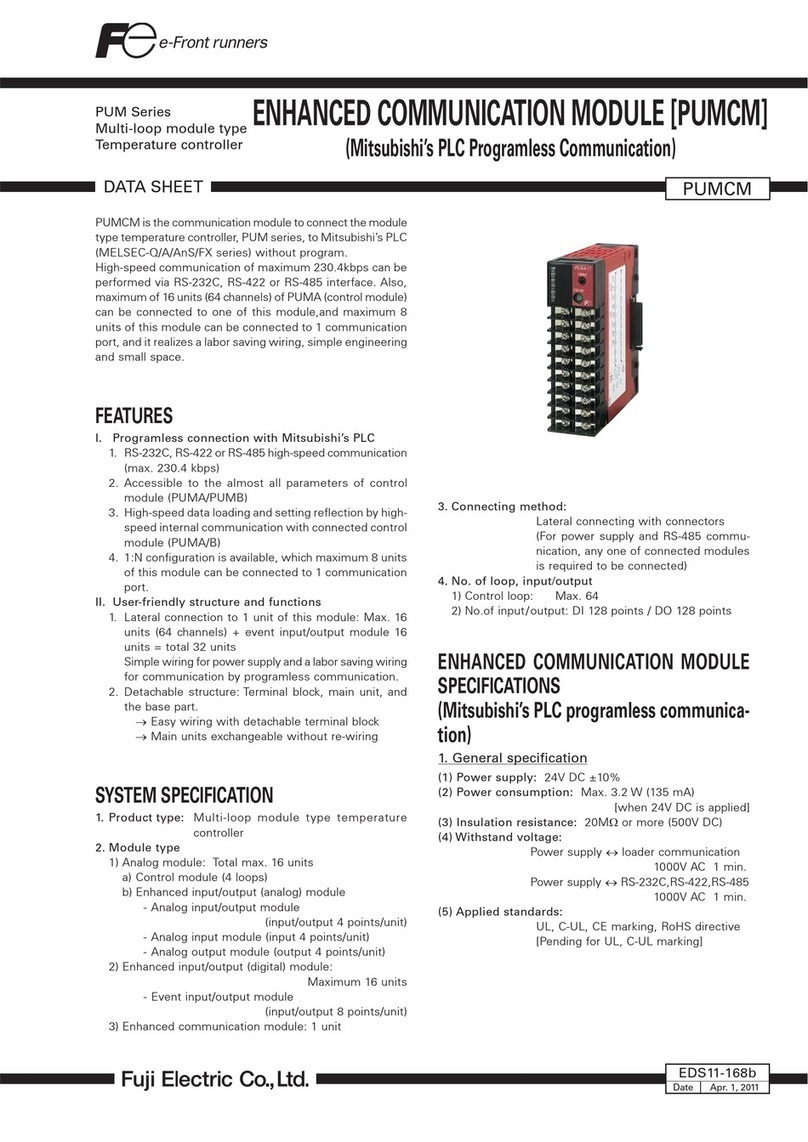- 1 - - 2 -
Thank you for purchasing the Fuji module type temperature controller.
Once you have conrmed that this is the product you ordered, please use it in accor-
dance with the following instructions.
For detailed information on operating this equipment, please refer to the separate
user’s manual.
In addition, please keep this instruction manual within easy reach of the actual person
using this equipment.
.
Instruction Manual (Installation)
Multi-loop module type Temperature Controller
Enhanced Communication Module
(Ethernet communication)
Model: PUMCE
The contents of this manual are subjected to change without notice.
This manual is compiled with possible care in the interests of accuracy, however,
Fuji Electric shall not be held liable for any damages, including indirect damage,
caused by typographical errors, absence of information or use of information in
this manual.
Conrming Specications and Accessories
Before using the product, conrm that it
matches the type ordered.
(Refer to page 4 for model codes.)
Conrm that all of the following accesso-
ries are included.
Temperature Controller Enhanced
Communication Module (Ethernet Com-
munication) 1 Unit
Instruction Manual 1 Copy
Related Information
Refer to "Module Type Temperature
Controller Enhanced Communication
Module (Ethernet Communication)
User’s Manual" for details about the
items described in this manual.
Content Material
name Material No.
Specication Catalog 21B1-E-
0054
Operating
instruction Ethernet
Communi-
cation Mod-
ule User's
manual
INP-
TN5A2052-E
Tool PUM
parameter
loader
INP-
TN5A1634-E
Please Read First (Safety Warnings)
Please read this section thoroughly before use and observe the mentioned safety
warnings fully.
Safety warnings are classied into "Warning", "Caution" and "Risk of Electrical Shock".
Warning Improper use of the equipment may result in death or serious injuries.
Caution Improper use of the equipment may cause injury or property damage.
Risk of
Electrical
Shock
A risk of electrical shock is present and the associated warning should
be observed.
1 Warranty
1-1 Period of warranty
Warranty period for this product including accessories is one year after delivery.
1-2 Scope of warranty
(1) If any failure or malfunction attributable to Fuji Electric occurs in the period of war-
ranty, we will replace the product or failed parts without charge. Please note that, in
the case where our engineer needs to visit your place for replacement, we cannot
provide commissioning and/or readjustment for whole system using our products.
The warranty does not apply to failure or malfunction resulting from:
a) inappropriate conditions, environment, handling or usage that is not instructed in
a catalog, instruction book or user’s manual, or overuse of the product,
b) other devices or software not originate in Fuji Electric,
c) improper use, or an alteration or repair that is not performed by Fuji Electric,
d) factors that do not originate in the purchased or delivered product,
e) damages incurred during transportation or fall after purchase,
f) factors that were not foreseeable by the practical application of science and
technology at the time of purchase or delivery,
g) any reason that Fuji Electric is not responsible for, including a disaster or natural
disaster such as earthquake, thunder, storm and ood damage, or inevitable
accidents such as abnormal voltage.
(2) Regardless of the time period of the occurrence, Fuji Electric is not liable for the
damage caused by the factors Fuji Electric is not responsible for, opportunity loss
of the purchaser caused by malfunction of Fuji Electric product, passive damages,
damage caused due to special situations regardless of whether it was foreseeable
or not, and secondary damage, accident compensation, damage to products that
were not manufactured by Fuji Electric, and compensation towards other opera-
tions.
1-3
Period for repair and provision of spare parts after product discontinuation (maintenance period)
The discontinued models (products) can be repaired for ve years from the date of
discontinuation.
Also, most spare parts used for repair are provided for ve years from the date of dis-
continuation. However, some electric parts may not be obtained due to their short life
cycle. In this case, repair or provision of the parts may be difcult in the above period.
Please contact Fuji Electric or its service providers for further information.
2 Warning
2-1 Installation and Wiring
• This equipment is intended to be used under the following conditions.
Ambient temperature -10 to 50 degree C
Ambient humidity 90% RH or below (with no condensation)
Warm-up time 30 min. or more
Installation category IEC61010-1: class II
Pollution level IEC61010-1: degree 2
• The insulation class of the equipment is as below. Before installing, conrm that the
insulation class for the equipment meets usage requirements.
Functional insulation (AC1000V) Functional insulation (AC500V)
Power source
Loader communication
Ethernet communication
- In cases where damages or problems with this equipment may lead to serious ac-
cidents, install appropriate external protective circuit.
- To avoid product failure or damage, provide the rated power voltage.
- To prevent electric shock and equipment failure, do not turn the power ON until all
wiring is completed.
- Before turning the power ON, make sure clearance space has been secured for
shock or re prevention.
- Do not touch the terminal while the machine is ON. There are risks of shock or equip-
ment errors.
- Never disassemble, convert, modify or repair this equipment. There are risks of
abnormal operation, shock or re.
- All of the wiring should be class 1 type wiring, or the low voltage wires should be
routed separately from the hazardous voltage wires to ensure separation of circuits.
- When using a AWG-16 cable, you should use the crimp terminal that material thick-
ness is 0.9mm or less.
- Do not use any electrical components that have gotten wet. Otherwise, you may get
electric shock or it may result in re.
2-2 Maintenance
- Turn OFF the power when installing or removing the equipment. Otherwise, it may
cause shock, abnormal operation, or equipment failure.
- Periodic maintenance is recommended for continuous and safe use of this equip-
ment.
- Some parts installed on this equipment have a limited life and/or may deteriorate with
age.
2-3 Service life
- This product, excluding limited-life parts, is designed for a service life of 10 years
under general operating conditions.
- The warranty period for this unit (including accessories) is one year with appropriate
use.
2-4 Limited-life parts and consumable parts
This product contains the following limited-life parts and consumable parts which may
affect the service life of the product itself.
(1) Aluminum electrolytic capacitor
- Designed service life: 10 years under general working conditions
- Symptoms when a capacitor loses its capacity: deterioration of power quality, mal-
function
- Factors which affect capacitor life: temperature
The life is shortened by half when the temperature rises by 10°C. (Arrhenius’ law)
- Replacement: Estimate the lifetime of capacitor according to your operating environ-
ment, and have the capacitor replaced or overhauled at appropriate time, at least
once in 10 years.
Part names and functions
-Main unit
LOADER
PUM-C
BUS
TX/RX
PWR
Ethernet
LINK
Loader communication port
Display LED
Connector Ethernet
-Base part
Module connector
(Connect modules
laterally)
Power terminal block
See [Wiring]
Module
connector
Mounting
screw hole
Mounting
screw hole
See [Installation] Locking tab
INP-TN1PUMCEa-E
CAUTION
Display LED
Six LED lamps indicate the following operation conditions.
Bridge communication
LED Green Red Orange
PWR ON: Normal operation – –
BUS ON: inter-module communication (receiving) – ON: inter-module communication
(transmitting)
LINK ON: normal Ethernet communication link – –
TX/RX – – ON: Ethernet communication data receiving
or transmitting
Mapping communication
LED Green Red Orange
PWR
ON: Normal operation
Blinking (0.5-sec. intervals):
Performing initial polling with PUM
Blinking (1.0-sec. intervals):
No communication established due to
inter-device communication fault
Blinking (0.5-sec. intervals):
Registered parameter is out of range
Switch setting is out of range
EEPROM failure
Invalid MAC address
–
BUS ON: inter-module communication (receiving) – ON: inter-module communication
(transmitting)
LINK ON: normal Ethernet communication link – –
TX/RX – – ON: Ethernet communication data receiving
or transmitting
Programless communication
LED Green Red Orange
PWR
ON: Normal operation
Blinking (0.5-sec. intervals):
Performing initial polling with PUM
ON: faulty communication with Micrex-SX
Blinking (1.0-sec. intervals):
No communication established due to
inter-device communication fault
Blinking (0.5-sec. intervals):
Registered parameter is out of range
Switch setting is out of range
EEPROM failure
Invalid MAC address
–
BUS ON: inter-module communication (receiving) – ON: inter-module communication
(transmitting)
LINK ON: normal Ethernet communication link – –
TX/RX – – ON: Ethernet communication data receiving
or transmitting
Do not use capacitors beyond its lifetime. Otherwise, electrolyte leakage or depletion
may cause odor, smoke, or re. Please contact Fuji Electric or its service providers
when an overhaul is required.
3 Caution
3-1 Cautions when Installing
Install in a UL listed enclosure only.
Please avoid installing in the following locations.
- Where the ambient temperature is beyond the range of -10 to 50 degree C when the
equipment is in use.
- Where the ambient humidity is beyond 90% RH when the equipment is in use.
- With rapid temperature changes, leading to dew condensation.
- Where corrosive gas (especially sulde gas and ammonia) or ammable gas is gen-
erated.
- With direct vibration or shock to the equipment.
- Where they may be contact with water, oil, chemicals, steam or hot water.
(If the equipment gets wet, since there is a risk of electric leakage or re, have it
inspected by Fuji distributor.)
- With high concentration of atmospheric dust, salt or iron particles.
- With inductive interference, resulting in static electricity, magnetic elds or noise.
- In direct sunlight.
- Where accumulation of heat due to radiant heat is generated.
- A switch or circuit Breaker shall be included in the building installation.
Please be it in close proximately to the equipment and within easy reach of the op-
erator, and mark it as the disconnecting device for the equipment.
3-2 Cautions when Mounting to Cabinets / DIN rails
- After mounting modules onto DIN rails, make sure to fasten them rmly by pushing
up the locking tabs.
- When connecting modules, rst, connect them with release of all modules’ locking
tabs, and then push all of them up to lock.
- Make sure to turn the power OFF, when removing the front terminal block from the
main body or removing the main body from the base part.
Scope of application
• This equipment must be used under the following conditions:
- the use of the equipment incurs no risk of a serious accident even if a failure or mal-
function occurs on the equipment, and
- in case of product failure or malfunction, safety measures such as redundant design,
prevention of malfunction, fail safe system, foolproof mechanism are provided outside
of the equipment.
• This product is designed and manufactured as a general-purpose product for general
industrial applications.
• The warranty does not apply to the following cases:
- for the use not described in or beyond the conditions or environment specied in the
instruction manual or the user manual,
- for the use which has large inuence on publicity including nuclear power and other
power generation, gas, and/or water,
- for the use in which safety is especially required, because it may seriously affect rail-
roads, vehicles, combustion equipment, medical equipment, entertainment devices,
safety equipment, defense equipment, and/or human lives and property.
However, we will study the possibility of application of the equipment for the above
use, if the user limits the usage of it and agrees to require no special quality. Please
consult us.
- In order not to disturb heat dissipation, do not block the air vents on the top and bot-
tom of the equipment.
- For mounting / dismounting modules to / from DIN rails, space more than 30mm
should be provided.
- Use only the screws supplied with the product.
3-3 Cautions for Wiring
- For wiring to the terminal block, use solderless terminals of screw size M3.
The screw size of the terminal block: M3 × 7 ( with a square washer)
Cramp torque: 0.78N-m (8kgf-cm)
- To avoid the inuence of inductive noise, signal wires should be separated from elec-
tric power lines or load lines.
- If you use RS-232C communication, use it with the noise lter attached to AC power
line. (This is not necessary if implementating the complete preparation for noise of
power line.
- To comply with CE marking (EMC), it is recommended to add ferrite cores to the com-
munication cable and the power supply cable.
3-4 Error Operation
- The alarm function does not work properly when an error occurs unless the correct
settings are made. Make sure to verify its setting prior to starting operation.
3-5 Other cautions
- Do not wipe the equipment with organic solvent, such as alcohol or benzene, etc.
Use a neutral cleaning agent for cleaning it.
- Do not use mobile phones near the equipment (within 50cm). Otherwise the malfunc-
tion may result.
- The use of the equipment near radios, TVs, or wireless devices may cause malfunc-
tions.
- After the power is turned ON, it needs 5 to 20 sec. until the equipment starts commu-
nication.
- Prior to wiring / connecting the equipment, always take appropriate measures to
eliminate static electricity (ESD).
- Prevent dust or contaminants getting into the equipment. Otherwise, it may result in
re.