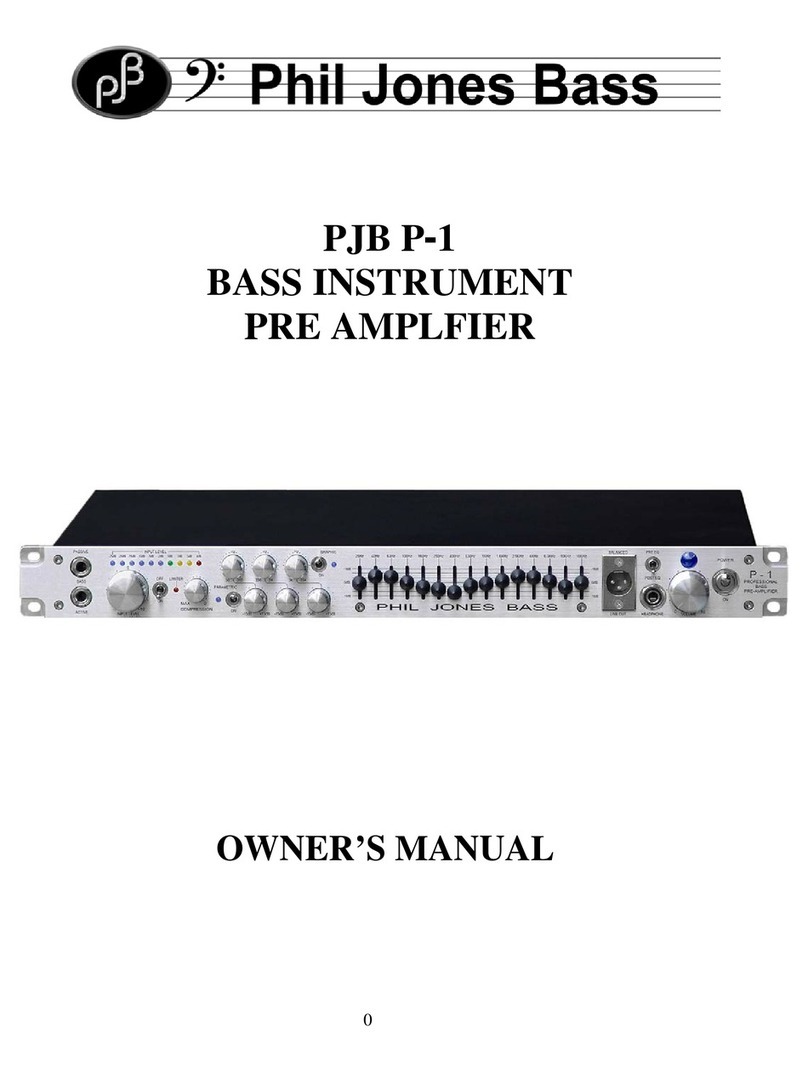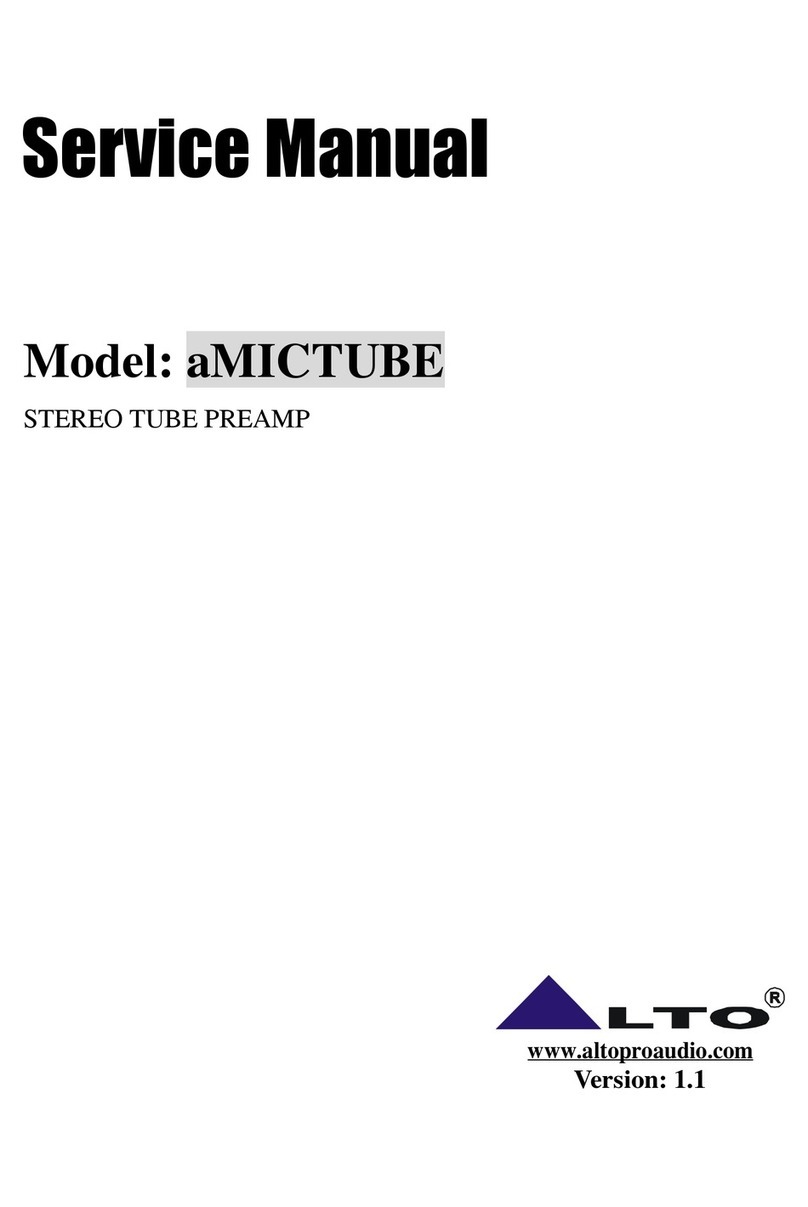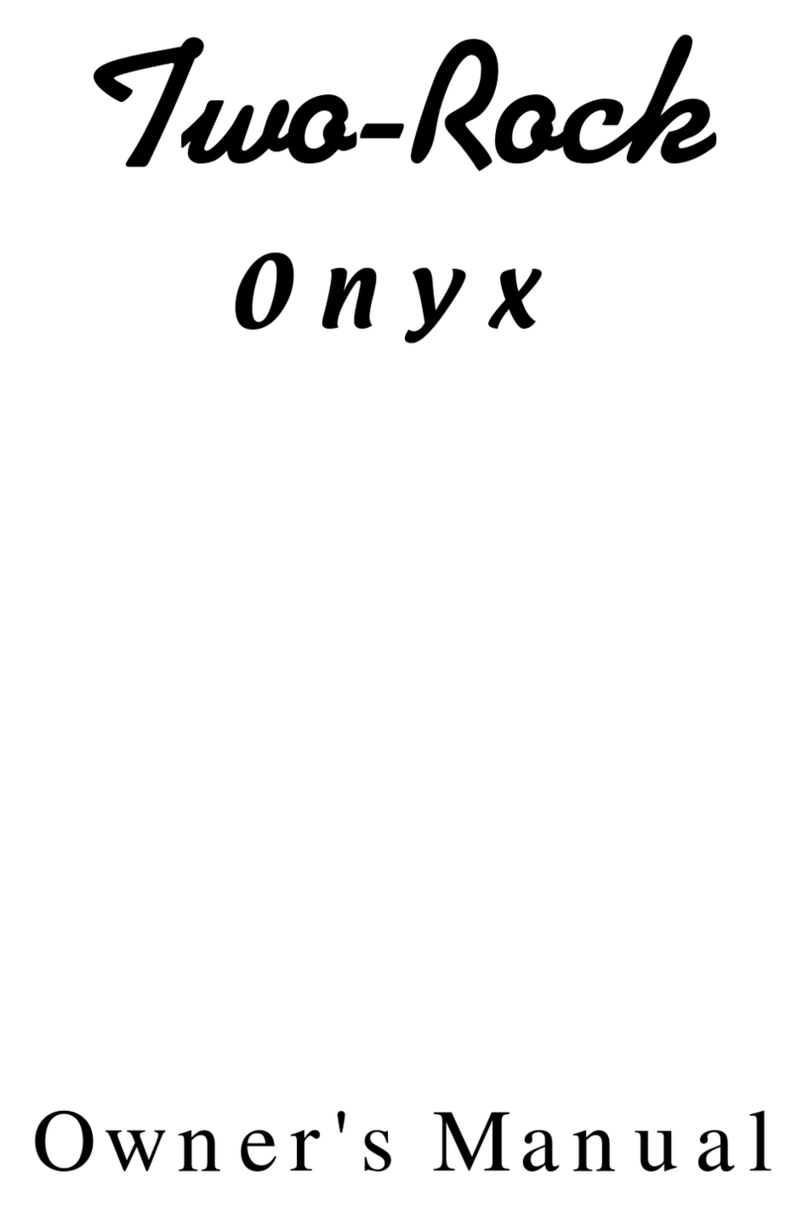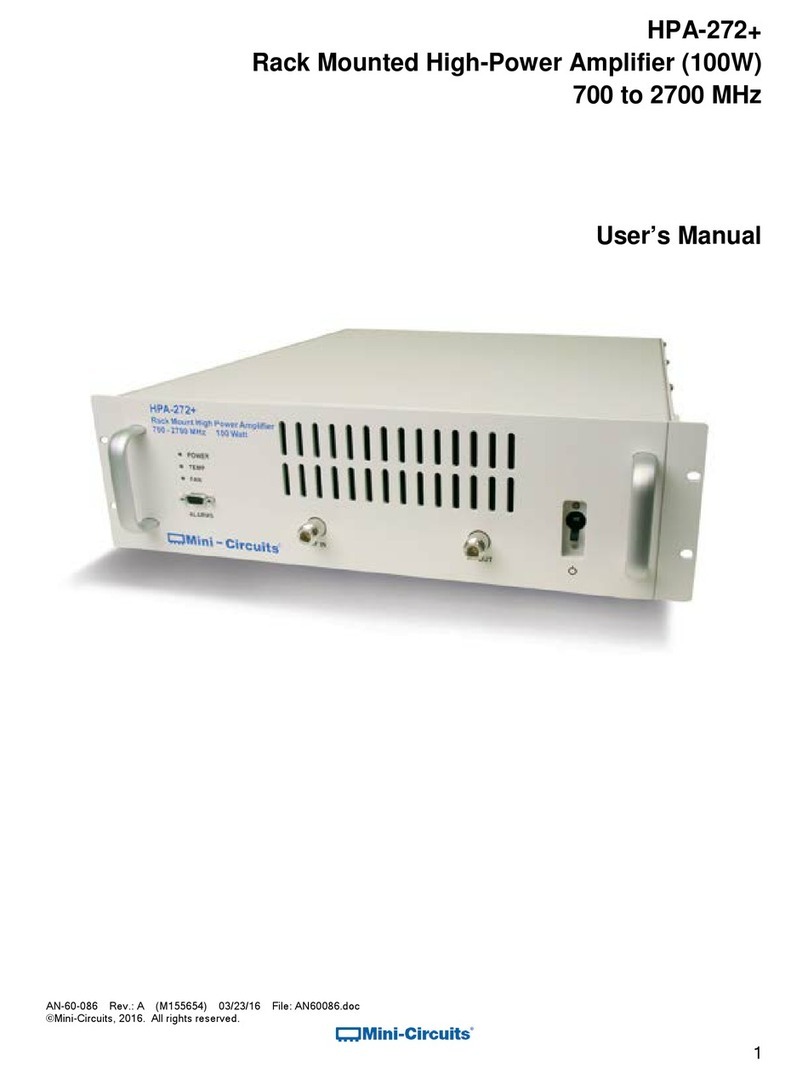PSP Audioware PSP BinAmp User manual

Acknowledgements
Main plug-in development: Piotr Dmuchowski
Algorithms: Piotr Dmuchowski and Mateusz Woźniak
Graphics: Mateusz Woźniak
Platform: Adam Taborowski
Installer: Piotr Dmuchowski
Product Manager: Antoni Ożyński
Documentation: Mateusz Woźniak, Mike Metlay
Alpha and Beta testing:
•Roland Prent
•Oleg Yershov
•Mikael Count
•Robert L. Smith
•Joel Plante
•Maciej Polański
•Julia R. Norelli
•Tony Maserati
•Andrzej Karp
•Joanna Stefańska
•Dom Morley
•Maja Szydłowska
•Tim Oliver
Presets designed by:
•Alan Branch
•Andi Vax
•Andrzej Karp
•Enrico De Paoli
•Joanna Stefańska
•Maja Szydłowska
•Oleg Yershov
•Tim Oliver
Special thanks to PawełMasłowiec aka Pavel Guitars for providing the original Binson
Echorec 2 unit for testing purposes.
Thanks to all our users around the world for ideas and help in the development of new plug-ins!
By using this software you agree to the terms of any license agreement accompanying it. “PSP”,
the PSP logo and “It’s the sound that counts!” are trademarks of PSPaudioware.com s.c.
Binson and Echorec trademarks are the property of their owners. They are used in this
document solely for informative purposes.
All other trademarks are the property of their respective owners.
© 2023 PSPaudioware.com s.c.
Acknowledgements
Main plug-in development: Piotr Dmuchowski
Algorithms: Piotr Dmuchowski and Mateusz Woźniak
Graphics: Mateusz Woźniak
Platform: Adam Taborowski
Installer: Piotr Dmuchowski
Product Manager: Antoni Ożyński
Documentation: Mateusz Woźniak, Mike Metlay
Alpha and Beta testing:
•Roland Prent
•Oleg Yershov
•Mikael Count
•Robert L. Smith
•Joel Plante
•Maciej Polański
•Julia R. Norelli
•Tony Maserati
•Andrzej Karp
•Joanna Stefańska
•Dom Morley
•Maja Szydłowska
•Tim Oliver
Presets designed by:
•Alan Branch
•Andi Vax
•Andrzej Karp
•Enrico De Paoli
•Joanna Stefańska
•Maja Szydłowska
•Oleg Yershov
•Tim Oliver
Special thanks to PawełMasłowiec aka Pavel Guitars for providing the original Binson
Echorec 2 unit for testing purposes.
Thanks to all our users around the world for ideas and help in the development of new plug-ins!
By using this software you agree to the terms of any license agreement accompanying it. “PSP”,
the PSP logo and “It’s the sound that counts!” are trademarks of PSPaudioware.com s.c.
Binson and Echorec trademarks are the property of their owners. They are used in this
document solely for informative purposes.
All other trademarks are the property of their respective owners.
© 2023 PSPaudioware.com s.c.

Table of Contents
ACKNOWLEDGEMENTS..................................................................................................................................2
END USER LICENSE AGREEMENT................................................................................................................4
OVERVIEW............................................................................................................................................................5
FEATURES.......................................................................................................................................................................5
APPLICATIONS...............................................................................................................................................................6
USER INTERFACE................................................................................................................................................7
BUTTONS........................................................................................................................................................................7
KNOBS............................................................................................................................................................................8
TRIM KNOBS.................................................................................................................................................................9
MAGIC EYE INDICATOR...............................................................................................................................................9
BACK PANEL................................................................................................................................................................10
PRESET HANDLING AND VIEW OPTIONS.............................................................................................11
PRESET BROWSER.....................................................................................................................................................12
COPY / PASTE.............................................................................................................................................................13
A/B SYSTEM...............................................................................................................................................................13
UNDO / REDO............................................................................................................................................................13
GUI RESIZING.............................................................................................................................................................13
CONFIG SECTION.......................................................................................................................................................14
MINIMUM SYSTEM REQUIREMENTS......................................................................................................15
PROCESSING......................................................................................................................................................16
LIMITATIONS OF THE DEMO VERSION..................................................................................................16
SUPPORT.............................................................................................................................................................19
Table of Contents
ACKNOWLEDGEMENTS..................................................................................................................................2
END USER LICENSE AGREEMENT................................................................................................................4
OVERVIEW............................................................................................................................................................5
FEATURES.......................................................................................................................................................................5
APPLICATIONS...............................................................................................................................................................6
USER INTERFACE................................................................................................................................................7
BUTTONS........................................................................................................................................................................7
KNOBS............................................................................................................................................................................8
TRIM KNOBS.................................................................................................................................................................9
MAGIC EYE INDICATOR...............................................................................................................................................9
BACK PANEL................................................................................................................................................................10
PRESET HANDLING AND VIEW OPTIONS.............................................................................................11
PRESET BROWSER.....................................................................................................................................................12
COPY / PASTE.............................................................................................................................................................13
A/B SYSTEM...............................................................................................................................................................13
UNDO / REDO............................................................................................................................................................13
GUI RESIZING.............................................................................................................................................................13
CONFIG SECTION.......................................................................................................................................................14
MINIMUM SYSTEM REQUIREMENTS......................................................................................................15
PROCESSING......................................................................................................................................................16
LIMITATIONS OF THE DEMO VERSION..................................................................................................16
SUPPORT.............................................................................................................................................................19

End User License Agreement
PREFACE: This End-User License Agreement (“EULA”) is a legal agreement between you and
PSPaudioware.com s.c. (PSP) for the PSP product accompanying this EULA, which includes
computer software and may include associated media, printed materials, and “online” or
electronic documentation (“SOFTWARE”). By installing, copying, or using the SOFTWARE, you
agree to be bound by the terms of this EULA. If you do not agree to the terms of this EULA, you
may not use the SOFTWARE. The SOFTWARE is protected by copyright laws and international
copyright treaties, as well as other intellectual property laws and treaties. The SOFTWARE is
licensed, not sold.
LICENSE: You can INSTALL and USE the current version of the SOFTWARE, or in its place any
prior version, on three computers simultaneously so long as you are the direct user or a studio
client of those machines. If more users USE the software you must buy an additional license for
each workstation. The DEMO VERSION of the SOFTWARE is NOT LICENSED FOR
COMMERCIAL USE.
RESTRICTIONS: You may not transfer, modify, rent, lease, loan, resell, distribute, network,
electronically transmit or merge the SOFTWARE. You may not reverse engineer, decompile or
disassemble the SOFTWARE, or otherwise attempt to discover the SOFTWARE source code.
You are not permitted to copy the SOFTWARE or any of the accompanying documentation.
COPYRIGHTS: All title and copyrights in and to the SOFTWARE (including but not limited to
any images, photographs, animations, video, audio, music, text, and “applets” incorporated into
the SOFTWARE ), the accompanying printed materials, and any copies of the SOFTWARE are
owned by PSP. The SOFTWARE is protected by copyright laws and international treaty
provisions. Unauthorized reproduction or distribution of the SOFTWARE or documentation is
subject to civil and criminal penalties.
DISCLAIMER OF WARRANTY: The SOFTWARE is provided “AS IS” and without warranty of
any kind. The entire risk arising out of the use or performance of the SOFTWARE and
documentation remains with user. To the maximum extent permitted by applicable law, PSP
further disclaims all warranties, either express or implied, including, but not limited to, implied
warranties of merchantability and fitness for a particular purpose, with regard to the
SOFTWARE, and any accompanying hardware. To the maximum extent permitted by applicable
law, in no event shall PSP be liable for any consequential, incidental, direct, indirect, special,
punitive, or other damages whatsoever (including, without limitation, damages for loss of
business profits, business interruption, loss of business information, or other pecuniary loss)
arising out of this EULA or the use of or inability to use the SOFTWARE, even if PSP has been
advised of the possibility of such damages.
MISCELLANEOUS: This EULA is governed by Polish law. Should you have any questions
concerning this EULA, or if you wish to contact PSP for any reason, please write to:
PSPaudioware.com s.c.
Bugaj 12;
05-806 Komorów,
Poland.
End User License Agreement
PREFACE: This End-User License Agreement (“EULA”) is a legal agreement between you and
PSPaudioware.com s.c. (PSP) for the PSP product accompanying this EULA, which includes
computer software and may include associated media, printed materials, and “online” or
electronic documentation (“SOFTWARE”). By installing, copying, or using the SOFTWARE, you
agree to be bound by the terms of this EULA. If you do not agree to the terms of this EULA, you
may not use the SOFTWARE. The SOFTWARE is protected by copyright laws and international
copyright treaties, as well as other intellectual property laws and treaties. The SOFTWARE is
licensed, not sold.
LICENSE: You can INSTALL and USE the current version of the SOFTWARE, or in its place any
prior version, on three computers simultaneously so long as you are the direct user or a studio
client of those machines. If more users USE the software you must buy an additional license for
each workstation. The DEMO VERSION of the SOFTWARE is NOT LICENSED FOR
COMMERCIAL USE.
RESTRICTIONS: You may not transfer, modify, rent, lease, loan, resell, distribute, network,
electronically transmit or merge the SOFTWARE. You may not reverse engineer, decompile or
disassemble the SOFTWARE, or otherwise attempt to discover the SOFTWARE source code.
You are not permitted to copy the SOFTWARE or any of the accompanying documentation.
COPYRIGHTS: All title and copyrights in and to the SOFTWARE (including but not limited to
any images, photographs, animations, video, audio, music, text, and “applets” incorporated into
the SOFTWARE ), the accompanying printed materials, and any copies of the SOFTWARE are
owned by PSP. The SOFTWARE is protected by copyright laws and international treaty
provisions. Unauthorized reproduction or distribution of the SOFTWARE or documentation is
subject to civil and criminal penalties.
DISCLAIMER OF WARRANTY: The SOFTWARE is provided “AS IS” and without warranty of
any kind. The entire risk arising out of the use or performance of the SOFTWARE and
documentation remains with user. To the maximum extent permitted by applicable law, PSP
further disclaims all warranties, either express or implied, including, but not limited to, implied
warranties of merchantability and fitness for a particular purpose, with regard to the
SOFTWARE, and any accompanying hardware. To the maximum extent permitted by applicable
law, in no event shall PSP be liable for any consequential, incidental, direct, indirect, special,
punitive, or other damages whatsoever (including, without limitation, damages for loss of
business profits, business interruption, loss of business information, or other pecuniary loss)
arising out of this EULA or the use of or inability to use the SOFTWARE, even if PSP has been
advised of the possibility of such damages.
MISCELLANEOUS: This EULA is governed by Polish law. Should you have any questions
concerning this EULA, or if you wish to contact PSP for any reason, please write to:
PSPaudioware.com s.c.
Bugaj 12;
05-806 Komorów,
Poland.

OVERVIEW
PSP BinAmp is a Class A triode preamp emulation. The specific preamp's implementation is
based on that of the legendary Binson Echorec 2 delay.
The Echorec 2 (in Italian, Echorec 2º meaning “the second Echorec”) was one of a line of famous
magnetic drum delays designed by Binson Amplificatori Hi-Fi S. p. A. since the 1950s. The
Echorec 2 was released in 1960, and is considered by many to be the best-sounding in the line.
It had unprecedented quality compared to the tape delays of the era, with a warm and musical
sound due to the distinctive character of its Class A triode tube design.
Although the Echorec 2 was incredible in many ways, the inspiration for PSP BinAmp came
from the ingenious design and wonderful sound of its preamplifier.
For readers who might not be familiar with the terms:
Triode: an amplification vacuum tube (thermionic valve) with three electrodes in the tube. It
was the first and simplest amplification component of the tube era.
Class A audio path: a circuit in which all components process both the positive and negative
voltage swings of the signal. This kind of design results in an asymmetric nonlinearities and a
buildup of even-order harmonics in the output signal. Although Class A is not the most efficient
means of amplification, it is definitely one of the most desirable when the character of the
sound is considered a higher priority than transparent gain.
Features
•High-quality signal processing algorithms
•Internal quad sampling (up to 192 kHz) for great sound even at low sample rates
•High Pass filter
•Preamp Character control
•High frequency Rolloff control
•Drive level control ±20 dB
•Output level control up to ±20 dB
•Adjustable Variation between channels and instances of the plug-in
•Input PAD –20 dB for processing high level signals
•Separate input and output Polarization buttons
•Drive or Output level indication
•Parameter filtering for smooth and click-free parameter adjustment
•Support for sample rates up to 384 kHz
•Only 13 samples of latency, regardless of sample rate
•Quad sample rate internal processing (176.4 or 192kHz) for low sample rates
PSP BinAmp 5
OVERVIEW
PSP BinAmp is a Class A triode preamp emulation. The specific preamp's implementation is
based on that of the legendary Binson Echorec 2 delay.
The Echorec 2 (in Italian, Echorec 2º meaning “the second Echorec”) was one of a line of famous
magnetic drum delays designed by Binson Amplificatori Hi-Fi S. p. A. since the 1950s. The
Echorec 2 was released in 1960, and is considered by many to be the best-sounding in the line.
It had unprecedented quality compared to the tape delays of the era, with a warm and musical
sound due to the distinctive character of its Class A triode tube design.
Although the Echorec 2 was incredible in many ways, the inspiration for PSP BinAmp came
from the ingenious design and wonderful sound of its preamplifier.
For readers who might not be familiar with the terms:
Triode: an amplification vacuum tube (thermionic valve) with three electrodes in the tube. It
was the first and simplest amplification component of the tube era.
Class A audio path: a circuit in which all components process both the positive and negative
voltage swings of the signal. This kind of design results in an asymmetric nonlinearities and a
buildup of even-order harmonics in the output signal. Although Class A is not the most efficient
means of amplification, it is definitely one of the most desirable when the character of the
sound is considered a higher priority than transparent gain.
Features
•High-quality signal processing algorithms
•Internal quad sampling (up to 192 kHz) for great sound even at low sample rates
•High Pass filter
•Preamp Character control
•High frequency Rolloff control
•Drive level control ±20 dB
•Output level control up to ±20 dB
•Adjustable Variation between channels and instances of the plug-in
•Input PAD –20 dB for processing high level signals
•Separate input and output Polarization buttons
•Drive or Output level indication
•Parameter filtering for smooth and click-free parameter adjustment
•Support for sample rates up to 384 kHz
•Only 13 samples of latency, regardless of sample rate
•Quad sample rate internal processing (176.4 or 192kHz) for low sample rates
PSP BinAmp 5

Applications
PSP BinAmp can be used on individual tracks or whenever its strong vintage character is
required:
•kick, snare and other drum tracks
•vocals
•drum loops
•electromechanical keyboards e.g. Rhodes, Clavinet...
•electronic keyboards and synthesizers – especially digital ones
•reamplified guitar and bass guitar tracks
•...or any other track that would benefit from the added character of the old-school
sound!
PSP BinAmp 6
Applications
PSP BinAmp can be used on individual tracks or whenever its strong vintage character is
required:
•kick, snare and other drum tracks
•vocals
•drum loops
•electromechanical keyboards e.g. Rhodes, Clavinet...
•electronic keyboards and synthesizers – especially digital ones
•reamplified guitar and bass guitar tracks
•...or any other track that would benefit from the added character of the old-school
sound!
PSP BinAmp 6
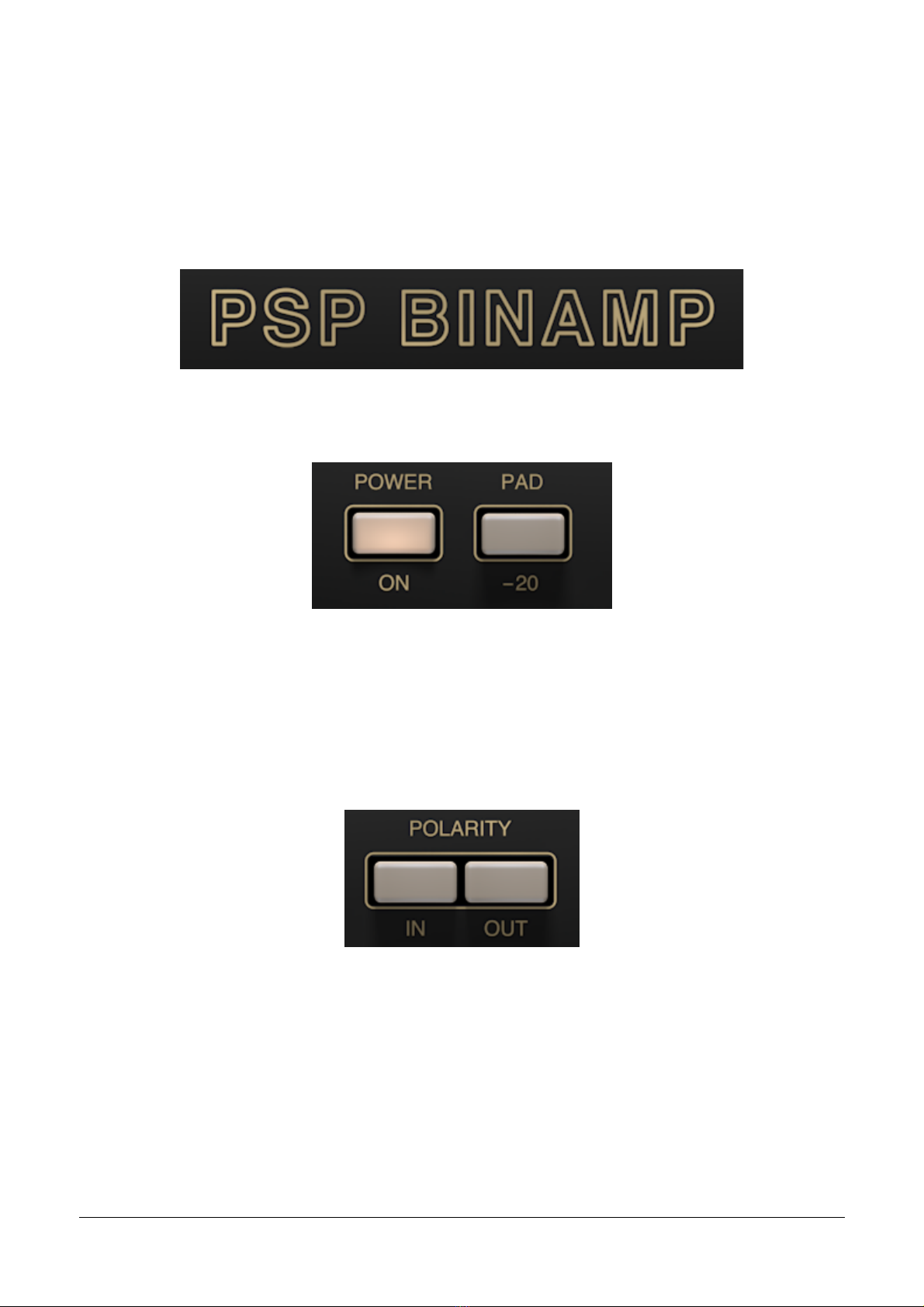
USER INTERFACE
Most of PSP BinAmp’s controls are located on its front panel, giving instant access to all
processing parameters.
Although the plug-in looks simple, we recommend that you read this manual to get the most
out of all of the included features.
Buttons
POWER – turns the entire plug-in's processing on or off. When it’s turned off, the level
indicator and all labels dim, and the audio signal will pass through unprocessed.
PAD – engages –20 dB of attenuation at the input. This allows the plug-in to properly process
high-level signals. However, the PAD function has a trick no analog preamp can do: It not only
attenuates the input signal, but it also applies equal gain to the output signal, so the overall
signal level doesn’t change.
IN and OUT POLARITY – sets the input and output polarity separately. This gives control not
only of the polarity of the signal, but also the way the Class A preamp processes asymmetric
signals like kick drum. Click on the POLARITY label to switch both buttons simultaneously.
PSP BinAmp 7
USER INTERFACE
Most of PSP BinAmp’s controls are located on its front panel, giving instant access to all
processing parameters.
Although the plug-in looks simple, we recommend that you read this manual to get the most
out of all of the included features.
Buttons
POWER – turns the entire plug-in's processing on or off. When it’s turned off, the level
indicator and all labels dim, and the audio signal will pass through unprocessed.
PAD – engages –20 dB of attenuation at the input. This allows the plug-in to properly process
high-level signals. However, the PAD function has a trick no analog preamp can do: It not only
attenuates the input signal, but it also applies equal gain to the output signal, so the overall
signal level doesn’t change.
IN and OUT POLARITY – sets the input and output polarity separately. This gives control not
only of the polarity of the signal, but also the way the Class A preamp processes asymmetric
signals like kick drum. Click on the POLARITY label to switch both buttons simultaneously.
PSP BinAmp 7

Knobs
HPF – controls the high pass filter cutoff frequency.
CHARACTER – controls the time response of the preamplifier circuit, which in turn influences
the character of the saturation.
DRIVE –sets the drive level of the preamp. It simultaneously controls the input and output
levels, so it can control the saturation without also causing large changes in the output level.
LEVEL – controls the output gain.
PSP BinAmp 8
Knobs
HPF – controls the high pass filter cutoff frequency.
CHARACTER – controls the time response of the preamplifier circuit, which in turn influences
the character of the saturation.
DRIVE –sets the drive level of the preamp. It simultaneously controls the input and output
levels, so it can control the saturation without also causing large changes in the output level.
LEVEL – controls the output gain.
PSP BinAmp 8

Trim Knobs
ROLLOFF – sets up the amount of the high frequency rolloff characteristic to vintage tube
preamplifiers. Turn down for a progressively darker output signal.
VARIATION – controls the variation in preamplifier characteristics between channels and
between instances of the plug-in, so as to give a more realistic overall sound (avoiding the
“every channel sounds exactly the same” trap).
BLN – controls the BLEND between the unsaturated (dry) and saturated signals. Note that the
unsaturated signal is not completely dry, as it includes the High Pass filtering.
Magic Eye indicator
SATURATION / OUTPUT level indicator – shows the amount of saturation or the output signal
level. Click on the Saturation or Output label to switch the function of the indicator. The
“wings” of the display will angle upward toward a vertical position as the metered signal grows
stronger, and then cross one another at very high levels.
•When in Saturation mode, the wings reach vertical at heavy saturation.
•When in Output mode, the wings reach vertical at 0 dBFS.
PSP BinAmp 9
Trim Knobs
ROLLOFF – sets up the amount of the high frequency rolloff characteristic to vintage tube
preamplifiers. Turn down for a progressively darker output signal.
VARIATION – controls the variation in preamplifier characteristics between channels and
between instances of the plug-in, so as to give a more realistic overall sound (avoiding the
“every channel sounds exactly the same” trap).
BLN – controls the BLEND between the unsaturated (dry) and saturated signals. Note that the
unsaturated signal is not completely dry, as it includes the High Pass filtering.
Magic Eye indicator
SATURATION / OUTPUT level indicator – shows the amount of saturation or the output signal
level. Click on the Saturation or Output label to switch the function of the indicator. The
“wings” of the display will angle upward toward a vertical position as the metered signal grows
stronger, and then cross one another at very high levels.
•When in Saturation mode, the wings reach vertical at heavy saturation.
•When in Output mode, the wings reach vertical at 0 dBFS.
PSP BinAmp 9

Back panel
Clicking on the front panel's PSP BinAmp label opens the rear panel About box, on the Plugin
Information & Settings tab. Click on the link to open the PSPaudioware.com website. Click on
any label other than the web site link to close the rear panel and return to the front panel.
The Global Settings tab lets you access this manual or set whether Hints (floating information
boxes that appear when hovering over a control) are visible or not. It also shows the installed
version of the software, for help with troubleshooting.
PSP BinAmp 10
Back panel
Clicking on the front panel's PSP BinAmp label opens the rear panel About box, on the Plugin
Information & Settings tab. Click on the link to open the PSPaudioware.com website. Click on
any label other than the web site link to close the rear panel and return to the front panel.
The Global Settings tab lets you access this manual or set whether Hints (floating information
boxes that appear when hovering over a control) are visible or not. It also shows the installed
version of the software, for help with troubleshooting.
PSP BinAmp 10

PRESET HANDLING AND VIEW OPTIONS
Every PSP plug-in comes with a large library of factory presets. You can use them as a starting
point for experimenting with your own sounds, examine them to understand how the various
features work, or keep them handy for when a track or mix needs a quick and high-quality way
to create an effect or fix a problem.
To access the preset library, just click on the Preset Bar along the top of the plug-in window. If
you’re familiar with other PSPaudioware plug-ins, you’ll find that this one works exactly the
same way.
PSP BinAmp 11
PRESET HANDLING AND VIEW OPTIONS
Every PSP plug-in comes with a large library of factory presets. You can use them as a starting
point for experimenting with your own sounds, examine them to understand how the various
features work, or keep them handy for when a track or mix needs a quick and high-quality way
to create an effect or fix a problem.
To access the preset library, just click on the Preset Bar along the top of the plug-in window. If
you’re familiar with other PSPaudioware plug-ins, you’ll find that this one works exactly the
same way.
PSP BinAmp 11

Preset Browser
PSP BinAmp features a comprehensive preset management and browser system. To access the
preset browser, simply click on the preset name window at the top of the plug-in (which
displays ‘Default’ when the plug-in loads).
The new preset manager has three main categories which can be accessed via the tabs at the
top of the preset browser: Application, Designer, and My presets.
Application – shows all factory presets, sorted by application or type of effect. These can be
selected from a list on the left side of the preset browser.
Designer – shows all factory presets, sorted by designer. A photo of the designer is displayed
for each of their presets. Click on the photo to open the designer’s website.
My presets – shows only the presets you have created and saved, or downloaded and added to
your custom presets for PSP BinAmp.
NOTE: The Factory presets are built into PSP BinAmp. While you can’t edit them directly, you
can make adjustments to them, and then save the result as a user preset.
To add categories to the preset list, you can create new subfolders in the preset directory.
For Windows users, this is located at:
C:\Users\Username\Documents\PSPaudioware.com\User Presets\PSP BinAmp
For Mac users, this is located at:
~/Documents/PSPaudioware.com/User Presets/PSP BinAmp
NOTE: You can find the exact file location by clicking on the Show File in Finder button at the
bottom of the preset browser window.
To select a preset, simply click a preset name in the right window. On the first click, the preset
will be temporarily loaded so that you can audition it while still in the preset browser. To
confirm the preset choice and get back to the main user interface, double-click the preset name
again.
PSP BinAmp 12
Preset Browser
PSP BinAmp features a comprehensive preset management and browser system. To access the
preset browser, simply click on the preset name window at the top of the plug-in (which
displays ‘Default’ when the plug-in loads).
The new preset manager has three main categories which can be accessed via the tabs at the
top of the preset browser: Application, Designer, and My presets.
Application – shows all factory presets, sorted by application or type of effect. These can be
selected from a list on the left side of the preset browser.
Designer – shows all factory presets, sorted by designer. A photo of the designer is displayed
for each of their presets. Click on the photo to open the designer’s website.
My presets – shows only the presets you have created and saved, or downloaded and added to
your custom presets for PSP BinAmp.
NOTE: The Factory presets are built into PSP BinAmp. While you can’t edit them directly, you
can make adjustments to them, and then save the result as a user preset.
To add categories to the preset list, you can create new subfolders in the preset directory.
For Windows users, this is located at:
C:\Users\Username\Documents\PSPaudioware.com\User Presets\PSP BinAmp
For Mac users, this is located at:
~/Documents/PSPaudioware.com/User Presets/PSP BinAmp
NOTE: You can find the exact file location by clicking on the Show File in Finder button at the
bottom of the preset browser window.
To select a preset, simply click a preset name in the right window. On the first click, the preset
will be temporarily loaded so that you can audition it while still in the preset browser. To
confirm the preset choice and get back to the main user interface, double-click the preset name
again.
PSP BinAmp 12

Copy / Paste
The Copy/Paste feature is useful for when you’re running two or more instances of Lexicon
PSP42 and you want them to have identical settings.
Of course, you can always open a new instance and load the same preset as your first instance
has, but this only works if your first instance hasn’t been tweaked at all since the preset was
loaded. To share your tweaks between instances, use Copy and Paste.
To use this feature, simply click the Copy button, open a new instance of PSP BinAmp where it’s
needed, and click the Paste button to load the first instance’s settings.
This feature can be particularly useful for processing similar instruments or sounds, when only
a few minor tweaks are needed for each instance.
A/B System
The A/B system lets you quickly audition changes to your settings. You can compare how
different tweaks work in a track or mix, or even audition two different presets on the fly.
The A/B Button allows you to quickly switch between the current plug-in settings (A) and a
previous group of settings that you’ve previously stored (B).
The A>B Button copies the Asettings over to the Bslot. This lets you temporarily ‘bookmark’
your current settings, make more tweaks, and then compare the new tweaks with your
‘bookmarked’ settings using the A/B Button.
Undo / Redo
The Undo/Redo feature can be extremely important when designing presets! We all know the
frustration when we make one too many edits and ruin a previously great sound. With the
Undo and Redo buttons (the counterclockwise and clockwise arrows as shown above), you can
step backward and forward through your edit actions until you’re back where you wanted to
be.
These buttons will let you undo a preset selection, returning you to your previous preset with
all settings as they were when you stopped editing it.
GUI resizing
The percentage at the top left shows the current user interface size. Click on it to reveal a
dropdown menu of size choices, or hover your mouse on it and scroll up and down to change
the size quickly. Double-click to reset it to the default size (100%).
You can also resize the plug-in interface by click- dragging the right bottom corner of the plug-
in to any size you like.
PSP BinAmp 13
Copy / Paste
The Copy/Paste feature is useful for when you’re running two or more instances of Lexicon
PSP42 and you want them to have identical settings.
Of course, you can always open a new instance and load the same preset as your first instance
has, but this only works if your first instance hasn’t been tweaked at all since the preset was
loaded. To share your tweaks between instances, use Copy and Paste.
To use this feature, simply click the Copy button, open a new instance of PSP BinAmp where it’s
needed, and click the Paste button to load the first instance’s settings.
This feature can be particularly useful for processing similar instruments or sounds, when only
a few minor tweaks are needed for each instance.
A/B System
The A/B system lets you quickly audition changes to your settings. You can compare how
different tweaks work in a track or mix, or even audition two different presets on the fly.
The A/B Button allows you to quickly switch between the current plug-in settings (A) and a
previous group of settings that you’ve previously stored (B).
The A>B Button copies the Asettings over to the Bslot. This lets you temporarily ‘bookmark’
your current settings, make more tweaks, and then compare the new tweaks with your
‘bookmarked’ settings using the A/B Button.
Undo / Redo
The Undo/Redo feature can be extremely important when designing presets! We all know the
frustration when we make one too many edits and ruin a previously great sound. With the
Undo and Redo buttons (the counterclockwise and clockwise arrows as shown above), you can
step backward and forward through your edit actions until you’re back where you wanted to
be.
These buttons will let you undo a preset selection, returning you to your previous preset with
all settings as they were when you stopped editing it.
GUI resizing
The percentage at the top left shows the current user interface size. Click on it to reveal a
dropdown menu of size choices, or hover your mouse on it and scroll up and down to change
the size quickly. Double-click to reset it to the default size (100%).
You can also resize the plug-in interface by click- dragging the right bottom corner of the plug-
in to any size you like.
PSP BinAmp 13
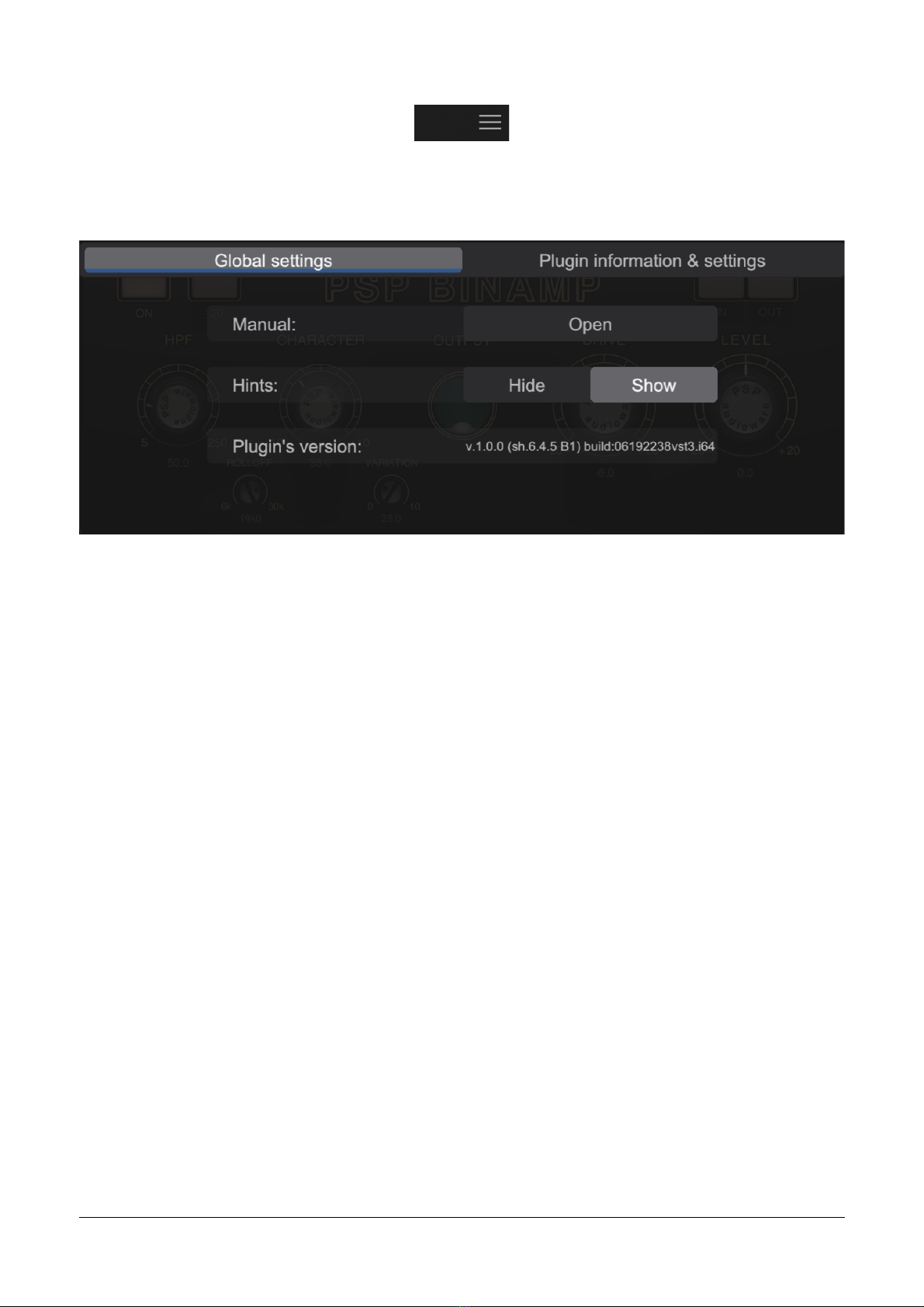
Config section
Click the icon with three parallel lines in the top right corner to open the CONFIG menu. You
will find controls to open the manual, hide or show mouse-hover tool tips (Hints), and check
your current plug-in version with build number.
These functions are also available in the Global Settings tab on PSP BinAmps’s back panel,
which is accessed by clicking the PSP BinAmp name on the front panel.
Clicking the Plug-in Information and Settings tab returns you to the main view.
PSP BinAmp 14
Config section
Click the icon with three parallel lines in the top right corner to open the CONFIG menu. You
will find controls to open the manual, hide or show mouse-hover tool tips (Hints), and check
your current plug-in version with build number.
These functions are also available in the Global Settings tab on PSP BinAmps’s back panel,
which is accessed by clicking the PSP BinAmp name on the front panel.
Clicking the Plug-in Information and Settings tab returns you to the main view.
PSP BinAmp 14

Minimum System Requirements
In order to run PSP BinAmp you need to install the free iLok License Manager application but
you don't need any hardware dongle. By default we provide 3 licenses which can be activated in
3 separate locations, each of which can be either a computer or an iLok dongle (2nd generation
or above). You can move these licenses at any time using PACE's iLok License Manager
software.
Windows
VST
•Windows 7 – Windows 11
•64-bit VST3 compatible application
VST3
•Windows 7 – Windows 11
•64-bit VST3 compatible application
AAX
•Windows 7 – Windows 11
•64-bit Pro Tools
All DAWs
•Up to date iLok License Manager application installed
macOS Intel or macOS AppleSilicon
AudioUnit
•macOS 10.12 – macOS 13 Ventura
•64-bit AudioUnit compatible host application
VST
•macOS 10.12 – macOS 13 Ventura
•64-bit VST3 compatible application
VST3
•macOS 10.12 – macOS 13 Ventura
•64-bit VST3 compatible host application
AAX
•macOS 10.12 – macOS 13 Ventura
•64-bit Pro Tools
All DAWs
•Up to date iLok License Manager application installed
VST and VST3 are trademarks and software of Steinberg Media Technologies GmbH. AAX and
Pro Tools are trademarks or registered trademarks of Avid Technology, Inc. AudioUnit, OSX
and macOS and macOS Silicon are trademarks of Apple Inc. iLok is a trademark of PACE Anti-
Piracy, Inc.
PSP BinAmp 15
Minimum System Requirements
In order to run PSP BinAmp you need to install the free iLok License Manager application but
you don't need any hardware dongle. By default we provide 3 licenses which can be activated in
3 separate locations, each of which can be either a computer or an iLok dongle (2nd generation
or above). You can move these licenses at any time using PACE's iLok License Manager
software.
Windows
VST
•Windows 7 – Windows 11
•64-bit VST3 compatible application
VST3
•Windows 7 – Windows 11
•64-bit VST3 compatible application
AAX
•Windows 7 – Windows 11
•64-bit Pro Tools
All DAWs
•Up to date iLok License Manager application installed
macOS Intel or macOS AppleSilicon
AudioUnit
•macOS 10.12 – macOS 13 Ventura
•64-bit AudioUnit compatible host application
VST
•macOS 10.12 – macOS 13 Ventura
•64-bit VST3 compatible application
VST3
•macOS 10.12 – macOS 13 Ventura
•64-bit VST3 compatible host application
AAX
•macOS 10.12 – macOS 13 Ventura
•64-bit Pro Tools
All DAWs
•Up to date iLok License Manager application installed
VST and VST3 are trademarks and software of Steinberg Media Technologies GmbH. AAX and
Pro Tools are trademarks or registered trademarks of Avid Technology, Inc. AudioUnit, OSX
and macOS and macOS Silicon are trademarks of Apple Inc. iLok is a trademark of PACE Anti-
Piracy, Inc.
PSP BinAmp 15

Processing
•All internal processing done with 64-bit double precision floats.
•PSP BinAmp supports 32-bit and 64-bit floating point audio streams.
•PSP BinAmp supports sample rates up to 384 kHz.
•Quad sample rate internal processing is available for sample rates below 352.8 kHz.
•Adds only 13 samples of latency regardless of sample rate.
•Quad sample rate internal processing (176.4 or 192kHz) for all low sample rates
Limitations of the demo version
We offer a 30-day evaluation period without any audio interruptions or control limitations. To
get access to the plug-in and your unique authorization details, simply login to your account at
our user area.
PSP BinAmp 16
Processing
•All internal processing done with 64-bit double precision floats.
•PSP BinAmp supports 32-bit and 64-bit floating point audio streams.
•PSP BinAmp supports sample rates up to 384 kHz.
•Quad sample rate internal processing is available for sample rates below 352.8 kHz.
•Adds only 13 samples of latency regardless of sample rate.
•Quad sample rate internal processing (176.4 or 192kHz) for all low sample rates
Limitations of the demo version
We offer a 30-day evaluation period without any audio interruptions or control limitations. To
get access to the plug-in and your unique authorization details, simply login to your account at
our user area.
PSP BinAmp 16

PSP BinAmp 17
PSP BinAmp 17

PSP BinAmp 18
PSP BinAmp 18

Support
If you have any questions about any of our plug-ins, please visit our website:
www.PSPaudioware.com
Where you can find the latest product information, free software updates, online support
forum and answers to the most frequently asked questions.
Problems with the installation, activation or authorization?
Please watch our troubleshooting video tutorials on our YouTube channel.
You can also contact us by e-mail: support@PSPaudioware.com.
We will gladly answer all of your questions. As a rule we respond within 24 hours.
PSP BinAmp 19
Support
If you have any questions about any of our plug-ins, please visit our website:
www.PSPaudioware.com
Where you can find the latest product information, free software updates, online support
forum and answers to the most frequently asked questions.
Problems with the installation, activation or authorization?
Please watch our troubleshooting video tutorials on our YouTube channel.
You can also contact us by e-mail: support@PSPaudioware.com.
We will gladly answer all of your questions. As a rule we respond within 24 hours.
PSP BinAmp 19

PSPaudioware.com s.c.
Bugaj 12
05-806 Komorów
Poland
PSP BinAmp 20
PSPaudioware.com s.c.
Bugaj 12
05-806 Komorów
Poland
PSP BinAmp 20
Table of contents