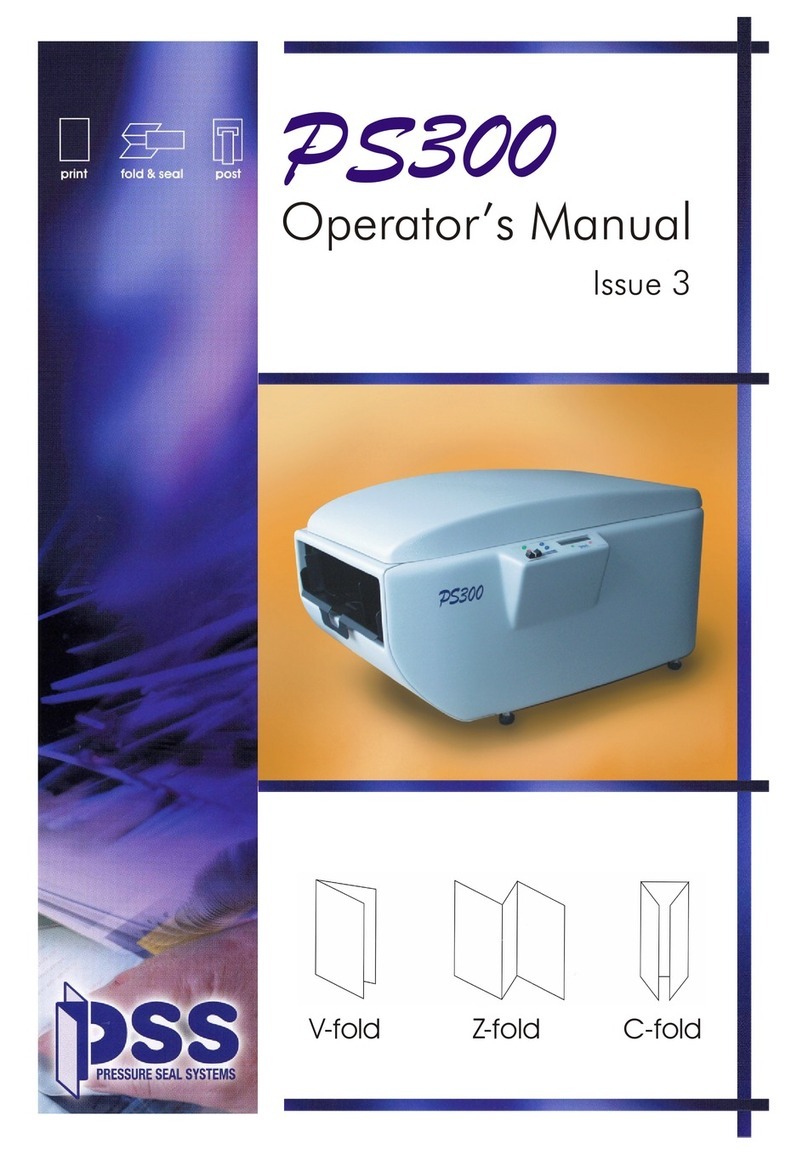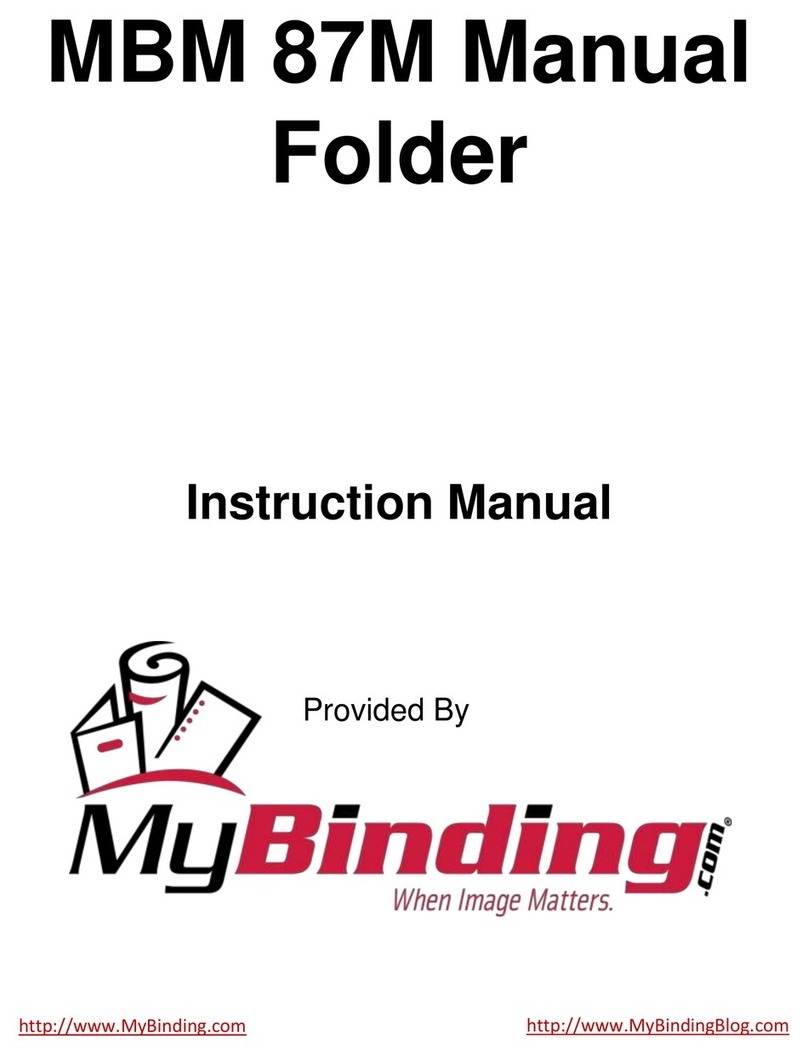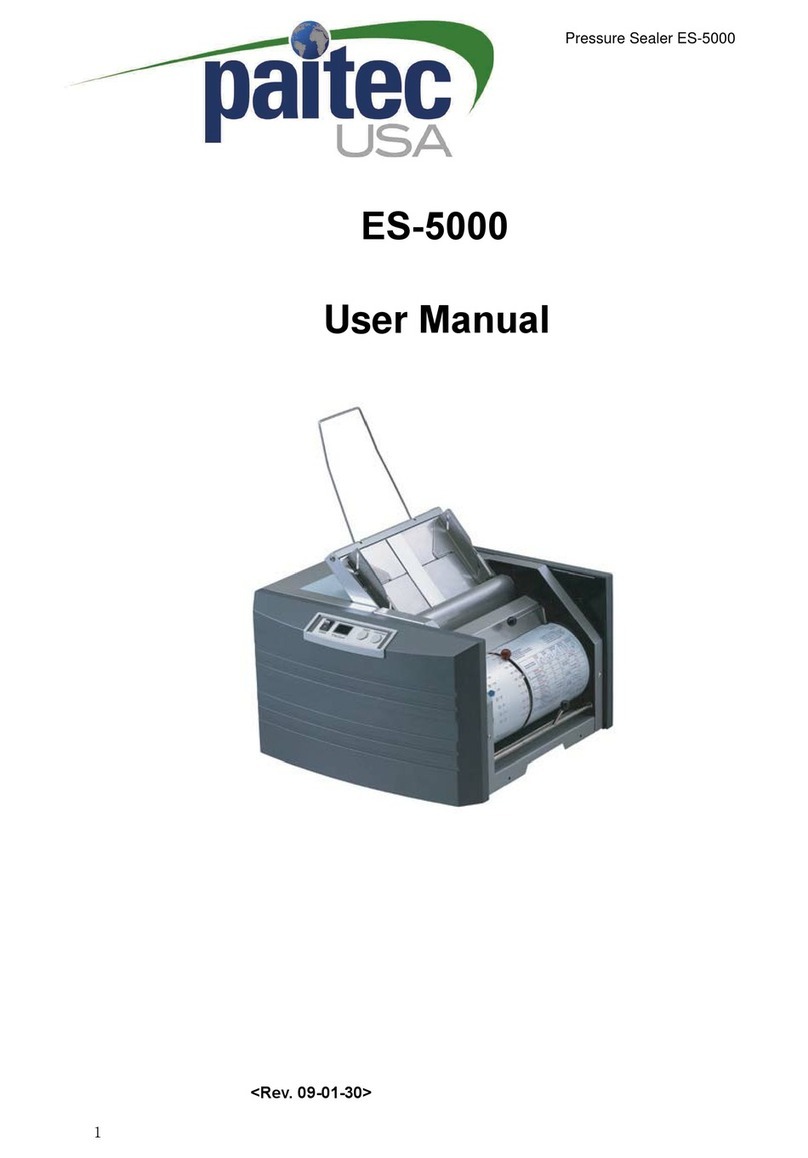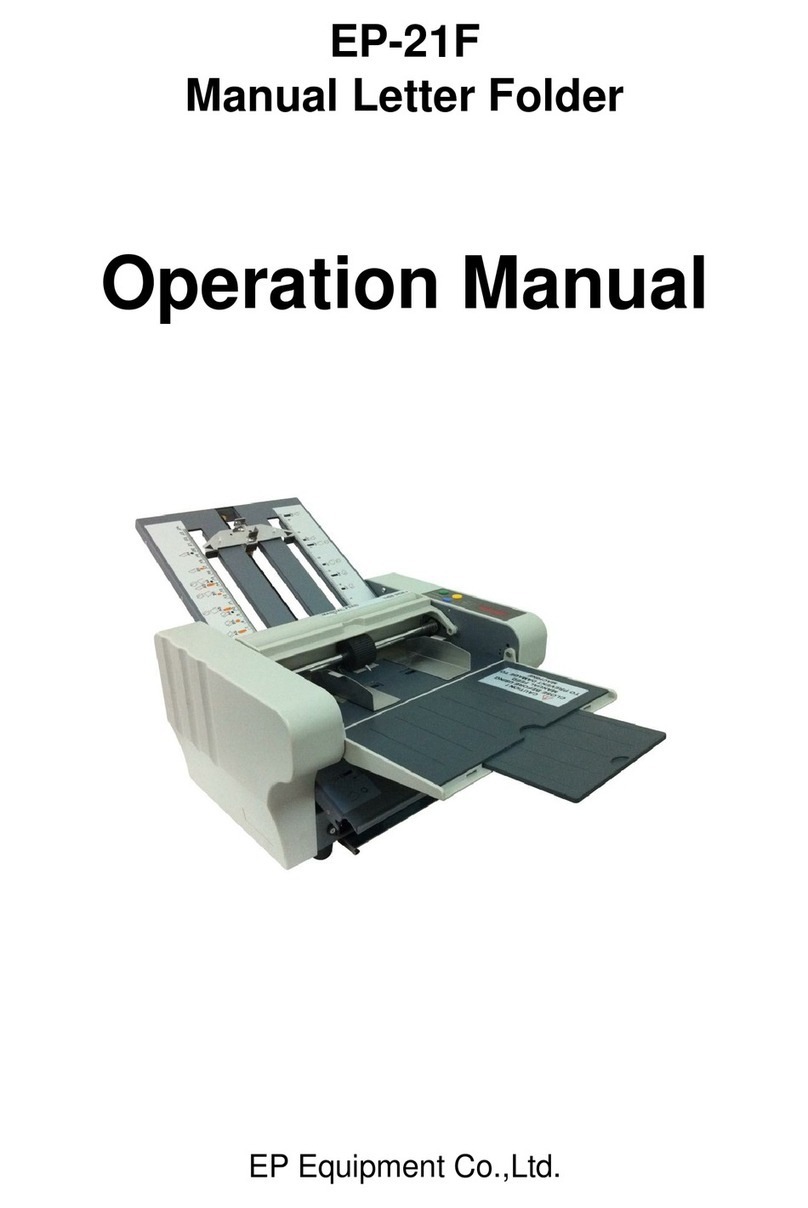PSS PS600 User manual

Operator’s Manual
Issue 1
PS600
V-fold Z-fold C-fold

Contents
1. Introduction
General ........................................1
Which side is which? .................................2
How to use this manual ................................3
Safety precautions...................................4
Operating environment.................................4
Power requirements ..................................5
If the machine is damaged...............................6
2. Features
General ........................................7
In-feed components ..................................8
Suction feeder ..................................8
Compressor ...................................8
Folder components ..................................8
Fold plates ....................................8
Fold rollers ....................................8
Operator controls ...................................9
LCD display ...................................9
On/Start Button..................................9
Off/Stop button .................................10
+ button ....................................10
– button ....................................10
Reset button ..................................10
Select button ..................................10
Jog function ..................................10
Speed control slider...............................10
Power and safety components ............................11
Mains lead ...................................11
PS600 Iss. 1. Page v

Sealer cover ..................................11
Circuit breakers .................................11
Sealing and stacking components ..........................12
Pressure bolts .................................12
sealer rollers ..................................12
Conveyor ....................................12
3. Set-up
Setting up the machine ................................13
Removing/replacing the fold plates ..........................14
First fold plate..................................14
Second fold plate ................................15
Setting up the folder .................................16
V fold set-up ..................................16
C fold set-up ..................................18
Z fold set-up ..................................20
Setting up the in-feed.................................22
Adjusting the form guides ............................22
Initial form feed set-up .............................23
Advanced form feed set-up ...........................24
Setting up the form conveyor .............................25
4. Operation
General .......................................27
Operating process ..................................27
Loading forms ....................................28
Starting up and testing the machine .........................29
Verifying folder settings .............................30
Processing forms ..................................31
Interrupting operation ..............................31
Page vi PS600 Iss. 1.

5. Operation Errors
Error Conditions ...................................33
Clearing mishandled forms ..............................34
In-feed jam ...................................34
Jam in folder ..................................35
Jam after folder/jam in sealer ..........................36
Sealer Error ..................................36
Jam at Exit ...................................37
Opening the sealer cover ............................38
Pressure sealer bolt release ...........................39
Rear Cover Open ...................................40
Troubleshooting ...................................41
6. Cleaning the machine
Removing/replacing the suction feeder ........................45
Cleaning procedure..................................46
7. Specifications
Folder/Sealer Specifications .............................49
Construction ..................................49
Sealer......................................49
Size.......................................49
Weight .....................................49
Power .....................................49
Speed .....................................49
Environment ..................................49
Feeder Capacity.................................49
Noise ......................................49
Form Specification ..................................50
Sizes ......................................50
Fold Configuration ...............................50
PS600 Iss. 1. Page vii

Conveyor Specification ................................50
Construction ..................................50
Size.......................................50
Weight .....................................50
Power .....................................50
Capacity ....................................50
Noise ......................................50
Compressor Specification ..............................51
Size.......................................51
Weight .....................................51
Power .....................................51
Air Flow.....................................51
Appendix A - Form Loading Guide
Service Visit Log
Page viii PS600 Iss. 1.

1. Introduction
General
This folder/sealer produces finished mailable documents or "self-mailers" from cut-sheet
Pressure Seal forms. In one smooth operation it folds and seals single sheets into
self-mailers quickly and economically. Pressure activated cohesives provide an instantly
secure seal on all sides of the form, whether you use a “C”, “V” or “Z” fold.
Features include:
•Simple to load and operate
•Easy to change the fold styles
•C, V, offset V and Z fold styles
•Automatic stop when the in-feed is empty
•Electronic forms counter with reset
•Form flow error detection
This operator manual describes the set-up and operation of the machine and is written as
a reference for an operator who is familiar with mailing operations and has received some
basic training in operating this model.
PS600 Iss. 1. Page 1
Figure 1:Types of fold produced

Which side is which?
The terms "in-feed", "out-feed", "operator side" and “non-operator side” are used
throughout this manual to identify the sides of the machine.
•The in-feed is the side into which the forms are loaded.
•The out-feed is the side out of which the finished mailers exit.
•The operator side of the machine contains the control panel and is the side facing you
when the in-feed of the machine is on your left.
•The non-operator side contains the mains connection and on/off switch and is at the
back of the machine as you stand facing the operator side.
1. Introduction
Page 2PS600 Iss. 1.
Operator Side
Note: Cabinets may vary
Non-operator Side Out-feed
In-feed
Figure 2:The sides of the machine

How to use this manual
Here is a summary of what is contained in this manual and where:
•Features (page 7) - describes the major components you use to set up and operate
the machine. New operators should read this section to gain a basic understanding of
how the machine works. Experienced operators should read this section when they
have a specific question about the function of a particular feature.
•Set-up (page 13) - outlines the tasks required to set up the machine. Provides easy
step procedures for setting up and adjusting the machine. New operators should read
each procedure as they perform the task. Experienced operators should refer to
relevant parts of the procedure to find answers to specific questions.
•Operation (page 27) - provides easy step-by-step procedures for loading and starting
the machine.
•Operation errors (page 33) - lists common operating problems and possible causes
and solutions.
•Cleaning (page 45) - provides details of the cleaning required to keep the machine in
the best possible condition.
•Specifications (page 49) - provides the technical details of the PS600.
•Form loading guide (page 53) - explains how to load forms based on the form
design, type of fold, condition of forms, and how the folded/sealed forms should be
orientated when they reach the conveyor.
1. Introduction
PS600 Iss. 1. Page 3

Safety precautions
Although the design of your PS600 includes safeguards for set-up and operation, you
must adhere to the following precautions.
INo one should use the machine unless they have been trained to do
so. Pressure Seal Systems accept no responsibility for
unauthorized use.
Operating environment
•Dress safely. Loose clothing, long hair and jewellery can become tangled in moving
parts.
•Keep your work area and the machine clean and clear of dust or debris. Details of
how to clean the machine thoroughly are given in Section 6.
•Do not locate the machine where it will be an obstruction.
ITo avoid personal injury and damage to the machine, it should
always be lifted by two people. Once in position, lock the cabinet
wheels to prevent movement.
•Do not allow anything to rest on the mains lead. Do not relocate the machine where
anyone will walk on the lead.
•Operate the machine only with all covers in place; the forms properly loaded in the
suction feeder and the conveyor initially empty.
•Keep hands clear of the in-feed and out-feed areas when the machine is running.
IExcept as explained elsewhere in this operator manual, do not
attempt to service the machine. Doing so may expose you to
dangerous voltages or other risks. Do not remove the protective
side covers from the machine. Refer servicing to an authorized
service representative. Only trained, authorized service
representatives should remove the protective side covers - and then
only for servicing purposes.
1. Introduction
Page 4PS600 Iss. 1.

Power requirements
The machine must be operated from the type of power source indicated on the voltage
setting label (see Figure 3). If you are unsure of the type of power available, consult your
authorized service representative or local power company.
1. Introduction
PS600 Iss. 1. Page 5
Voltage
Setting
Label
Figure 3:Voltage Setting Label Location

If the machine is damaged
Switch off the machine's power, unplug it from the mains and refer servicing to an
authorized service representative under the following conditions:
qIf the mains lead is damaged or frayed
qIf liquid has been spilled into the machine
qIf the machine has been exposed to rain or water
qIf the machine or any part has been dropped or damaged
qIf the machine does not operate normally when the operating instructions are
followed. Adjust only those controls that are covered by the operating instructions,
since improper adjustment of other controls may result in damage.
qIf the machine exhibits a distinct change in performance, indicating a need for a
service
1. Introduction
Page 6PS600 Iss. 1.

2. Features
General
This section guides you through the features of the PS600. The component names
introduced in this section are used throughout this manual.
Please refer to Figure 4below as you read about the features of the machine.
PS600 Iss. 1. Page 7
Conveyor
Compressor Cabinet
Compressor Controls
Form Guides
Back
Panel
Sealer
Cover
Sealer
Rollers
In-feed
Cover
First Fold Plate Cover
Hand Wheel
Operator Controls
Suction Feeder
Pressure
Bolts
First
Fold Plate
Second
Fold Plate Cover
Second
Fold Plate
Fold
Rollers
Figure 4:Features of the machine

In-feed components
Suction feeder
This provides reliable single sheet feeding into the folder. Using positive air pressure
(through the from guides) to support the main body of the forms, the leading edge of the
bottom form is drawn into the folder by the vacuum on the feed roller.
Compressor
The compressor provides the suction feeder with the required pressure and vacuum
needed for form feeding.
Folder components
Fold plates
These provide for simple "V" (centre or half) folds, "Z" (zigzag) folds or "C" (letter) folds.
The fold plates are adjustable to accommodate various form lengths.
Fold rollers
The fold rollers work in conjunction with the fold plates to produce folds. The rollers feed
the form into and out of the fold plates.
In the event of a mishandled form, the rollers can be driven by hand using the hand wheel
on the operator side of the machine (see Clearing Mishandled Forms on page 34).
2. Features
Page 8PS600 Iss. 1.

Operator controls
LCD display
The batch counter on the LCD display indicates the number of forms in the current batch
(since it was last reset) and is zeroed by pressing the select button with reset (see Figure 5).
PThere is an additional counter located inside the machine indicating the cumulative
total. This may only be reset by an authorized service representative.
The LCD display also indicates any error messages (see page 33) and the machine’s
current status e.g. Ready, Running, software version, etc.
On/Start Button
The On/Start button switches the machine on and also performs the following:
•Momentarily pressing the On/Start button processes one form.
•Pressing and holding the On/Start button for two seconds starts the continuous
processing of all the forms
2. Features
PS600 Iss. 1. Page 9
+
Select
Reset
On/Start
Reserved for
future use
Reserved for
future use
Reset
Button
Select
Button
Speed Control Slider
FasterSlower
Off/Stop
Figure 5:Operator controls

Off/Stop button
Pressing the Off/Stop button stops the machine after the form currently being fed is
processed. You can stop the machine at any time while forms are processing.
+ button ( )
Reserved for future use.
– button ( )
Reserved for future use.
Reset button
This button clears the error messages on the LCD display.
When Reset is pressed with the Select button, the forms counter on the LCD display
returns to zero.
Select button
This is used with the Reset button, see above.
Jog function
Pressing and holding the Off/Stop button followed with the On/Start button operates the
Jog function (see Clearing mishandled forms on page 34).
Speed control slider
This slider controls the speed at which forms are processed by the machine. Moving the
slider to the right speeds up form processing. Moving the slider to the left slows down
form processing.
2. Features
Page 10 PS600 Iss. 1.
+

Power and safety components
The PS600 will automatically switch to a standby/power saving mode after 15 minutes of
non form processing. Pressing on/start will return the machine to 'Ready' status.
Mains lead
The mains lead supplies electrical power to the machine. The compressor and conveyor
are powered from the machine.
Sealer cover
The sealer cover provides access to the sealing components. The cover has two safety
switches, these disable operation of the machine when the cover is open or not properly closed.
Circuit breakers
The machine contains circuit breakers to prevent excess current causing damage. These
circuit breakers can be reset by pressing their respective reset button as shown in Figure 6.
The conveyor has a separate circuit breaker (see Figure 15 on page 25).
2. Features
PS600 Iss. 1. Page 11
Compressor Power Socket
Circuit Breakers
Reset
Button
Figure 6:Circuit breakers

Sealing and stacking components
Pressure bolts
These allow you to release the pressure on the sealer rollers for clearing mishandled
forms. These bolts can be loosened using the allen key provided (see page 39).
sealer rollers
The sealer rollers provide the pressure required to tightly seal the edges of the form.
Conveyor
This final component collects the self-mailers and stacks them for easy removal. It is
adjustable for different forms. See page 25 for conveyor fitting details.
2. Features
Page 12 PS600 Iss. 1.

3. Set-up
Setting up the machine
This section provides instructions for:
•Removing/replacing the fold plates
•Setting up the folder
•Setting up the in-feed
•Setting up the conveyor
Follow all the instructions in this section the first time you use the machine and whenever
you need to process a different style of form. Refer to the relevant topics in this section
when you need to access the folding and sealing components.
IWhen any work is being carried out on the machine or any
adjustments are being made, the machine should be disconnected
from the mains.
PS600 Iss. 1. Page 13

Removing/replacing the fold plates
First fold plate
1. Open the first fold plate cover.
2. Release the two fold plate release levers (one each side of the machine).
3. Slide the first fold plate out.
4. The replacement procedure for the first fold plate is a reversal of the removal
procedure, ensure the fold plate sits against the two mounting studs (one each
side of the machine) and then lock the release levers in place.
3. Set-up
Page 14 PS600 Iss. 1.
Release Lever
(one each side)
First
Fold Plate
Mounting
Stud
Release Lever
'Closed'
Release Lever
'Open'
First Fold Plate
First Fold Plate
Cover
Figure 7:Fold plate locators

Second fold plate
1. Remove the in-feed cover.
2. Raise the suction feeder, ensuring it is locked into the upright position using the
locking pin.
3. Fold down the second fold plate cover.
4. Release the two fold plate release levers (one each side of the machine) and
slide the fold plate out.
5. The replacement procedure for the second fold plate is a reversal of the removal
procedure, ensure the fold plate sits against the two mounting studs (one each
side of the machine) and then lock the release levers in place.
3. Set-up
PS600 Iss. 1. Page 15
Release Lever
(one each side)
Second Fold Plate Cover
Second Fold Plate
In-feed Cover
Locking Pin
Second
Fold Plate
Release Lever
'Open'
Mounting
Stud
Suction Feeder
4
Release Lever
'Closed'
Figure 8:Fold plate locators
Table of contents
Other PSS Folding Machine manuals