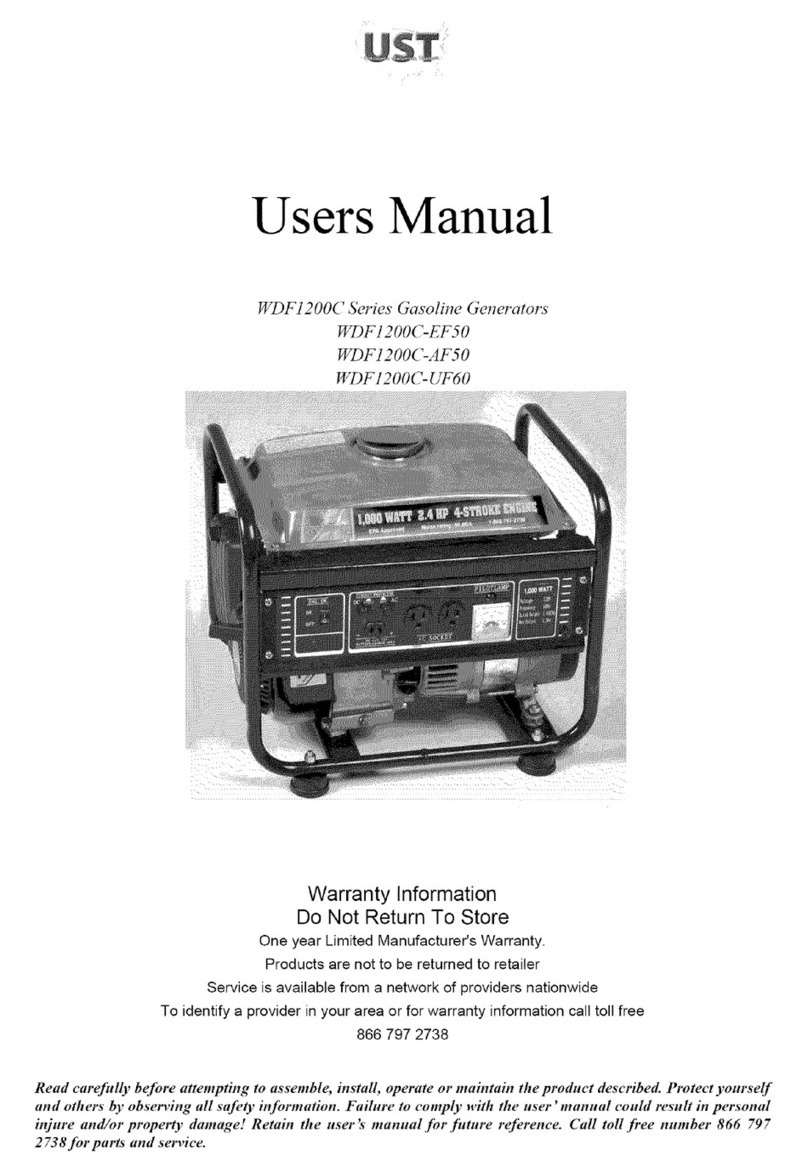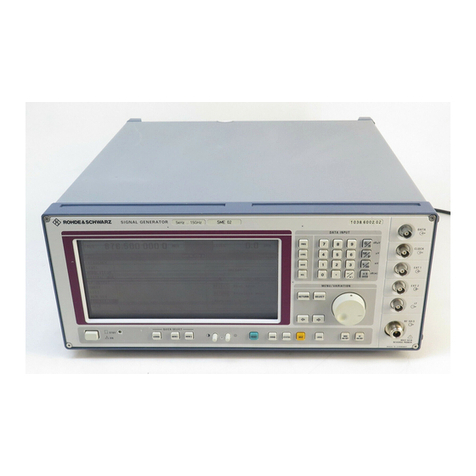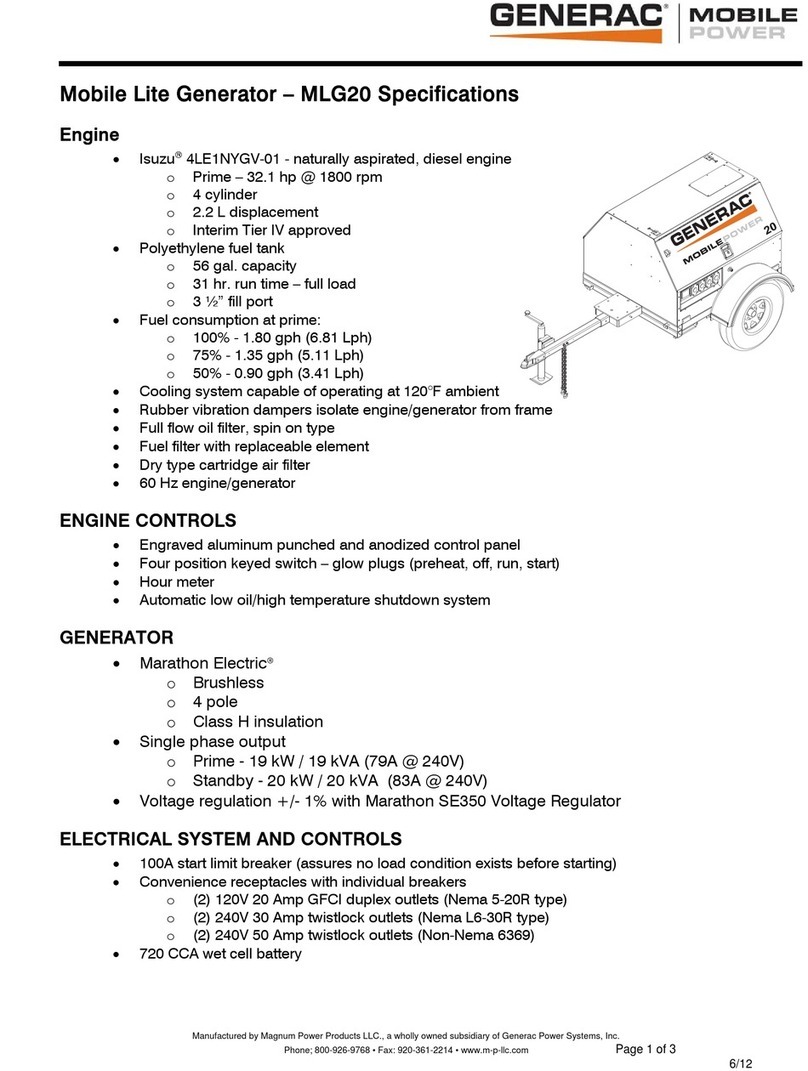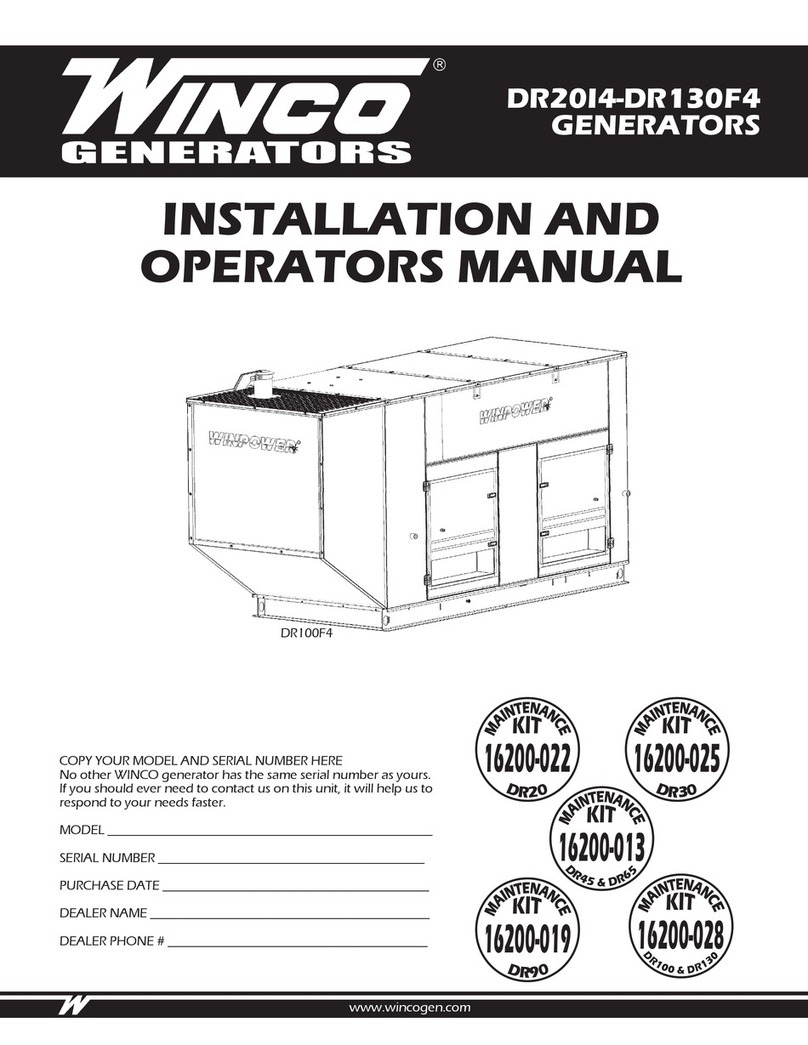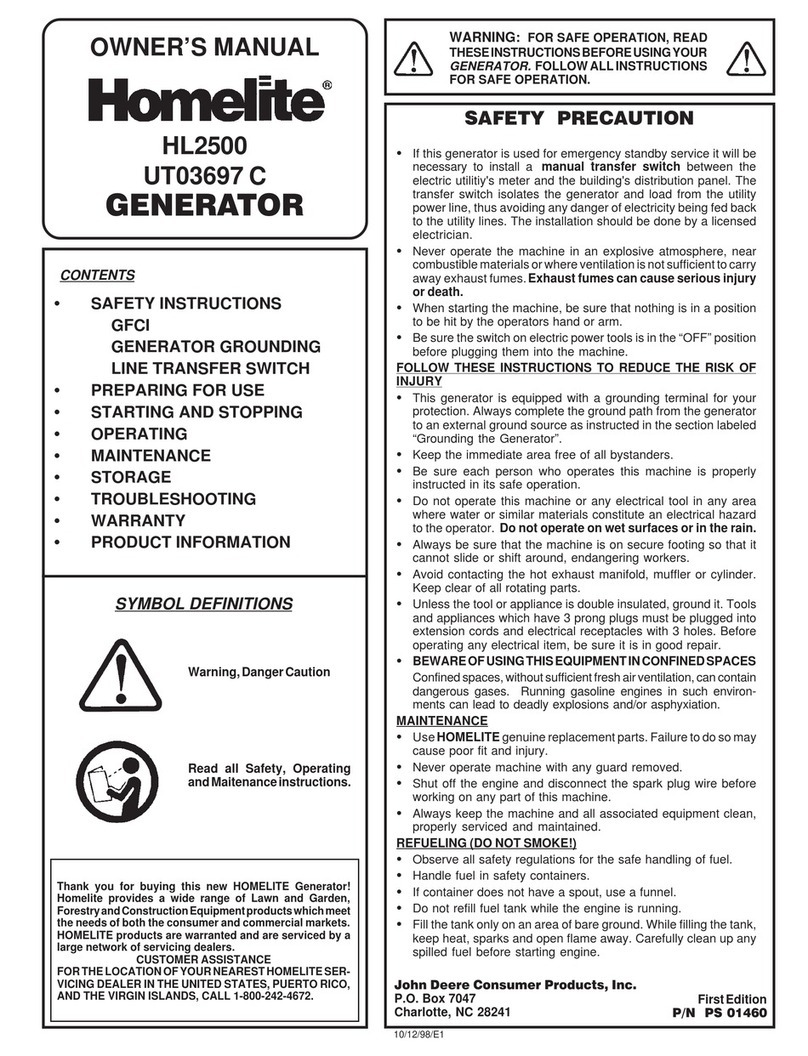Puleida PU-600 User manual

TABLE OF CONTENTS IMPORTANT SAFETY INSTRUCTIONS
IMPORTANT SAFETY INSTRUCTIONS············ 1
FEATURES·······················2
PACKAGE CONTENTS·················· 3
PRODUCT OVERVIEW·················· 3
SPECIFICATIONS···················· 4
RECHARGING YOUR Puleida PU-600············ 5
OPERATING YOUR Puleida PU-600·············7
MAINTENANCE·····················11
SPECIFICATIONS···················· 12
FREQUENTLY ASKED QUESTIONS ·············13
WARRANTY······················ 13
Service & Support Available from Puleida online.
Please read the User Guide carefully before recharging or operating your Puleida PU-600.
IMPORTANT SYMBOLS
· Indicates potentially dangerous conditions that could result in
personal injury
· Indicates conditions or practices that could result in damages
to the unit or other equipments
· Indicates procedures or functions that are important for
proper and safe operation of the unit and/or other equipments
DO NOT submerge the unit in water or operate the unit in the rain. Doing
so may cause short-circuits, electric shocks, and/or fire.
DO NOT place the unit near fire and/or heat the unit. Doing so may cause
irreversible damages to the unit and/or battery explosion.
DO NOT overload the AC or DC outputs. Please check the specifications of
output ports and devices before operation.
Please dispose of the product according to the local recycling and
environmental regulations.
Please turn off the output ports when no devices are connected to the
unit to prevent electric shocks.
DO NOT dismantle or modify the unit. Doing so may cause irreversible
damages to the unit and void warranty.
DO NOT drop or strike the unit. Doing so may cause circuit failures and
cracks in the casing.
Keep the unit out of the reach of young children.
WARNING
CAUTION
NOTE
WARNING
WARNING
WARNING
WARNING
WARNING
CAUTION
CAUTION
CAUTION
1

FEATURES
PACKAGE CONTENTS
PRODUCT OVERVIEW
1 x Puleida Puleida PU-600 Power Station
1 x Wall Charger
1 x User Guide
REVOLUTIONARY SPEED
The Puleida PU-600’s USB-C port features Power Delivery (PD) technology that can
pump out up to 65W power to compatible devices. Quick Charge (QC) technology allows
for up to 18W of output power from the USB-A port.
VERSATILE POWERING OPTIONS
The Puleida PU-600 is equipped with multiple commonly used output ports to power
essential gadgets and small appliances.
PURE SINE WAVE
Produce clean, silent, and stable AC power up to 600W with the pure sine wave
inverter to power delicate electronic devices efficiently and safely.
ULTIMATE SAFETY
The battery management system (BMS) commands voltage control, temperature
control, short circuit protection, and overcurrent protection to keep both the power
station and your devices safe from damage.
DO NOT place the unit under direct sunlight or place in high-temperature
situations. Doing so may cause unit malfunction or component degrada-
tion.
DO NOT expose the unit to strong electrostatic fields, strong magnetic
fields, and/or radiation.
Please check the unit before each use. Stop using the unit if you notice
unusual smells, heating, distortion, or any other abnormalities.
CAUTION
CAUTION
CAUTION
2 3
LCD Display
DC Controller
AC Controller
DC Input
DC Output
AC Output
Car Charger Output
Collapsible Handle
Phone holder
LED light button
LED light
USB-C1(60W Input
/65W Output)
USB-C2 USB-A1(15W Total)
USB-A QC 3.0(18W Max)
If you do not need to use the power station to power the CPAP or other
device, you can press and hold the AC button or the DC button to manual-
ly turn off the power, in order to make the power station more durable.
(Please don't press both of the buttons at the same time)
DO NOT place the product in a high-temperature sealed environment such
as a car for a long time.
CAUTION
CAUTION

RECHARGING YOUR PULEIDA PU-600SPECIFICATIONS
· To maximize battery life, be sure to fully recharge your Puleida PU-600
before operating or storing
· To shorten the recharge time of Puleida PU-600, it is recommended to
disconnect all loads while recharging the unit
CAUTION
NOTE
· The above recharge times are based on conditions when the Puleida
PU-600 is recharged at full speed with no loads connected to it.
NOTE
· Electrical shock can occur if the Solar Panle Connectors to DC Adapter
Cable is damaged or frayed. DO NOT use a damaged or frayed cable to
recharge your Puleida PU-600.
· Make sure the open circuit voltage of the solar panel does not exceed
30V or fall short of 10V.
· The solar recharge time is highly dependent on solar irradiance and
ambient temperature.
NOTE
CAUTION
NOTE
General
Battery
Input
Output
Certifications
Product Weight
Material
Normal Operating Temperature
Operating / Storage Humidity
FCC, CE, PSE, RoSH
4.8 kg / 10.6 lb
PC + ABS
45-95%
0-40℃/ 32-104℉
Type Lithium-ion Battery
Voltage
Cycle Life
Capacity
Lithium-ion
25.9V
≥500
518Wh/140000mah
USB-C(1)PD Port
USB-A(1)+USB-C(2)
USB-A(2)
DC Output & Car port
AC Output
Total Continuous Output
65W Max
5V/3A, 15W Max
QC3.0 18W Max
12V/10A Shared 120W Max
110V/60Hz(Pure Sine Wave 600W Rated)
600W
DC Input Port
USB-C PD Port
10-30V/5A, 90W Max
60W Max
Recharge Time
·Recharge via Solar: 5.5 Hours (100W Solar Pan | Depending on weather)
·Recharge via AC/DC Adapter: 6.5 Hours
·Recharge via USB-C PD 60W Wall Charger: 9 Hours
·Recharge via both AC/DC Adapter and USB-C PD Wall Charger: 3.5 Hours
Recharging via Solar
·For optimal recharging performance, it is strongly recommended to recharge your
Puleida PU-600 using a compatible solar panel (not included) on bright sunny days
free of scattered clouds.
·Place the solar panel under direct sunlight. Steer clear of trees or branches that can
shade the solar panel and slow down the recharging process
·Use the Solar Panle Connectors to DC Adapter Cable to connect the solar
panel to the DC Input Port of your Puleida PU-600 and place your Puleida PU-600 in
the shade to prevent it from overheating.
4 5
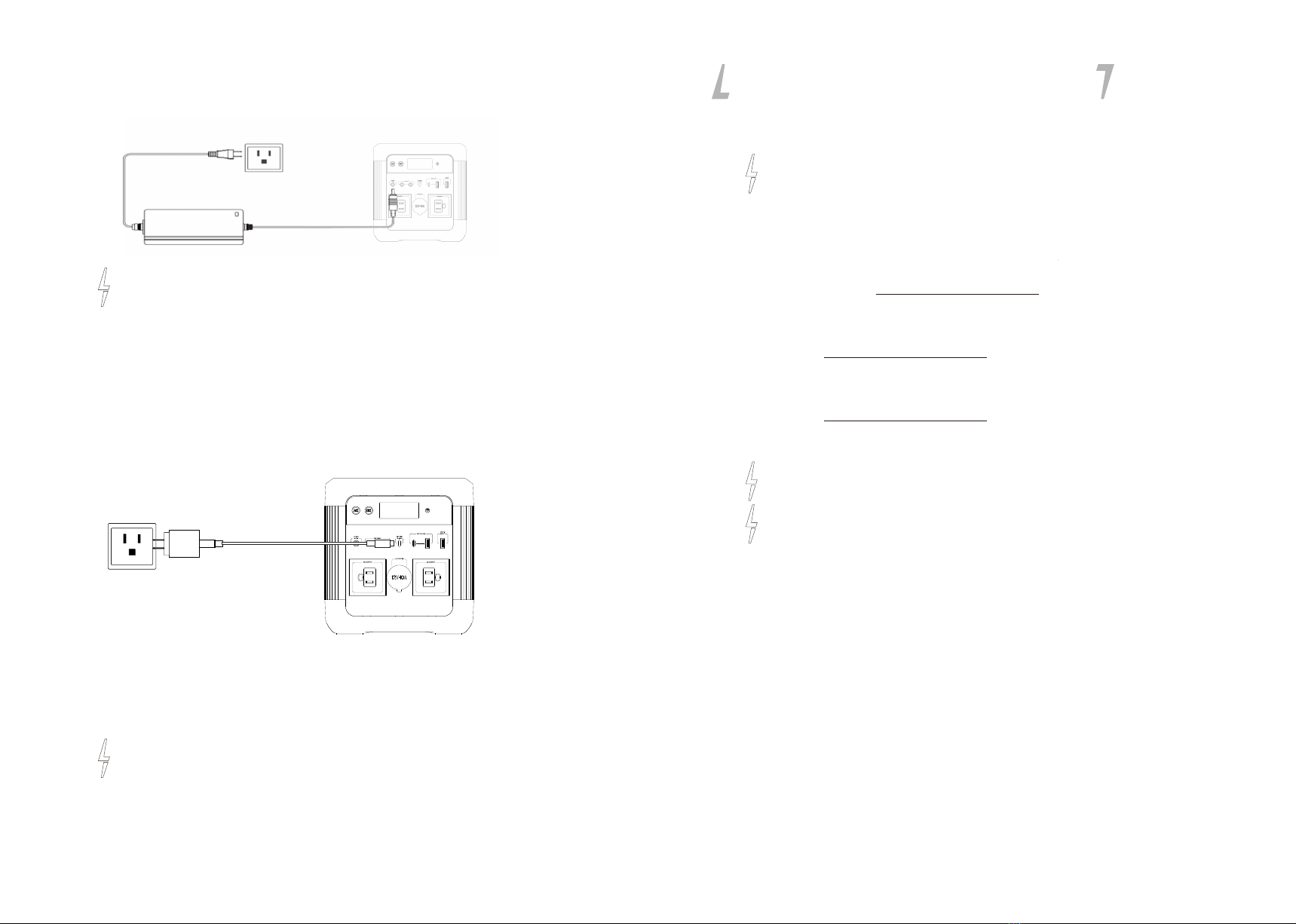
OPERATING YOUR Puleida PU-600
Electrical shock can occur if the power supply cable of AC/DC Adapter is
damaged or frayed. DO NOT use a damaged or frayed cable to recharge
your Puleida PU-600.
· The above estimation formulas only apply when the Puleida PU-600
has been fully recharged and the device does not draw too much power.
· Actual number of full charges and working hours may vary from different
powering methods and device operation status.
NOTE
NOTE
Operation Time
·Battery Powered Devices:
Number of Full Charges=
·DC Powered Devices:
Working Hours=
·AC Powered Devices:
Working Hours=
Recharging via AC/DC Adapter
· Plug your Puleida PU-600 into a wall outlet through the DC Input Port using the
included AC/DC Adapter.
POWERING YOUR DEVICES
DISPLAY
LCD Display for Battery level in percentage
LCD Display for Battery output power in Watt
LCD Display for Battery input power in Watt
LCD Display for charge/discharge time
LCD Display for DC, AC, USB-C, USB-A output
LCD Display for function error
Frequency display (50Hz/60Hz)
Recharging via USB-C PD Wall Charger
· The Puleida PU-600 is designed to be recharged via a USB-C wall charger. However, for
optimal recharging performance, it is highly recommended to recharge your Puleida
PU-600 using a USB-C PD wall charger (not included) with a high power rating.
Recommended USB Wall Chargers:
· Apple USB-C Power Adapter: 30W, 61W, 87W
· Samsung USB-C Power Adapter 45W
I
N
CAUTION
Electrical shock can occur if the USB wall charger is damaged. DO NOT
use a damaged USB wall charger to recharge your Puleida PU-600.
WARNING
Operating your Puleida PU-600 at high temperatures above 104℉(40℃)
or at low temperatures below 32℉(0℃) can result in battery perfor-
mance degradation and service life shortening. For optimal battery
performance and maximum battery life, it is strongly recommended to
operate your Puleida PU-600 at room temperature.
WARNING
140000mAh x 0.90
The Battery Capacity of Device (mAh)
518Wh x 0.90
The Rated Power of Device (W)
518Wh x 0.85
The Rated Power of Device (W)
6 7

BUTTON
Buttons for AC output, LCD on/off, DC output
Press the AC button at least for 2 seconds to turn on/ turn off the AC output
Press the DC button at least for 2 seconds to turn on/ turn off the DC( 5521 DC port
and car charger port) output
Button for LCD three modes :
light (Press the LCD button at least for 2 seconds)/
50% bright (click on the LCD button) /
SOS (click on the LCD button), Long(at least for 2 seconds) press button to turn off the LCD
Under the AC outlet mode,Press the DC and AC button at the same time at least
for 2 seconds to shift the frequency (60Hz/50Hz)
Maximum output power
Maximum output power DC+AC is limited to 600W, Peak power output 950W for 1 second.
The fan will turn on when the internal temperature rises up to 45°C (charging mode),
the fan will turn off if the internal temperature down to 40°C (Discharging mode) .
the fan noise should be controlLCD under 60db in 10 cm distance.
BL: BATTERY LEVEL
· LCD Display for battery level and protection.
· Display battery level from 0 to 100 as 0%-100% when input.
· Display battery level from 0 to 100 as 0%-100% when output.
BP: INPUT DISPLAY
· Input Display: INPUT XXX W
· Output Display: OUTPUT XXX W
· When input OTP (Over Temperature Protection): ''INPUT Err" flashes
· When output OTP (Over Temperature Protection): ''OUTPUT Err" flashes
AI: AC INDICATOR
· LCD Display ''AC,Z for AC output power status.
DI: DC INDICATOR
· LCD Display、'DC" for DC output power status.
UAI: USB-A INDICATOR USB-A
· LCD Display" USB-A" for USB-A output status.
UCI: USB-C INDICATOR USB-C
· LCD Display" USB-C" for USB-C output status.
LC: LOW CURRENT
· Low loading current for USB output: lower than 80mA for 12 hours.
LP: LOW POWER
· Low AC output power for AC output: battery output power lower than 7W for 12 hours.
OPERATION DESCRIPTION
ABBREVIATION NOTE
SLEEP MODE
ALL OFF.
· USB-C input plug-in or Adapter input plug-in, INPUT Mode.
· Press AC button/DC button for 2 seconds to turn on the AC outlet / DC outlet, Type-C
and USB- A outlet automatically. Enter sleep mode on automatically.
CHARGE MODE
BATTERY RECHARGE, BP AND BL ON, CHARGE TIME ON.
· USB-C input plug-in, battery is charging.
· DC adapter input plug-in, battery is charging.
· Both USB-C and DC adapter input plug-in, battery is charging.
· BATTERY LEVEL=100% and the battery is full, stop recharging and LCD turn off.
· USB-C input and adapter input unplug, No any loading in after 2mins, SLEEP MODE on.
8 9

OUTPUT MODE
ONE OF AC/DC/USB-A/USB-C AND ALL OUTPUT BP AND BL ON.
· If USB-A and USB-C LC, SLEEP MODE.
· No any loading after 12 hours, SLEEP MODE.
· If USB-A/USB-C/DC/AC OCP, turn off output, shows"USB-A/USB-C/DC/AC OCP" "Err" flashes.
· OCP” "Err”.
· USB-C input or adapter input plug-in, CHARGE MODE.
· USB-C loading plug-in, USB-C output.
· If USB-C output OPP, turn off USB-C output and display"OUTPUT Err" and"USB-C" flashes.
· USB-C loading unplug, if LC, SLEEP MODE.
· Press AC button, turn on AC output.
· Press AC button, turn off AC output.
· If AC output LP, turn off AC output.
· If AC output OCP, turn off AC output and LCD display ''OUTPUT Err" and"AC" flashes.
· Battery level lower than 1%, turn off AC.
· Press (at least 2 seconds) DC button, turn on DC output.
· Press(at least 2 seconds) DC button, turn off DC output.
· If any loading, LCD display On.
•If no any loading after 12 hours, when SLEEP MODE, display off
•When Battery level drops to 0%, the battery symbols will be flashing for 15 seconds and
then turn off automatically.
•Press for at least 2 seconds the LCD button, to switch to the LCD On from 100% bright—
50% bright —SOS— off.
When using the AC outlets of your Puleida PU-600, keep 4 inches of
space on either side of the unit to guarantee efficient heat dissipation of
the inverter.
Some devices that require high current impulse may not be compatible
with the Puleida PU-600 even though they do not exceed the power
ratings of output ports.
When the Puleida PU-600 is powering devices that have high power
consumption, the battery level can drop quickly. In this case, you may not
get exactly 518Wh of energy.
The Puleida PU-600 can be recharged and deliver DC power to your
devices simultaneously. However, AC power is not available when the
Puleida PU-600 is being recharged.
CAUTION
NOTE
Button to turn on The Puleida PU-600 can provide up to 600W total
continuous output. Allocate the outputs rationally and follow the specifica-
tions of each output port. DO NOT overload your Puleida PU-600.
Battery high-temperature protection may be triggered when the Puleida
PU-600 is operating at full load. When this is the case, cool down the unit
before resuming operation. See TROUBLE- SHOOTING for more details.
WARNING
CAUTION
MAINTENANCE
NOTE
NOTE
· To prolong the service life of your Puleida PU-600, keep it away from harsh sunlight, water,
dust, and dirt. DO NOT leave your Puleida PU-600 outside under harsh environments.
· If possible, keep your Puleida PU-600 connected to a power source when it is not
being used and avoid using large loads when the battery level is low.
· To maintain a healthy battery, please recharge your Puleida PU-600 at least once
every two months.
· If you do not intend to use your Puleida PU-600 frequently, it is strongly recommended to
keep its battery level at around 50% and store it in a clean, dry and well-ventilated
environment with temperatures around 77℉(25℃) and a humidity no higher than 75%.
· Keep your Puleida PU-600 away from corrosives, fire, and heat sources.
10 11
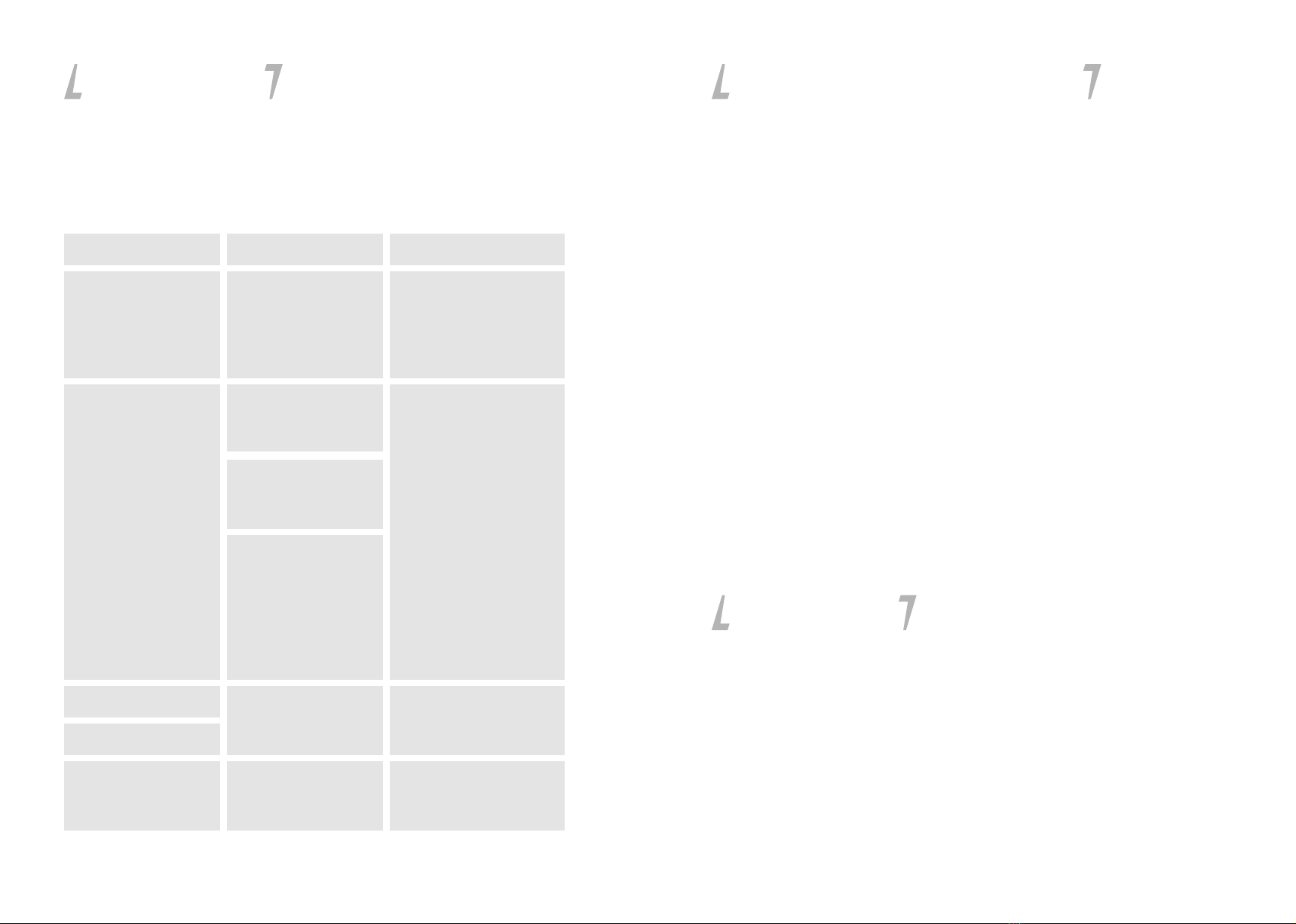
1
2
34
5
SPECIFICATIONS
•If your Puleida PU-600 does not operate normally, please refer to the following table
for a possible cause and solution.
•If the following troubleshooting solutions do not work, please contact us for help. Refer
to the last page of User Guide for contact information.
MAINTENANCE
FREQUENTLY ASKED QUESTIONS
LCD Screen Display Possible Causes Solutions
F: Why doesn’t my Puleida PU-600 power other devices?
Q: First, make sure the output ports have been turned on by pressing the corresponding Port
On/Off Buttons. Then, check the battery level of the unit. Please recharge the unit as soon as
possible. Finally check if the connected device conforms to the specifications of output ports. If
the unit still cant power your devices, see TROUBLESHOOTING or contact us for help. Refer to the
last page of User Guide for contact information.
F: Can I replace the battery pack in my Puleida PU-600?
Q: No, the battery pack in Puleida PU-600 is not replaceable. Do not try to dismantle your Puleida
PU-600 and replace the battery by yourself. Doing so may cause irreversible damages to the unit
and battery explosion.
F: Can Puleida PU-600 be interconnected ?
Q: No, the Puleida PU-600 can NOT be interconnected with other power stations. If you are
looking for a rechargeable AC power supply with larger capacity, please visit our official website or
contact us for more options. Refer to the last page of User Guide for contact information.
F: Is the Puleida PU-600 waterproof?
Q: No, the Puleida PU-600 is not waterproof. Please keep the unit away from moisture. Do no
submerge the unit in water or operate the unit in the rain. Doing so may cause short-circuits,
electric shocks, and fire.
F: Why doesn’t the battery of Puleida PU-600 last as long as I expect?
Q: The battery capacity is rated at 0.2C.When the Puleida PU-600 is powering devices that have
high power consumption, the internal resistance of battery will turn more energy into heat and
lower battery capacity as a result. When this is the case, you may not get exactly 518Wh of energy.
•Puleida products are covered by a 24-month limited warranty from the original purchase date. If
any problems occur, please contact us for assistance. Refer to the last page of User Guide for
contact information.
•We only provide after-sales services for products that are sold by Puleida or retailers and
distributors authorized by Puleida. If you have purchased your unit from other channels, please
contact your seller for more information about return and warranty policy.
•Please register your purchase(s) directly at www.ipuleida.com so that we can stay in touch and
contact you.
DC input interface
over-voltage
protection/under-voltage
protection
(Unsuitable power adapter or
power input supply)
Corresponding interface
triggers short-circuit
protection
·1.There is a problem with the output
port corresponding to the flashing light
·2.After removing the corresponding
device, restart and use the device
normally
·3.Check the parameters of the
electrical equipment are within the
energy storage adaptation range
(Check the rated current and rated
voltage of the device)
·4.Restart and use the device normally
-------------------
If the device cannot be used normally
after reconnecting it, you need to
confirm whether there is a problem
with the wire or the electrical device
has a short circuit.
·A.When the product is not connected
to the device, the output is normal.
·B.Connect the wire separately, if the
product protection is triggered, there is
a problem with the wire.
·C. If the product protection is not
triggered by connecting the wire alone,
and the protection is triggered by the
connecting device, there is a problem
with the device.
Corresponding interface
triggers over-current
protection
AC indicator and output Err
flashing at the same time
Triggering AC part high
temperature protection
The battery temperature is
not within the safe working
temperature of the product
during charging or
discharging.
Input OTP Flashing
AC/DC/TYPE-C/USB Lights
on
"OUTPUT Err" Flashing
Output OTP Flashing
NO output can be operated
when Power light indicates
0%
Battery under-voltage
protection
Still the product to cool till it
goes back to the room
temperature.
Recharge the power station
"INPUT Err" Flashing
1. Please use the AC Adapter
provided by Puleida to charge the
powerstation.
2.Please use the PD charging
adapter or solar modules with an
output voltage of 10-30V.
12 13
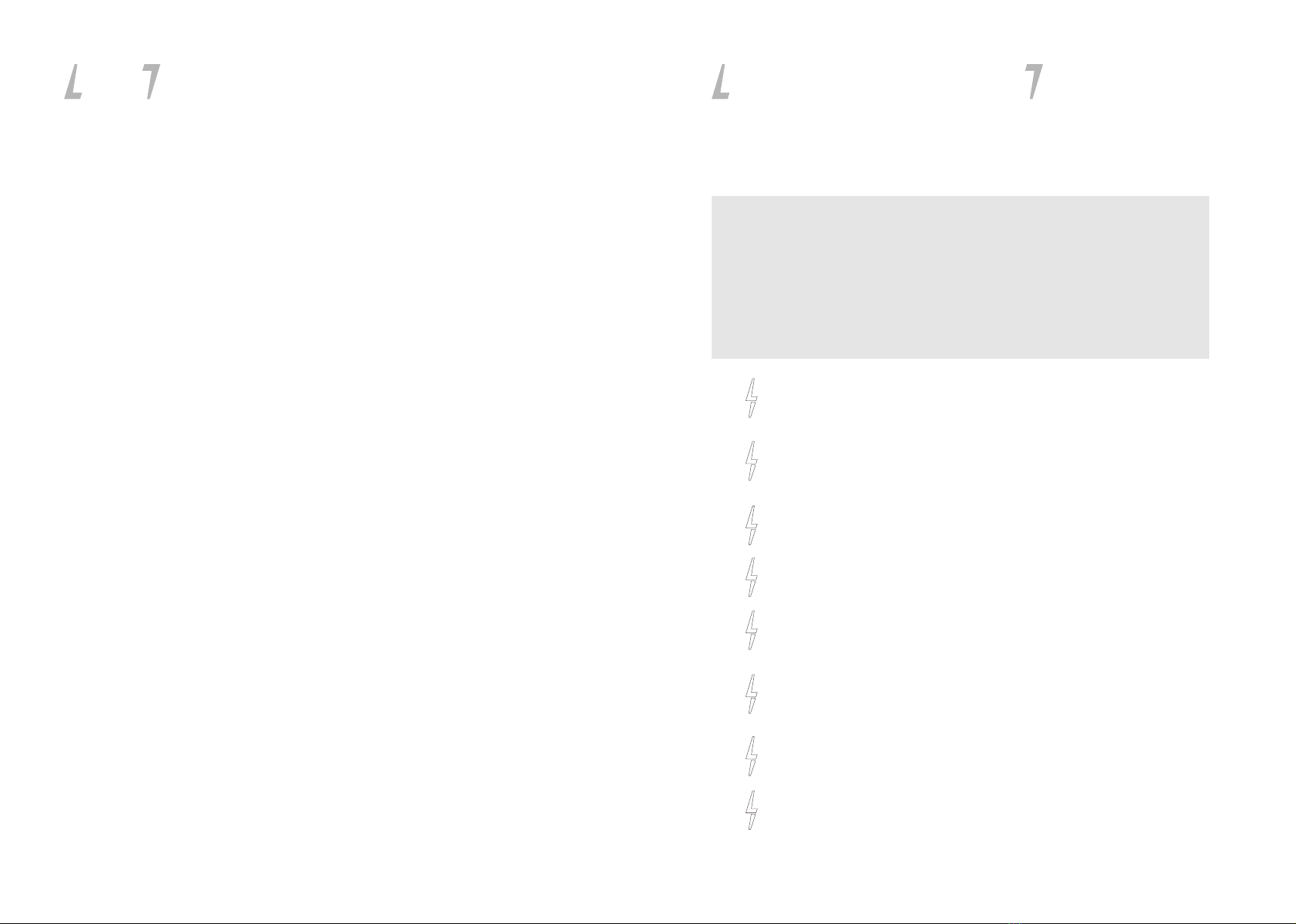
目次 安全に関する重要注意事項
安全に関する重要注意事項··············· 1
特徴·································2
パッケージ内容························ 3
製品一覧····························· 3
仕様································· 4
Puleida PU-600を充電する··············· 5
Puleida PU-600の操作方法···············7
メンテナンス···························11
問題点及び解決方法···················· 12
よくある質問···························13
保証情報····························· 13
Puleidaオンラインからサービスとサポートをご利用いただけます。
Puleida PU-600を充電または使用する前に、本説明書をよくお読みの上、正しくご使用く
ださい。
重要な図記号
· 誤った取り扱いをすると「死亡または重傷などを負う可能性
が切迫して想定される」内容です。
· 誤った取り扱いをすると「死亡または重傷などを負う可能性
が想定される」内容です。
· 誤った取り扱いをすると「傷害を負う可能性または物的損害
の発生の可能性が想定される」内容です。
本製品を水に浸したり、雨の中で使用しないでください。そうすると、ショー
ト、感電または火災を起こす可能性があります。
本製品を火の隣に置いたり、加熱しないでください。そうすると、本体に損
傷を与え、バッテリーの爆発を起こす可能性があります。
ACまたはDC出力を過負荷にしないでください。ご使用の前に、出力ポート
及びデバイスの仕様を確認してください。
本製品を廃棄するとき、当地のリサイクル及び環境規則に従ってください。
感電を防ぐため、デバイスが接続されていない場合、出力ポートをオフにし
てくだ さい 。
本製品を分解または改造しないでください。そうすると、品質保証が無効
になり、本体に損害を与える可能性があります。
本製品を落としたり、叩いたりしないでください。 そうすると、回路の故障
や本体ケース破裂を引き起こす可能性があります。
本製品を幼児の手が届かないところに置いてください。
危険
警告
注意
危険
危険
危険
危険
危険
警告
警告
警告
1

特徴
パッケージ内容
製品一覧
1 x Puleida PU-600 ポータブル電源
1 x AC/DCアダプター
1 x 取扱説明書
革命的なスピード
Puleida PU-600のUSB-Cポートはパワーデリバリー(PD)テクノロジーを使って、互換性
のあるデバイスに最大65Wの電力を輸出できます。クイックチャージ(QC)テクノロジー
を使って、USB-Aポートから最大18Wの出力が可能です。
多様な出力ポート
Puleida PU-600には、多く使われている複数の出力ポートが装備されており、いろんな
ガジェットや小型設備に電力を供給できます。
純正弦波
正弦波インバータを内蔵、最大600Wを達するクリーン、静音、かつ安定なAC電力を生成
し、繊細な電気設備に効率的かつ安全に電力を供給できます。
究極の安全性
バッテリー管理システム(BMS)は、電圧制御、温度制御、短絡保護、過電流保護などを
管理し、ポータブル電源及び電気設備に損傷を与えないように保護します。
本製品を直射日光の当たる場所や高温の場所に置かないでください。そう
すると、誤作動や構造物の劣化を起こす可能性があります。
本製品を強い静電界、強い磁界及び放射線にさらされないでください。
使用する前に本体を確認してください。異臭や高熱、歪み、または他の異常
がある場合、使用を停止してください。
警告
警告
警告
2 3
液晶画面
DC 出力ボタン
AC 出力ボタン
DC入力
DC出力
AC 出力
シ ガ ー ソ ケット
折りた た み 式 ハンドル
フォンホ ル ダー
LEDボタン
LEDランプ
USB-C1(60W入力/65W出力)
USB-C2 USB-A1(合計15W)
USB-A QC3.0(18W Max)
本製品をより長く使用するには、CPAP呼吸器または他の機器を充電しな
い場合は、ACボタンまたはDCボタンを長押して電源をオフにします(ACボ
タンとDCボタンを同 時に押さないでください)。
本製品は自動車の車内、トランクや直射日光下で窓を閉め切った状態な
ど高温になる場所で使用・保管しないでください。
警告
警告

PULEIDA PU-600を充電する仕様
· バッテリー寿命を最大化するためには、使用または保管する前に
Puleida PU-600を満充電してください。
· Puleida PU-600の充電時間を短縮するためには、充電中にすべての
負荷を切断することをお勧めします。
警告
注意
·上記の再充電時間は、 Puleida PU-600に負荷が接続されていないフ
ルスピードで再充電された場合の条件に基づいています。
注意
· ソーラーパネルコネクター⇔5.5mmDCの延長ケーブルが破損または
擦り傷がある場合、感電する可能性があります。破損または擦り傷のあ
るケーブルでPuleida PU-600に充電しないでください。
· 公称開放電圧が10V~30Vの間のソーラーパネルを使用してください。
· ソーラーの充電時間は、ソーラー放射照度と周囲温度に大きく左右さ
れ て い ま す 。
危険
警告
注意
概要
バッテリー
入力
出力
認証
重量
材質
動作温度
動作/保管湿度
FCC, CE, PSE, RoSH
5.9 kg / 13 lb
PC + ABS
45-95%
0-40℃ / 32-104℉
タイプ
電圧
サイクル 寿 命
容量
リチウムイオンバッテリー
25.9V
≥500回
518Wh/140000mah
USB-C(1) PD
USB-A(1)+USB-C(2)
DC出力&シガーソケット
USB-A(2)
最大65W
5V/3A, 最大15W
12V/10A 合計最大120W
QC3.0 最大18W
合計出力
AC出力
最大600W
110V / (50Hz / 60Hz) (純正弦波 定格600W)
DC入力
合計
USB-C PD
10-30V / 5A,最大90W
最大150W
最大60W
充電時間
· ソーラーを介して充電: 5.5時間(100W ソーラーパネル/天気次第)
· AC/DCアダプターを介して充電: 6.5時間
· USB-C PD 60W壁充電器を介して充電: 9時間
· AC/DCアダプターとUSB-C PD壁充電器の両方を介して充電: 3.5時間
ソーラ ーを 介して充 電
·最適な充電を得るためには、互換性のあるソーラーパネル(別売り)を使用し、
曇りのない晴天でPuleida PU-600を充電することをお勧めします。
·ソーラーパネルを直射日光の下に置いてください。木や枝のある場所を避けて
ください、陰影があると充電速度が落ちます。
·ソーラーパネルコネクター⇔5.5mmDC延長ケーブルを使って、ソーラーパネル
をPuleida PU-600のDC入力ポートに接続してください。充電するとき、過熱を防止
するため、本製品を日陰に置いてください。
4 5
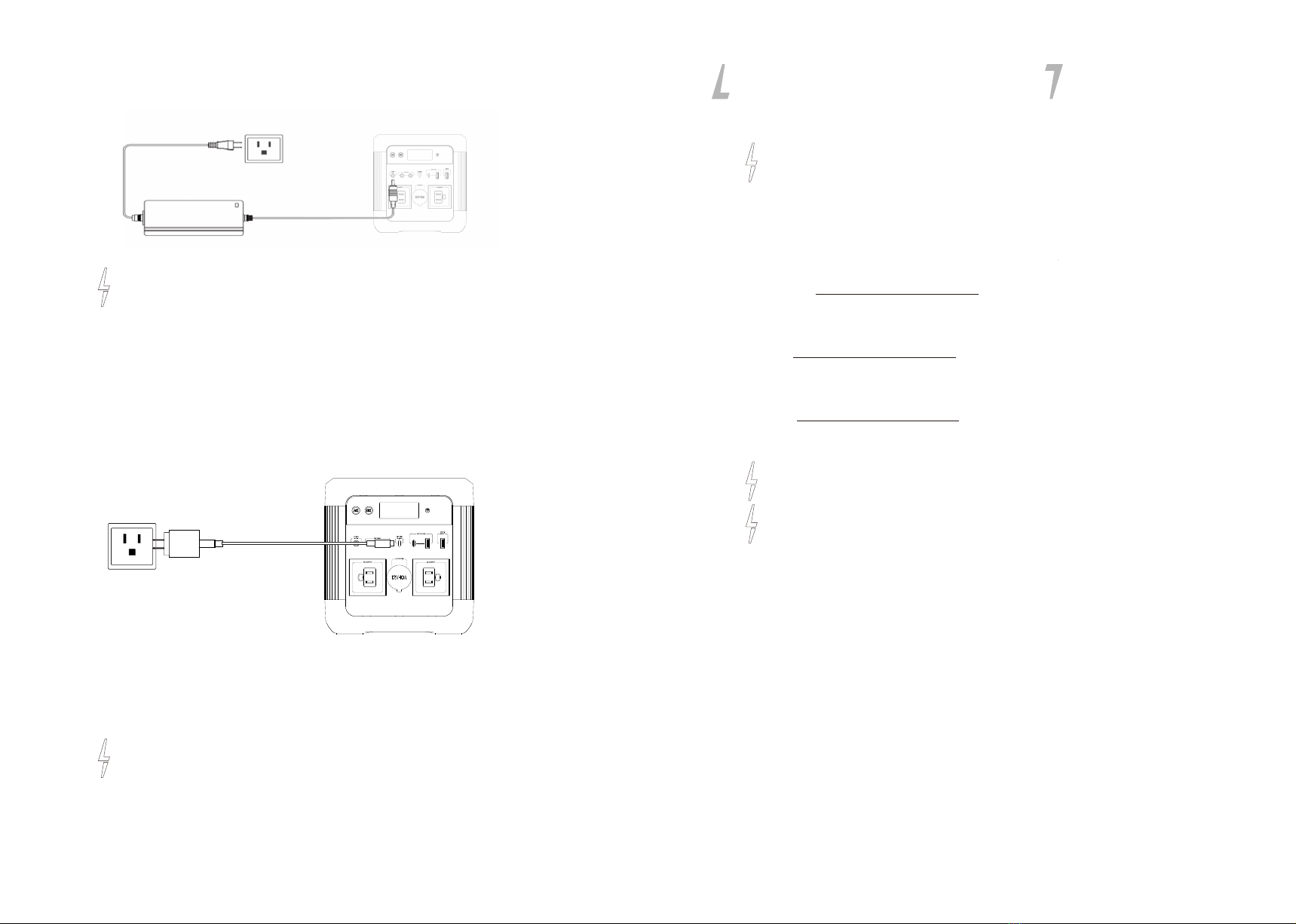
Puleida PU-600の操作方法
AC/DCアダプターのケーブルが破損または擦り傷がある場合、感電する可
能性があります。破損または擦り傷のあるケーブルで本製品に充電しない
でくだ さい 。
· 上記の推定算式は、Puleida PU-600が満充電され、デバイスがあまり
電力を消費しない場合のみ適用されます。
· 実際の満充電回数と稼働時間は、充電方式やデバイスの稼働状況に
よ っ て 異 な り ま す 。
注意
注意
稼働時間
· バ ッ テ リ ー タ イ プ の デ バ イ ス:
満充電の回数=
·DC 入力のデバイス:
稼働時間 =
·AC入力のデバイス:
稼働時間=
AC/DCアダプターを介して充電
· 付属のAC/DCアダプターを使って、DC入力ポートから壁のコンセントに差し込んでく
ださい。
機能紹介
液 晶 ディス プ レー
バッテリー残量表示(%)
バッテリー出力電力表示(ワット)
バッテリー入力電力表示(ワット)
充電/放電時間表示
DC、AC、USB-C、USB-A出力表示
機能エラー表示
周波数表示(50Hz / 60Hz)
USB-C PD壁充電器を介して充電
· Puleida PU-600は、USB-C壁充電器を介して充電できるように設計されています。ただし、
最適な充電パフォーマンスを得るには、高電力定格のUSB-C PD壁充電器(別売り)を使用
して本製品を充電することをお勧めします。
推奨のUSB壁充電器:
· Apple USB-C電源アダプタ: 30W、61W、87W
· Samsung USB-C電源アダプタ:45W
I
N
危険
USB壁充電器が破損した場合、感電する可能性があります。破損のUSB壁
充電器で本製品に充電しないでください。
危険
本製品を104℉ ( 40℃ )を超える高温または32℉ ( 0℃ )を下回る低温環境
で操作すると、バッテリーの性能が低下し、寿命が短縮する可能性があり
ます。バッテリー性能と寿命を最大化にするためには、本製品を室温で操
作することをお勧 めします。
警告
140000mAh x 0.90
デバイスのバッテリー容量(mAh)
518Wh x 0.90
デバイスの定格電力(W)
518Wh x 0.85
デバイスの定格電力(W)
6 7

ボタン
AC出力ボタン、LEDオン/オフボタン、DC出力ボタン
AC出力ボタンを2秒以上押して、AC出力をオン/オフにします。
DCボタンを2秒以上押して、DC出力をオン/オフにします(DCポート&シガーソケット)。
LEDボタン(操作モード3つ):
2秒以上押してLEDランプをオンにします/
50%輝度(LEDボタンをクリック) /
SOS(LEDボタンをクリック)、ボタンを2秒以上長押してLEDランプをオフにします。
AC出力の状態で、DCボタンとACボタンを同時に2秒以上押して周波数を変えます(
60Hz / 50Hz)。
最大出力電力
DCとACは同時にオンにする時、最大出力電力が600Wに制限され、ピーク出力電力
は950Wで1秒間です。
内部温度が45°Cまで上がるとファンがオンになり(充電モードで)、内部温度が40°C
以下になるとファンがオフになります(放電モードで)。 ファンの騒音は、60db未満の
範囲に制御する必要があります(10cm距離以内)。
BL: バッテリー残量
· バッテリー残量表示
· 入力時に0から100までのバッテリー残量を0%-100%として表示します。
· 出力時に0から100までのバッテリー残量を0%-100%として表示します。
BP: バッテリーパワー
· 入力時の表示:INPUT XXX W
· 出力時の表示:OUTPUT XXX W
· 入力過熱保護(OTP)の場合:「INPUT Err」点滅
· 出力過熱保護(OTP)の場合:「OUTPUT Err」点滅
AI: ACインジケーター
· 「AC」はAC出力パワー状態の表示
DI: DCインジケーター
· 「DC」はDC出力パワー状態の表示
UAI: USB-Aインジケーター
· 「USB-A」はUSB-A出力状態の表示
UCI: USB-Cインジケーター
· 「USB-C」はUSB-C出力状態の表示
LC: 低電流
· USB低電流出力:80mA未満かつ12時間持続
LP: 低電力
· 低AC出力パワー:出力パワーが7W未満かつ12時間持続
操作の説明
略語注記
スリープモード
全オフ
· USB-C電源またはアダプターを接続すると、充電モードになります。
· ACボタン/ DCボタンを2秒以上長押して、AC / DC機能、Type-CまたはUSB-Aのアダプティ
ブ出力がオンにします。自動的にスリープモードになります。
充電モード
バッテリーの充電、電池電力(BP)と電池残量(BL)の表示、残り充電時間の表示
· USB-C電源を接続して、バッテリーは充電開始
· DCアダプタを接続して、バッテリーは充電開始
· USB-C電源とDCアダプタ同時に接続して、バッテリーは充電開始
· バッテリー容量が100%に達し、バッテリーが完全に充電されたら、充電自動停止して液晶
画面がオフになります。
· USB-C電源とアダプタを抜き、2分間経過しても出力がない場合は、自動的にスリープモー
ドになります。
8 9
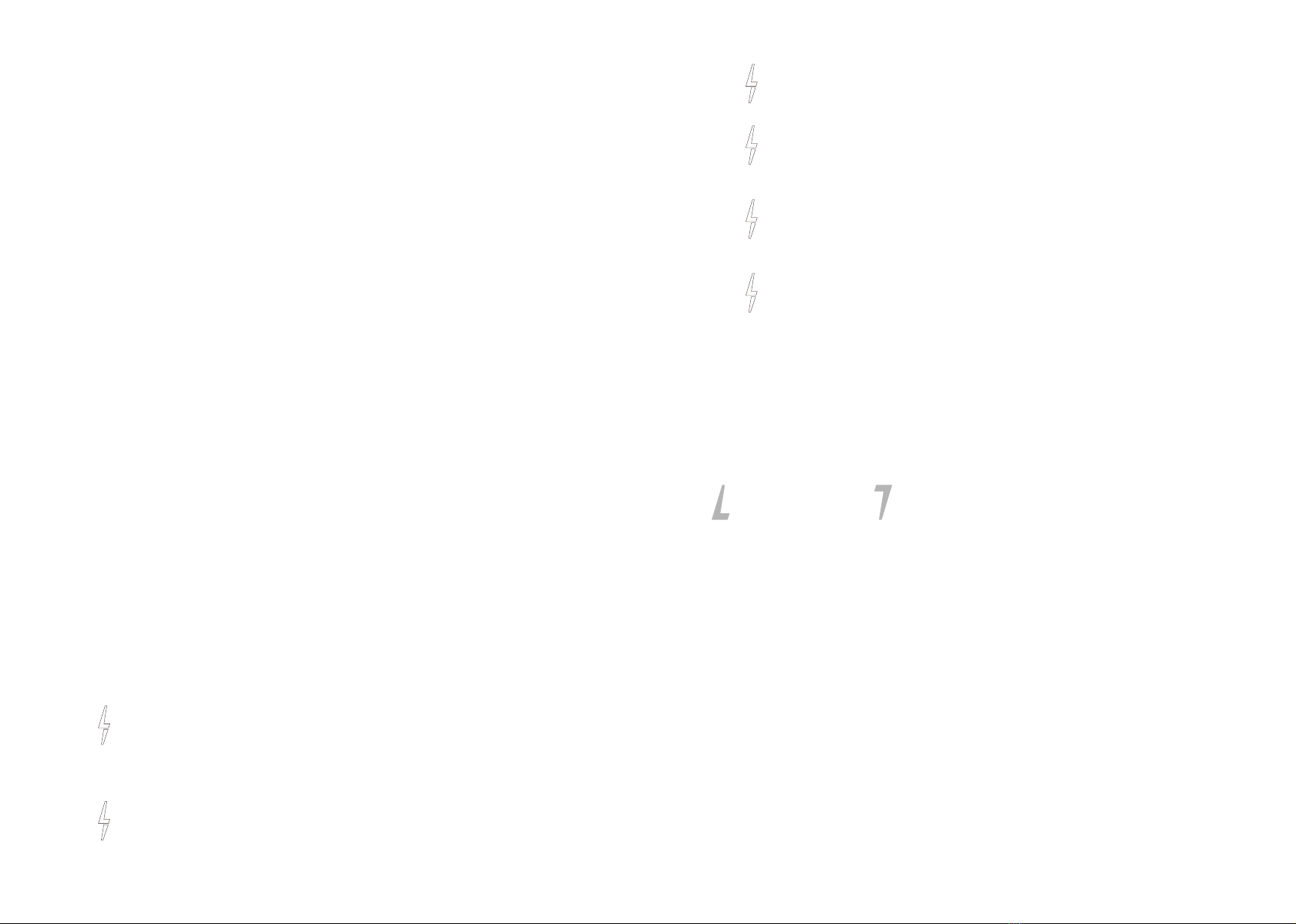
出力モード
AC / DC / USB-A / USB-Cの1つまたはすべてが出力されると、電池電力(BP)と電池残量(
BL)表示が点灯します。
· USB-AとUSB-Cが低電流状態(LC)に達すると、スリープモードになります。
· 12時間後に出力がない場合、自動的にスリープモードになります。
· USB-A / USB-C / DC / AC出力が過電流保護(OCP)の場合、出力が自動的にオフします。画面上の「
USB-A/USB-C/DC/AC OCP」と「Err」の表示が点滅します。
· 過電流保護(OCP)の場合、「Err」の表示が点滅します。
· USB-C電源またはアダプタを接続して、充電モードになります。
· USB-Cデバイスを接続して、USB-C出力開始。
· USB-C出力が過負荷保護(OPP)の場合、USB-C出力が自動的にオフします。画面上の「 OUTPUT
Err / USB-C」の表示が点滅します。
· USB-Cデバイスを抜き、低電流状態(LC)に達すると、スリープモードになります。
· ACボタンを押して、AC出力をオンにします。
· ACボタンを押して、AC出力をオフにします。
· AC出力が低電力状態(LP)に達すると、AC出力が自動的にオフにします。
· AC出力が過負荷保護(OPP)の場合、AC出力が自動的にオフします。画面上の「OUTPUT Err / AC」
の表示が点滅します。
· バッテリー残量が1%未満の場合は、AC出力がオフにします。
· DCボタンを(2秒間以上)押して、DC出力をオンにします。
· DCボタンを(2秒間以上)押して、DC出力をオフにします。
· デバイスを接続すると、液晶画面がオンにします。
•30秒間経過しても出力がない場合は、スリープモードになり、液晶画面がオフになります。
•バッテリー残量が0%に達すると、バッテリー図記号が15秒間点滅してからオフになります。
•LEDボタンを(2秒間以上)押し、LEDランプを100%輝度-50%輝度-SOS-オフに切り替えます。
本製品のACコンセントを使用する場合、インバーターが効率良く放熱でき
るようにため、本体両側に10cmのスペースを確保してください。
高電流が必要とするデバイスは、出力ポートの定格電力を超えていなくて
も、 Puleida PU-600と互換性がない可能性があります。
Puleida PU-600が高い消費電力のデバイスに充電するとき、バッテリー残
量が急速に低下する可能性があります。この場合、実質518Whのエネルギ
ーを得ることができない可能性があります。
Puleida PU-600は再充電する同時に、デバイスにDC電力を供給できます。
ただし、 本製品を充電するときは、 AC出力を利用できません。
警告
注意
Puleida PU-600は、最大600Wの連続出力を提供できます。各出力ポート
の仕様に従って、出力を合理的に配分してください。 製品を過負荷にしな
いでくだ さい 。
Puleida PU-600が満載負荷で稼働している場合、バッテリーの高温保護
が作動する可能性があります。この場合、操作を再開する前にポータブル
電源を冷却してください。 詳細については、問題点及び解決方法を参考し
て く だ さ い 。
危険
警告
メンテナンス
注意
注意
· Puleida PU-600の使用年数を延ばすためには、過酷な日光、水、ほこり、汚れから離
れた場所に置いてください。過酷な環境下で本製品を屋外に放置しないでください。
· 可能であれば、 Puleida PU-600を使わないときも電源に接続してください。バッテ
リー残量が少ないときは大きな負荷を接続しないでください。
· 良好なバッテリー状態を維持するためには、少なくとも2ヶ月1回に本製品を充電し
てください。
· Puleida PU-600の使用頻度が低い場合、バッテリー残量を約50%に保ち、温度77℉(
25℃)前後、湿度75%以下の換気の良い、清潔かつ乾燥な環境に保管することをお勧
めします。
· 本製品を腐食物、火、熱源から遠ざけてください。
10 11

1
2
34
5
問題点及び解決方法
• Puleida PU-600が正常に作動しない場合、下記の表を参考し、考えられる原因と解決策
を見 つ け てくだ さい 。
• 問題点及び解決方法を見ても解決出来ない場合、お問い合わせください。連絡先は説明
書の最後のページに記載されております。
保証情報
よくあ る 質 問
液晶画面表示 考えられる原 因 解決方法
Q:Puleida PU-600は他のデバイスに電力を供給しないのはなぜですか?
A:まず、対応するポートのオン/オフボタンを押して、出力ポートがオンになっていることを確認しま
す。次に、本体のバッテリー残量を確認します。バッテリー残量が少ない場合は、できるだけ早く本
体を充電してください。最後に、接続されたデバイスが出力ポートの仕様に合っているかどうかを
確認してください。それでもデバイスに電力を供給しない場合は、問題点及び解決方法を参考し、
弊社にお問い合わせください。連絡先については、説明書の最後のページに記載されております。
Q:Puleida PU-600のバッテリーは交換できますか?
A:いいえ、Puleida PU-600のバッテリーは交換できません。本製品を分解したり、バッテリーを自分
で交換したりしないでください。 本体に永久的な損傷を与え、バッテリーが爆発する可能性があり
ます。
Q:Puleida PU-600は他のポータブル電源と接続できますか?
A:いいえ、Puleida PU-600は他のポータブル電源と接続することはできません。より大容量の充電
式AC電源をお探しの場合は、弊社の公式ウェブサイトをご覧になるか、メールや電話でお問い合わ
せください。 連絡先については、説明書の最後のページに記載されております。
Q:Puleida PU-600は防水ですか?
A:いいえ、Puleida PU-600は防水ではありません。本体を湿気から遠ざけるようにしてください。本
体を水に浸したり、雨の中で操作したりしないでください。 そうすると、ショート、感電、火災の原因
になる可能性があります。
Q:Puleida PU-600は期待通りの容量が出ないのはなぜですか?
A:バッテリーの定格容量は0.2Cです。Puleida PU-600が高消費電力のデバイスに電力を供給して
いる場合、バッテリーの内部抵抗はより多くのエネルギーを熱に変換し、その結果バッテリー容量
が低下します。この場合、実質518Whのエネルギーを得られない可能性があります。
•Puleidaの製品は、最初の購入日から24ヶ月の保証期間があります。もし何か問題がある場合は、
お問い合わせください。 連絡先については、説明書の最後のページに記載されております。
•PuleidaまたはPuleidaが承認した小売業者および販売業者から購入頂いた製品のみ、アフター
サービスを提供いたします。 別途購入の場合、返品と保証の詳細は販売者にお問い合わせくださ
い。
•万が一弊社は製品リコールが必要になった場合は、連絡を取り合えるwww.ipuleida.comに購入
情報を登録してください。
DC入力インターフェースが過
電圧保護/不足電圧保護(不
適切な電源アダプターまたは
電源入力)
対応するインターフェースが
短絡保護をトリガー
・1.点滅ランプに対応する出力ポートに
問題がある
・2.対応するデバイスを取り外した後、
デバイスを再起動してから通常どおり
に使用
・3.デバイスのパラメータが製品の適用
範囲内にあるかどうかを確認(機器の
定格電流と定格電圧を確認)
・4.デバイスを再起動して通常どおりに
使用
-------------------
再接続しても正常に使用できない場合
は、配線に問題がないか、電気機器が
短絡していないか確認する必要がある
·A.デバイスが本製品に接続されてい
なく、ランプが点滅しない場合、出力は
正常
·B.ワイヤーだけで接続してから製品
保護をトリガーしなら、ワイヤーに問題
がある
·C.デバイスが本製品に接続されて製
品保護をトリガーしなら、デバイスに問
題がある
対応するインターフェースが
過電流保護をトリガー
ACイ ン ジ ケ ー タ と「 OUTPUT
Err」が同時に点滅し、AC高温
保 護 をトリガ ー
充電/放電するとき、バッテリ
ー温度が製品の安全動作温
度範囲内に適応しない
入力が「OTP」点滅表示
「AC / DC / TYPE-C / USB」が
点灯表示、「OUTPUT Err」が
点滅
出力が「OTP」点滅表示
電池残量表示が0%で点滅
し 、出 力 を オ ン に で き な い バッテリー不足電圧保護
製品を冷やして正常な室温
に戻る
製品を充電
「INPUT Err」点滅
1.Puleida専用ACアダプターを使
用してポータブ電源を充電
2.PD充電アダプターまたは出力
電圧10~30Vのソーラーモジュー
ル(別売り)を使用
12 13
Table of contents
Other Puleida Portable Generator manuals