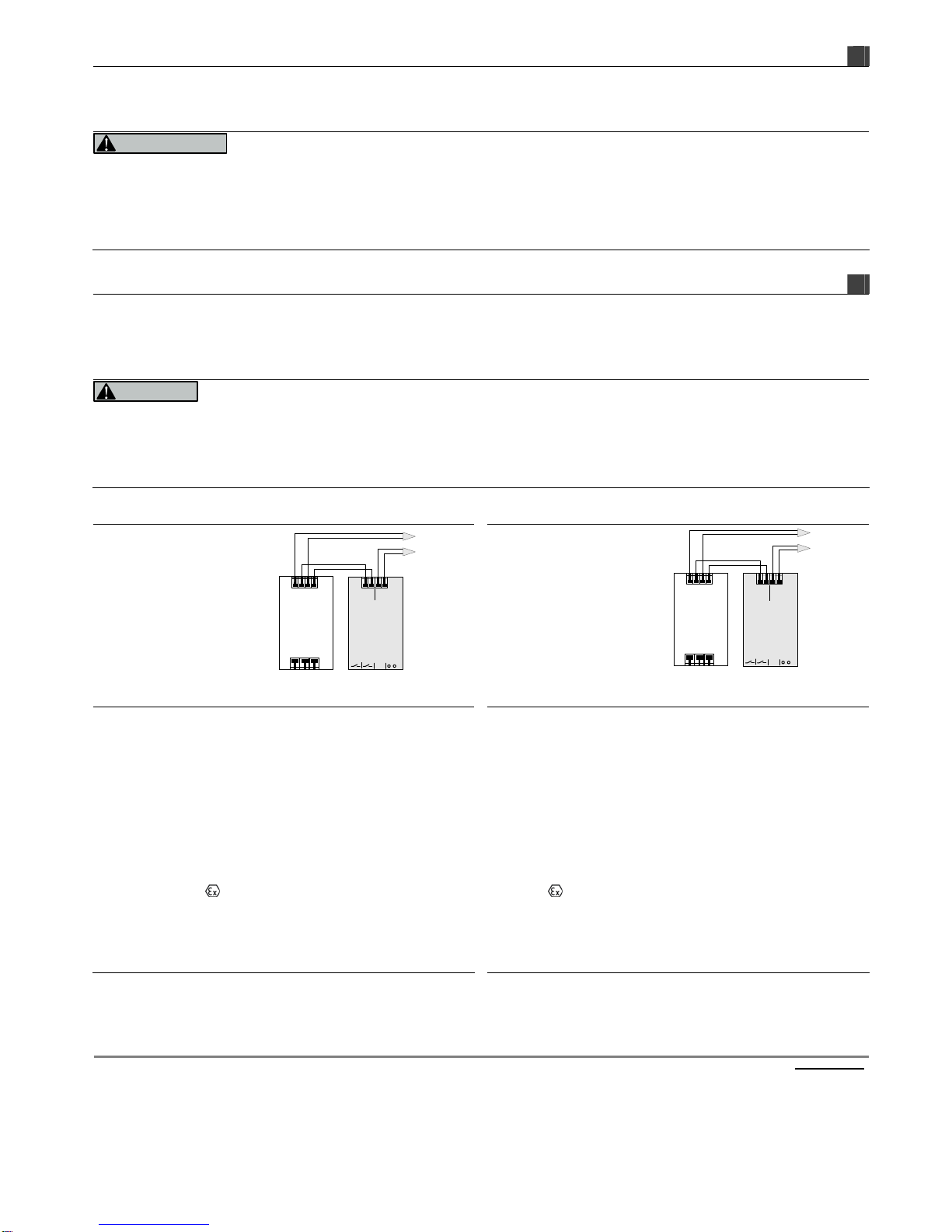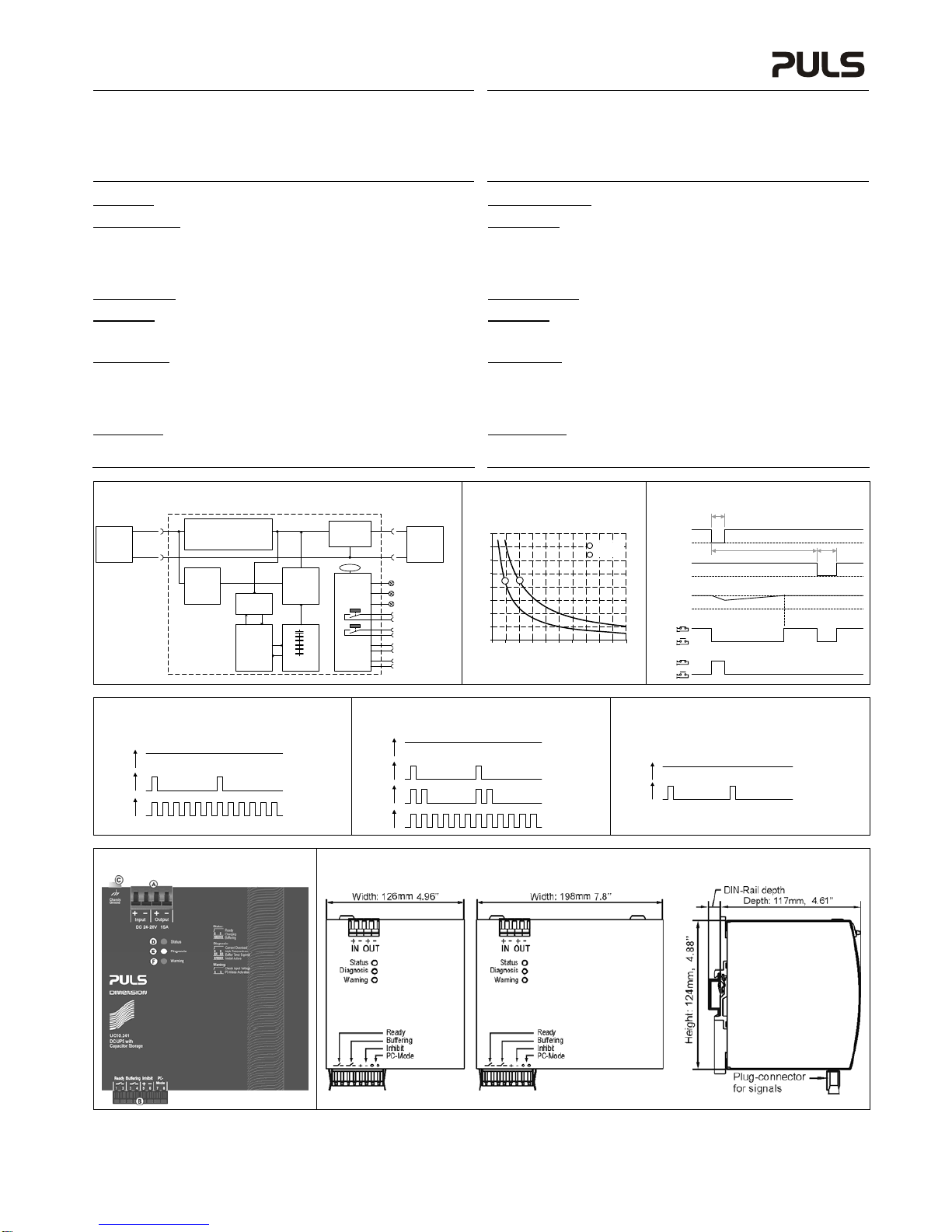Leggere prima questa parte! Italiano 5
Prima di collegare il sistema di alimentazione elettrica si prega di leggere attentamente le seguenti avvertenze. Conservare le istruzioni per la consultazione futura. Il sistema di alimentazione elettrica
deve essere installato solo da personale competente e qualificato. In caso di intervento del fusibile interno, molto probabilmente l'apparecchio è guasto. Se durante il funzionamento si verificano
anomalie o guasti, scollegare immediatamente la tensione di alimentazione. In entrambi i casi è necessario far controllare l'apparecchio dal produttore! I dati sono indicati solo a scopo descrittivo del
prodotto e non vanno considerati come caratteristiche garantite dell'apparecchio.In caso di differenze o problemi è valido il testo inglese
Uso previsto: Questo apparecchio è previsto per il montaggio in un rack per moduli elettronici, ad esempio per controllori industriali, apparecchiature per ufficio, unità di comunicazione o apparecchi
di misura. Non utilizzare questo apparecchio in apparati o impianti dove il malfunzionamento può causare danni alla persona o pericolo di vita.
AVVERTENZA Il mancato rispetto delle seguenti norme può provocare folgorazione elettrica, incendi, gravi incidenti e perfino la morte.
1) Prima di eseguire interventi di installazione, di manutenzione o di modifica scollegare la tensione di rete ed adottare tutti i provvedimenti necessari per impedirne il ricollegamento non
intenzionale.
2) Assicurare un cablaggio regolare e corretto.
3) Non tentare di modificare o di riparare da soli l'apparecchio.
4) Non aprire l'apparecchio. Al suo interno sono applicate tensioni elettriche pericolose.
5) Impedire la penetrazione di corpi estranei nell'apparecchio, ad esempio fermagli o altri oggetti metallici.
6) Non far funzionare l'apparecchio in un ambiente umido. Non far funzionare l'apparecchio in un ambiente soggetto alla formazione di condensa o di rugiada.
7) L’energia interna accumulata ha un’autonomia fino a 45 minuti dalla sconnessione dell’ingresso.
Leia primeiro! Portuguès 6
Recomendamos a leitura cuidadosa das seguintes advertências e observações, antes de colocar em funcionamento a fonte de alimentação. Guarde as Instruções para futura consulta, em casos de
dúvida. A fonte de alimentação deverá ser instalada apenas por profissionais da área, tecnicamente qualificados. Se o fusível interno se fundir, é grande a possibilidade de existir um defeito no
aparelho. Se por acaso, durante a utilização ocorrer algum defeito de funcionamento ou dano, desligue imediatamente a tensão de alimentação. Em ambos os casos, será necessária uma
verificação na Fábrica! Os dados mencionados têm como finalidade somente a descrição do produto, e não devem ser interpretados como propriedades garantidas no sentido jurídico. Em caso de
duvidas aplica-se o texto em inglês.
Utilize: Este aparelho foi concebido para ser montado dentro de invólucros, caixas ou armários para aparelhos eletrônicos em geral, como, por exemplo, comandos de instalações industriais,
aparelhos para escritórios, aparelhos de comunicação ou instrumentos de medida e quadros eléctricos. Não utilize este aparelho em instalações, nos quais um defeito de funcionamento poderá
causar danos graves ou significar risco de morte.
ATENÇÃO A não observância ou o incumprimento dos pontos a seguir mencionados, poderá causar uma descarga elétrica, incêndios, acidentes graves ou morte.
1) Antes de trabalhos de instalação, manutenção ou modificação, desligue a tensão de alimentação, protegendo-a contra uma nova ligação involuntária.
2) As ligações devem ser efectuadas apenas por profissionais competentes.
3) Não efectue nenhuma modificação ou tentativa de reparação no aparelho. Quando necessário contacte o seu distribuidor.
4) Não abra o aparelho mesmo quando desligado. No seu interior existem condensadores que podem estar carregados electricamente.
5) Proteger a fonte de alimentação contra a introdução inadvertida de corpos metálicos, como por ex., clipes ou outras peças de metal.
6) Não usar o aparelho em ambientes húmidos. Não usar o aparelho em ambientes propensos a condensações.
7) O elemento de armazenamento de energia interna pode proporcionar potência de saída até 45 minutos depois de desligar o aparelho da entrada.
Product Description
These DC-UPSs utilize Electrochemical
Double Layer Capacitors (EDLC), which are
installed inside the unit. They can bridge
power failures or extend the hold-up time,
which allows for a safe shut-down of the
system. In times when the power supply
provides sufficient voltages, the DC-UPS
stores energy in the capacitors. In case of a
voltage fault, this energy is released to the
DC bus in a regulated process.
The DC-UPSs are maintenance-free and
have a typical lifetime expectancy >10
years, which is similar to one of a PULS
power supply. No regular replacement of
the capacitors is necessary as is required for battery based UPS systems. The wide temperature
range from -40°C to +60°C makes the unit suitable for many applications.
Produktbeschreibung
Diese DC-USVs verwenden
Doppelschichtkondensatoren (EDLC) als
Energiespeicher, welche bereits in das
Gerät eingebaut sind. Sie überbrücken
Spannungsfehler oder verlängern die
Haltezeit, um Vorgänge nach dem
Ausschalten kontrolliert beenden zu können
und einen anschließenden reibungslosen
Neustart sicherzustellen. Während das
Netzgerät Strom liefert, werden die
Kondensatoren geladen und speichern die
Energie. Versagt die Versorgung, wird
diese Energie wieder geregelt abgegeben.
Die DC-USVs benötigen keine Wartung. Die typische Lebenserwartung ist >10 Jahre, was
vergleichbar zu der von PULS Stromversorgungen ist. Der weite Arbeitstemperaturbereich von
-40°C bis +60°C qualifiziert diese Geräte für viele Anwendungen.
Installation
Mount the unit onto a DIN-rail according to EN 60715 (7.5 or 15mm height) or utilize the wall
mounting bracket ZM2.WALL. Observe correct installation orientation: power terminals must be
located on the top and the signal terminals on the bottom of the unit. Do not obstruct air flow as
the unit is convection cooled. Ventilation grid must be kept free of any obstructions. The following
installation clearances must be kept when the DC-UPS is permanently fully loaded:
Left / right: 5mm (15mm in case the adjacent device is a heat source)
40mm on top, 20mm on the bottom of the unit.
A disconnecting means shall be provided for the output of the DC-UPS when used in applications
according to CSA C22.2 No 107.1-01.
The input must be powered from a SELV source (according to IEC 60950-1), a PELV source
(according to IEC 62477-1) or an Isolated Secondary Circuit (according to UL 508).
Use in hazardous location areas
Units which are marked with "Class I Div 2" are suitable for use in Class I Division 2 Groups A, B,
C, D locations.
Units which are marked with II 3G Ex nA nC IIC T4 Gc are suitable for use in Group II
Category 3 (Zone 2) environments and are evaluated according to EN 60079-0 and EN 60079-15.
WARNING EXPLOSION HAZARDS!
Substitution of components may impair suitability for this environment. Do not disconnect the unit
or change unit settings unless power has been switched off or the area is known to be non-
hazardous. A suitable enclosure must be provided for the end product which has a minimum
protection of IP54 and fulfils the requirements of the EN 60079-15.
Installation
Das Gerät auf eine DIN-Schiene entsprechend EN 60715 (7,5 oder 15mm Höhe) oder mit dem
Wandmontagezubehör ZM2.WALL so montieren, dass sich die Leistungsanschlüsse oben und die
Signalanschlüsse unten befinden. Das Gerät ist für Konvektionskühlung ausgelegt, daher
Luftzirkulation nicht behindern! Folgende Einbauabstände sind bei dauerhafter Volllast
einzuhalten:
Links / rechts: 5mm (15mm bei benachbarten Wärmequellen)
Oben: 40mm, unten 20mm vom Gerät.
Bei Anwendungen nach CSA C22.2 No 107.1-01 muss der Ausgang der DC-USV mit einer
Trennvorrichtung versehen werden.
Der Eingang muss von einer Spannungsquelle versorgt werden, welche entweder den SELV
(gemäß IEC 60950-1), PELV (gemäß IEC 62477-1) oder den „Isolated Secondary Circuit“ (gemäß
UL 508) Anforderungen genügen.
Betrieb in explosionsgefährdeter Umgebung
Geräte, die mit "Class I Div 2" gekennzeichnet sind, sind für den Einsatz in Klasse I Division 2
Gruppen A,B,C,D Umgebung geeignet.
Geräte, die mit II 3G Ex nA nC IIC T4 Gc, gekennzeichnet sind, sind nach EN 60079-0 und
EN 60079-15 getestet und kann in Gruppe II, Kategorie 3 (Zone 2) Umgebungen verwendet
werden.
ACHTUNG EXPLOSIONSGEFAHR!
Veränderungen am Gerät können die Tauglichkeit für diese Umgebung beeinträchtigen.
Anschlüsse nicht abklemmen und Geräteeinstellung nicht verändern, solange Spannung anliegt
oder die Umgebung als explosionsgefährlich gilt. Das Gerät muss mindestens in ein IP54
Gehäuse, welches den Anforderungen der EN 60079-15 entspricht, eingebaut werden.
Germany +49 89 9278 0 www.pulspower.de Austria +43 27 64 32 13 www.pulspower.at
China +86 512 62881820 www.pulspower.cn Singapore +65 6684 2310 www.pulspower.sg
France +33 478 668 941 www.pulspower.fr Switzerland +41 56 450 18 10 www.pulspower.ch
North America +1 630 587 9780 www.pulspower.us United Kingdom +44 1525 84 1001 www.pulspower.co.uk
Headquarters:
PULS GmbH
Elektrastrasse 6
81925 Munich, Germany
L N PE
+ +
- -
Power
Supply
24V Output
Input
UC10
DC-UPS
+
-
IN
+
-
OUT
Ready
Buffering
Inhibit
+
-
PC-Mode
buffered
branches
non-buffered
branches
L N PE
+ +
- -
Netzgerät
24V Ausgang
Eingang
UC10
DC-USV
+
-
Ein
gang
+
-
Aus
gang
Ready
Buffering
Inhibit
+
-
PC-Mode
gepufferte
Lasten
ungepufferte
Lasten