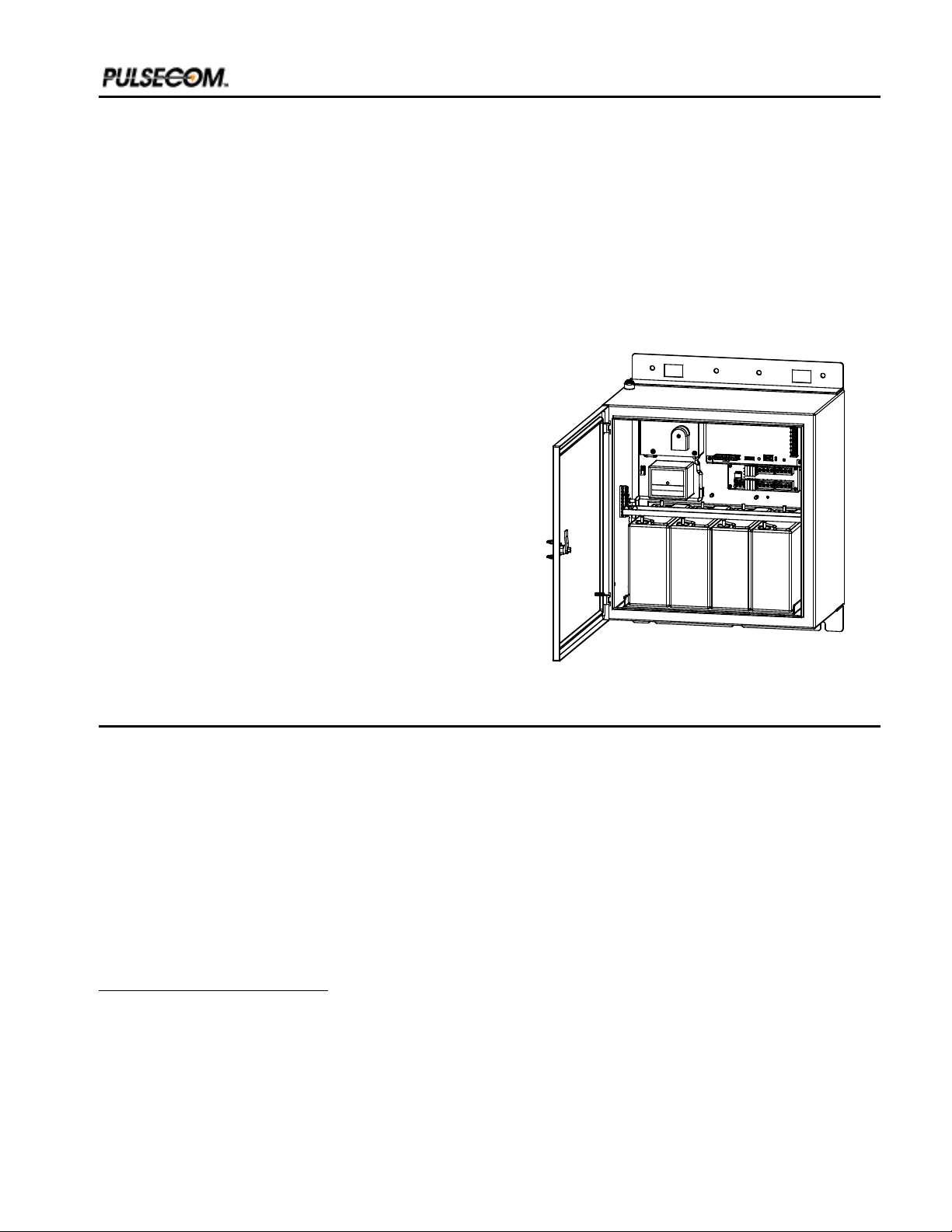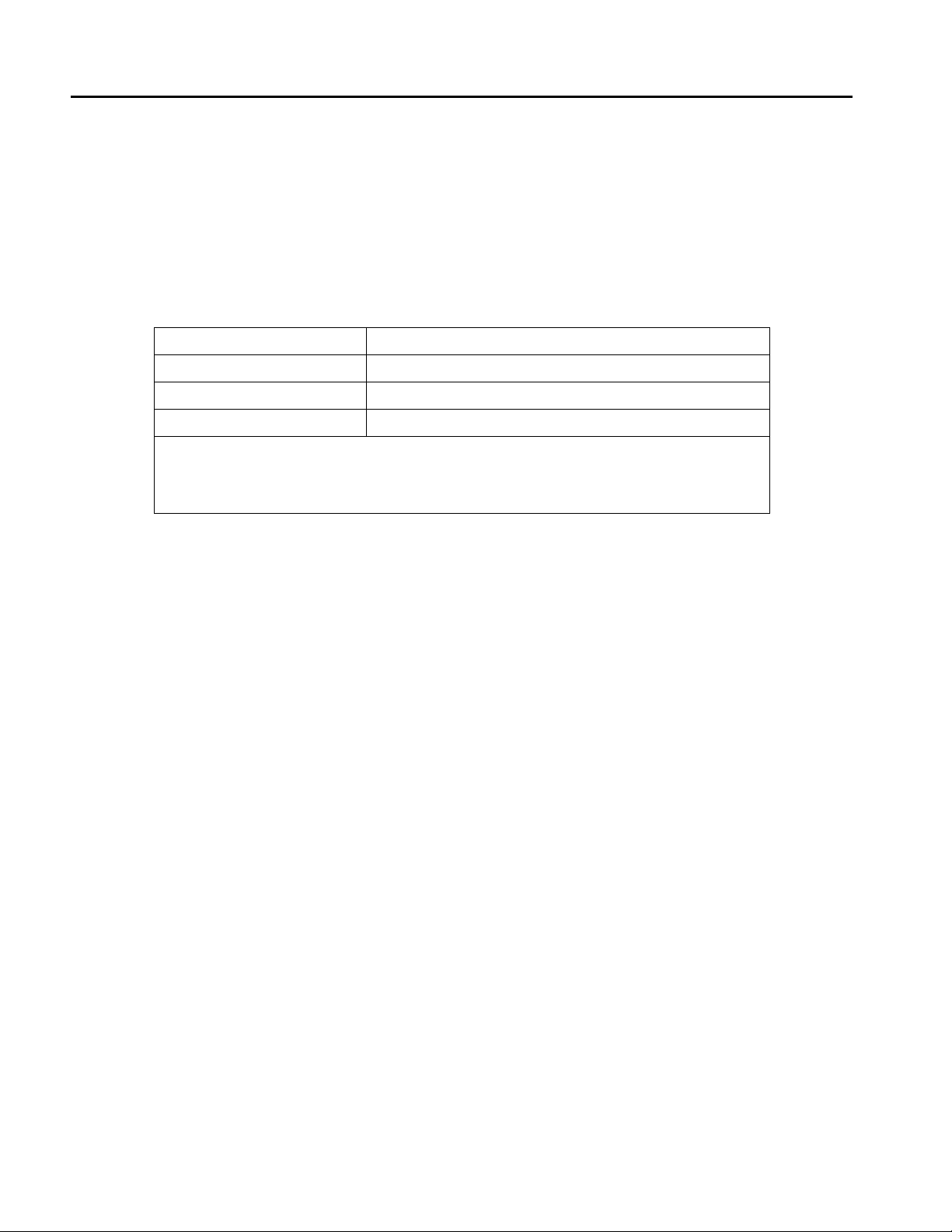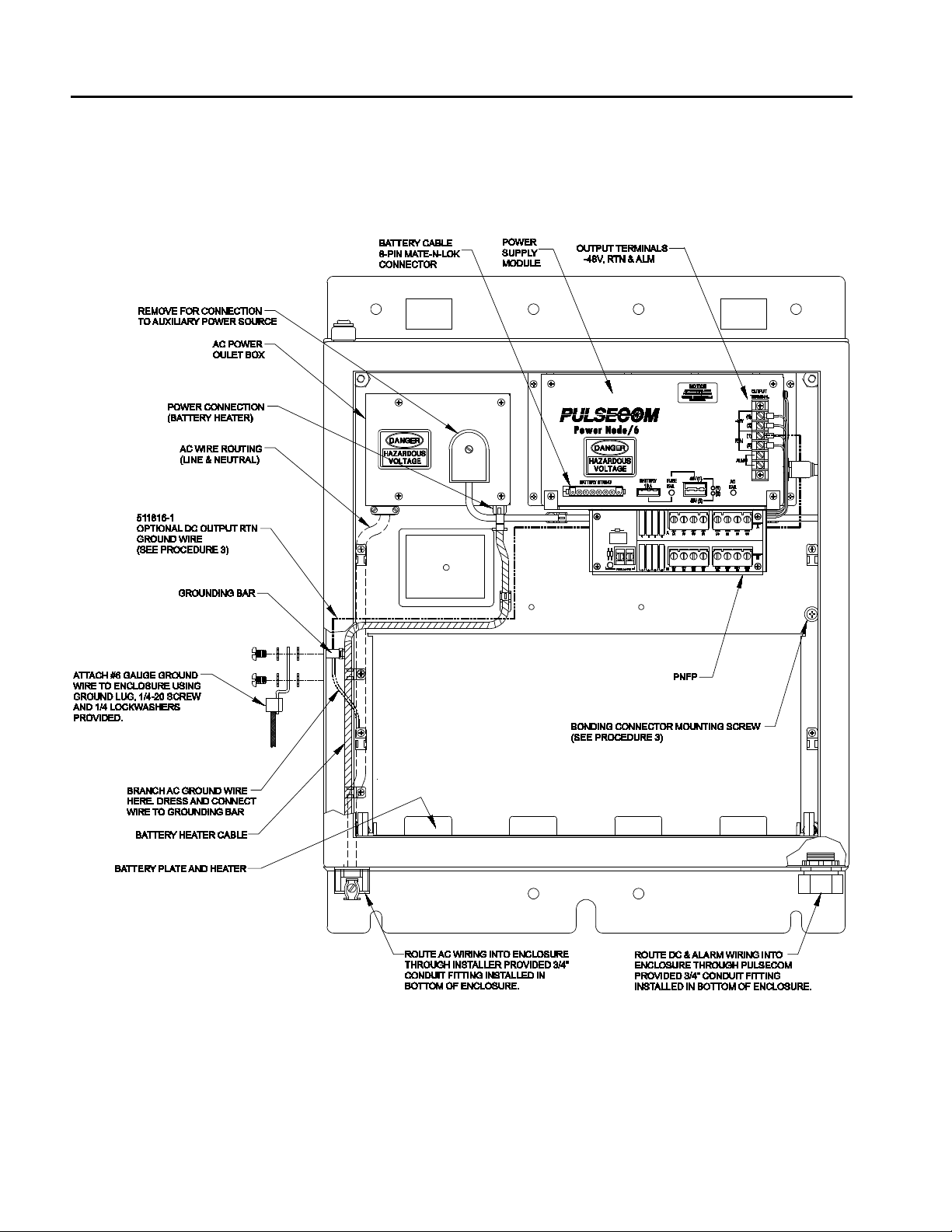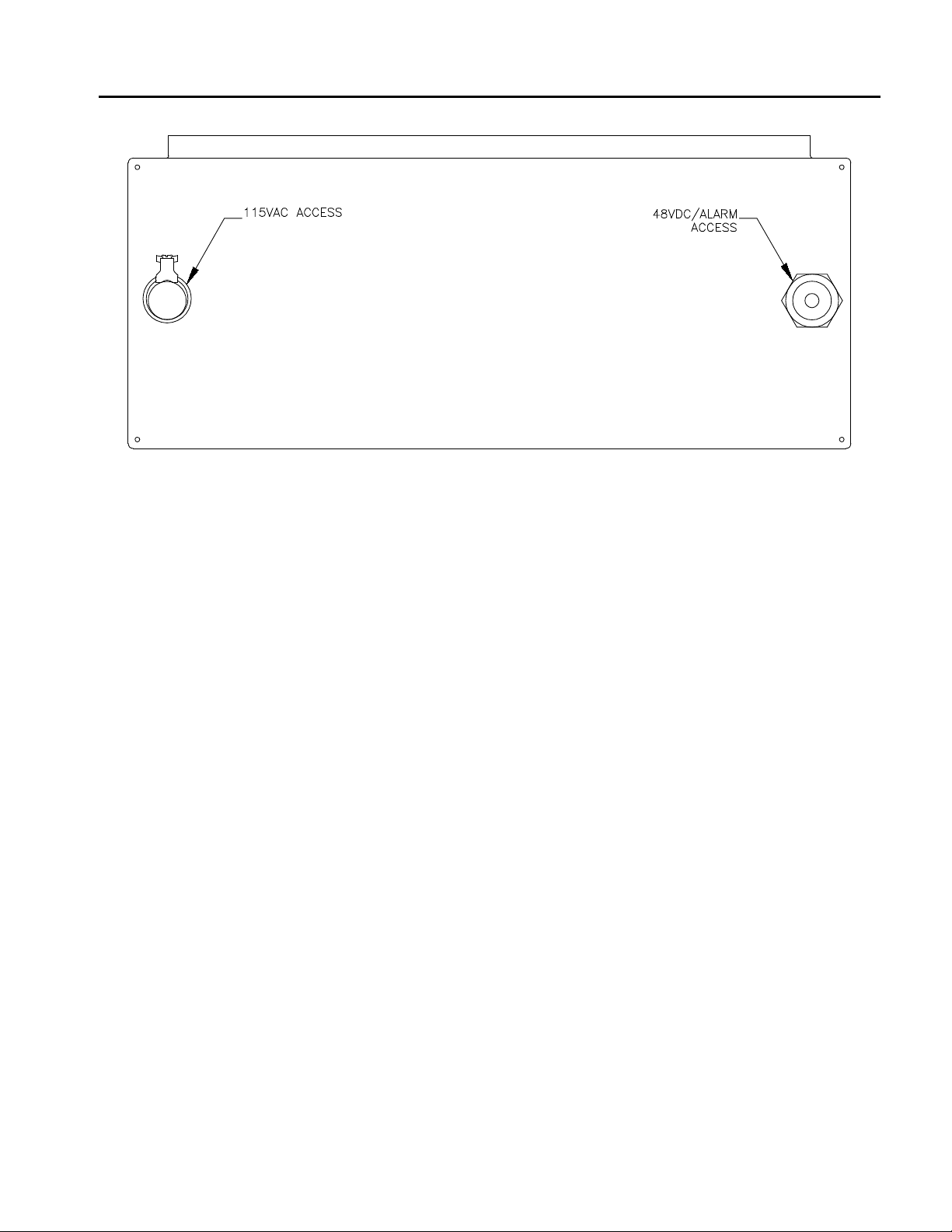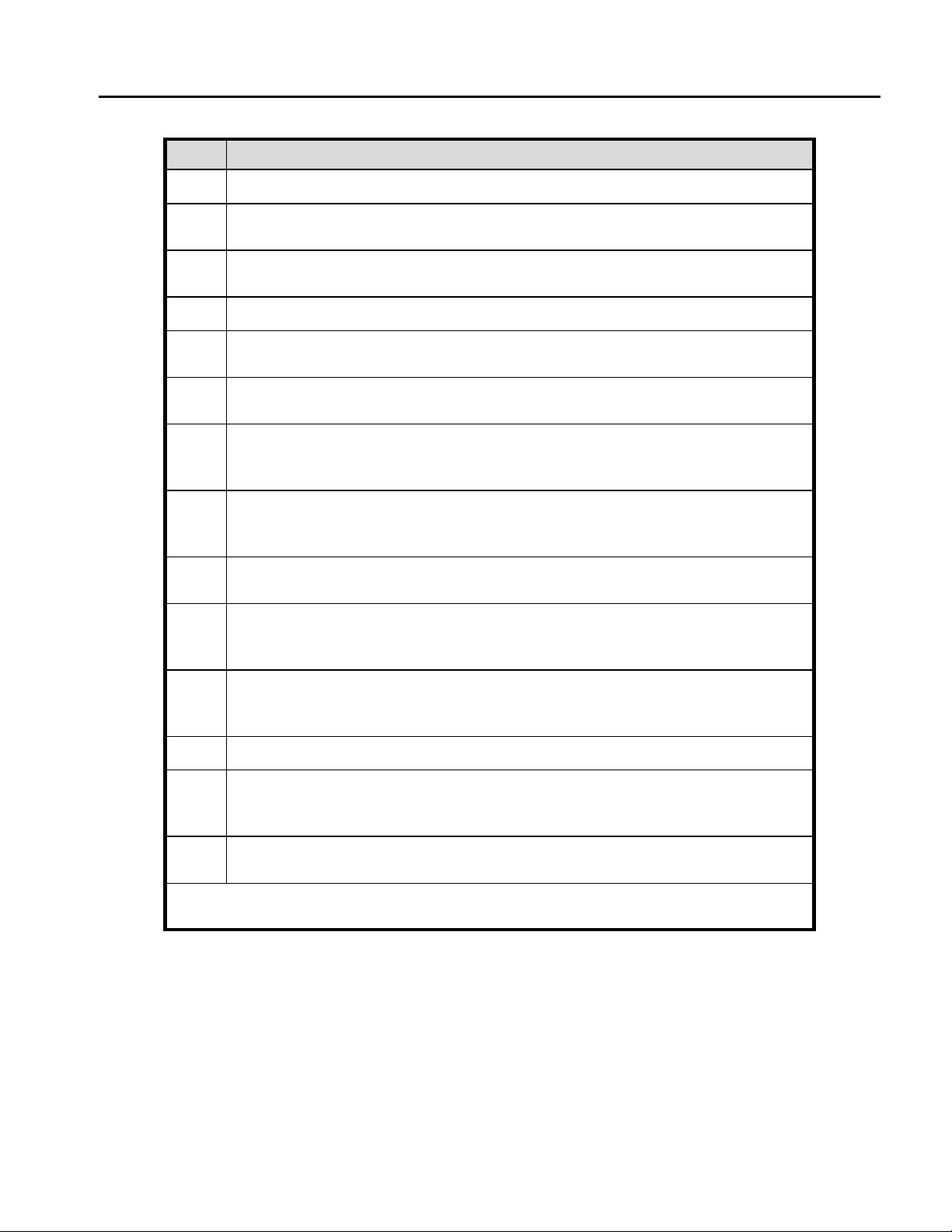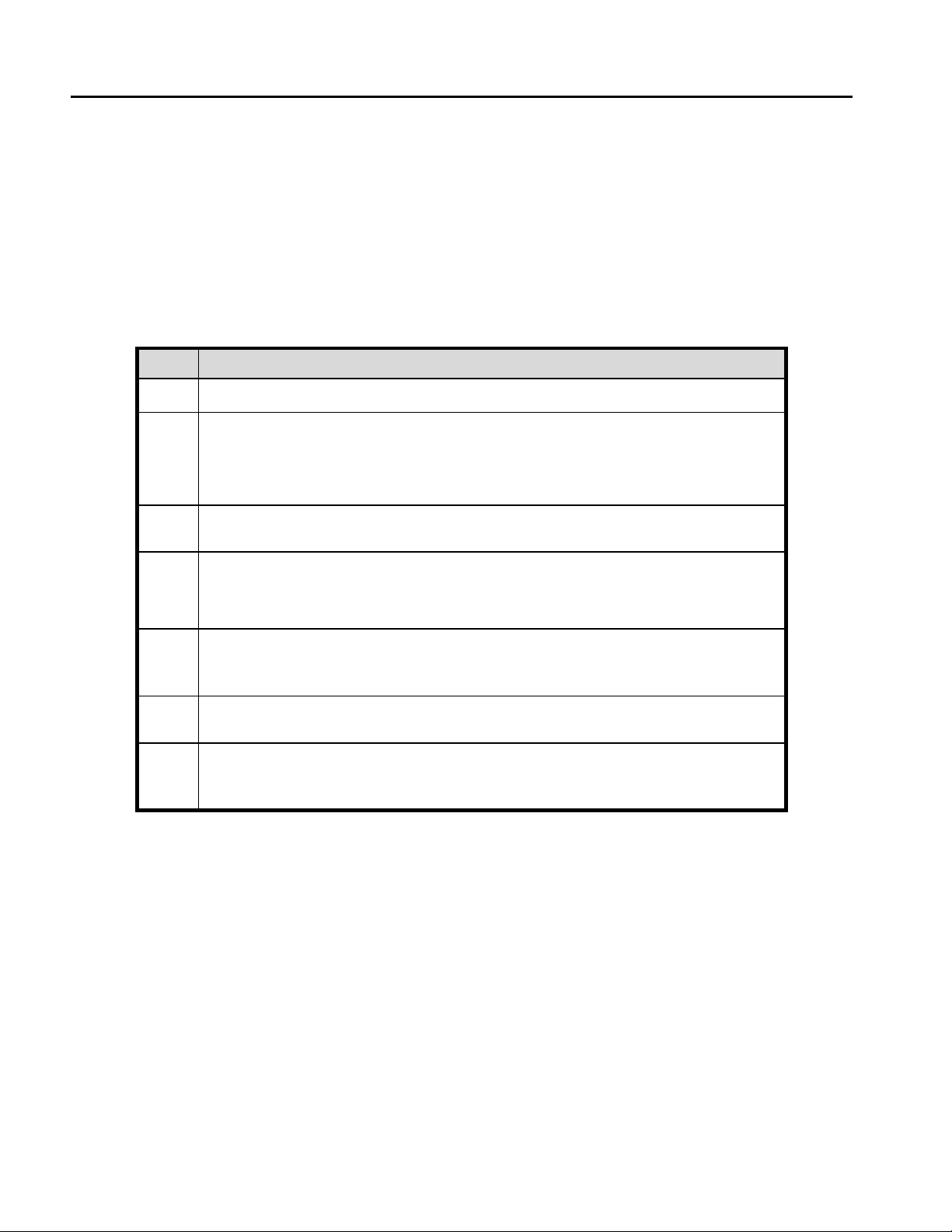Power Node/30
1650, Issue 1, March 2011
10
Make wiring and battery connections as described in Procedure 3.
Procedure 3. Making Power Node/30 Connections
STEP ACTION
1 Route DC wiring and alarm wiring, if applicable, through the Pulsecom provided
3/4" strain-relief fitting installed in the bottom of the cabinet; see Figure 4
2 Seal the opening after routing the wires from the inside using installer provided
duct seal putty.
3 If required, locate the supplied 003484-0008 buried service wire bonding
connector in the 511542-1 Accessories Kit. Attach it to the mounting plate by
loosening the bonding connector mounting screw shown in Figure 3 and sliding
the forked tongue of the bonding connector’s mounting bar between the flat washer
and mounting plate. Tighten the screw. Then follow the instructions printed on the
bag that the 003484-0008 came in to attach the buried service wire to the bonding
connector.
4 Connect DC wiring to the –48V (1) and RTN (1) output terminals. Observe
polarity.
NOTE 1: DC load wiring gauge depends upon the distance between the
Power Node/30 and the load. Since a 0.25V drop is allowed between the
power system and the load:
* 14-gauge wire can be used when the distance is 7 feet or less.
* 12-gauge wire must be used when the distance is 8 to 11 feet.
* 10-gauge wire must be used when the distance is 12 to 17 feet.
* 8-gauge wire must be used when the distance is 18 to 25 feet.
The wire insulation type should be THHN or equivalent to provide the
required mechanical protection. Connections should be made with crimp-
on wire terminations applied with the proper tool.
NOTE 2:The Power Node/30 is equipped with a 7.5A output fuse installed
for each of two –48V outputs and one spare 7.5A fuse. If only one output
is utilized, then the unused−48V fuse must remain installed to suppress
the open-fuse alarm function.
CAUTION: Do not exceed the maximum current draw of 6 Amperes.
5 If grounding of the output return is desired, connect the spade lug end of the
supplied 511816-1 DC Output RTN ground cable (yellow/green wire) to either the
RTN (1) or RTN (2) output terminal located on the Power Supply Module. Then
route the optional DC Output RTN ground wire as shown in Figure 3, and connect
the other end to the grounding bar. Secure the wire to the panel using the supplied
cable ties.
6 Connect alarm wiring to the ALM output terminals located on the Power Supply
Module (see Figure 3).
7 Route AC wiring through the installer-provided 3/4" conduit located in the bottom
of the cabinet as shown in Figure 3.
8 Connect third wire ground to the grounding bar located on the inner left-side panel
of the Power Node/30 cabinet. Remove AC outlet box cover. Connect Hot and
Neutral wires to the terminal block as marked. Replace the cover.