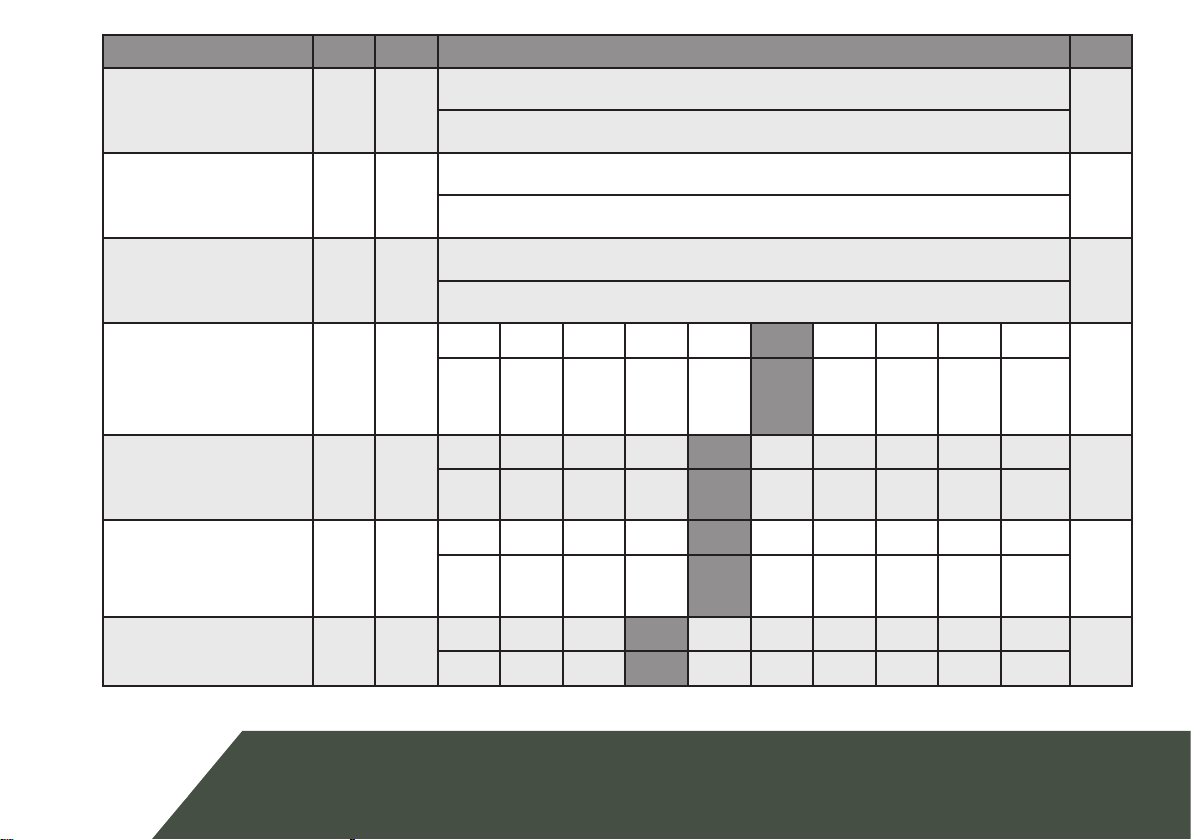Page 3
© JVA Technologies www.jva-fence.com JVA Z13 Manual
6 Control ......................31
6.1 Arming the Fence Using the Keypad. . . . . . 31
6.2 ACTIVATING Low Power Mode . . . . . . . . 31
6.3 When an Alarm Occurs . . . . . . . . . . . 32
6.4 To Silence the Alarm . . . . . . . . . . . . 32
6.5 Changing the USER PIN . . . . . . . . . . . 32
7 Technical Information............33
7.1 Low Voltage connections . . . . . . . . . . 33
7.2 Power Options . . . . . . . . . . . . . . . 34
7.3 Standby Battery . . . . . . . . . . . . . . 34
7.4 Status Codes . . . . . . . . . . . . . . . . 35
8 Installation Programming
Options .......................37
8.1 Programming Mode . . . . . . . . . . . . . 37
8.2 To Exit Programming Mode. . . . . . . . . . 37
8.3 Changing the Installer PIN . . . . . . . . . 37
8.4 Changing an Option . . . . . . . . . . . . . 37
8.5 Programming Options in Detail. . . . . . . . 38
8.5.1 Output Power Level (Option 1). . . . . . . . 38
8.5.2 Low Power Mode Output Voltage (Option 2) . 38
8.5.3 Fence Return Alarm Voltage (Option 3) . . . 39
8.5.4 Fence Return Alarm Voltage for Low Power Mode
(Option 5) . . . . . . . . . . . . . . . . 39
8.5.5 Missed Pulse Count (Option 6) . . . . . . . 39
8.5.6 Battery Alarm Voltage (Option 7) . . . . . . 40
8.5.7 Siren On Time (Option 8) . . . . . . . . . . . 40
8.5.8 Siren Off time (Option 9) . . . . . . . . . . 41
8.5.9 Siren Cycles (Option 10) . . . . . . . . . . 41
8.5.10 Gate Entry/Exit Delay (Option 13) . . . . . . 42
8.5.11 Chime Mode (Option 14) . . . . . . . . . . . 43
8.5.12 Fence Mode . . . . . . . . . . . . . . . . . 43
8.5.13 Combined Options (Option 16) . . . . . . . . 43
8.5.14 Anti-Bridging threshold (Option 17) . . . . . 44
8.5.15 Combined Options 2 (Option 18) . . . . . . . 45
8.5.16 Auto Re-arm Time (Option 20) . . . . . . . . 46