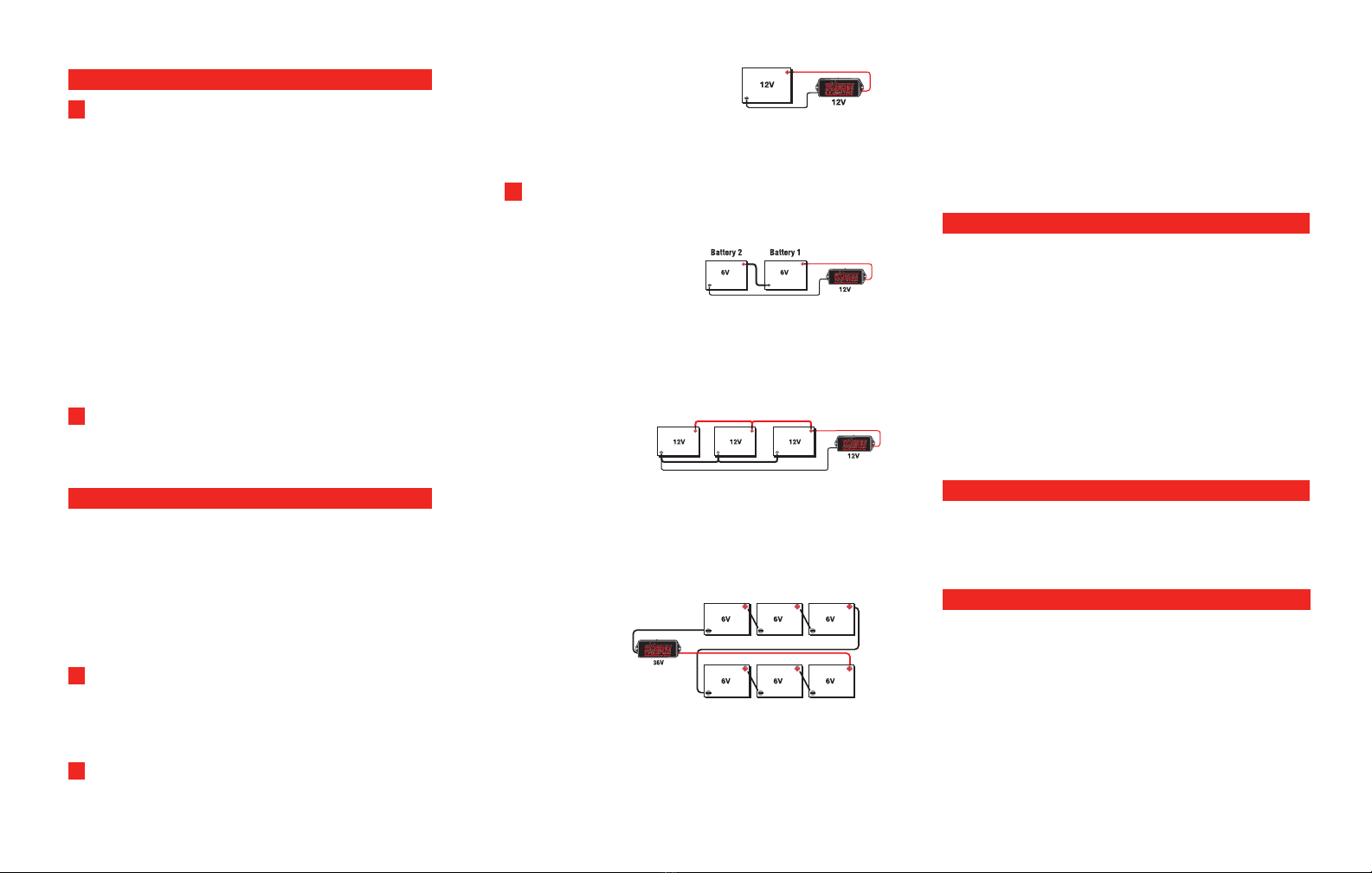5-Year Limited Warranty
What Does This Warranty Cover? This warranty covers any defects in workmanship or
materials in any circuit board in the PowerPulse product under normal use and service.
How Long Does the Coverage Last? This warranty runs for five (5) years from the date
of purchase.
What Will PulseTech Do? PulseTech will, at its option, replace or repair any defective
circuit board with a new or rebuilt circuit board at no charge.
What Does This Warranty Not Cover? This warranty does not cover any parts other
than the circuit board. In addition, PulseTech will not be responsible under this warranty if
PulseTech determines that (1) upon examination that the circuit board failure was (A) caused
by misuse, neglect, accident, alteration, or abnormal condition of operating or handling
(including the failure to install the product in accordance with PulseTech’s instructions and
observe the warnings on the product and the instruction manual), or other conditions beyond
the control of PulseTech or (B) damaged in transit to PulseTech, or (2) the owner is not the
original purchaser that purchased the product through an authorized PulseTech dealer or
distributor. IN NO EVENT SHALL PULSETECH BE LIABLE FOR ANY DIRECT, SPECIAL, INDIRECT,
CONSEQUENTIAL, INCIDENTAL, PUNITIVE OR EXEMPLARY DAMAGES, EXPENSES, LOST
SAVINGS OR LOST PROFITS OR ANY OTHER DAMAGES OF ANY KIND FROM ANY BREACH
OF THIS WARRANTY OR OTHERWISE. Some states, provinces or countries do not allow the
exclusion or limitation of incidental or consequential damages, so the above limitation may
not apply to you.
How To Get Service? Send the product postage prepaid with proof of purchase (sales
receipt) within the warranty period to the authorized reseller where the product was pur-
chased or contact PulseTech directly by calling 800-580-7554.
How Does State, Province or Country Law Apply? This warranty gives you specific legal
rights, and you may also have other rights which vary from state to state, province to province
or country to country.
THIS WARRANTY IS THE SOLE AND EXCLUSIVE REMEDY AND IS IN LIEU OF ALL OTHER
WARRANTIES EXPRESSED OR IMPLIED, INCLUDING BUT NO LIMITED TO ANY IMPLIED
WARRANTY OF MERCHANTABILITY OR FITNESS FOR A PARTICULAR PURPOSE.
1100 South Kimball Avenue
Southlake, Texas 76092
Phone 800-580-7554 • FAX 817-329-5914
www.pulsetech.net
The World Leader in Battery
Performance Technology
© 2010 PulseTech Products Corporation. All rights reserved. No portion may be reproduced
without written permission. 998XM011 08/19
INSTALLATIO N MANU A L
PowerPulse®Precautions
•Make sure the correct terminal lugs are connected to the correct terminals (red on positive
and black on negative). Reversing connections could damage the PowerPulse unit.
•Any solvents that may be harmful to plastic should not be used on or near the unit.
• Secure ALL PowerPulse wires and verify they are a safe distance from moving parts before
starting the vehicle.
Warning
This product is designed for use with regularly driven vehicles or regularly charged batteries
or battery packs.
Because PowerPulse uses a minimal amount of the battery’s energy in its conditioning pro-
cess, external recharging may be required to replace the drain caused by internal discharge.
If used continuously on a stored vehicle over long periods of time, PowerPulse could eventu-
ally drain the power within the battery. If this occurs, the battery can still be recharged or
jumped easily and quickly. Operating the vehicle or recharging the battery can extend the
rundown time.
The pulsating current produced by the product may interfere with the correct operations of
some electronic devices when the unit is placed near the antenna. In order to insure no inter-
ference, the circuit box should be placed away from the antenna.
This is just one of many battery charging
and maintenance systems manufactured by
WARNING: Because of the possibility of
personal injury, always use extreme
caution when working with batteries.
The World Leader in Battery
Performance Technology
Congratulations, you’ve just purchased one of the most effec-
tive products available for ensuring lead-acid battery perfor-
mance.
PowerPulse®is NOT a charger. It is a proven electronic device
that helps make batteries work harder and last longer by pre-
venting the main cause of battery problems and failure: sulfa-
tion buildup on the battery plates.
By conditioning the plates PowerPulse helps your lead-acid
batteries work harder and last longer than ever before.
Installing PowerPulse is very easy, just follow the simple
instructions inside.
▼
PowerPulse® is protected by the following
U.S. Patent Numbers: 7,834,592B2,
8,269,466B2, 8,269,465B2, 5,592,068,
5,491,399. Other U.S. and international
patents are pending.