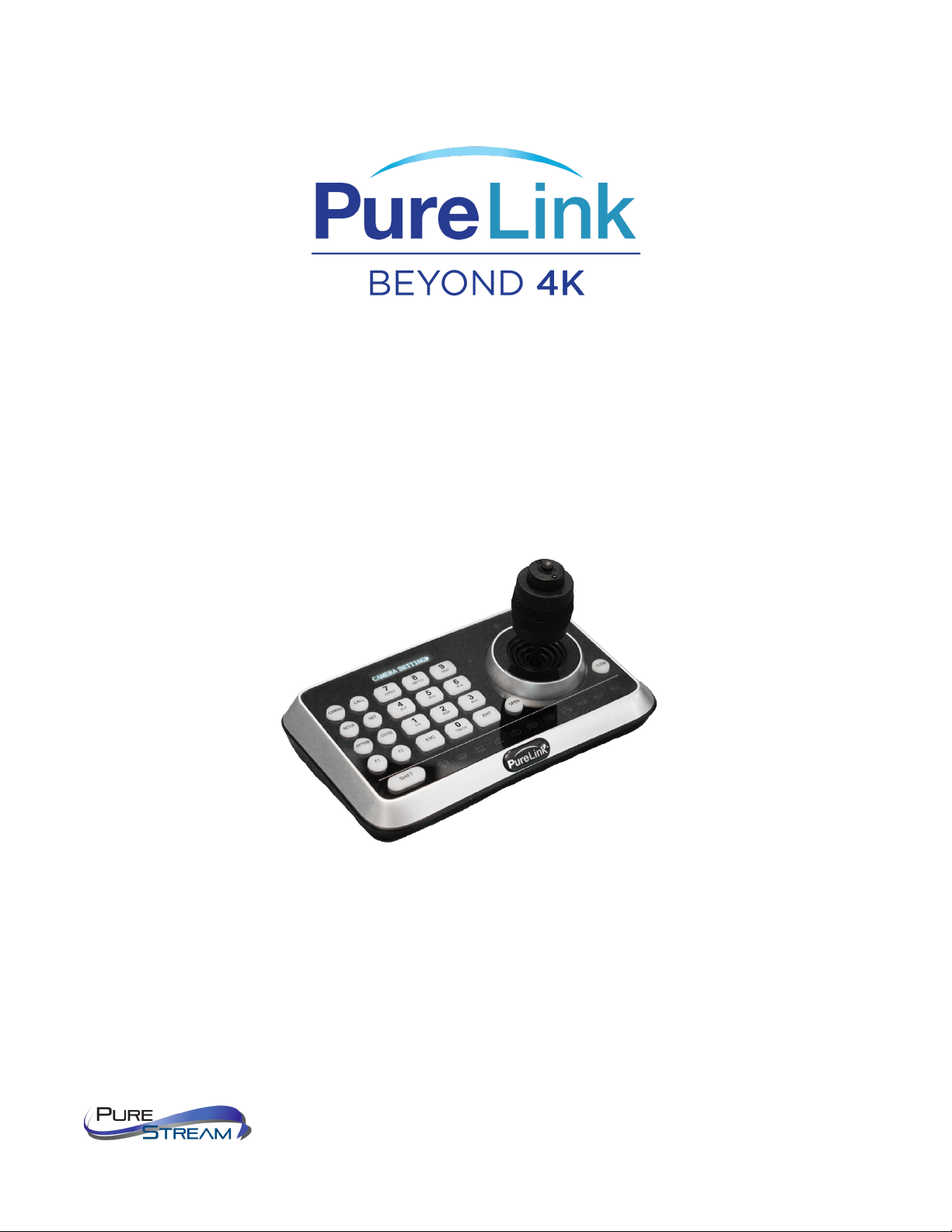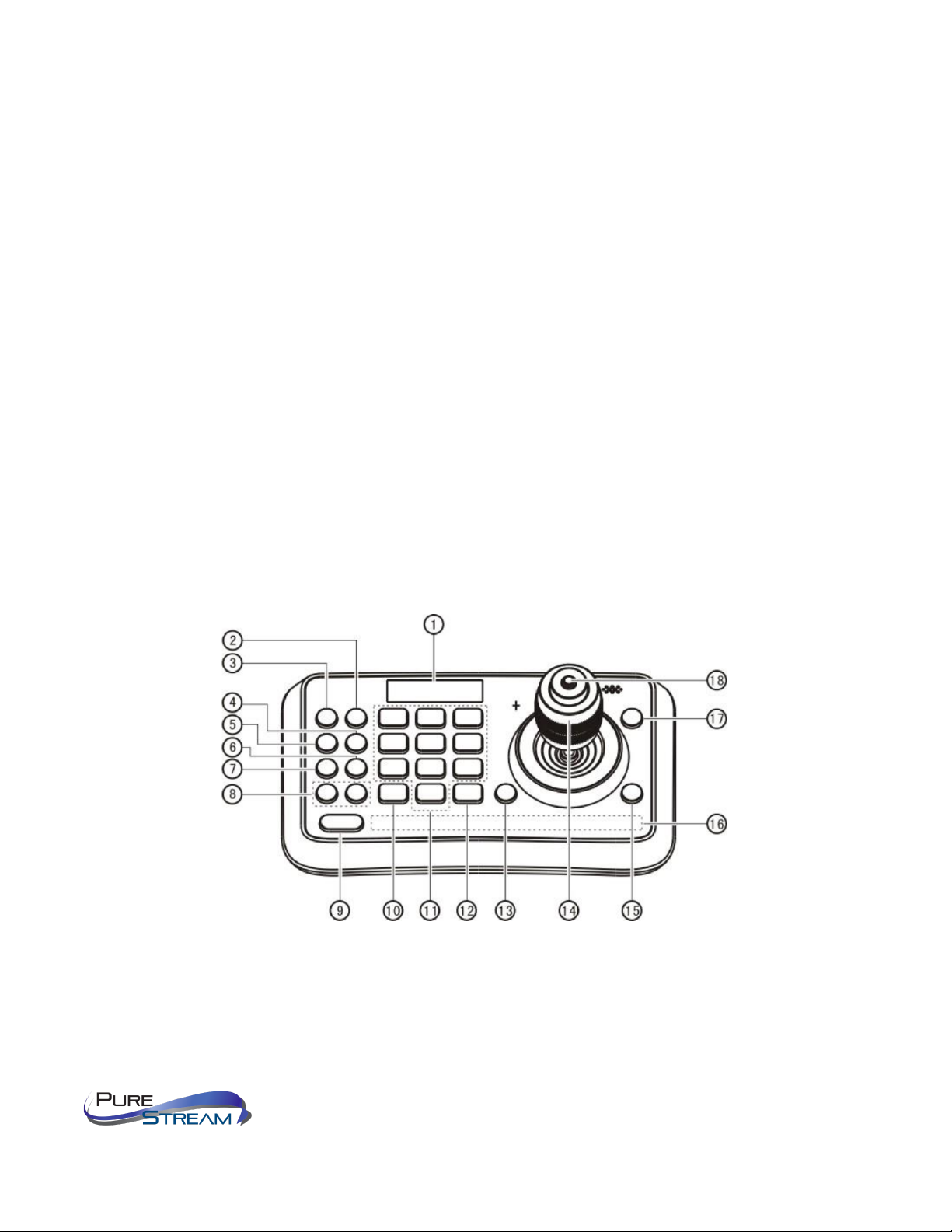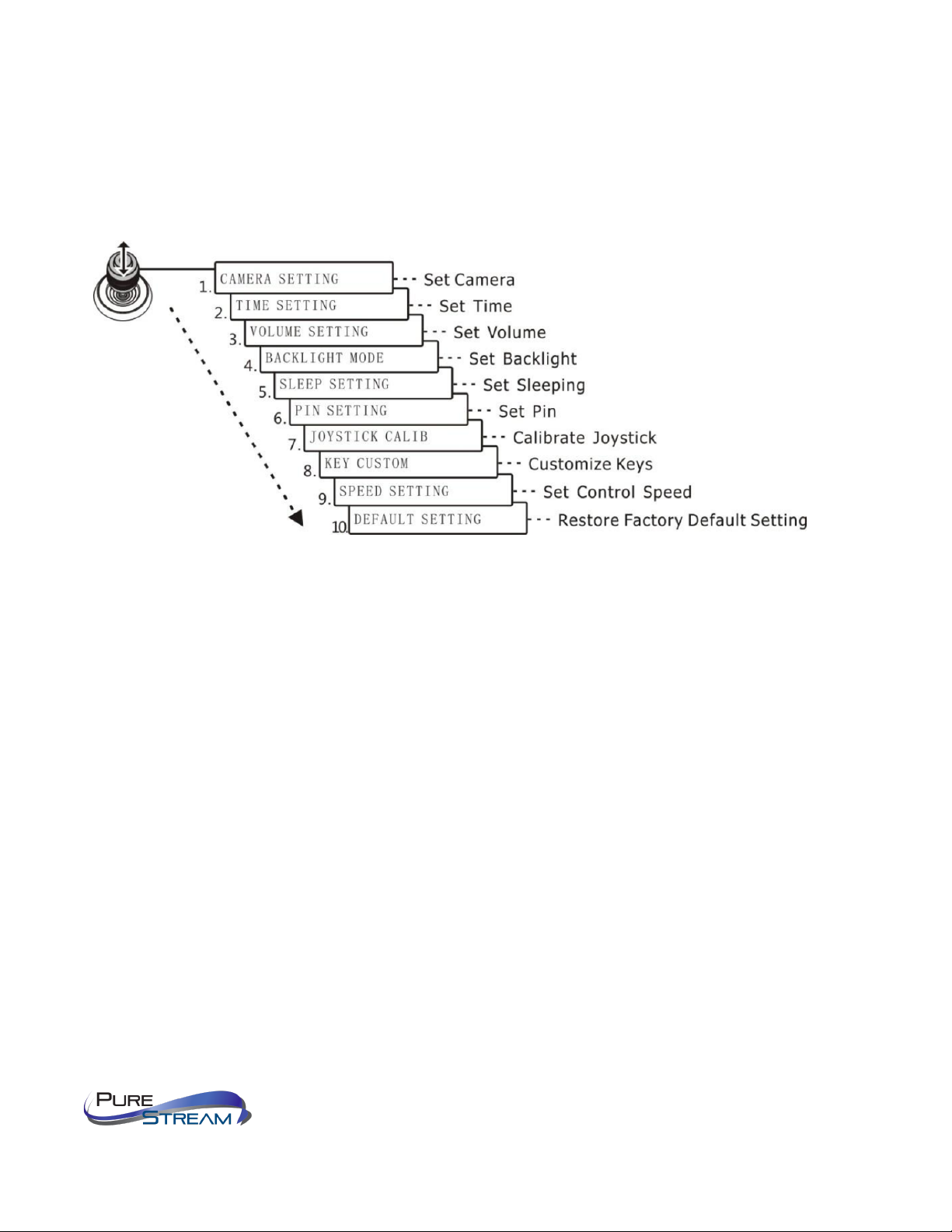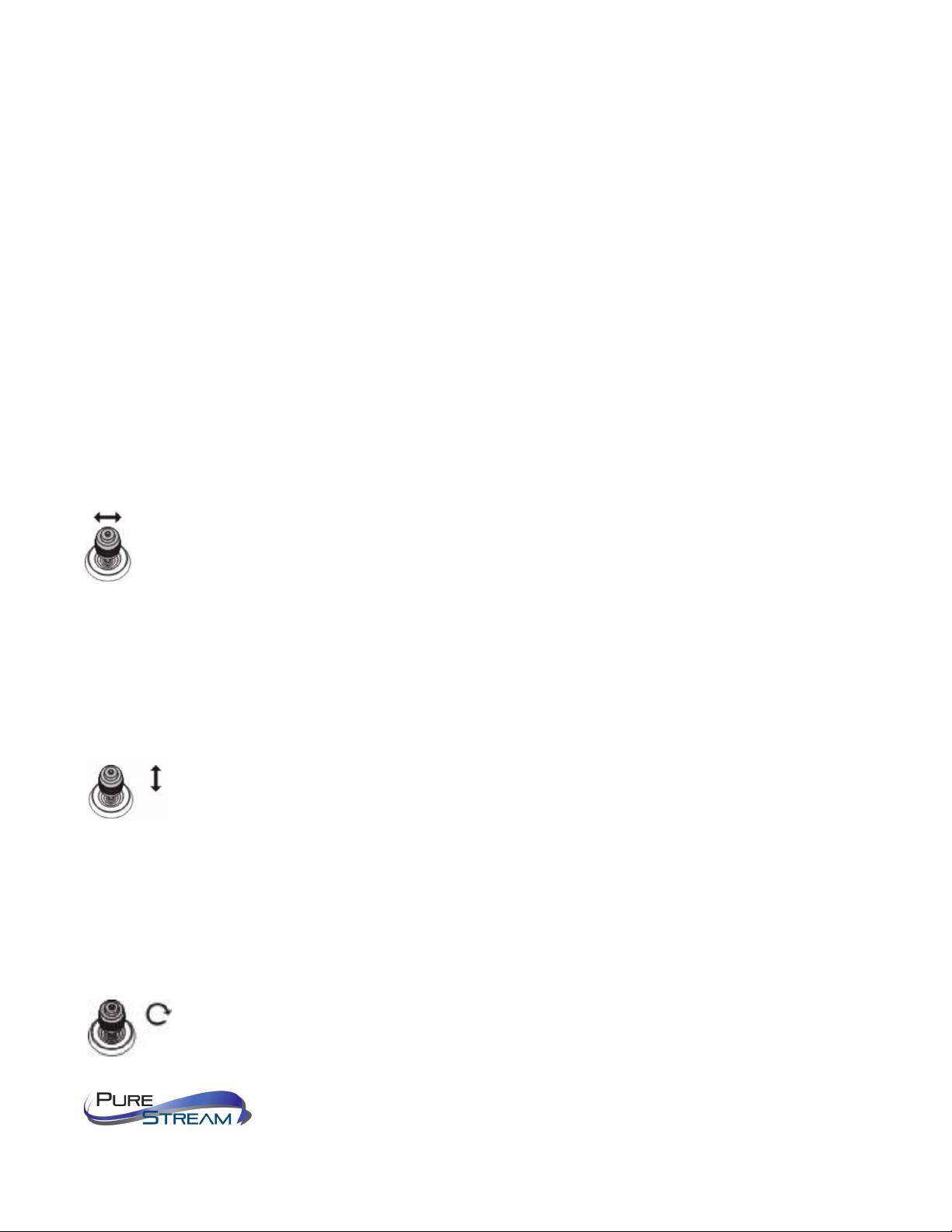2!
! ! ! VIP-CAM-CTRL1!USER!MANUAL!
! ! ! VERSION!1.0!
!
Table of Contents
!
Introduction!.................................................................................................................................................!3!
Key!Features!.................................................................................................................................................!3!
Control!Surface!............................................................................................................................................!4!
Control!Surface!continued!............................................................................................................................!5!
Connection!Diagram!....................................................................................................................................!7!
Operation!.....................................................................................................................................................!8!
Entering!access!PIN!..................................................................................................................................!8!
PIN!Error!...................................................................................................................................................!8!
Correct!PIN!...............................................................................................................................................!8!
Enter!OSD!menu!.......................................................................................................................................!8!
OSD!Menu!List!..............................................................................................................................................!9!
Setting!up!cameras!for!control!.....................................................................................................................!9!
Selecting!camera!for!control!........................................................................................................................!9!
Technical!Information!................................................................................................................................!11!
!
!
!
!
!
!
!
!
!
!
!
!
!