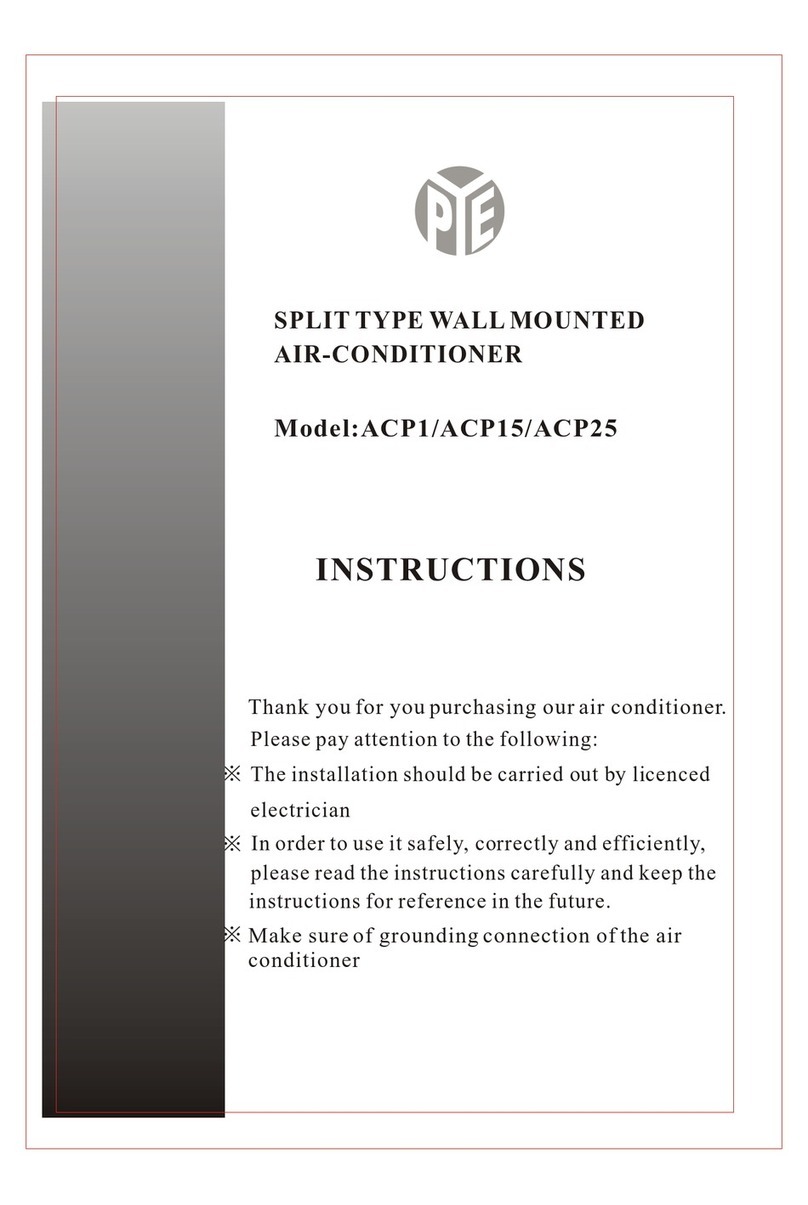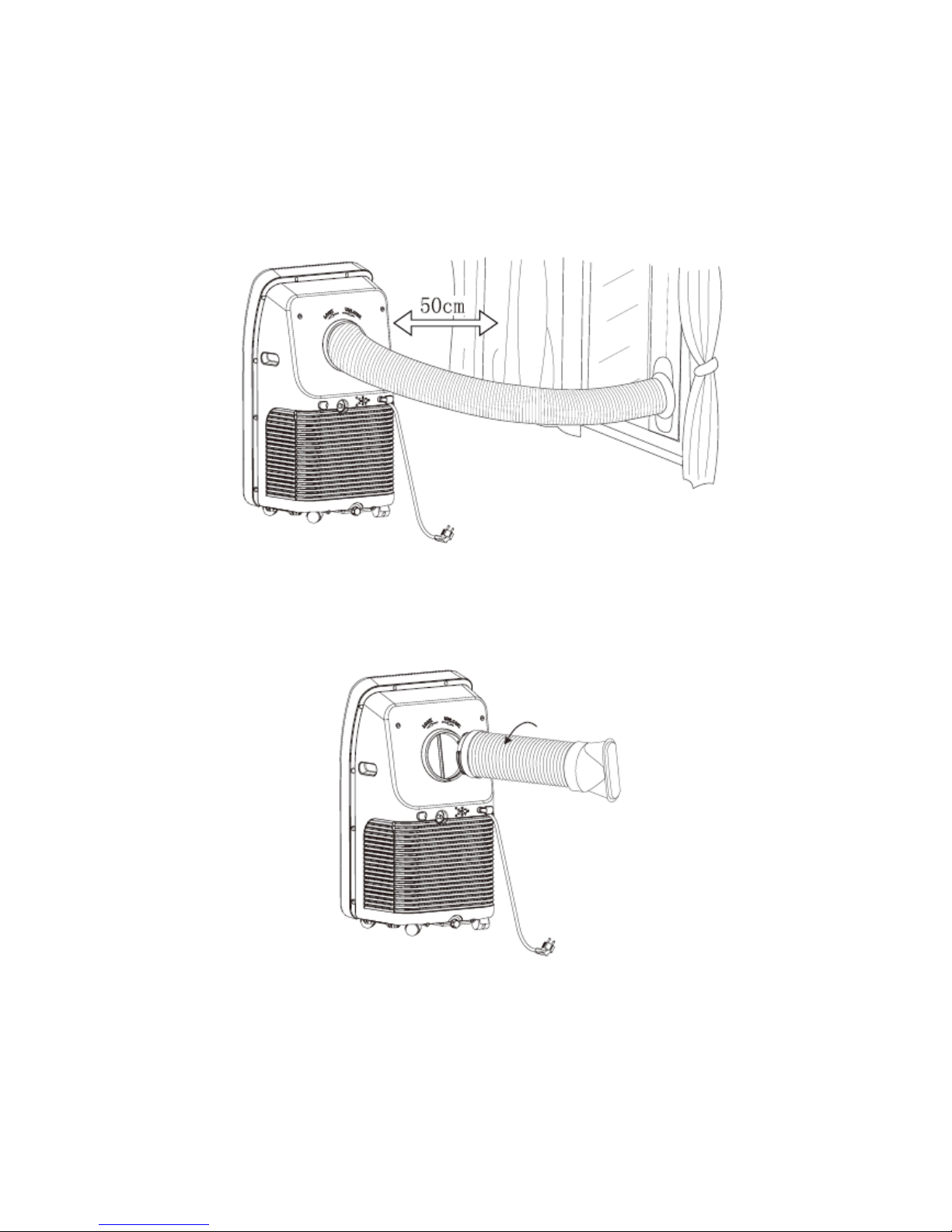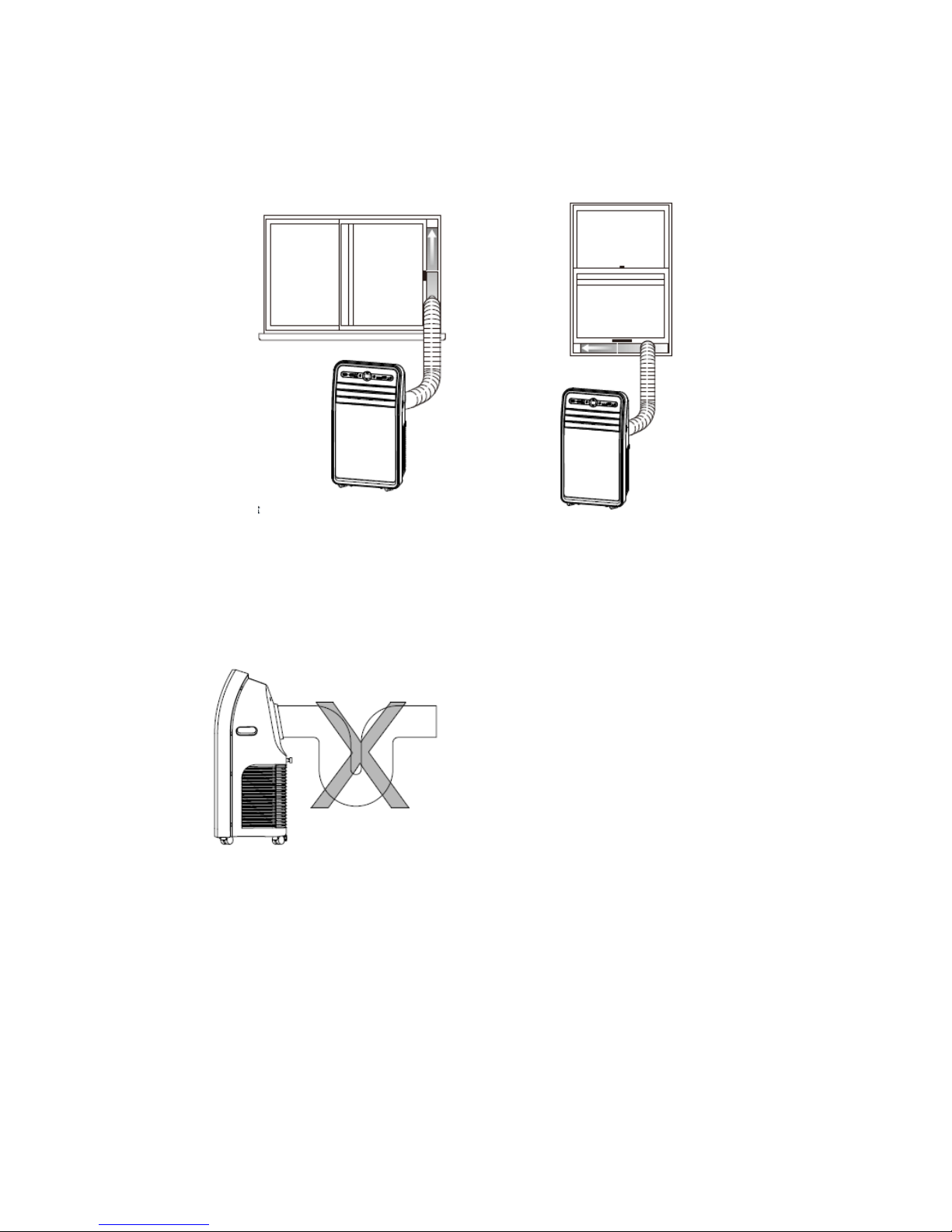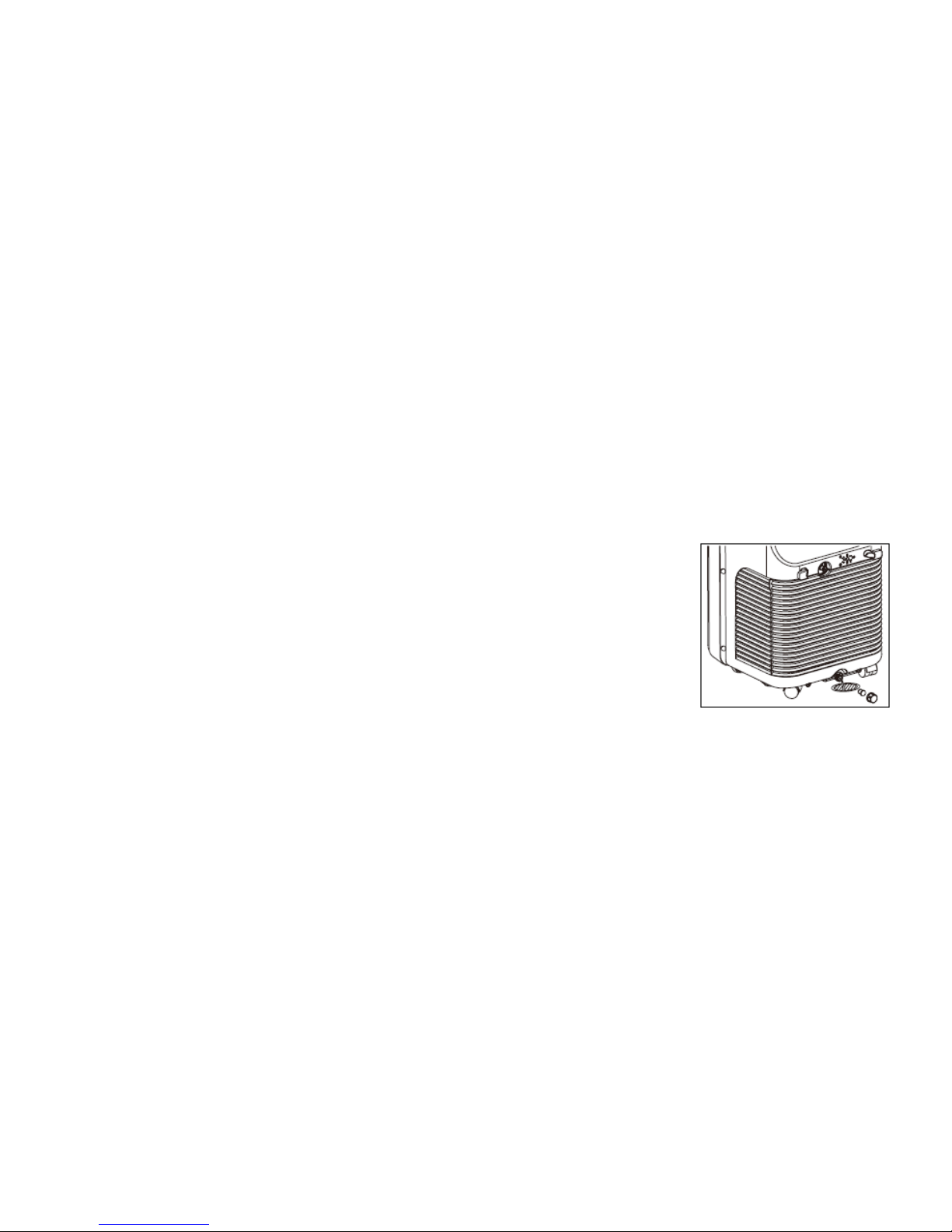4
•This appliance is not to be used by children or persons with reduced physical,
sensory or mental capabilities, or lack of experience and knowledge unless
they have been given supervision or instruction.
•When using the appliance never leave the appliance unsupervised when in
use. Switch off the appliance if you have to leave for even a short period of
time.
•Never use the mains point switch as a switch to start and turn off the air
conditioning unit. Use the provided On/Off switch located on the control panel.
•Do not use this appliance with an extension cord, unless it has been checked
and tested by a qualified electrician or electrical supplier.
•Always place the portable air conditioner on a dry stable surface.
•The air conditioning unit must always be stored and transported upright,
otherwise you may cause irreparable damage to the compressor; in case of
any doubt after moving the appliance we suggest to wait for at least 24 hours
before you start the air-conditioning unit.
•Always unplug the appliance before cleaning or changing any parts of the
appliance, or when it’s not in use.
•Never immerse the appliance in water or any other liquid.
•If the power cord is not long enough, an extension cord can be used. The cord
should not be in a well trafficked area as people can trip over the cord and pull
the plug out of the socket.
•Clean the appliance according to the User Manual.
•Do not repair the appliance by yourself. Any possible hazard incurred by
maintenance of the general public will void the warranty. The power cord
should be replaced by a qualified electrician.
•Please use the accessories provided by the manufacturer; otherwise, the
appliance may be damaged.
SPECIAL RECOMMENDATION
•Ensure that the appliance is positioned on a flat, large, dry surface without any
obstacles nearby. A minimum distance from furniture and walls is 50cm in all
directions.
•The plug should be easily accessible.
•In order to maintain the function of the compressor, the appliance should
always be in a vertical position.
•Do not use the appliance near gas or other flammable liquids.
•Do not block the air outlet or the air inlet ventilation.
•Do not use spray (insecticides, paint) or any other flammable products near
the appliance as the plastic may become deformed. The unit may also sustain
electrical damage.
POWER SOURCE
•The plug should be well secured and not damaged.
•Do not plug in the appliance with an adaptor.