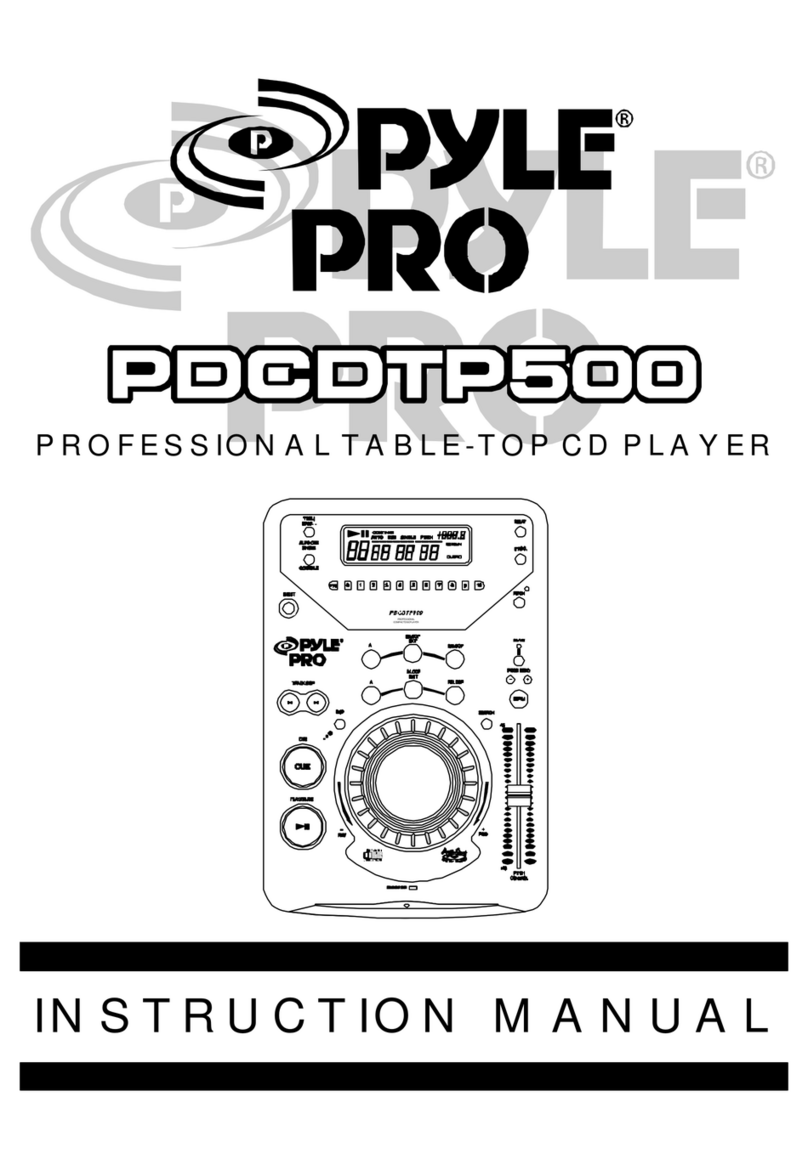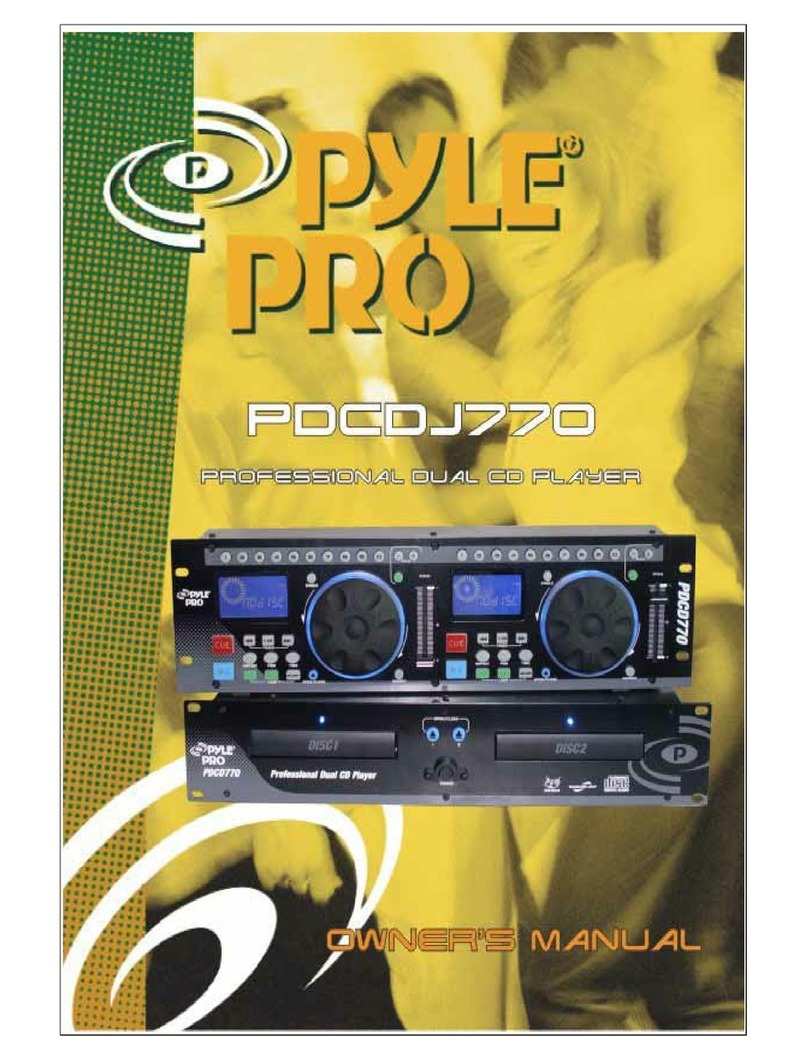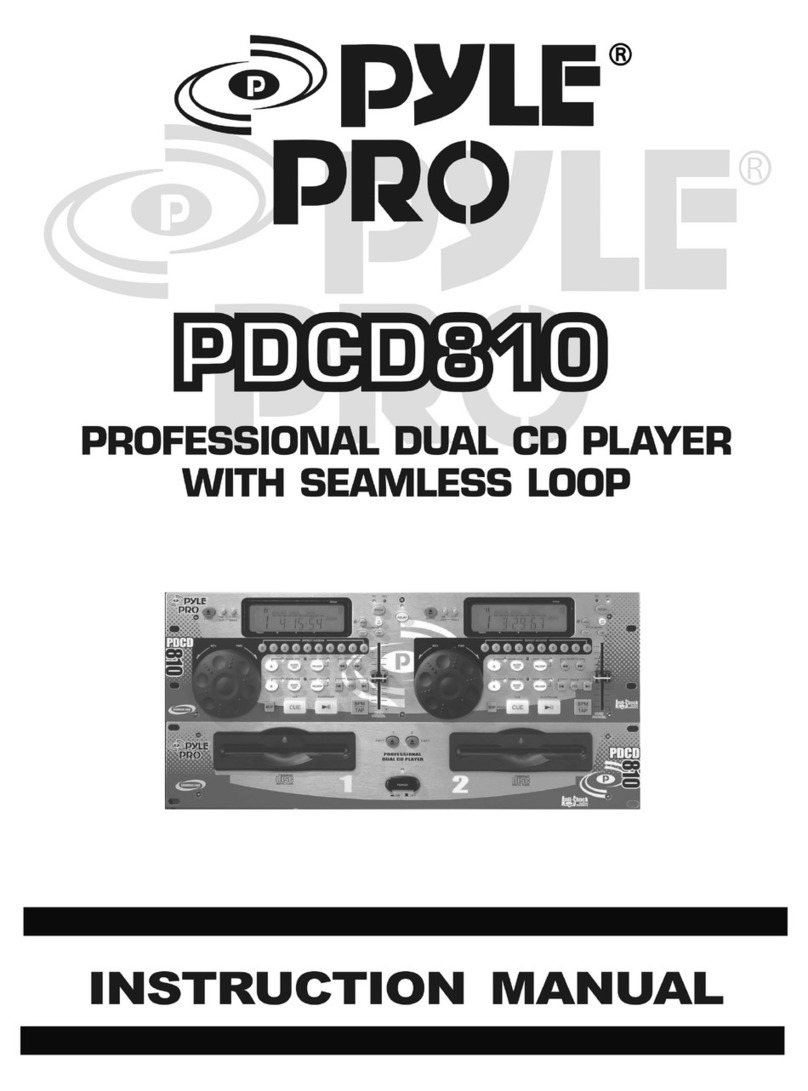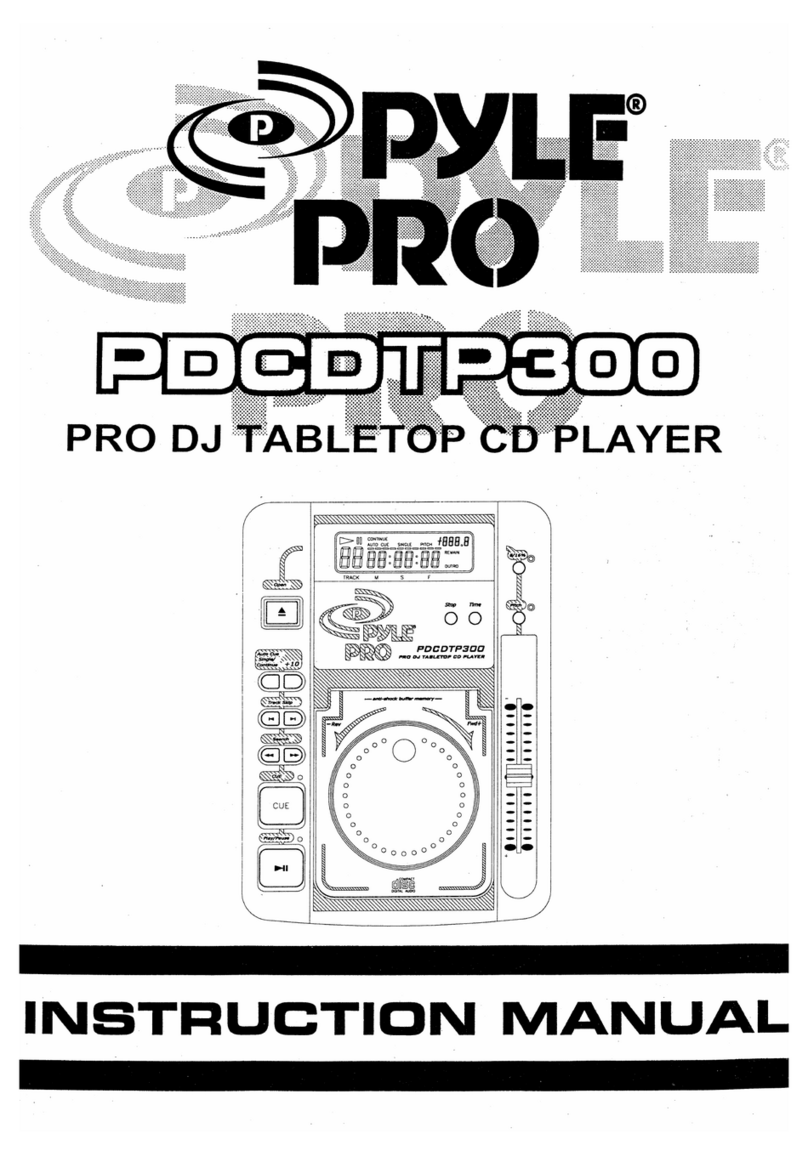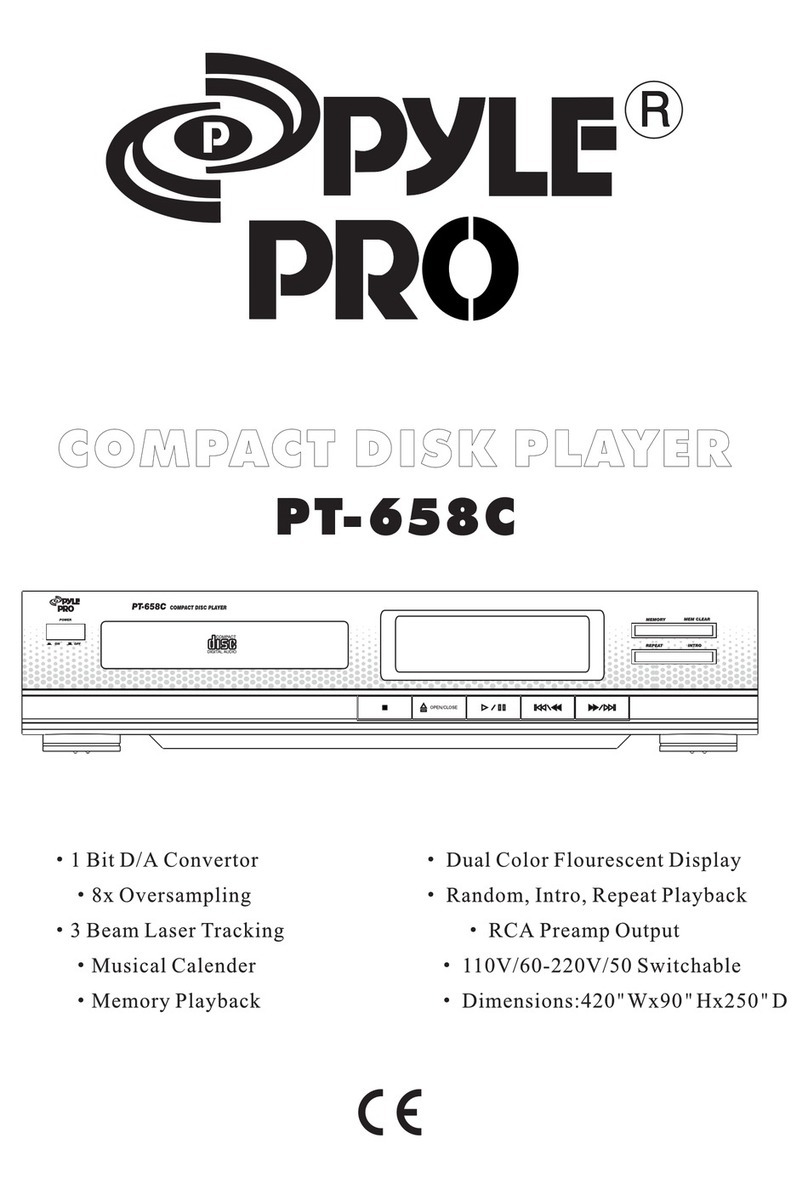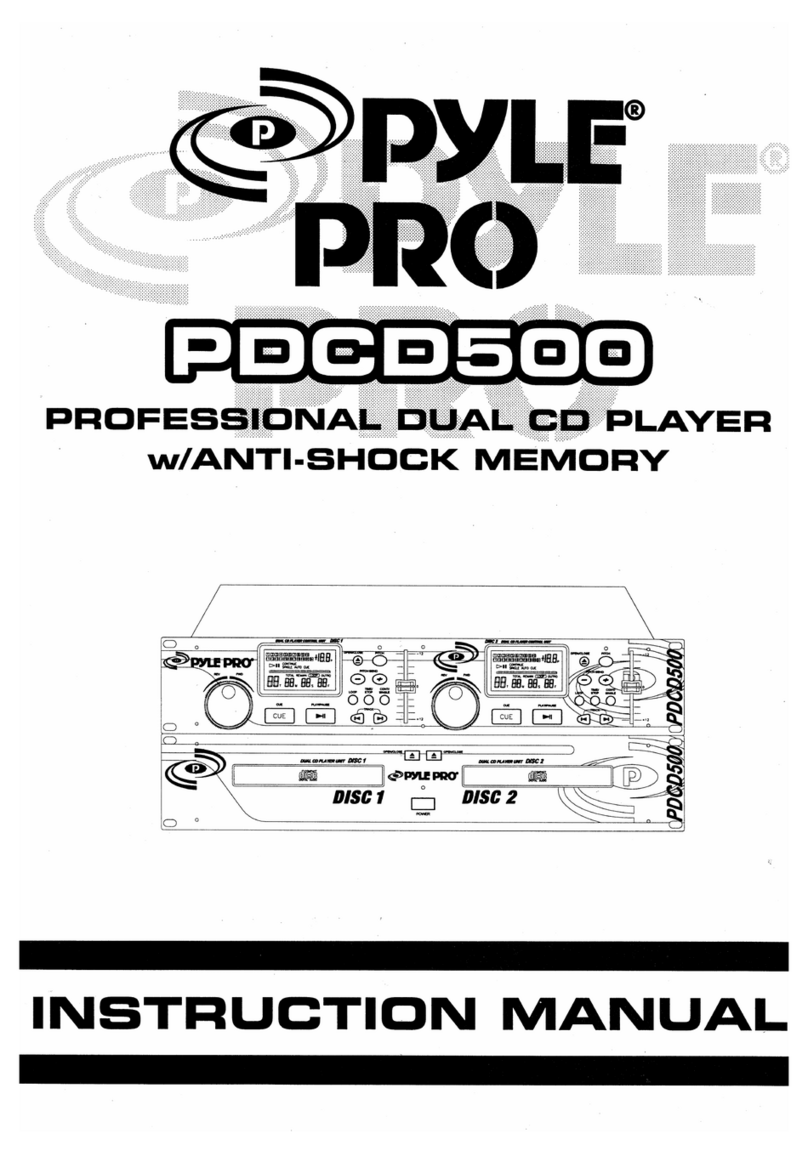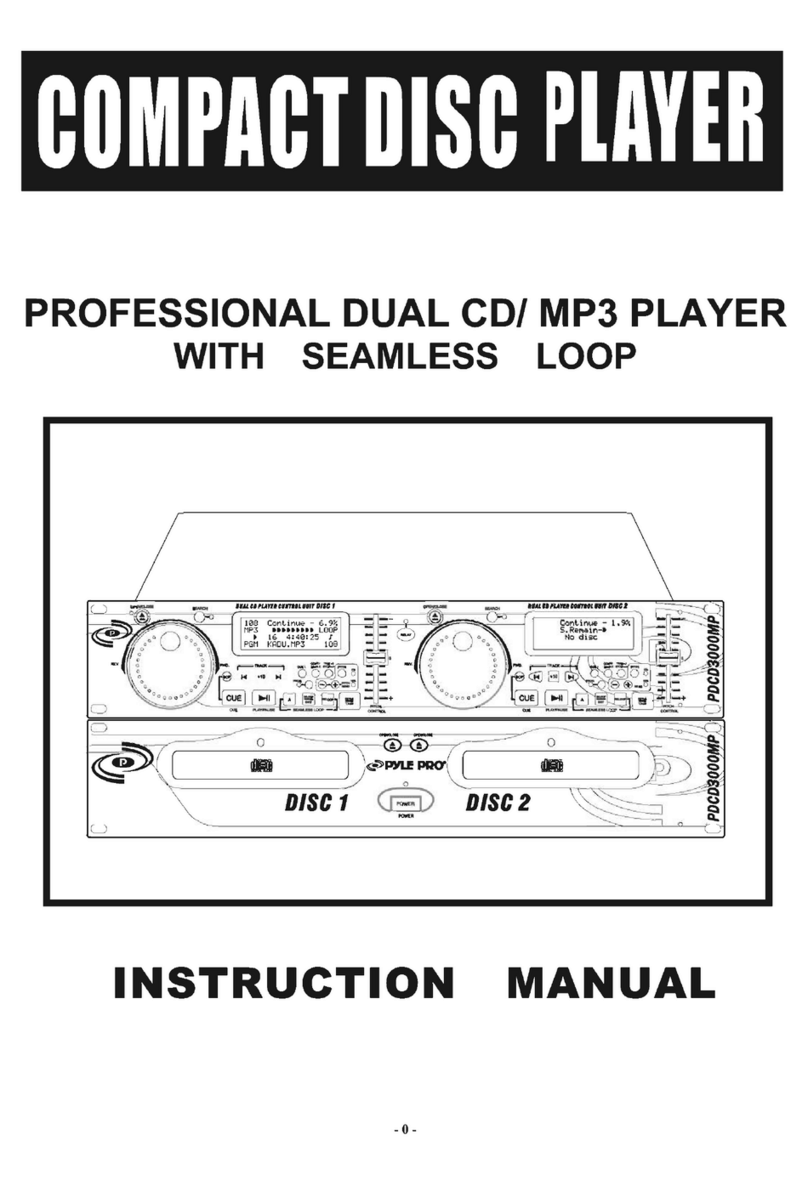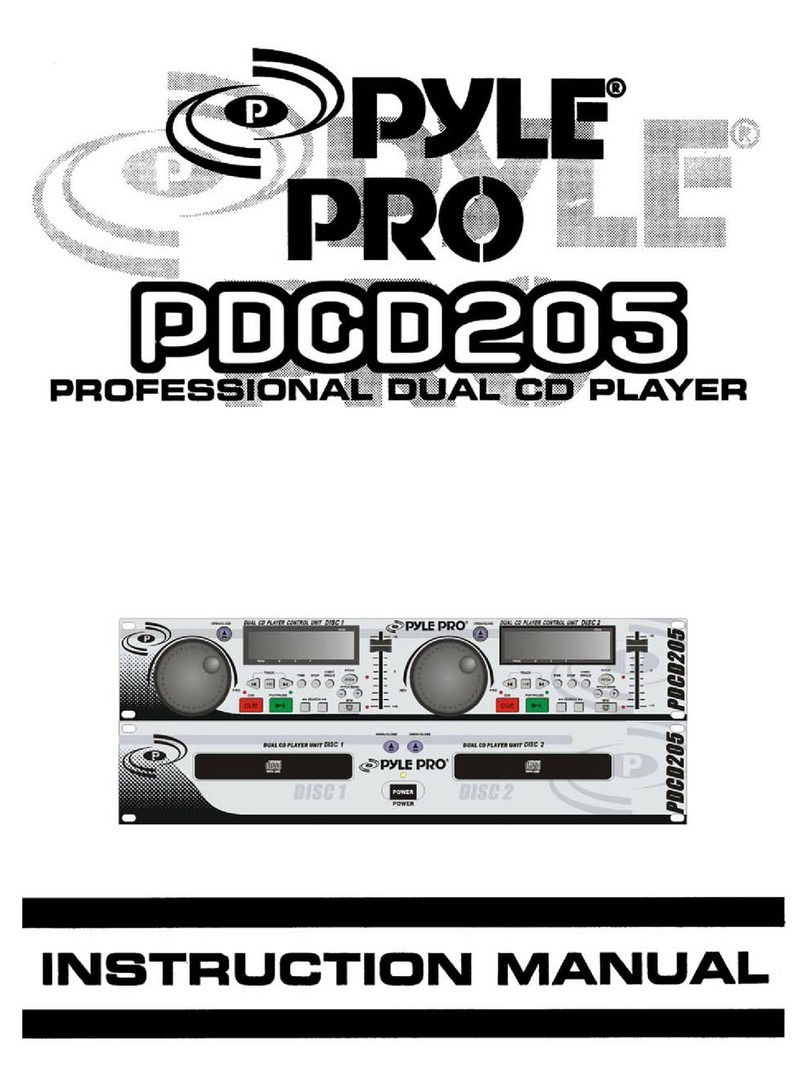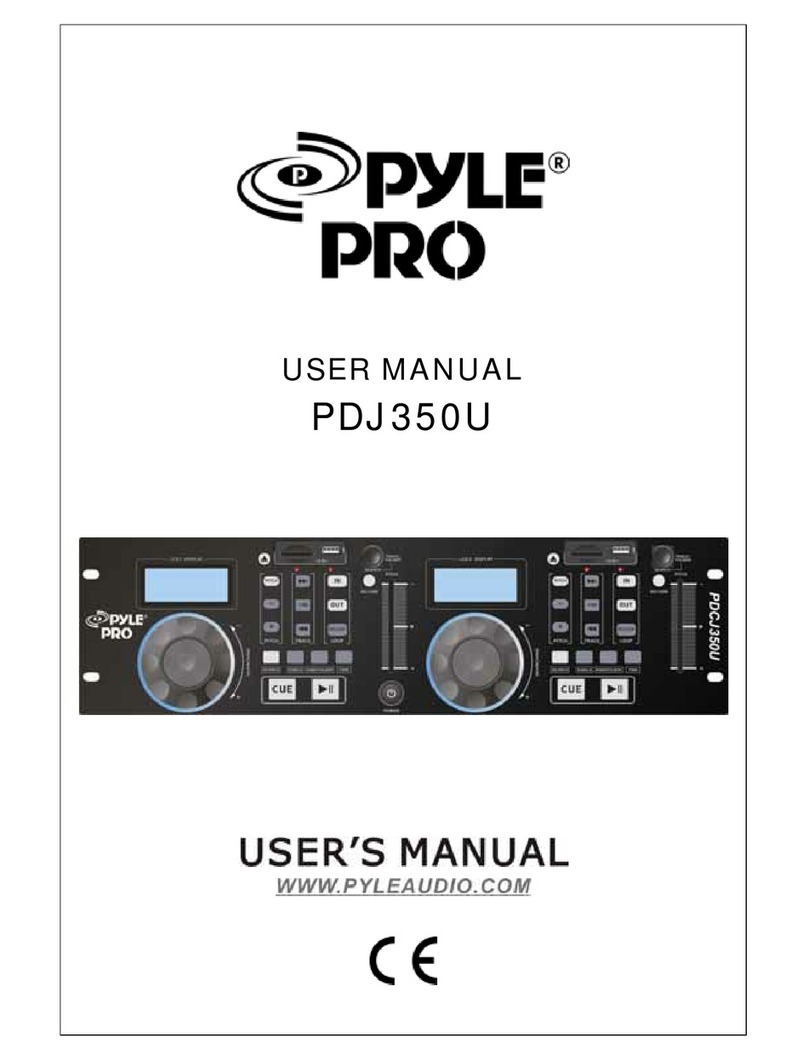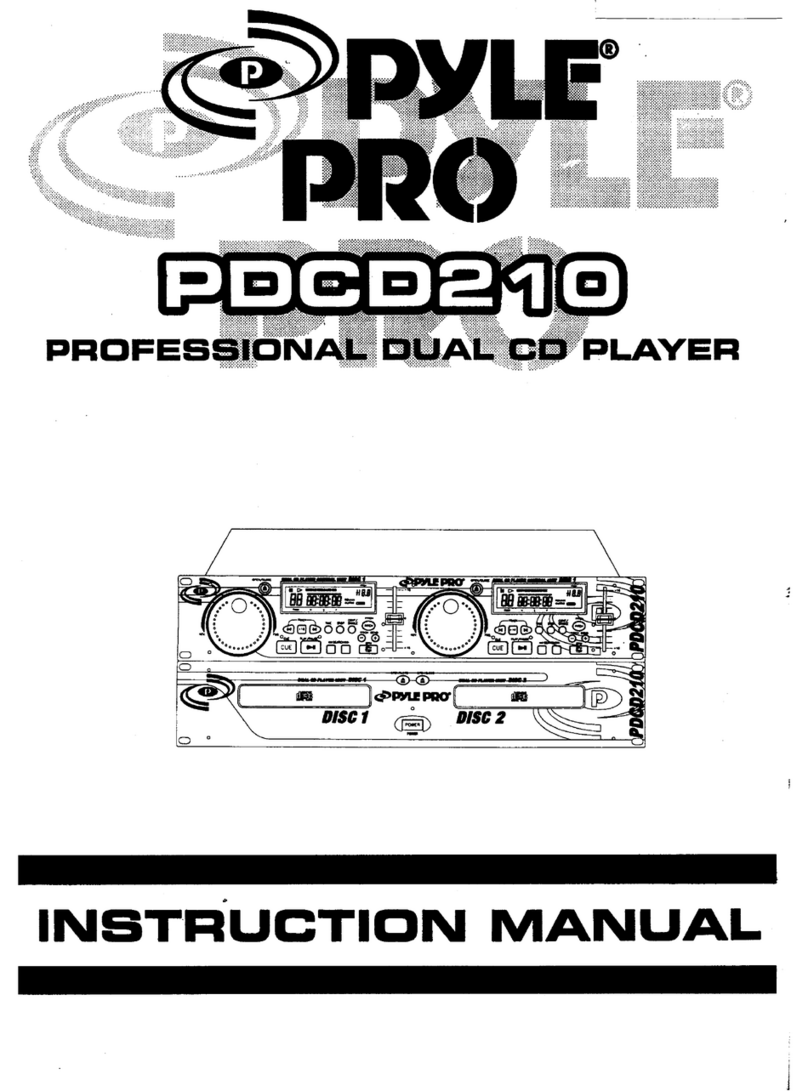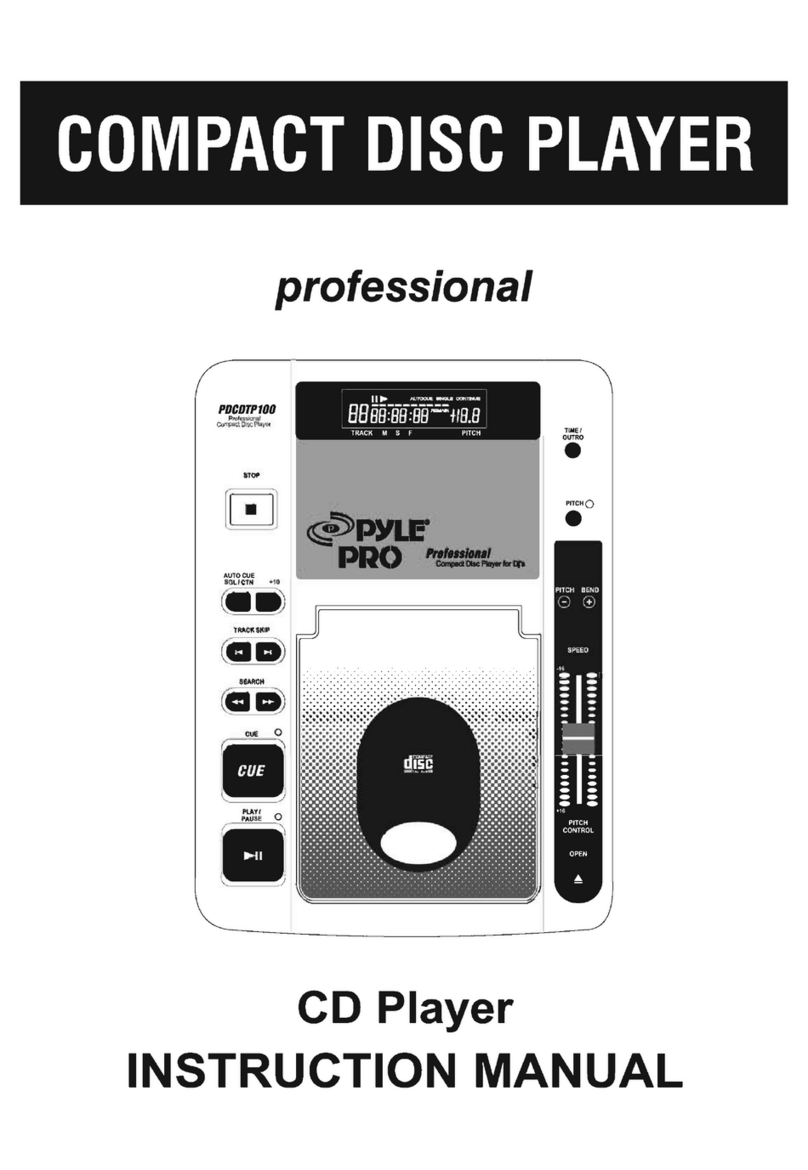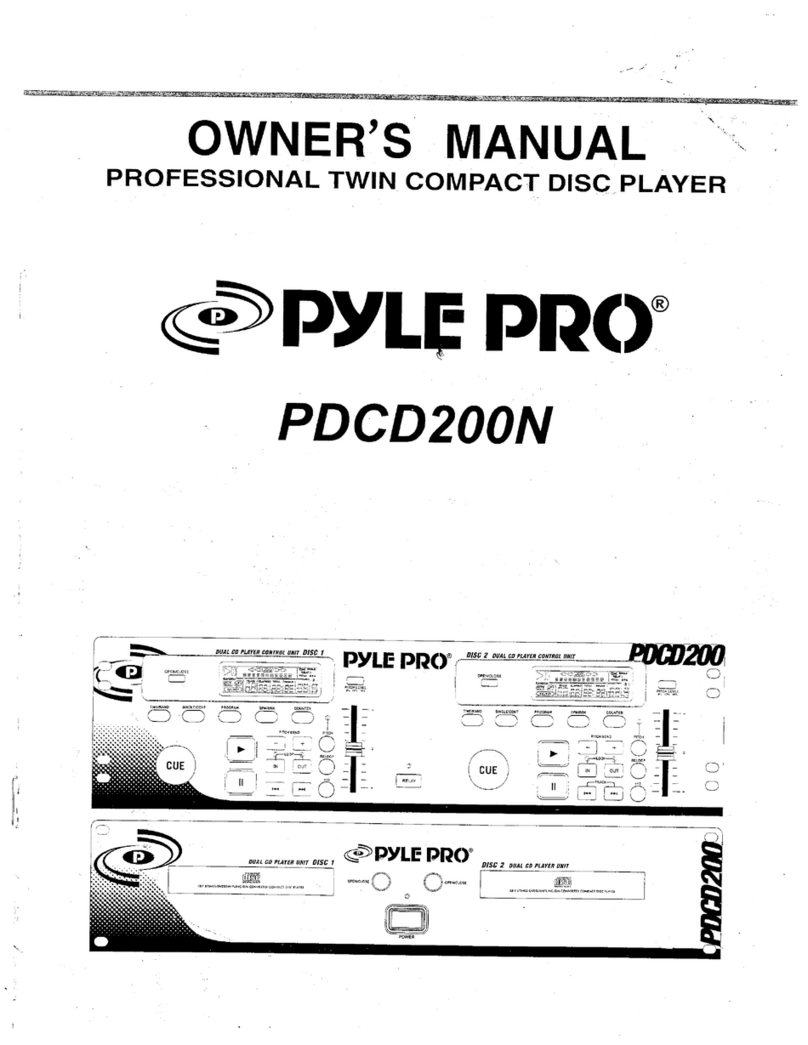RemoteControlInformation
1. CDStandby
When thisunit ispoweredhisbuttoon,press tntoturnthisunitintostandbymode,press it againtopoweronthisunit.
2. CDDisplay/USB
Press oncetodisplays thecurrentplayingtimeand theremainedtime.
When thereisdisc insidetheCDtray,press andholdthisbuttonfor2~3secondstoswitchtoUSBplayback.Press andholdagain
toswitchbacktoCDplayback.Pleasenotethatifthereisnodiscinsidetheunit,thenit will switchtoUSBPlaybackautomatically.
3. Repeat
Press REPEATbuttononce,thedisplaywillshownout REPEAT , thenthetrackwhichisinplaymodeorreadymodewillrepeat
untilyouswitchofftheCDplayerorpressSTOP( ).PressREPEATbuttononcemore,REPEAT willshownonthedisplay,all
trackswillberepeateduntilyou switchofftheCD playerorpress STOP ()button.
4. Random
Playssongsinrandomorder.Pressthisbutton,thetotaltrackandthetimeoftheCD discshowsinthedisplay,thenpress
button tobeginrandomplayback.
5.
TheplayerwillskipbackwardeachtimetheFastFWD button ispressed.Continuouslypressingthisbuttonmakesthe
playerscanthrough thetracksbackwardfast.
6.
Press thisbuttontoplayandpress itonceagainifyou wishtopause. Therelativesignwillbeshownondisplay. If inpausemode,
press thiskeyonceagaintoresumetheoperation.
7.
Theplayerwillskipahead tothenexttrack eachtimetheFastFWD button ispressed.Continuouslypressing thisbutton
makestheplayerscan throughthetracksforwardfast.
8. MEMClear: Press thiskeytoclearall memories.
9. MEM.
Press thisbutton atfirst, theMEMORYand thecorrespondingtrack willbeflashed. Thenpress theFastFWD orFastBWD
toreachyourdesiredtrack,andpress MEMORYbuttononcemoretostorethefirsttrack.Ifwishingtostorethesecond
track,press theFastFWD orFastBWD totheseconddesiredtrackandpress MEMORYbuttontostorethe
second track.
Repeatthesameproceduretosimilarsettings.Continuetoentertracknumbersuntilall thepre-decidedtracksarestored for
playback.Press theSTOP upon finishingprogramming.Press PLAY buttononce,thedifferenttracksthathavebeen
storedwillbeplayedaccordinglytothememoriesstored.
Allthememoryregisteredtrackswill becleanedifyoupress STOPandMEMORYsimultaneously.
10. : Press thisbuttontoopenorclosethedisctray.
11. : Press thisbutton tostop discplayback.
12.Intro
IfyoudesiretheIntroductionScanning,youcanpressINTRObutton.Theneachtrackwillbescanned10seconds.An INTROON”
willbeshownonthedisplay. Press itonceagaincan resumetheoperation,and INTROOFF”appearson theVFD,therelativelight
will goneoff.
13. Numeric: Select numbersbypressingthesebuttons.