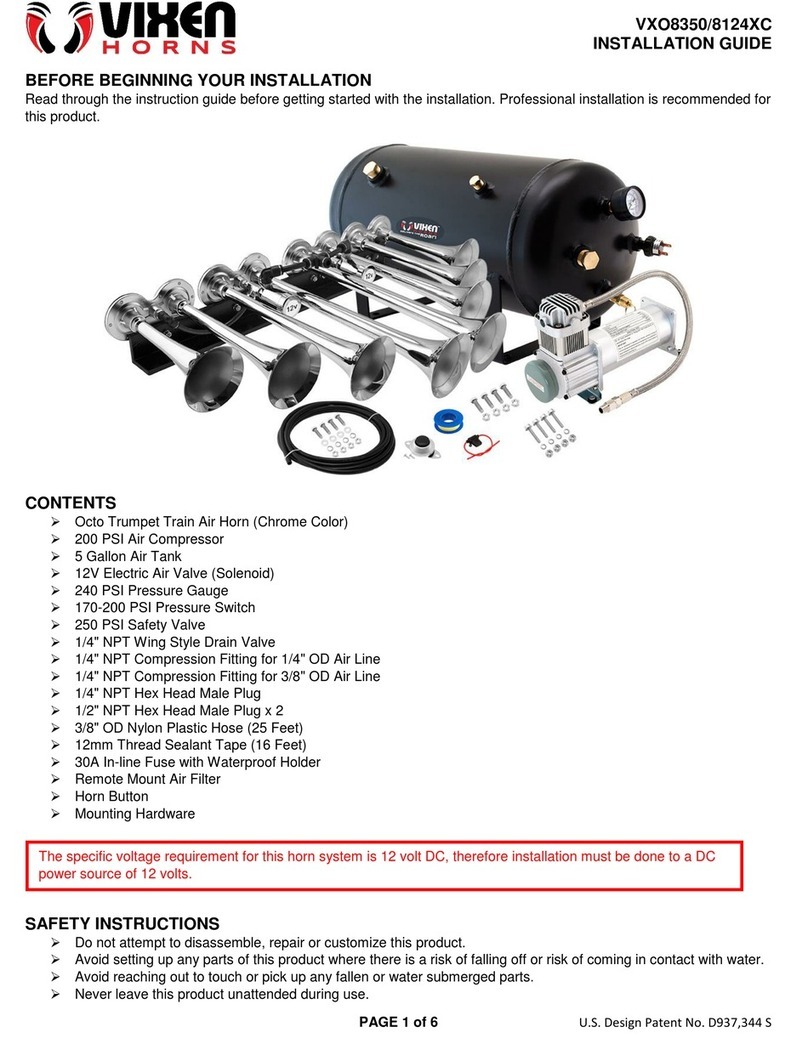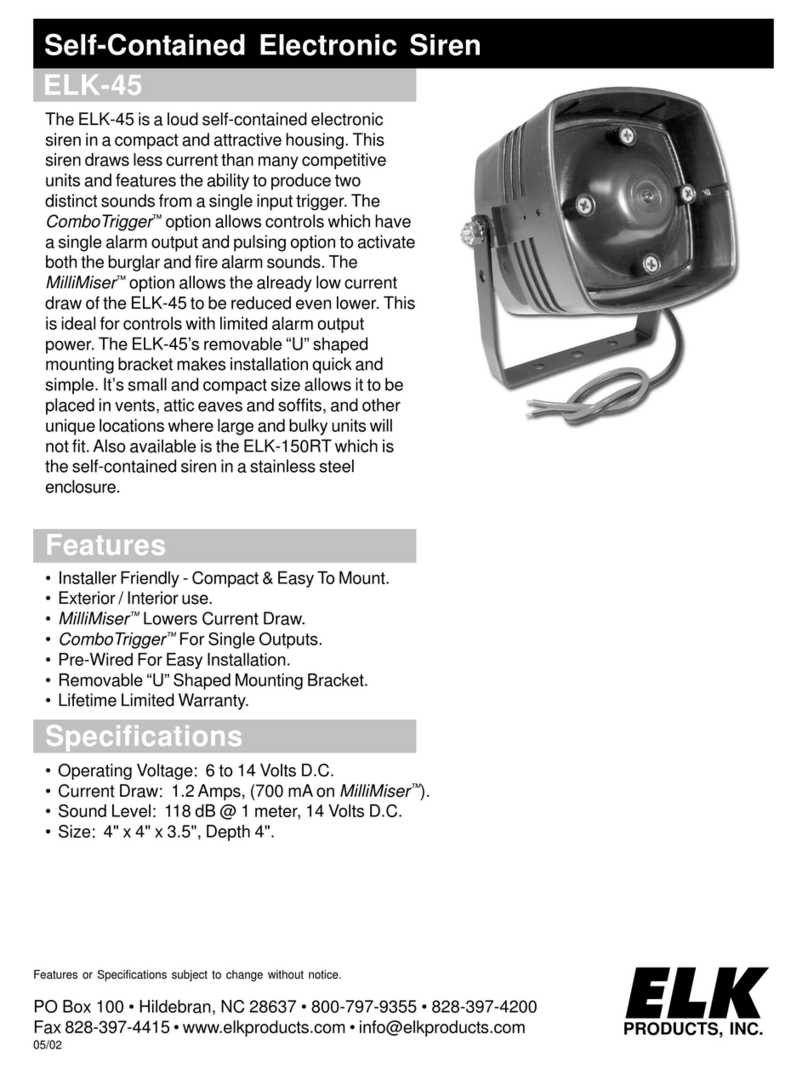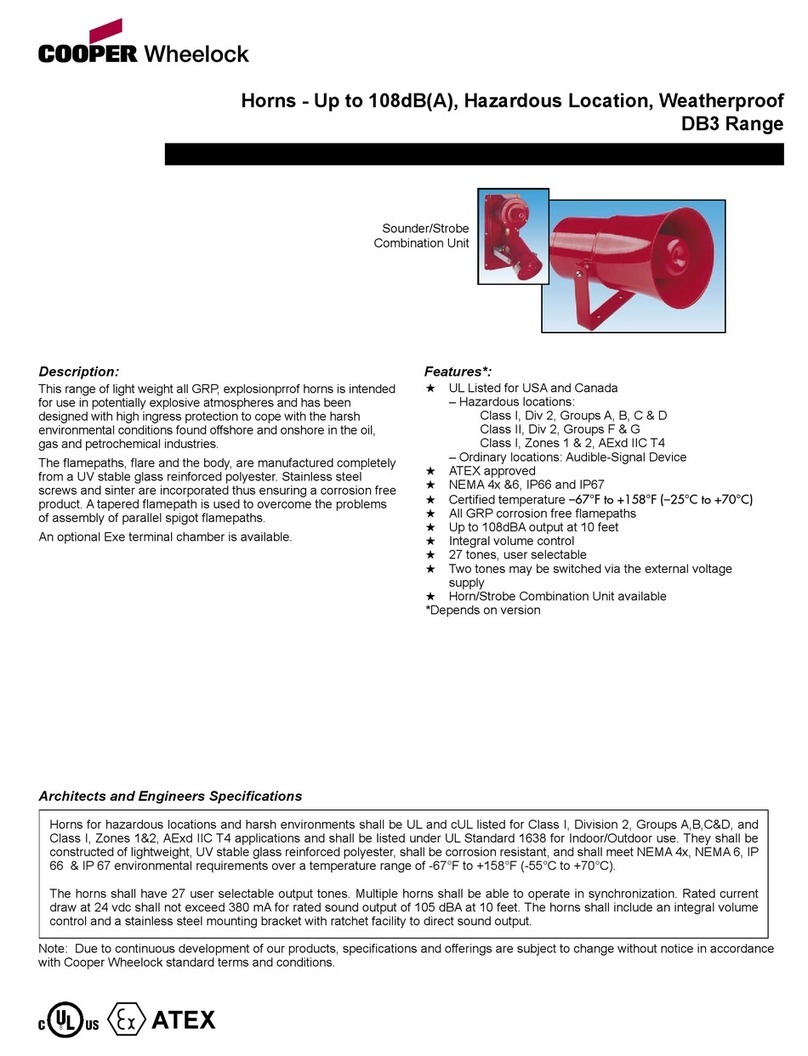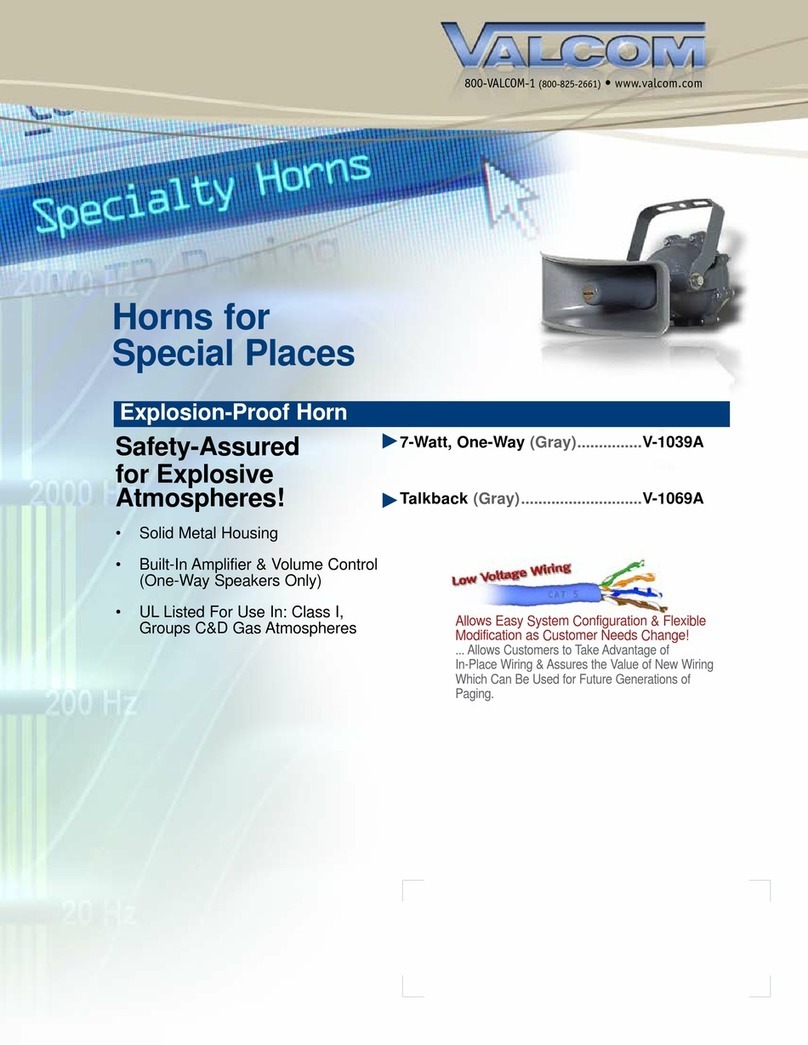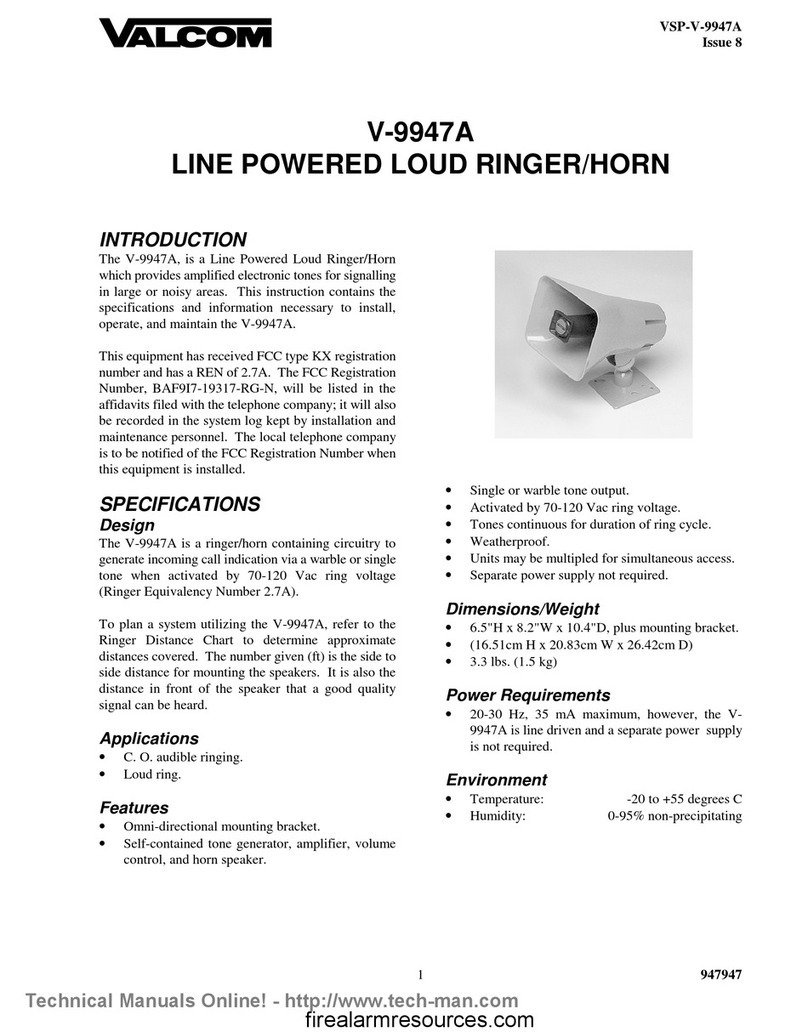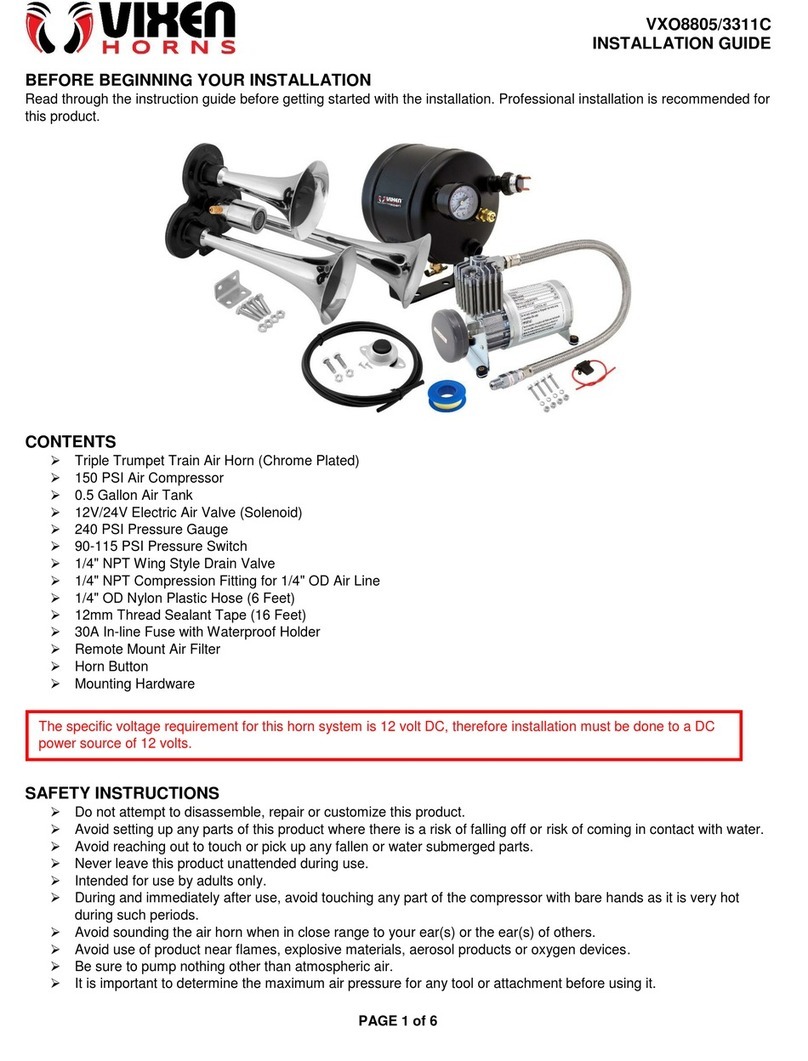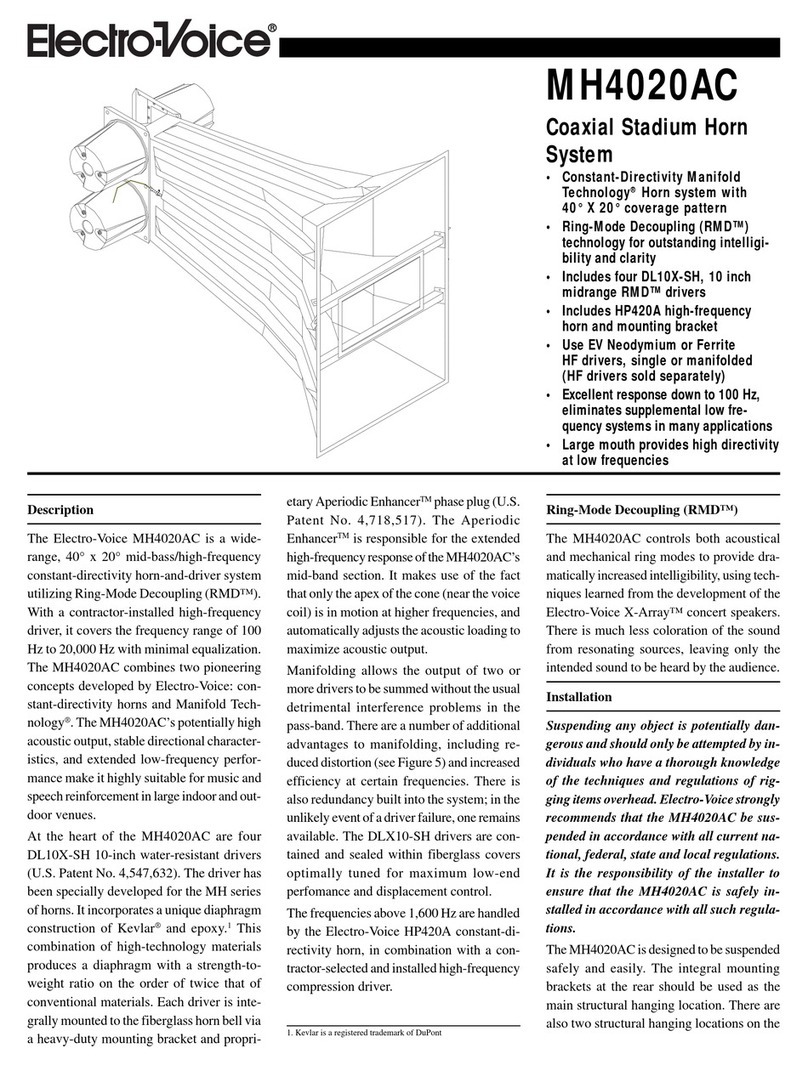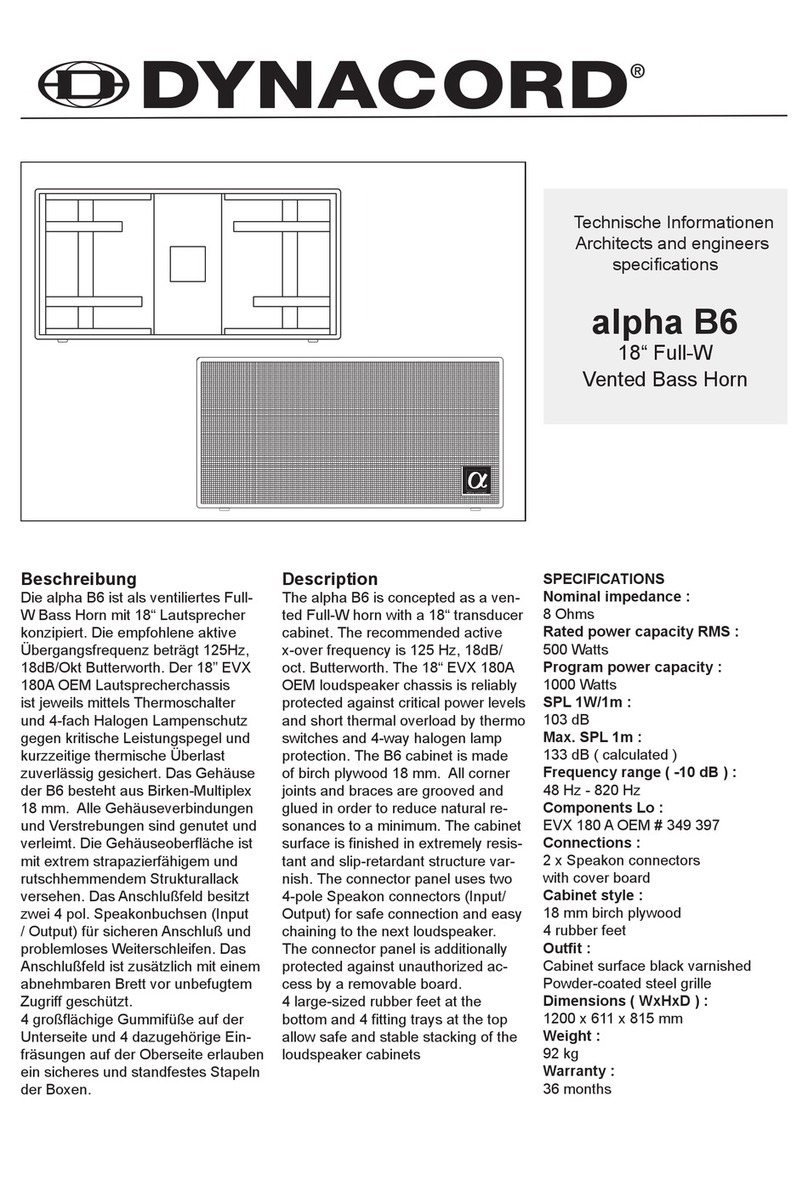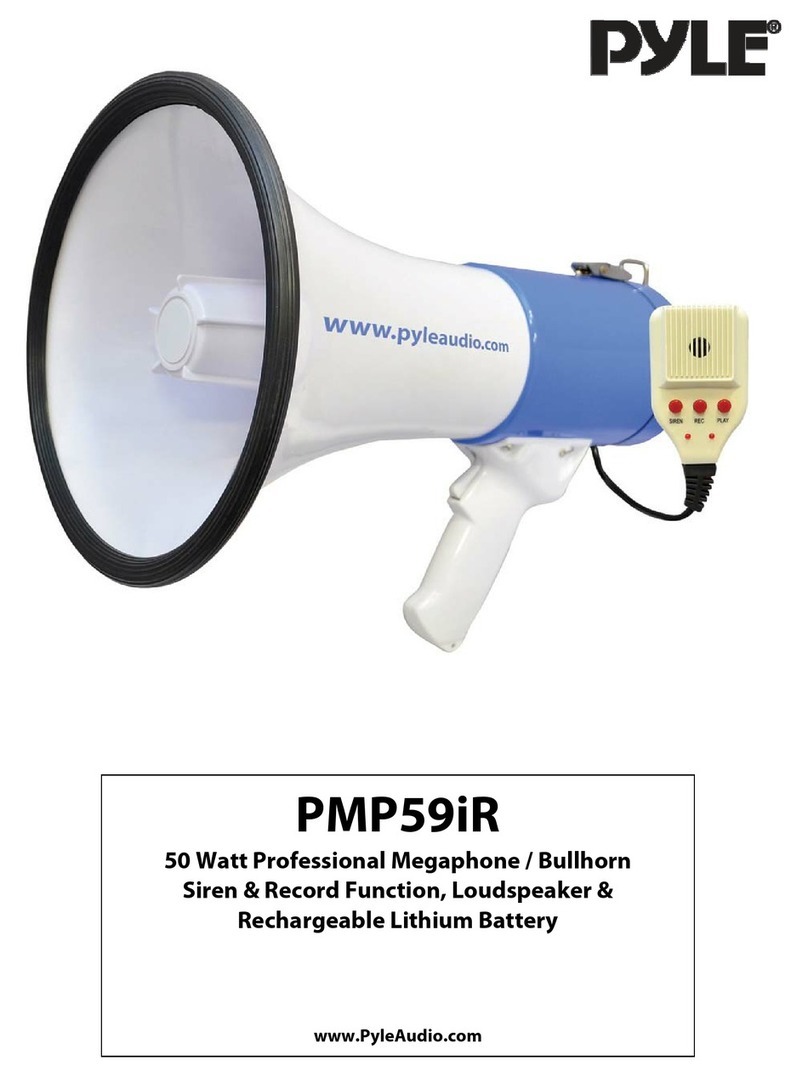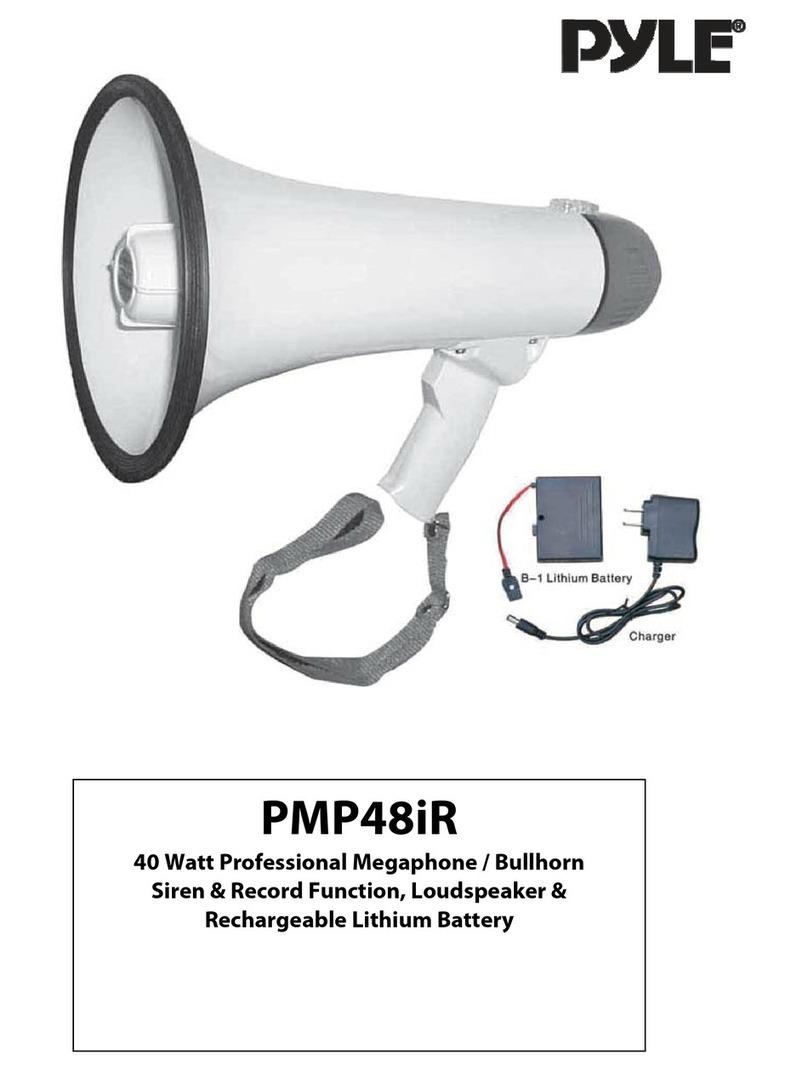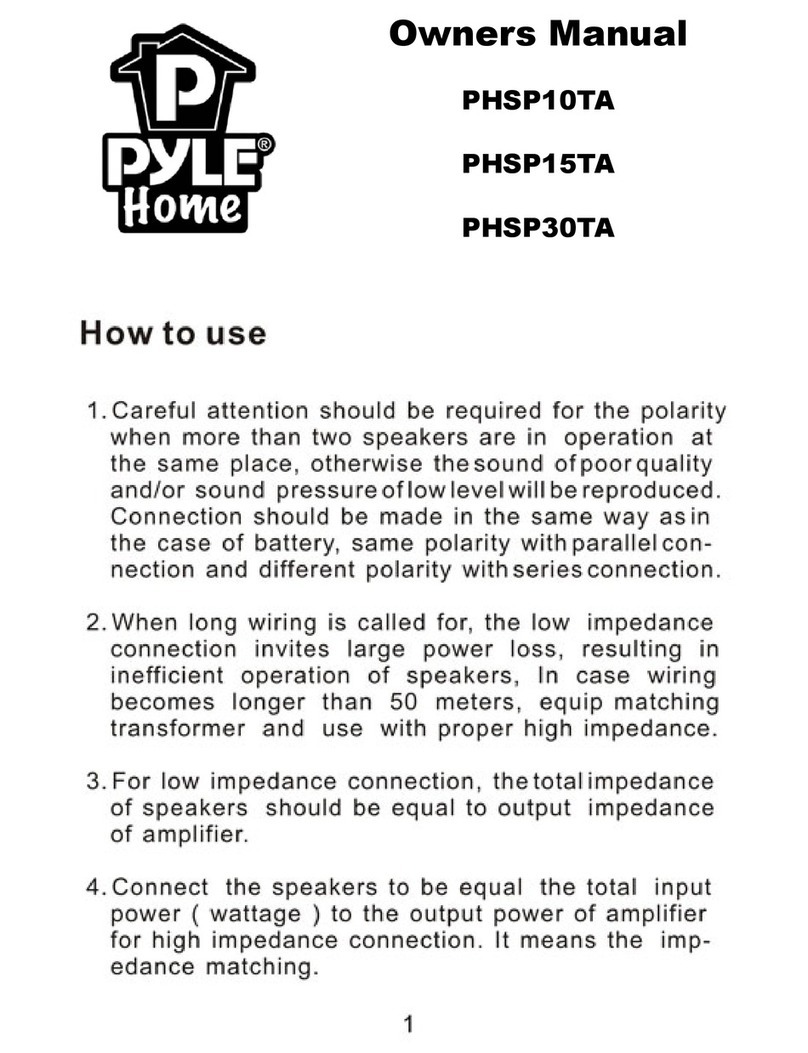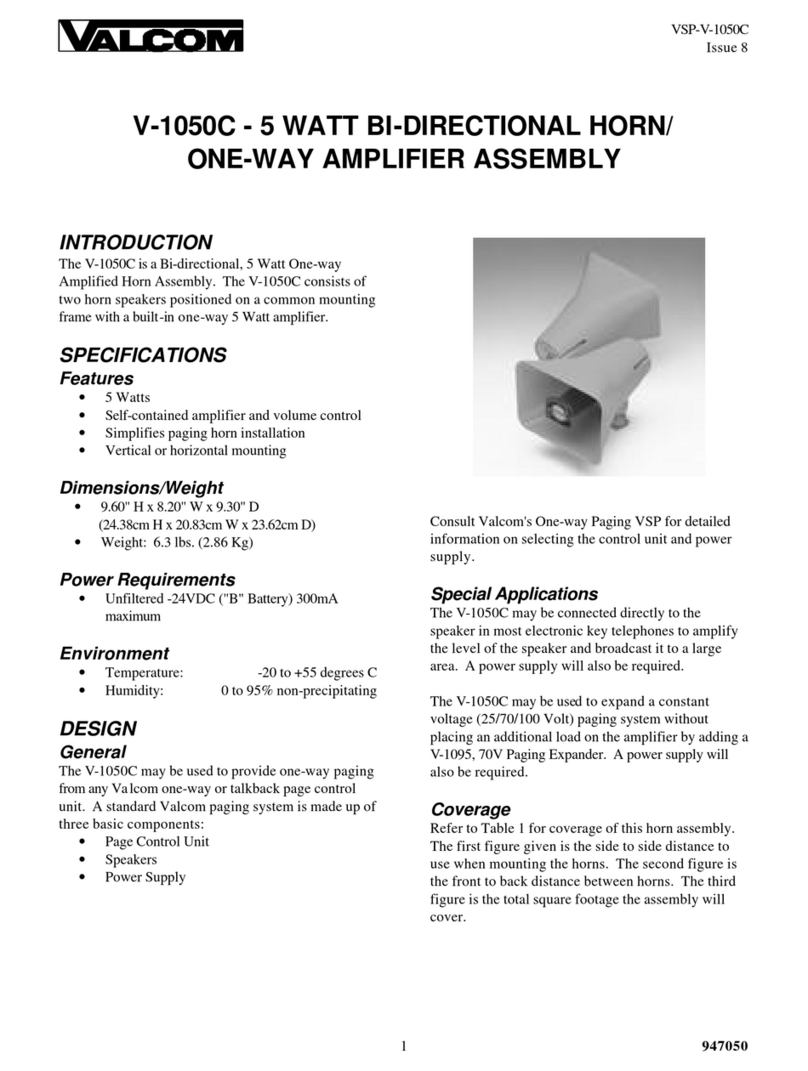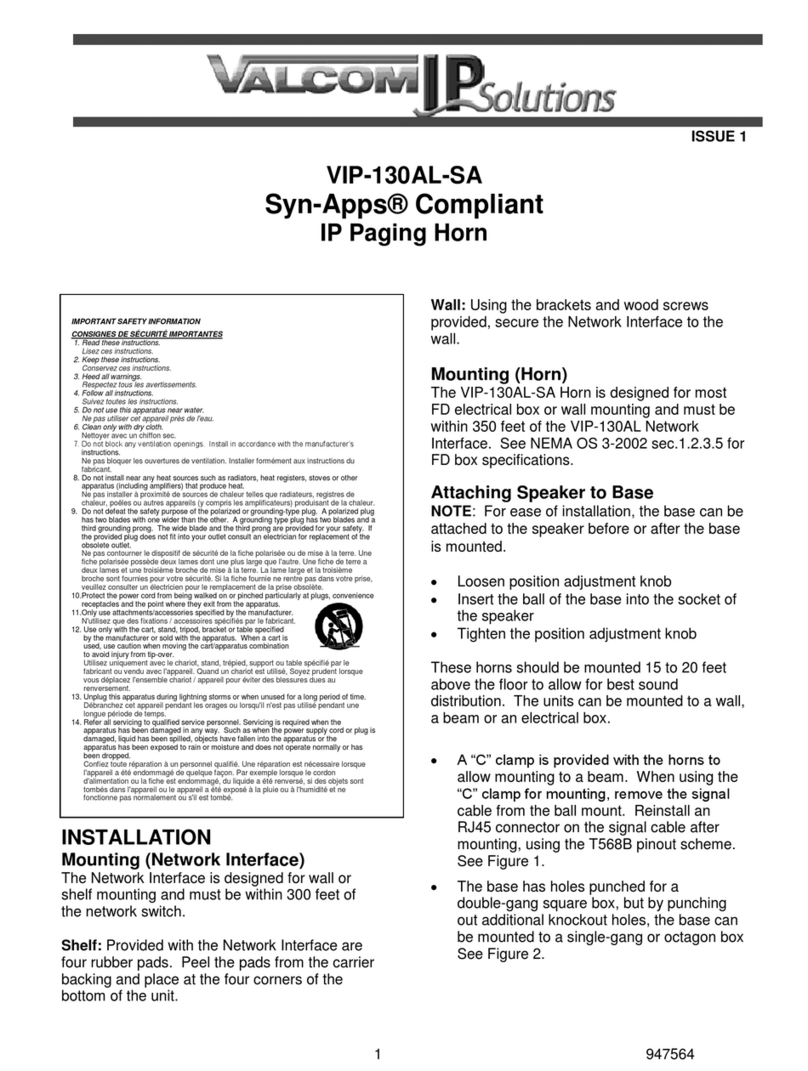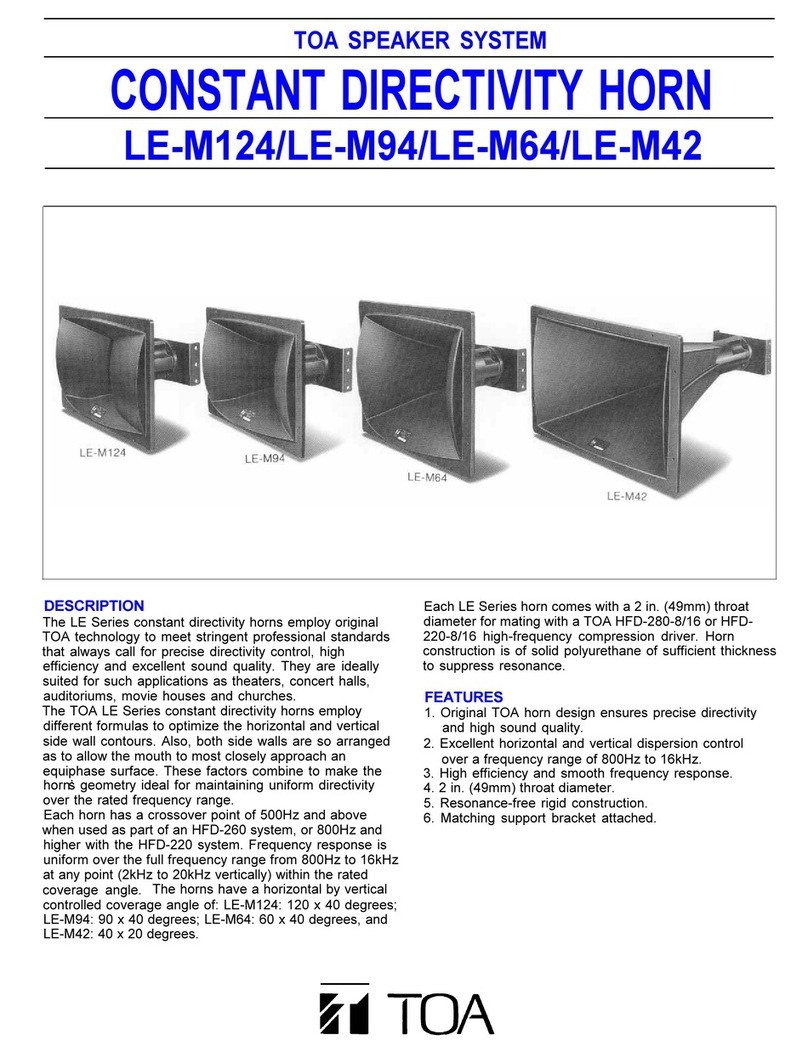PMP52BTBLUETOOTHMEGAPHONE
Safety
Thismegaphoneisintendedtobeusedonlyasdescribedinthisusermanual.Anyotheruseoruseunderotheroperatingconditionsis
consideredtobeimproperandmayresultinpersonalinjuryordevicedamage.Pleaseusethemegaphoneasdescribedandundersupervision
ifusedbychildrenorminors.
xEnsurethatplasticbags,packaging,etc.
xNeverletchildrenunattendeduseelectricaldevices.
xUseproperpolarityisobservedwheninsertingbatteries.
xIncorrectlyinsertedbatteriesmaycausedamageandriskoffire.
xLeakingbatteriescancausepermanentdamagetothedevice.
xRemovebatteriesifthemegaphonewillnotbeusedforlongperiodsoftime.
OperatingInstructions
BatteryInsertion
Use the sliding switch to choose between the (3) PA Modes: Speak, Siren, USB/SD/BT/AUX
Speak:
Whilein'SpeakMode',speakthroughthemicrophonemouthpiecewhileholdingthe'PressͲtoͲTalk'
buttononthedetachablehandhelddifferentialmic.Theuseralsohastheabilitytousethe'PATalk
TriggerSwitch'onthemegaphone'shandheldpistolgrip.
Siren:
Slide the switch over to 'Siren' and an automatic, continuous alarm siren plays. Switch to
another mode to discontinue the alarm siren play.
USB/SD/BT/AUX
Slide the switch over to 'USB/SD/BT/AUX' to project externally connected devices or digital
media files, via inserted USB Flash or SD Memory Card, through the megaphone.
Adjust volume control located on the right hand side of the removable differential
microphone.
Unfold the fastener clip from the lid to reveal the battery compartment.
Please see correct battery direction placement on the top side of the opening battery
compartment lid. Insert batteries, close the cover and secure with fastener clip.
- Make sure the batteries are inserted correctly observing correct polarity.
This user manual contains important information for safe operation and optimal megaphone
performance. Please carefully read and follow safety notes and instructions. Save this
manual for future reference. Make sure that it is available to all persons using this device.