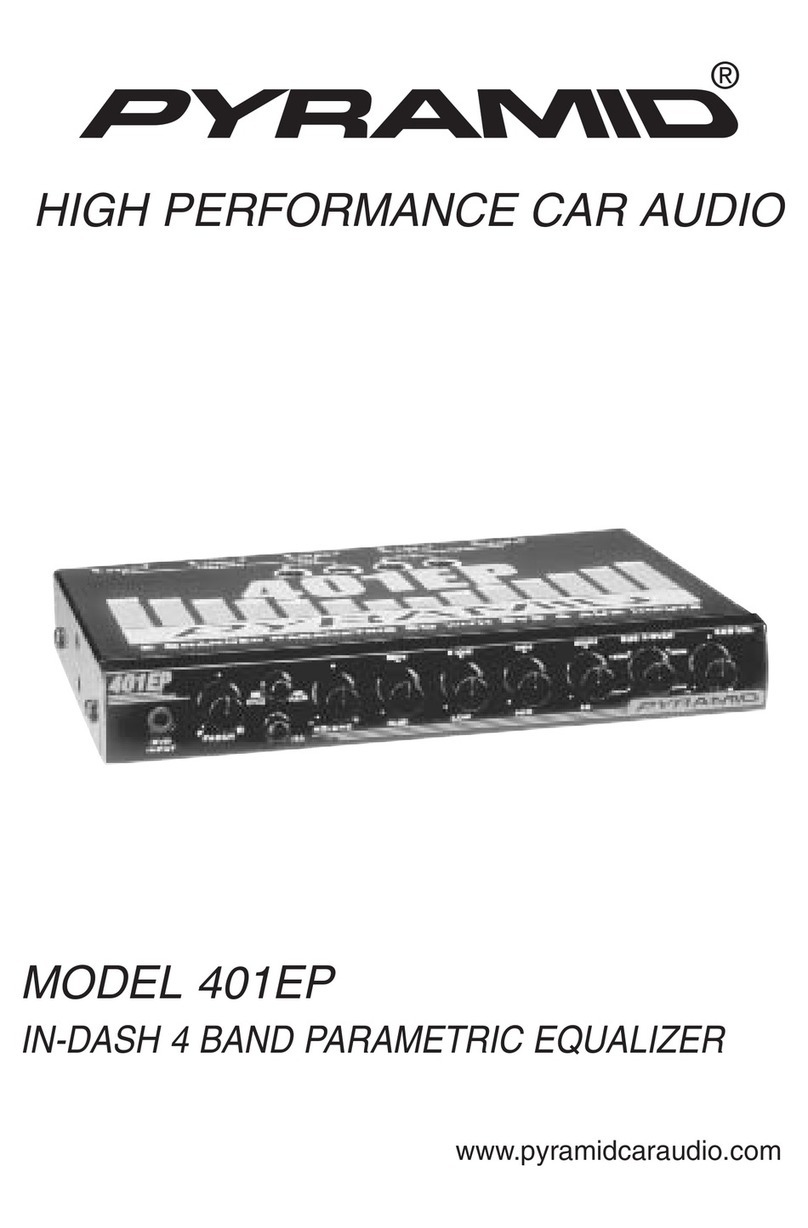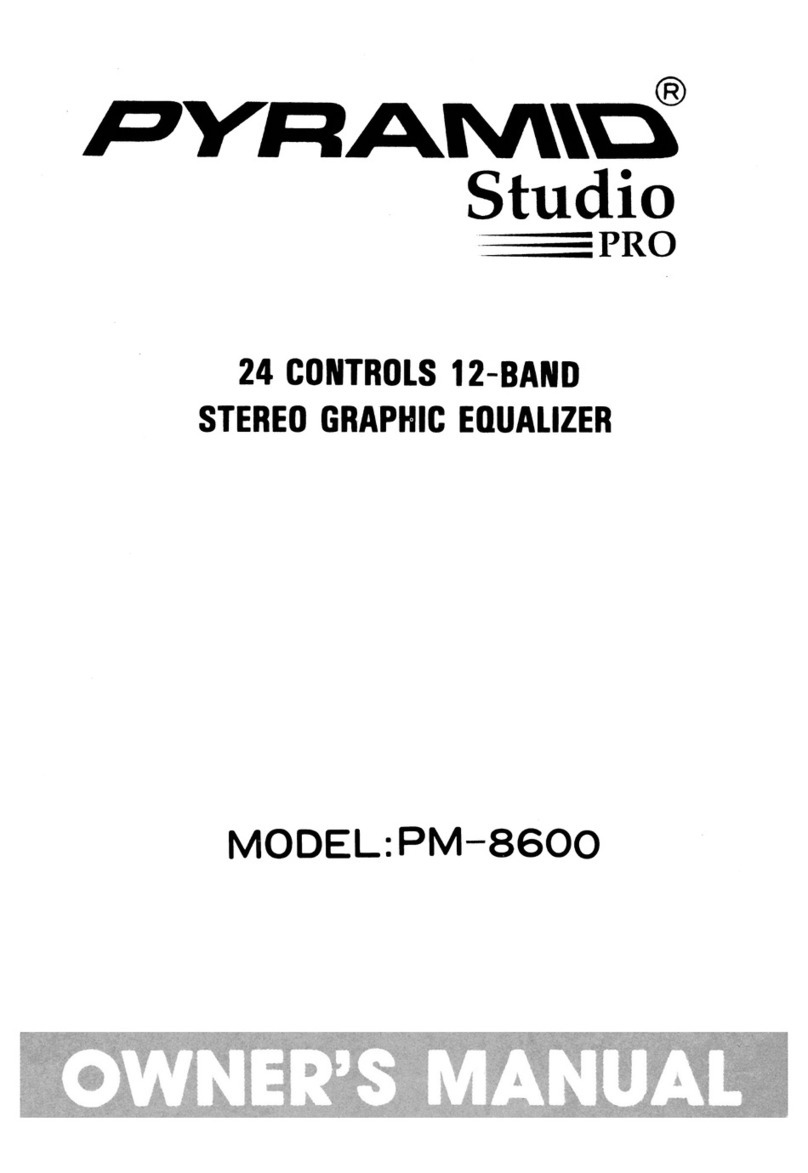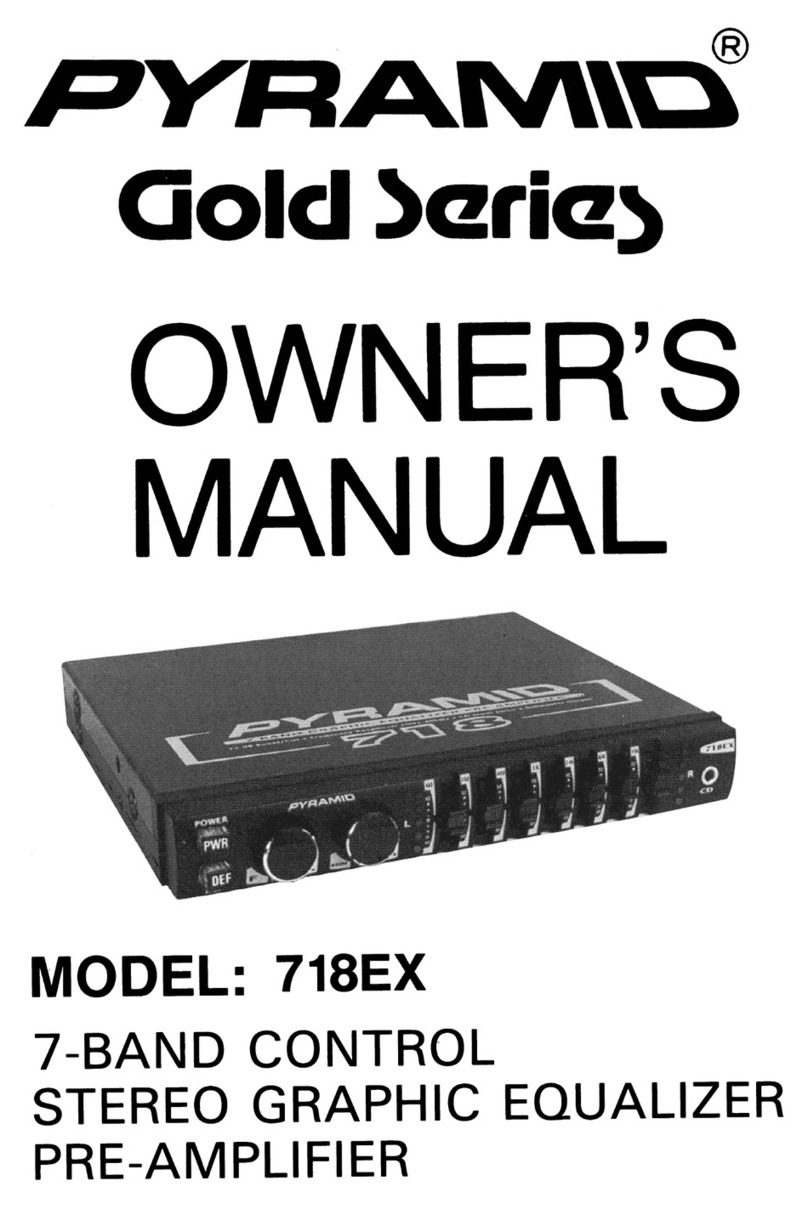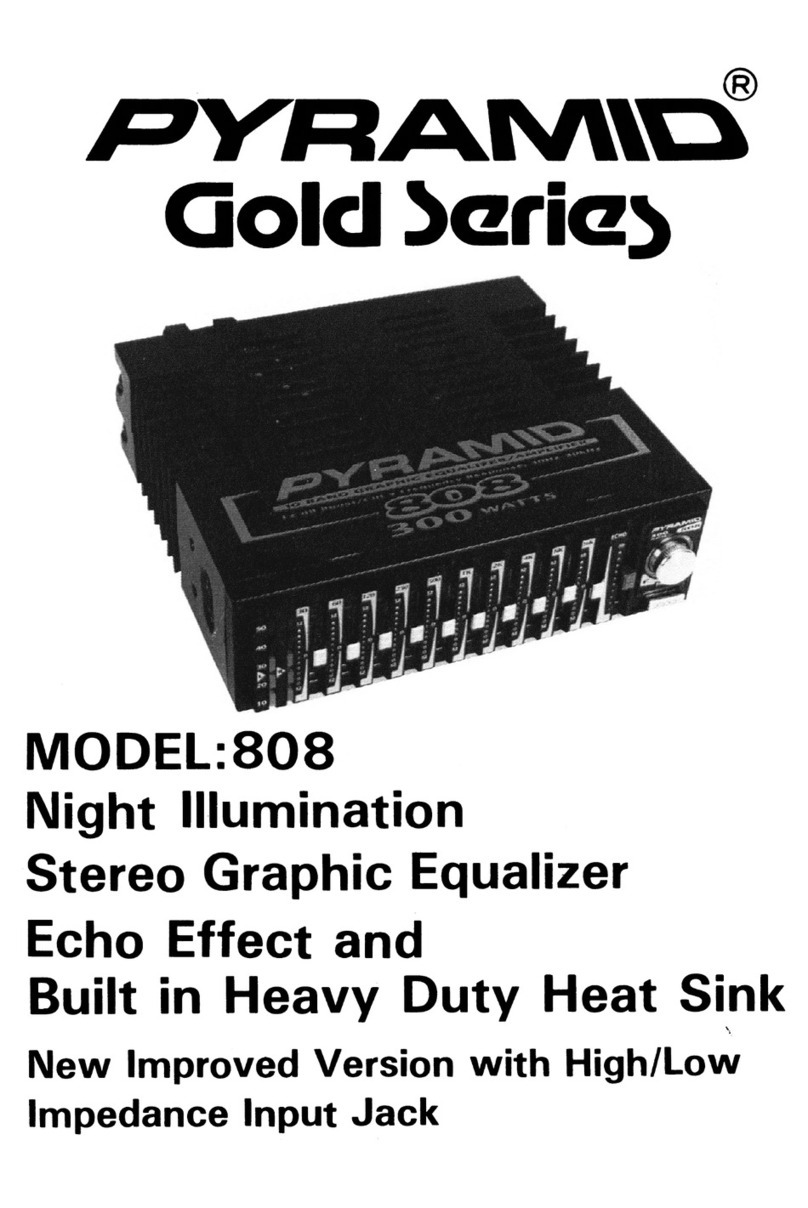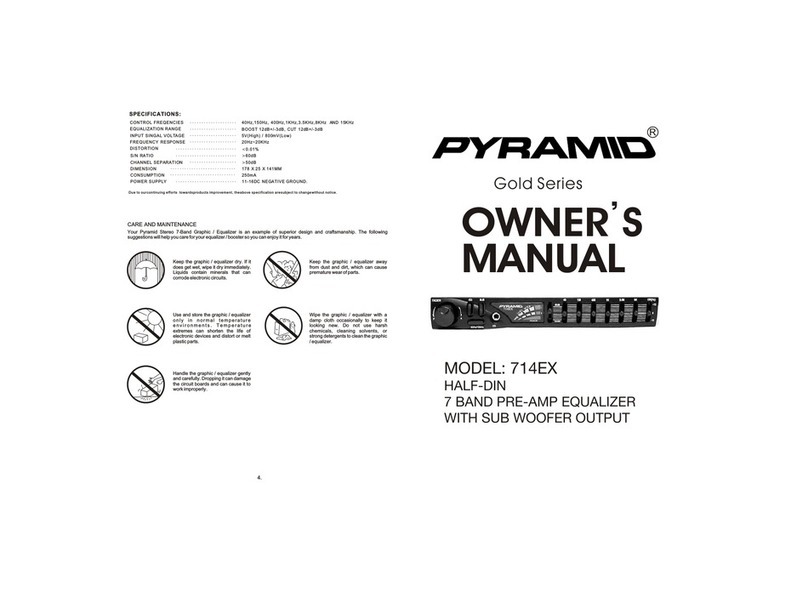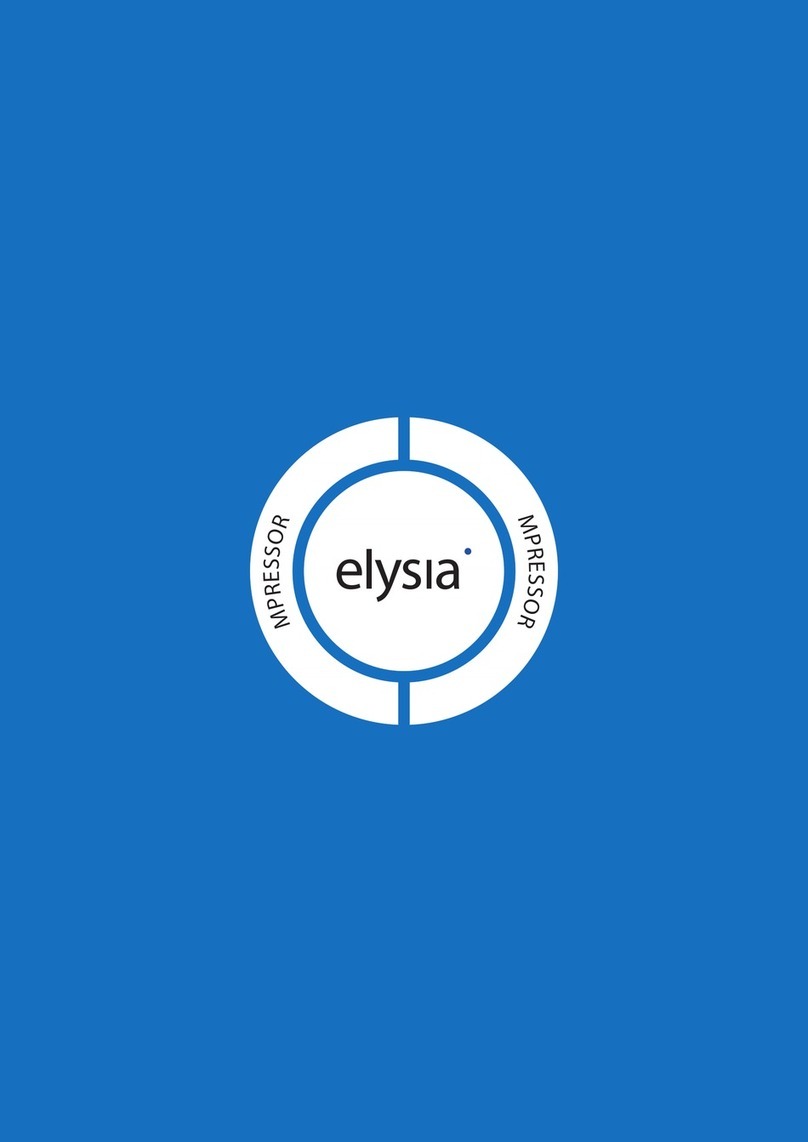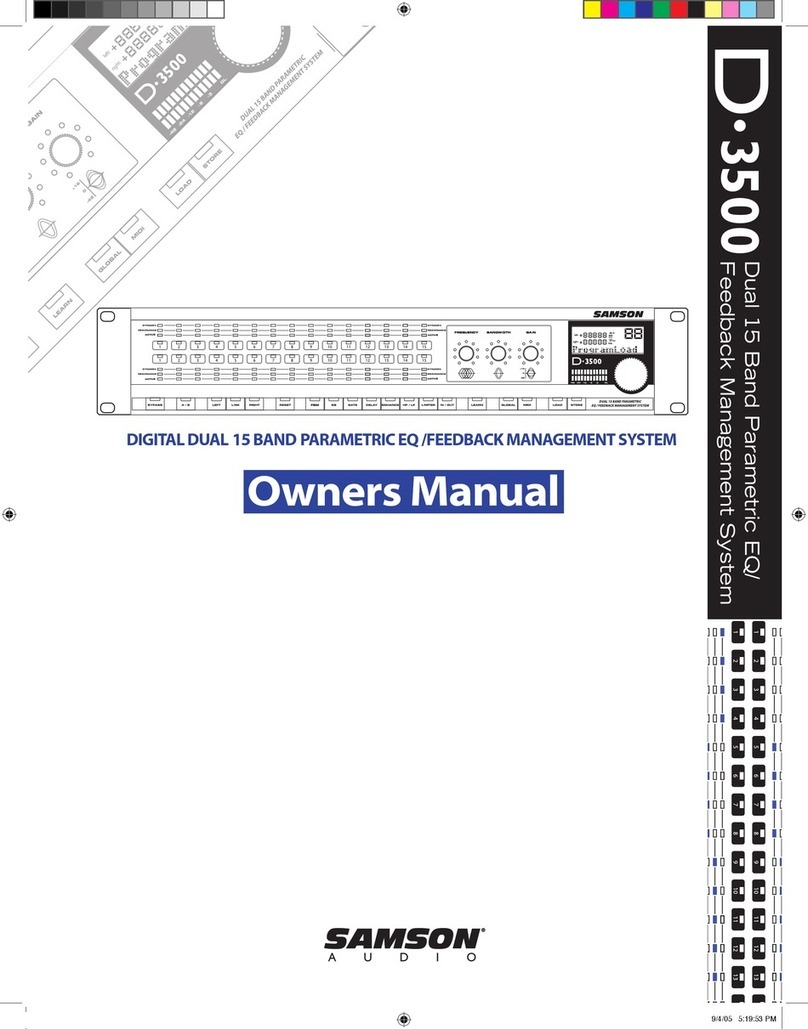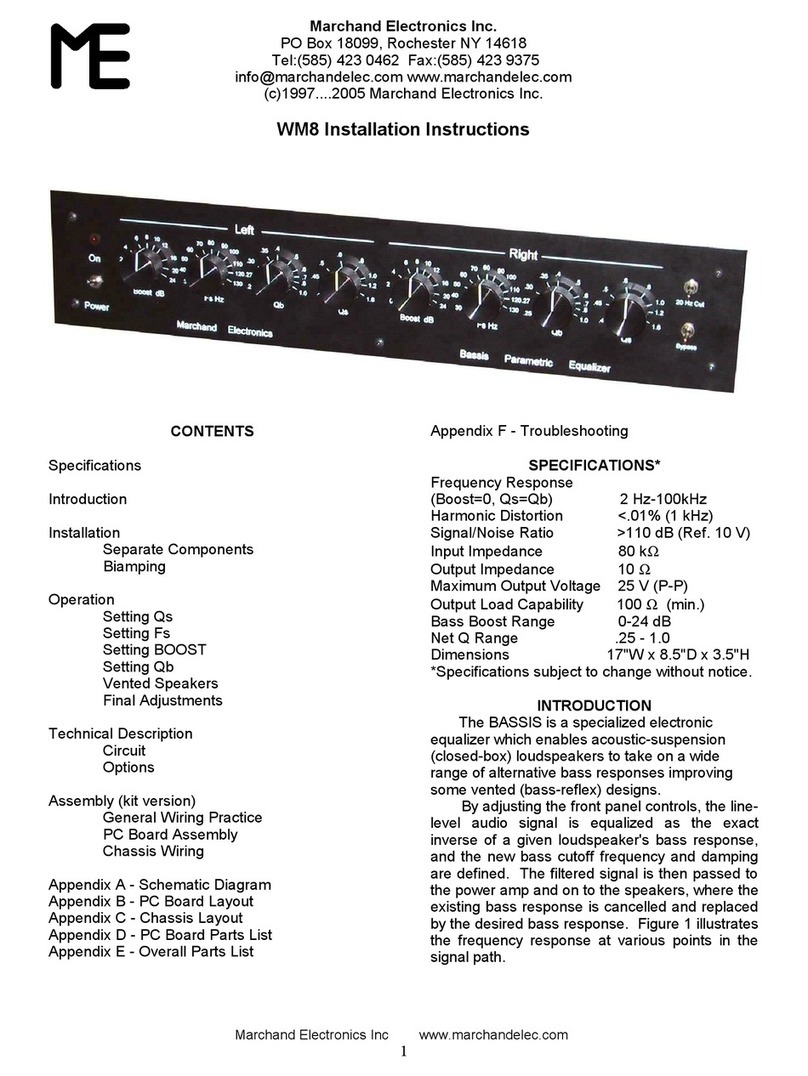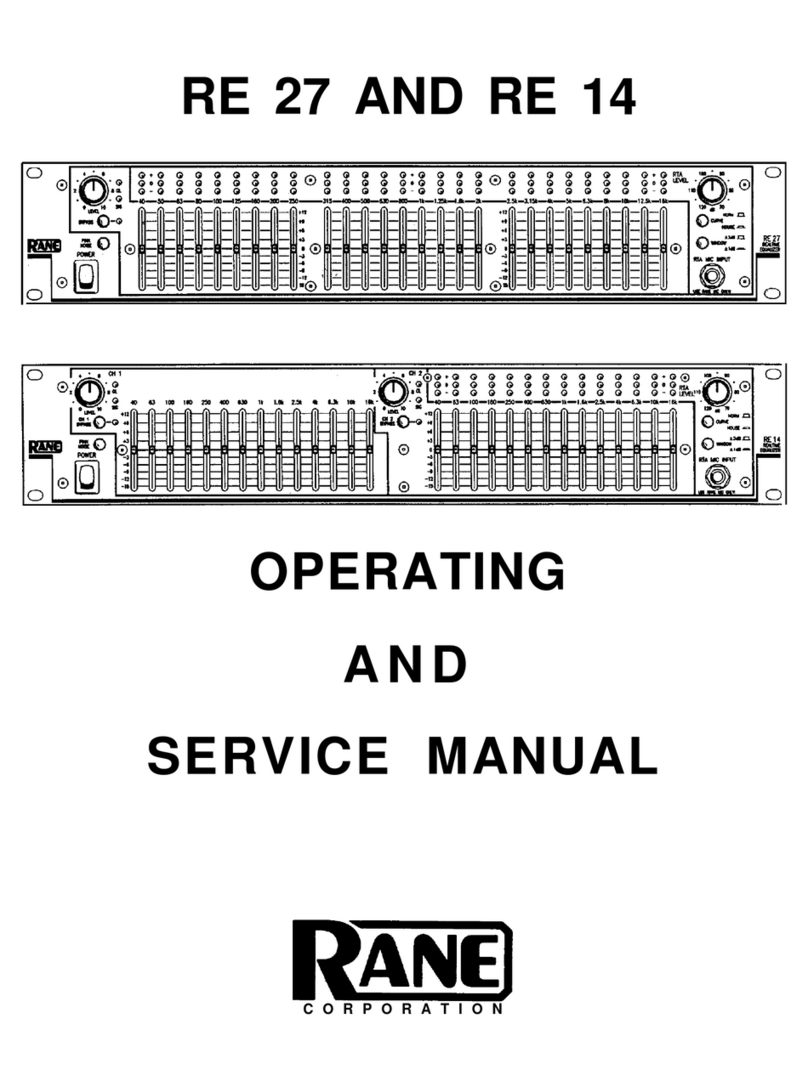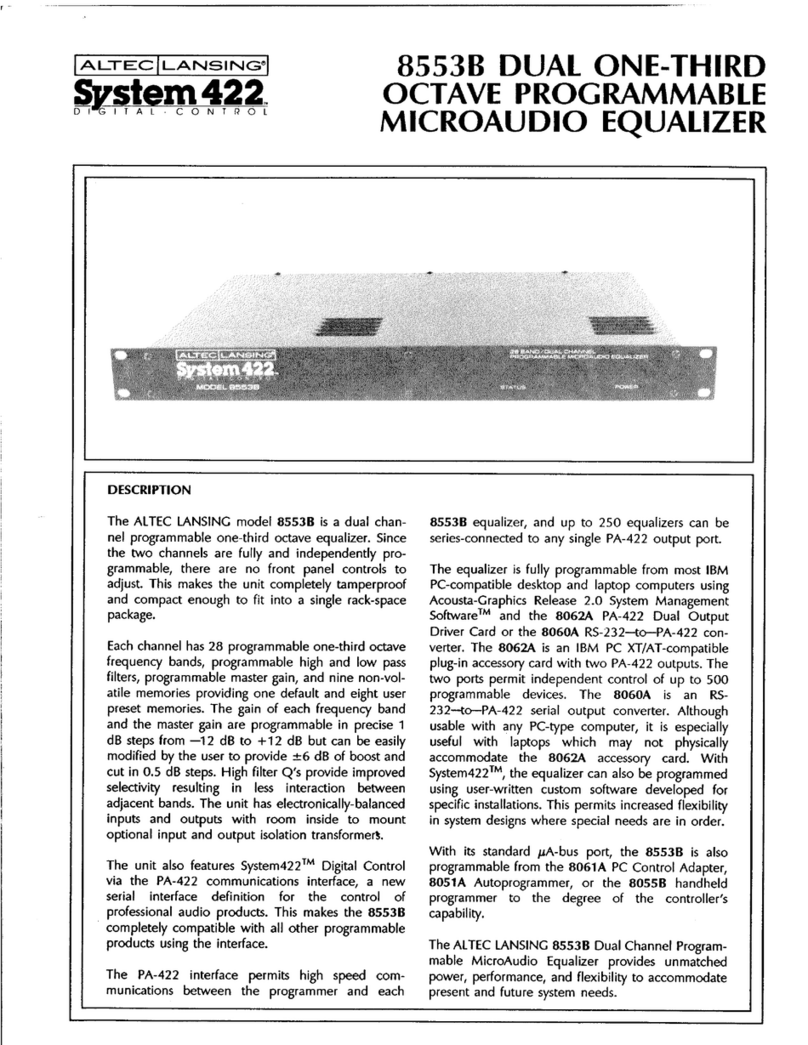Precautions
Thank you for purchasing this HI-FI product. Taking time
to read these operating instructions carefully before use
will acquaint you fully with all its features and help ensure
optimum performance.
In order to simplify the explanation illustrations may
sometimes differ from the originals.
RISK OF ELECTRIC SHOCK
DO NOT OPEN
CAUTION:TO REDUCE THE RISK OF ELECTRIC SHOCK,
DO NOT REMOVE COVER(OR BACK)
NO USER-SERVICEABLE PARTS INSIDE.
REFER SERVICING TO QUALIFIED SERVICE PERSONNEL.
The lightning flash with arrowhead symbol,
within an equilateral triangle, is intended to alert
the user to the presence of uninsulated
“dangerous voltage” within the product’s
enclosure that may be of sufficient magnitude to
constitute a risk of electric shock to persons.
The exclamation point within an equilateral
triangle is intended to alert the user to the
presence of important operating and maintenance
(servicing) instructions in the literature
accompanying the appliance.
WARNING: To prevent fire or shock hazard, do not
expose this appliance to rain or moisture
Power plug
When disconnecting the power cord from the
power outlet, always take hold of the plug, and
not the wire, and pull free. Never connect or
disconnect the power plug with wet hands since
you may receive an electric shock.
Remember to disconnect the power plug from
the power outlet when you do not intend to use
the unit for a prolonged period of time.
Do not remove the case and bottom panel
Any inspections or adjustments inside the unit
may lead to malfunctions and electric shocks.
Do not touch any of the inside parts.
Ventilation warning
The normal ventilation of the product shall not
be impeded for intended use.
Installation precautions
Do not install the unit in any of the following
locations since this may result in deterioration
in performance or malfunction:
* Locations exposed to direct sunlight or near objects
radiating heat such as heating appliances.
* Locations exposed to moisture or humidity.
* Locations with poor ventilation exposed to dust and
dirt.
* Locations which are unstable and not perfectly flat or
which are susceptible to vibration.
Do not wipe with thinners
Wipe the panels and case from time to time
with a soft cloth. Using any kind of thinner,
alcohol or volatile liquid will mar the surface,
cause blotching on the exterior and erase the
markings and should therefore be avoided. Do
not use insecticide sprays in the vicinity.
Dripping warning
The product shall not be exposed to dripping or splashing
and that no objects filled with liquids, such as vases, shall
be placed on the product.