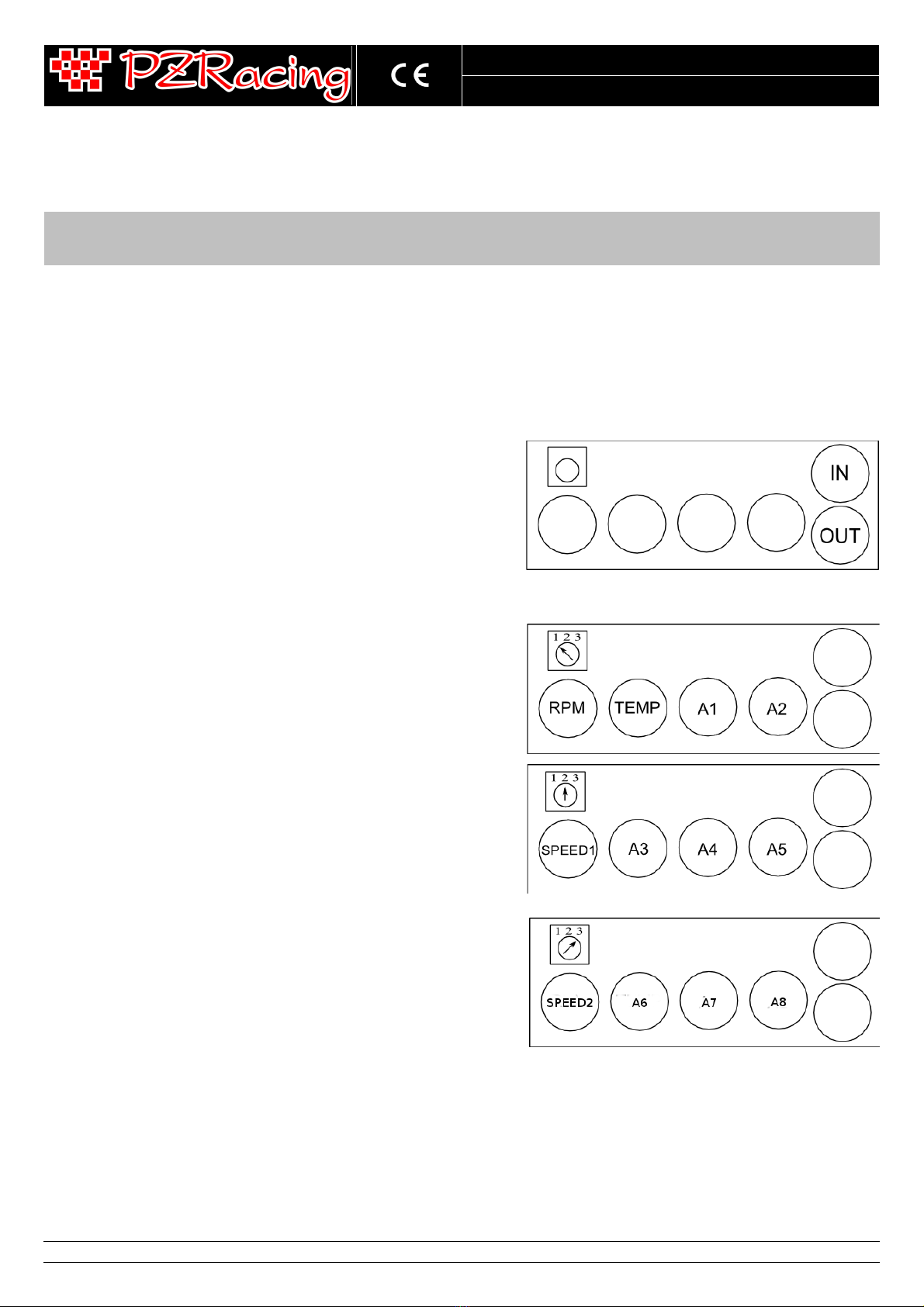Box Expander 4ch BOX-E4
Documentazione tecnica– v1.0 – 17/11/2014
ntroduzione
Il Box Expander 4ch è un modulo di espansione per l'acquisizione di tre canali analogici ed un canale digitale per le strumentazioni Start Next e Basic
nstallazione
Note importanti di installazione – LEGGERE ATTENTAMENTE
- Evitare che il box ed i rispettivi cavi non siano in prossimità di fonti elettromagnetiche come bobine, accensioni, candele, etc
- Coprire i connettori inutilizzati dei vari box con i cappucci in dotazione.
Installare i box in luoghi accessibili ma protetti. Si consiglia di fissare i box in un punto rigido del veicolo (ad esempio il telaio) tramite il velcro plastico
in dotazione. Ricordiamo che è possibile collegare allo stesso prodotto fino a tre box.
Connessioni
Prima di effettuare le connessioni è necessario impostare il numero del box attraverso il selettore rotativo in alto a sinistra posto sul fronte. I box devono
essere installati in serie allo Start, non è necessario numerarli in sequenza ma è possibile impostare il numero del box in base alle esigenze di
collegamento. Non impostare lo stesso numero sui box collegati alla stessa strumentazione.
Nella parte anteriore destra del box sono presenti in posizione verticale l'ingresso e
l'uscita della comunicazione tra i dispositivi, collegare la prolunga tra la
strumentazione ed il primo box in cascata sul connettore OUT.
Per installare gli eventuali box successivi collegare la prolunga tra il connettore N del
box precedente ed il connettore OUT del box successivo.
La prolunga all'interno della confezione ha una lunghezza di 50cm, nel caso in cui non
sia sufficiente utilizzare le prolunghe da 50cm SSBTB050 opzionali.
Se si desidera collegare il cavetto per l'alimentazione esterna SS12V100 collegare il
connettore a 5 poli al connettore N dell'ultimo box in sequenza, altrimenti coprire il
connettore N dell'ultimo box con il tappo rosso in dotazione con lo Start per proteggere lo spinotto.
BOX N1
Il primo connettore a sinistra del box N°1 (ovvero con il selettore rotativo impostato
sul numero 1) è riservato per l'ingresso dei giri motore (RPM), non è possibile
collegare una velocità sul canale digitale del Box 1. Il secondo connettore da sinistra è
invece riservato per il nostro sensore di temperatura SSWT100 (TEMP), nel caso non
si disponga di tale sensore lasciare libero questo ingresso. I restanti connettori a 4 poli
sono ingressi analogici generici (A1, A2), nell'immagine accanto la denominazione di
tutti i canali.
BOX N2
Il primo connettore a sinistra del box N°2 è riservato alla prima velocità (SPEED1),
tutti gli altri sono ingressi analogici generici (A3, A4, A5), nell'immagine accanto la
denominazione di tutti i canali.
BOX N3
Il primo connettore a sinistra del box N°3 è riservato alla seconda velocità (SPEED2),
tutti gli altri sono ingressi analogici generici (A6, A7, A8), nell'immagine accanto la
denominazione di tutti i canali.
PZRacing Via de Gasperi 5 – 61032 Fano (PU) Italy - Tel: +39 0721 820434 – Email:
[email protected]