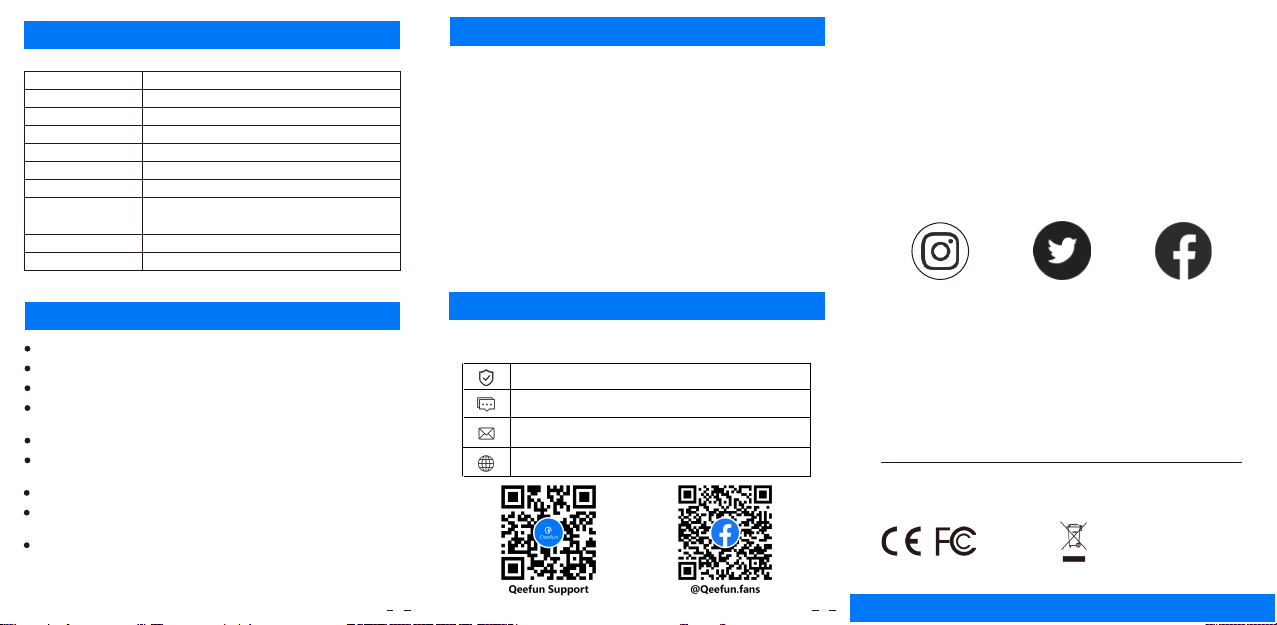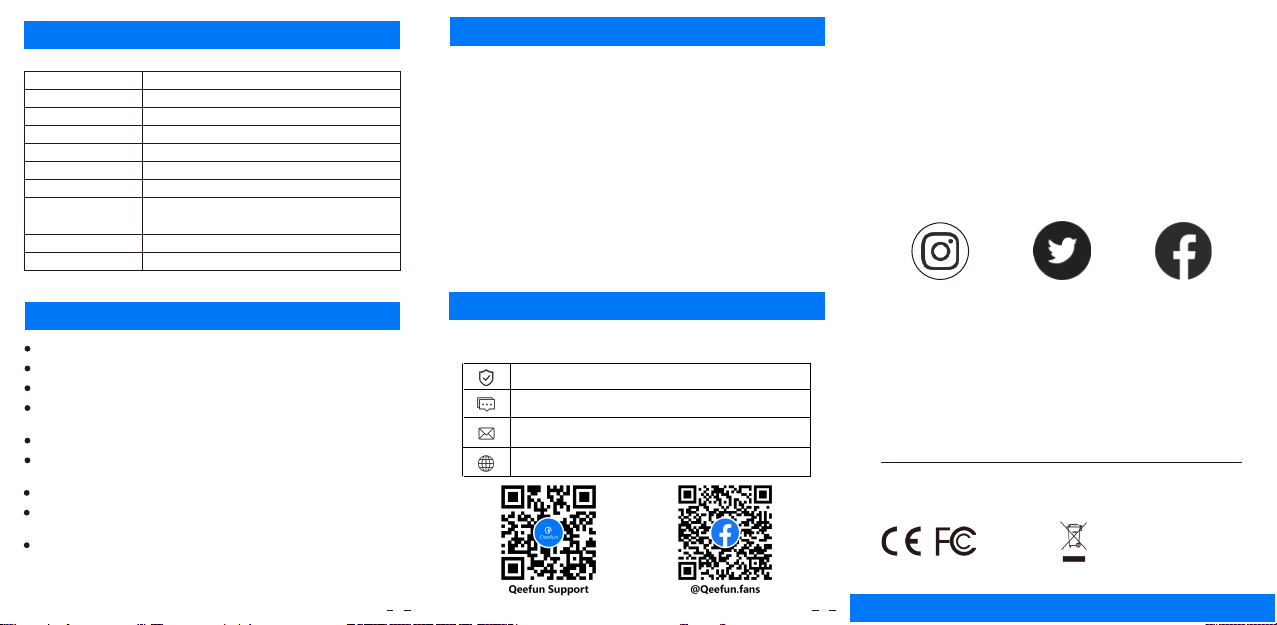
Model Number:QF01-00004 | Qeefun Design
@QeefunOfficial
@Qeefun.fans @QeefunOfficial
Qianfan Innovation Technology(Shenzhen) Digital Technology Co.,Ltd
1601, Haiyuan Innovation Center, No.8 Fu'an Ave, Pinghu St., Longgang,
Shenzhen, Guangdong 518000 CN
Made in China
RoHS
QF01-00004
7-Port USB 3.0 Data Hub with Power Adapter
1 x USB 3.0 Type-B Female
7 x USB 3.0 Type-A Female
1 x DC 5.5mm, 100 - 240V
12V / 2A
Up to 5 Gbps
Windows 12,11,10,8,7,Vista, XP,
MacOS x 10.6-10.12 or later, Linux 2.6.14 or Later
Product Model
Product Name
Input
Output
Power Supply
Power Standard
USB Data Speed
Supported Systems
Dimensions
Weight
Specifications
Features
Plug & Play, No driver installation required.
Fashionable mirrored surface with a compact design.
Spend less time syncing with a maximum data transfer rate of 5Gbps.
Instantly add 7 USB 3.0 Ports to any compatible device without
the hassle of having to "switch" between devices.
LED indicators indicate power and USB work status.
Individual switch turns off port whenever you don’t need it without
unplugging the equipment.
Supplies each port up to 900mA MAX.
12V / 2A power adapter improve load capacity, can connect
high-power device at the same time.
Compatible with USB 2.0 and 1.1 specifications.
Important Safety Instructions
Avoid dropping.1.
Do not disassemble.2.
Do not expose to liquids.3.
This product is suitable for moderate climates only.4.
The maximum ambient temperature when using this product must
not exceed 104°F / 40°C.
5.
Open flame sources, such as candles, must not be placed near
this product.
6.
Only use a dry cloth or brush to clean this product.7.
This 7-Port USB 3.0 Hub will not charge an iPad,
Phone (it will only sync).
8.
2.4 GHz wireless devices, such as wireless keyboards and mouse
adapters, may not work in close proximity to USB 3.0 devices or
hubs. Connecting to a USB 2.0 port is recommended.
9.
Customer Service
Qeefun strives to building a customer-obsessed brand.
If you need, our service is always at your disposal.
18-Month Limited Warranty
Lifetime Technical Support
www.qeefuntech.com
For more technical support, please:
qeefuntech.com/support
03 04
2.7oz / 77g
15.2 x 4.5 x 2 cm / 6 x 1.8 x 0.8 in