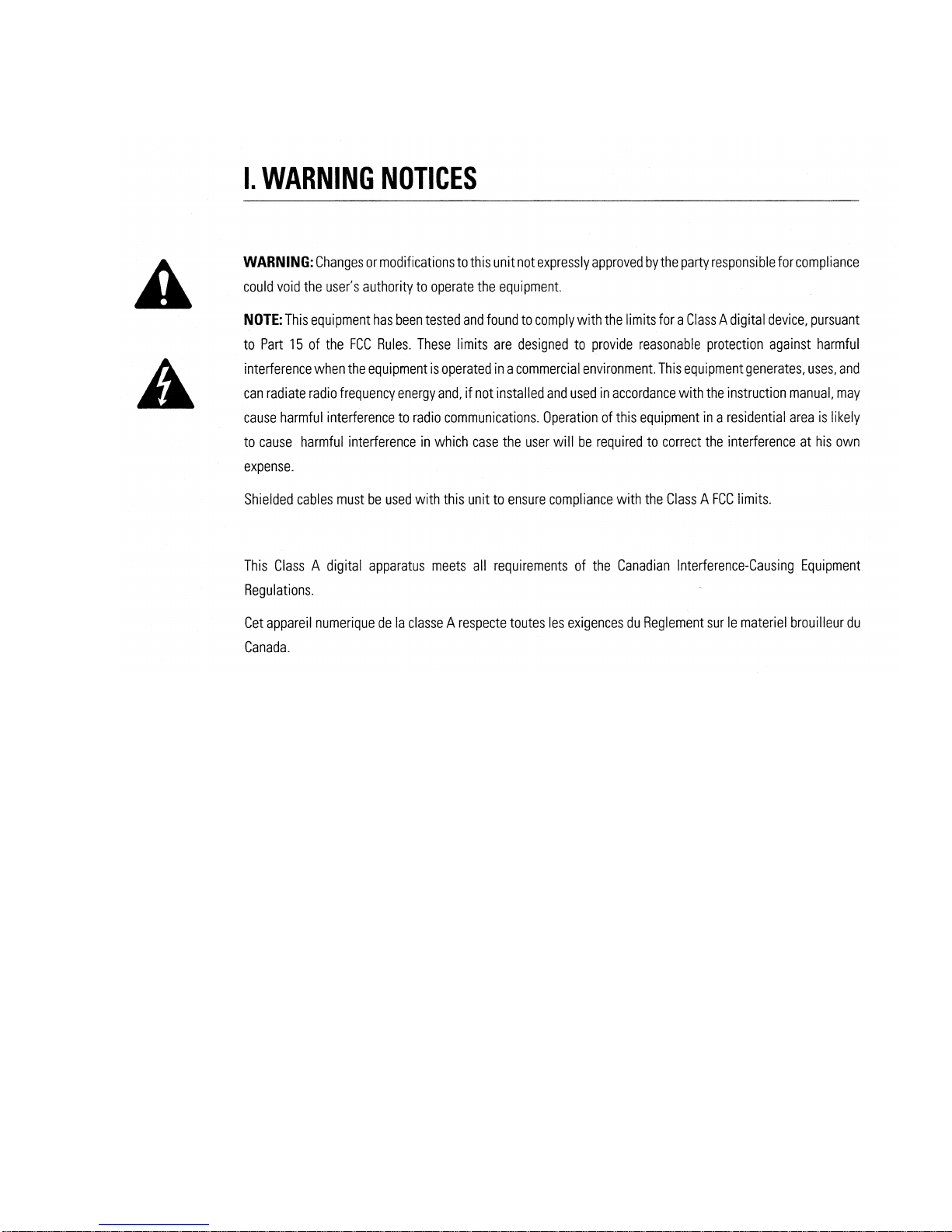C. Starting The Program .................................................... 17
D. Working with Configuration Files .......................................... 17
1. Your First Configuration File .......................................... 17
2. Editing a Configuration File ........................................... 18
E. Main Control Screen ..................................................... 19
1. File ............................................................... 19
2. Communications .................................................... 20
i. Connect / Disconnect ............................................ 20
ii. Get Configuration from DCM ...................................... 20
iii. Write Configuration to DCM ...................................... 20
iv. Serial Port ..................................................... 20
3. Configuration ....................................................... 20
i. General Configurations ........................................... 20
a. General Info ................................................ 20
b. General Config .............................................. 21
c. Installed Outputs ............................................ 21
c. Surround ................................................... 22
d. Security ................................................... 22
ii. Amp and Speaker Configuration Settings ........................... 23
a. Amplifier Models ........................................... 23
b. Speaker Models ............................................ 24
c. Speaker Arrangement ........................................ 25
d. Impedence Limits ........................................... 26
iii. Speaker Database ............................................... 27
a. Default & Custom Database .................................. 27
iv. Monitor Gain Levels ............................................. 27
4. Crossover .......................................................... 28
i. DSP Settings .................................................... 28
a. Screen Signal Path .......................................... 28
b. Screen Settings ............................................. 29
i. Sub DSP Settings ................................................ 30
a. Sub Signal Path ............................................. 30
b. Sub Settings ............................................... 31
ii. Mute Settings .................................................. 32