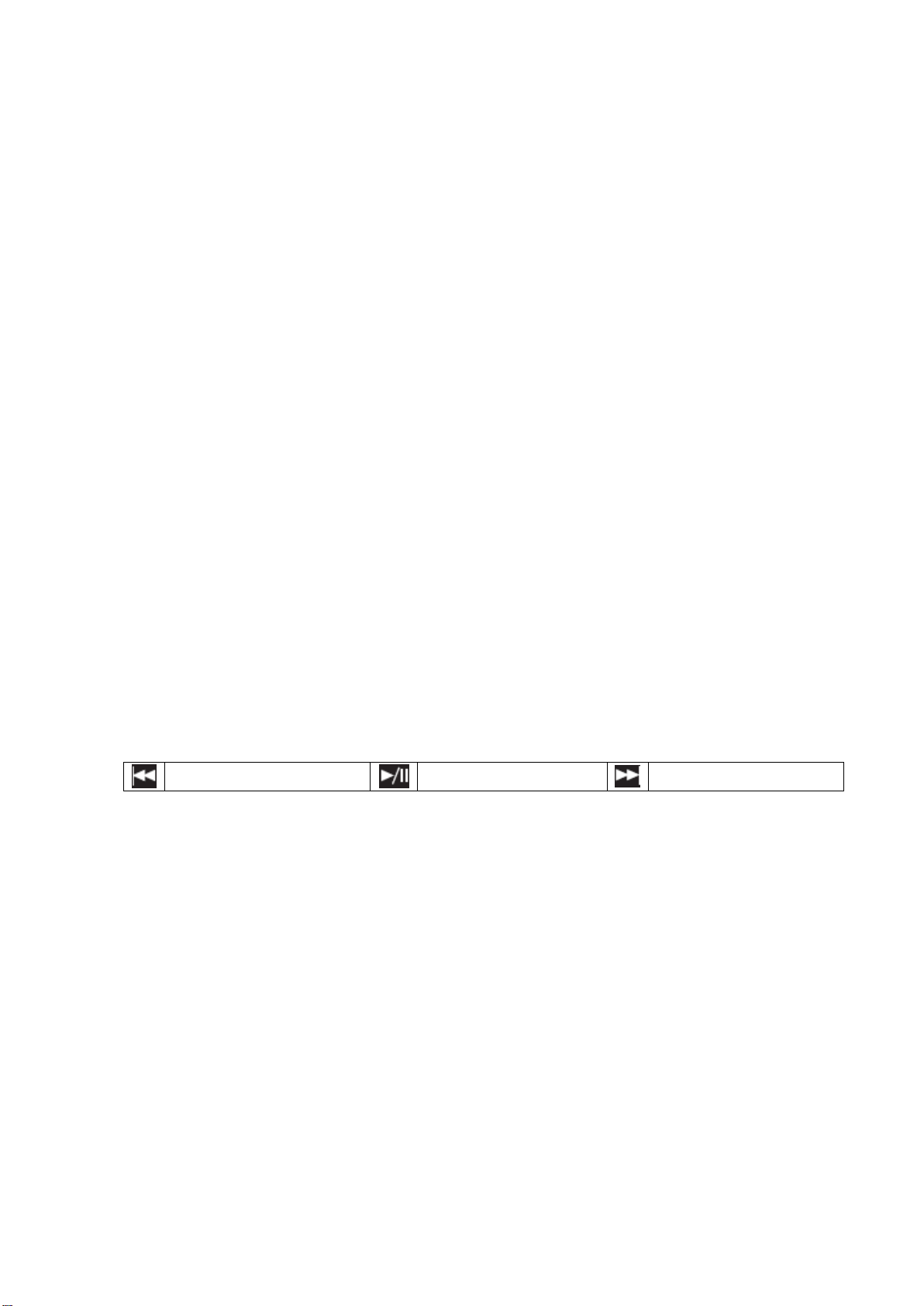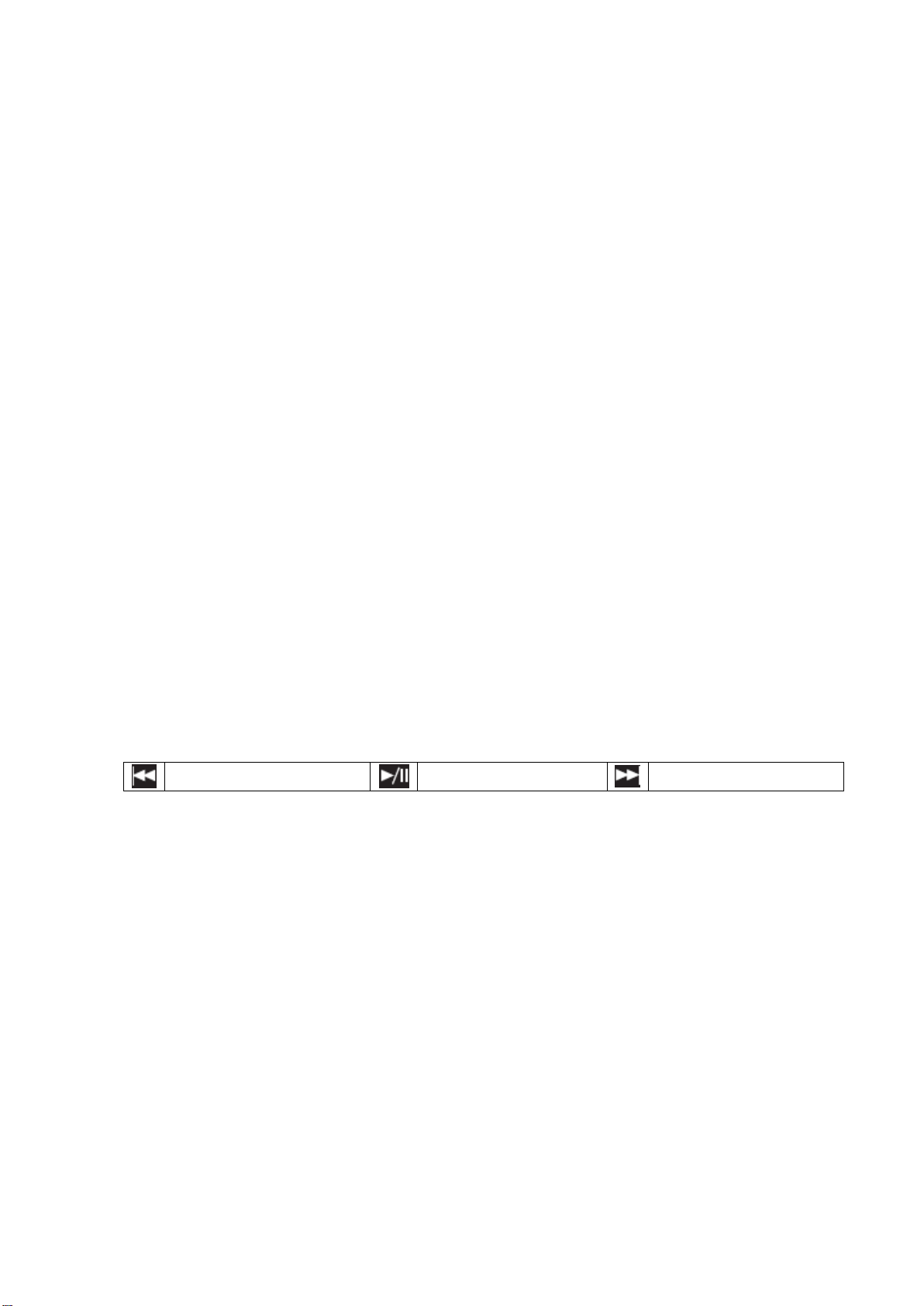
Introduction
Thank you for purchasing the qtx QSM-4USB mixer. This product has been designed to provide reliable and
accurate performance as part of a sound system or recording setup. Please read and follow the instructions in
this manual to get the best from this item and avoid damage through misuse.
Caution
1. Do not expose this unit to direct sunlight or to a heat source such as a radiator or stove.
2. Power this product only with the mains adapter supplied or a qtx approved replacement.
3. This unit should be cleaned only with a damp cloth. Avoid solvents or other cleaning detergents.
4. When moving this equipment, it should be placed in its original carton and packaging. This will reduce
the risk of damage during transit
Connections
1. Before using this unit, make sure that the AC Adaptor (23) is correct voltage.
2. The unit is supplied with 2 unbalanced MAIN OUT (20) RCA connectors for connection to an amplifier or recording
equipment.
3. The MIC L (15) and MIC R (16) inputs each accept a microphone on 6.3mm jack.
4. On the rear panel are 3 stereo inputs –Line 1/Phono 1, Phono 2 and CD
LINE 1/PHONO 1 INPUT (17) will accept turntable input or can be switched to accept line level signal (CD, mp3
player, PC etc.) PHONO 2 INPUT (18) will accept turntable input.
CD INPUT (19) will accept any line level input such as a CD, mp3 player or PC.
An EARTH SCREW (21) for earthing turntables to is located on the rear panel.
5. A USB socket (22) on the top panel accepts a USB storage device for playing digital audio tracks
6. Headphones can be plugged into the front panel mounted HEADPHONE (14) jack.
Operation
1. POWER ON: Once you have made all the equipment connections to your mixer, press the POWER BUTTON (24).
The power will turn on and the power LED will illuminate.
2. CHANNELA: SWITCH (4) allows you to select the PHONO 1/LINE 1 (17) RCA input as phono or line level input.
The CHANNEL FADER (5) controls the input level of this channel.
3. CHANNEL B: SWITCH (6) allows you to select between the PHONO 2 (18) RCA input or internal USB (22) player.
The CHANNEL FADER (7) controls the input level of this channel.
4. Transport controls for the USB player (12) are located below the USB socket, operating as below,,,
5. CD CHANNEL: The CD channel fader (9) controls the input level of the CD input (19)
6. CROSSFADER : The CROSSFADER (10) fades across the mix between channels Aand B
7. TALKOVER (3) The purpose of the talkover section is to allow the program output to be muted so that the mic can
be heard above the music. When the button is pressed, the talkover will be active and the volume of all sources
except the Mic inputs will be lowered by 12 dB.
8. The MIC PAN (1) allows you to select the level balance between MIC L and MIC R inputs (15, 16) and the MICRO
(2) allows you to control the level of MIC inputs to the main output.
9. The STEREO MONO (8) switch allows selection of Mono or Stereo mix to the Master output
10. DISPLAY: The DISPLAY (13) indicates the MASTER output Left and Right levels.
Specifications
MIC L&MIC R sensitivity ………………………….1.5 mV (10 K ohms)
PHONO sensitivity ……………………………………3mV (47 K ohms)
LINE/CD sensitivity………………………………..150 mV (22 K ohms)
USB player………………………......Compressed digital audio format
Main Output…………………………………nominal 0.775V MAX 1.5 V
Frequency Response……………………….…… …20Hz-20KHz ±2dB
Talkover Attenuation………………………………………………. -12dB
Headphone output……………………………………300mV 8/16 ohms
Power supply….……………………..12Vac 300mA adapter (supplied)
Dimensions………………………………………..…..230 x 131 x 55mm
Weight………………………………………………………………...776g
© QTX Sound 2012