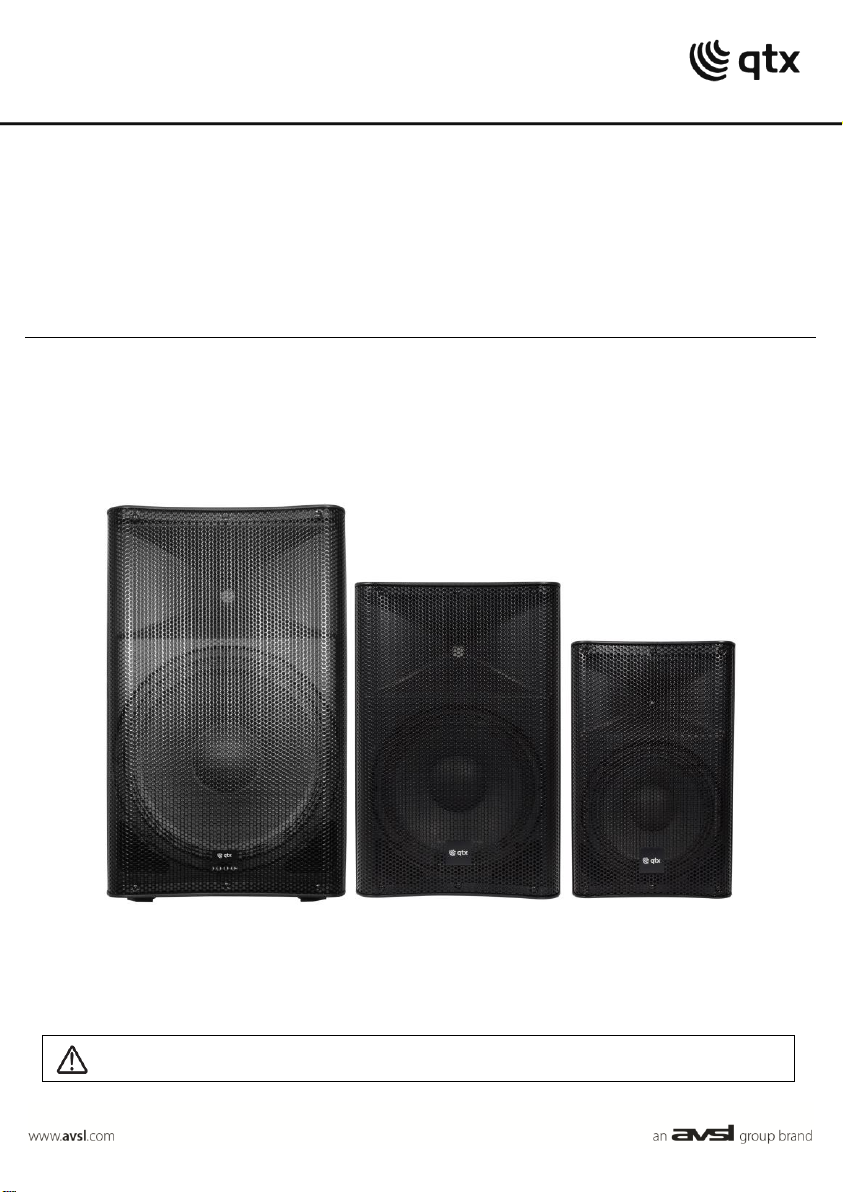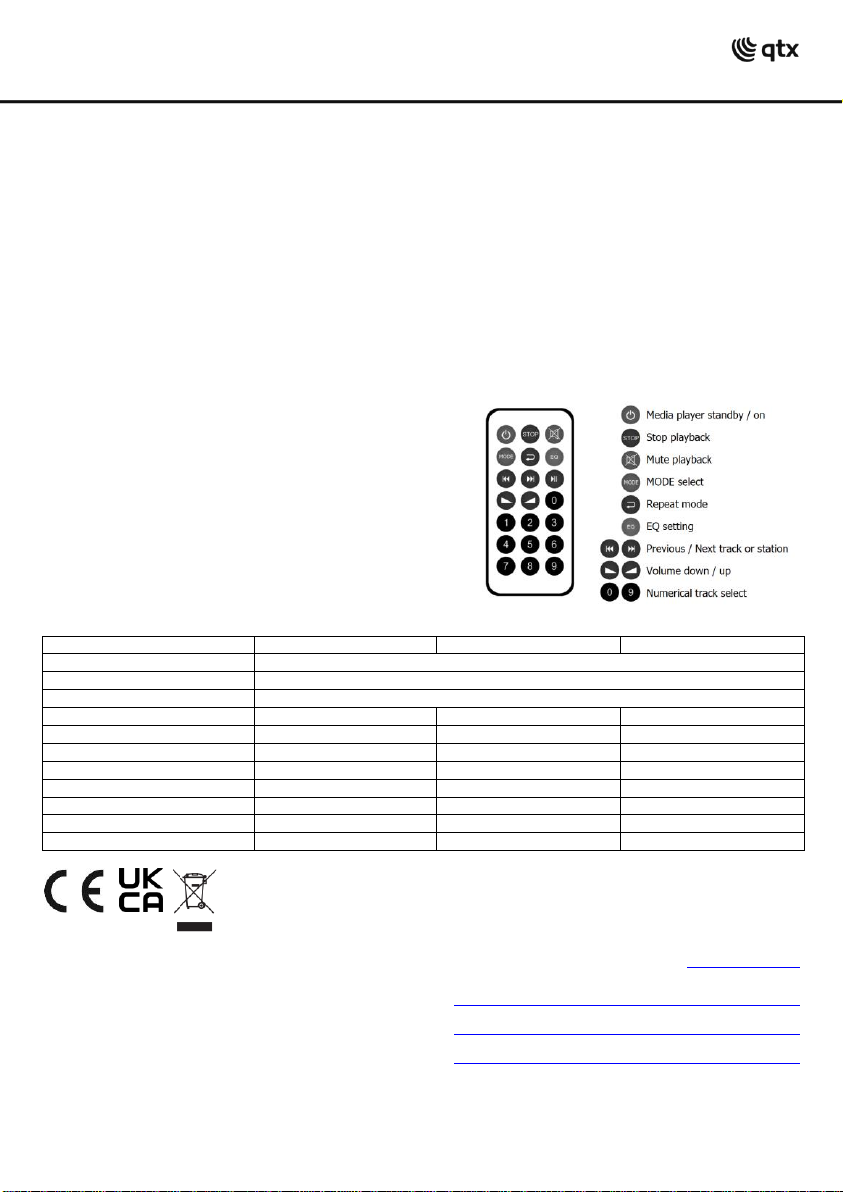QUEST Series Active Cabinets User Manual
Operation
Start with Microphone, Line in and Media volume controls (4, 12, 17) turned fully down and
High (Treble) and Low (Bass) EQ controls (13, 15) at the vertical or 12 o’clock position.
Switch on the power (8) and check the output using either the Mic, Line in or Media player.
To check with a microphone, speak into the microphone whilst gradually increasing the
microphone volume control (4) and continuing to the required level, whilst checking that the
CLIP LED (16) does not light any more than very briefly on the loudest peaks of the sound.
If the CLIP lights more continuously than this, the level control(s) needs to be turned down.
Note: point microphone(s) away from the speaker output to avoid feedback (loud howling or
squealing caused by the microphone “hearing”its own output through the speakers)
To use the line input for checking, play a signal from the audio source connected to the line
input and gradually increase the line volume control (12) and continuing to the required level.
Again, check that the CLIP LED does not light continuously and reduce volume if this happens.
Adjust the High (Treble) EQ (13) up or down to boost or cut the treble content
Adjust the Low (Bass) EQ (15) up or down to boost or cut the bass. 12 o’clock is neutral.
Media player
Each QUEST series active cabinet has an inbuilt
media player, which is operated by a row of
controls with a display at the top of the rear panel.
Pressing the MODE button will step through the options for USB, SD, FM tuner and Bluetooth.
During playback, gradually increase the Line or Media Vol. control (17) to the required level.
The media player can play standard mp3 or wma audio tracks from USB or SD card media.
Ensure that the USB or SD media are no larger than 32GB and formatted to FAT32 for the
QUEST media player to be able to recognize the device.
Warning: do not attempt to charge a mobile phone or other device from the USB port, as this
can cause damage to the media player.
Inserting a USB stick or SD card will automatically start playback of mp3 or wma tracks that
are stored on the device. If this does not happen, press MODE until the display shows USB or
SD media with the track and time information and press play/pause (). If still no playback,
check the device formatting and the files that are stored on it are standard mp3 or wma type.
Pressing the button will play or pause the current track and the and buttons will
navigate to previous or next tracks. Pressing the button will stop playback completely.
The button will set the repeat mode to replay the SINGLE current track, all tracks in a
FOLDER, all tracks at RANDOM or ALL tracks on the storage device, as shown on the display.