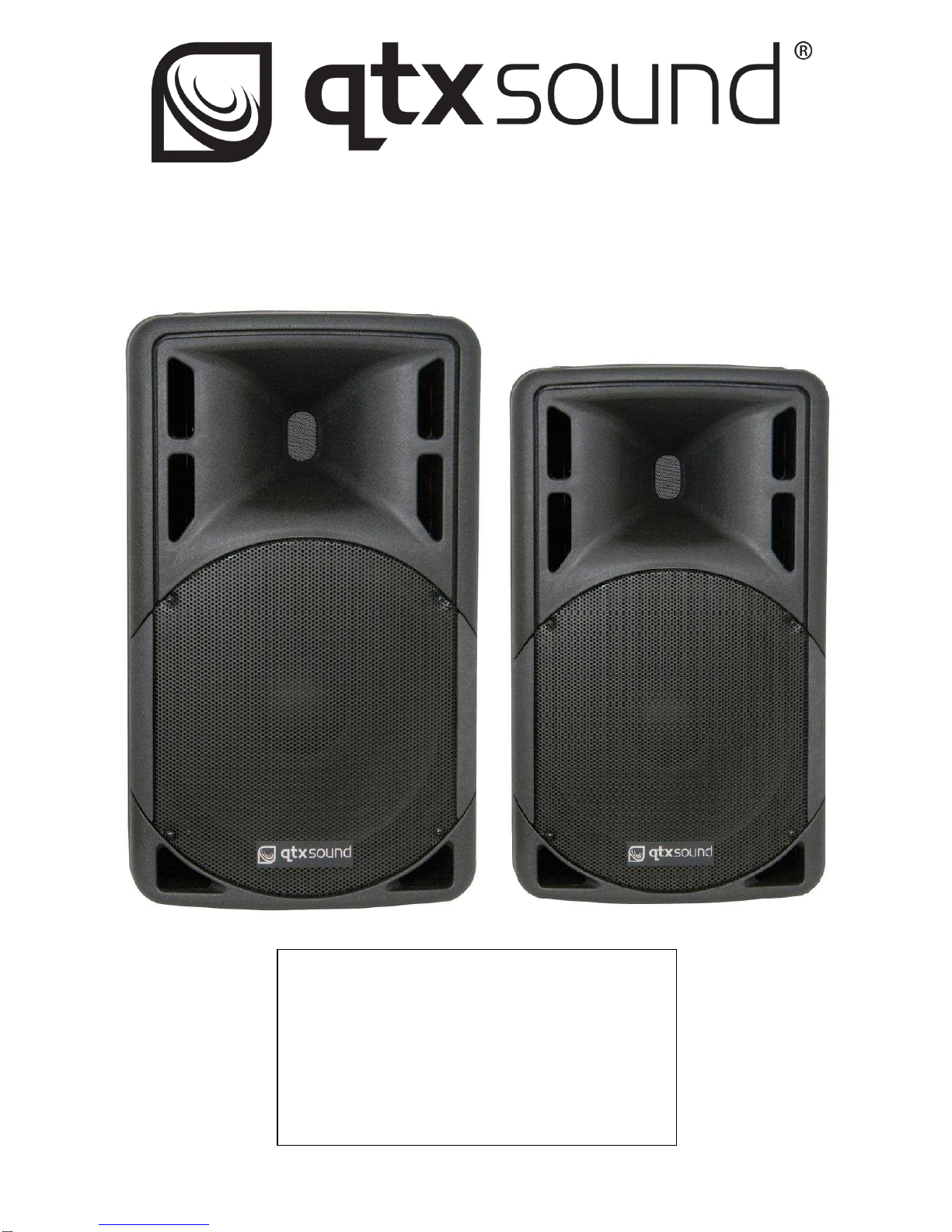Operation
•With VOLUME and GAIN controls turned down and power switch off, connect the IEC mains lead to an
appropriate mains outlet.
•If a microphone is to be connected directly into the QRC active speaker, connect it to Channel via XLR or
6.3mm jack and select “MIC” on the sensitivity switch ( ).
•Alternatively, a line level signal may be connected to Channel one providing that “LINE” is selected on the
sensitivity switch.
•Connect output of a mixer or any line level signal via RCA lead into Channel 2.
•If the combined CH +CH2 signal is to continue to further active speakers, connect these from the OUTPUT
BAL line level XLR.
•BASS and TREBLE controls should remain pointing vertically ( 2-o-clock position).
•Press the power switch on and, if the input is connected to Channel , turn the Channel GAIN control up
gradually.
•Whilst turning up the Channel GAIN control, make sure the line or mic signal is being fed into the
Channel input at its maximum level by either turning up the mixer or line input device to full volume or
making the loudest sound through the microphone.
•Paying attention to the LED at the top of the Channel section, increase GAIN until the LED begins to
illuminate red and then turn down slightly until the red illumination disappears.
•For Channel 2, increase the GAIN part way to allow some signal through to the speaker to check the sound
•Turn up the MASTER VOLUME control until the input signal is heard through the speaker and continue
increasing until the desired volume level is reached.
•If the channel 2 signal is too low at this point, increase the GAIN to the desired level, taking care to avoid
the signal distorting.
•Each channel has BASS and TREBLE EQ controls which may be adjusted to the desired tone
•Channel has an ECHO control which adjusts the level of echo effect applied to the microphone input for
singers
•When using a microphone, care must be taken to avoid feedback (loud squealing or howling sounds
caused by the microphone being able to “hear” its own sound through the speaker) This can be avoided by
keeping the microphone faced away from the speaker and avoiding high settings of GAIN, TREBLE, BASS
and ECHO controls.
•Before switching the QRC active speaker off, turn down the MASTER VOLUME control to avoid loud clicks
through the speaker.
•Remove the power lead if the unit is not to be used for long periods of time