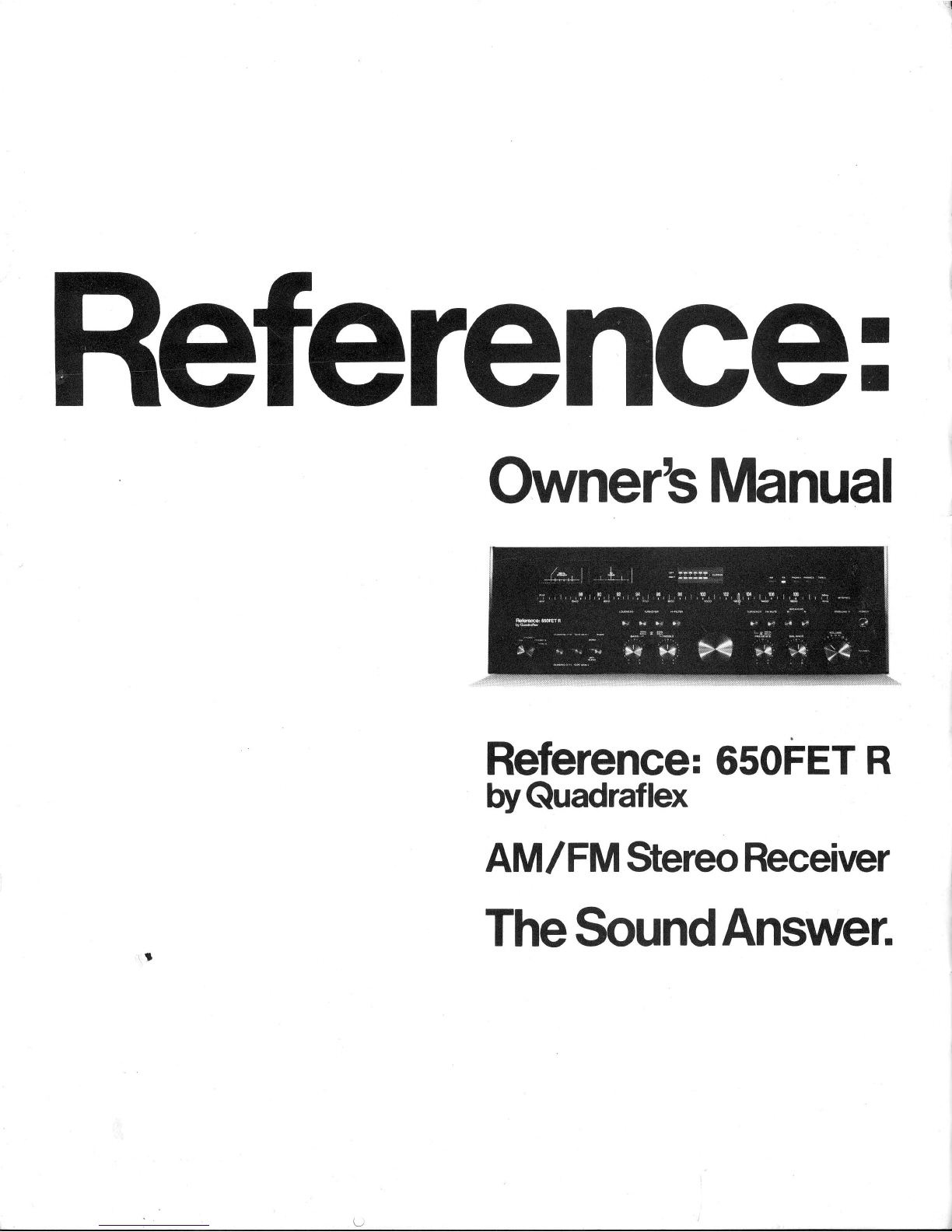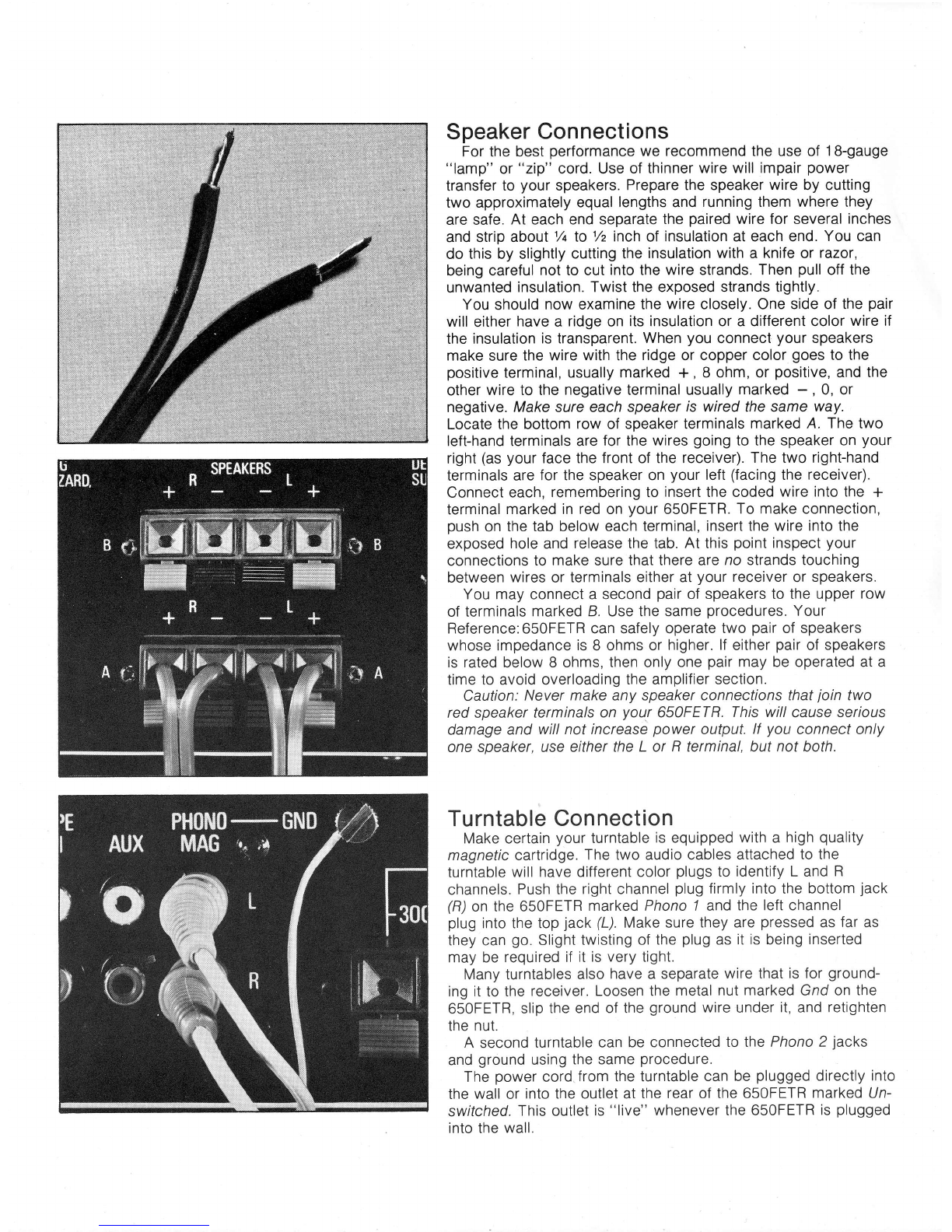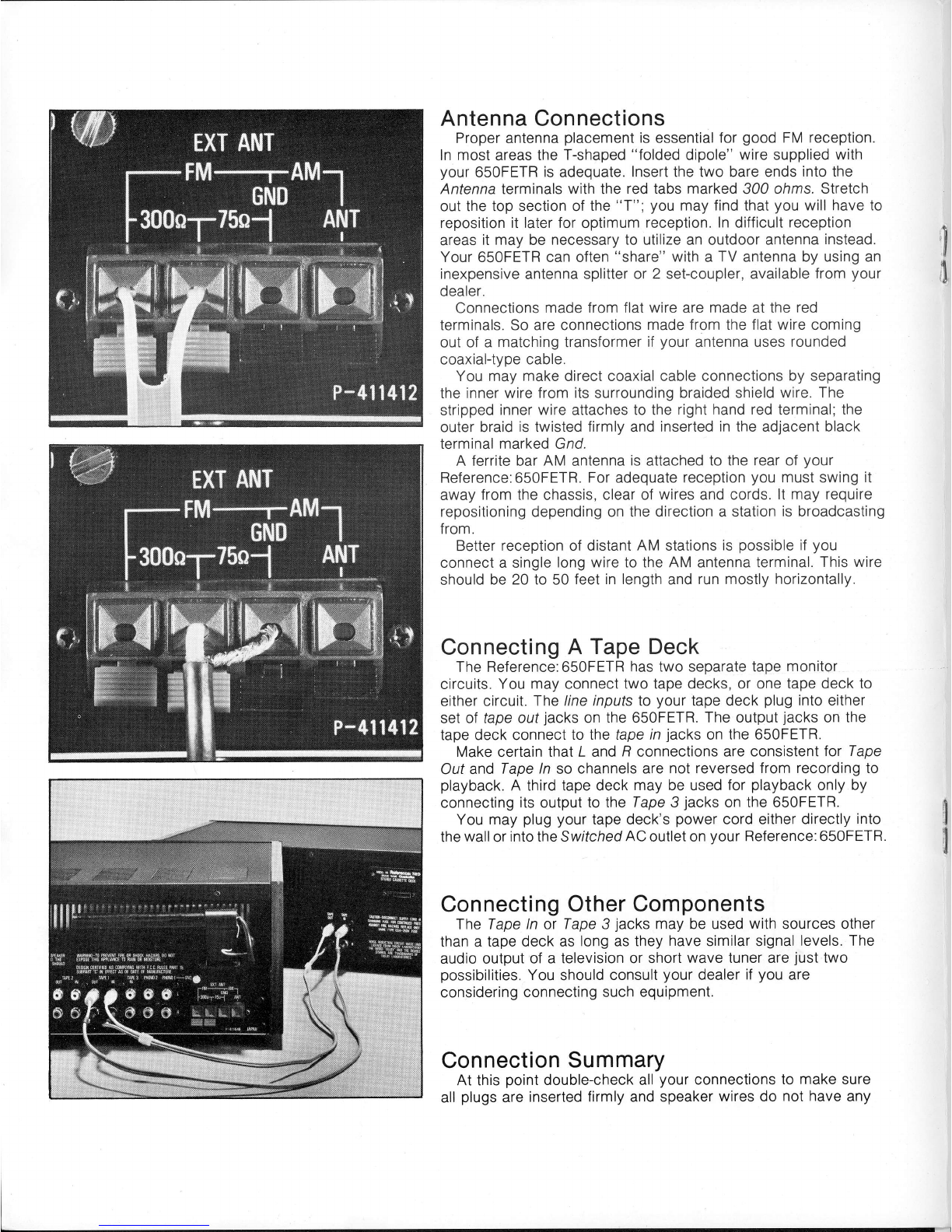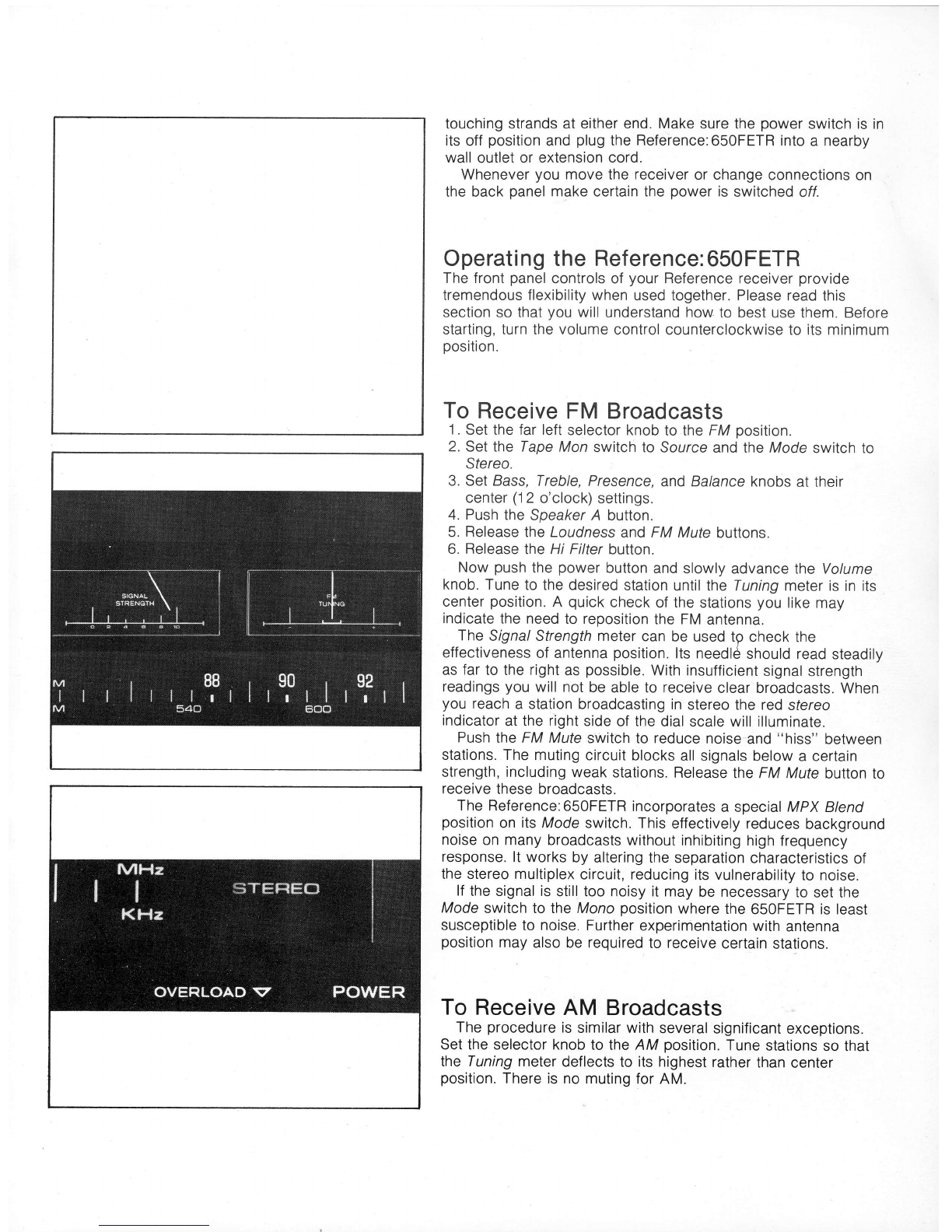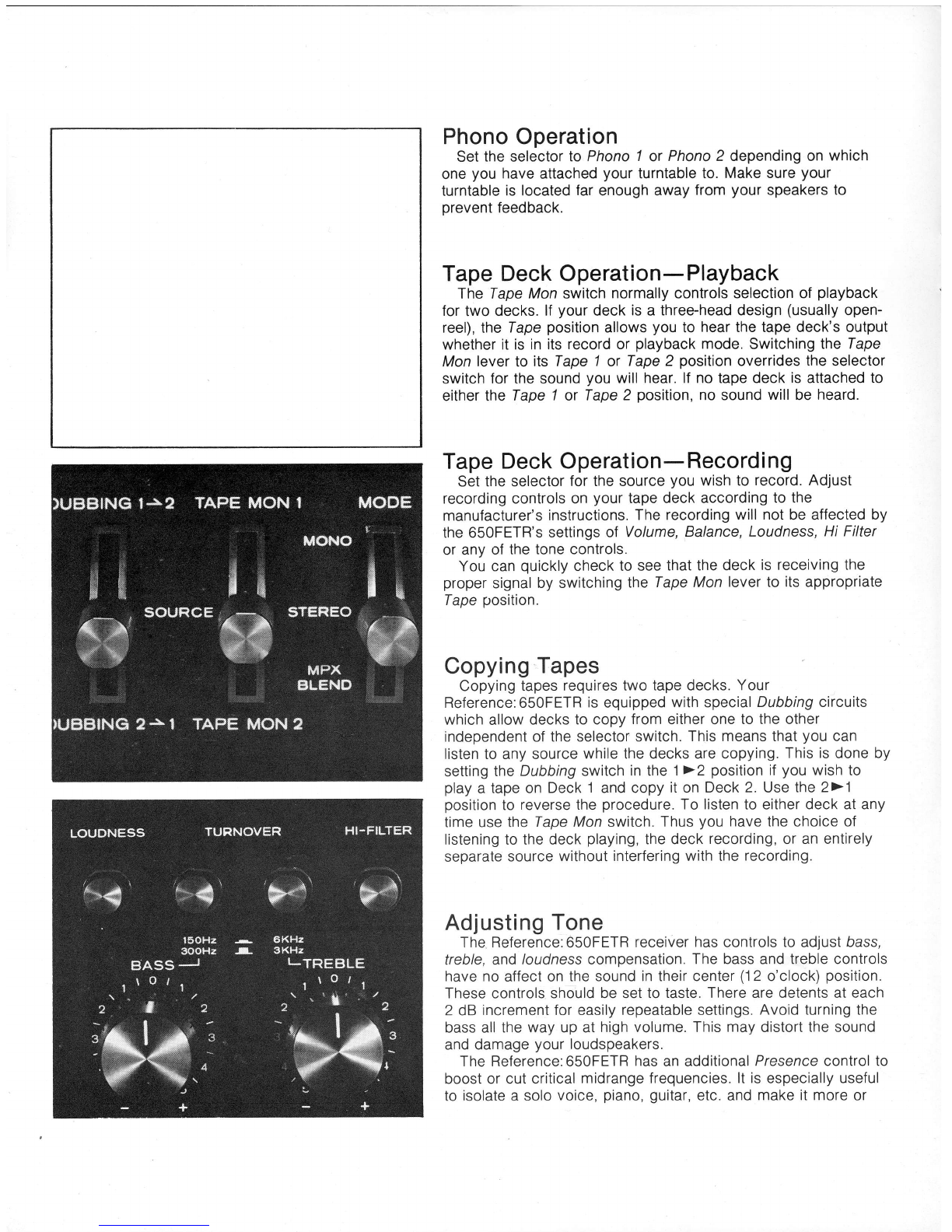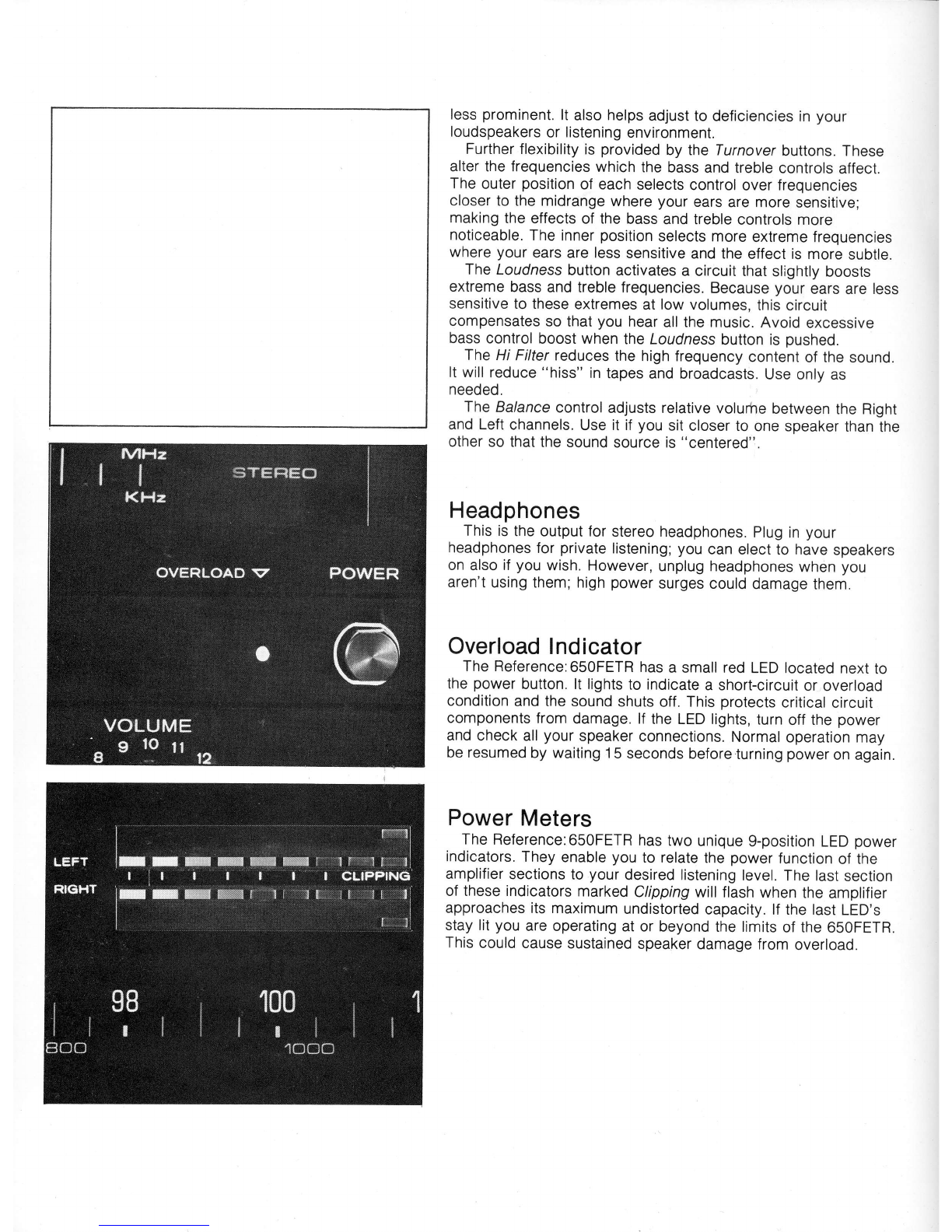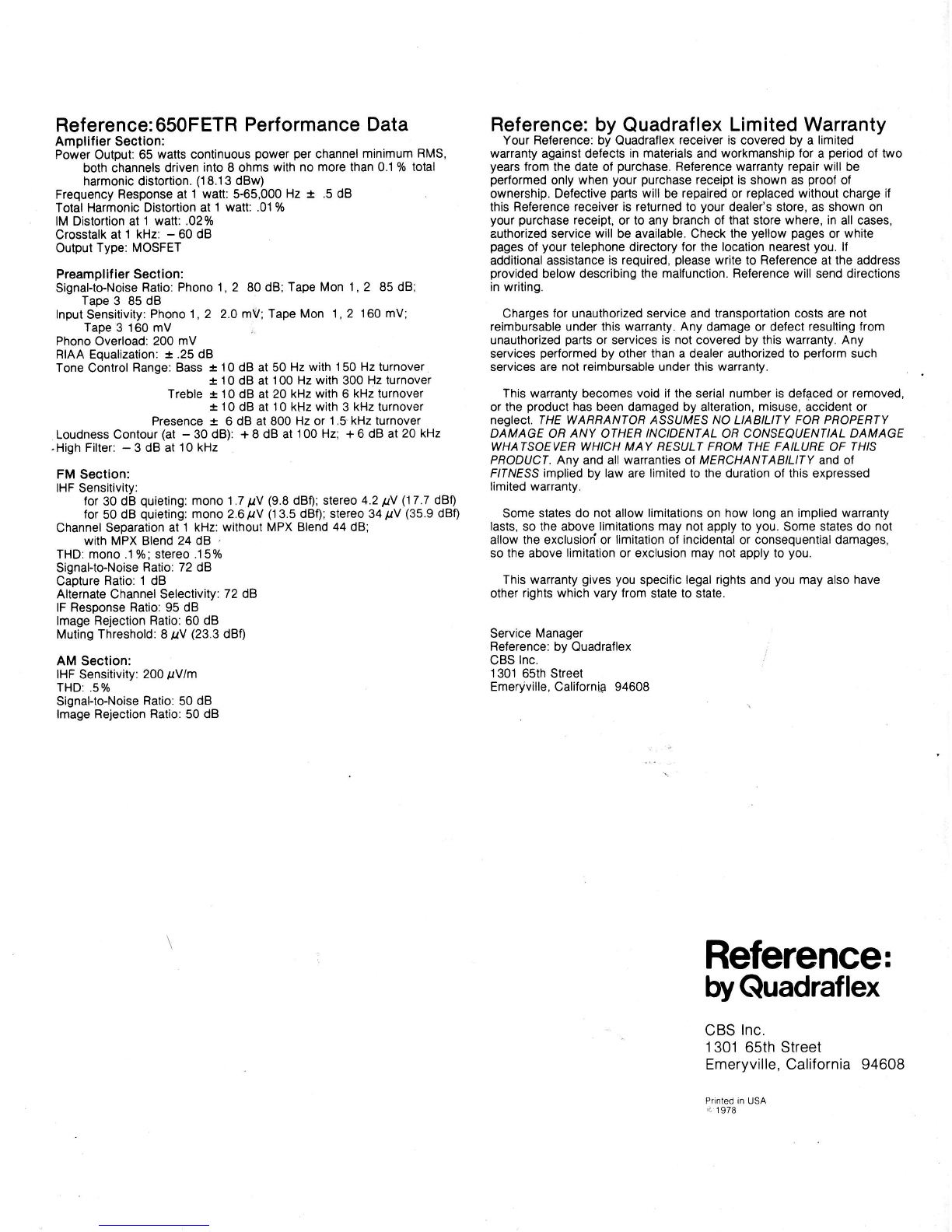Reference:650FETR
PerformanceData
AmplifierSection:
PowerOutput:65wattscontinuous
powerper
channel
minimum
RMS,
bothchannelsdriven
into8 ohms
withnomorethan0.1% total
harmonicdistortion.
(1
8.13
dBw)
Frequency
Responseat 1 watt:5-65,000
Hz t .5dB
TotalHarmonic
Distortionat1 watt:.01%
lMDistortional 1 watt:.02%
Crosstalk
at1 kHz:- 60 dB
Output
Type:MOSFET
PreamplifierSection:
Signal-toNoise
Ratio:Phono
1,2 80dB;
TapeMon1,2 85dB;
Tape
3 85dB
lnput
Sensitivity:
Phono1
,2 2.0mV;Tape
Mon 1
,2 160mV;
Tape3 160
mV
PhonoOverload:200mV
RIAAEqualization:
t .25
dB
ToneControl
Range:Bass
t 10dBat
50Hz
with150Hzturnover
t 10
dBat
100Hzwith300
Hzturnover
Treblet 10dBat20kHz
with6 kHzturnover
t 10
dBat10kHzwith3 kHzturnover
Presencet 6 dB at 800Hzor 'l
.5'kHzturnover
Loudness
Contour
(at
-30 dB):
+8 dBat
100Hz;
+6 dBat20
kHz
.High
Filter:
- 3 dBat
10kHz
FMSection:
IHFSensitivity:
for30dBquieting:
mono1.79V
(9.8
dB0;stereo
a.2pV
(17.7
dBf)
for50dBquieting:
mono2.69V
(1
3.5
dBf);stereo34gV (35.9
dBf)
Channel
Seoarationat 1 kHz:without
MPXBlend44 dB;
withMPXBlend24
dB .
THD:
mono.1
o/o;
stereo.15%
Signal-to-Noise
Ratio:72dB
Capture
Ratio:
1 dB
AlternateChannelSelectivity:
72dB
lFResponseRatio:95 dB
lmage
RejectionRatio:60dB
MutingThreshold:8
gV (23.3
dBf)
AM Section:
IHFSensitivity:
200
gvlm
THD:.50/o
Signal-to'Noise
Ratio:50dB
lmageRejectionRatio:50dB
Reference:by
Quadraflex
LimitedWarranty
YourBeference:byQuadraflex
receiveriscoveredby a limited
warrantyagainstdefects
in materials
and
workmanshipfora period
oftwo
years
from
thedateof purchase.
Referencewarrantyrepairwillbe
performed
only
when
yourpurchase
receiptisshown
asproof
of
ownership.Defective
parts
willbe repaired
or replacedwithout
charge
if
thisReferencereceiveris returnedto your
dealer'sstore,asshownon
yourpurchase
receipt,
or to anybranchof that
store
where,inallcases,
authorizedservicewillbeavailable.Checkthe
yellowpages
orwhite
pages
of your
telephonedirectoryforthelocationnearest
you.
lf
additionalassistance
isreouired.
olease
write
to Reference
attheaddress
provided
belowdescribingthemalfunction.Referencewillsenddirections
inwriting.
Charges
forunauthorizedserviceandtransportationcostsare
not
reimbursableunderthis
warranty.Anydamageordefect
resultingtrom
unauthorized
parts
or servicesisnotcoveredbythiswananty.Any
services
performed
by otherthanadealerauthorizedto perform
such
servicesarenotreimbursableunderthiswarranty.
Thiswarranty
becomes
voidiftheserial
numberisdefacedor removed,
ortheproduct
has
beendamagedby alteration,misuse,accidentor
neglect.THEWARRANTOFASSUMESNOLIABILITYFORPROPERTY
DAMAGEORANY
ATHER
INCIDENTAL
ORCONSEOUENTIAL
DAMAGE
WHATSOEVER
WHICHMAY RESUTTFROMTHEFAILURE
OFTHIS
PRODUCT.Any andallwarrantiesotMERCHANTABILITYandot
F/INESSimpliedby law
are
limited
tothedurationofthisexpressed
limitedwarranty.
Somestates
do not
allow
limitations
onhowlong
animpliedwarranty
lasts,
sotheabove
limitationsmaynot
applyto you.
Somestatesdo not
allowtheexclusiorior limitation
of incidentalorconsequentialdamages,
sotheabove
limitation
or exclusionmaynot
apply
to you.
Thiswarranty
givesyouspecific
legalrights
and
youmay
also
have
other
rightswhichvaryfrom
stateto state.
Service
Manager
Reference:by Quadraflex
CBS
Inc.
130165thStreet
Emeryville,California94608
Referehce:
by
Quadraflex
CBS
Inc.
1301
65thStreet
Emeryville,California94608
PrintedinUSA
,.-
1978