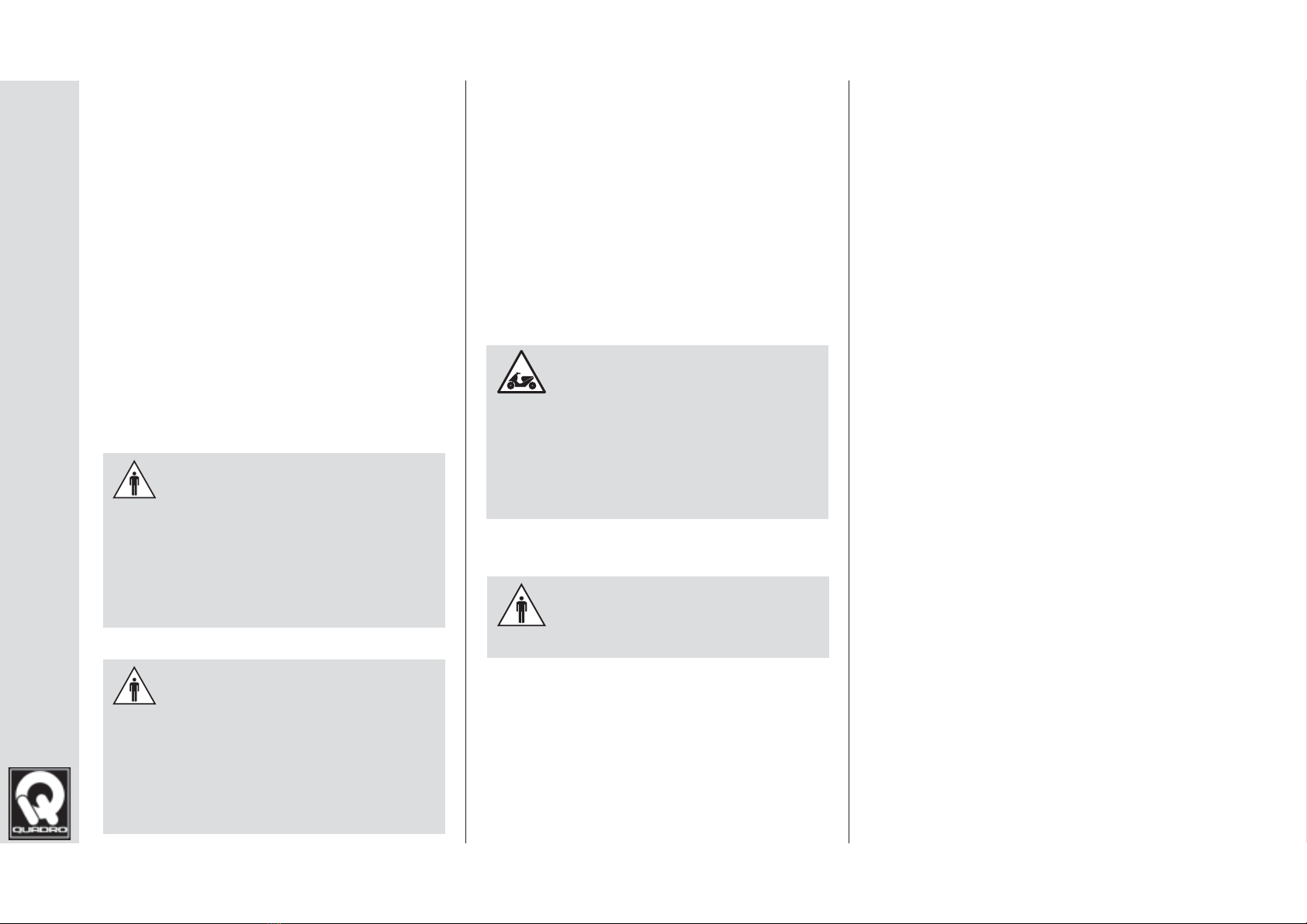OVERVIEW
SAFETY AND RECOMMENDATIONS
GENERAL RECOMMENDATIONS
AND REQUIREMENTS....................................................... 6
SAFE DRIVING .................................................................. 7
UNAUTHORISED MODIFICATIONS/ACCESSORIES AND
SPARE PARTS................................................................... 8
RESPONSIBILITIES AND LIMITS OF USE.......................... 8
GETTING TO KNOW YOUR SCOOTER
COMPONENT LOCATION ............................................... 10
HANDLEBAR CONTROLS, LEFT-HAND SIDE.................. 11
Dipped headlights ...................................................... 11
Full-beam headlights .................................................. 11
Flasher ....................................................................... 11
Turn signals................................................................ 11
Horn........................................................................... 11
HANDLEBAR CONTROLS, RIGHT-HAND SIDE ............... 12
Hazard warning lights................................................. 12
KEYS............................................................................... 12
STEERING LOCK ............................................................ 12
PARKING BRAKE ............................................................ 12
Engagement............................................................... 12
Disengagement.......................................................... 13
HTS (Hydraulic Tilting System)
LOCK/RELEASE LEVER .................................................. 13
Tilting lock.................................................................. 14
Releasing the Tilting Lock........................................... 14
TEMPORARILY STOPPING THE SCOOTER
(WITH DRIVER ON BOARD)............................................. 14
STOPPING THE SCOOTER ............................................. 14
INSTRUMENT PANEL...................................................... 15
ON-BOARD COMPUTER................................................. 16
Trip Computer function............................................... 16
Trip Computer Reset .................................................. 16
Clock setting .............................................................. 16
Air temperature unit of measurement.......................... 16
INTEGRATED BRAKE PEDAL .......................................... 20
REAR-VIEW MIRRORS .................................................... 20
REAR FOOTRESTS ......................................................... 20
EQUIPMENT.................................................................... 21
Storage compartments .............................................. 21
Storage compartment below seat .............................. 21
Electrical sockets ....................................................... 21
USE
IGNITION KEY ................................................................. 24
ENGINE START ............................................................... 24
ENGINE STOP................................................................. 25
PARKING......................................................................... 25
RUNNING IN.................................................................... 25
REFUELLING................................................................... 26
PERIODS OF INACTIVITY ................................................ 26