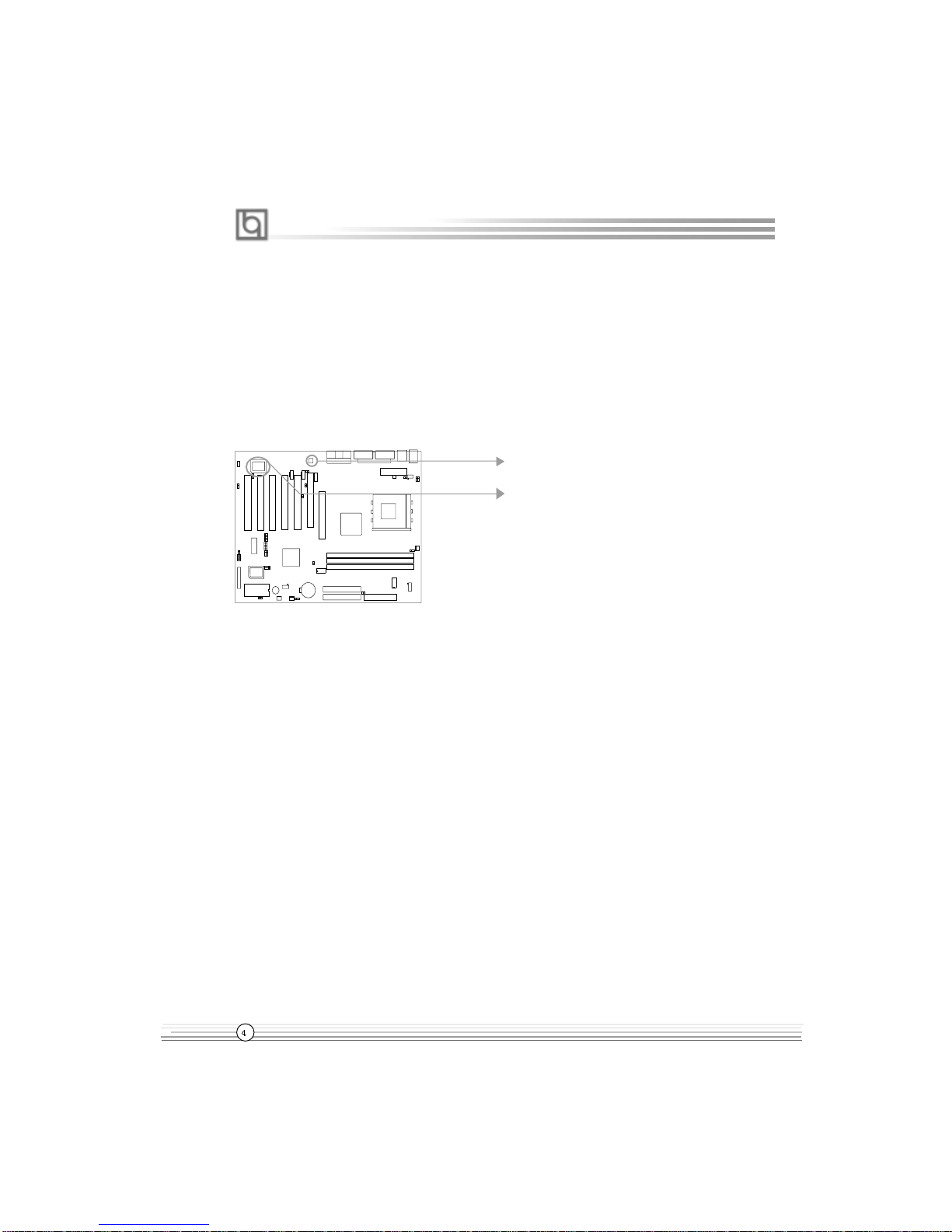II
CONTENTS
1. Introduction................................................ 1
Overview........................................................................1
KeyFeatures ..................................................................1
CreativeCT5880(optional)....................................................4
2. Installation Instructions............................. 5
External Connectors .............................................. 5
PS/2Keyboard&PS/2Mouse Connector.........................5
USB1,USB2Connectors .................................................5
USB3, 4, 5, 6Connectors ................................................5
ParallelPort andSerial PortConnectors............................. 6
Line-injack,Mic-injack,Speaker-outjackandMIDI/Joystick
Connector(optional)...........................................................6
ATX Power Supply Connector & Power Switch ...............6
HardDiskLEDConnector(HD_LED)...............................7
ResetSwitch( RESET)...................................................7
SpeakerConnector(SPEAKER) .....................................7
PowerLEDConnector(PWRLED) ..................................7
ACPILEDConnector(ACPILED) .....................................7
GreenLEDConnector(GREENLED) ...............................7
HardwareGreenConnector (SLEEP SW) ......................7
FanConnectors(CPUFAN,CHSFAN,BAKFAN) ..............8
Infrared Header ( IrDA )...................................................8
Wake-UpOnLAN (WOL ) ...............................................8
Wake-UpOnInternalModem(WOM) ..............................9
InternalAudio Connectors
(AUX,CD_IN,MODEM)(optional) ..................................9
AdvancedCommunicationsRiserSlot
(ACR)................................................................................10
SmartCard ReaderConnector(SCR)................................10
JumperSettings.............................................................11
OverclockingJumper Setting(JFSB )..................................11
CPUBusRatioSelection(JFID)..........................................12
CPUCoreVoltageSelection(JVID)....................................12
CPUBus RatioSetting( J1,J3)...........................................13
CPUCore VoltageSetting(J4)...........................................14