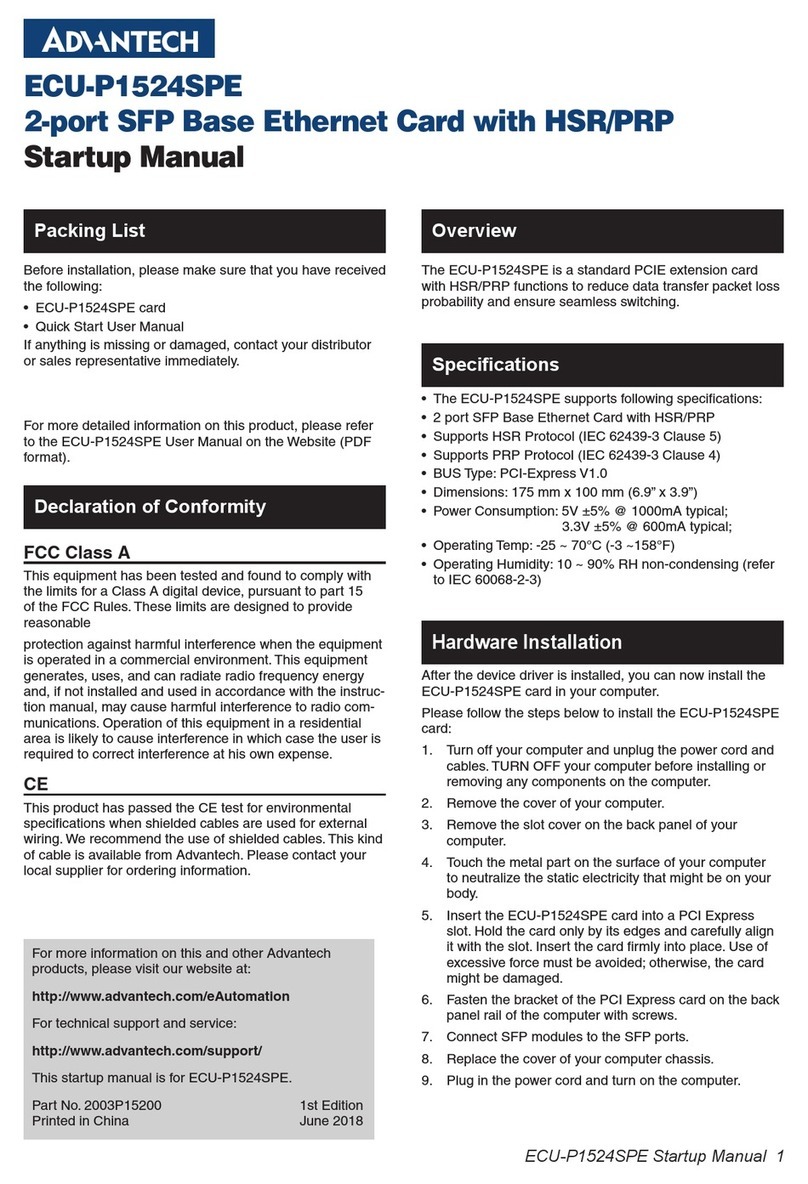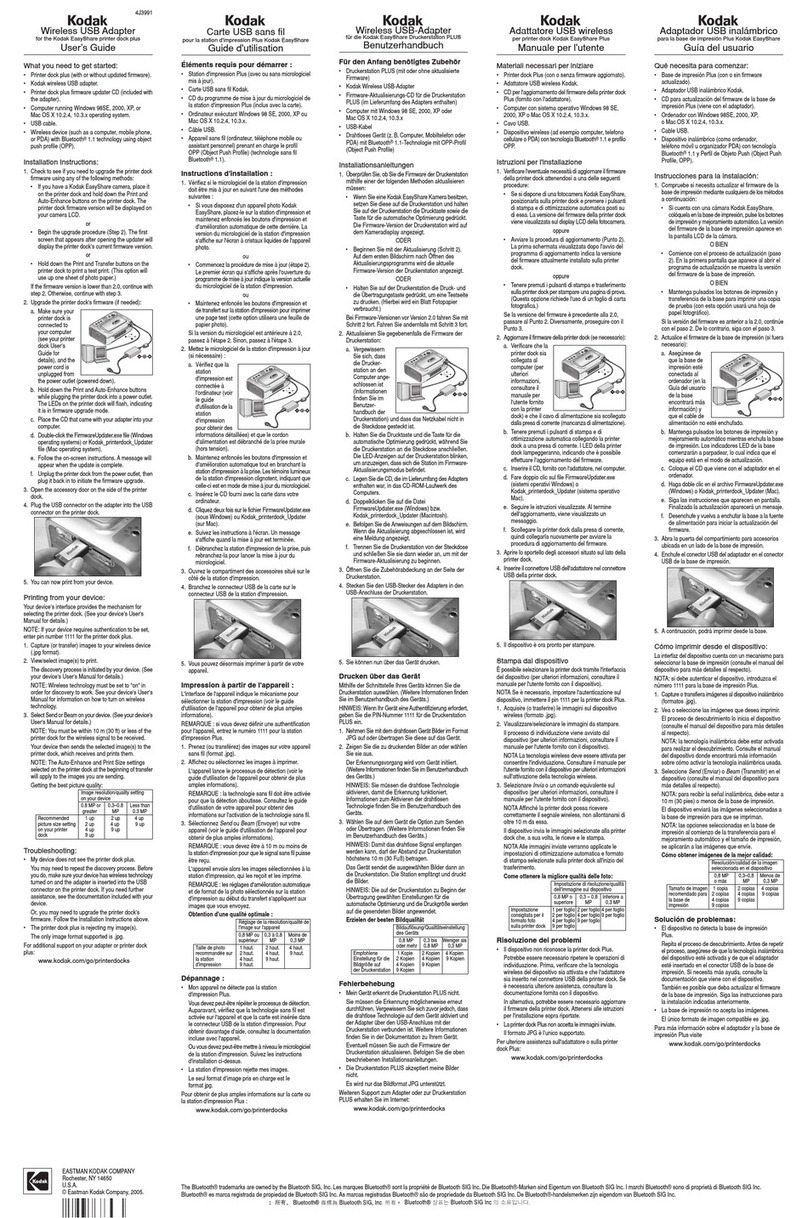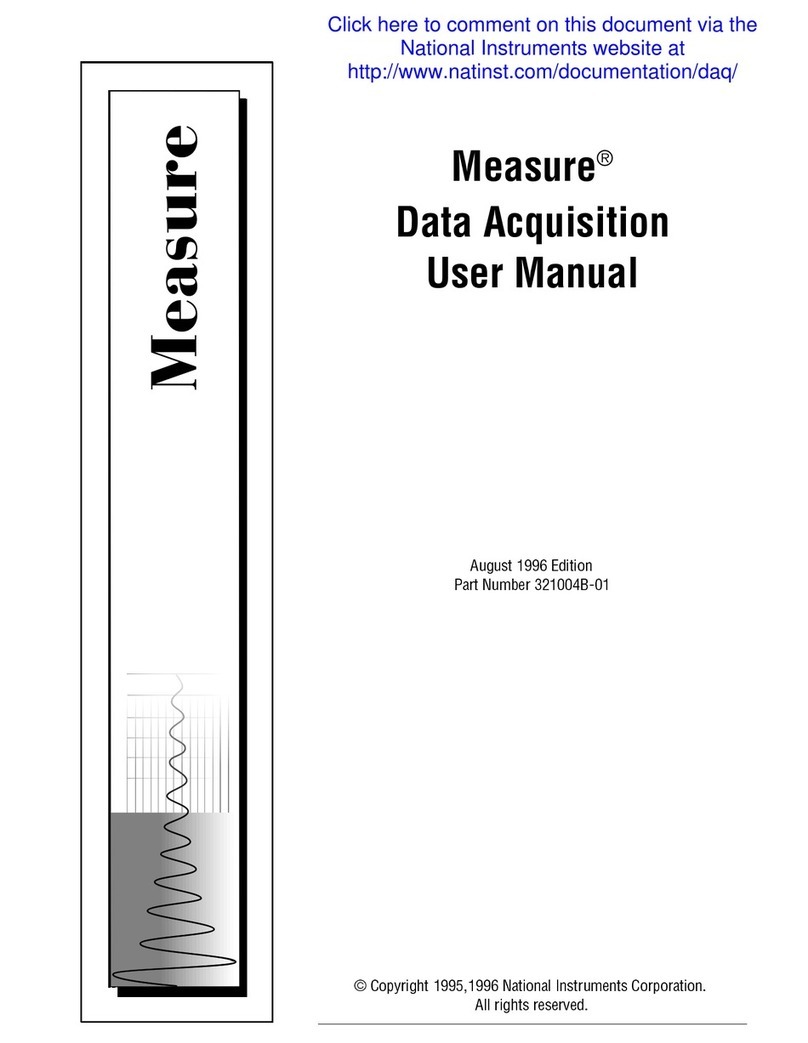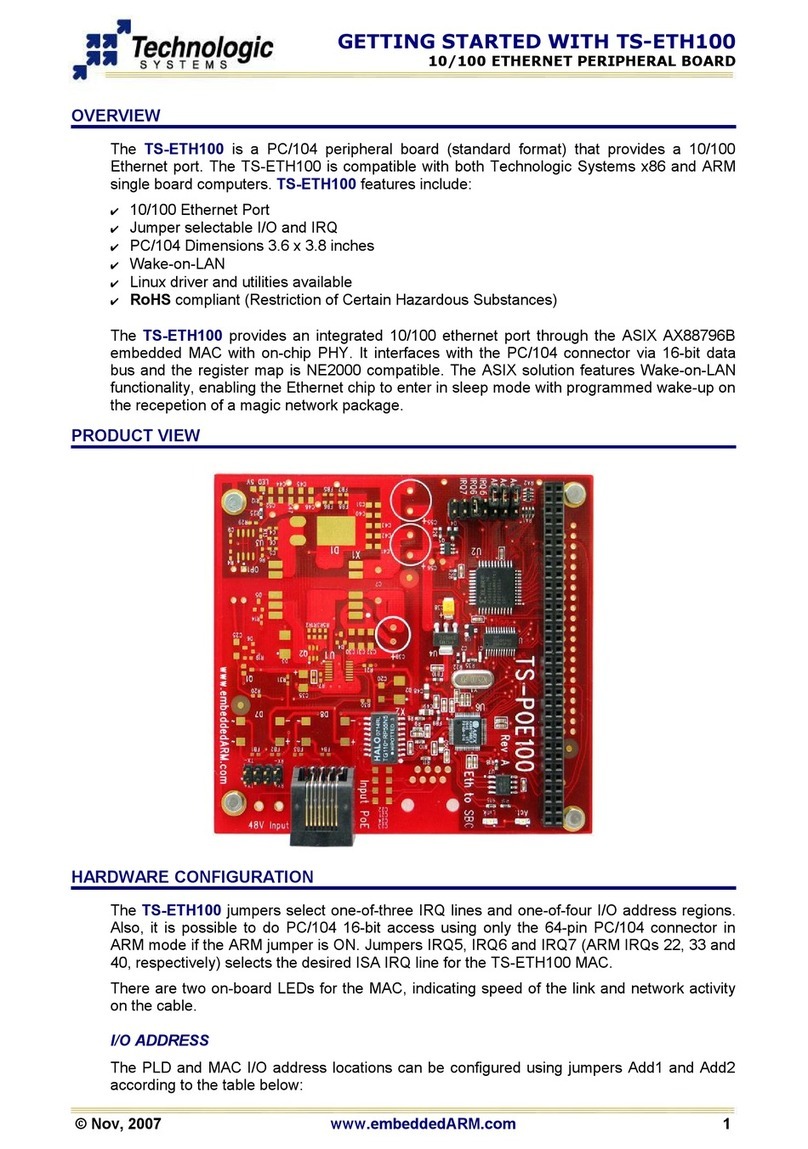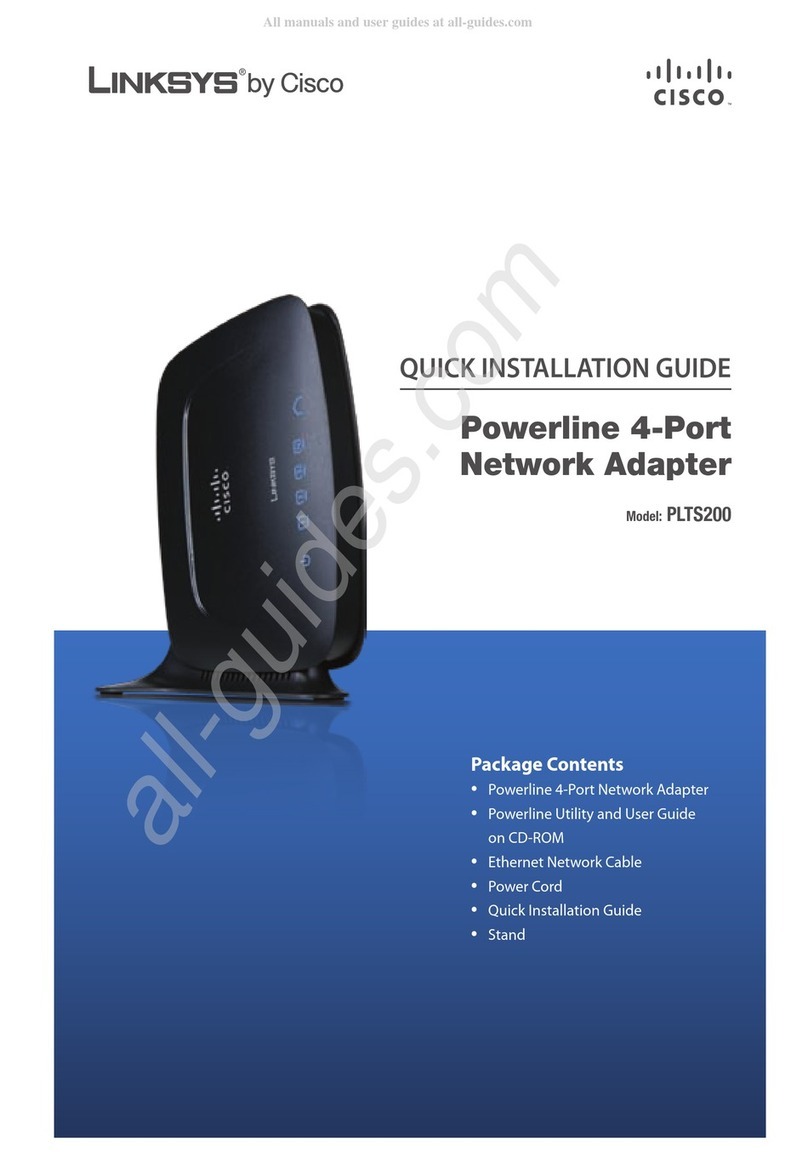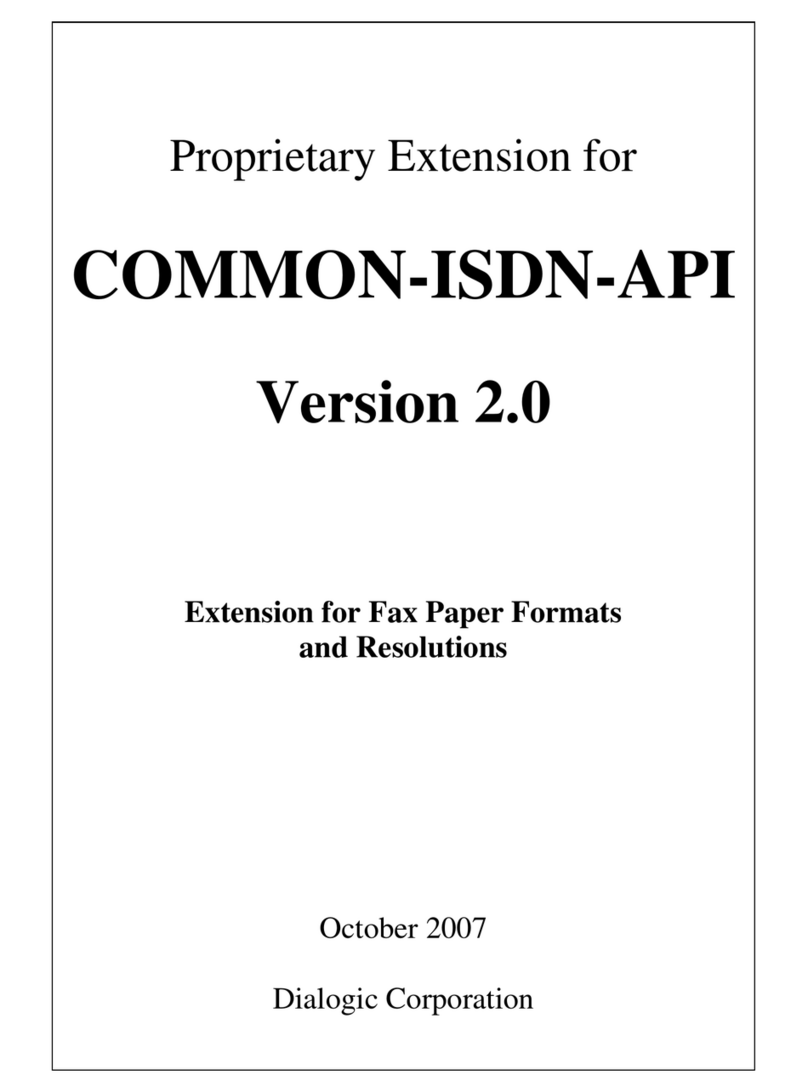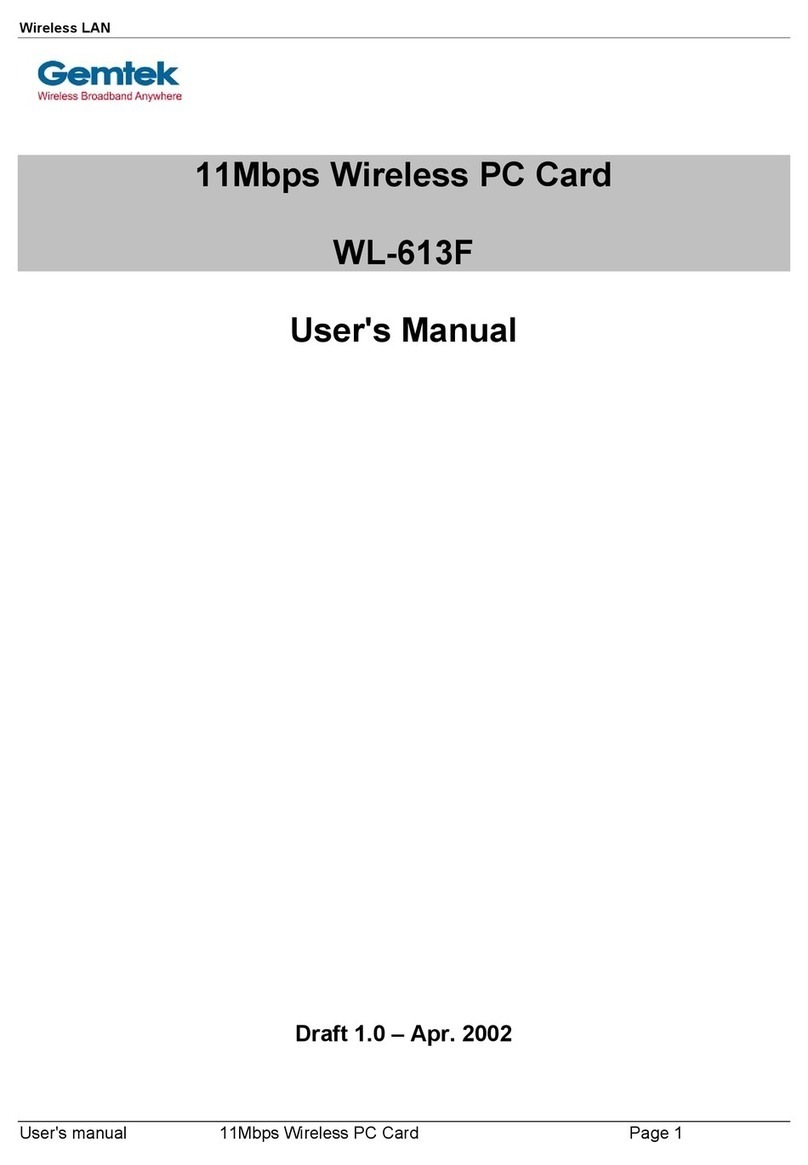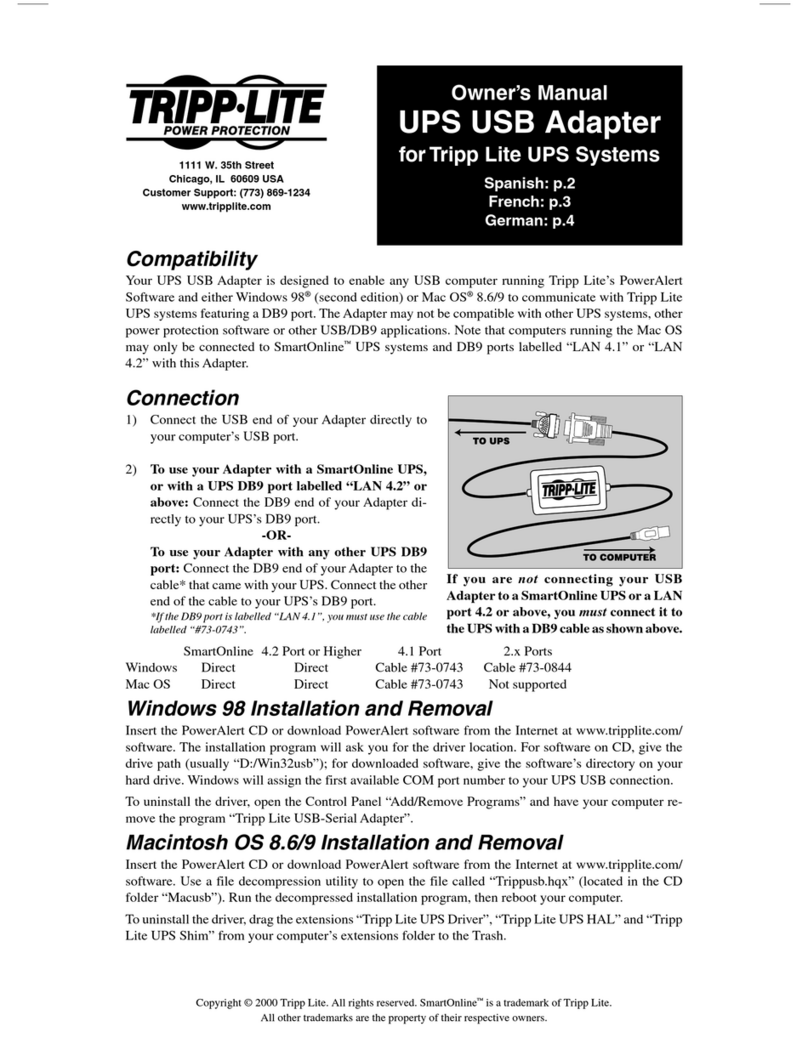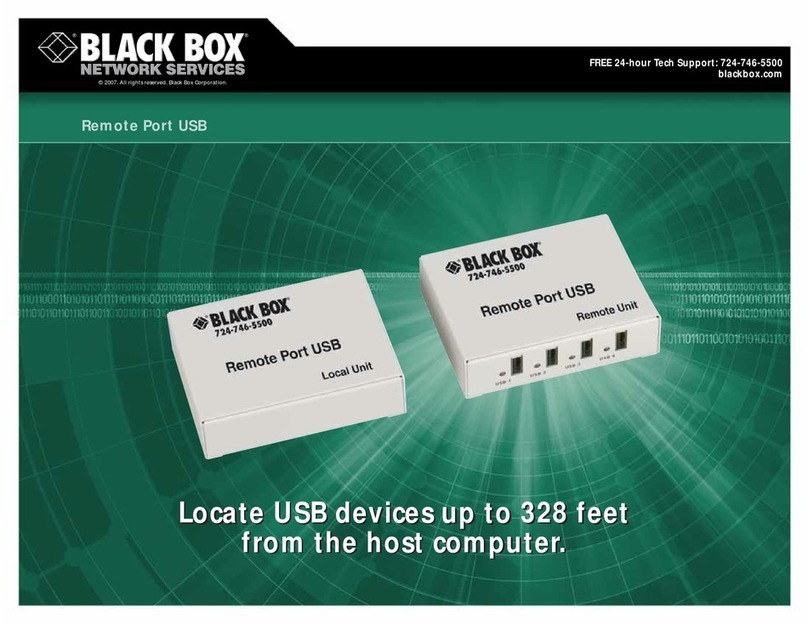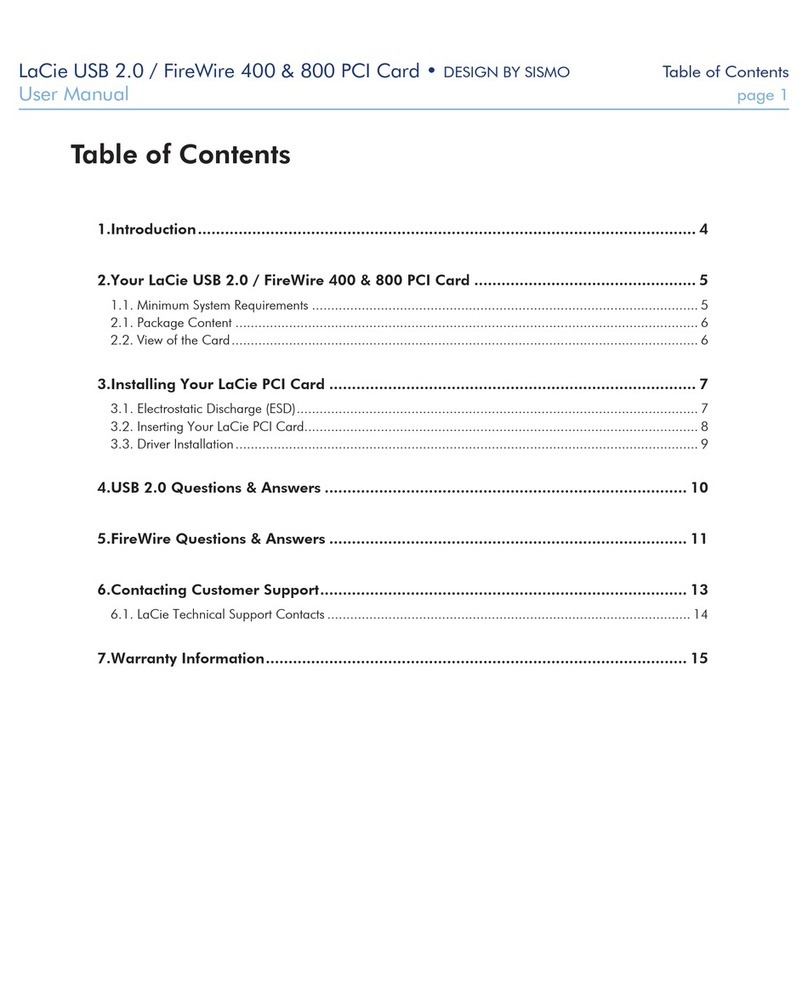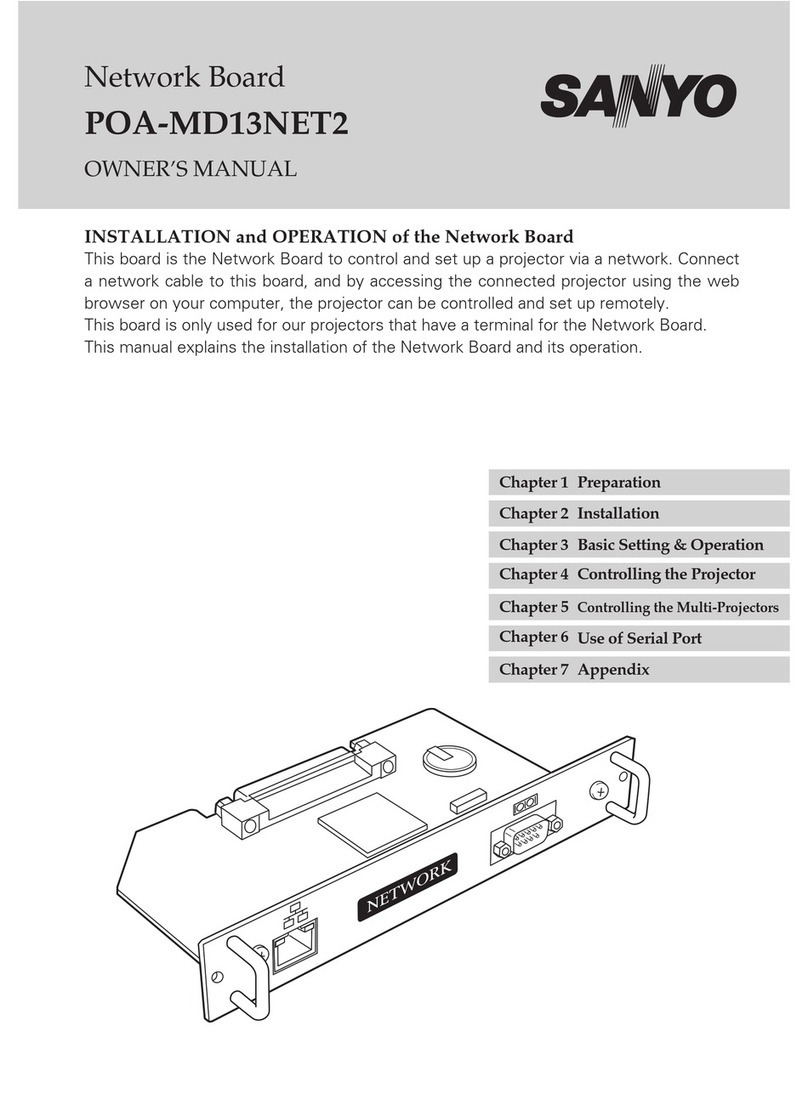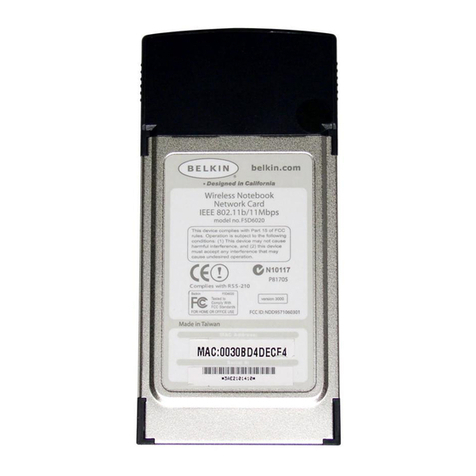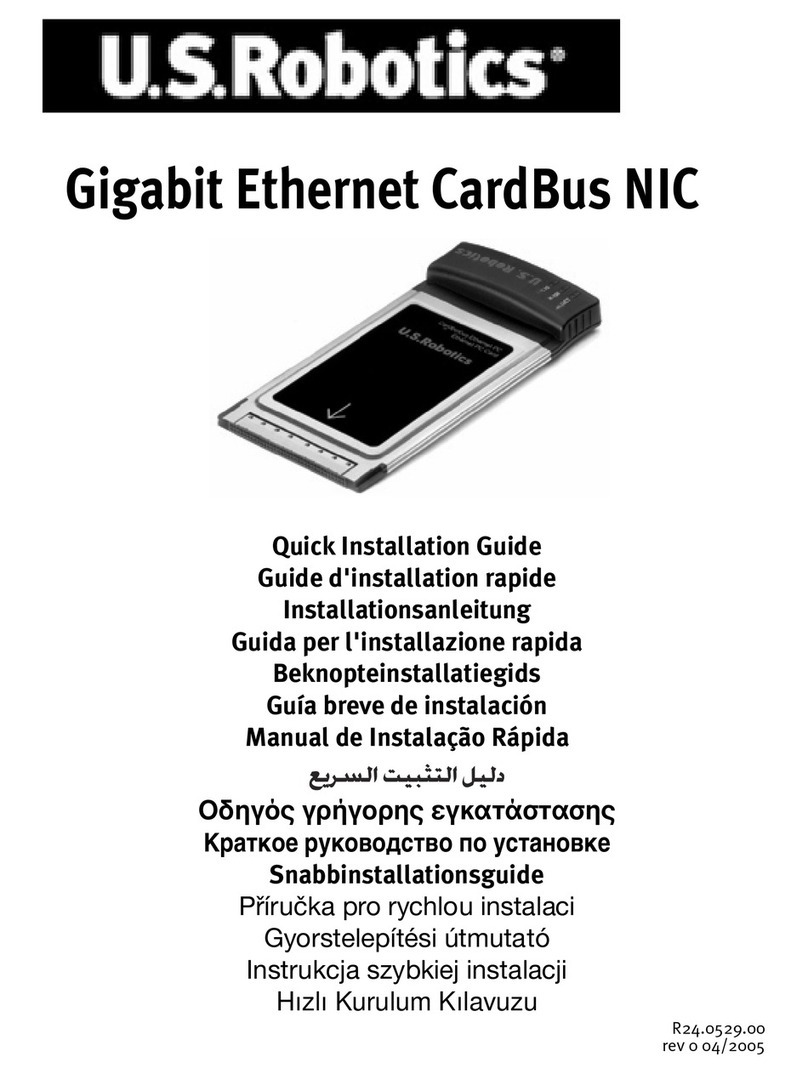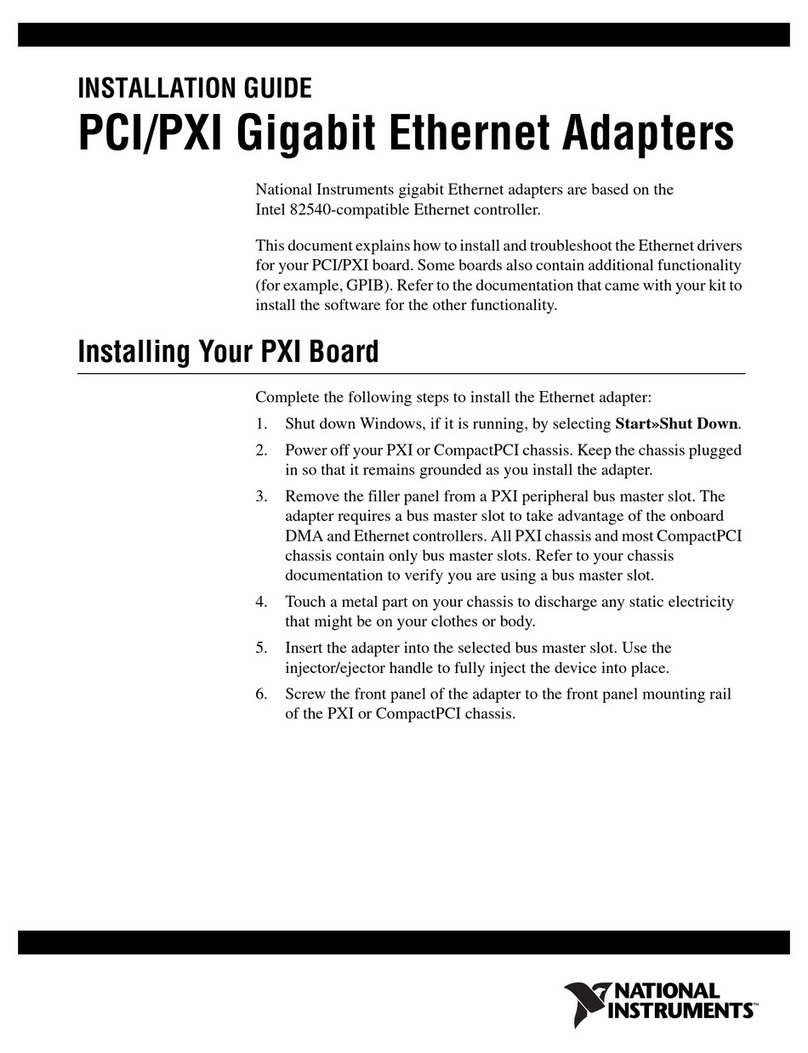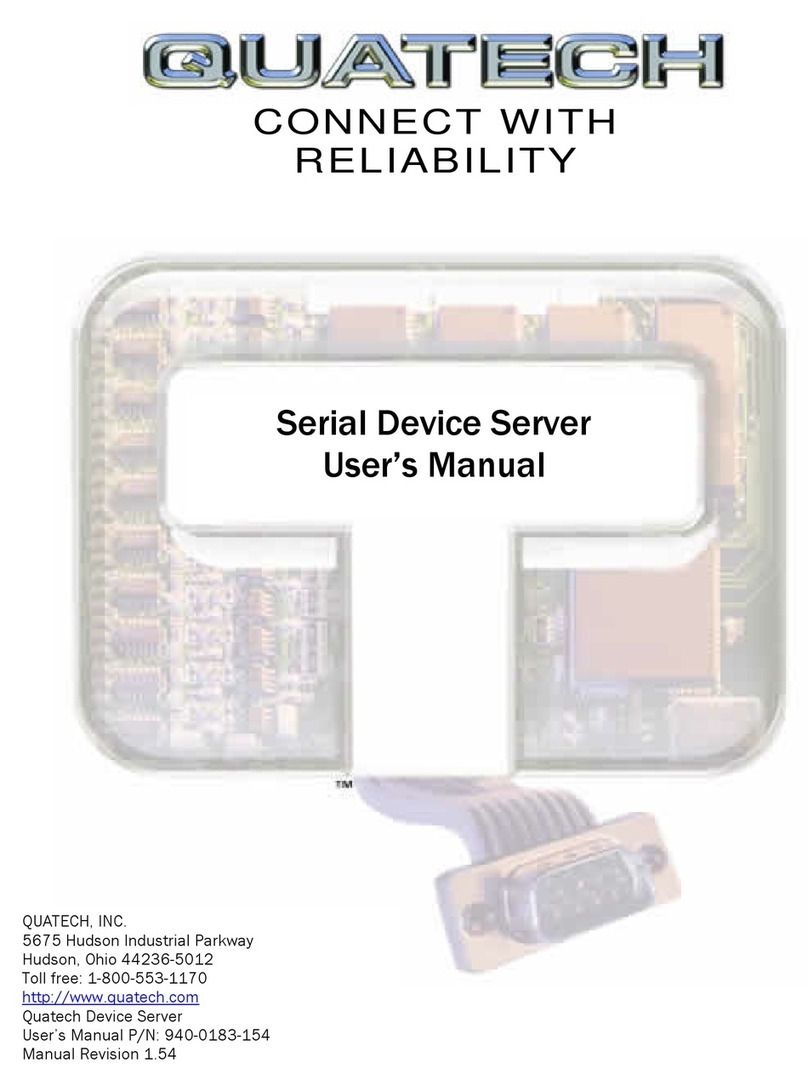5675 Hudson Industrial Parkway, Hudson, OH 44236
1.800.553.1170 ●330.655.9000 ●www.quatech.com
RS-232 SPECIFICATIONS
Rev3.1,1.2007
Bus Interface: 16-bit PCMCIA, Release 8 &
backward compatible
OS Support: Windows CE, Pocket PC,
Windows 95/98/Me/NT/2000/
XP/Vista, Linux, OS/2
Data Rate:
SSP/DSP/QSP: 921.6 kbps (max)*
* Actual baud rates can be affected by cabling
and other factors
Ports: SSP: 1 DSP: 2 QSP: 4
UARTs: SSP/DSP/QSP: 16750 UARTs with
64-byte FIFOs (1 per port)
Transceivers:
SSP/DSP/QSP: ICL 3245 or compatible
Drivers:
High Level Output: +5V (min), +5.4V (typ)
Low Level Output: -5V (min), -5.4V (typ)
Transition Time: (THL-TLH): 25 ns (typ)
Receive Buffers:
Voltage Range: +25V (max), -25V (min)
Transition Time: (THL-TLH): 25 ns (typ)
Environment:
Operating: 0°C to 70°C
Storage: -50°C to 70°C
Humidity: 10% to 90%
Power Requirements:
SSP/DSP/QSP: compatible with 3.3V & 5V
systems
SSP: 20mA @ 5V (typ), 35mA (max)
DSP: 30mA @ 5V (typ), 45mA (max)
QSP: 45mA @ 5V (typ), 50mA (max)
Size: Type II PCMCIA Card package
Connectors:
SSP: Detachable cable with one DB9
male connector
SSPR: Permanently attached cable with
one DB9 male connector
DSP: Detachable cable with two DB9
male connectors
DSPR: Permanently attached cable with
two DB9 male connectors
QSP: Detachable cable with four DB9
male connectors
Certifications: CE, FCC Class B, RoHS
Ordering Information:
SSP-100: 1-port RS-232 card with cable
SSPR-100: 1-port RS-232 card with attached cable
DSP-100: 2-portRS-232card withcable
DSPR-100: 2-port RS-232 card with attached cable
QSP-100: 4-port RS-232 card with cable
RS-422/485 SPECIFICATIONS TYPICAL APPLICATIONS
Bus Interface: 16-bit PCMCIA, Release 8 &
backward compatible
OS Support: Windows CE, Pocket PC,
Windows 95/98/Me/NT/2000/XP
Linux, OS/2
Data Rate:
SSP/DSP/QSP: 921.6 kbps (max)*
* Actual baud rates can be affected by cabling
and other factors
Ports: (each configurable for RS-422 or
RS-485 for full or half duplex communication)
SSP: 1 DSP: 2 QSP: 4
UARTs: SSP/DSP/QSP: 16750 UARTs with
64-byte FIFOs (1 per port)
Transceivers:
SSP/DSP/QSP: MAX 3076E or compatible
(Auto enable/disable of RS-422/485 transmitter
on SSP/DSP)
Drivers:
Differential Voltage: +/- 3.3V
Transition Time: (TLH): 52 ns (typ)
Transition Time: (THL): 60 ns (typ)
Receive Buffers:
Differential Input Threshold +/-0.2V
Voltage Range: -7V to +12C CMI
Transition Time: (THL-TLH): 65 ns (typ)
Environment:
Operating: 0°C to 70°C
Storage: -50°C to 70°C
Humidity: 10% to 90%
Power Requirements:
SSP/DSP/QSP: compatible with 3.3V & 5V
systems
SSP: 20mA @ 5V (typ), 35mA (max)
DSP: 30mA @ 5V (typ), 45mA (max)
QSP: 45mA @ 5V (typ), 50mA (max)
Size: Type II PCMCIA Card package
Connectors:
SSP: Detachable cable with one DB9
female connector
DSP: Detachable cable with two DB9
female connectors
QSP: Detachable cable with four DB9
female connectors
Ordering Information:
SSP-200/300: 1-portRS-422/485 card with cable
DSP-200/300: 2-port RS-422/485 card with cable
QSP-200/300: 4-portRS-422/485 card withcable