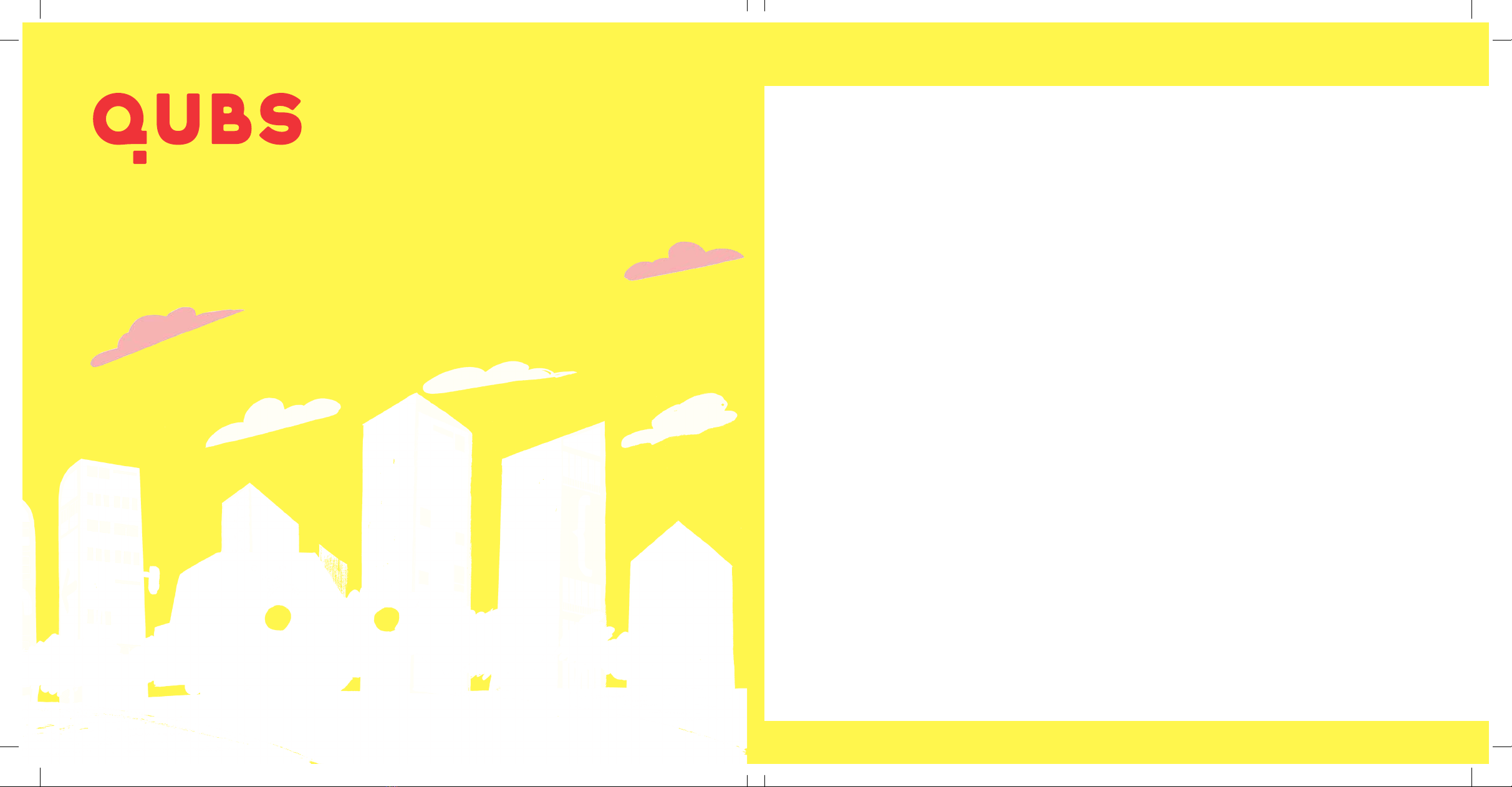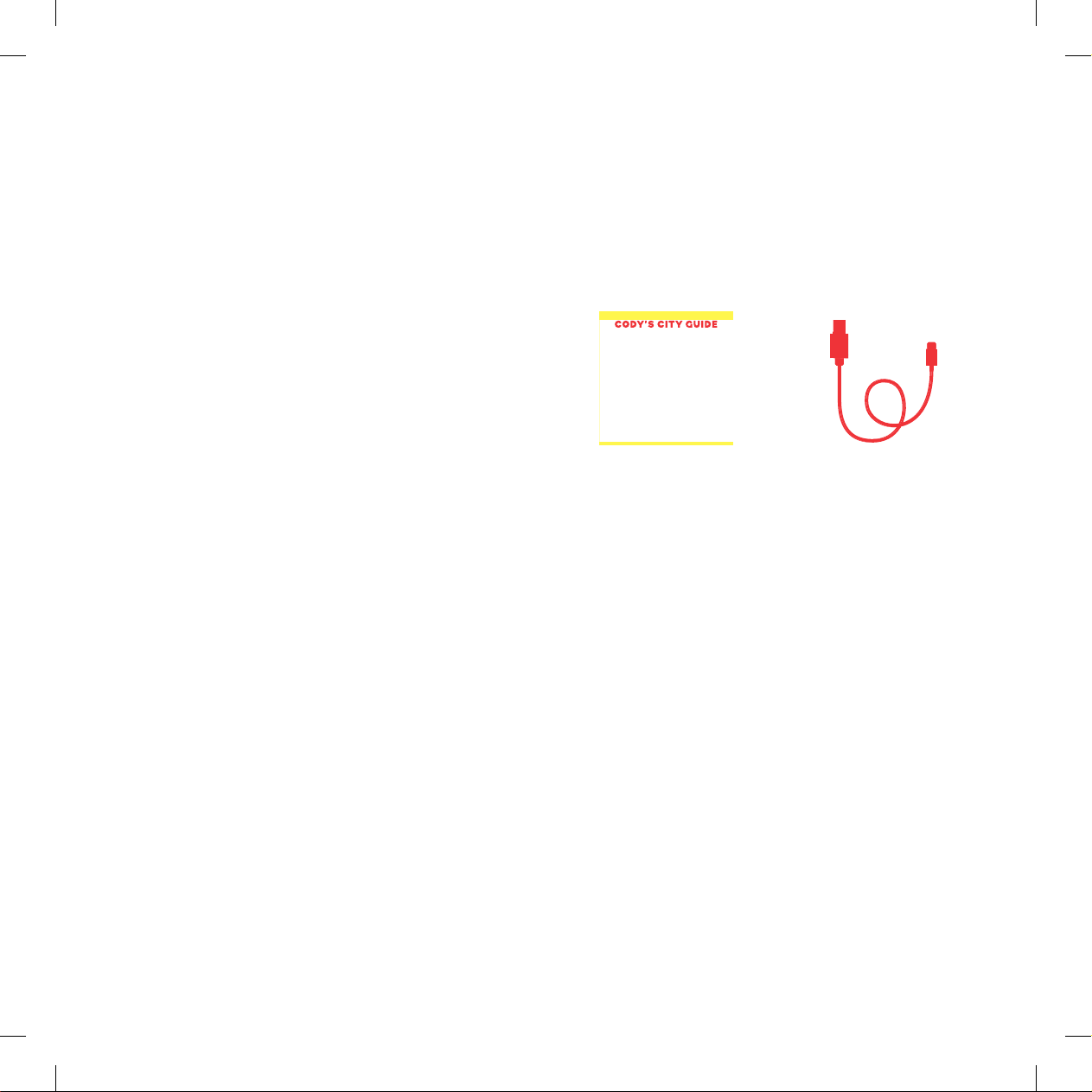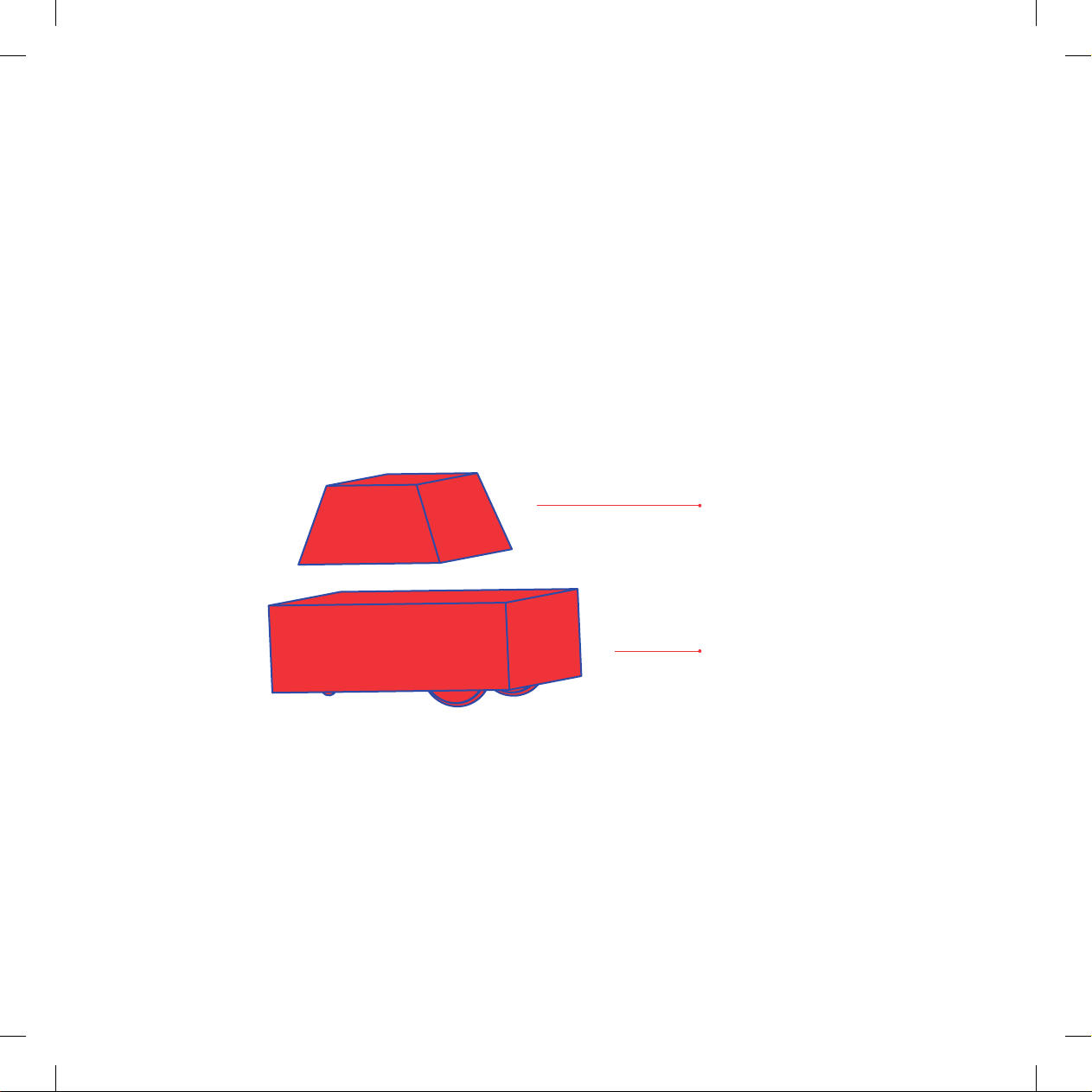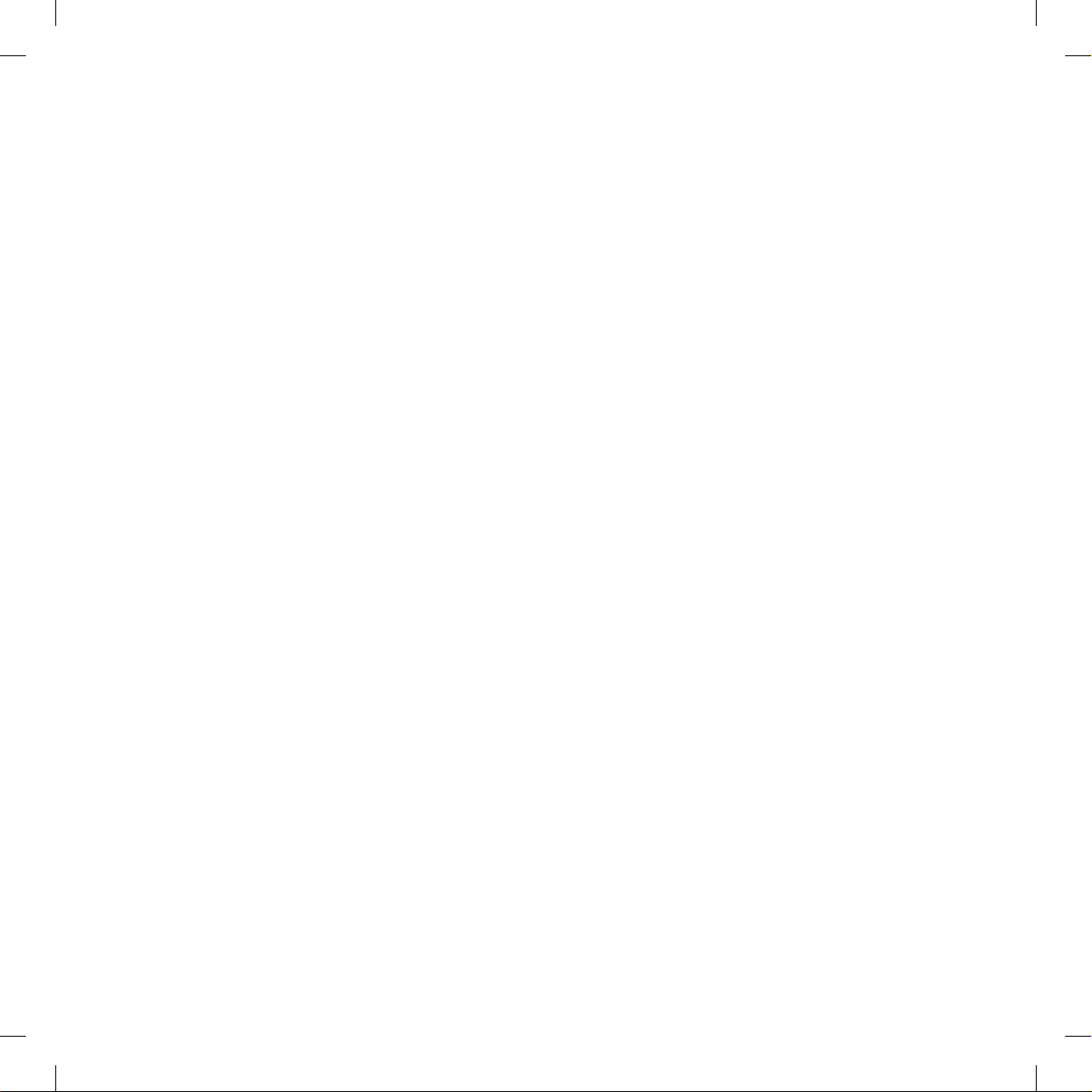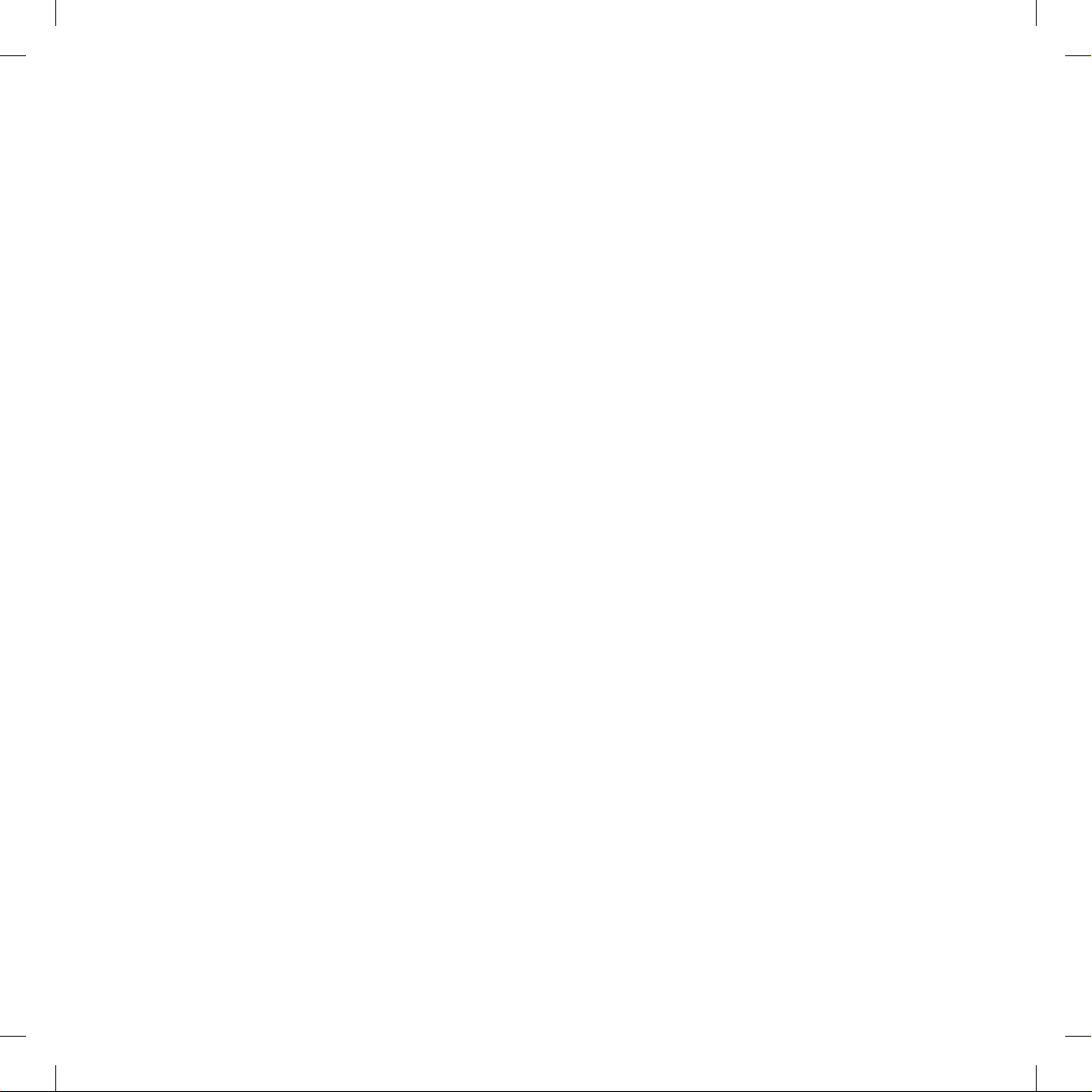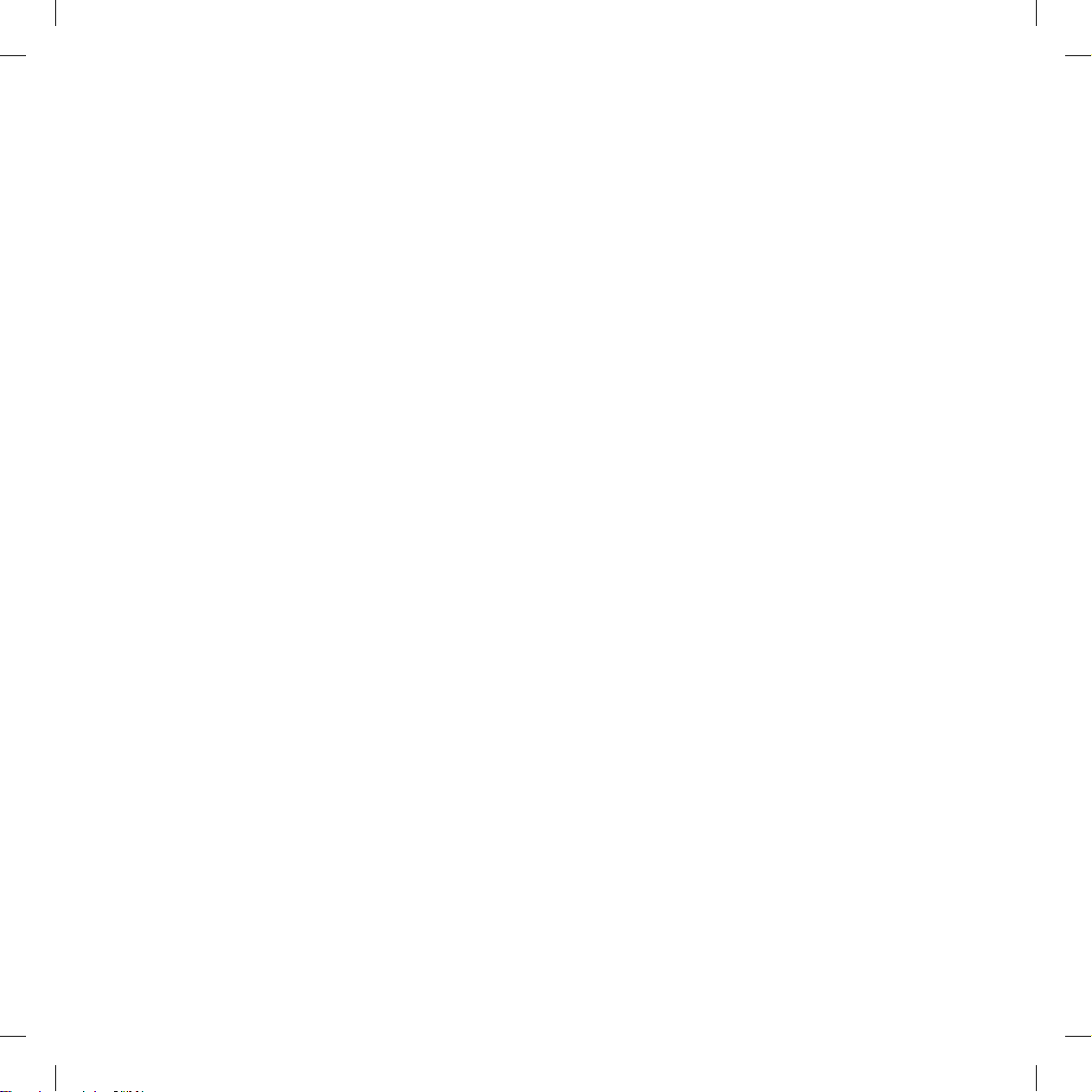7
Algorithms are sets of instructions
that dene sequences of tasks.
When children lay out the City
Blocks for Cody to follow they are,
in reality, giving Cody instructions
on how and where to move.
Sequencing is the specic
order in which instructions
are performed in an algorithm.
It is important that the steps
in an algorithm are performed
in the correct order, or the
algorithm will not work as
planned. In the same way Cody
follows the order of the City
Blocks, one missing or misplaced
Block in the sequence will lead
Cody in the wrong direction,
away from his home.
Debugging is the process
of identifying an error (known
as a bug in code) and then
correcting it. The City Blocks
are tangible and placed on
physical surfaces for the little
ones to see, making it easier
for them to spot and correct
bugs in their code.
Functions are self-contained
bits of code that can be dened
and then used within a wider
algorithm. With Cody, kids can
dene a function and then record
it. Cody will remember that
function and perform it again
every time he encounters a Play
Function Block.
Logical thinking is a skill which
empowers children to tackle
complex problems by breaking
them down into sequences
of smaller, more manageable
steps. It is a powerful tool that
can be used in every eld and
all sorts of day-to-day tasks!