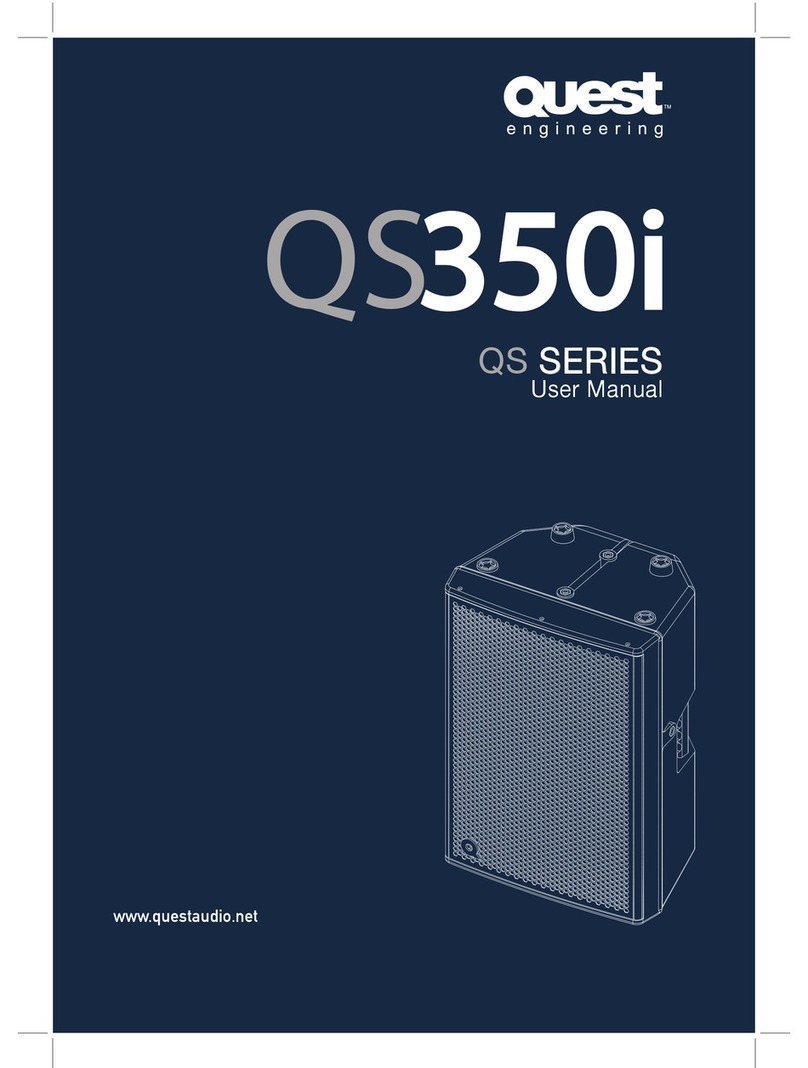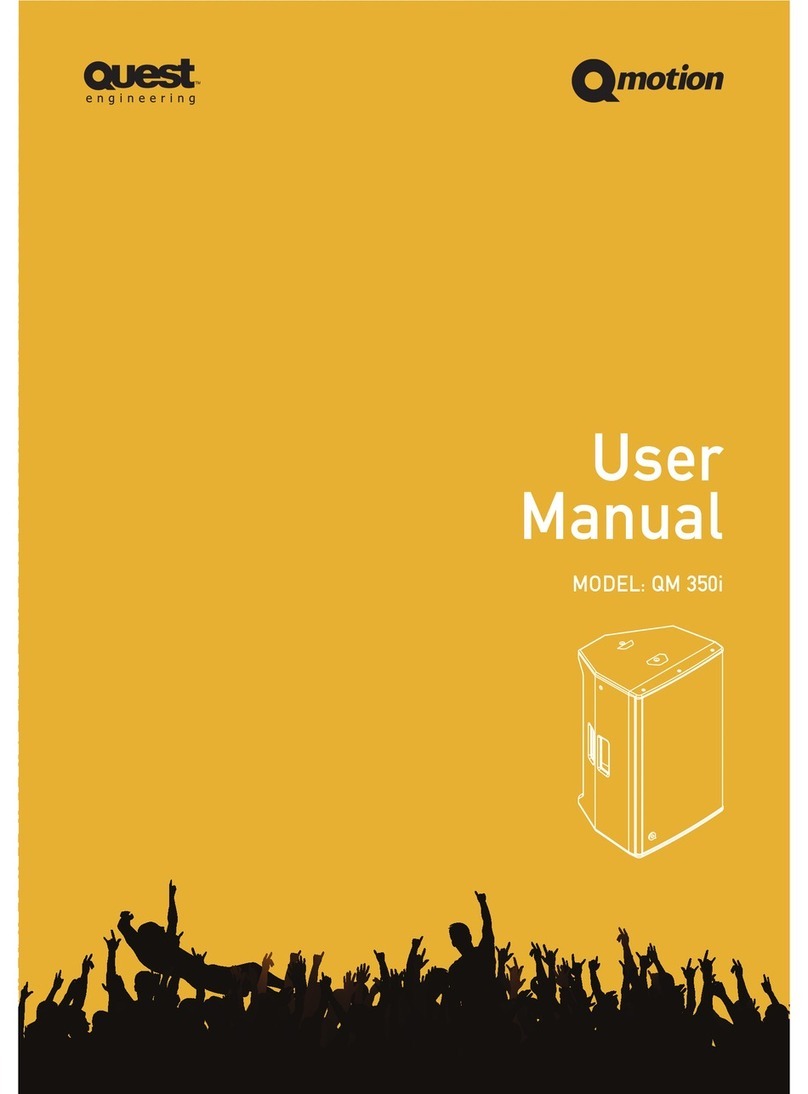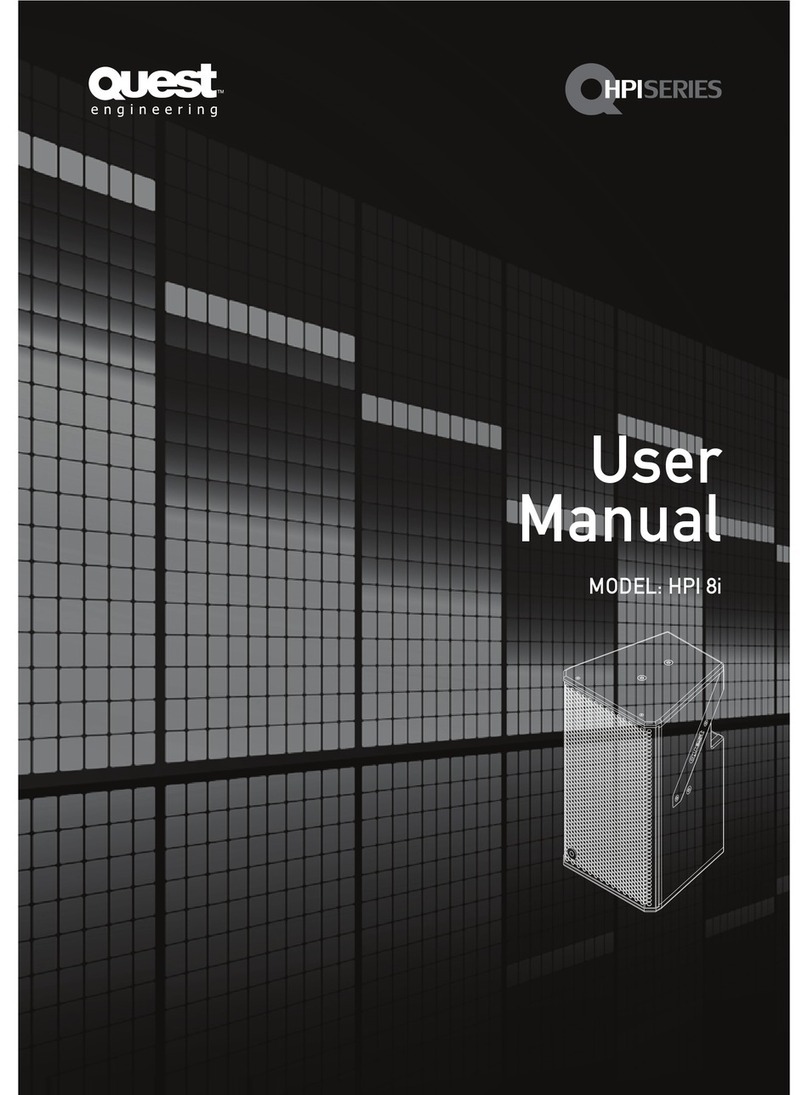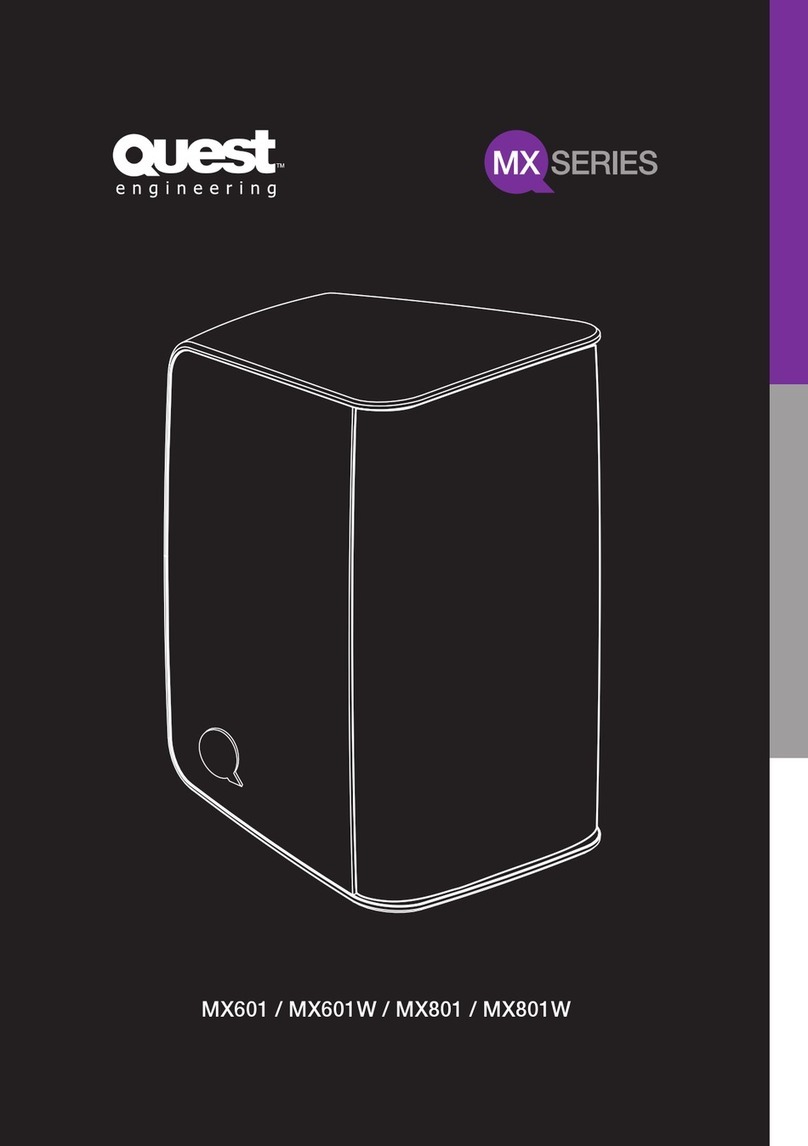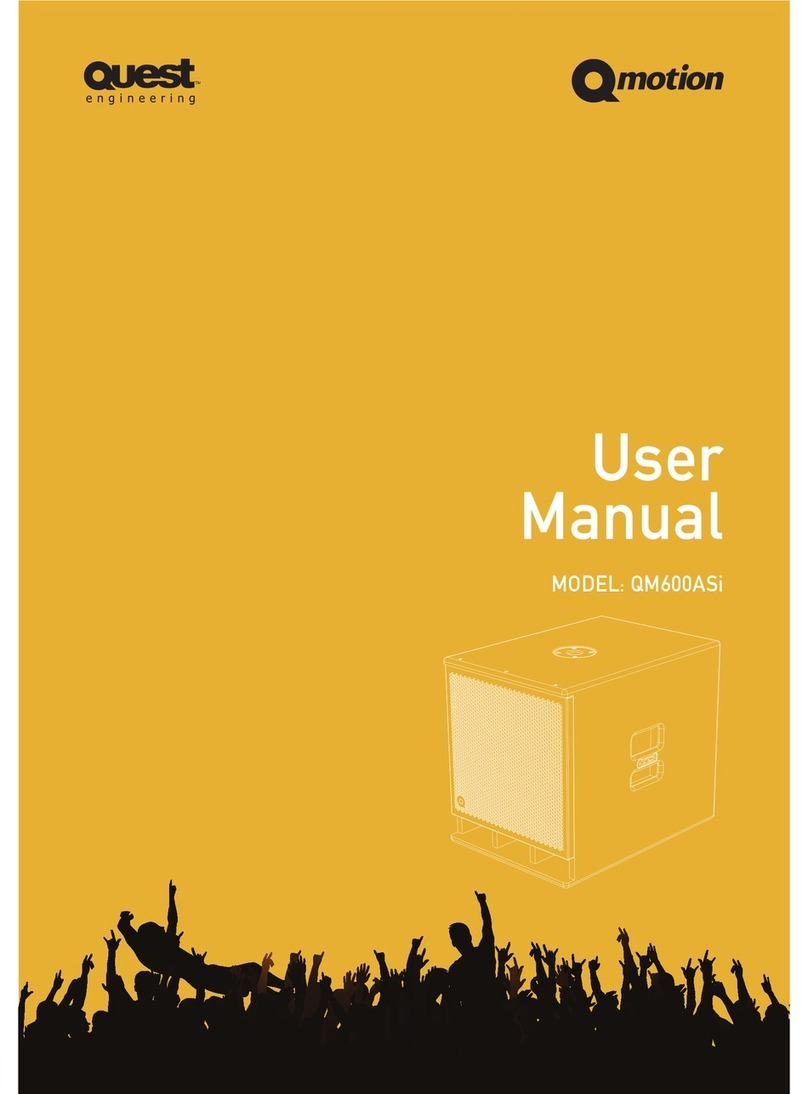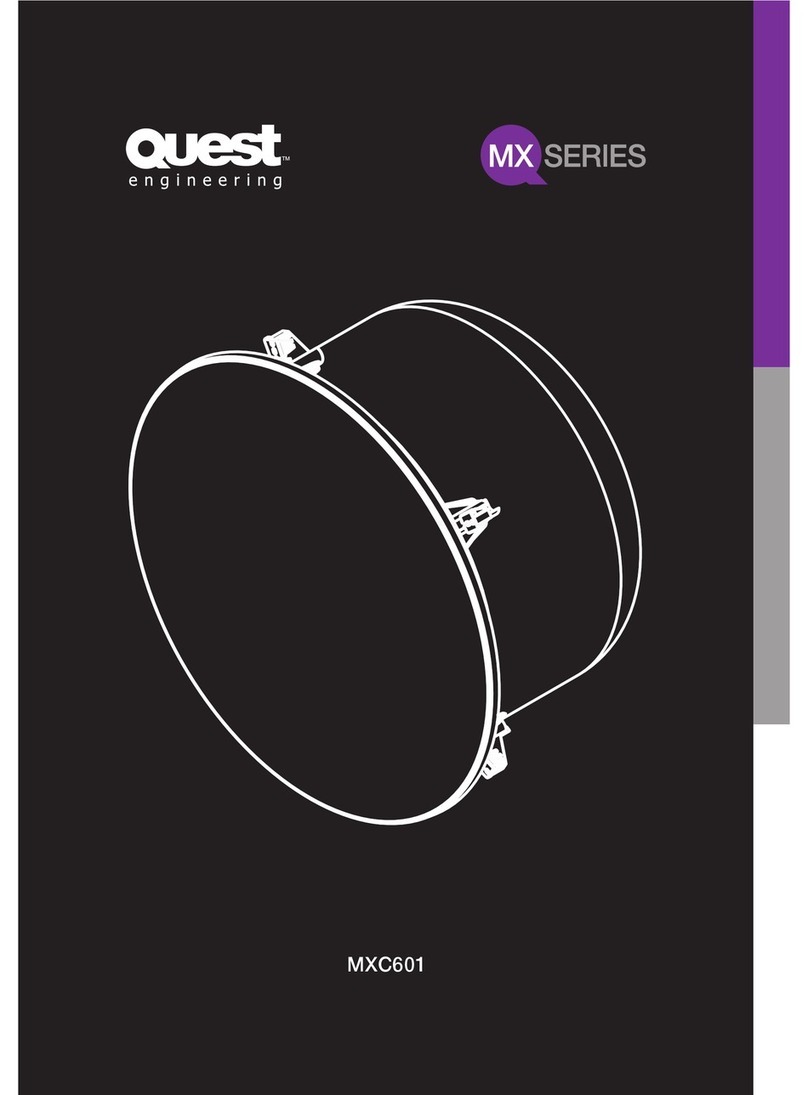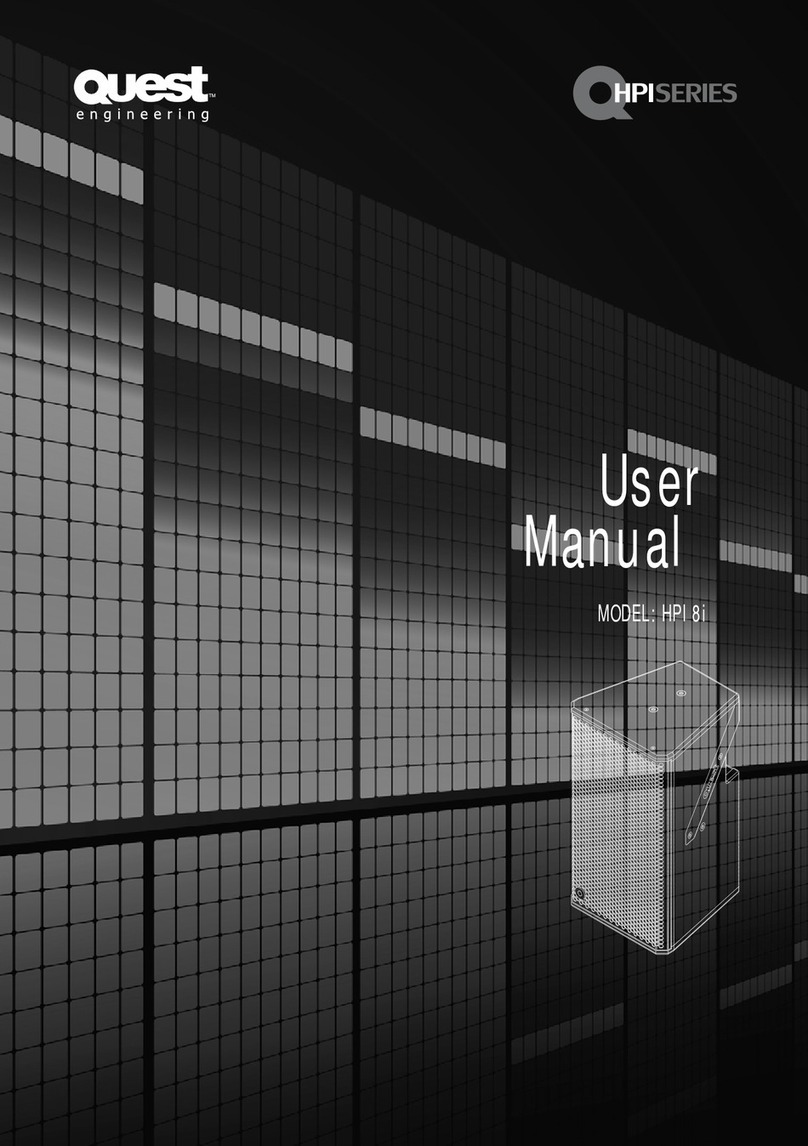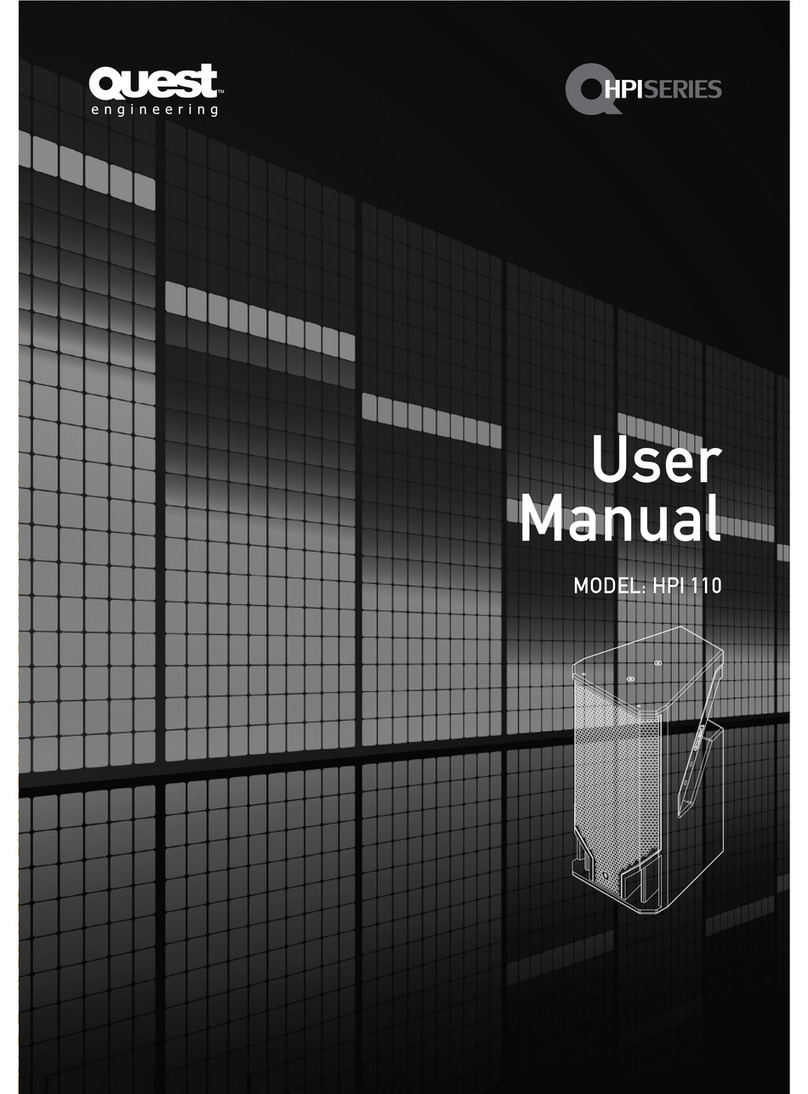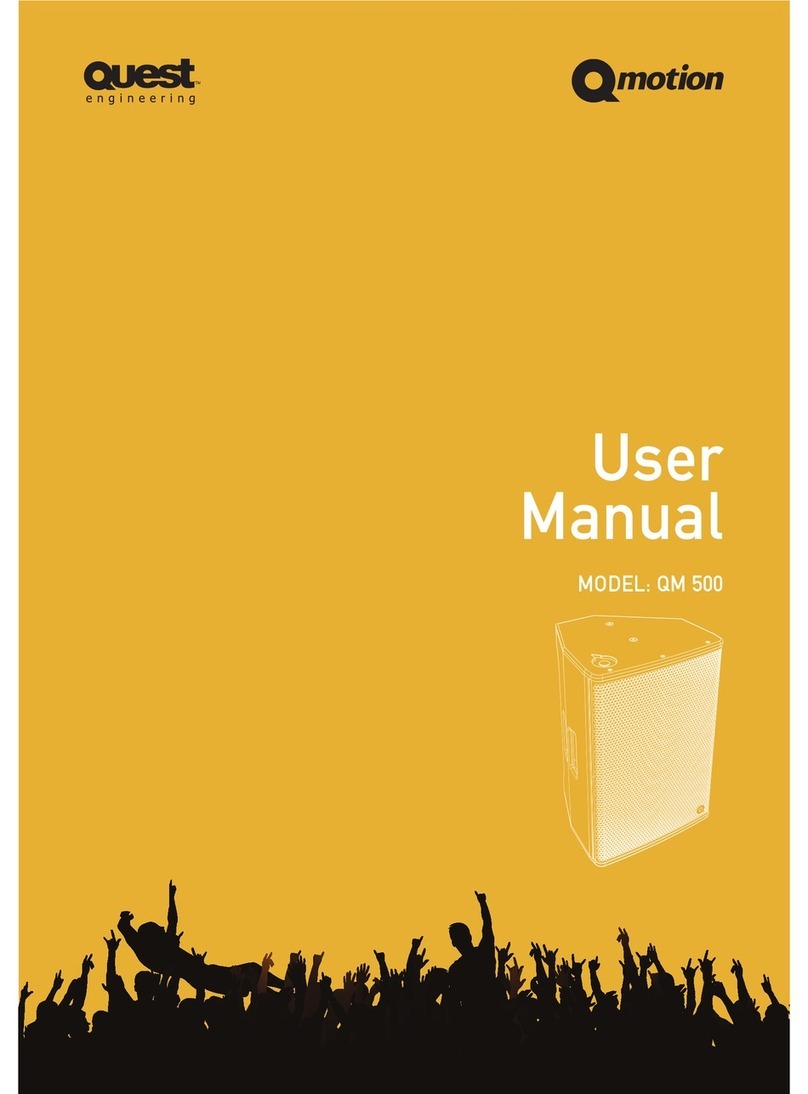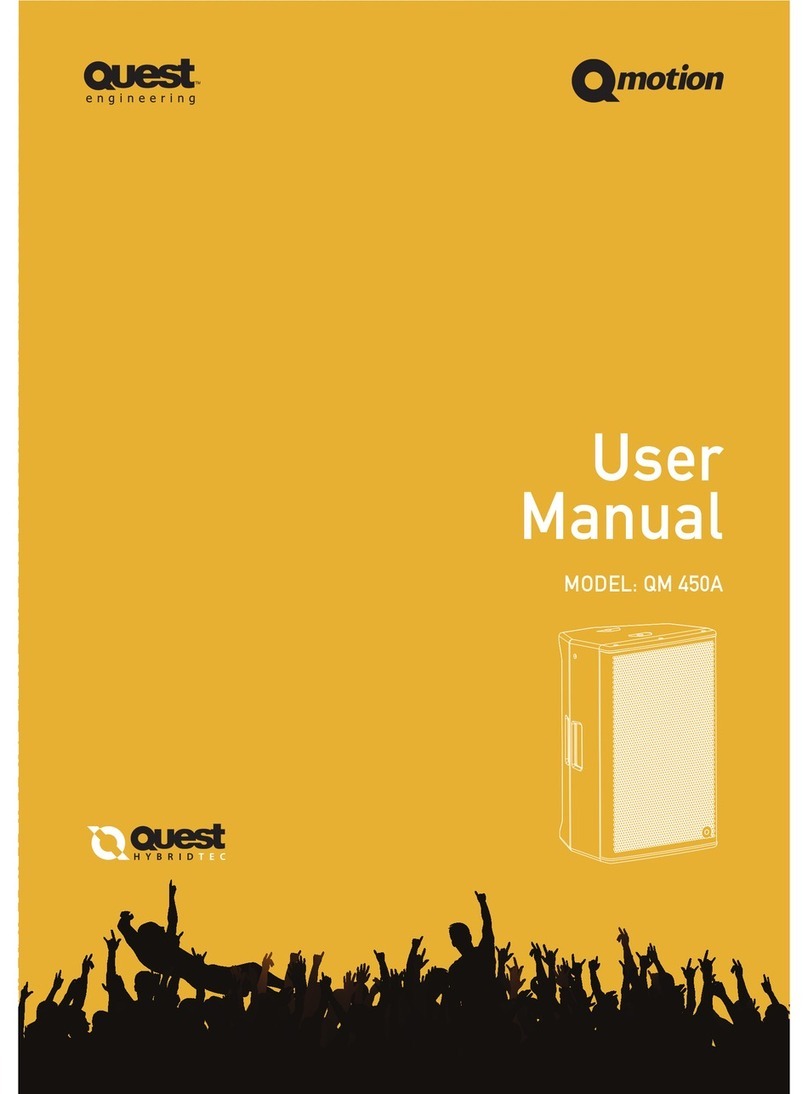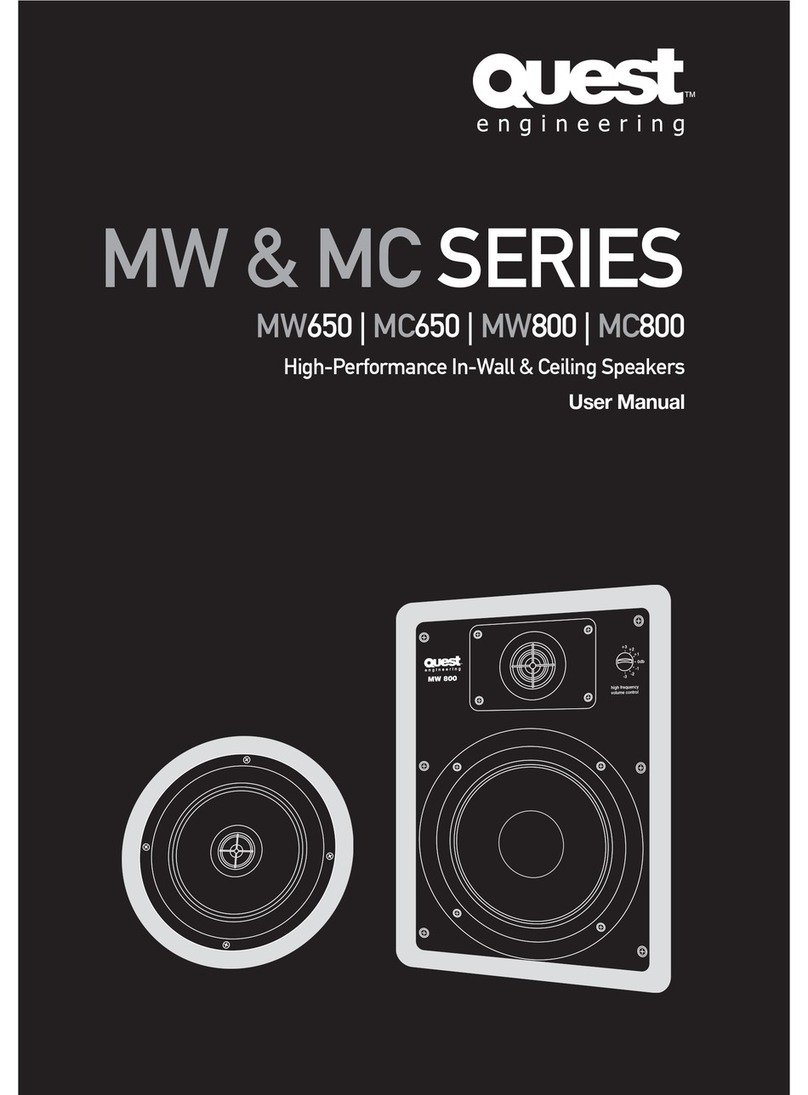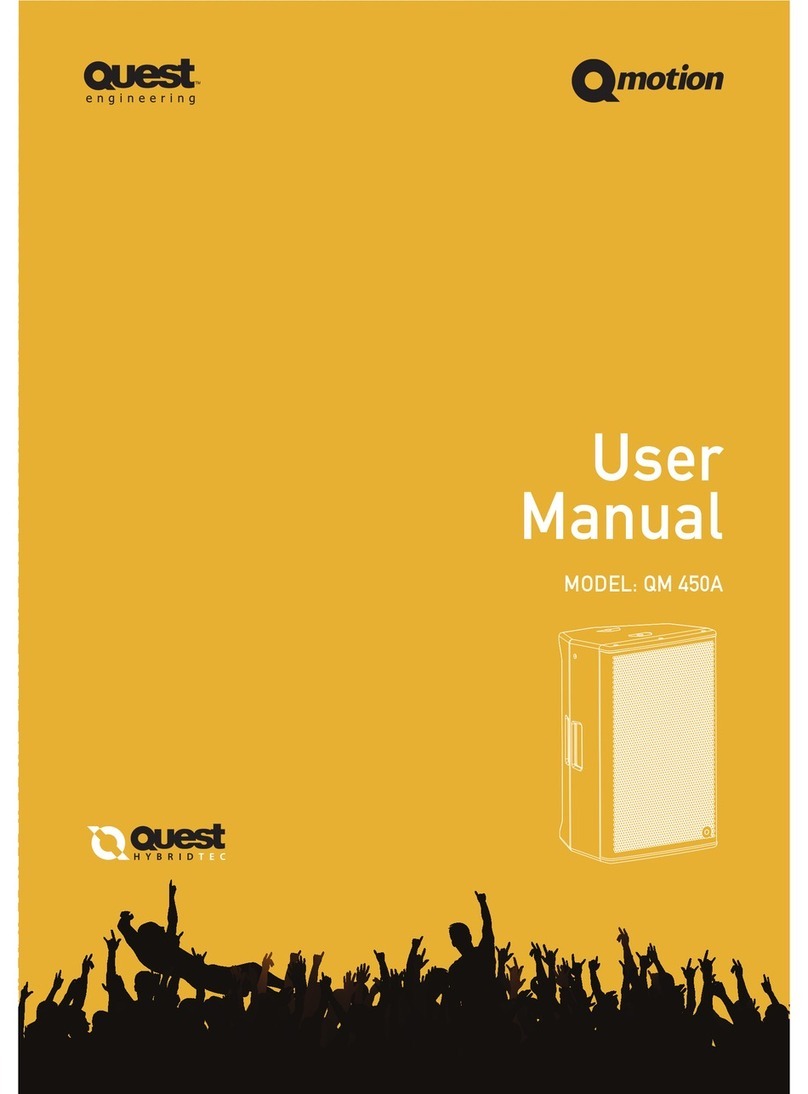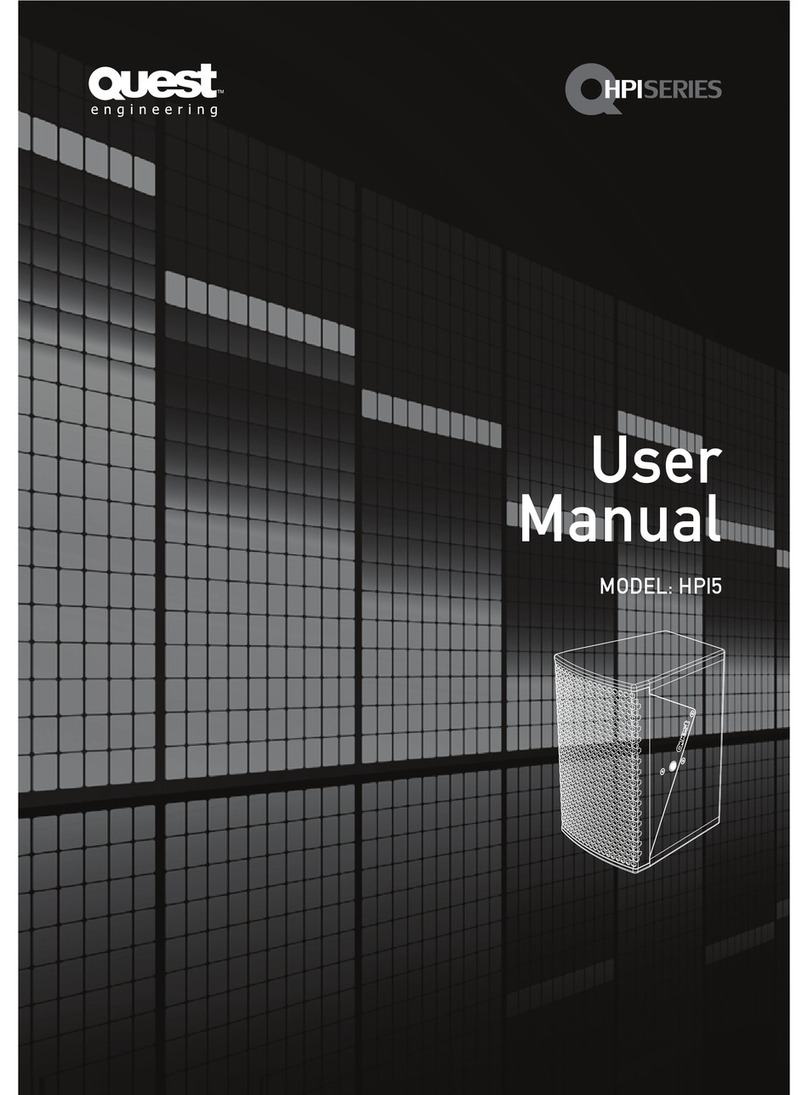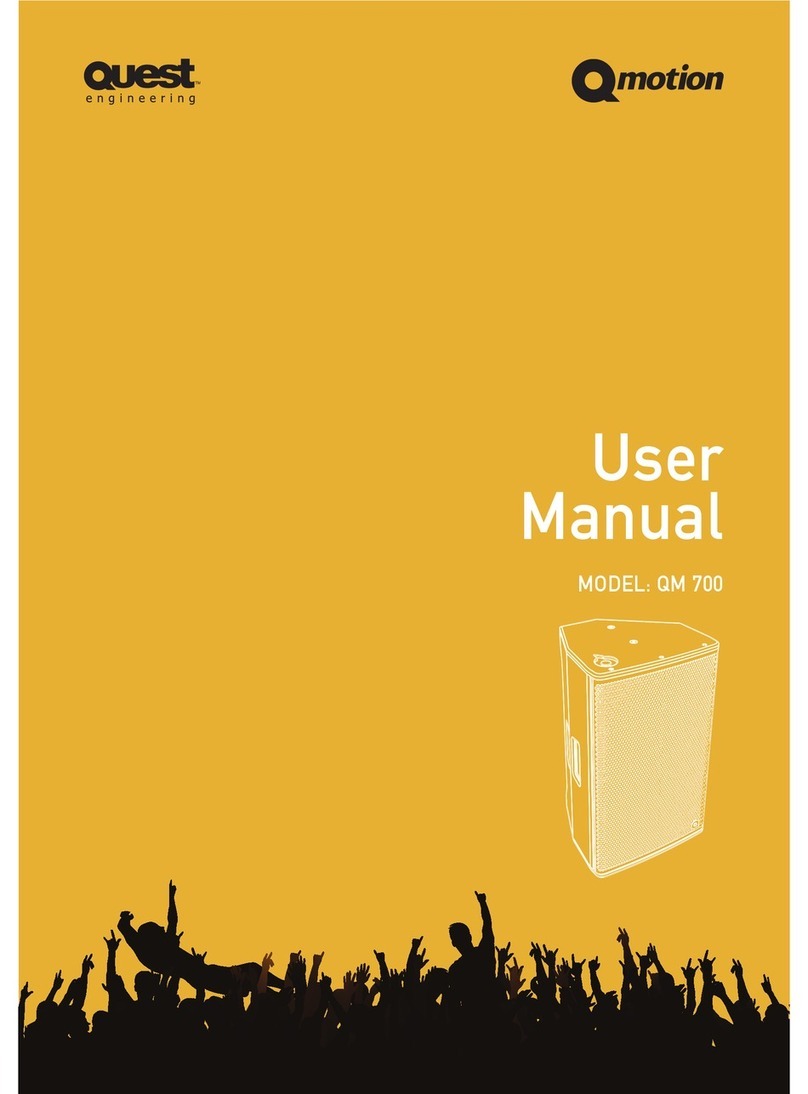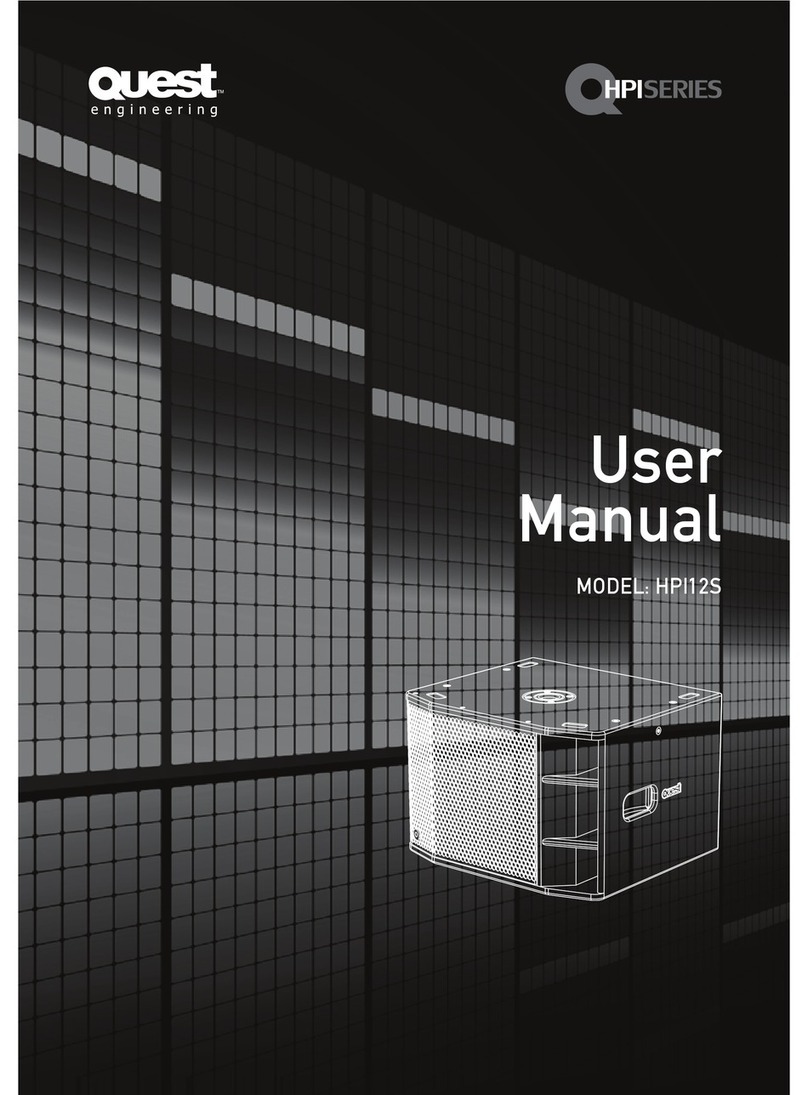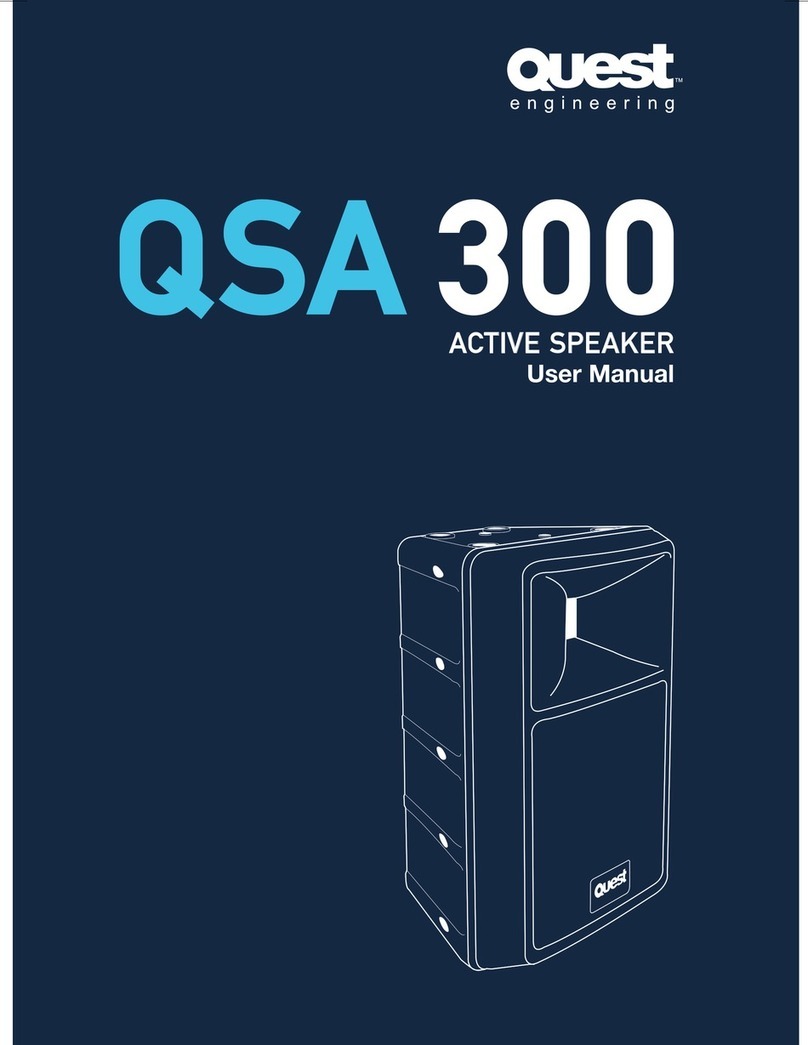QSA200i
User Manual
QSA200i
Active Loudspeaker
User Manual
8
QSA200i
User Manual
User Manual
QSA200i
Active Loudspeaker
9
TROUBLESHOOTING
INPUTS/OUTPUTS
Getting rid of unwanted noises is a study in
itself. Most of the noise, (apart from undesirable
program) will fall into three categories.
Troubleshooting
Buzzes and noises in the sound system
(3) BUZZ: Sometimes you can experience a hum
and buzz together. A buzz is almost always a
problem with the “earthing” of the system. It will
often occur when you have the system powered
from sperate power outlets in the same building
or audio and lighting sharing a common power
circuit.
Even when the audio and lighting systems are
powered from separate sources, there can still
be a common earth between them. For example,
a smoke machine may be powered from the
lighting system, yet the trigger mechanism could
be connected to the audio system through the
audio multi-core/snake.
An earth connection between the audio and
lighting will now exist and a buzz could be
amplied in the audio system. The simple
solution is to power your audio circuit and
everything connected to it from the same source.
If the buzz persists, check your signal cables,
one may have an earth/shield disconnected.
A cheap but possibly life saving investment is a
domestic power tester to check that the power
supply sockets are correctly wired. Faulty or
incorrectly wired power is a booby trap that is
more common than you think.
It is wise to avoid switching on or off devices
in the signal path while the speaker system is
powered and turned up. Otherwise loud clicks
and bangs could result. When shutting down the
system, always turn the speakers off rst. This
is to prevent the speaker amplifying the sound
of the other equipment in the chain being shut
down. The reverse is true when powering up.
Mixers and effects on rst, power ampliers or
powered speakers on last.
(1) WHITE NOISE: This is the hiss that suggests
that the gain structure is set incorrectly.
Something in the signal chain is boosting too
much or an input is set too sensitive. If your
equipment has gain switches on it, set them all
the same. If the switch is labelled +4dB, set them
all to that gure. If one piece of equipment seems
to be overloading, set them all to -10/-20dB and
be prepared to boost the input level of the QSA
input. The last unit in the chain should be set
to +4 dB at the output stage if possible when
connected to the line level input of the QSA
series input.
(2) LOW FREQUENCY HUM: This is often
caused by noise from the power leads being
picked up by the audio signal cables. The
preferred solution is to connect up your system
with “balanced” XLR microphone cables.
Especially if you are running the cables a long
distance, (more than 5Mtrs /15 Ft). The other
solution is to make sure that your audio cables
are as far from power cables as possible.
Inputs and outputs
The inputs can accept both XLR and phono
connectors. If you are connecting multiple boxes
together is unprofessional practice to use a
mixture of both phono and XLR types of leads.
Use one or the other otherwise an out of phase
situation can result.
Tips on “flying clusters”
When very high output or broad coverage is
required, it is common practice to assemble an
array of speakers together.
In a own horizontal array of high/mid congured
speakers, best results are obtained by angling
the boxes apart slightly at the front of the array
while the rear of the boxes must be together on
the same vertical plane.
The purpose is to minimise phase shift and
interference effects between the boxes. If two
boxes are directing acoustic energy into the
same coverage area, loss of smooth frequency
response will result. This is called “lobing” as
“ngers” of both frequency peaks and dips
spread out across the coverage area, especially
at the area where the signal from the overlapping
coverage converges.
QSA 200i Array