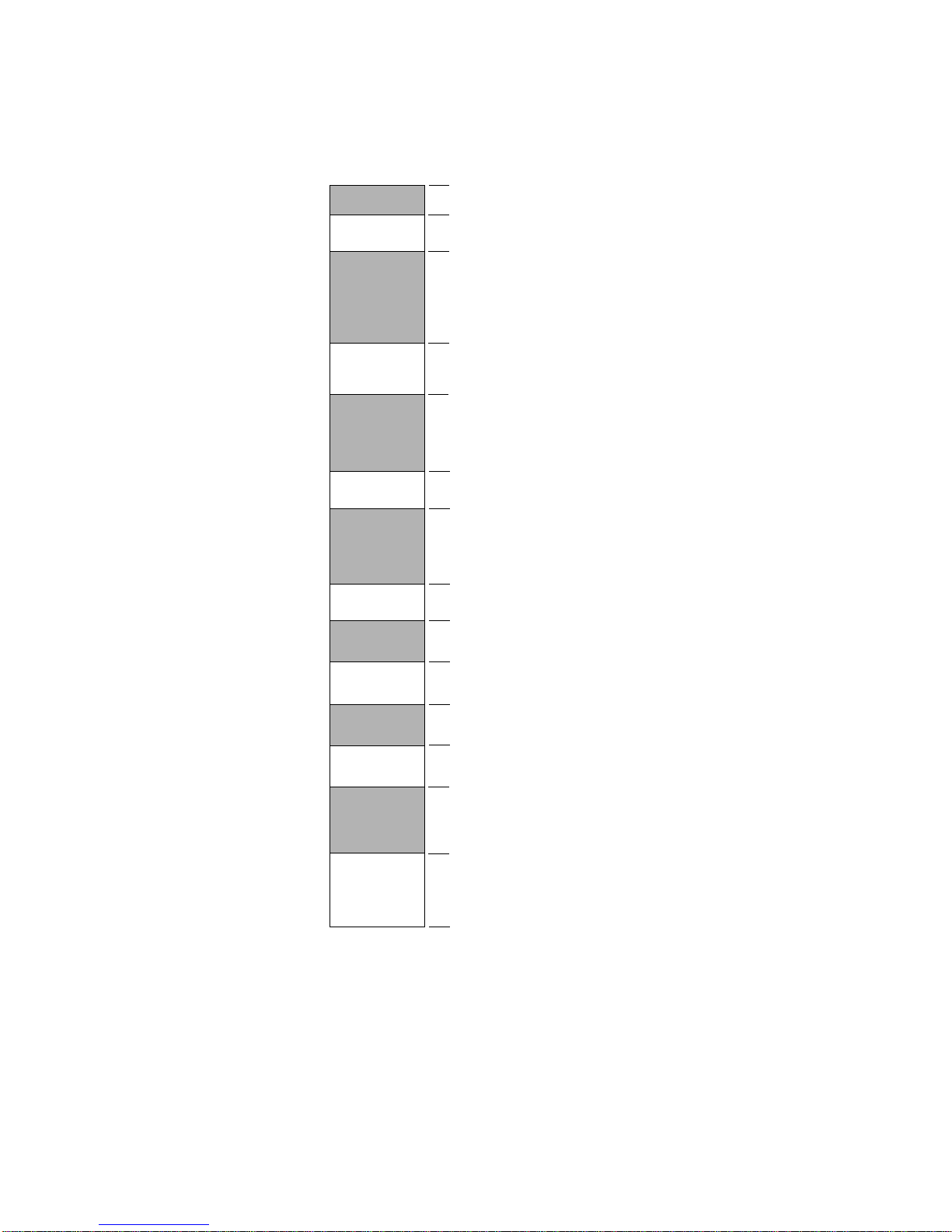Issue 4 CPU360 Hardware Manual
Copyright © 2004 Quin Systems Limited Page 4
1. Introduction
This document describes the Quin Systems CPU360 single board computer.
The CPU360 module is a medium performance 32-bit processor module, based around
the Motorola 68EN360 integrated processor. It is designed specifically for standalone
operation in rom-based embedded systems, and in particular is used in the PTS range
of systems. It offers eprom/flash, dram and non-volatile memory, various serial ports,
an Ethernet port with AUI and twisted pair interfaces, and two CANbus interfaces. It
also has provision for an optional 68040 processor if more performance is required.
The CPU360 provides four 32-pin JEDEC sockets for eproms or flash roms, allowing
a maximum of 4 Mbytes using 1M ×8 devices. It normally has 1 Mbyte of dram,
configured as 256k×32 in two devices, 128k bytes of eeprom, and 128k bytes of battery
backed sram. These are used for non-volatile data storage. It also has a small serial
eeprom device which is used to store the Ethernet physical address and any software
license keys.
Four serial ports are available on the 68EN360 processor. One is dedicated to the
Ethernet port, one is reserved for use with a protocol-specific daughter board, and the
remaining two are configurable separately for RS-232 or RS-485 operation. A Z8536
device provides up to 20 digital input/output lines at LSTTL levels, and up to three
counter/timers. A calendar/clock device with battery backup provides date/time
information. A hardware watchdog timer is also available.
The Ethernet interface provides access to local area networks. It may be used with the
onboard 10 base T twisted pair transceiver, or via the AUI port with an external
transceiver for connection to other media such as thick or thin coax.
The two CANbus interfaces are compatible with the CAN in Automation (CiA) draft
standard DS102 Version 2.0, CAN Physical Layer forIndustrial Applications.They are
electrically isolated and fully independent. Each has both a plug and a socket connected
in parallel to allow for simple cable connection between units.
The board supports a range of daughter board communications modules made by
Hilscher GmbH. These offer a range of communications protocols and interfaces,
including Profibus and Interbus-S.
Offboard expansion is available via the G64 bus, which supports a wide range of third
party input/output modules. It has a 16 bit data bus and a 16 bit address bus, and
supports both synchronous and asynchronous bus cycles.