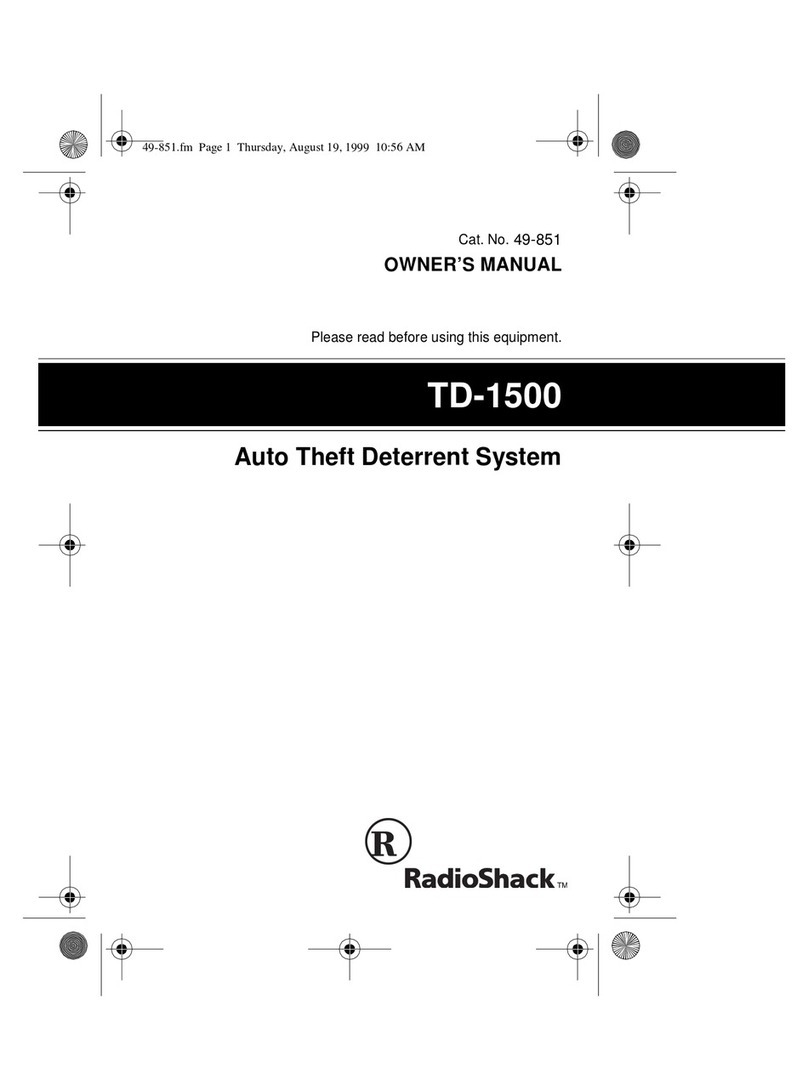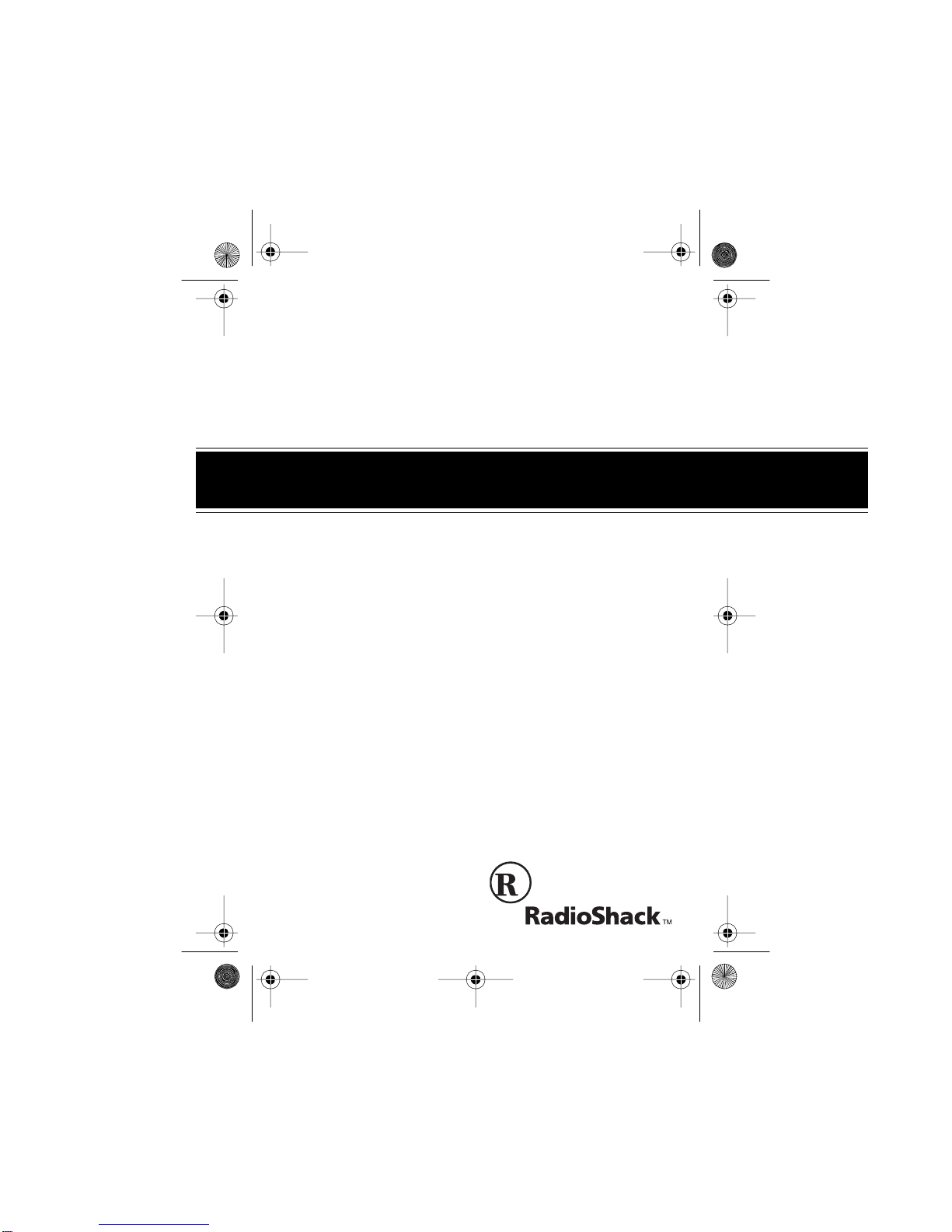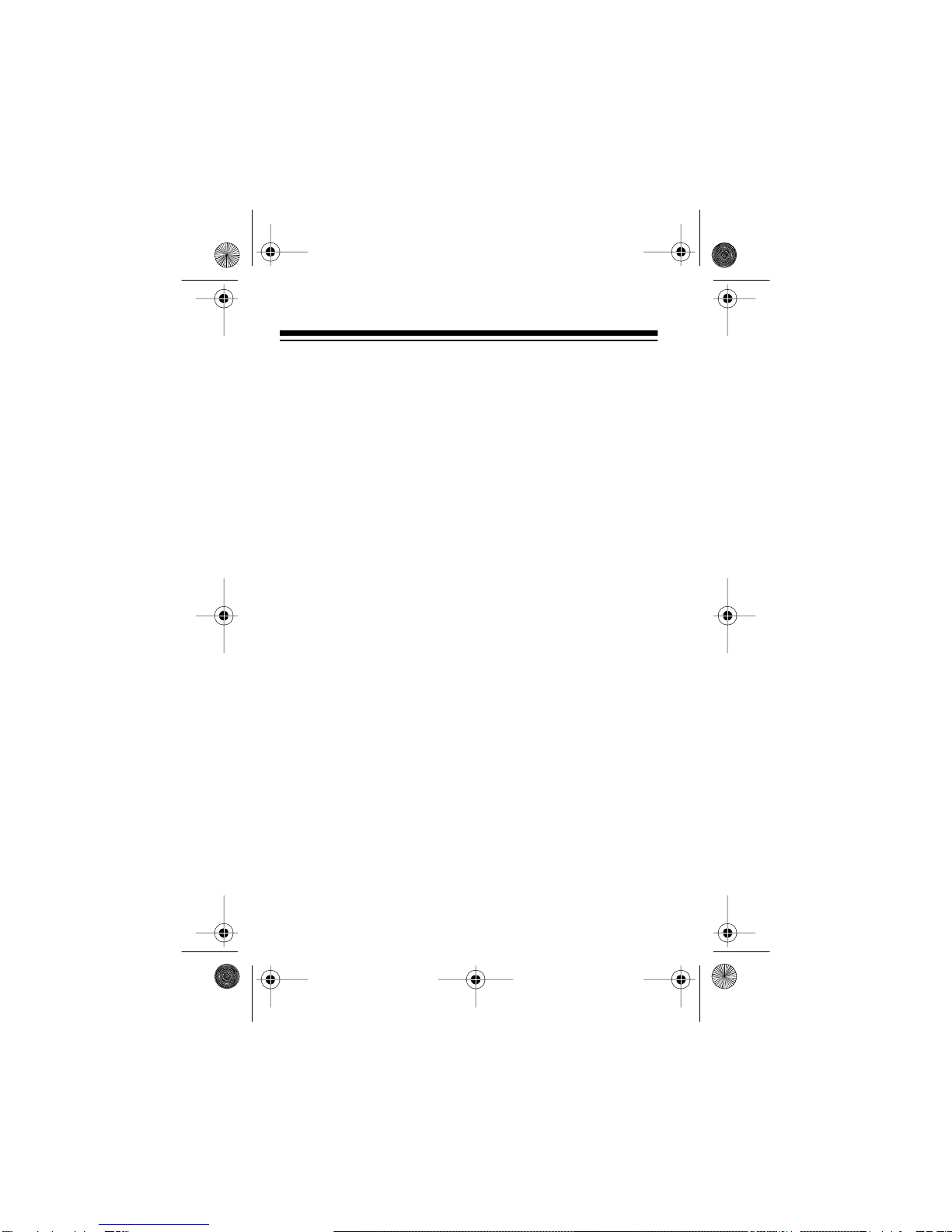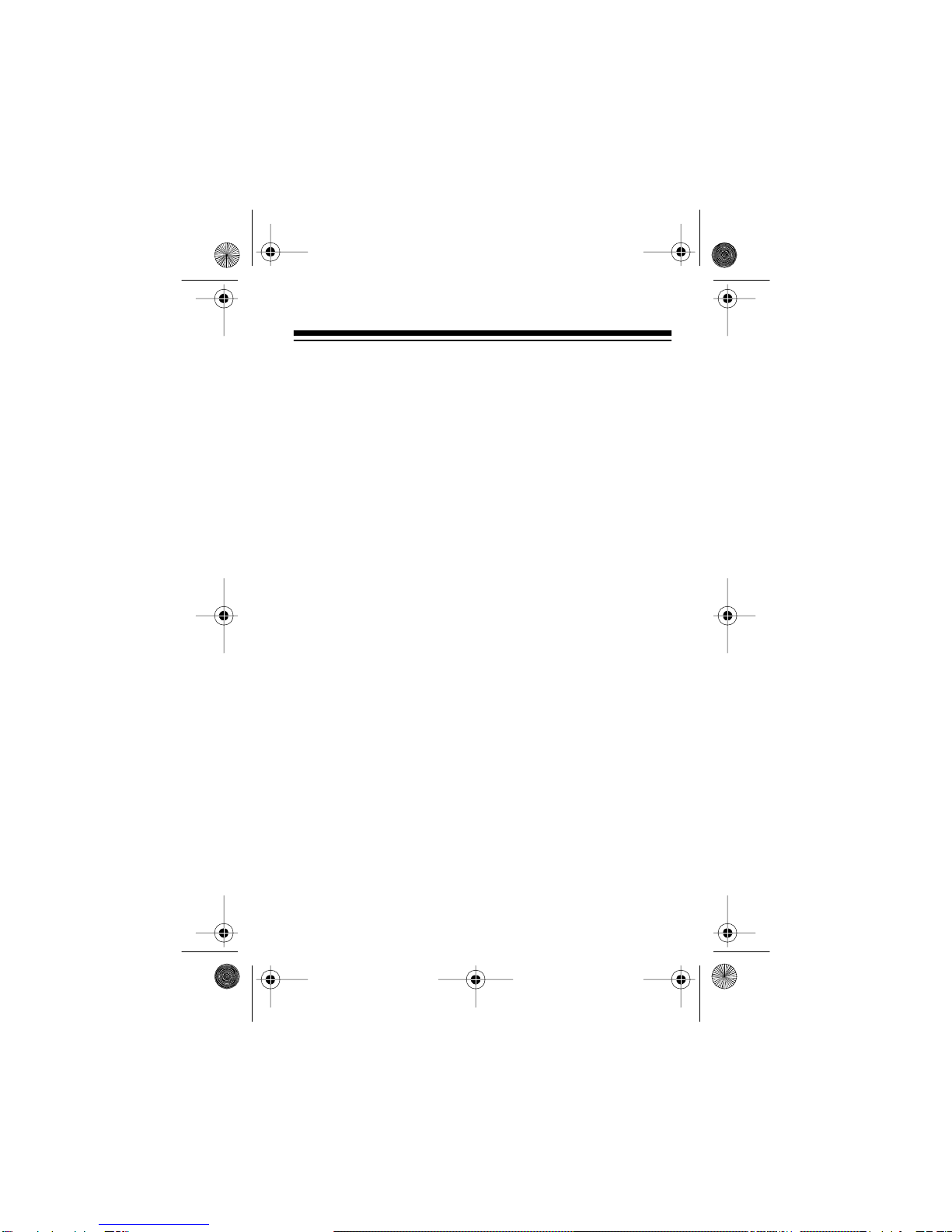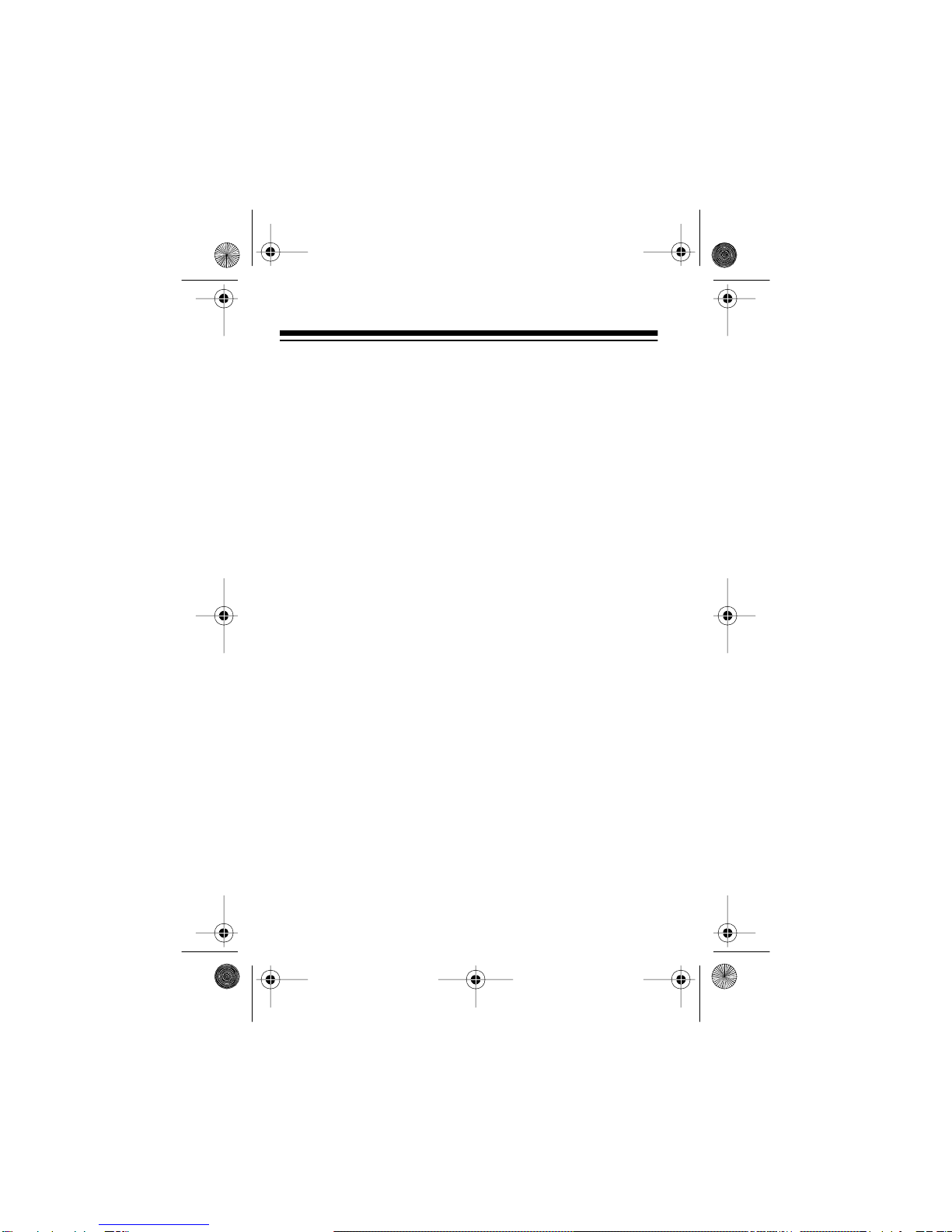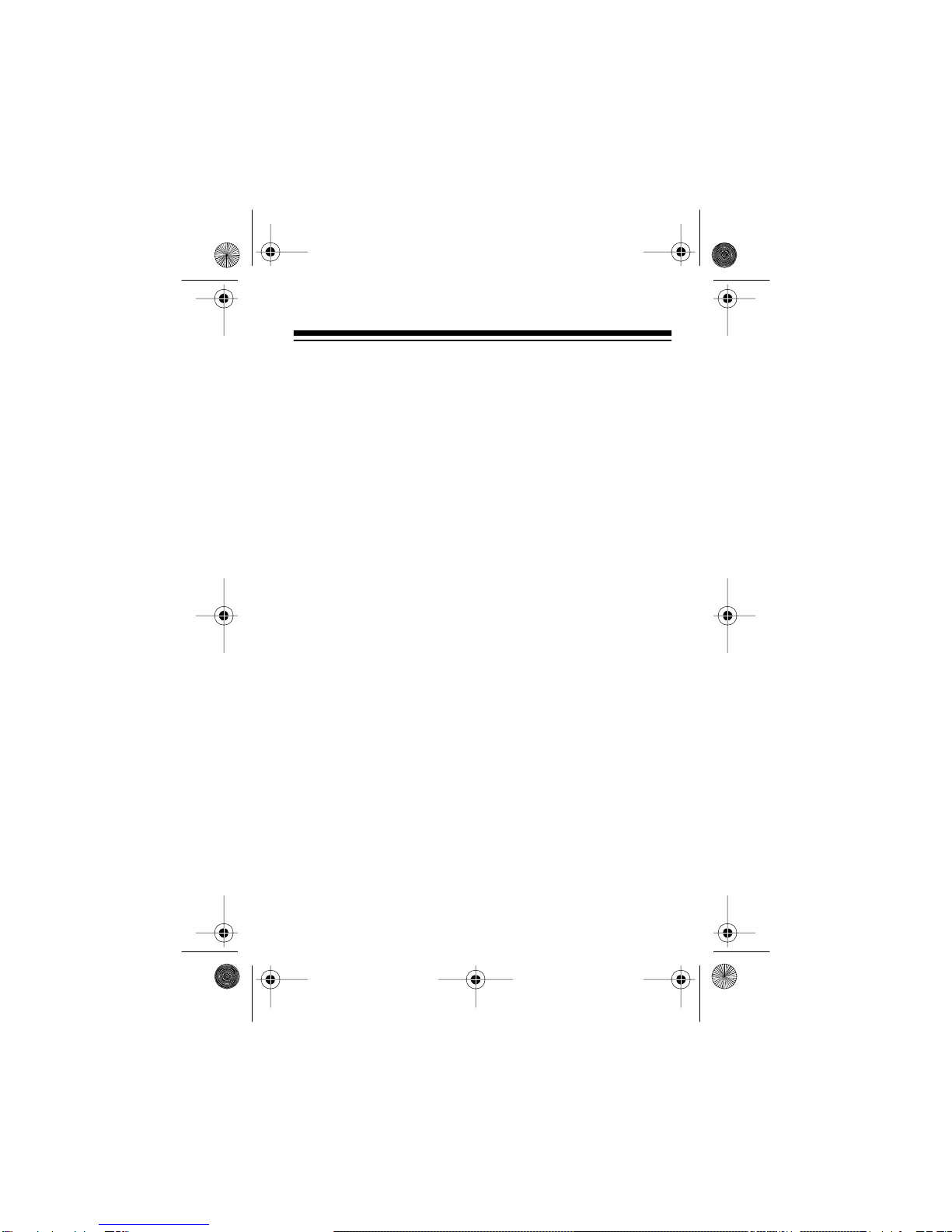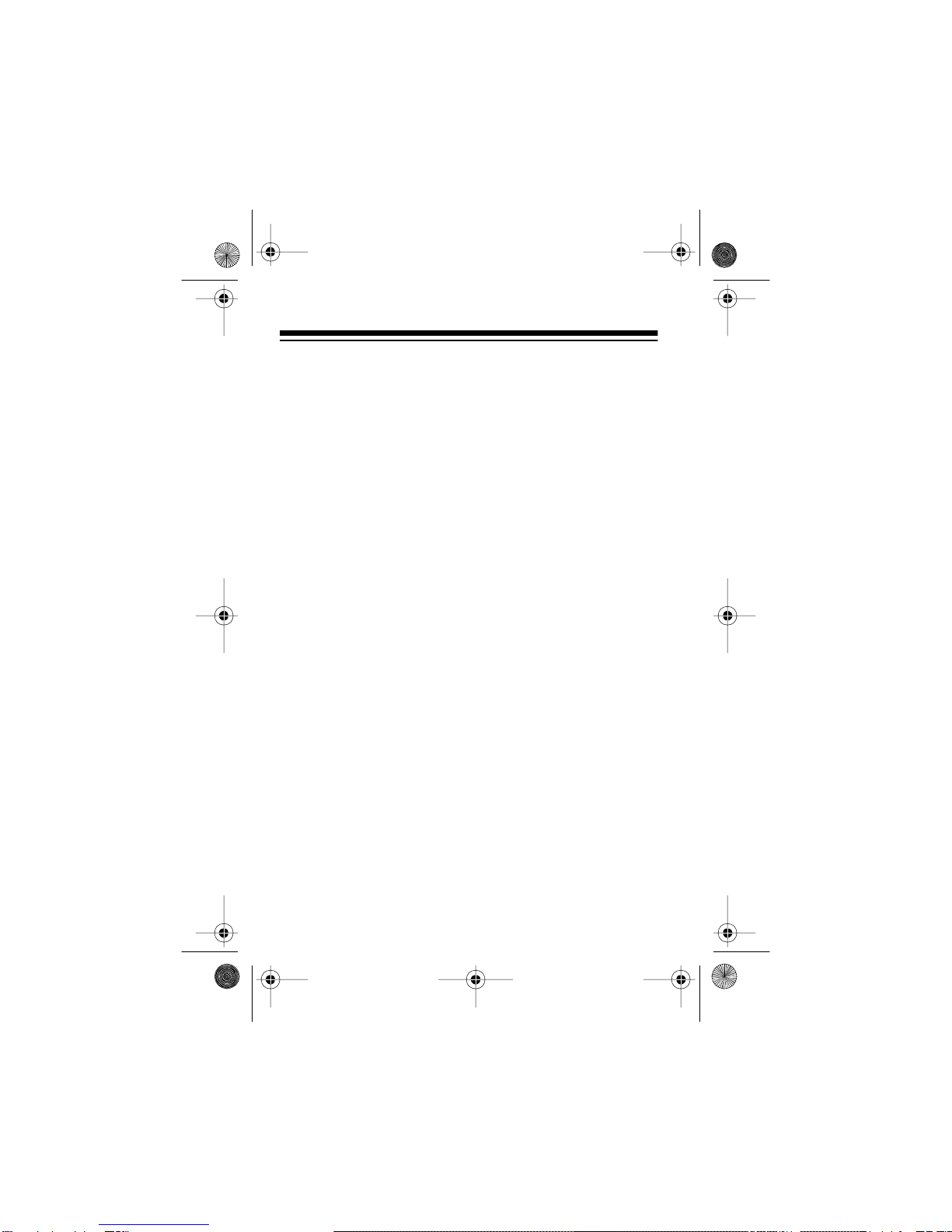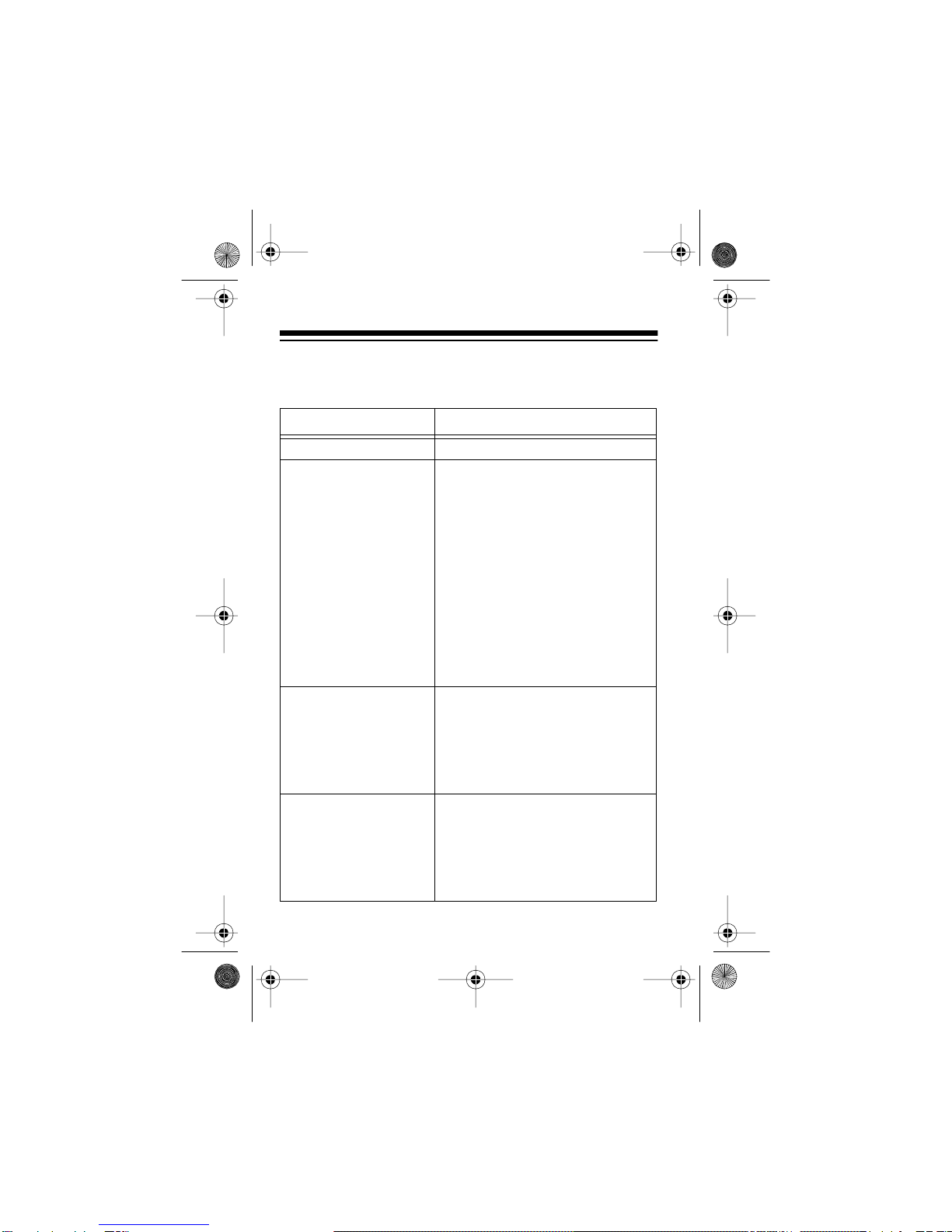10
TROUBLESHOOTING
This section describes some problems you might encounter,
and gives their possible solutions.
Problem Solution
Alarm does not operate. Check all power connections.
Frequent false alarms. •Another electronic accessory is
triggering the alarm. Try turning
off current sensing temporarily to
see if this solves the problem.
Note: Your alarm is not triggered
if your vehicle’s electric fan turns
on while the system is armed.
•Your alarm’s electrical connec-
tors are not making good con-
tact. Secure the connections.
•The shock sensor is too sensi-
tive. See “Setting the Shock
Sensor” to change the setting.
Alarm does not sound
when it should. •The shock sensor is not sensi-
tive enough. See “Setting the
Shock Sensor.”
•Confirm that you have not dis-
abled current sensing. See “Set-
ting the Current Sensor.”
The remote control’s
range is poor. •The antenna wire is too close to
metal. Move it away from metal.
•The antenna wire has been cut
or extended. Changing the
antenna’s length (longer or
shorter) makes the range worse.
49-805.fm Page 10 Thursday, August 19, 1999 9:51 AM