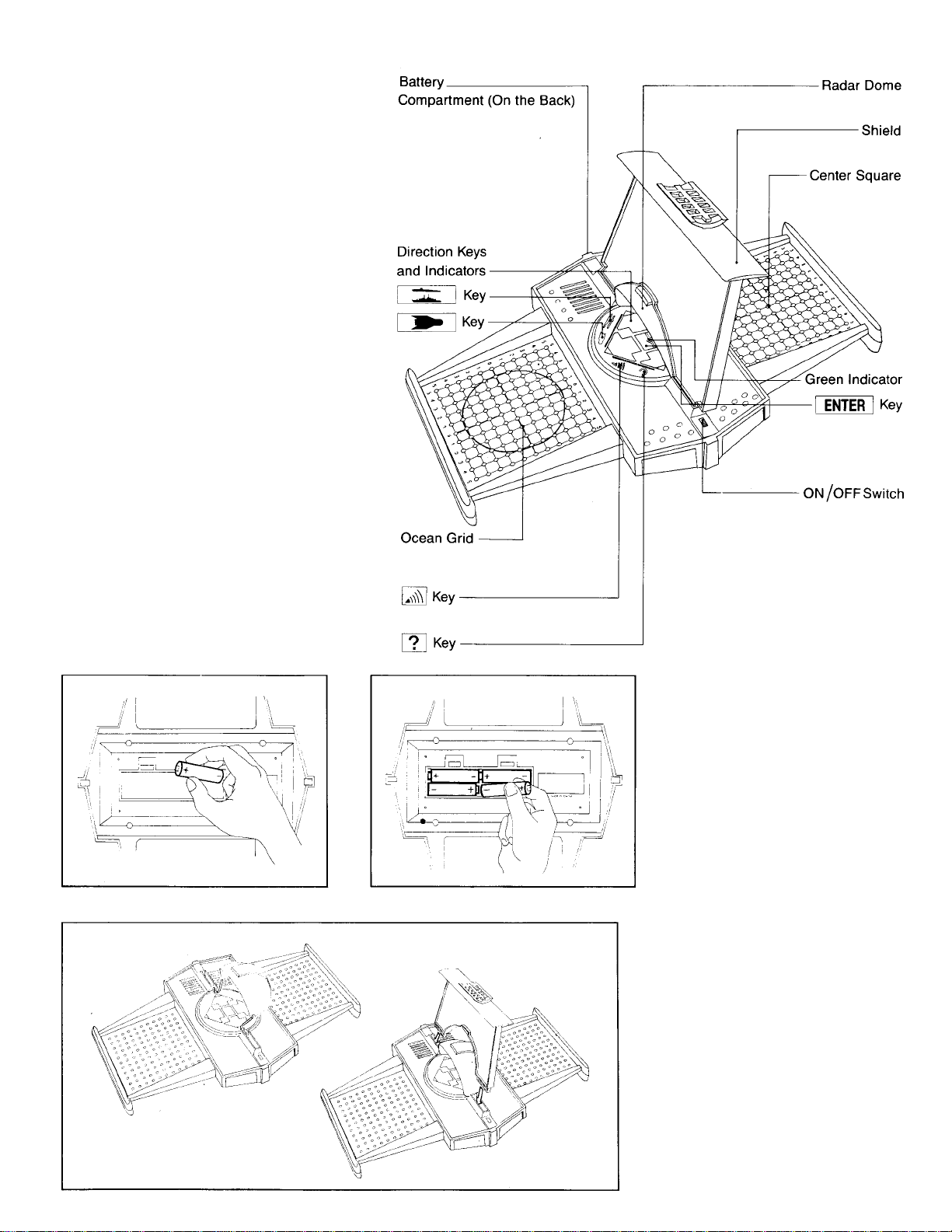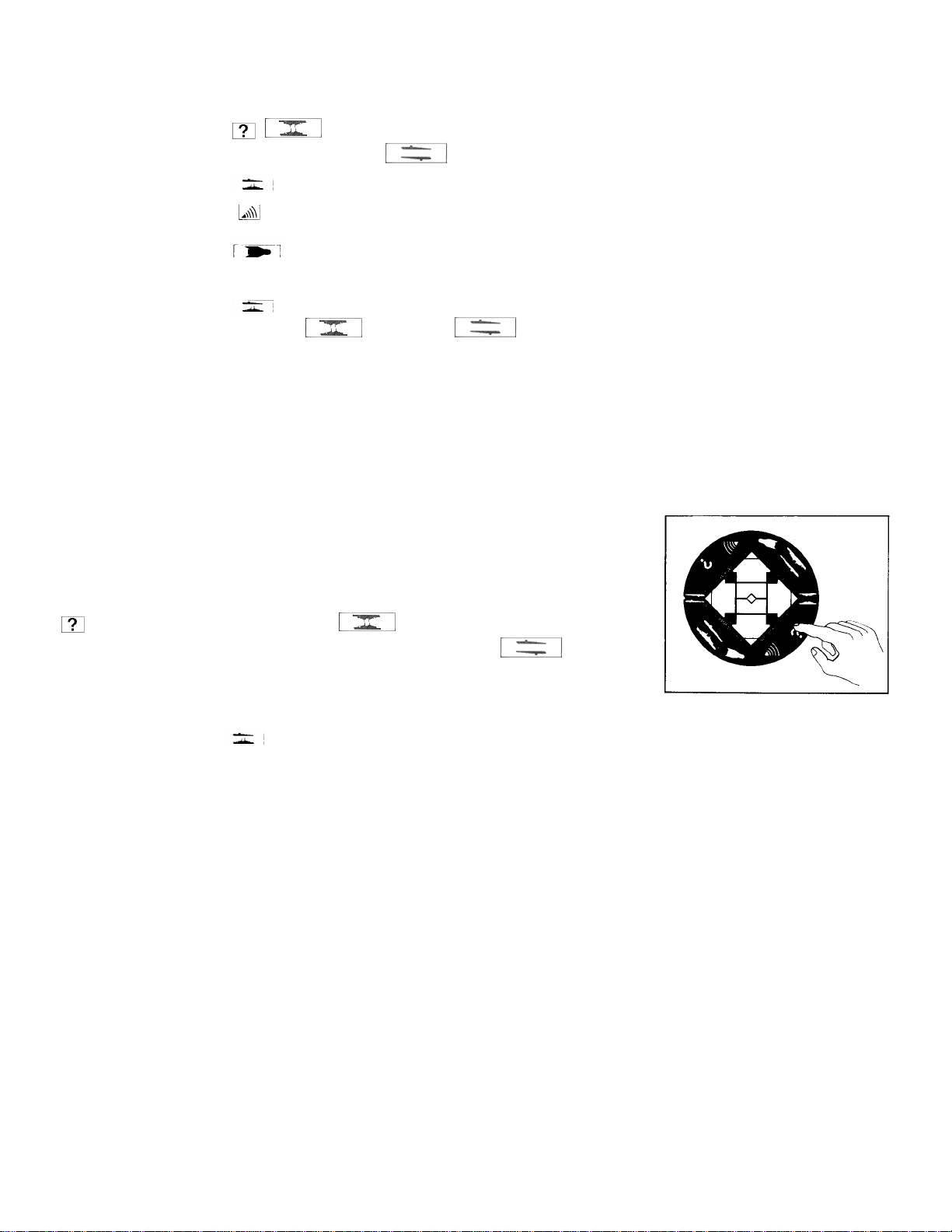USING RADAR OR SONAR
Use radar (or sonar) to locate your opponent's ship. Radar lets you know whereto fire your missiles. Remember, you can only use radar 10 times in each game.
To use radar (or sonar), press
Four beeps indicate that the radar is ready, and the center green light flashes.
Select the square to probe using the direction keys in the same way you entered your ship's location. (See "Setting Up Your Ship".) Press ENTER . The red radar
lights spin as they search for the enemy vessel. When they stop, a direction key flashes to show that the enemy is somewhere above, below, to the left, or right
of the selected square.
Insert special radar markers (orange pegs) into the ocean grid to track the direction clues given by each of your radar probes. Place the orange pegs in the ocean
grid on the squares that you have probed, and point the indicator in the direction shown by the direction keys.
If the enemy is on the square probed by the radar or within one square in any direction (including the diagonal squares), the radar alarm signals 4 beeps and
flashing radar lights repeat 4 times. (No direction indication is given). Place a purple peg on top of the radar marker because the enemy is very near.
FIRING MISSILES
Fire missiles to destroy your opponent's ship. You hear a splash if the missile misses. You hear a warning alert if you are within one square of your opponent's
ship. If your missile hits your opponent's ship, you hear an explosion followed by a victory tune, and you win!
Note: You can start a new game when the victory tune is playing. (See "Setting Up Your Ship".)
Press to arm your missile. A battle warning sounds when you can aim the missile. The green center light flashes.
Select your target square using the direction keys. (See "Setting Up Your Ship".) The arrow lights flash to confirm your selected square. Press ENTER
to launch the missile. Mark a miss with a blue peg. Mark a near-hit with a purple peg.
Missiles are helpful in telling you where the enemy is NOT located. If the missile gives no radar alarm signal (similar to the radar signal), then the enemy ship is
not within one square of where the missile was aimed.
MOVING YOUR SHIP
If your opponent is getting too close, move your battle cruiser (or submarine) when it is your turn. You only have fuel to move a total of 5 squares (10 in Nuclear
Subs), so use this tactic cautiously. Your ship moves from its current position, not the center square. Moving your ship takes up your turn.
Press to move your ship. A repeated sound indicates that your ship's engines are ready and running.
The direction lights confirm your present location. Then, press the direction keys to move your ship to its new location. You can retrace all or part of your route to
fool your opponent, but this uses precious fuel! If you make a mistake while moving your ship, cancel what you have done by pressing and enter the
directions again. Press ENTER to confirm your ship's new location.
CHECKING THINGS
When it is your turn, you can check which game you are playing, how much fuel you have, or how many radar probes you have. Checking things does not use
your turn. After checking, resume play by selecting , OR .
Checking Which Game
Press and the green center light stays on. Press again, and either the left or right direction key lights to show which game you are playing. You cannot
change games during play.
Checking How Much Fuel Remains
Press and the green center light stays on. Press and the left and right direction keys flash the number of units of fuel left. Then, the green center
light flashes, and the sequence repeats until another selection key is pressed.
Checking How Many Radar Probes You Have Left
Press and the green center light stays on. Press and the left and right direction keys flash the number of radar tries you have left. Then the green
center light flashes, and the sequence repeats until another key is pressed.
Error Tones
You hear error tones when you try to do the following:
• Select a square outside of the ocean limits
• Move your ship with no fuel left
• Use the radar more times than allowed