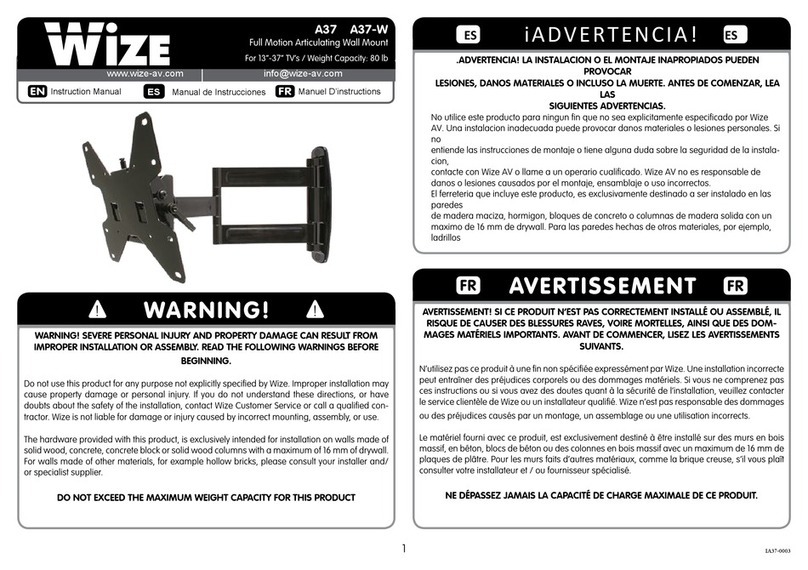Radiorax RK2015 User manual

Radiorax Aviation Systems 228 West Bonita Avenue - Claremont, California 91711
Installation Manual
for
Dual Stack, Flanged Outer + Reduced Dimension Center
Rail Tray Mount Kit
RK2015-X
Document P/N RKD2015-2
Revision A
August 21, 2003
RAS Dual Avionics Stack Installation Manual : P/N RKD2015-2, rev. A, August 2003 Page 1of 5

Radiorax Aviation Systems 228 West Bonita Avenue - Claremont, California 91711
List of Revisions
Revision Date Description Pages
NC 06/24/03 Original Disposition All
A08/21/03 Removed Experimental kits, split Dual/Triple Stack
Installation Manuals, added hyperlinks
1,3-5
RAS Dual Avionics Stack Installation Manual : P/N RKD2015-2, rev. A, August 2003 Page 2of 5

Radiorax Aviation Systems 228 West Bonita Avenue - Claremont, California 91711
Introduction
The Radiorax avionic support strut installation kit provides astraightforward retrofit for almost any aircraft. The
following documentation is provided to install the Radiorax p/n RK2015 Dual Stack, Flanged Outer + Reduced
Dimension Center Kit in your aircraft.
Document # Description Used With: RK2015
RKD2015-1 Packing List / Certificate of Conformance X
RKD2015-2 Installation Manual X
RKD2015-3 Parts Manual X
RKD2015-4 Instructions for Continued Airworthiness X
SA01330LA STC Front Sheet X
General Notes
A. IMPORTANT: The distance between the faces (inside dimension) of installed Radiorax support struts
MUST be 6.30 inches. This spacing provides maximum compatibility with all avionic trays and facilitates
the use of other Radiorax products, such as Radiorax Tray Cams, Closeout Panels, and Dzus Adapters.
Use the RK400 Installation Spacer Tool for simple, precise alignment of the rails.
B. Tag all parts, including attaching hardware (unless
otherwise noted), removed to gain access to work areas.
Protect all parts from damage during the installation
process.
C. Following any drilling or cutting operation, remove burrs
and metal particles. Apply a thin coat of zinc chromate,
epoxy, or equivalent primer to bare metal surfaces except
when the hole is used as a grounding point.
D. When reinstalling ground wires, or components requiring
grounding, clean the structure surface to provide good
electrical contact.
For an original installation not involving the removal of existing avionics tray attachments, please proceed to step 2.1.
All item numbers in parentheses (eg. item xx) refer to itemslisted in RAS Parts Manual p/n RKD2015-3.
RAS Dual Avionics Stack Installation Manual : P/N RKD2015-2, rev. A, August 2003 Page 3of 5

Radiorax Aviation Systems 228 West Bonita Avenue - Claremont, California 91711
Removal of Existing Support Struts (Step 1)
1.1 Remove avionics equipment from their trays. Remove screws attaching trays to the existing brackets.
Remove all back-straps and attaching hardware supporting the forward end of the trays.
1.2 Remove any Pilot and Copilot instrument panel overlays. Remove avionics bay sub-panel, if applicable.
1.3 Remove the LH and RH tray attaching angles/devices from the instrument panel.
Assembly and Installation of Avionics Support Struts (Step 2)
-The following guidelines are based on a 6.25” wide avionics
bay cutout and 6.30” ID strut spacing. This provides a 0.025” lip
to facilitate hiding the avionics trays:
-The new struts are mounted to the instrument panel using the
included structural NAS514P632-4P screws (item 7), or the
MS20426AD4- rivets (item 6).
-Included with the kit is enough hardware to install 12 sliding nut
assemblies in EACH slot.
2.1 Cut struts to length. Match to the length of the removed LH
angle, center U-channel(s) (angles), and RH angles, if
applicable. Trim the strut so as to leave the engraved part
number attached and on the forward-facing (visible) side
of the strut, when installed.
2.2 Instrument panel/strut fastener hole pattern layout.
Reference RKD2015-3 Parts Manual for permissible fastener
locations. Temporarily fasten all of the struts in place, 6.30”
ID apart, and centered on the avionics bay cutout. Verify an
inside dimension of 6.30” between the strut faces. Use the
Radiorax RT400 Rail Installation Spacer to lock the struts
together and to facilitate the installation of the struts as an assembly.
-If using existing holes for mounting, verify that the hole
positions do not exceed the dimensions noted in the enclosed
Parts Manual (RKD2015-3), and that the screw spacing is <=
2.50”.
2.3 Drill and tap avionic support struts. Drill a #36 hole at each
fastener location. Thread each hole with a 6-32 tap. In
regards to p/n RP1110-P : While possible to drill a blind hole
and use a bottoming tap, it is permissible to drill and tap a
through-hole. Some deburring will be necessary for the nut
assemblies to move freely, and care should be exercised not
to drill and tap deeper than the center of the slot to avoid
unnecessary burring on the opposite side.
RAS Dual Avionics Stack Installation Manual : P/N RKD2015-2, rev. A, August 2003 Page 4of 5

Radiorax Aviation Systems 228 West Bonita Avenue - Claremont, California 91711
Assembly and Installation of Avionics Support Struts (Step 2), cont.
2.4 Verify the installation of the total number of sliding nut assemblies (Items 2, 3a, 3, 4) used for the
installation, plus 4-6 extra assemblies in each strut before final installation of the strut to the structure.
2.5 Install the LH, Center(s), and RH struts to the instrument panel using the screws (Item 7) supplied with the
kit. A small amount of Loctite (or equivalent) may be used to secure the screws.
2.6 Install the avionics trays. Radiorax avionic support struts are designed to take advantage of the increased
rigidity offered by the use of countersunk screws and dimpled screw receptacles. Because of the integrity
of mounting offered by this system, back-strapping the avionic trays is not necessary, provided the
Radiorax support struts are affixed in a way which will bear the ultimate load factors of your aircraft.
For trays not supplied with countersunk holes, dimple each mounting hole with a
#6 dimple-die, or equivalent means. Trays which are to be mounted to the offset
center rails will require modification with the Radiorax RT100 Tray Modification
Tool, or equivalent means. To achieve perfect face alignment of all avionics,
use Radiorax RP5000-P Tray Cams.
After each tray is prepared for installation, stack the tray in it’s respective position,
pushed forward far enough to access the sliding nut assemblies. Slide all the nut
assemblies (Items 2,3a,3,4 ) into place that are being used to mount the top tray.
Move the tray into position and fasten using the supplied screws (Item 5). Do not
fully tighten the screws until the tray is verified level in it's proper position. Tighten
screws to lock in place.
Each additional tray is mounted by positioning the nut assemblies, installing the mounting screws, sliding the
tray into position beneath the last permanently affixed tray, and tightening the screws.
Nut assemblies for future use may be stored between the nuts used to mount trays, or grouped toward one
end of the strut.
Use a Radiorax RK4000-(x) Closeout Panel Kit to close out any remaining space.
Please visit www.radiorax.com for more information, including kit documents.
RAS Dual Avionics Stack Installation Manual : P/N RKD2015-2, rev. A, August 2003 Page 5of 5
Table of contents
Other Radiorax Rack & Stand manuals