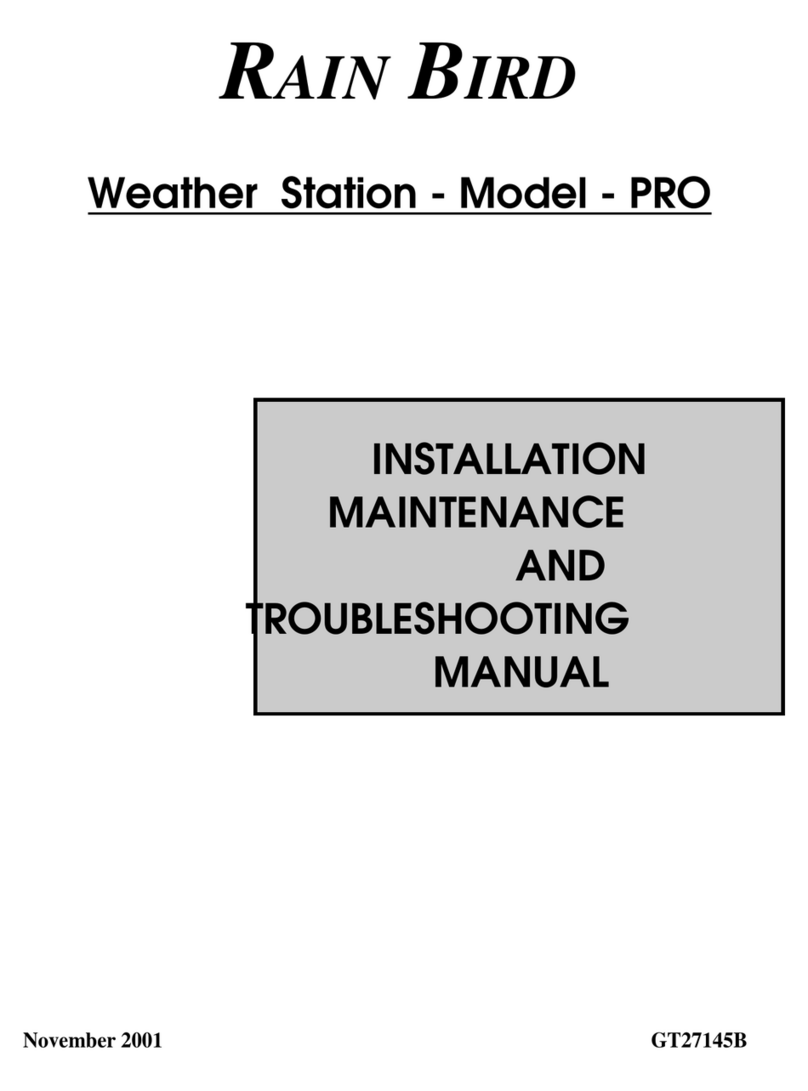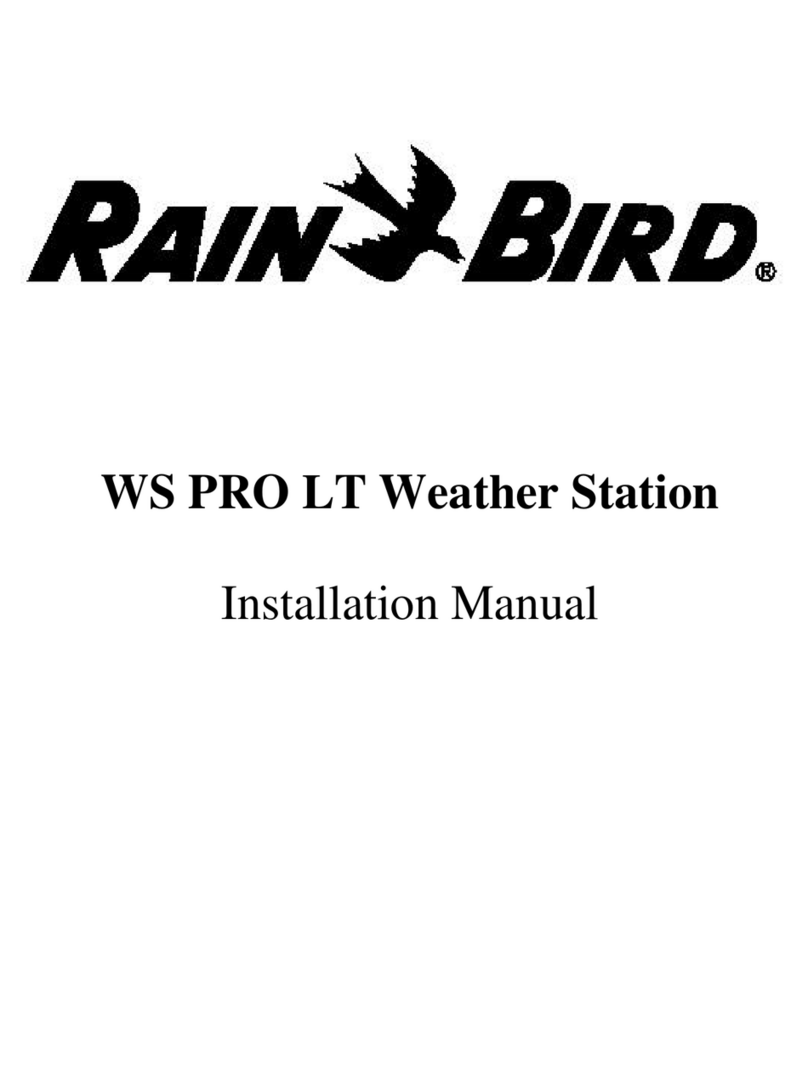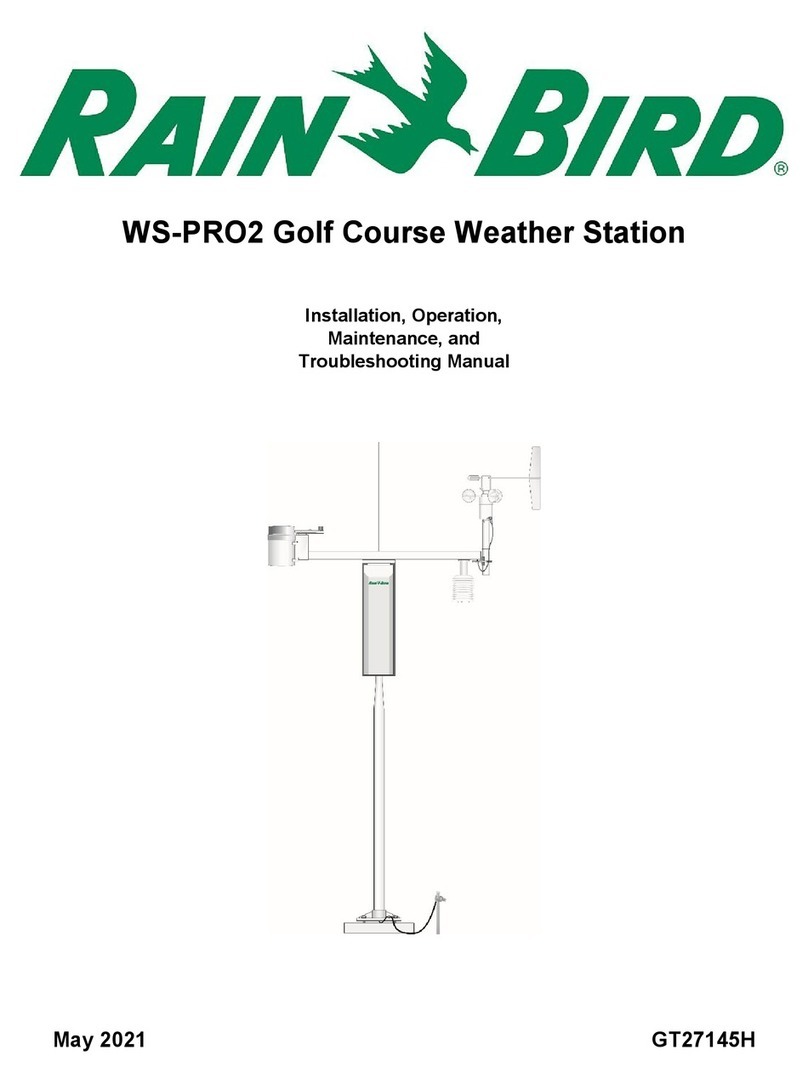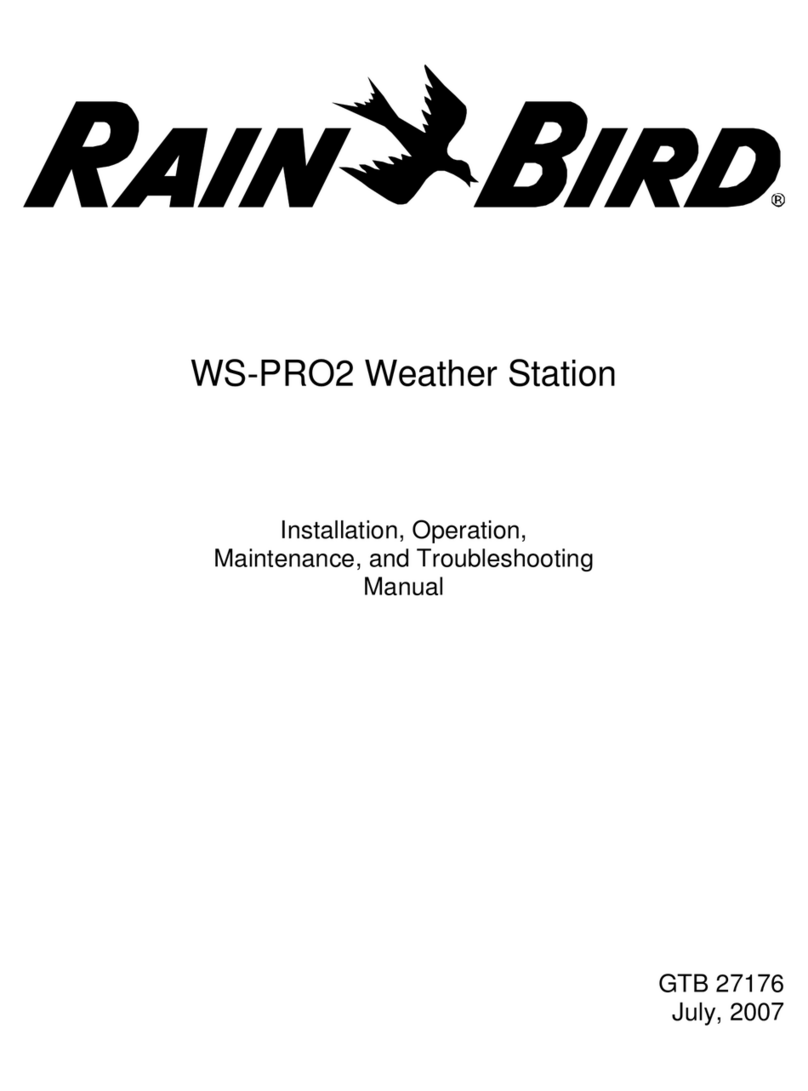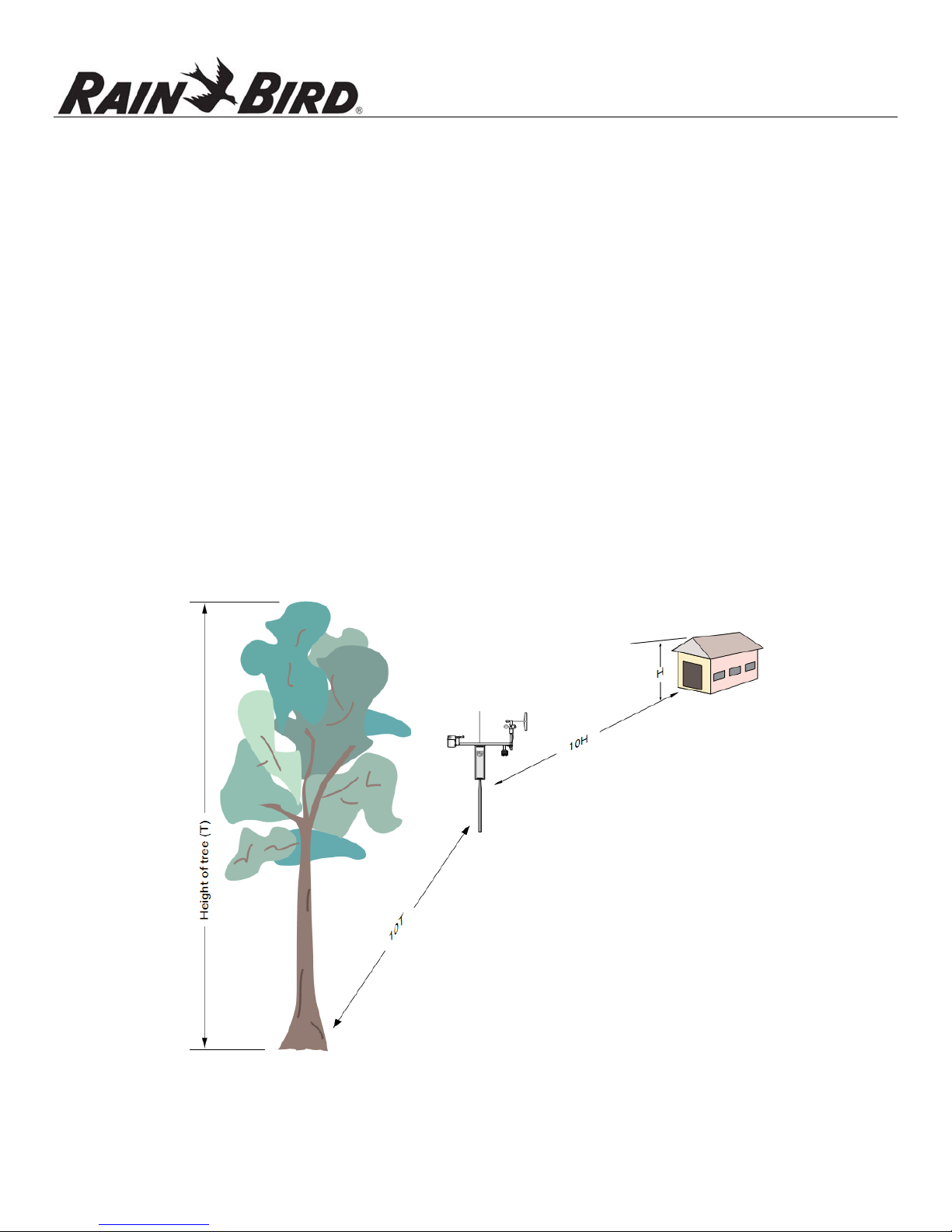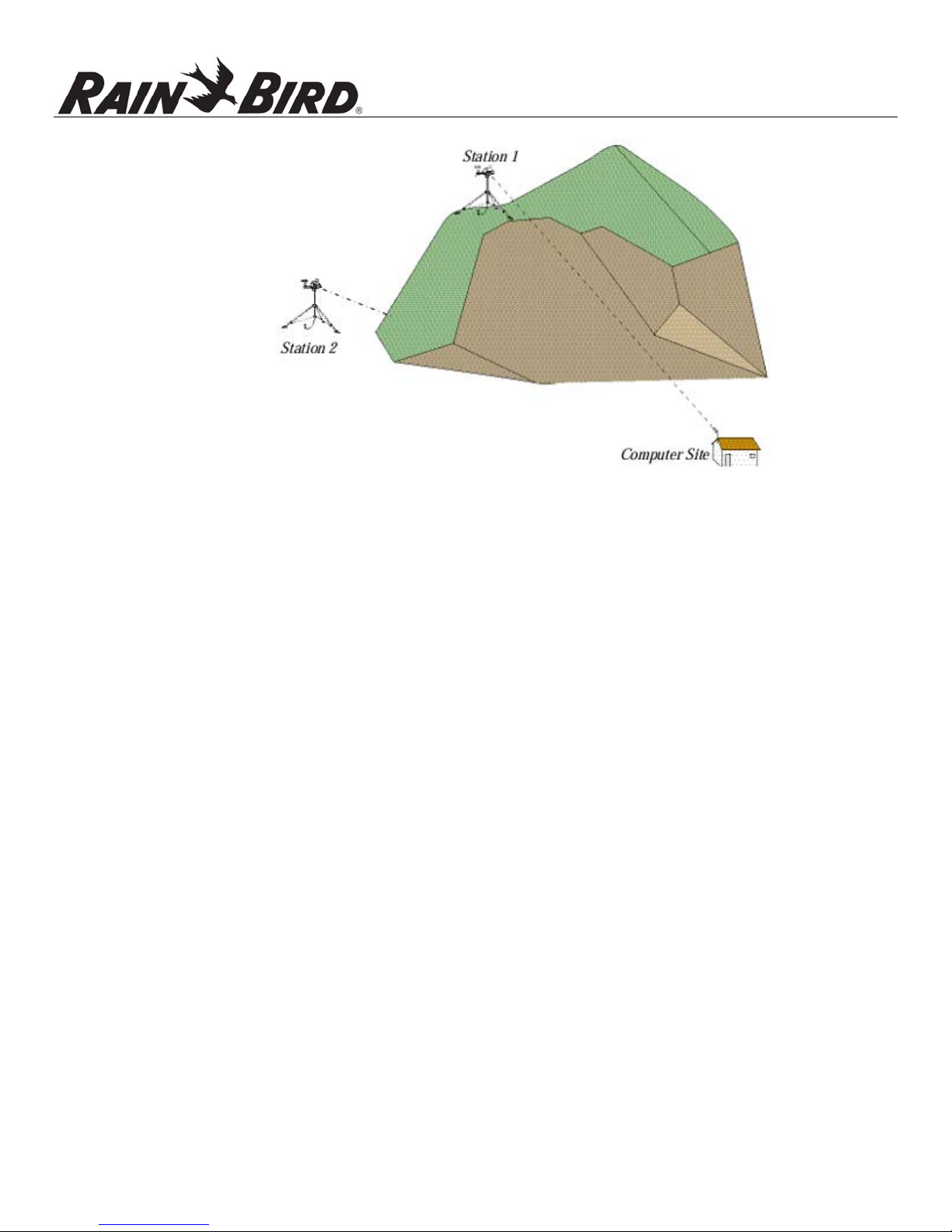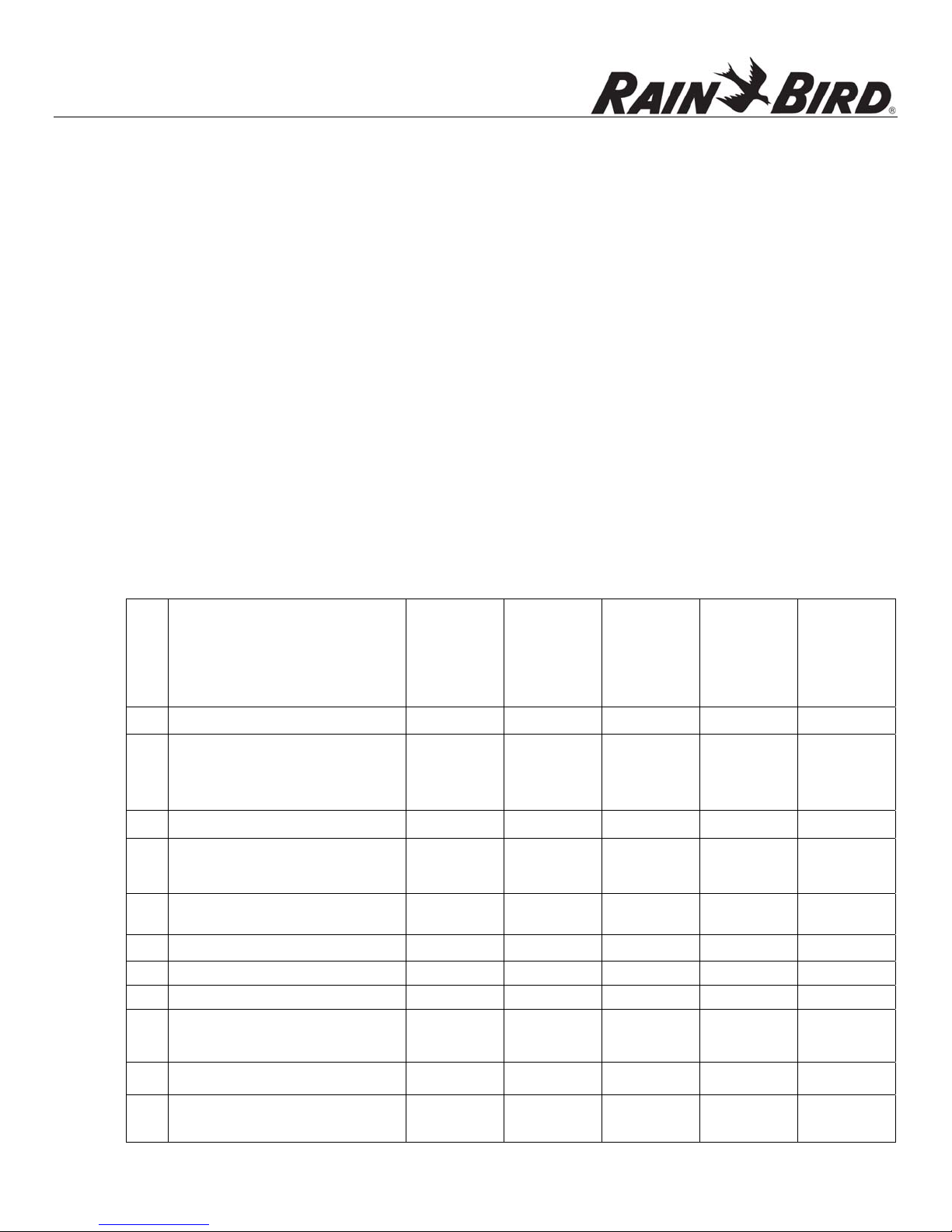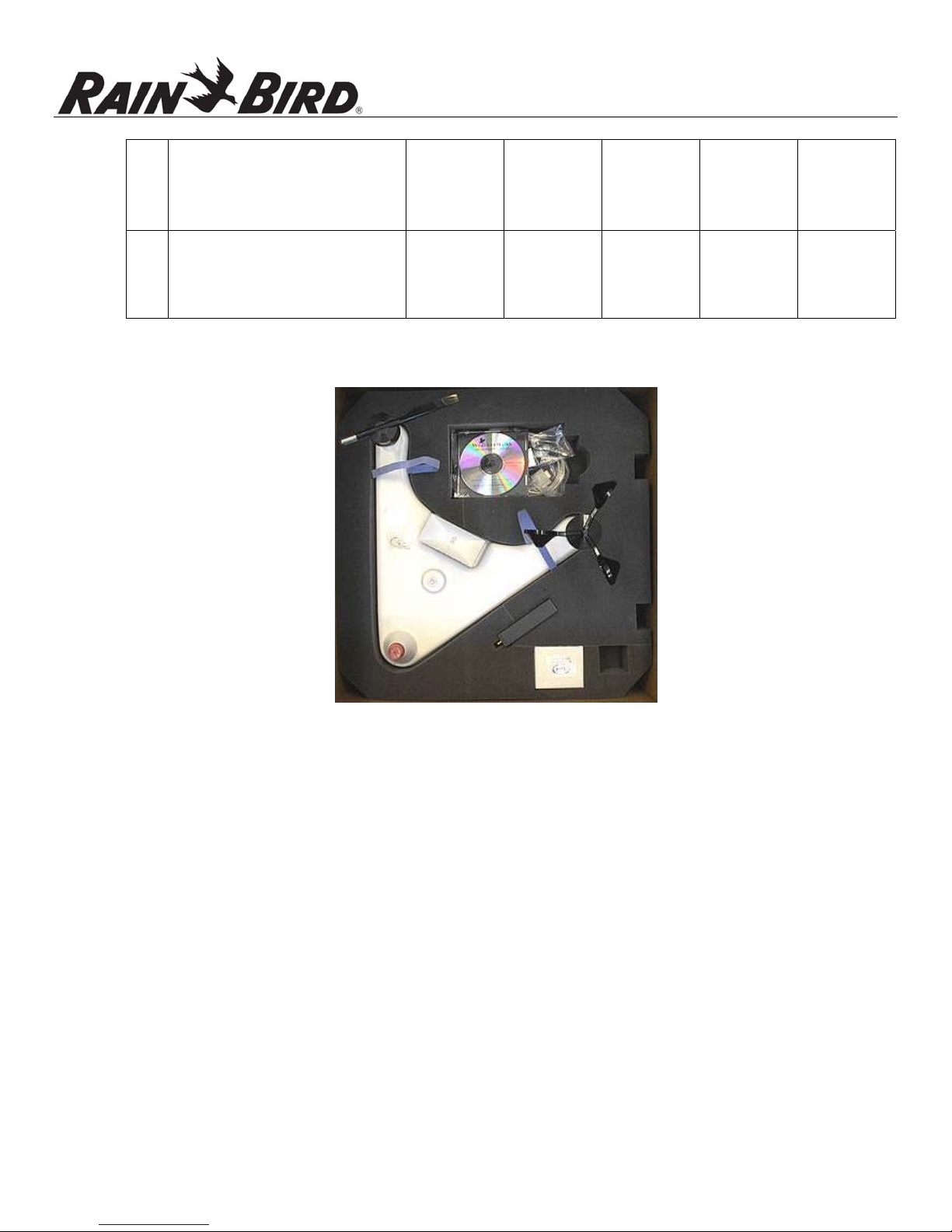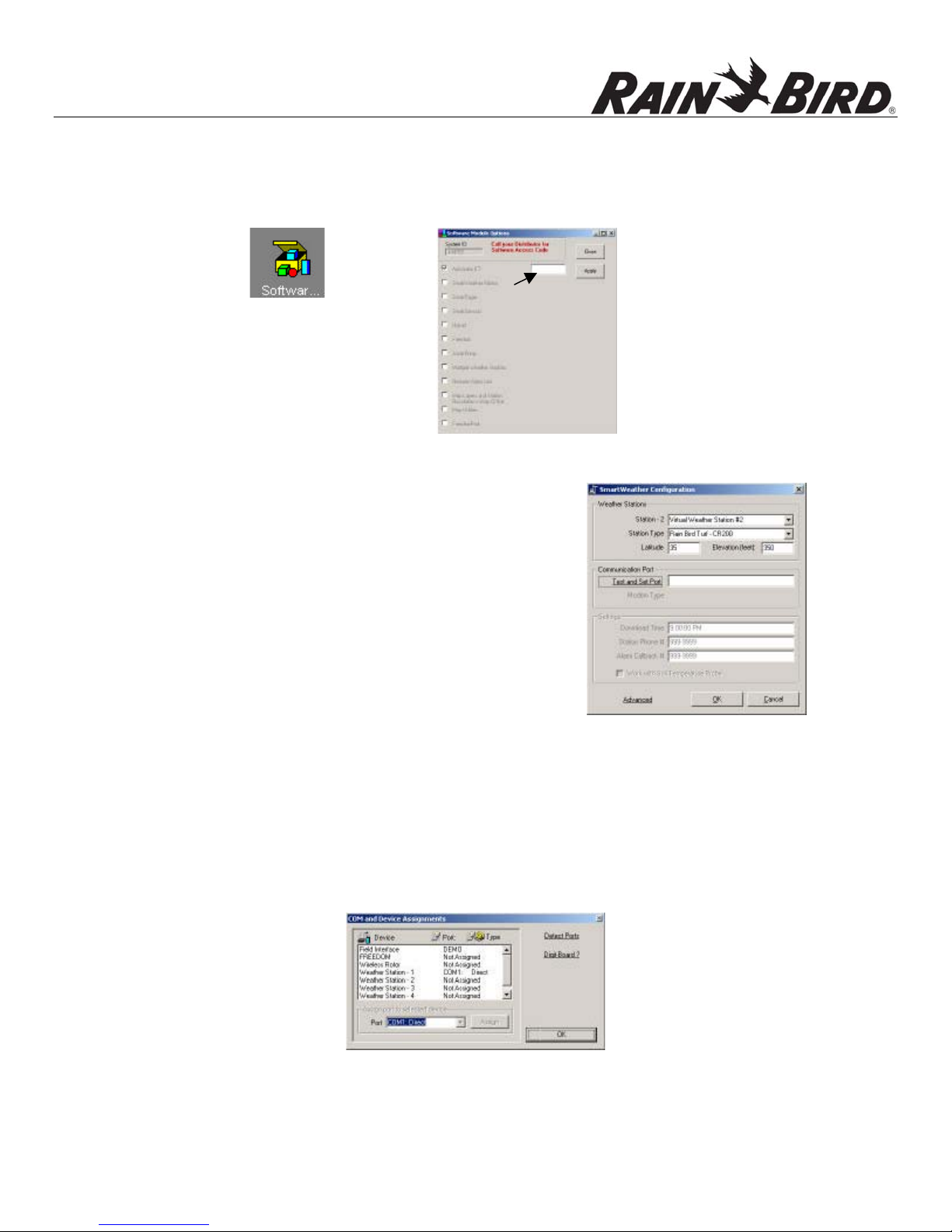WS-PRO LT weather station 1
WSPROLTTableofContents
1.0Installation ................................................................................................................ 2
1.1PowerSources ...................................................................................................................................... 2
1.2SiteSelection......................................................................................................................................... 2
1.3Grounding ............................................................................................................................................. 3
1.4WirelessCommunicationWeatherStation .......................................................................................... 3
1.4.1TransmissionsRanges ............................................................................................................ 3
1.4.2Line‐of‐Sight ........................................................................................................................... 3
1.4.3TestingRadioTransmissions.................................................................................................. 4
1.5DirectConnectWeatherStation ........................................................................................................... 4
2.0QuickStartGuide....................................................................................................... 5
2.1ComputerRequirements ...................................................................................................................... 5
2.2WeatherStationSetup ......................................................................................................................... 5
2.3WeatherStationConfiguration ............................................................................................................ 6
2.3VerifySerialCommunicationwithWeatherStation ............................................................................. 8
2.4RadioSetupforWirelessWeatherStations.......................................................................................... 9
2.5CommunicationWiringSetupforDirectConnectWeatherStations ................................................. 11
3.0InstallationProcedure .............................................................................................. 13
4.0SolarPanelInstallation............................................................................................. 15
AppendixA–GroundingRecommendations................................................................... 16
A.1.0GroundingSystemInstallation ........................................................................................................ 16
A.1.1GroundResistance............................................................................................................... 16
A.1.2InstallationRequirement..................................................................................................... 16
A.1.3groundRodStacking............................................................................................................ 17
A.2GroundingSystemDesigns ................................................................................................................. 18
A.2.1Design“Y” ............................................................................................................................ 18
A.2.2Design“Y”(Alternate).......................................................................................................... 19
A.2.3GroundingPlateDesign ....................................................................................................... 20