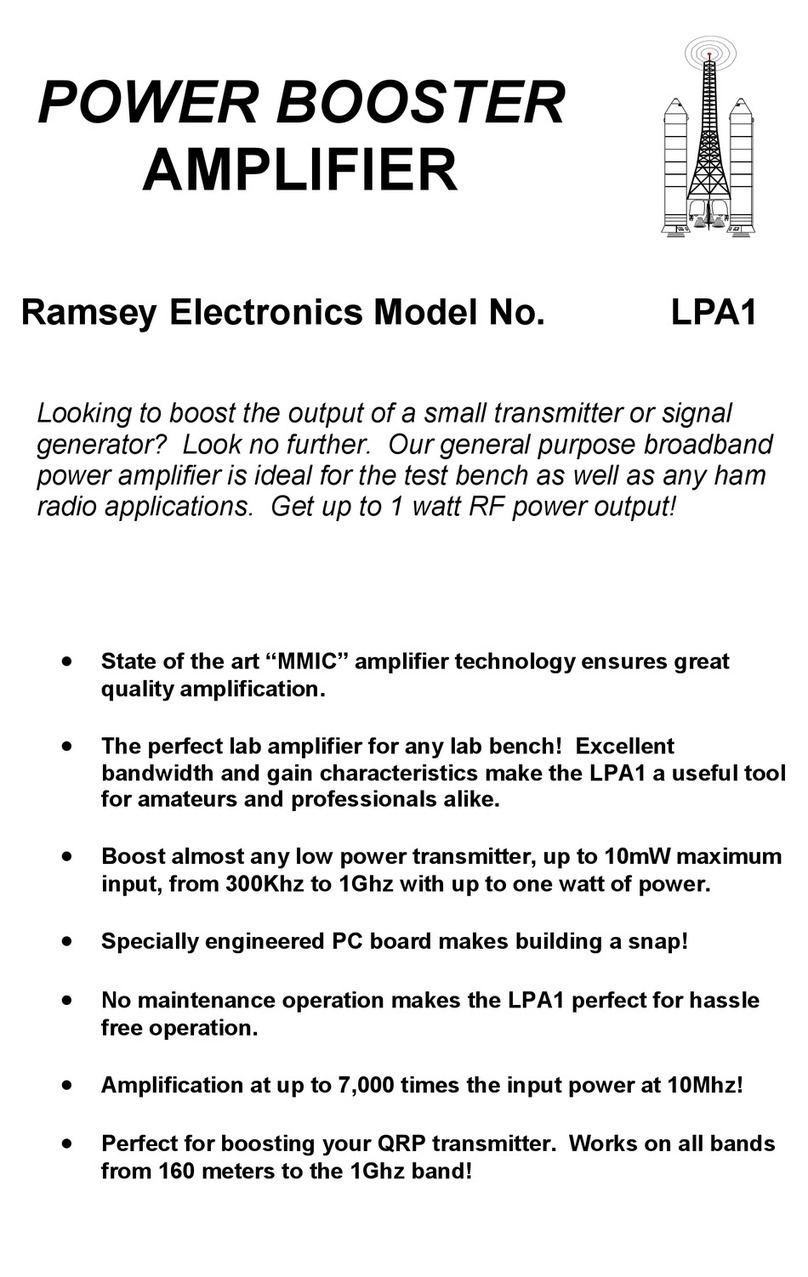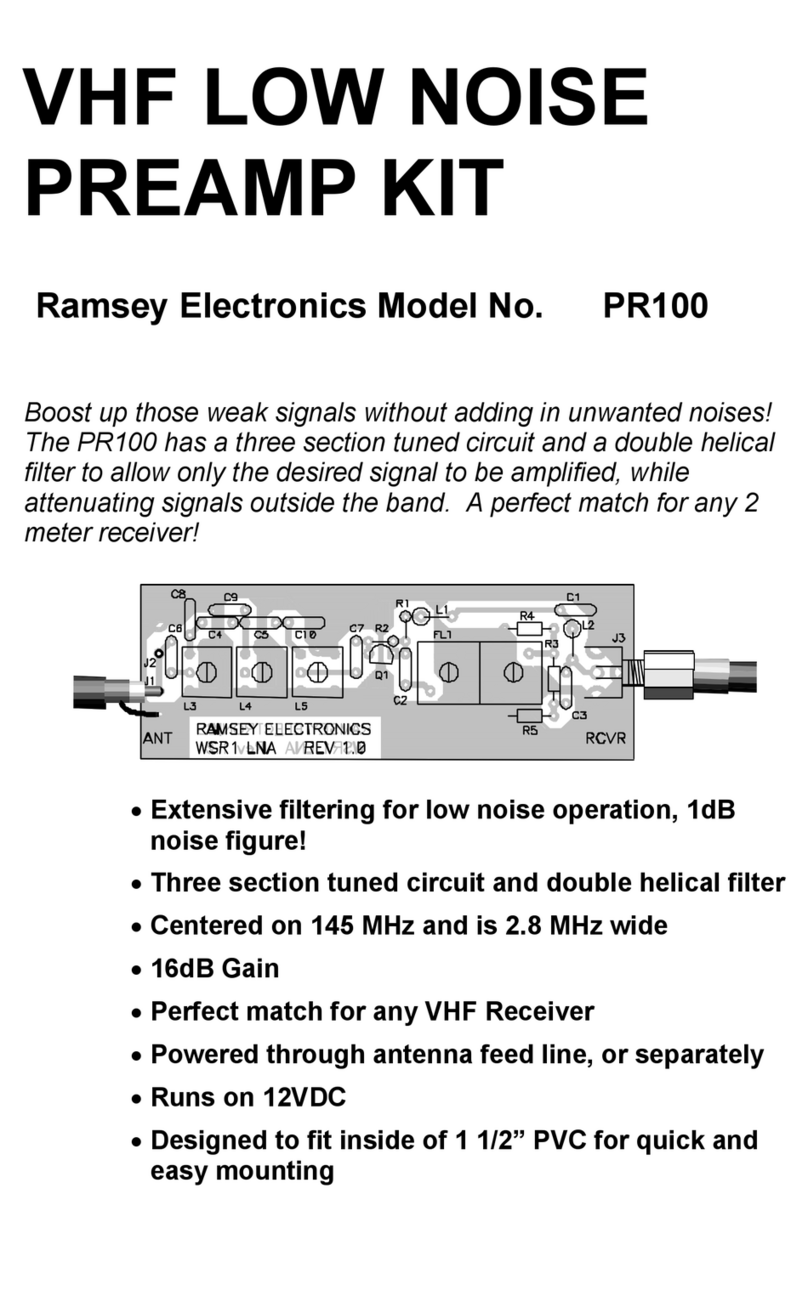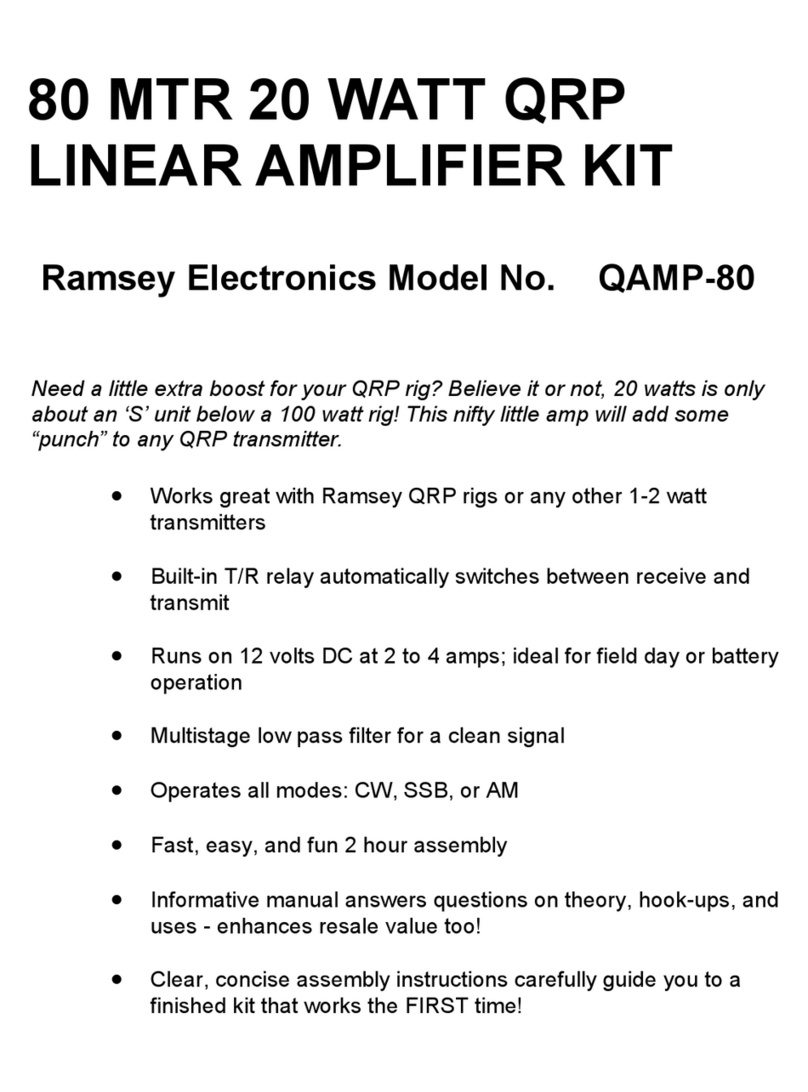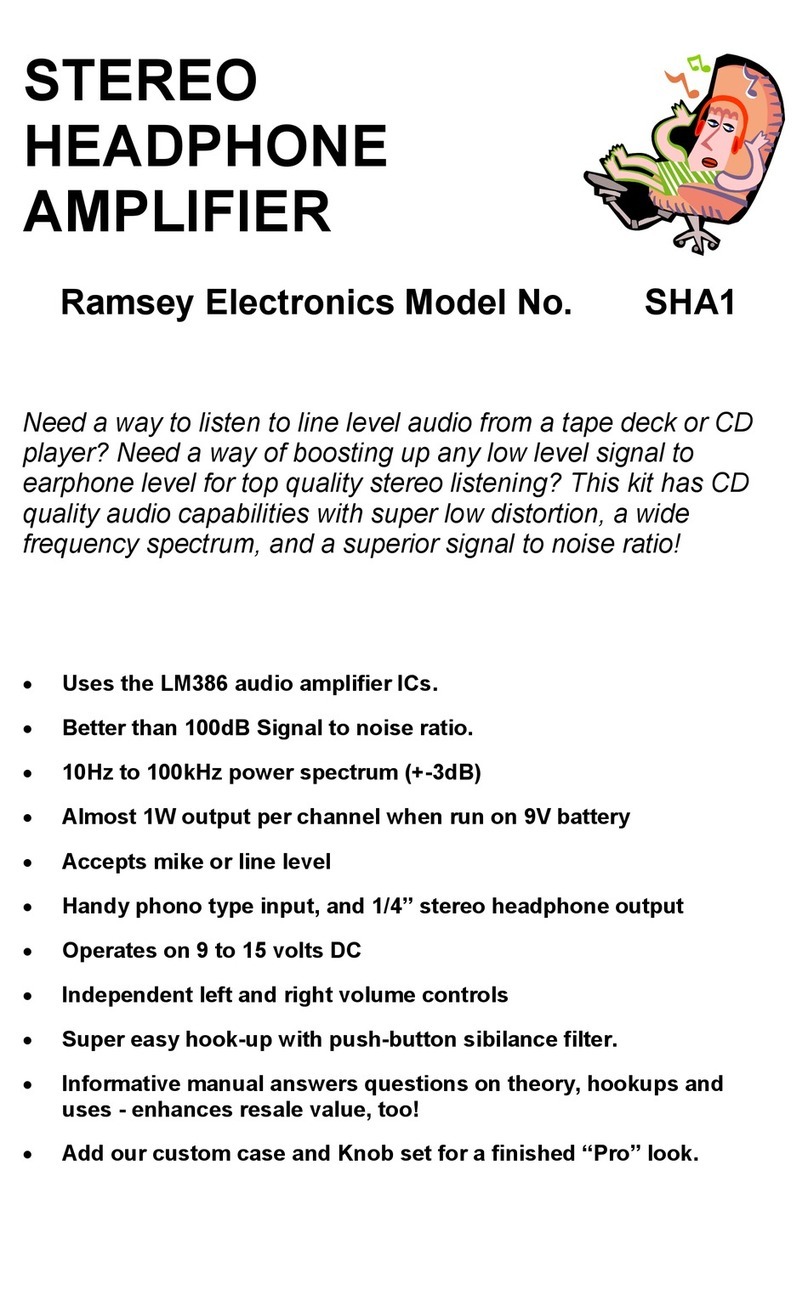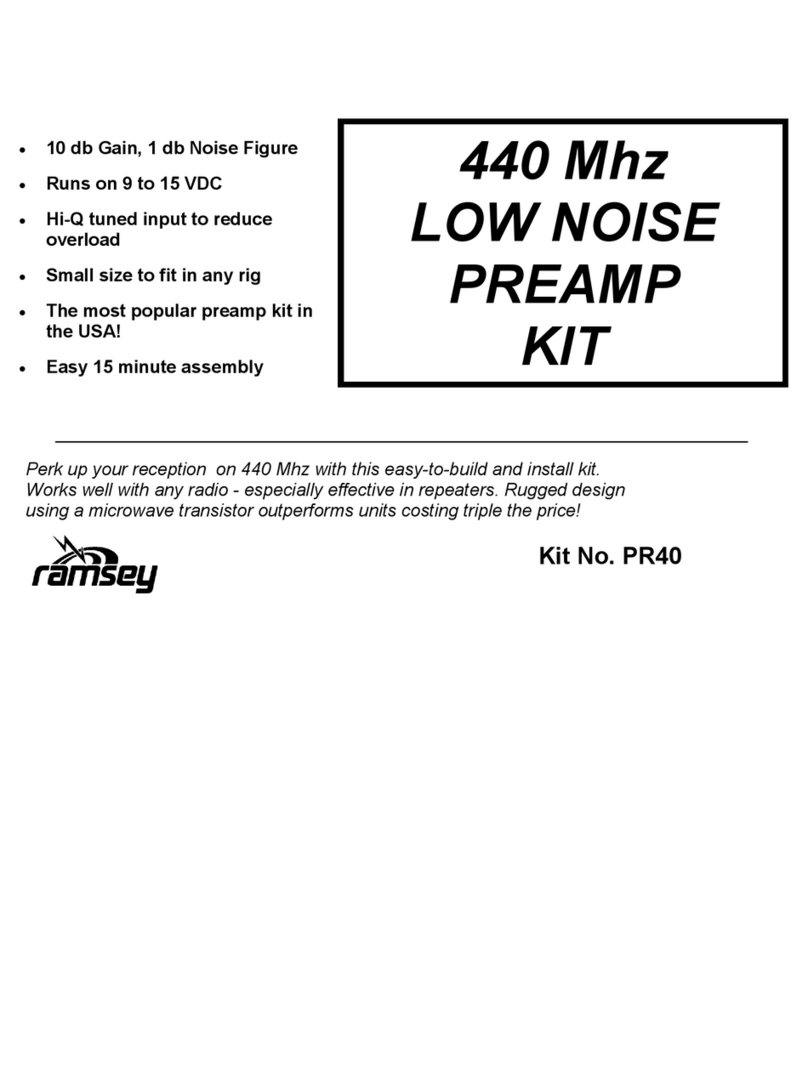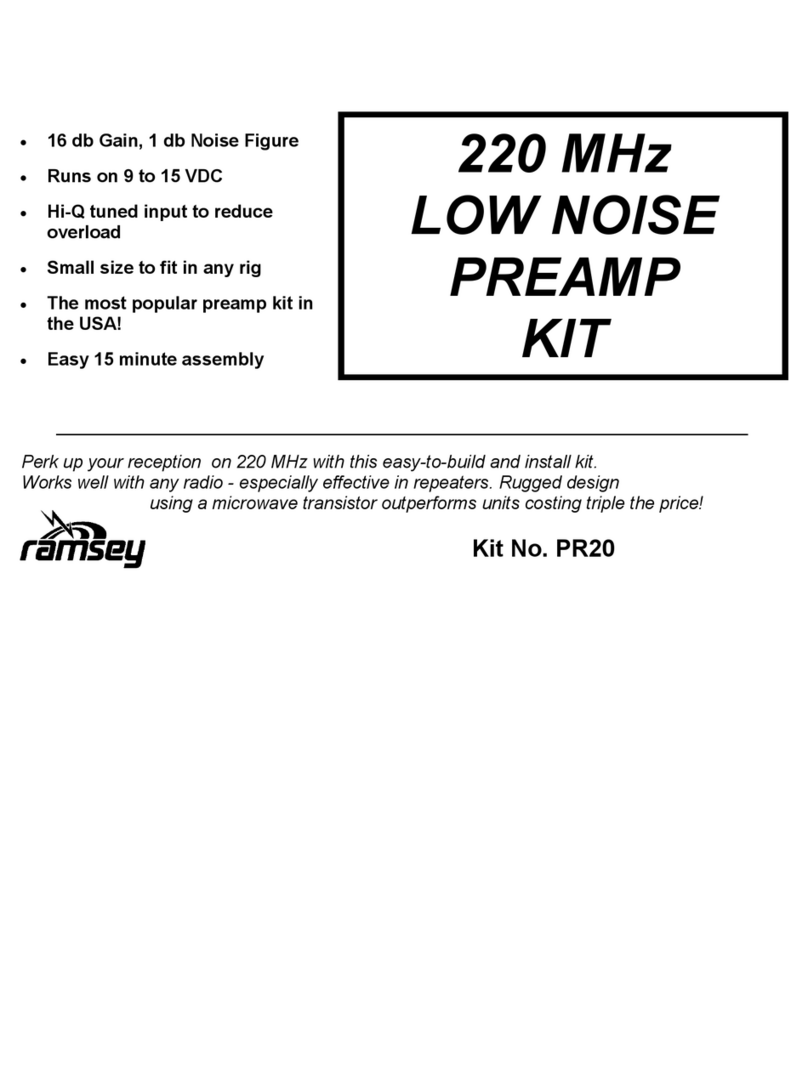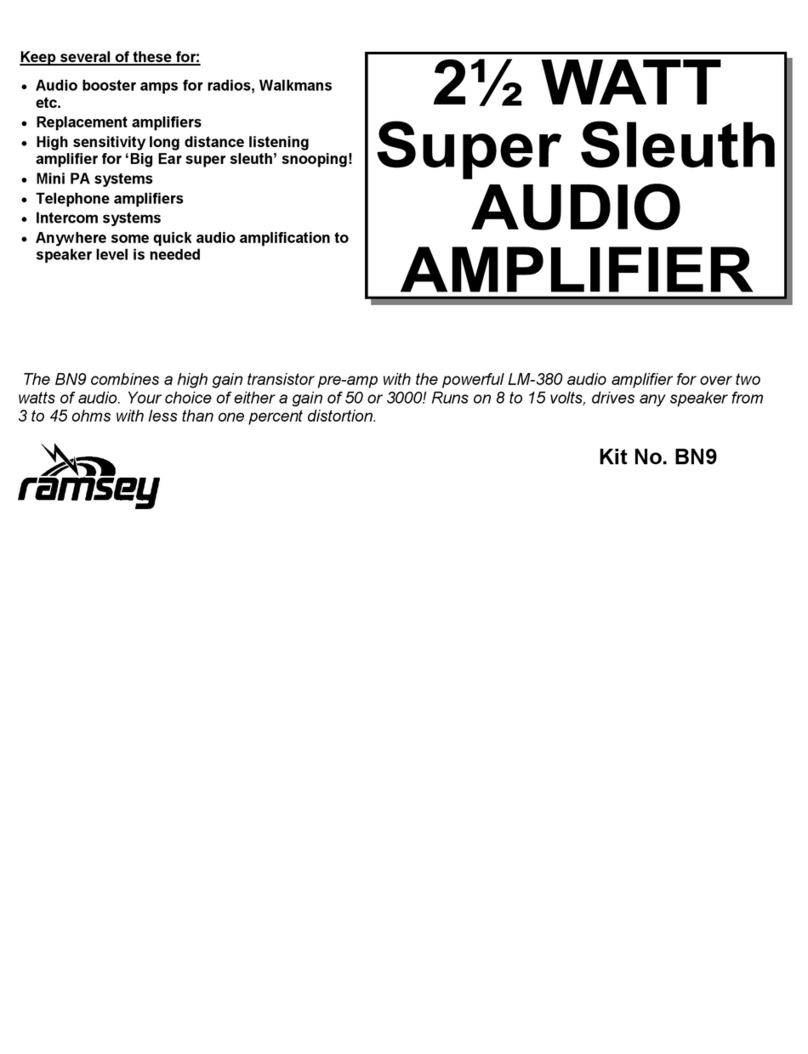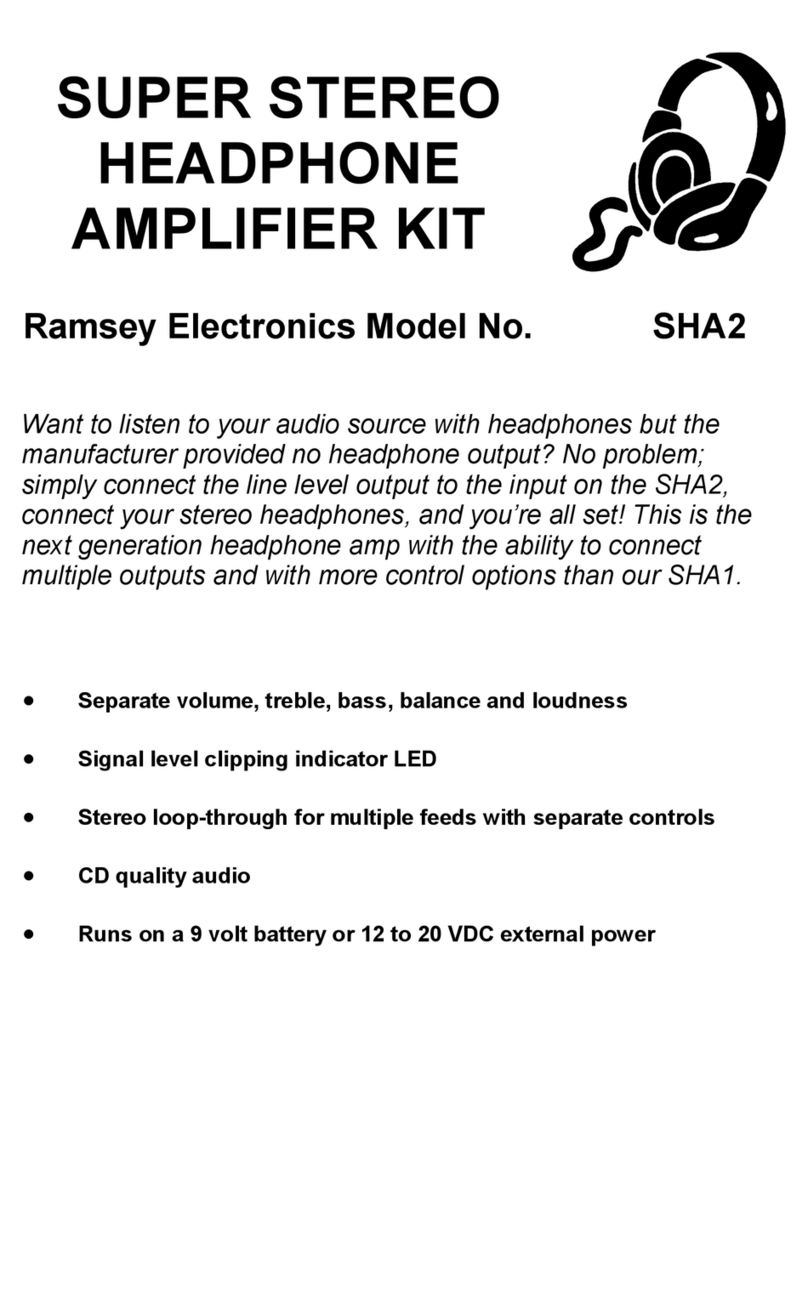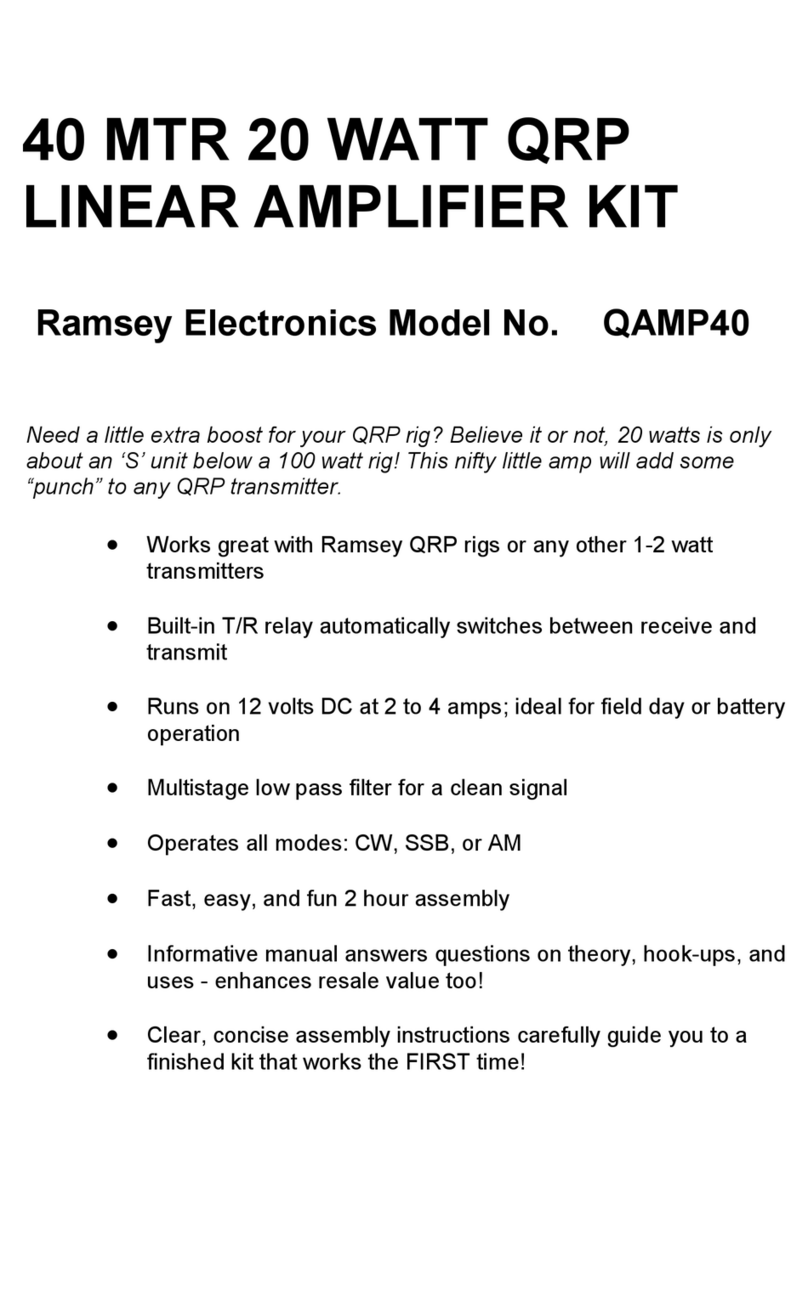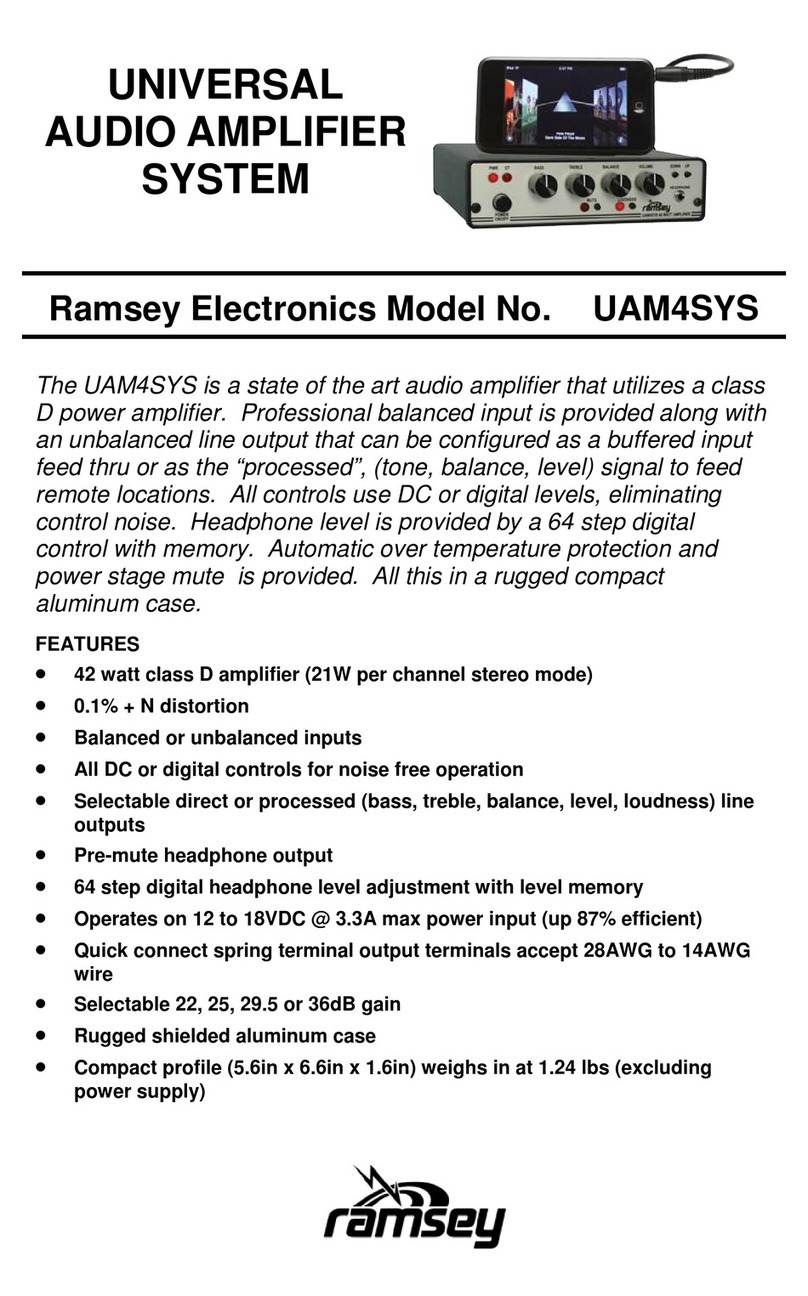QAMP20 • 4
INTRODUCTION
The Ramsey QAMP series of QRP power amplifiers are compact 10 to 20
watt RF amplifiers for QRP CW transmitters. These amplifiers are made to
be driven by transmitters in the ½ to 2 watt range. Built-in to the power
amplifier is a sensitive T-R relay which will switch the unit in and out of the
antenna line. When in receive, the amplifier is bypassed and the antenna
feeds directly to the input jack. When you go to transmit, the T-R circuit
detects the transmit RF power and automatically switches the power
amplifier into the circuit and amplifies the applied RF power. If you decide to
run "barefoot", turning off the QAMP will disable the amplifier and your QRP
transmitter will feed directly through the amplifier without any amplification.
Power is supplied by any 12 to 15 volt DC source with a current draw of 1 to
3 amps depending upon RF power output. A 5 pole low pass filter using
toroid cores keeps harmonics and spurious signals very low. The entire
amplifier is very easy to construct, but does require you to wind a few coils
and RF transformers - we'll lead you step-by-step through all steps!
HOW IT WORKS
The QRP amplifier is very simple with most of the "magic" being done by just
a few parts, the pair of MOSFET transistors and the ferrite wideband
transformers. Transformer T2 matches the 50 ohm amplifier input to the
push-pull inputs of the FET transistors. The term push-pull means that one
transistor amplifies the positive portion of the input signal while the other
transistor amplifier the negative portion - put another way, one is pushing
while the other is pulling! The center tapped transformer splits the input
signal so each transistor will only amplify the correct part of the input signal.
Incidentally, this push-pull technique has been used for years in both
vacuum tube and solid-state gear.
The push-pull signal output from the FETs is combined and impedance
matched to 50 ohms by ferrite transformer T1. To reduce any harmonic
content, a 5 pole low pass filter consisting of L1,2,3 and C4,5,6,7 is used.
The FET transistors are biased "on" slightly for best gain and linearity. Zener
diode D1 provides a constant voltage for the bias network R2,3,4. Bias pot
R4 allows adjustment of bias voltage to the FET transistor gates. It is
adjusted for a set amount of current through the transistors.
The T-R relay circuit uses a simple diode detector consisting of D2 and D3.
The detector output is amplified by transistors Q3 and Q4 to drive relay K1.