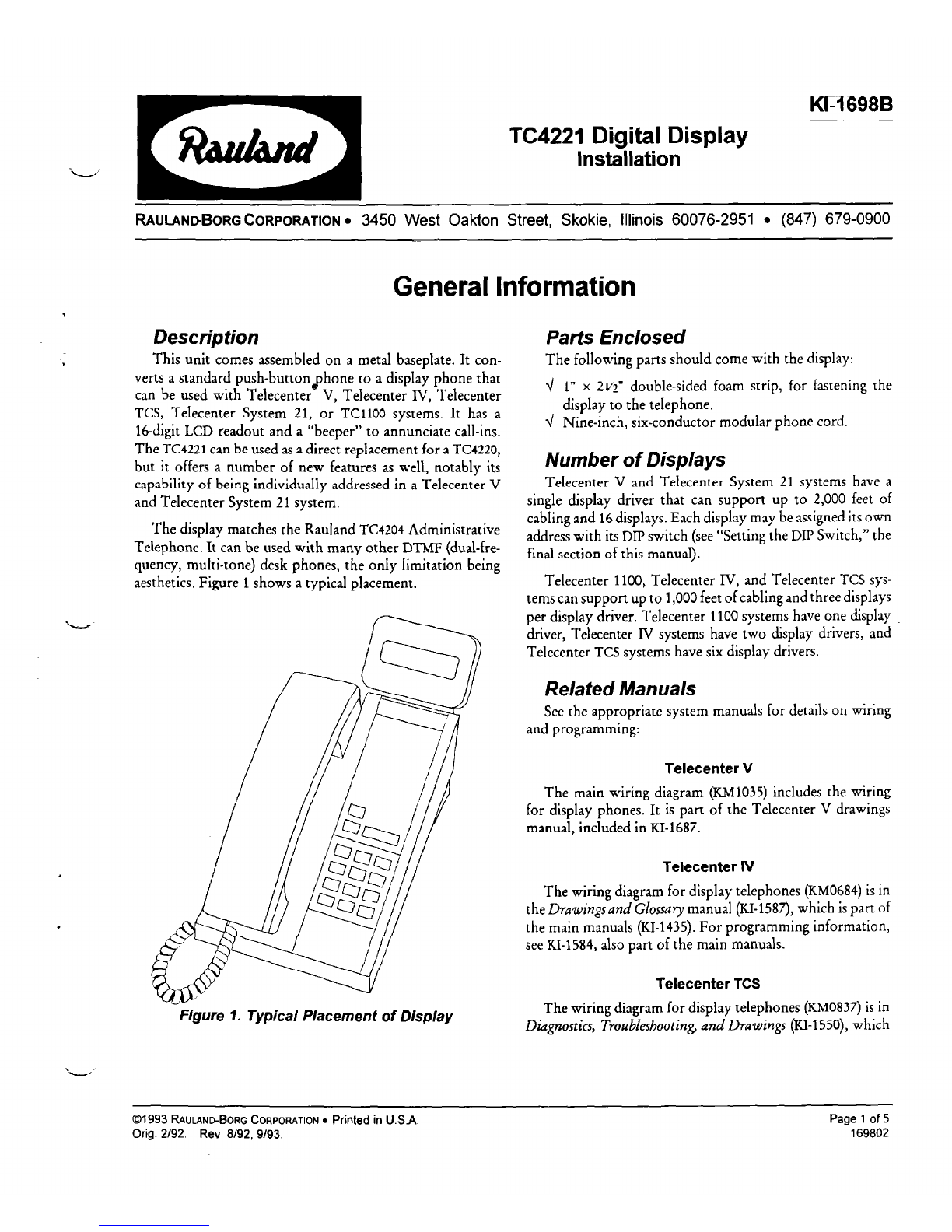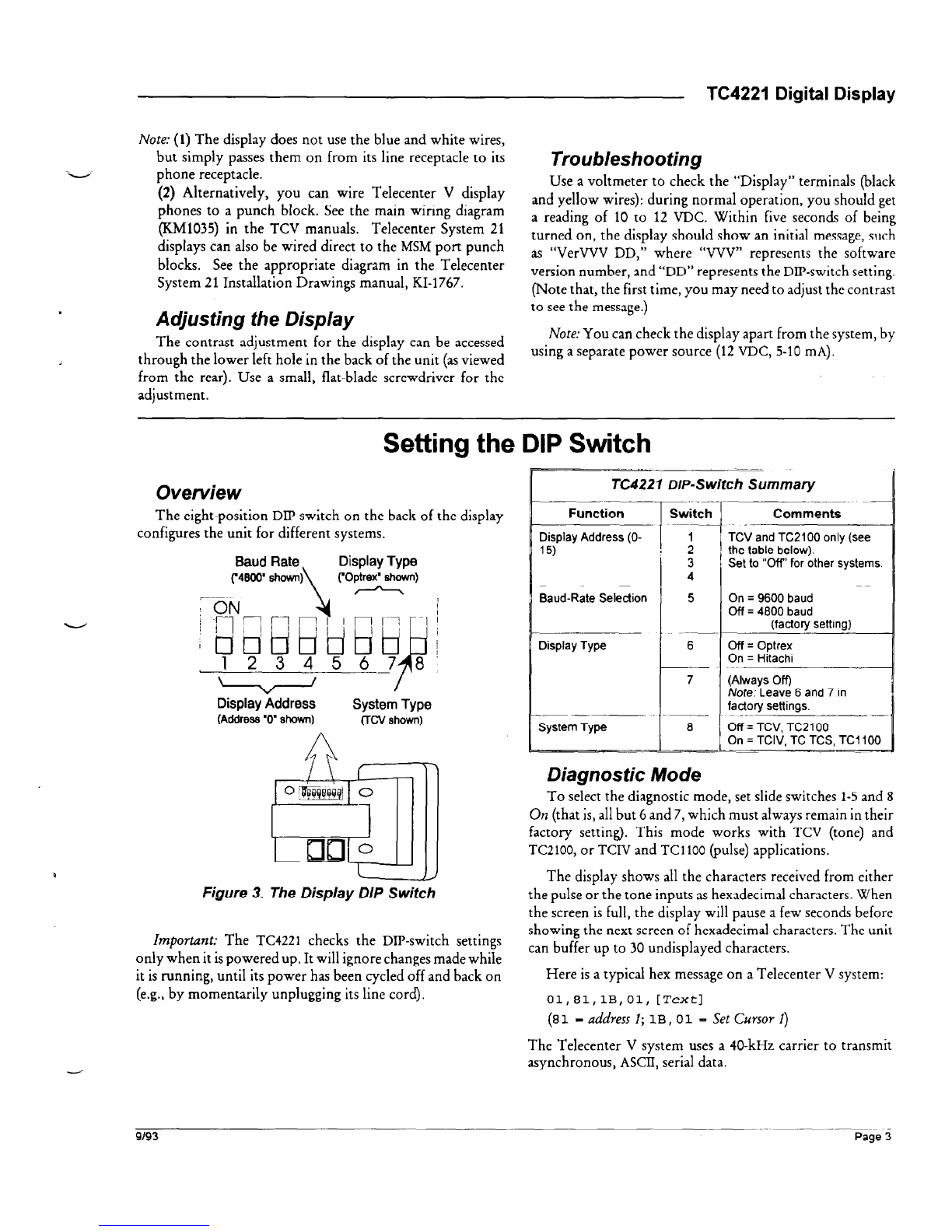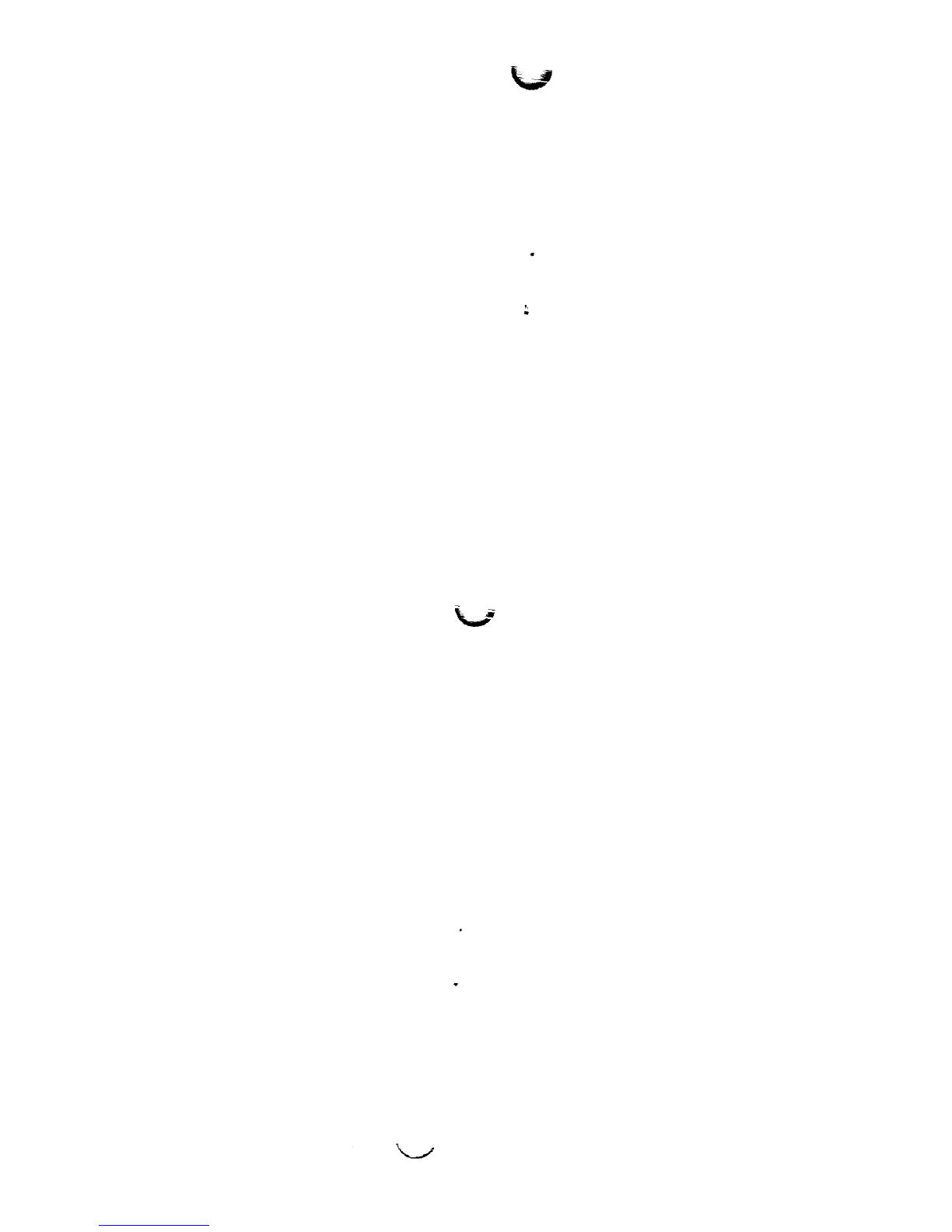TC4221 Digital Display
=-.
Note: (1) The display does
not
use the blue and white wires,
but simply passesthem on from its line receptacle to its
phone receptacle.
(2) Alternatively, you can wire Telecenter V display
phones to a punch block. Seethe main wiring diagram
(KM1035) in the TCV manuals. Telecenter System 21
displays can also be wired direct to the MSM port punch
blocks. See the appropriate diagram in the Telecenter
System 21 Installation Drawings manual, KI-1767.
Adjusting the Display
The contrast adjustment for the display can be accessed
through the lower left hole in the back of the unit (asviewed
from the rear). Use a small, flat-blade screwdriver for the
adjustment.
Troubleshooting
Use a voltmeter to check the “Display” terminals (black
and yellow wires): during normal operation, you should get
a reading of 10 to 12 VDC. Within five seconds of being
turned on, the display should show an initial message,such
as “Vervvv DD,” where “VW” represents the software
version number, and “DD” represents the DIP-switch setting.
(Note that, the first time, you may needto adjust the contrast
to seethe message.)
Note: You can check the display apart from the system, by
using a separate power source (12 VDC, 5-10
mA).
Setting the DIPSwitch
Overview
The eight-position DIP switch on the back of the display
configures the unit for different systems.
Baud Rate Display Type
("4800"’shown)
\ ("Optrex" shown)
, A
Display Address System Type
(Address ‘0” shown) (TCV shown)
Figure 3. The Display DIP Switch
Important: The
TC4221
checks the DIP-switch settings
only when it ispowered up. It will ignore changesmadewhile
it is running, until its power has been cycled off and back on
(e.g.,by momentarily unplugging its line cord).
TC4221 DIP-Switch Summary
Function
Display Address (0- 1
3
4
Baud-Rate Selection 5
Display Type 6
I
7
___.
System Type 8
.-
Comments
TCV and TC2100 only (see
the table below).
Set to “Off’ for other systems.
On = 9600 baud
Off = 4800 baud
(factory setting) -
Off = Optrex
On = Hitachi
(Always Off)
Note: Leave 6 and 7 in
factory settings.
Off = TCV, TC2100
On = TCIV, TC TCS, TC1100
Diagnostic Mode
To select the diagnostic mode, set slide switches 1-5and 8
On (that is, all but 6 and 7, which must always remain in their
factory setting). This mode works with TCV (tone) and
TC2100, or TCIV and TC1100 (pulse) applications.
The display shows all the characters received from either
the pulse or the tone inputs ashexadecimal characters. When
the screen is full, the display will pause afew seconds before
showing the next screen of hexadecimal characters. The unit
can buffer up to 30 undisplayed characters.
Here is a typical hex messageon a Telecenter V system:
01,81, 1B,01, [Text]
(81
- address 1;
1B , 01 =
SetCursor 1)
The Telecenter V system uses a 40-kHz carrier to transmit
asynchronous, ASCII, serial data.
9/93
Page 3