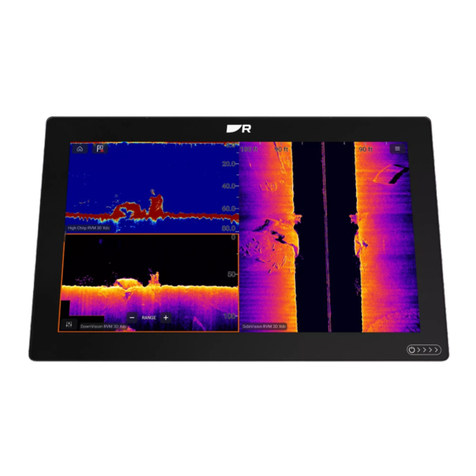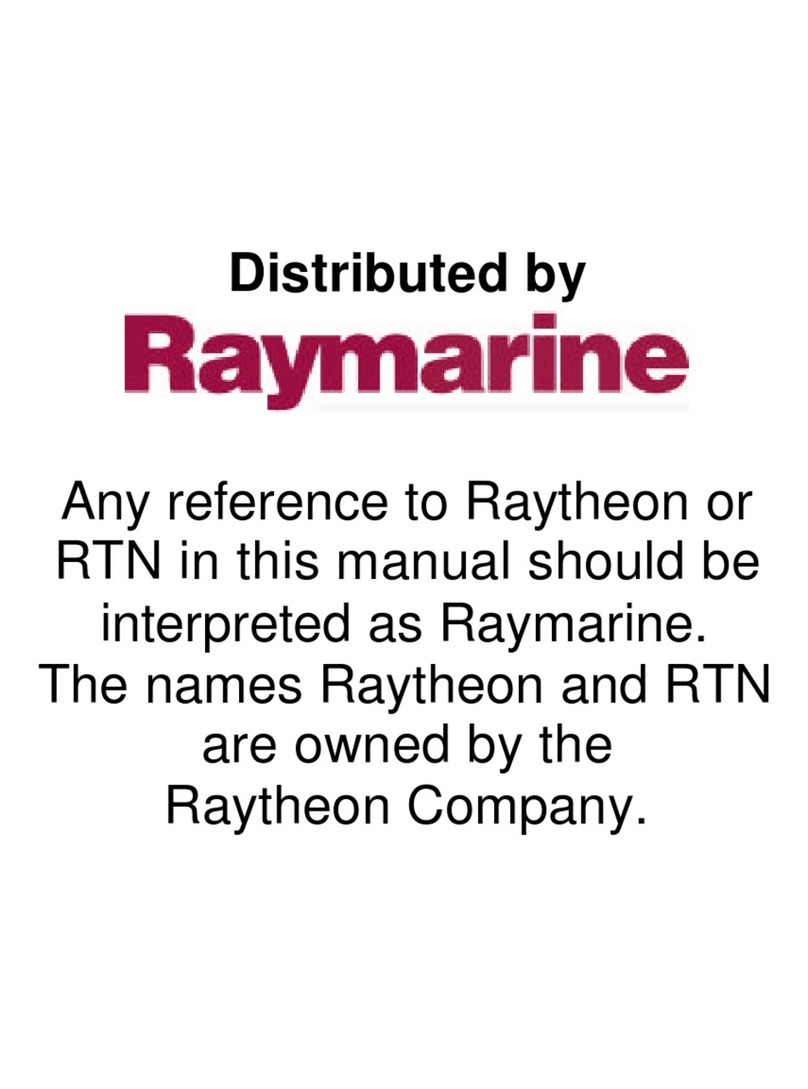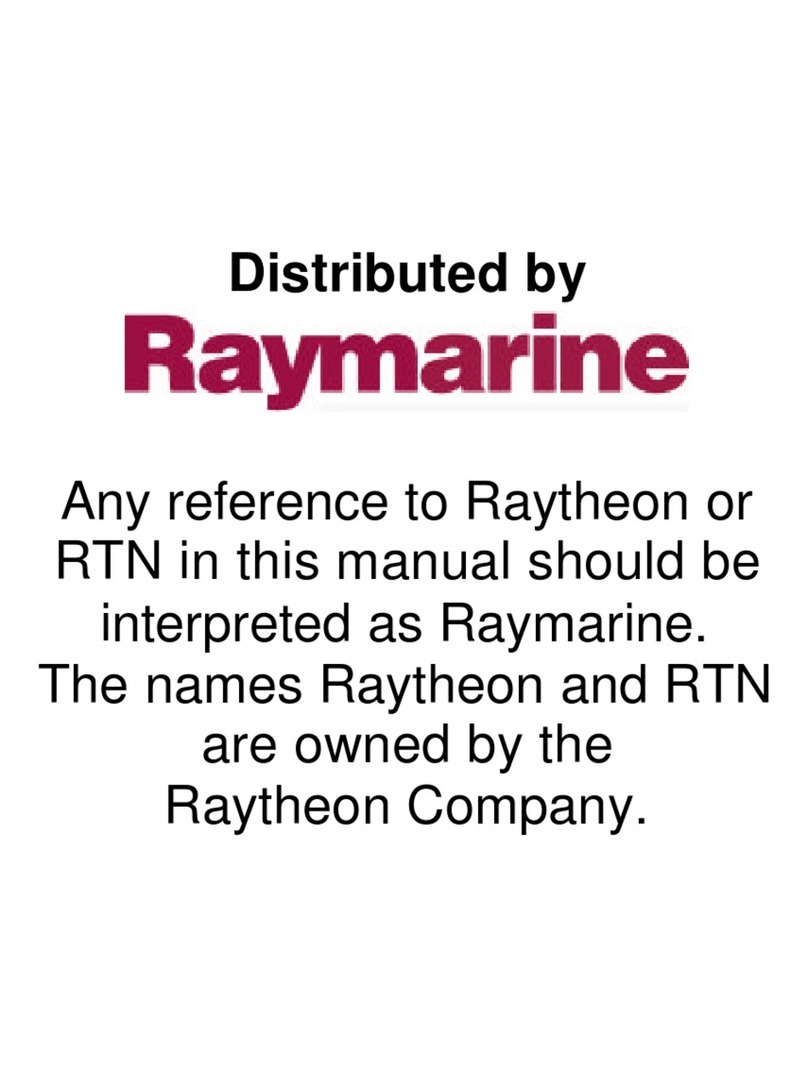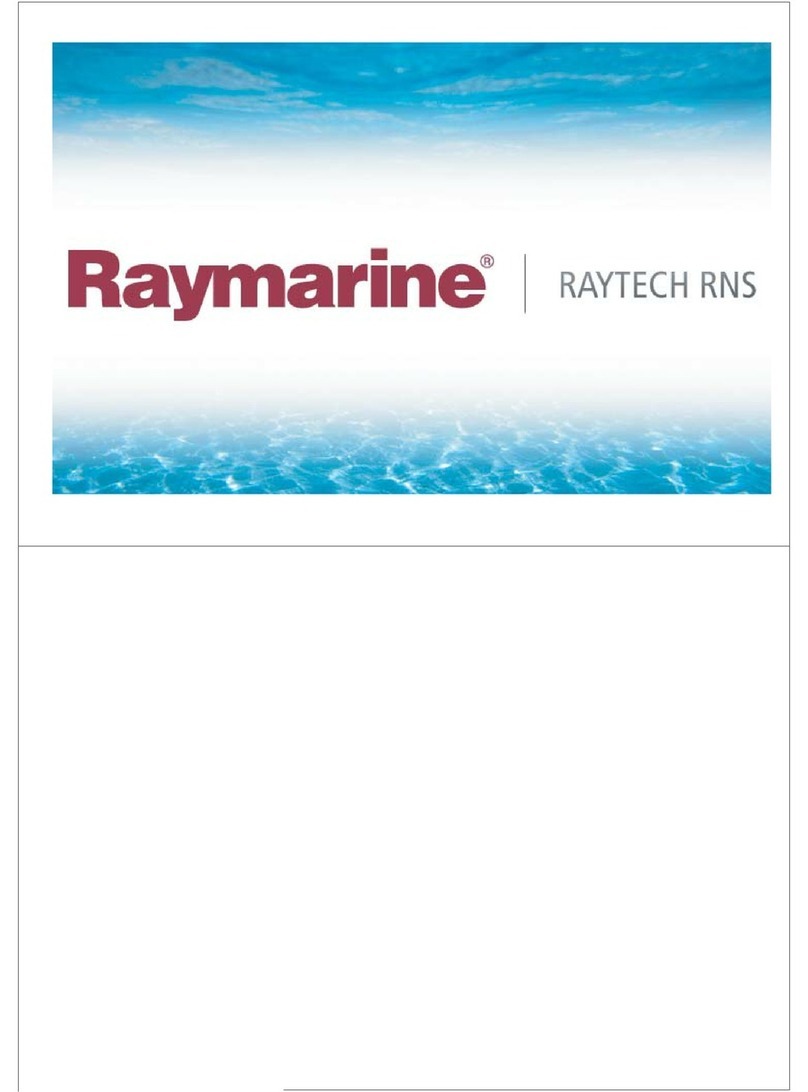SECTION III GENERAL OPERATIONS
3.1
3.2
3.3
3.4
3.5
3.6
3.1
3.8
The Power Keys ..................................... 3 - 1
3.1.1 Turning the Unit “ON” ........................ 3 - 1
3.1.2 Controlling the LCD Display and Keyboard
Brightness. .................................. 3 - 1
3.1.3 SLEEP mode key ............................. 3 - 1
3.1.4 ToTumtheUnit“OFF”. ...................... 3-l
Raynav 780 Operating Mode Switch ..................... 3 - 2
The Station Display Mode STA ......................... 3 - 3
3.3.1 Initialization. ................................ 3 - 3
3.3.2 Checking the Receiver ......................... 3 - 4
The Lat/Long Display Mode L/L. ....................... 3 - 5
3.4.1 CD1 Bargraph ................................ 3 - 5
3.4.2 Averaging Your Speed Display ................... 3 - 6
3.4.3 Averaging Your Lat/Long Display Readouts ........ 3 - 7
3.4.4 Magnetic Correction Operation .................. 3 - 9
3.4.5 Correcting Lat/Long Readouts ................... 3 - 10
3.4.6 “Home Port” Correction ....................... 3 - 10
3.4.7 Manual L/L Correction (ASF) ................... 3 - 11
TheTDDisplayMode TD .............................. 3 - 13
3.5.1 Automatic Correction (ASF) .................... 3 - 14
3.5.2 Manual TD Corrections ........................ 3 - 15
Entering Waypoints .................................. 3 - 16
3.6.1 General Waypoint Information ................... 3 - 16
3.6.2 Memorizing Your Current Position ................ 3 - 17
3.6.3 Saving Your Current Position .................... 3 - 18
The Waypoint Display Mode WPT ........................ 3 - 18
3.7.1 Direct L/L Entry ............................. 3 - 19
3.7.2 Direct TD Entry .............................. 3 - 20
3.7.3 EntrybyBearingandRange.. ................... 3-21
3.1.4 Entry by Save Memory. ........................ 3 - 22
3.7.5 Eliminating Old Waypoints. ..................... 3 - 22
The Route Display Mode RTE .......................... 3 - 23
3.8.1 Navigating with Waypoints ...................... 3 - 24
3.8.2 Organizing Routes ............................ 3 - 25
3.8.3 Automatic Route Sequence ..................... 3 - 27
3.8.4 By-Passing a Point ............................ 3 - 28
3.8.5 Re-starting a Route ........ .I ................. 3 - 28
3.8.6 Cancelling Route Sequence ..................... 3 - 28