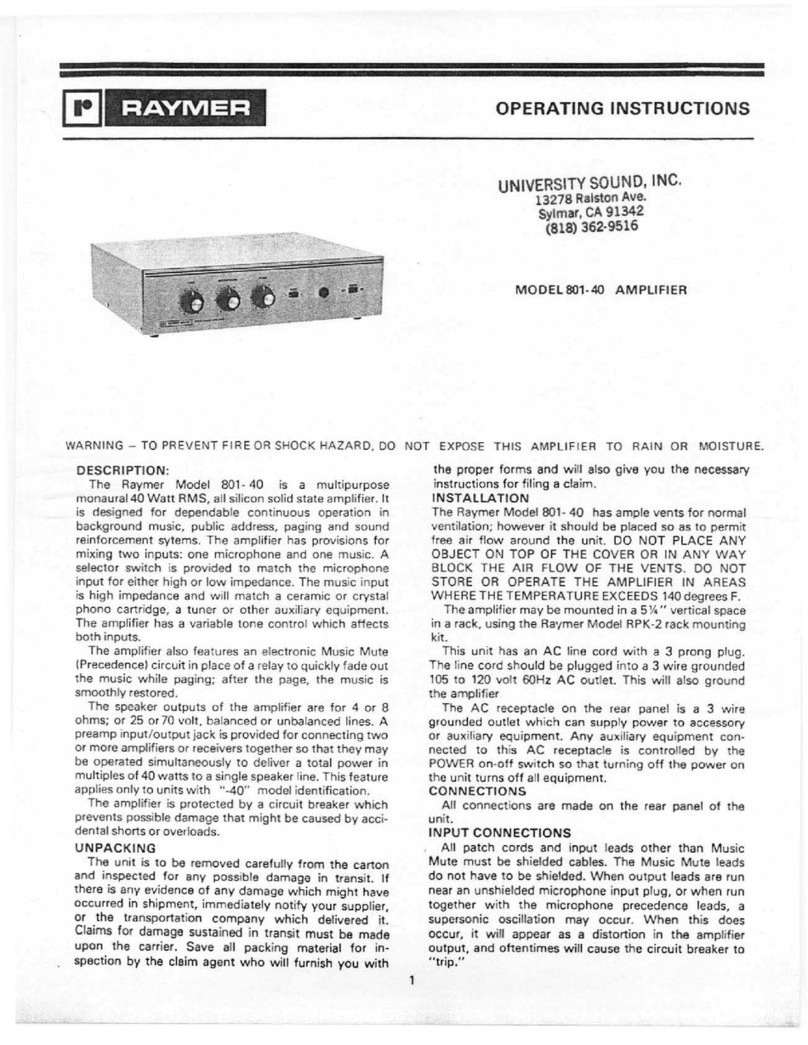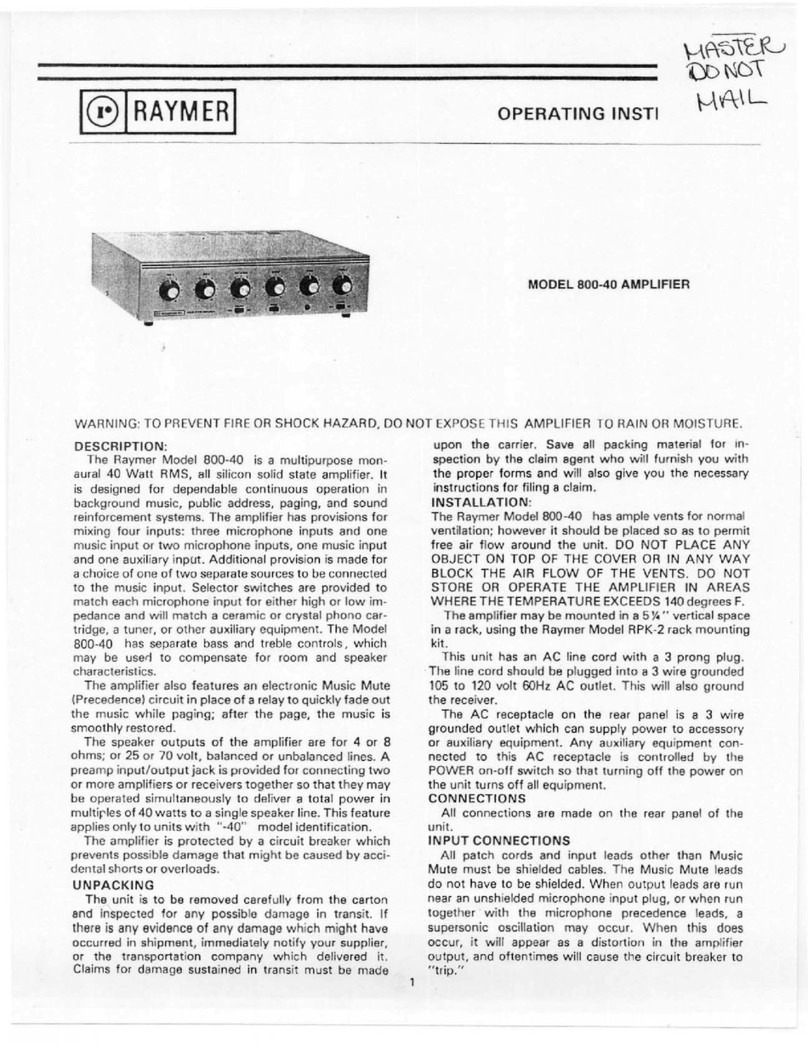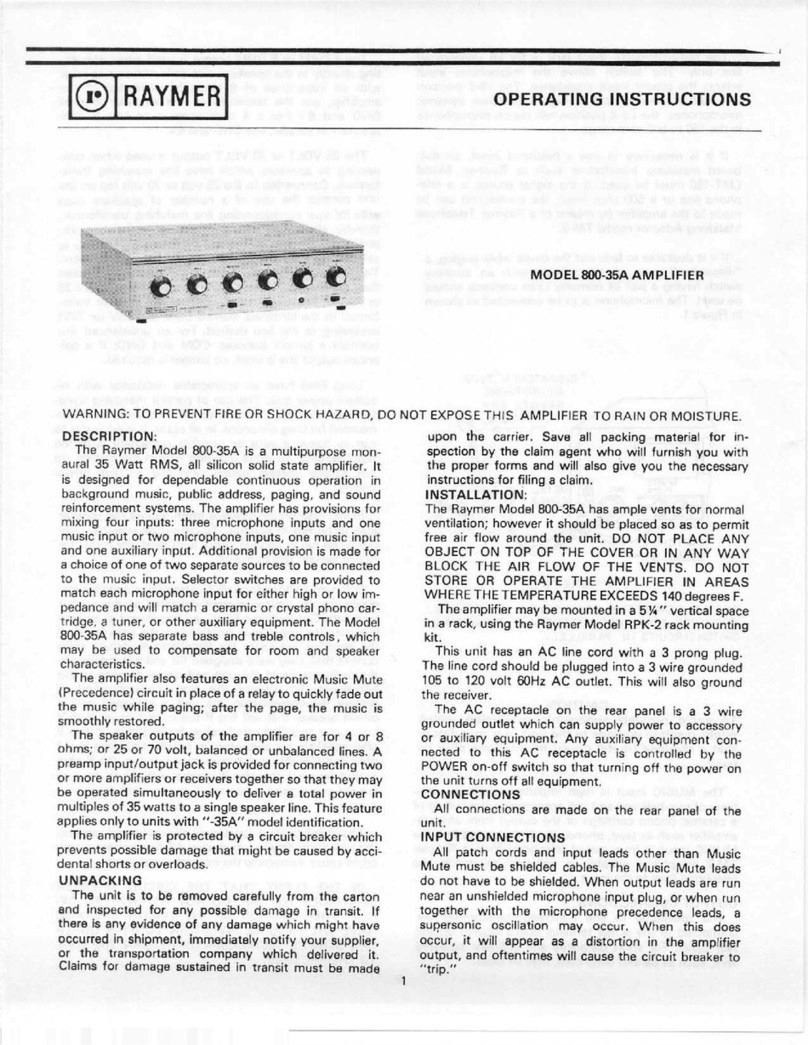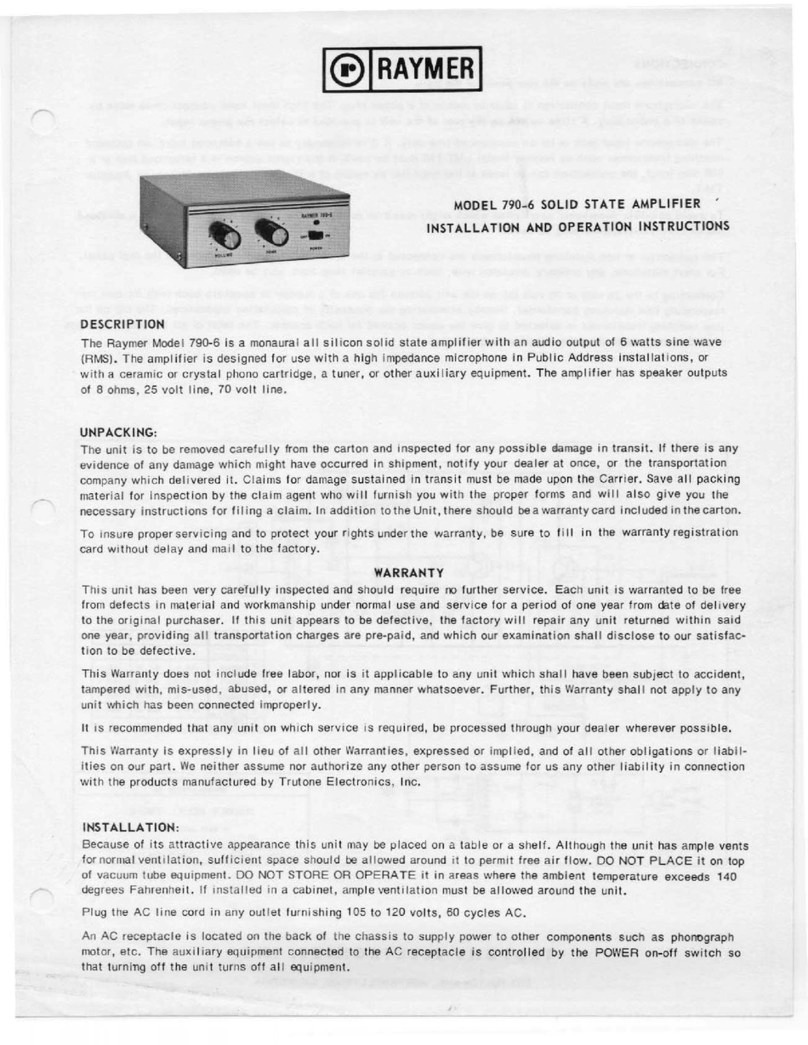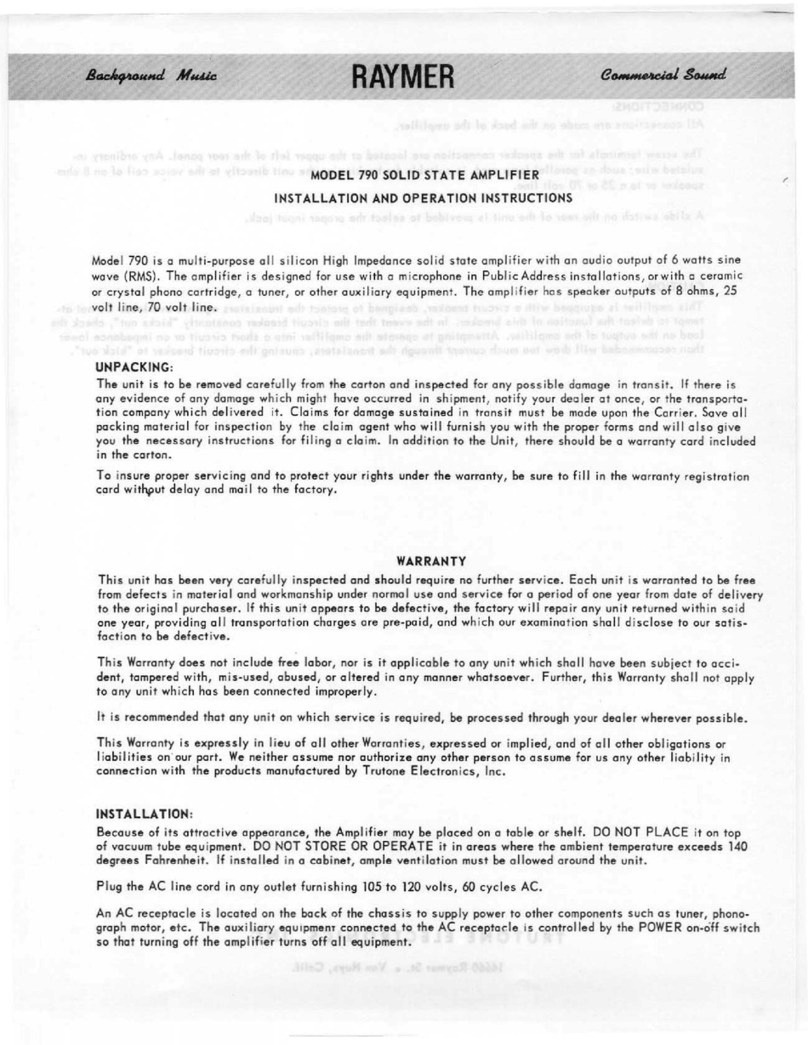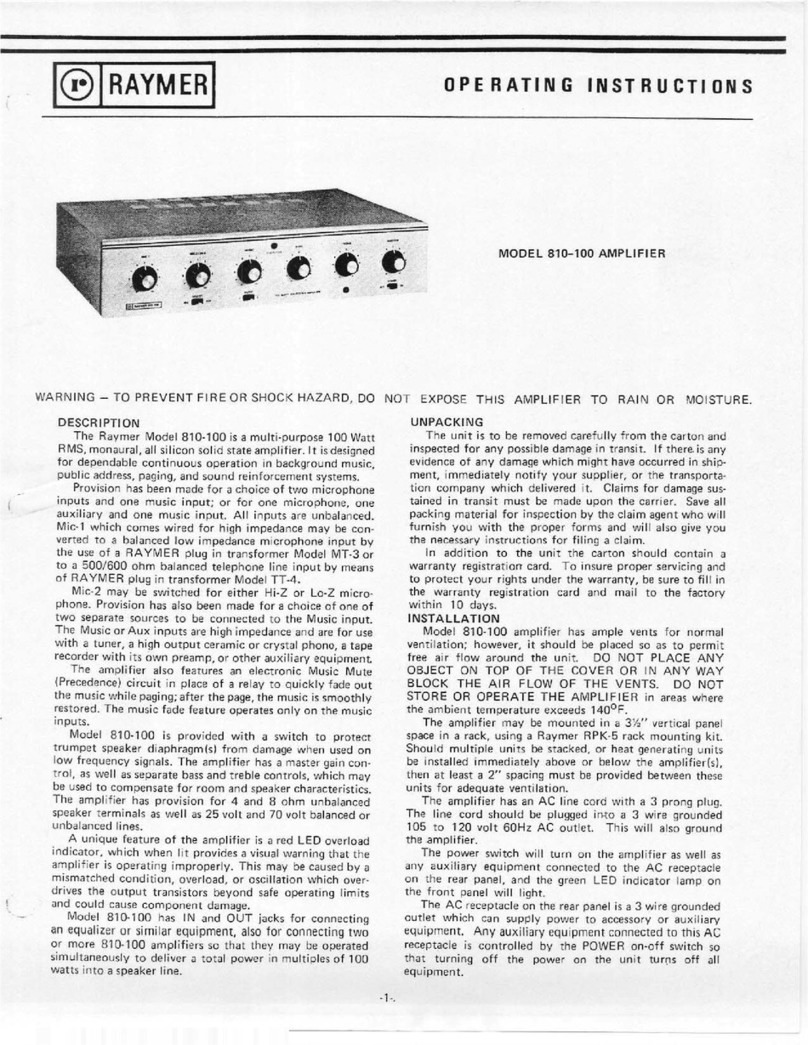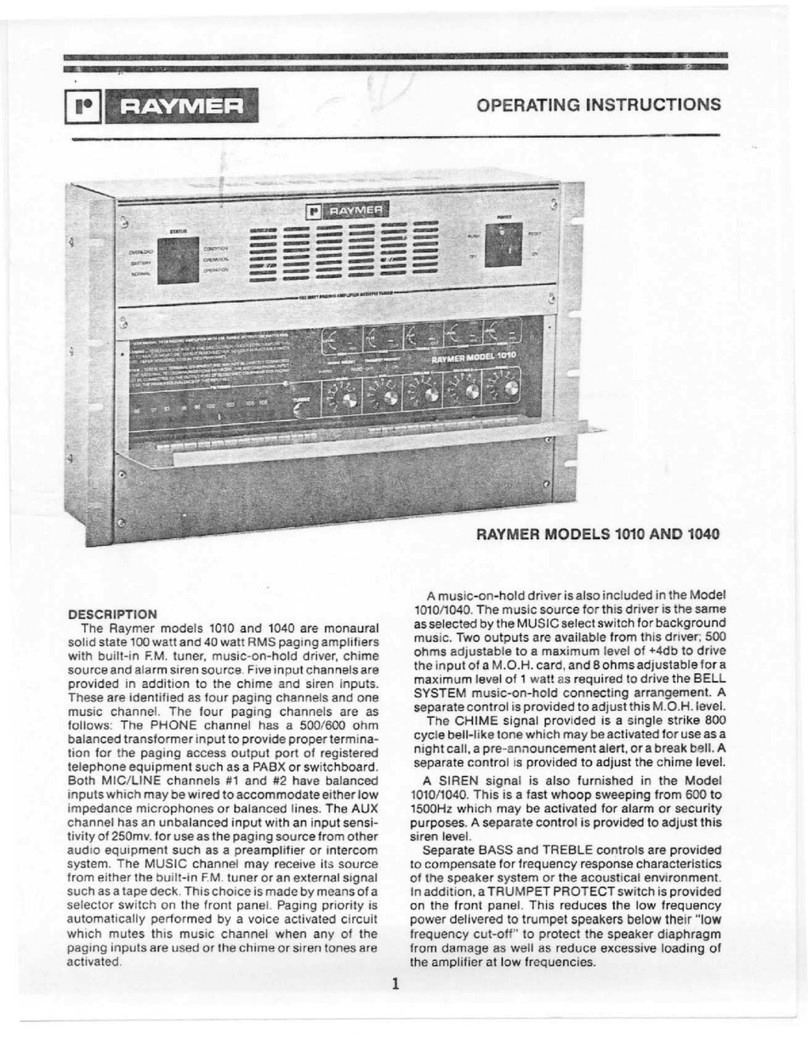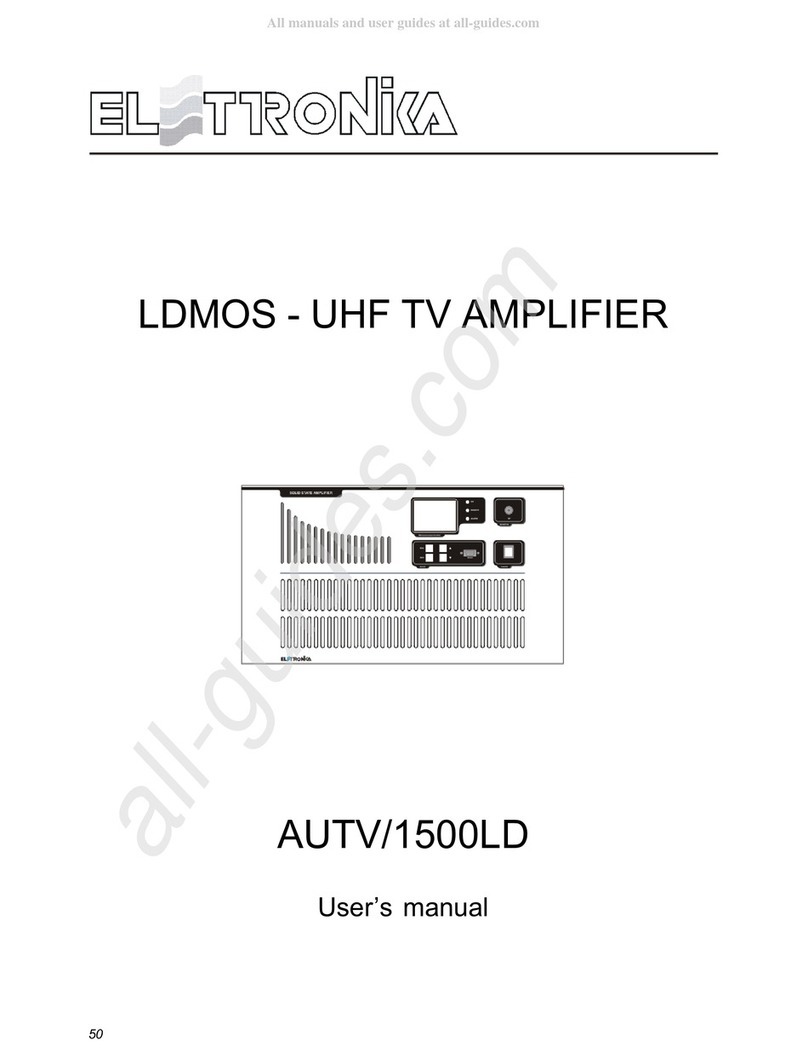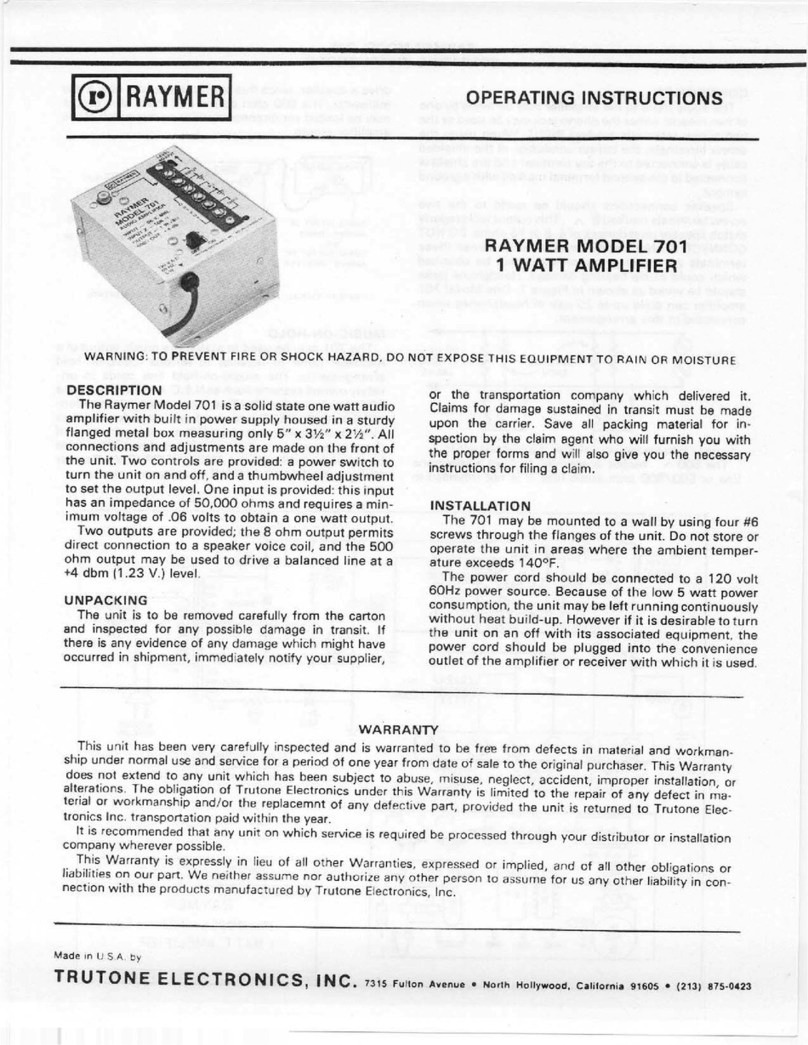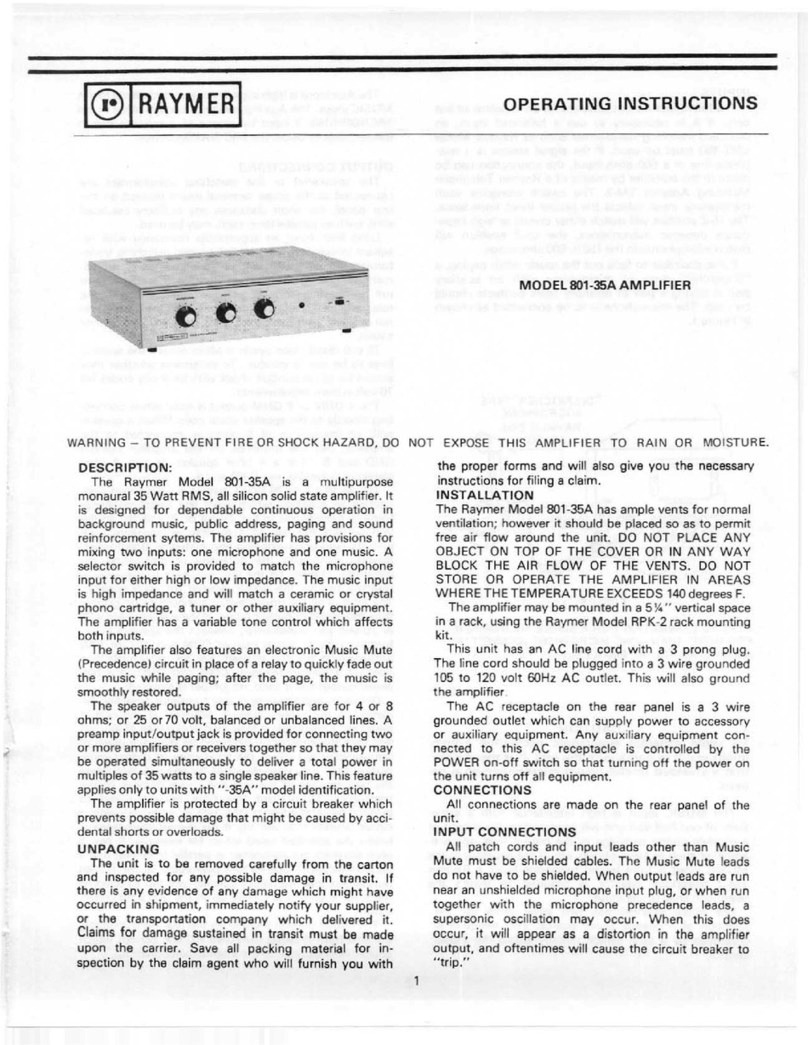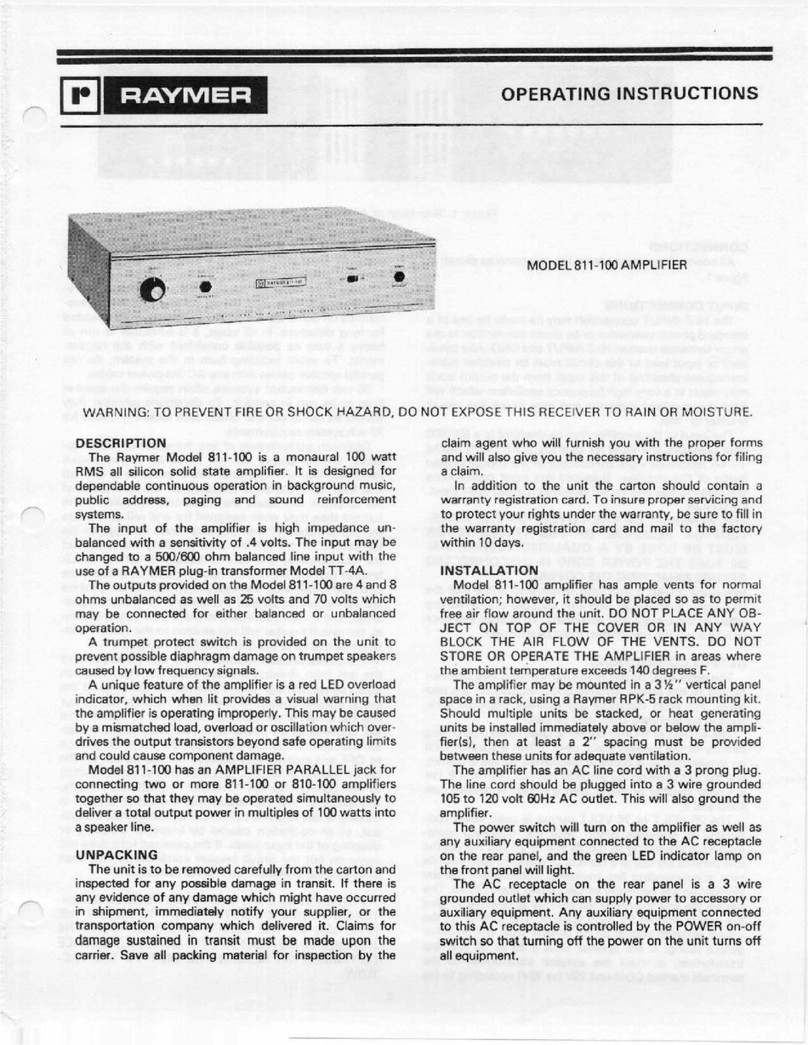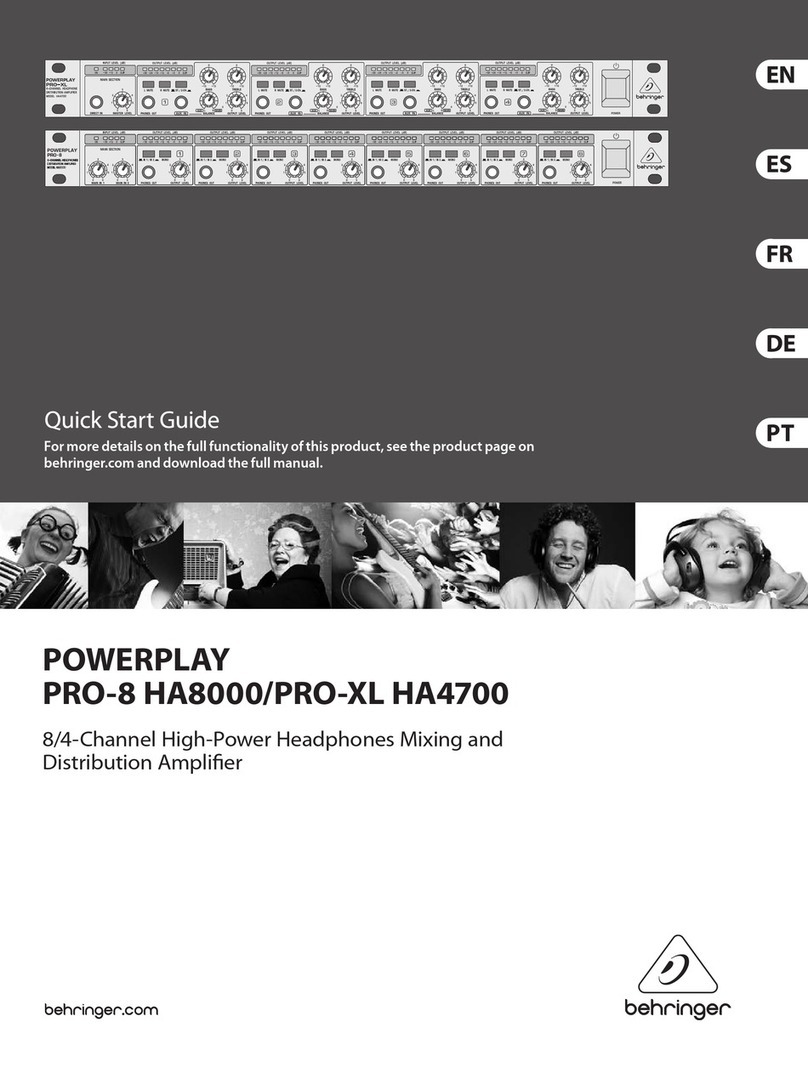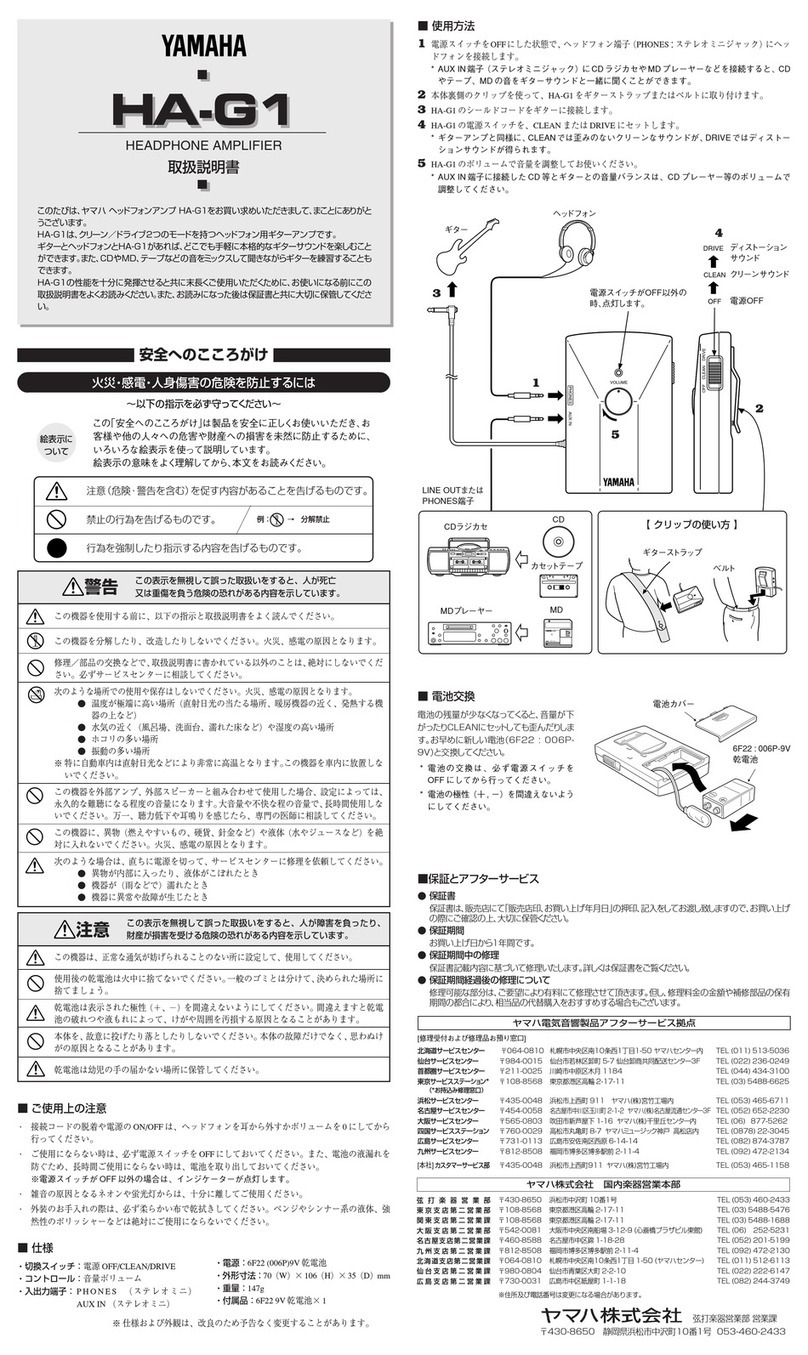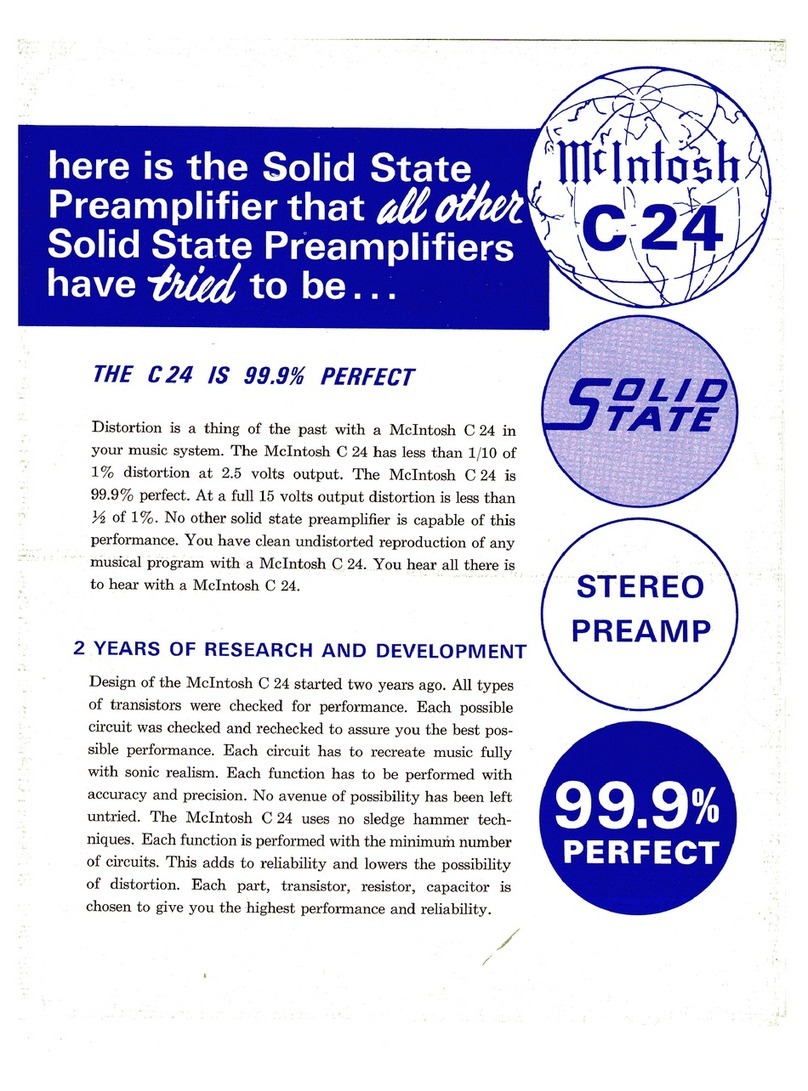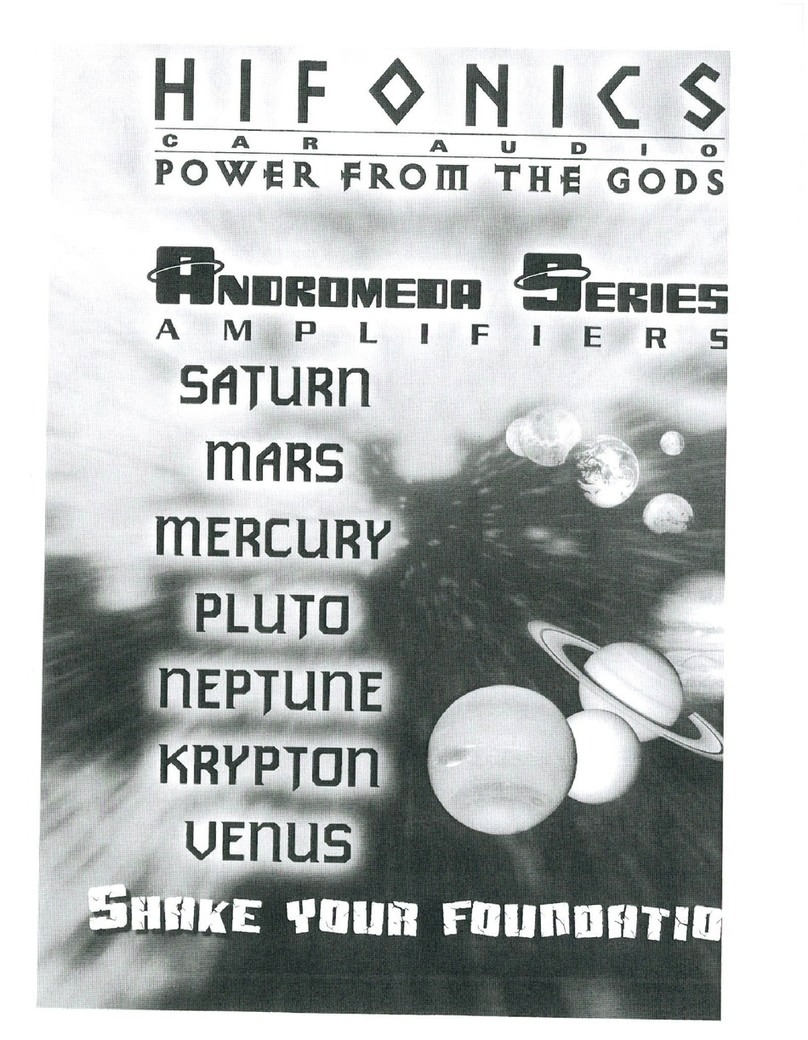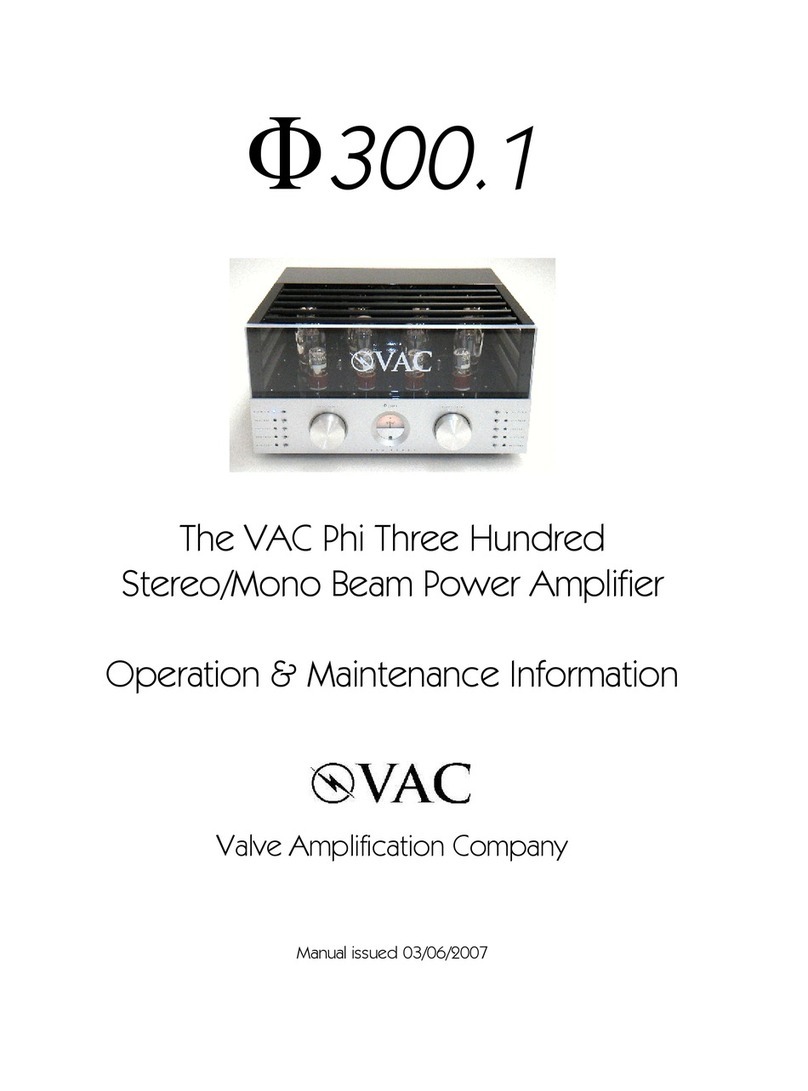r
Figure
1.
Rear
Panel
of
Amplifier
CONNECTIONS
All
connections
are
made
on
the
rear
panel
as
shown
in
Figure
1.
THE
REMOVAL
OF
THE
COVER
AND
JUMPER
WIRES
FOR
THE
INSERTION
OF
EITHER
TRANS¬
FORMER
MUST
BE
DONE
BY
A
QUALIFIED
TECHNI¬
CIAN.
BE
SURE
THE
POWER
CORD
IS
DISCON¬
NECTED
BEFORE
REMOVING
THE
COVER.
INPUT
CONNECTIONS
AND
CONTROLS
All
patch
cords
and
input
leads
other
than
Music
Mute
must
be
shielded
cables.
The
Music
Mute
leads
do
not
have
to
be
shielded.
When
output
leads
are
run
near
an
unshielded
microphone
input
plug,
or
when
run
together
with
the
microphone
precedence
leads,
a
supersonic
oscilla¬
tion
may
occur.
When
this
does
occur,
it
will
appear
as
a
distortion
in
the
amplifier
output,
and
oftentimes
will
cause
the
circuit
breaker
to
“trip".
To
prevent
this
oscillation
from
occurring,
it
is
recom¬
mended
that
shielded
microphone
plugs
be
used
wherever
possible.
In
the
event
that
an
unshielded
plug
or
a
molded
cable
assembly
is
used,
keep
the
output
leads
away
from
the
Microphone
input(s)
and
Microphone
precedence
leads.
In
order
to
make
the
connection
to
MIC-1
use
a
Cannon
XLR-311C
or
equivalent
connector
wired
as
shown
in
Figure
2.
FIGURE
2.‘
MICROPHONE
1
INPUT
CONNECTIONS.
MIC-1
is
wired
for
an
unbalanced
high
impedance
micro¬
phone.
For
a
low
impedance
balanced
microphone
input
remove
the
cover
of
the
amplifier
as
well
as
the
jumpers
in
the
socket
inside
the
amplifier,
and
insert
a
Raymer
Model
MT-3
microphone
transformer
in
the
socket.
When
the
paging
source
is
from
telephone
lines,
the
Raymer
Model
TT-4
telephone
input
transformer
is
to
be
inserted
in
the
socket.
Typical
input
wiring
from
telephone
lines
is
shown
in
Figure
3.
The
two
pair
of
lines
furnished
by
the
telephone
company
are
identified
as
RING
AND
TIP
(voice
transmission
pair)
and
CONTACT
CLOSURE
(normally
open
relay
contacts).
When
it
is
not
necessary
to
mute
the
music
during
page
or
the
music
channel
of
the
amplifier
is
not
used,
the
CONTACT
CLOSURE
pair
is
not
required.
Interconnection
to
a
private
telephone
system
is
shown
in
Figure
4.
FIGURE4'.
PRIVATE
a
HONE
SYSTEM
,NPUT
CONNECTIONS
WHEN
USING
TT-4
input
TRANSFORMER.
The
slide
switch
directly
below
the
MIC-2/AUX
on
the
front
panel
will
permit
the
use
of
either
a
microphone
(Hi-Z
or
Lo-Z)
or
any
auxiliary
high
impedance
input.
When
this
switch
is
in
the
AUX
position
the
auxiliary
source
is
not
controlled
by
the
electronic
fading
(muting)
circuit.
The
microphone
input
jack
is
for
unbalanced
lines
only.
If
it
is
necessary
to
use
a
balanced
microphone
input,
use
Raymer
Model
LMT-150
microphone
matching
trans¬
former.
The
switch
alongside
the
MIC-2
input
jack
selects
the
proper
input
impedance.
The
Hi-Z
position
will
match
either
crystal
or
high
impedance
dynamic
microphones;
the
Lo-Z
position
will
match
microphones
in
the
150
to
500
ohm
range.
The
music
channel
has
two
input
jacks
(MUSIC
1-2)
for
selection
of
the
desired
signal
source.
This
selection
is
con¬
trolled
by
a
slide
switch
directly
below
the
MUSIC
control
and
is
marked
"1-2"
on
the
front
panel.
Either
input
is
for
a
high
impedance
source
such
as
a
tuner,
a
high
output
ceramic
or
crystal
phono,
a
tape
recorder
with
its
own
preamp,
or
other
auxiliary
equipment
of
a
similar
nature.
If
the
signal
source
is
a
telephone
line
or
a
500
ohm
input,
the
connection
can
be
made
to
the
amplifier
by
means
of
a
Raymer
Telephone
Matching
Adaptor
Model
TM-2.
If
it
is
desirable
to
fade
out
the
music
while
paging,
a
"dispatcher"
type
of
microphone
with
an
auxiliary
switch
having
a
pair
of
normally
open
contacts
should
be
used.
The
microphone
is
to
be
connected
as
shown
in
Figure
5.
FIGURE
SI
TELEPHONE
INPUT
CONNECTIONS
WHEN
USINC
TT-4
INPUT
TRANSFORMER.
FIGURE5:
VC-2
CONNECT
ON
*0RA
SINGLE
MICRCPHO>IE.FOR
MORE
THAN
ONE
MICK=H0N£,CONNECTCCIITROLCiaC
JITS
IN
PARALLEL.
A
J