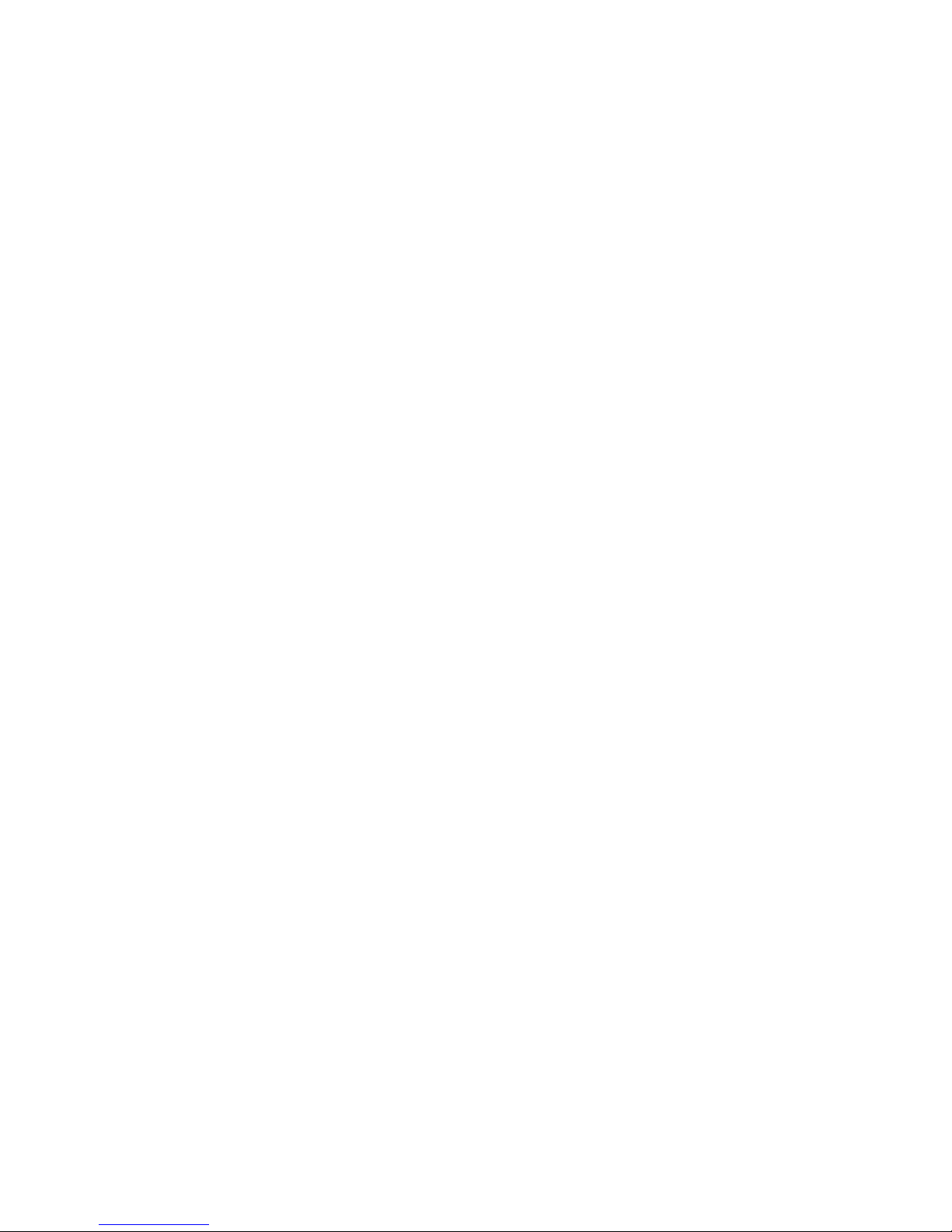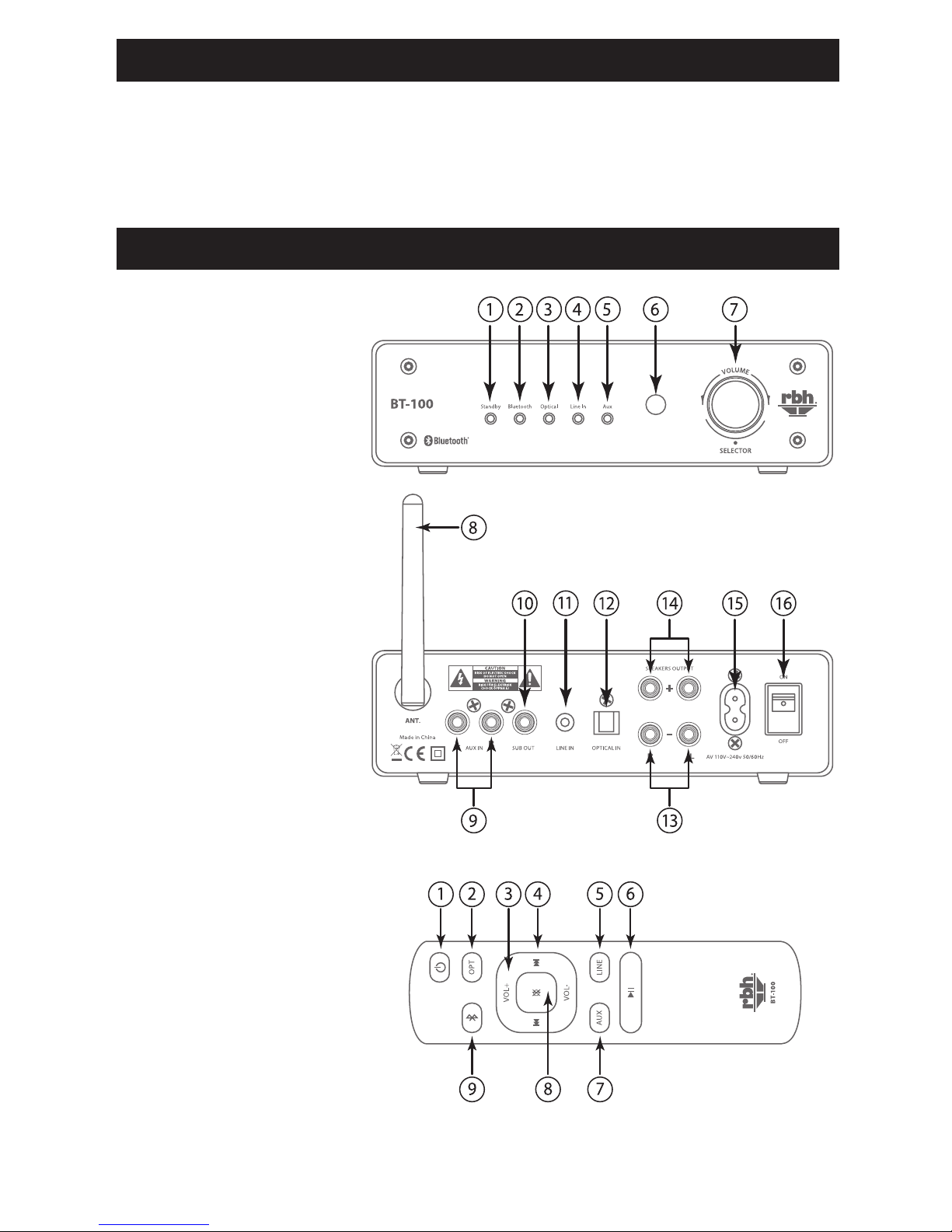Important Safety Instructions
The lightning flash with the arrowhead symbol within an equilateral triangle,
is intended to alert the user to the presence of un-insulated “dangerous
voltage” within the product enclosure that may be of sufficient magnitude
to constitute a risk of shock to persons.
The exclamation point within an equilateral triangle is intended to alert the
user to the presence of important operating and maintenance (servicing)
instructions in the literature accompanying the product.
When using your amplifier basic safety precautions should always be followed to reduce the
risk of fire, electric shock, and injury.
1. Do not open the amplifier, attempt any modifications or repairs. There are extremely high
voltages present and any servicing must be referred to RBH or an authorized qualified
technician.
2. Opening the amplifier will void the warranty.
3. To prevent shock or fire hazard, never permit moisture or any liquid to get into the amplifier.
If an accidental spill occurs, immediately shut off the power, unplug its AC power cord
and seek a qualified technician for repair.
4. To reduce the risk of electric shock, do not remove the cover (or back). No user serviceable
parts inside of amplifier.
5. All safety instructions should be read before this amplifier is operated. Please retain these
safety instructions for future reference. All warnings on the amplifier and in this manual
should be adhered to.
6. The amplifier should be placed so its location or position provides proper ventilation on
all sides of the amplifier on a solid surface.
7. The amplifier should only be connected to a power supply type described in this manual
or as marked on the amplifier.
8. Power supply cords should be routed so they will not be pinched or walked on.
9. The amplifier should never be exposed to any liquids of any kind or objects filled with
liquids (vases or plants)
1
RECYCLING: This product’s packaging materials are recyclable and can
be reused. This product and the accessories packed together are the
applicable product to the WEEE directive except batteries. Please dispose
of any materials in accordance with your local recycling regulations. When
discarding the unit, comply with your local rules or regulations. Batteries
should never be thrown away or incinerated but disposed of in accordance
with your local regulations concerning chemical wastes.