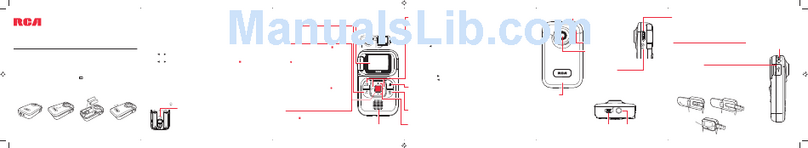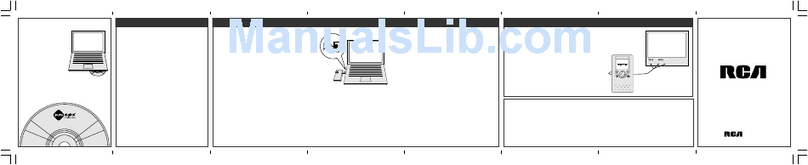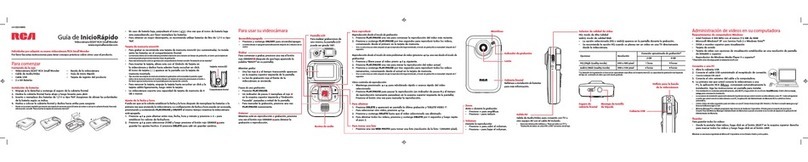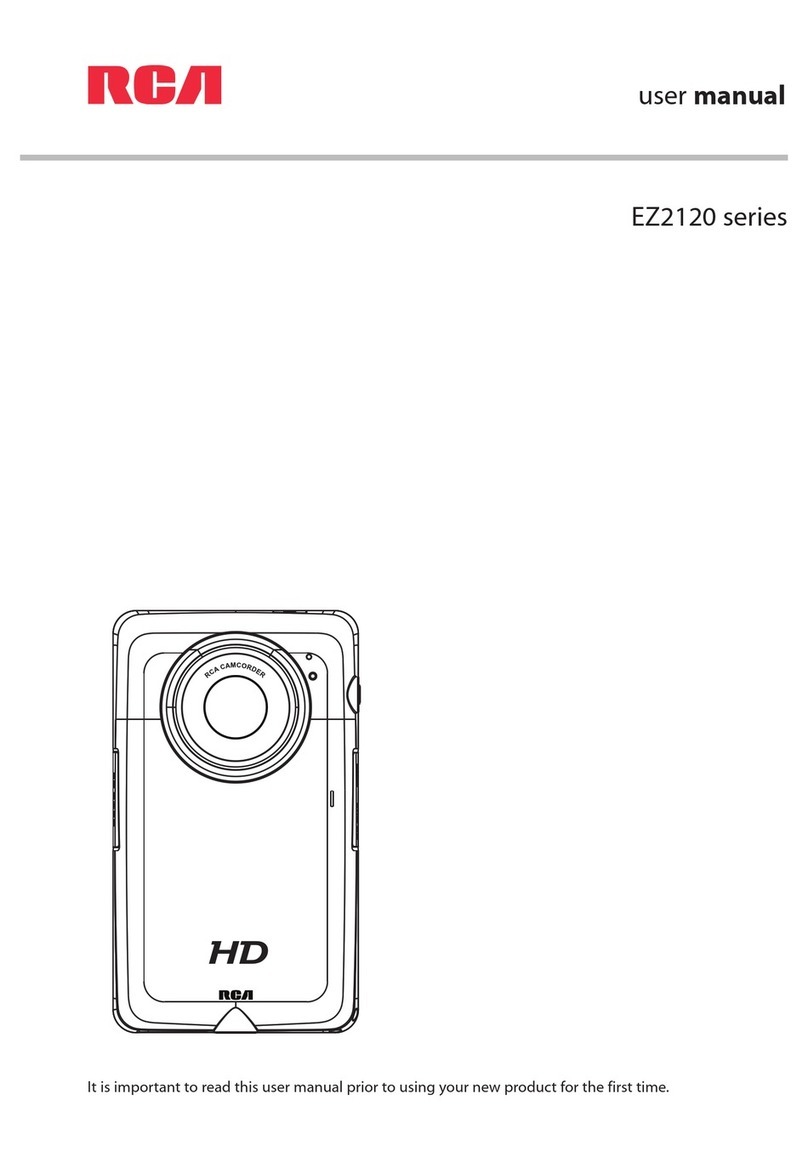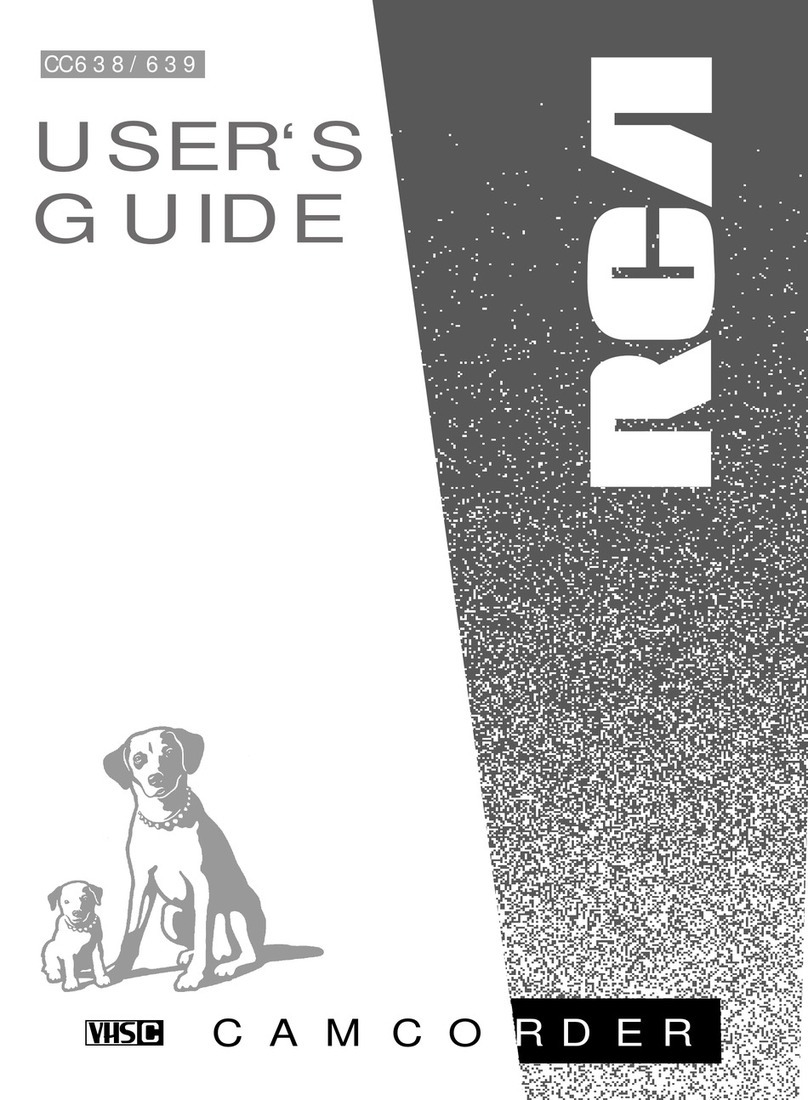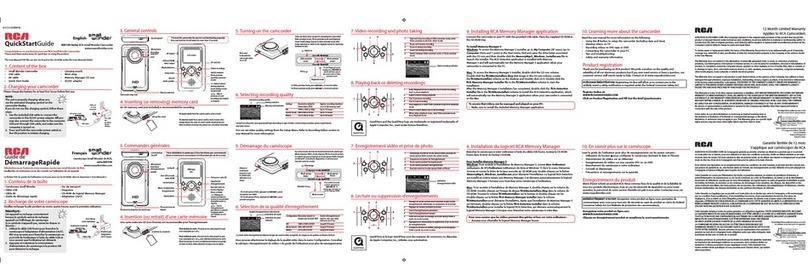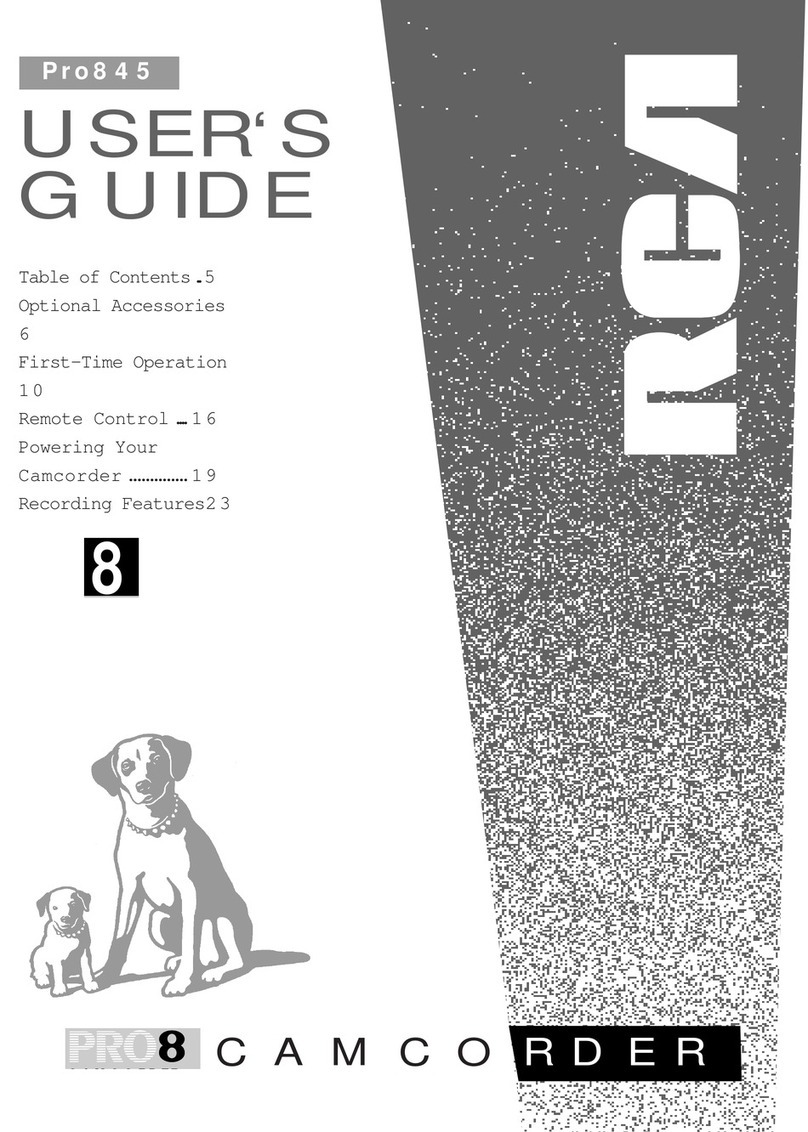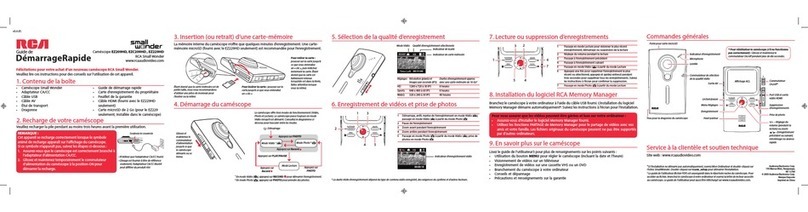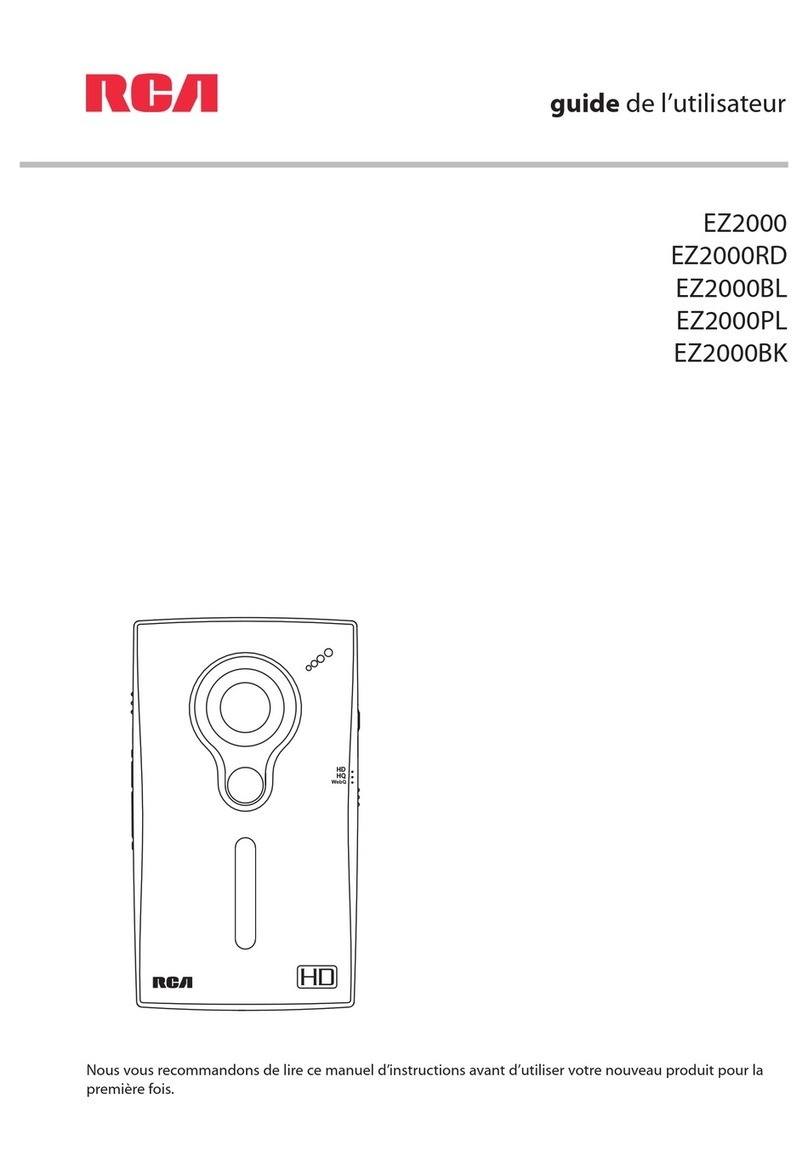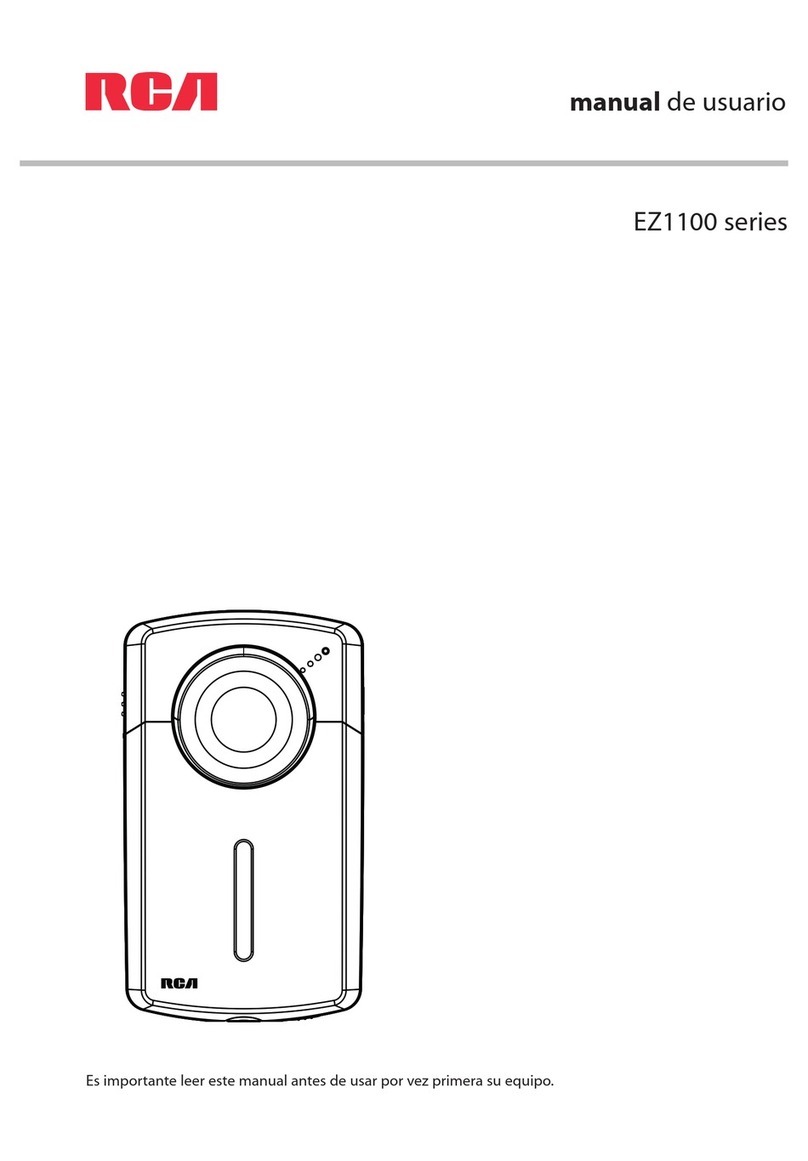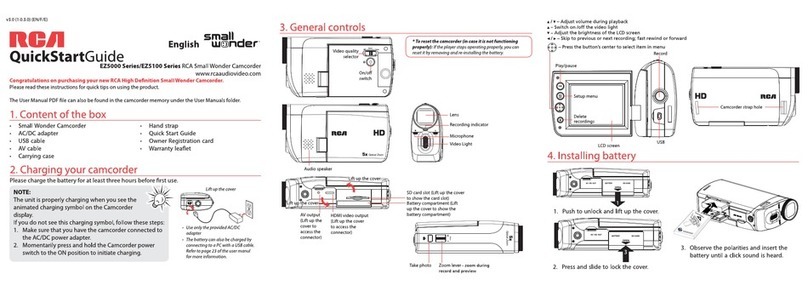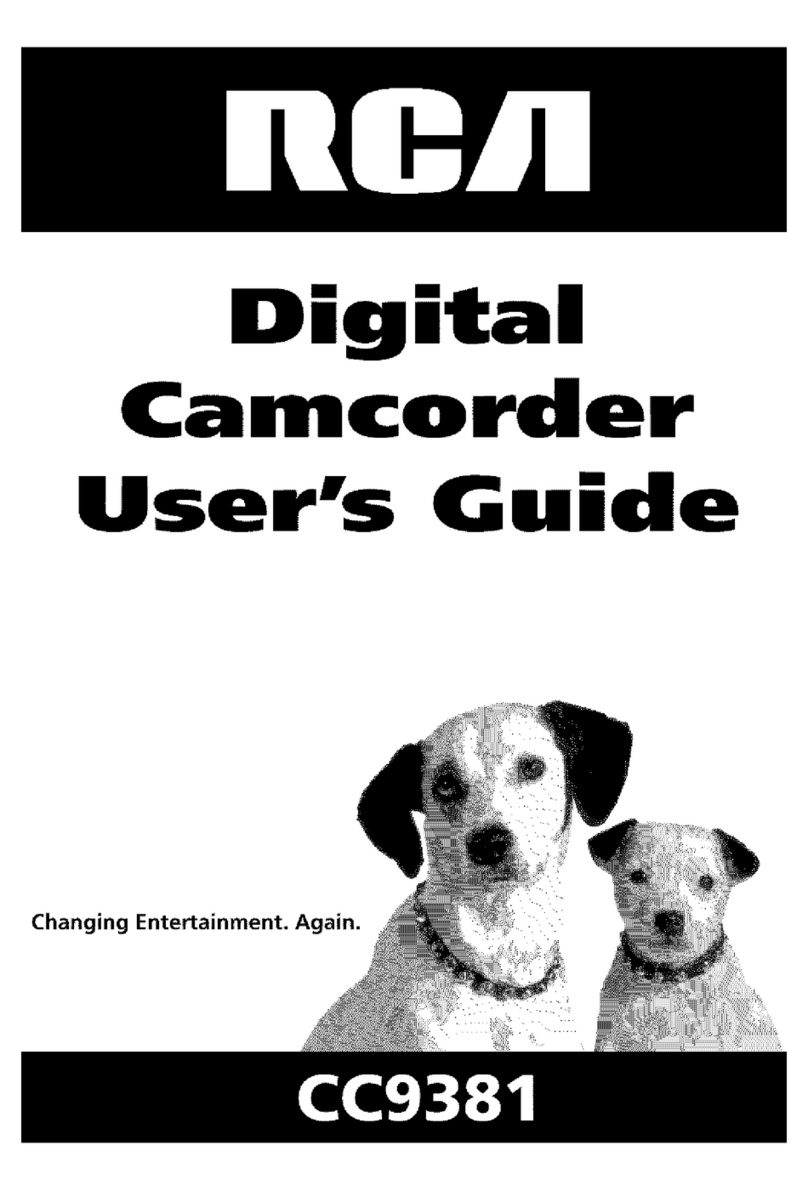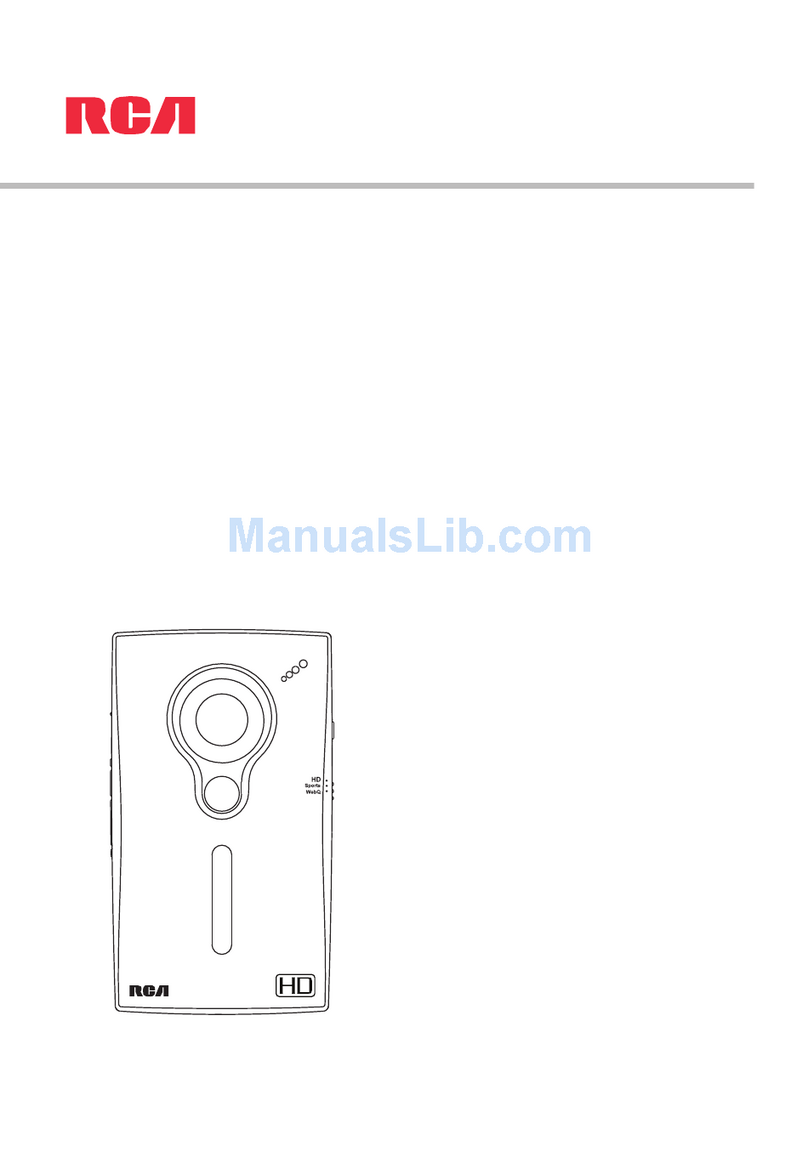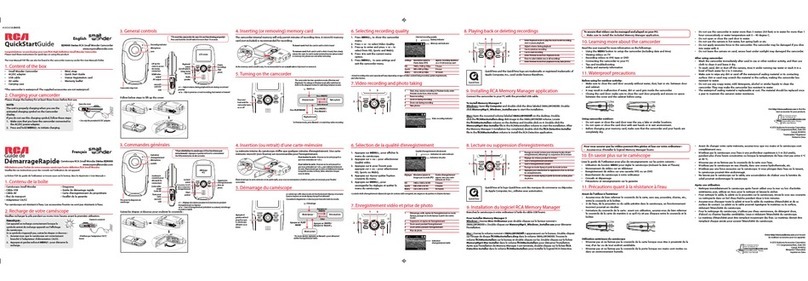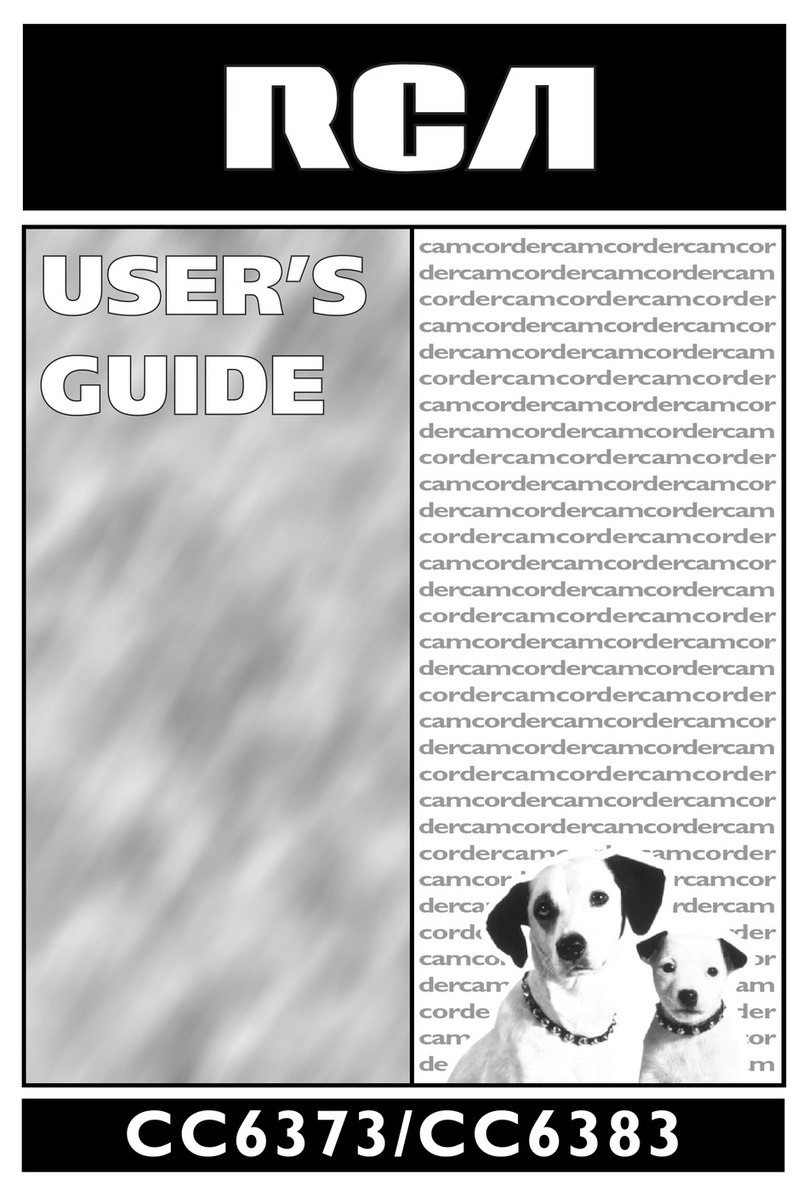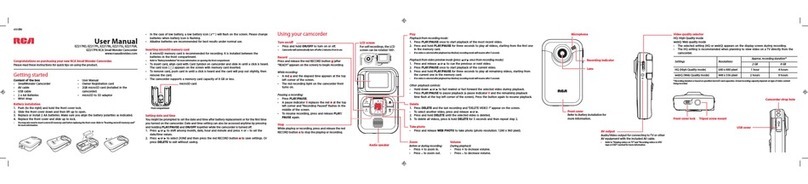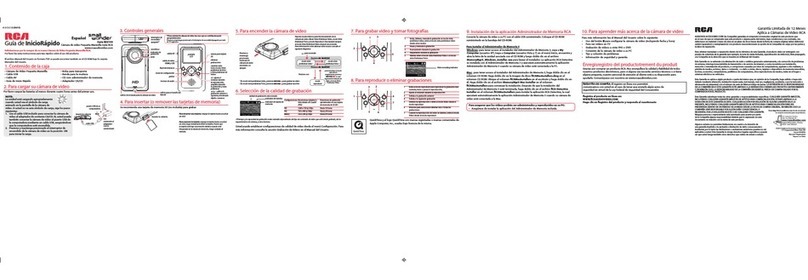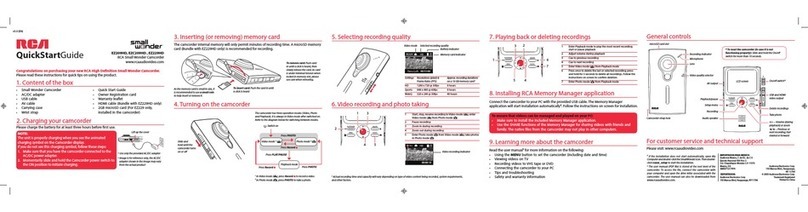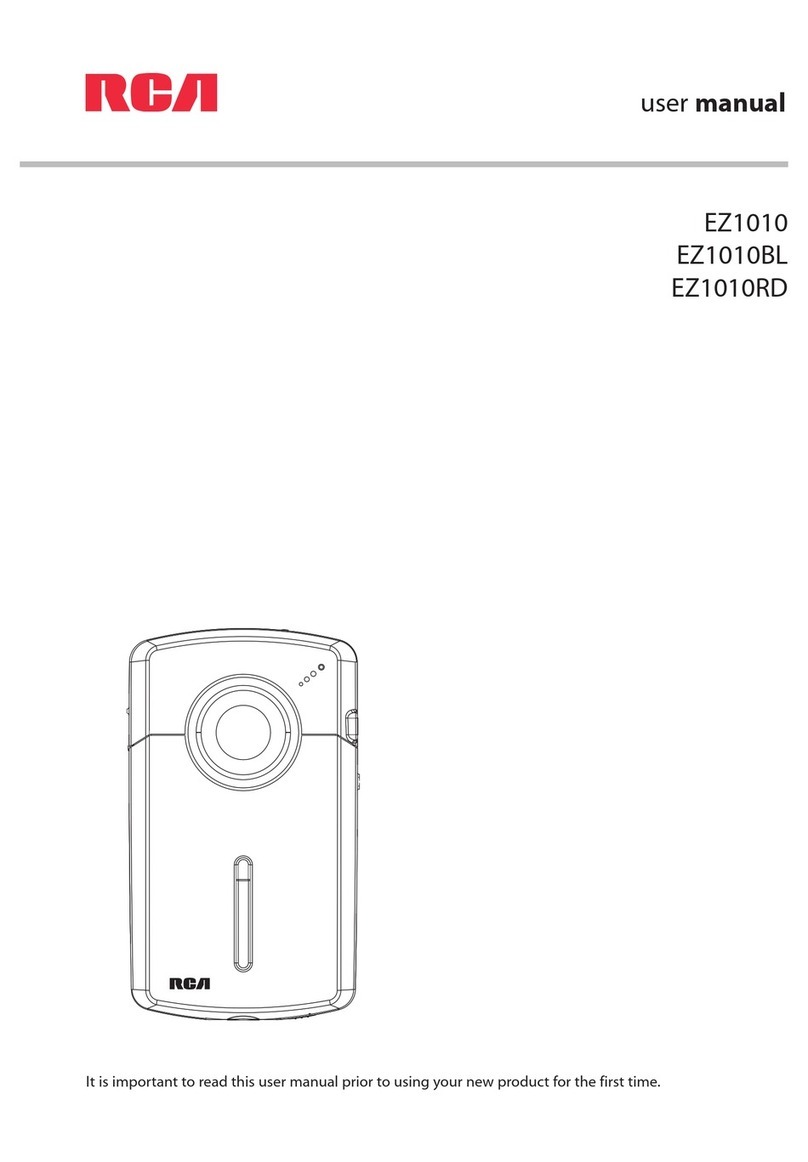Please charge the battery for at least three hours before rst use.
2. Charging your camcorder
v1.0 (EN)
QuickStartGuide EZ409HD RCA Small Wonder Camcorder
www.rcaaudiovideo.com
Congratulations on purchasing your new RCA High Denition SmallWonder Camcorder.
Please read these instructions for quick tips on using the product.
1. Content of the box
• Small Wonder Camcorder
• AC/DC adapter
• USB cable
• AV cable
• Carrying case
• Wrist strap
• Quick Start Guide
• Owner Registration card
• Warranty leaet
• 2GB microSD card (installed in the
camcorder)
3. Inserting (or removing) memory card
4. Turning on the camcorder
Slide and
hold until the
camcorder turns
on or o
5. Selecting recording quality
6. Video recording and photo taking
1
2
3
4
5
Start, stop, resume recording in Video mode ( ); enter
Video mode ( ) from Photo mode ( )
Pause recording
Zoom in during recording
Zoom out during recording
Enter Photo mode ( ) from Video mode ( ); take photos
in Photo mode ( )
Battery indicator
Memory card indicator
Selected recording quality
1
2
3
45
7. Playing back or deleting recordings
1
2
3
54
1
2
3
4
5
6
7
Enter Playback mode to play the most recent recording;
start or pause playback
Adjust volume during playback
Cue to previous recording
Cue to next recording
Enter Video mode ( ) from Playback mode
Press once to delete the last or selected recording; press
and hold for 3 seconds to delete all recordings. Followthe
instructions on screen to conrm deletion.
Enter Photo mode ( ) from Playback mode
6
9. Learning more about the camcorder
General controls
For customer service and technical support
Audiovox Electronics Corp.
150 Marcus Blvd., Hauppauge,
NY 11788
© 2009 Audiovox Electronics Corp.
Trademark Registered
Printed in China
Lens
Video quality selector
Recording indicator
On/o switch*
Delete recordings
Takephoto
AV output
Playback/pause
Setup menu
Recording
Audio speaker
LCD screen
USB and HDMI
video output
+/–– Volume (during
playback) or zoom
/ – Previous or
next recording; fast
rewind or forward
Microphone
microSD card slot
Camcorder strap hole
Please visit: www.rcaaudiovideo.com
Read the user manual5for more information on the following:
• Using the MENU button to set the camcorder (including date and time)
• Viewing videos on TV
• Recording videos to VHS tape or DVD
• Connecting the camcorder to your PC
• Tips and troubleshooting
• Safety and warranty information
The camcorder internal memory will only permit minutes of recording time. A microSD memory
card is recommended for recording.
Settings
HD
Sports
WebQ
Resolutions (pixel) &
Frame Rates (FPS)
1440 x 1080 @ 30fps
848 x 480 @ 60fps
320 x 240 @ 30fps
Approx. recording durations
on a 16 GB memory card3
5 hours
8 hours
40 hours
• Use only the provided AC/DC adapter
• Image is for reference only, the AC/DC
adapter shown in the image may vary
from the actual product
* Toreset the camcorder (in case it is not
functioning properly): Slide and hold the On/o
switch for more than 10 seconds.
To ensure that videos can be managed and played on your PC:
• Make sure to install the included Memory Manager application.
• Use the SHARE functions of the Memory Manager for sharing videos with friends and
family. The native les from the camcorder may not play in other computers.
3Actual recording time and capacity will vary depending on type of video content being recorded, system requirements,
and other factors.
4If the installation does not start automatically, open My Computer and double-click the SmallWonder
icon. Then double-click rcasw_setup to start the installation.
5The user manual (PDF le) is stored at the root level of the camcorder. To access the le, connect the
camcorderwith your computer and open the drive letter associated with the camcorder. The user manual
can also be downloaded from www.rcaaudiovideo.com.
Video recording indicator
8. Installing RCA Memory Manager application
Connect the camcorder to your PC with the provided USB cable.The Memory Manager
application will start installation automatically4. Follow the instructions on screen for installation.
The camcorder has three operation modes (Video, Photo
and Playback). It is always in Video mode after switched on.
Refer to the diagram below for switching between modes.
7
Video mode
Switch on
Press Record
Press PHOTO
Press PLAY/PAUSE
Playback mode
Press Record Press PHOTO
Video mode 1( ) Photo mode 2( )
1In Video mode ( ), press Record to record a video.
2In Photo mode ( ), press PHOTO to takea photo.
Toinser t card: Pushthe card in until
a click is heard
As the memory card is small in size, it
is recommended to use a small coin
to help insert or remove it.
Toremove card: Push card
in until a click is heard, then
slowly release the card. As card
is under minimal tension when
locked in memory slot, please
use care when removing.
Lift up the cover
NOTE:
The unit is properly charging when you see the animated
charging symbol on the Camcorder display.
If you do not see this charging symbol, follow these steps:
1. Make sure that you have the camcorder connected to the
AC/DC power adapter.
2. Momentarily slide and hold the Camcorder power switch to
the ON position to initiate charging.